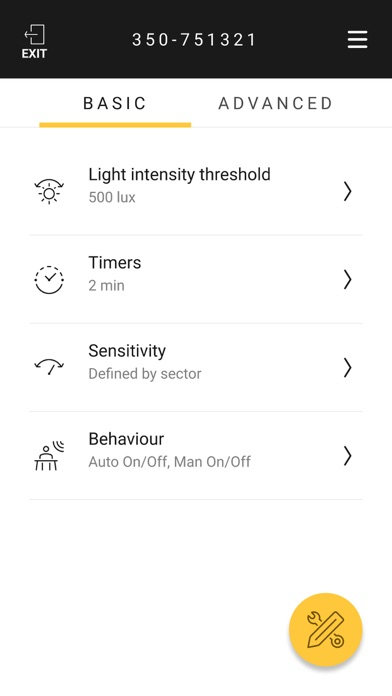Niko detector tool IR
Free
3.7for iPhone, iPod touch
Age Rating
Niko detector tool IR Screenshots
About Niko detector tool IR
Niko Detector Tool
Niko Detector Tool is an app for configuration of Niko detectors. Thus you can configure detectors without any other auxiliary tools as computer, remote control or similar. It is quick and easy to configure daylight control, even though it includes advanced modes as multizone, day/night mode, several lighting scenarios etc.
Step by step guide
The Niko Detector Tool app gives you a completely new and user-friendly experience when configuring detectors. A wide range of solutions typical in your everyday work are defined in the app. Select the required option and then you will automatically be guided through the configuration step by step.
App secures uniform configuration
During the configuration you can always customize the configuration according to specific needs and requirements. These customized settings can be stored in the app for later use. This ensures uniformity in configuration of several rooms, and subsequently facilitates preparation of the statutory documentation.
Niko Detector Tool is an app for configuration of Niko detectors. Thus you can configure detectors without any other auxiliary tools as computer, remote control or similar. It is quick and easy to configure daylight control, even though it includes advanced modes as multizone, day/night mode, several lighting scenarios etc.
Step by step guide
The Niko Detector Tool app gives you a completely new and user-friendly experience when configuring detectors. A wide range of solutions typical in your everyday work are defined in the app. Select the required option and then you will automatically be guided through the configuration step by step.
App secures uniform configuration
During the configuration you can always customize the configuration according to specific needs and requirements. These customized settings can be stored in the app for later use. This ensures uniformity in configuration of several rooms, and subsequently facilitates preparation of the statutory documentation.
Show More
What's New in the Latest Version 3.7
Last updated on Sep 15, 2022
Old Versions
In this release (3.7)
- General bug fixing and optimizations
- General bug fixing and optimizations
Show More
Version History
3.7
Sep 15, 2022
In this release (3.7)
- General bug fixing and optimizations
- General bug fixing and optimizations
3.6
Jul 6, 2022
In this release (3.6)
- General bug fixing and optimizations
- General bug fixing and optimizations
3.5.4
Jun 22, 2022
In this release (3.5.4)
- General bug fixing and optimizations
- General bug fixing and optimizations
3.5.3
Apr 14, 2022
In this release (3.5.3)
- General bug fixing and optimizations
- General bug fixing and optimizations
3.5.2
Mar 5, 2022
In this release (3.5.2)
- General bug fixing and optimizations
- General bug fixing and optimizations
3.5.1
Jul 9, 2021
In this release (3.5.1)
- Fixed an error related to the configuration of time and lux level
- General bug fixing and optimizations
- Fixed an error related to the configuration of time and lux level
- General bug fixing and optimizations
3.5
Jun 30, 2021
In this release (3.5)
- Fixed an error related to commissioning into zones
- General bug fixing and optimizations
- Fixed an error related to commissioning into zones
- General bug fixing and optimizations
3.4.1
Apr 29, 2021
In this release (3.4.1)
- Possibility to keep documentation and favorites when updating from App version 3.3
- Possibility to keep documentation and favorites when updating from App version 3.3
3.4
Apr 23, 2021
In this release (3.4)
Fixed error on the long push on virtual remote 41-934.
Documentation e-mails now are sent correctly.
General bug fixing and optimizations.
Fixed error on the long push on virtual remote 41-934.
Documentation e-mails now are sent correctly.
General bug fixing and optimizations.
3.3.1
Dec 6, 2020
Bug fix: DALI luminaires can successfully be assigned to zones controlled by 41-750 detectors, using
an iOS device + IR dongle. The assigning would sometimes fail due to incorrect detection of the user’s
clicks on the touchscreen
an iOS device + IR dongle. The assigning would sometimes fail due to incorrect detection of the user’s
clicks on the touchscreen
3.3
Feb 3, 2020
Bug fixes: detector firmware upgrade process can be completed on iOS and Android devices
Attention: DALI slaves must be upgraded before the DALI master. After a firmware upgrade, the configuration of the detector is lost.
Attention: DALI slaves must be upgraded before the DALI master. After a firmware upgrade, the configuration of the detector is lost.
3.2
Nov 15, 2019
When updating firmware in the detectors, the DALI Slaves must be updated before the DALI Master is updated.
During firmware update the configuration of the detector is lost.
New features in this release:
- Faster registration on My Niko
- Possibility to switch lights on and off in “Light intensity at desk”
- Lights turn on when a zone has been selected
Bug fixes:
- Volume on the mobile device is only increased when necessary (for the universal remote control)
- Corrected orientation light switch-off delay for DALI standard detectors
- Configuration of the lux level for 350-41750 (41-750) with the universal remote control
During firmware update the configuration of the detector is lost.
New features in this release:
- Faster registration on My Niko
- Possibility to switch lights on and off in “Light intensity at desk”
- Lights turn on when a zone has been selected
Bug fixes:
- Volume on the mobile device is only increased when necessary (for the universal remote control)
- Corrected orientation light switch-off delay for DALI standard detectors
- Configuration of the lux level for 350-41750 (41-750) with the universal remote control
3.1
Jun 20, 2019
In this release (3.1):
You can now also configure the new generation of DALI standard detectors.
You can now also configure the new generation of DALI standard detectors.
3.0
May 16, 2019
The new Niko Bluetooth® detectors have been added in a new tab on the home screen (BLUETOOTH® DETECTORS). It is, however, still possible to configure IR detectors by selecting the tab “IR DETECTORS”.
2.7
Sep 6, 2018
In this release (2.7):
This release has added 2 outdoor sensors to the Danish and Swedish markets:
-351-26570
-351-26572
This release has added 2 outdoor sensors to the Danish and Swedish markets:
-351-26570
-351-26572
2.6.1
Sep 4, 2018
In this release (2.7):
This release has added 2 outdoor sensors to the Danish and Swedish markets:
-351-26570
-351-26572
This release has added 2 outdoor sensors to the Danish and Swedish markets:
-351-26570
-351-26572
2.6
Apr 11, 2018
In this release (2.6):
This release has fixed errors and added functionality.
New functions:
- Long push timing
- Automatic Volume Level – manual adjustment
Errors fixed:
- App freezeing
- Favorites are not saved in the app
- Text inconsistencies
- Translations inconsistencies
- Graphic errors for smartphones and Tablets
This release has fixed errors and added functionality.
New functions:
- Long push timing
- Automatic Volume Level – manual adjustment
Errors fixed:
- App freezeing
- Favorites are not saved in the app
- Text inconsistencies
- Translations inconsistencies
- Graphic errors for smartphones and Tablets
2.5.1
Jan 11, 2018
This release fixes the error when using the IR Remotes.
2.5
Jan 5, 2018
In this release (2.5):
- Added functionality to the Dali sensors (from version 11):
- Orientation Light level
- No Daylight Control
- Night mode Timer
- Only On Function
- New standard values for the Swedish configurations as well as the configuration “Garage”.
- You can now use your Huawei and One+ smartphones.
- Other bug fixes.
- Added functionality to the Dali sensors (from version 11):
- Orientation Light level
- No Daylight Control
- Night mode Timer
- Only On Function
- New standard values for the Swedish configurations as well as the configuration “Garage”.
- You can now use your Huawei and One+ smartphones.
- Other bug fixes.
2.4
Jun 28, 2017
Release (2.4) corrects the following functions:
41-75x Dali family sensors
-Set Lux at Desk function has been added
-Eco Settings now has “minimum” as factory settings.
-Eco Settings now has “Active On” as factory settings for zones 3 and 4
41-720 On/Off family sensors
-One push button for both channels function is added
41-932 virtual remote control
-Buttons “On/Off” and “Test” have been improved
41-650/680All sensors
-Button “Automatic” has been corrected
Other bug fixes
41-75x Dali family sensors
-Set Lux at Desk function has been added
-Eco Settings now has “minimum” as factory settings.
-Eco Settings now has “Active On” as factory settings for zones 3 and 4
41-720 On/Off family sensors
-One push button for both channels function is added
41-932 virtual remote control
-Buttons “On/Off” and “Test” have been improved
41-650/680All sensors
-Button “Automatic” has been corrected
Other bug fixes
2.3.2
May 9, 2017
In this release (2.3.2) we have added back the virtual remote controls (inside the service menu).
2.3.1
Apr 3, 2017
In this release (2.3.1) we have removed the virtual remote controls due to some errors found in them. The rest of the functions in the App stay unchanged.
In the coming release (2.3.2) the errors will be solved and they will be enabled again. Release 2.3.2 is expected by the end of April.
In the coming release (2.3.2) the errors will be solved and they will be enabled again. Release 2.3.2 is expected by the end of April.
2.3
Feb 23, 2017
In release 2.3 we have added 2 virtual remote controls which can be used the same way as the original ones. In addition we can now reset only Daylight parameters back to factory settings from the app (Dali family sensors with Sw version 7 and above).
We have as well made some updates and fixes to enhance functionality.
We have as well made some updates and fixes to enhance functionality.
2.2
Oct 28, 2016
In release 2.2 we have updated the sensor list (for countries: België, Belgique, Netherlands, France & Slovensko) and made some updates and fixes to enhance functionality.
2.1
Oct 9, 2016
Niko detector tool IR FAQ
Click here to learn how to download Niko detector tool IR in restricted country or region.
Check the following list to see the minimum requirements of Niko detector tool IR.
iPhone
Requires iOS 11.0 or later.
iPod touch
Requires iOS 11.0 or later.
Niko detector tool IR supports English