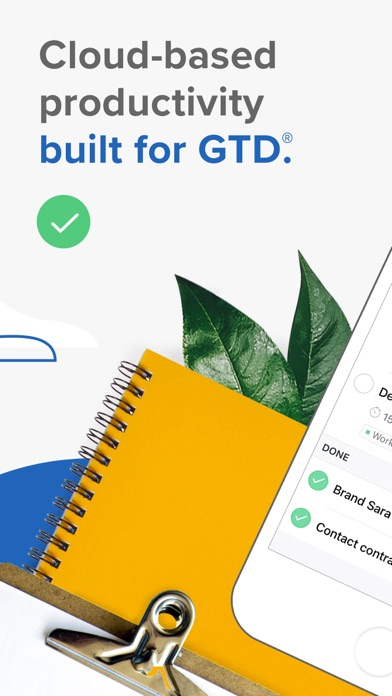Nirvana for GTD
FreeOffers In-App Purchases
3.8.3for iPhone, iPad and more
Age Rating
Nirvana for GTD Screenshots
About Nirvana for GTD
Getting Things Done® is all about freeing your mind and knowing your next action. Nirvana is a cloud-based task manager to help you achieve true GTD bliss.
“Your mind is for having ideas, not holding them.”
- David Allen
Nirvana is GTD-ready “out of the box”:
• Capture, Clarify, Organize, Reflect and Engage
• Inbox, Next, Waiting, Scheduled and Someday lists
• Create Actions (to-dos), Projects and Reference items
• Filter by Area, Context, Time and Energy
• Focus on actually Getting Things Done
Your data stays in sync via the cloud, across the web and on all of your devices.
“It's by far the best GTD app I have used (and I've tried them all!).” - Damian Surr
* FREE vs. PRO -- What's the difference? *
Nirvana is free to use for as long as you like, with unlimited to-dos and easy data export.
Upgrade to Pro for unlimited projects, unlimited reference lists, unlimited areas and recurring to-dos.
If you upgrade to a Pro plan, payment will be charged to your iTunes account. You can choose to be billed monthly or yearly. Subscriptions automatically renew unless cancelled at least 24-hours before the end of the current period. You can turn off auto-renew in your Apple ID Account Settings any time after purchase.
You can find out more about Nirvana and GTD® on our website: https://nirvanahq.com
Our Terms of Use: https://nirvanahq.com/terms
Our Privacy Policy: https://nirvanahq.com/privacy
If you have any questions or suggestions, send us a message and we’ll get back to you as soon as possible. You can reach us by email at support@nirvanahq.com.
GTD® and Getting Things Done® are registered trademarks of the David Allen Company. Nirvana is not affiliated with or endorsed by the David Allen Company.
“Your mind is for having ideas, not holding them.”
- David Allen
Nirvana is GTD-ready “out of the box”:
• Capture, Clarify, Organize, Reflect and Engage
• Inbox, Next, Waiting, Scheduled and Someday lists
• Create Actions (to-dos), Projects and Reference items
• Filter by Area, Context, Time and Energy
• Focus on actually Getting Things Done
Your data stays in sync via the cloud, across the web and on all of your devices.
“It's by far the best GTD app I have used (and I've tried them all!).” - Damian Surr
* FREE vs. PRO -- What's the difference? *
Nirvana is free to use for as long as you like, with unlimited to-dos and easy data export.
Upgrade to Pro for unlimited projects, unlimited reference lists, unlimited areas and recurring to-dos.
If you upgrade to a Pro plan, payment will be charged to your iTunes account. You can choose to be billed monthly or yearly. Subscriptions automatically renew unless cancelled at least 24-hours before the end of the current period. You can turn off auto-renew in your Apple ID Account Settings any time after purchase.
You can find out more about Nirvana and GTD® on our website: https://nirvanahq.com
Our Terms of Use: https://nirvanahq.com/terms
Our Privacy Policy: https://nirvanahq.com/privacy
If you have any questions or suggestions, send us a message and we’ll get back to you as soon as possible. You can reach us by email at support@nirvanahq.com.
GTD® and Getting Things Done® are registered trademarks of the David Allen Company. Nirvana is not affiliated with or endorsed by the David Allen Company.
Show More
What's New in the Latest Version 3.8.3
Last updated on Mar 8, 2024
Old Versions
Bug fixes!
Show More
Version History
3.8.3
Mar 8, 2024
Bug fixes!
3.8.2
Jan 23, 2024
Bug fixes!
3.8.1
Dec 19, 2023
Bug Fixes!
And updated many libraries under the hood to make it all work
And updated many libraries under the hood to make it all work
3.7.5
Jun 19, 2023
Bug fixes!
3.7.4
Jun 16, 2023
Bug fixes!
3.7.3
Jun 14, 2023
Bug fixes!
3.7.2
Jun 12, 2023
What's new in this release?
- Buttons to filter by tag, effort, due
- Cleaner layout of task and project details
- Easier to edit checklists in task notes
- Option to word-wrap long task names (or not)
- Setting to leave completed to-dos in place
- Setting to create new to-dos at the top of lists
- Setting to cleanup/Log completed to-dos 'daily'
- Bug fixes :-)
- Buttons to filter by tag, effort, due
- Cleaner layout of task and project details
- Easier to edit checklists in task notes
- Option to word-wrap long task names (or not)
- Setting to leave completed to-dos in place
- Setting to create new to-dos at the top of lists
- Setting to cleanup/Log completed to-dos 'daily'
- Bug fixes :-)
3.6.0
Jan 1, 2023
This update brings a long-awaited feature: Reminders. Set a date/time to be reminded of a pending to-do and you'll receive a push-notification when that moment arrives. We've also made a few adjustments the user interface to make Nirvana more delightful to use.
3.5.3
Jun 23, 2022
Minor bug fixes :-)
3.5.2
Jun 11, 2022
Bug fixes!
3.5.1
May 11, 2022
The app behaves much better now for users with lots and lots of todos.
3.4.10
Aug 16, 2021
Bug fixes!
3.4.9
Sep 18, 2020
Updated for iOS 14 and iPadOS 14
3.4.8
Sep 1, 2020
• Dark Mode!
• Calendar Events for today now appear in Focus.
• For more information about this version and other app updates, see https://help.nirvanahq.com/updates
• Calendar Events for today now appear in Focus.
• For more information about this version and other app updates, see https://help.nirvanahq.com/updates
3.4.7
Mar 22, 2020
What's new? iPad Split View!
That and a slew of bug fixes.
That and a slew of bug fixes.
3.4.2
Aug 22, 2018
What's new? Turn Inbox items into projects. Filter with multiple tags in one go. iPhone X support. New Inbox items are free of current filters. Improved sidebar gesture.
3.4.1
Jul 26, 2018
Bug fixes
3.4.0
Aug 8, 2017
This update is all about banishing bugs. Big hugs to everyone who let us know about 'em! We’re still boasting our fresh look, 3D touch shortcuts, quick launch speed and smooth date picking.
And remember, as always... It’s not just about doing more, it’s about doing what matters.
Like Nirvana?
Show us some love with a great rating!
Apps live and die by their App Store ratings and they’re reset every time we publish an update.
Having problems?
We’re here for you — Learn more about the app at help.nirvanahq.com or give us a shout at nirvanahq.com/support
Namaste.
And remember, as always... It’s not just about doing more, it’s about doing what matters.
Like Nirvana?
Show us some love with a great rating!
Apps live and die by their App Store ratings and they’re reset every time we publish an update.
Having problems?
We’re here for you — Learn more about the app at help.nirvanahq.com or give us a shout at nirvanahq.com/support
Namaste.
3.3.0
Nov 27, 2016
In this update, we’ve squashed a few more bugs that slipped by last time around.
In case you missed it, last update brought a fresh new look, 3D touch shortcuts, faster launch speed and date picking, and so much more!
Here’s a full list of the most recent improvements:
– Fresh new look & feel!
– Lots of performance tweaks under the hood. Faster launch speed.
– 3D Touch Home Screen Shortcuts: You can now quickly create items or jump straight to the Inbox or Focus list, right from your home screen.
– New infinite scrolling date picker for faster assignment of due and scheduled dates.
– Now you can filter by area while moving tasks.
– See assigned values for ‘Waiting for’ and ‘Scheduled’ while moving items.
– See last sync date info in pull to refresh.
– Custom URL schemes now work for iOS 10
– Lots and lots of bug fixes.
Thanks for using Nirvana!
Like Nirvana? Show us some love with a great rating!
Apps live and die by their App Store ratings and they’re reset every time we publish an update.
Having problems? We’re here to help
Learn more about the app at help.nirvanahq.com/ or give us a shout at nirvanahq.com/support
And remember: It’s not just about doing more, it’s about doing what matters.
Namaste.
In case you missed it, last update brought a fresh new look, 3D touch shortcuts, faster launch speed and date picking, and so much more!
Here’s a full list of the most recent improvements:
– Fresh new look & feel!
– Lots of performance tweaks under the hood. Faster launch speed.
– 3D Touch Home Screen Shortcuts: You can now quickly create items or jump straight to the Inbox or Focus list, right from your home screen.
– New infinite scrolling date picker for faster assignment of due and scheduled dates.
– Now you can filter by area while moving tasks.
– See assigned values for ‘Waiting for’ and ‘Scheduled’ while moving items.
– See last sync date info in pull to refresh.
– Custom URL schemes now work for iOS 10
– Lots and lots of bug fixes.
Thanks for using Nirvana!
Like Nirvana? Show us some love with a great rating!
Apps live and die by their App Store ratings and they’re reset every time we publish an update.
Having problems? We’re here to help
Learn more about the app at help.nirvanahq.com/ or give us a shout at nirvanahq.com/support
And remember: It’s not just about doing more, it’s about doing what matters.
Namaste.
3.2.0
Nov 17, 2016
Thanks for using Nirvana!
This update brings a fresh new look & feel, 3D touch shortcuts, faster launch speed and date picking, and so much more!
Here are some of the improvements we’ve made:
- Fresh new look & feel!
- Lots of performance tweaks under the hood. Faster launch speed.
- 3D Touch Home Screen Shortcuts: You can now quickly create items or jump straight to the Inbox or Focus list, right from your home screen.
- New infinite scrolling date picker for faster assignment of due and scheduled dates.
- Now you can filter by area while moving tasks.
- See assigned values for ‘Waiting for’ and ‘Scheduled’ while moving items.
- See last sync date info in pull to refresh.
- Lots and lots of bug fixes.
Like Nirvana? Show us some love with a great rating!
Apps live and die by their App Store ratings and they’re reset every time we publish an update.
Having problems? We’re here to help
Learn more about the app at help.nirvanahq.com/ or give us a shout at nirvanahq.com/support
And remember: It’s not just about doing more, it’s about doing what matters.
Namaste.
This update brings a fresh new look & feel, 3D touch shortcuts, faster launch speed and date picking, and so much more!
Here are some of the improvements we’ve made:
- Fresh new look & feel!
- Lots of performance tweaks under the hood. Faster launch speed.
- 3D Touch Home Screen Shortcuts: You can now quickly create items or jump straight to the Inbox or Focus list, right from your home screen.
- New infinite scrolling date picker for faster assignment of due and scheduled dates.
- Now you can filter by area while moving tasks.
- See assigned values for ‘Waiting for’ and ‘Scheduled’ while moving items.
- See last sync date info in pull to refresh.
- Lots and lots of bug fixes.
Like Nirvana? Show us some love with a great rating!
Apps live and die by their App Store ratings and they’re reset every time we publish an update.
Having problems? We’re here to help
Learn more about the app at help.nirvanahq.com/ or give us a shout at nirvanahq.com/support
And remember: It’s not just about doing more, it’s about doing what matters.
Namaste.
3.1.0
May 6, 2016
Thanks for using Nirvana!
Here are some of the improvements we’ve made:
New preferences added to match the features of the web app: see unassigned items when using global filtering by area. We’ve also added the option to assign inbox items to the current area when you move the items to a list. Custom url schemes now open in their rightful apps
Enhancements to action logging as well as the ability to log individual completed items (just swipe left!).
New ‘About’ and ‘Support’ tabs in Settings mean help and information are now just a tap away.
Lots and lots of bug fixes.
Want to know more?
Check out our post: http://blog.nirvanahq.com/2016/05/04/may-update/
Like Nirvana? Show us some love with a great rating!
Apps live and die by their App Store ratings and they’re reset every time we publish an update.
Having problems? We’re here to help
Give us a shout at nirvanahq.com/support
And remember: It’s not just about doing more, is about doing what matters.
Namaste.
Here are some of the improvements we’ve made:
New preferences added to match the features of the web app: see unassigned items when using global filtering by area. We’ve also added the option to assign inbox items to the current area when you move the items to a list. Custom url schemes now open in their rightful apps
Enhancements to action logging as well as the ability to log individual completed items (just swipe left!).
New ‘About’ and ‘Support’ tabs in Settings mean help and information are now just a tap away.
Lots and lots of bug fixes.
Want to know more?
Check out our post: http://blog.nirvanahq.com/2016/05/04/may-update/
Like Nirvana? Show us some love with a great rating!
Apps live and die by their App Store ratings and they’re reset every time we publish an update.
Having problems? We’re here to help
Give us a shout at nirvanahq.com/support
And remember: It’s not just about doing more, is about doing what matters.
Namaste.
3.0.6
Mar 5, 2016
Thanks for using Nirvana!
This update is all about crushing bugs. Here’s what we fixed in this version:
Some iOS users were getting the white screen of death. Vanquished.
If you created a task from the Focus list and removed the star, it wouldn’t stick. Now the star stays removed.
Tags ending in whitespace weren’t staying assigned properly. Fixed.
If you closed the app, Nirvana would forget the last area selected. Now it remembers like an elephant.
Some iPhone 6+ users were seeing very faint checkboxes. They’re more visible now.
Filtering wouldn’t always show the right options. It does now.
Like Nirvana? Show us some love with a great rating! Apps live and die by their App Store ratings and they’re reset every time we publish an update.
Having problems? We’re here to help. Give us a shout at nirvanahq.com/support
And remember: It’s not about doing more, is about doing what matters.
Namaste.
This update is all about crushing bugs. Here’s what we fixed in this version:
Some iOS users were getting the white screen of death. Vanquished.
If you created a task from the Focus list and removed the star, it wouldn’t stick. Now the star stays removed.
Tags ending in whitespace weren’t staying assigned properly. Fixed.
If you closed the app, Nirvana would forget the last area selected. Now it remembers like an elephant.
Some iPhone 6+ users were seeing very faint checkboxes. They’re more visible now.
Filtering wouldn’t always show the right options. It does now.
Like Nirvana? Show us some love with a great rating! Apps live and die by their App Store ratings and they’re reset every time we publish an update.
Having problems? We’re here to help. Give us a shout at nirvanahq.com/support
And remember: It’s not about doing more, is about doing what matters.
Namaste.
3.0.5
Feb 16, 2016
Thanks for using Nirvana!
This version fixes a bug introduced in the previous version affecting Unified View in the Next List.
We goofed. We fixed. Sorry about that!
Since version 3.0.4 was short-lived, we’ll take a moment to highlight the fixes and enhancements we added with it:
New:
- Prefer to start the week on Sunday instead of Monday? Now you can.
- When you’re creating a task or editing notes, we’ll ask if you REALLY want to discard your draft.
- Reference lists can get big and confusing. Now you can sort them alphabetically as well as manually.
- Pull to refresh like there’s no tomorrow.
- We’ve made the search function easier to access. Just tap on the icon.
Fixed:
- Fixed Focus and recurring task sync issues.
- Rescheduled recurring items are now updated properly.
- Power user? No more crashing with large datasets.
Like Nirvana? Show us some love with a great rating! Apps live and die by their App Store ratings and they’re reset every time we publish an update.
Having problems? We’re here to help. Give us a shout at http://nirvanahq.com/support
And remember: It’s not about doing more, is about doing what matters.
Namaste.
This version fixes a bug introduced in the previous version affecting Unified View in the Next List.
We goofed. We fixed. Sorry about that!
Since version 3.0.4 was short-lived, we’ll take a moment to highlight the fixes and enhancements we added with it:
New:
- Prefer to start the week on Sunday instead of Monday? Now you can.
- When you’re creating a task or editing notes, we’ll ask if you REALLY want to discard your draft.
- Reference lists can get big and confusing. Now you can sort them alphabetically as well as manually.
- Pull to refresh like there’s no tomorrow.
- We’ve made the search function easier to access. Just tap on the icon.
Fixed:
- Fixed Focus and recurring task sync issues.
- Rescheduled recurring items are now updated properly.
- Power user? No more crashing with large datasets.
Like Nirvana? Show us some love with a great rating! Apps live and die by their App Store ratings and they’re reset every time we publish an update.
Having problems? We’re here to help. Give us a shout at http://nirvanahq.com/support
And remember: It’s not about doing more, is about doing what matters.
Namaste.
3.0.4
Feb 12, 2016
Thanks for using Nirvana!
We’ve been pretty busy smashing bugs and making the whole experience better. Here’s a list of what we’ve got in this version:
New:
- Prefer to start the week on Sunday instead of Monday? Now you can.
- When you’re creating a task or editing notes, we’ll ask if you REALLY want to discard your draft.
- Reference lists can get big and confusing. Now you can sort them alphabetically as well as manually.
- Pull to refresh like there’s no tomorrow.
- We’ve made the search function easier to access. Just tap on the icon.
Fixed:
- Fixed Focus and recurring task sync issues.
- Rescheduled recurring items are now updated properly.
- Power user? No more crashing with large datasets.
Like Nirvana? Show us some love with a great rating! Apps live and die by their App Store ratings and they’re reset every time we publish an update.
Having problems? We’re here to help. Give us a shout at http://nirvanahq.com/support
And remember: It’s not about doing more, is about doing what matters.
Namaste.
We’ve been pretty busy smashing bugs and making the whole experience better. Here’s a list of what we’ve got in this version:
New:
- Prefer to start the week on Sunday instead of Monday? Now you can.
- When you’re creating a task or editing notes, we’ll ask if you REALLY want to discard your draft.
- Reference lists can get big and confusing. Now you can sort them alphabetically as well as manually.
- Pull to refresh like there’s no tomorrow.
- We’ve made the search function easier to access. Just tap on the icon.
Fixed:
- Fixed Focus and recurring task sync issues.
- Rescheduled recurring items are now updated properly.
- Power user? No more crashing with large datasets.
Like Nirvana? Show us some love with a great rating! Apps live and die by their App Store ratings and they’re reset every time we publish an update.
Having problems? We’re here to help. Give us a shout at http://nirvanahq.com/support
And remember: It’s not about doing more, is about doing what matters.
Namaste.
3.0.3
Dec 21, 2015
• Fixes rendering issues with Cyrillic characters.
If you run into any bugs, please reach out to us via https://nirvanahq.com/support so that we can address them right away.
Like Nirvana? We'd really appreciate it if you could take moment to rate the app, even if you've already done so. Apps live and die by their App Store ratings and are reset every time we publish an update. Namaste!
If you run into any bugs, please reach out to us via https://nirvanahq.com/support so that we can address them right away.
Like Nirvana? We'd really appreciate it if you could take moment to rate the app, even if you've already done so. Apps live and die by their App Store ratings and are reset every time we publish an update. Namaste!
Nirvana for GTD FAQ
Click here to learn how to download Nirvana for GTD in restricted country or region.
Check the following list to see the minimum requirements of Nirvana for GTD.
iPhone
Requires iOS 13.0 or later.
iPad
Requires iPadOS 13.0 or later.
iPod touch
Requires iOS 13.0 or later.
Nirvana for GTD supports English
Nirvana for GTD contains in-app purchases. Please check the pricing plan as below:
Nirvana Pro
$4.99
Lifetime Subscription
$49.99
One Year Subscription
$29.99
Nirvana Pro
$35.99