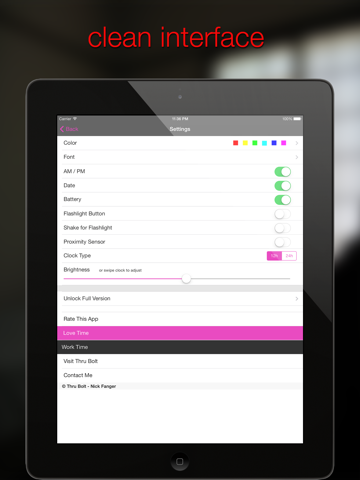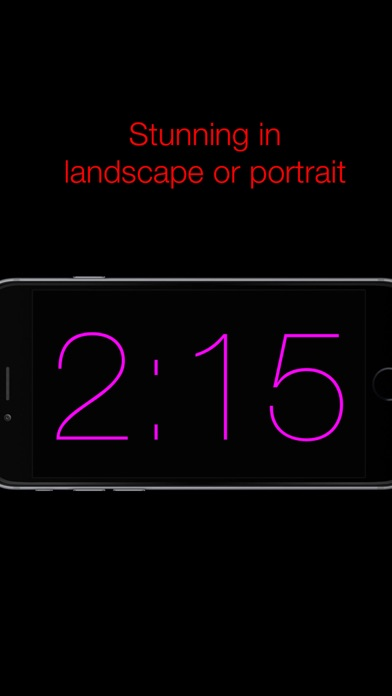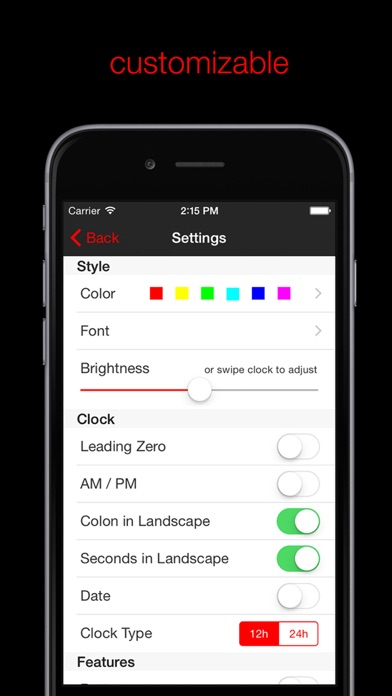Nite Time - a simple night clock for your nightstand with flashlight
FreeOffers In-App Purchases
3.0for iPhone, iPad and more
Age Rating
Nite Time - a simple night clock for your nightstand with flashlight Screenshots
About Nite Time - a simple night clock for your nightstand with flashlight
An insanely simple clock app to place at your bedside. Big clear numbers, easy to read in the dark. Looks great in landscape or portrait. Perfect for your nightly docking / charging.
This app puts the time first and gets the rest out of your way.
-All new for iOS 8
-Supports landscape and portrait orientation.
-iPhone 6 optimized.
-Red digits easy to read at night.
-Brightness controlled by a swipe up or down.
-12h or 24h clock supported.
-Battery icon indicates charging and battery level.
-Display Date.
In the settings pick and choose what you want displayed. Remove everything for a simple to read bedside clock.
I use this app every night. I love it so much I'm giving it away for free, to you!
Upgrade in the app to unlock these new features:
-Are your eyes tired of looking at the harsh red numbers? Upgrade to unlock 15 new refreshing clock colors.
-Do you stumble around in the dark at night when you have to wake up? Upgrade to unlock a new flashlight feature. You can press the flashlight button or just give your phone a little shake to turn the flashlight on or off.
Thank you for your support. Enjoy.
This app puts the time first and gets the rest out of your way.
-All new for iOS 8
-Supports landscape and portrait orientation.
-iPhone 6 optimized.
-Red digits easy to read at night.
-Brightness controlled by a swipe up or down.
-12h or 24h clock supported.
-Battery icon indicates charging and battery level.
-Display Date.
In the settings pick and choose what you want displayed. Remove everything for a simple to read bedside clock.
I use this app every night. I love it so much I'm giving it away for free, to you!
Upgrade in the app to unlock these new features:
-Are your eyes tired of looking at the harsh red numbers? Upgrade to unlock 15 new refreshing clock colors.
-Do you stumble around in the dark at night when you have to wake up? Upgrade to unlock a new flashlight feature. You can press the flashlight button or just give your phone a little shake to turn the flashlight on or off.
Thank you for your support. Enjoy.
Show More
What's New in the Latest Version 3.0
Last updated on Nov 12, 2014
Old Versions
This app has been updated by Apple to display the Apple Watch app icon.
iOS 8 Update!
Optimized app layout for the iPhone 6 and the iPhone 6 plus.
All new iOS 8 icon.
Option to use a colon ":" between hours and minutes in landscape view.
Option to show seconds in landscape view.
Fixed alignment issues on iPhone 4 and 4S.
Minor bug fixes and code optimization.
If you enjoy using Nite Time, please take a moment to leave a nice review: it really helps :)
If you've reviewed Nite Time in the past, thanks, and please resubmit your review, as reviews reset after each new update of Nite Time.
Thanks and enjoy!
iOS 8 Update!
Optimized app layout for the iPhone 6 and the iPhone 6 plus.
All new iOS 8 icon.
Option to use a colon ":" between hours and minutes in landscape view.
Option to show seconds in landscape view.
Fixed alignment issues on iPhone 4 and 4S.
Minor bug fixes and code optimization.
If you enjoy using Nite Time, please take a moment to leave a nice review: it really helps :)
If you've reviewed Nite Time in the past, thanks, and please resubmit your review, as reviews reset after each new update of Nite Time.
Thanks and enjoy!
Show More
Version History
3.0
Nov 12, 2014
This app has been updated by Apple to display the Apple Watch app icon.
iOS 8 Update!
Optimized app layout for the iPhone 6 and the iPhone 6 plus.
All new iOS 8 icon.
Option to use a colon ":" between hours and minutes in landscape view.
Option to show seconds in landscape view.
Fixed alignment issues on iPhone 4 and 4S.
Minor bug fixes and code optimization.
If you enjoy using Nite Time, please take a moment to leave a nice review: it really helps :)
If you've reviewed Nite Time in the past, thanks, and please resubmit your review, as reviews reset after each new update of Nite Time.
Thanks and enjoy!
iOS 8 Update!
Optimized app layout for the iPhone 6 and the iPhone 6 plus.
All new iOS 8 icon.
Option to use a colon ":" between hours and minutes in landscape view.
Option to show seconds in landscape view.
Fixed alignment issues on iPhone 4 and 4S.
Minor bug fixes and code optimization.
If you enjoy using Nite Time, please take a moment to leave a nice review: it really helps :)
If you've reviewed Nite Time in the past, thanks, and please resubmit your review, as reviews reset after each new update of Nite Time.
Thanks and enjoy!
2.3
Mar 28, 2014
- New option to remove the leading zero from the time.
- Fixed some localization date issues.
- Bottom Font and Color table no longer cut off.
- Minor optimization.
If you enjoy using Nite Time, please take a moment to leave a nice review: it really helps :)
If you've reviewed Nite Time in the past, thank you, but please resubmit your review. Reviews reset after each new update of Nite Time.
Thanks and enjoy!
- Fixed some localization date issues.
- Bottom Font and Color table no longer cut off.
- Minor optimization.
If you enjoy using Nite Time, please take a moment to leave a nice review: it really helps :)
If you've reviewed Nite Time in the past, thank you, but please resubmit your review. Reviews reset after each new update of Nite Time.
Thanks and enjoy!
2.2
Sep 18, 2013
All new update for iOS 7.
New icon.
New user interface.
9 new colors.
New icon.
New user interface.
9 new colors.
2.0.7
Jun 26, 2013
With iOS 7 just around the corner I added a new font:
Helvetica Neue Ultra Light
While you await the public release of iOS 7 you can get a taste of things to come with this stylish and clear font.
Speaking of iOS 7, I have a list of features planned for this app, but I put them at the bottom of the list in favor of getting the app ready for iOS 7 when it comes out.
Remember this is a free app and takes hard work to develop. If you enjoy using it and would like to see more updates, please upgrade in app or rate the app in the iTunes store.
Thank you for your support, Enjoy!
Helvetica Neue Ultra Light
While you await the public release of iOS 7 you can get a taste of things to come with this stylish and clear font.
Speaking of iOS 7, I have a list of features planned for this app, but I put them at the bottom of the list in favor of getting the app ready for iOS 7 when it comes out.
Remember this is a free app and takes hard work to develop. If you enjoy using it and would like to see more updates, please upgrade in app or rate the app in the iTunes store.
Thank you for your support, Enjoy!
2.0
May 18, 2013
-HUGE 2.0 UPDATE
-App is universal. It runs full screen on your iPad or iPhone.
-10 new fonts!
-2 new dark themed colors. Thanks Tanja.
-Fixed AM PM bug when system clock was set to 24h.
-various other fixes and improvements.
Remember this is a free app and takes hard work to develop. If you enjoy using it and would like to see more updates, please upgrade in app or rate the app in the iTunes store.
Thank you for your support, Enjoy!
-App is universal. It runs full screen on your iPad or iPhone.
-10 new fonts!
-2 new dark themed colors. Thanks Tanja.
-Fixed AM PM bug when system clock was set to 24h.
-various other fixes and improvements.
Remember this is a free app and takes hard work to develop. If you enjoy using it and would like to see more updates, please upgrade in app or rate the app in the iTunes store.
Thank you for your support, Enjoy!
1.4.1
Mar 26, 2013
VERSION 1.4.1
Added a way to save your phones brightness setting.
If you want your phone's screen brightness to revert back to it's original brightness when you exit the app, you have to double click the home button to bring up the app tray then single click the home button one more time to exit the app with the old brightness setting.
If you exit the app with a single click to the home button your screen brightness setting set in the app will remain with you as you return the the home screen.
Either way you exit the app, when you reopen the app your screen brightness will change based on your setting preference.
Other bug fixes regarding in app purchases crashing the app when the app had trouble contacting iTunes servers.
VERSION 1.4
Your brightness setting is now saved!
Simply swipe up or down on the clock, or use the brightness slider on settings page to adjust your phone's screen brightness.
Proximity sensor is now enabled.
If you flip the phone face down or forget to close the app before you slip the phone in your pocket, the phone's proximity sensor will trigger and turn off the phone's screen, saving you battery life until you flip it face up or take it back out of your pocket.
Option to turn off "Shake for flashlight" feature.
Preview the various color options before you upgrade.
I added a "Contact Me" button to make it easy for you to send feedback and get support regarding this app.
Handful of bug fixes but most importantly:
Fixed AM PM for some locations.
Remember this is a free app and takes hard work to develop. If you enjoy using it and would like to see more updates (iPad version), please upgrade in app or rate the app in iTunes.
Thank you for your support, Enjoy!
Added a way to save your phones brightness setting.
If you want your phone's screen brightness to revert back to it's original brightness when you exit the app, you have to double click the home button to bring up the app tray then single click the home button one more time to exit the app with the old brightness setting.
If you exit the app with a single click to the home button your screen brightness setting set in the app will remain with you as you return the the home screen.
Either way you exit the app, when you reopen the app your screen brightness will change based on your setting preference.
Other bug fixes regarding in app purchases crashing the app when the app had trouble contacting iTunes servers.
VERSION 1.4
Your brightness setting is now saved!
Simply swipe up or down on the clock, or use the brightness slider on settings page to adjust your phone's screen brightness.
Proximity sensor is now enabled.
If you flip the phone face down or forget to close the app before you slip the phone in your pocket, the phone's proximity sensor will trigger and turn off the phone's screen, saving you battery life until you flip it face up or take it back out of your pocket.
Option to turn off "Shake for flashlight" feature.
Preview the various color options before you upgrade.
I added a "Contact Me" button to make it easy for you to send feedback and get support regarding this app.
Handful of bug fixes but most importantly:
Fixed AM PM for some locations.
Remember this is a free app and takes hard work to develop. If you enjoy using it and would like to see more updates (iPad version), please upgrade in app or rate the app in iTunes.
Thank you for your support, Enjoy!
1.4
Mar 19, 2013
Your brightness setting is now saved!
Simply swipe up or down on the clock, or use the brightness slider on settings page to adjust your phone's screen brightness.
Proximity sensor is now enabled.
If you flip the phone face down or forget to close the app before you slip the phone in your pocket, the phone's proximity sensor will trigger and turn off the phone's screen, saving you battery life until you flip it face up or take it back out of your pocket.
Option to turn off "Shake for flashlight" feature.
Preview the various color options before you upgrade.
I added a "Contact Me" button to make it easy for you to send feedback and get support regarding this app.
Handful of bug fixes but most importantly:
Fixed AM PM for some locations.
Remember this is a free app and takes hard work to develop. If you enjoy using it and would like to see more updates (iPad version), please upgrade in app or rate the app in iTunes.
Thank you for your support, Enjoy!
Simply swipe up or down on the clock, or use the brightness slider on settings page to adjust your phone's screen brightness.
Proximity sensor is now enabled.
If you flip the phone face down or forget to close the app before you slip the phone in your pocket, the phone's proximity sensor will trigger and turn off the phone's screen, saving you battery life until you flip it face up or take it back out of your pocket.
Option to turn off "Shake for flashlight" feature.
Preview the various color options before you upgrade.
I added a "Contact Me" button to make it easy for you to send feedback and get support regarding this app.
Handful of bug fixes but most importantly:
Fixed AM PM for some locations.
Remember this is a free app and takes hard work to develop. If you enjoy using it and would like to see more updates (iPad version), please upgrade in app or rate the app in iTunes.
Thank you for your support, Enjoy!
1.3.2
Jan 11, 2013
Fixed update bug
-Are your eyes tired of looking at the harsh red numbers? Upgrade to unlock 15 new refreshing clock colors.
-Do you stumble around in the dark at night when you have to wake up? Upgrade to unlock a new flashlight feature. You can press the flashlight button or just give your phone a little shake to turn the flashlight on or off.
Upgrade in the app to unlock these new features!
-Fixed the "dancing" gear
Enjoy!
-Are your eyes tired of looking at the harsh red numbers? Upgrade to unlock 15 new refreshing clock colors.
-Do you stumble around in the dark at night when you have to wake up? Upgrade to unlock a new flashlight feature. You can press the flashlight button or just give your phone a little shake to turn the flashlight on or off.
Upgrade in the app to unlock these new features!
-Fixed the "dancing" gear
Enjoy!
1.3
Jan 7, 2013
-Are your eyes tired of looking at the harsh red numbers? Upgrade to unlock 15 new refreshing clock colors.
-Do you stumble around in the dark at night when you have to wake up? Upgrade to unlock a new flashlight feature. You can press the flashlight button or just give your phone a little shake to turn the flashlight on or off.
Upgrade in the app to unlock these new features!
-Fixed the "dancing" gear
Enjoy!
-Do you stumble around in the dark at night when you have to wake up? Upgrade to unlock a new flashlight feature. You can press the flashlight button or just give your phone a little shake to turn the flashlight on or off.
Upgrade in the app to unlock these new features!
-Fixed the "dancing" gear
Enjoy!
1.2
Dec 12, 2012
-New Icon
-Speed optimization
-Work Time app button
-Rate app button
Remember you can control brightness with a up or down swipe on the clock screen.
If you like this free app and would like to support me, please comment and rate this app in iTunes.
Thank you for your support!
-Speed optimization
-Work Time app button
-Rate app button
Remember you can control brightness with a up or down swipe on the clock screen.
If you like this free app and would like to support me, please comment and rate this app in iTunes.
Thank you for your support!
1.1
Nov 21, 2012
fixed a couple of problems that were bothering me.
The numbers are now a little bigger.
The number layout and size on the iPhone 5 is now perfect.
iTunes was using a old icon for the iTunes artwork. The app icon and the iTunes artwork now match. More Helvetica, down with Arial!
If you like this free app and would like to support me, please comment and rate this app in iTunes.
Thank you for your support!
The numbers are now a little bigger.
The number layout and size on the iPhone 5 is now perfect.
iTunes was using a old icon for the iTunes artwork. The app icon and the iTunes artwork now match. More Helvetica, down with Arial!
If you like this free app and would like to support me, please comment and rate this app in iTunes.
Thank you for your support!
1.0
Nov 13, 2012
Nite Time - a simple night clock for your nightstand with flashlight FAQ
Click here to learn how to download Nite Time - a simple night clock for your nightstand with flashlight in restricted country or region.
Check the following list to see the minimum requirements of Nite Time - a simple night clock for your nightstand with flashlight.
iPhone
Requires iOS 8.0 or later.
iPad
Requires iPadOS 8.0 or later.
iPod touch
Requires iOS 8.0 or later.
Nite Time - a simple night clock for your nightstand with flashlight supports English
Nite Time - a simple night clock for your nightstand with flashlight contains in-app purchases. Please check the pricing plan as below:
Upgrade
$0.99