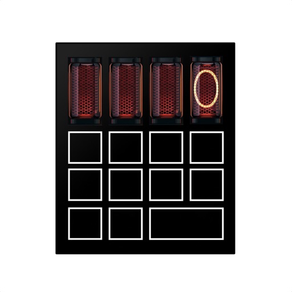
Nixie Calculator
A Beautiful Retro Calculator
FreeOffers In-App Purchases
1.85for iPhone, iPad and more
9.5
12 Ratings
UNB SYSTEMS PTY LTD
Developer
37.8 MB
Size
Jan 4, 2024
Update Date
Productivity
Category
4+
Age Rating
Age Rating
Nixie Calculator Screenshots
About Nixie Calculator
Features of Nixie Calculator:
• Paper tape to display what you have entered. Can be copied or shared
• Copy and paste entries
Settings available:
• Color schemes
• Color layouts (in-app purchase)
• Rounding options
• Exponential modes
• Use classic Nixie font for the display
• Separators embedded with the digits
• Classic pyramid and illuminated thousand separators
• Classic red filter
The calculator is a rounding or truncating type to fit numbers into the fixed display.
Please enjoy this calculator that combines one of the first display technologies with state of the art in phone and tablet technology.
• Paper tape to display what you have entered. Can be copied or shared
• Copy and paste entries
Settings available:
• Color schemes
• Color layouts (in-app purchase)
• Rounding options
• Exponential modes
• Use classic Nixie font for the display
• Separators embedded with the digits
• Classic pyramid and illuminated thousand separators
• Classic red filter
The calculator is a rounding or truncating type to fit numbers into the fixed display.
Please enjoy this calculator that combines one of the first display technologies with state of the art in phone and tablet technology.
Show More
What's New in the Latest Version 1.85
Last updated on Jan 4, 2024
Old Versions
Improvements to the papertape for more complex scientific calculations.
Show More
Version History
1.85
Jan 4, 2024
Improvements to the papertape for more complex scientific calculations.
1.84
Aug 3, 2023
Bug fixes and improvements.
1.83
Jul 30, 2023
Keyboard support is now included.
Fix for buttons not appearing when using the 2nd function.
Also some improvements for iPads to add a setting for key press feedback and also improvements to the scientific mode button layout.
Fix for buttons not appearing when using the 2nd function.
Also some improvements for iPads to add a setting for key press feedback and also improvements to the scientific mode button layout.
1.82
Jul 29, 2023
Keyboard support is now included.
Also some improvements for iPads to add a setting for key press feedback and also improvements to the scientific mode button layout.
Also some improvements for iPads to add a setting for key press feedback and also improvements to the scientific mode button layout.
1.81
Jul 22, 2023
Handoff is now supported on iPhone and iPad and also with the app available for MacOS.
You can now conveniently share the current calculation between your Apple devices.
You can now conveniently share the current calculation between your Apple devices.
1.80
Apr 28, 2023
Improvements to Color Layouts in Settings.
Small fix for the use of dynamic type - text sizes in Settings.
Small fix for the use of dynamic type - text sizes in Settings.
1.79
Apr 2, 2023
Introducing Color Layouts you can choose and also build your own. This is an in-app purchase to unlock the use of layouts in the calculator.
Minor updates and improvements to the Settings menu including better support for larger or smaller text sizes (Dynamic Type).
Minor updates and improvements to the Settings menu including better support for larger or smaller text sizes (Dynamic Type).
1.78
Mar 27, 2023
Introducing Color Layouts you can choose and also build your own. This is an in-app purchase to unlock the use of layouts in the calculator.
1.77
Aug 8, 2022
Button layouts adjusted to better match some phones in portrait mode.
1.75
Jun 20, 2022
Fix for accessing the settings screen on older devices.
Improved the layout on some iPads. The layout system has been rewritten to better support newer devices.
Improved the layout on some iPads. The layout system has been rewritten to better support newer devices.
1.74
Apr 18, 2022
Brackets can now be used with calculations. Buttons for brackets can be accessed in landscape mode.
1.73
Jan 18, 2022
Split view is working for the new iPad mini and improved across a few other devices.
1.72
Dec 22, 2021
Improved the animation when moving between portrait and landscape modes.
Fixed some digits not appearing in landscape mode with the white colour scheme.
Improved reliability for remembering last calculation.
Fixed some digits not appearing in landscape mode with the white colour scheme.
Improved reliability for remembering last calculation.
1.71
Dec 13, 2021
Exponentials are now available. You can enter an exponential using EE when in landscape mode.
You can choose between exponential modes in settings - decimals and modes.
v1.71 - Fix for exponentials when using the red filter. Also fix for issue with paper tape share sheet.
You can choose between exponential modes in settings - decimals and modes.
v1.71 - Fix for exponentials when using the red filter. Also fix for issue with paper tape share sheet.
1.70
Dec 10, 2021
Exponentials are now available. You can enter an exponential using EE when in landscape mode.
You can choose between exponential modes in settings - decimals and modes.
You can choose between exponential modes in settings - decimals and modes.
1.69
Oct 3, 2021
Fix to improve the visual contrast in settings.
New setting to display fixed decimals - an accounting mode.
Calculations as well as entries can now be erased by swiping to the right with your finger on the display.
You can access the settings menu by pressing the action button at the bottom of the calculator or by long pressing the display when in portrait mode.
The settings menu has been redone to make it easier to use.
New setting to display fixed decimals - an accounting mode.
Calculations as well as entries can now be erased by swiping to the right with your finger on the display.
You can access the settings menu by pressing the action button at the bottom of the calculator or by long pressing the display when in portrait mode.
The settings menu has been redone to make it easier to use.
1.68
Oct 2, 2021
New setting to display fixed decimals - an accounting mode.
Calculations as well as entries can now be erased by swiping to the right with your finger on the display.
You can access the settings menu by pressing the action button at the bottom of the calculator or by long pressing the display when in portrait mode.
The settings menu has been redone to make it easier to use.
Calculations as well as entries can now be erased by swiping to the right with your finger on the display.
You can access the settings menu by pressing the action button at the bottom of the calculator or by long pressing the display when in portrait mode.
The settings menu has been redone to make it easier to use.
1.67
Jun 20, 2021
Improvements to how the papertape shows some functions.
1.66
Jun 9, 2021
Fix so the papertape can now be accessed from a long press on the digit display. Copy and Paste are also still available.
The C and CE buttons have been updated to work more consistently and display the operations better on the papertape.
The displayed value will also now be used if a number isn't entered during a calculation.
The C and CE buttons have been updated to work more consistently and display the operations better on the papertape.
The displayed value will also now be used if a number isn't entered during a calculation.
1.65
Dec 9, 2020
Keyboard is now more responsive for fast entry (back to how it was pre iOS14).
Support for the new iPad Air.
Support for the new iPad Air.
1.64
Dec 3, 2020
Included a setting to trial a beta keyboard that responds to press down events for iOS14.
1.63
Dec 2, 2020
Fix for issues with appearance of digits on iOS14.
Support for iPhone 12.
Fix for problems with classic triangle and bar thousand separators on iOS14. Sorry still not great, sometimes misaligned.
Support for iPhone 12.
Fix for problems with classic triangle and bar thousand separators on iOS14. Sorry still not great, sometimes misaligned.
1.62
Sep 20, 2020
Fix for presses not registering on iOS 14.0 You may notice that presses will now lag if you have clicks turned on if you are using iOS 14. Will look to resolve this in the future.
Fix for settings and paper tape screens not appearing reliably on iOS 14.
Fix for settings and paper tape screens not appearing reliably on iOS 14.
1.61
Aug 8, 2020
Faster click sound.
1.60
Jul 26, 2020
Volume adjustment for optional key click now available in settings.
Nixie Calculator FAQ
Click here to learn how to download Nixie Calculator in restricted country or region.
Check the following list to see the minimum requirements of Nixie Calculator.
iPhone
Requires iOS 14.1 or later.
iPad
Requires iPadOS 14.1 or later.
iPod touch
Requires iOS 14.1 or later.
Nixie Calculator supports English, Czech, French, German, Italian, Japanese, Russian, Spanish, Ukrainian
Nixie Calculator contains in-app purchases. Please check the pricing plan as below:
Color Layouts
$2.99





















