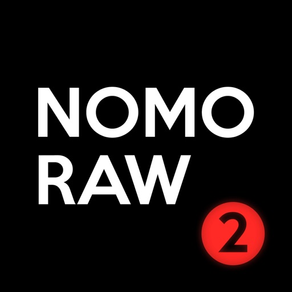
NOMO RAW - The ProRAW Camera
Make Your Phone a Pro Camera
FreeOffers In-App Purchases
3.0.7for iPhone, iPod touch
9.5
536 Ratings
Beijing Lingguang Zaixian Information Technology Limited
Developer
26.4 MB
Size
Apr 10, 2024
Update Date
Photo & Video
Category
4+
Age Rating
Age Rating
NOMO RAW - The ProRAW Camera Screenshots
About NOMO RAW - The ProRAW Camera
NOMO RAW, a professional mobile camera app from NOMO family, presents to you the capacity of ProRAW photography, 16-Bit image processing pipeline, and color calibration profiles of pro cameras.
* If you have subscribed to NOMO PRO, you can access to all the features in NOMO RAW -- YES, TOTALLY FREE. Special thanks to all the supports from our NOMO PRO members.
* If you are a new NOMO user, you have monthly and annual pass to choose. Your call to make.
Here are some of the powerful features of NOMO RAW.
* 16-Bit Image Processing Pipeline: On iOS we can only store 8-Bit colors into HEIF and JPEG files, however, before the final saving, NOMO RAW used end-to-end 16-Bit pipeline to maintain the color depth from ProRAW and improve the final result.
* Image Refinement: With ProRAW as the starting point, NOMO RAW could further remove the artifacts on your mobile photos, including over sharpening, luminance noise, detail loss, etc.
* Color Solutions: By calibrating the 12-Bit ProRAW images to some professional cameras, you can pick up your favorite visual style before you take the photo. The preview is real-time and the processing is lightning fast. Try them.
* HDR Photo: The highlight of HDR Photos will be much brighter on Super Retina display, Super Retina XDR display and Liquid Retina XDR display, which means, on Apple devices with HDR playback capabilities, you will see incredible contrasts.
* RAW + HEIF/JPEG: To make document management much easier, you can choose to save RAW and HEIF/JPEG images to the one file or two separated files, meanwhile, you can turn off the saving of RAW and compressed images seperately.
* Compression Ratio: Low, Medium, or High. Now you can save larger compressed files compared to the iOS camera. Or smaller files to save your storage space.
* Auto Assistants: NOMO RAW has all the visual assitants to help you taking better pictures -- Histogram, Horizon Indicators, Focus Peaking & Zoom, Zebra Stripes, Thirds, etc.
* Intuitive Interface: The powerful image capacity is working beneath a familiar and intuitive user interface. You don't need to learn about it. Everything's natural.
Subscription service conditions:
* NOMO RAW Pass provides 1-month and 1-year memberships for you to purchase;
* Payment will be charged to your iTunes Account at confirmation of purchase;
* Your subscription automatically renews unless auto-renew is turned off at least 24-hours before the end of the current period;
* Your account will be charged for renewal within 24-hours prior to the end of the current period;
* The renewal price for 1-month membership is USD 1.99 and 1-year membership is USD 9.99.
* You can manage your subscription and switch off the auto-renewal by accessing your Account Settings after purchase;
* Any unused portion of a free trial period, if offered, will be forfeited if you purchase a subscription to that publication;
* All personal data is handled under the terms and conditions of NOMO RAW’s privacy policy. More details can be found here:
https://nomoraw-static.dafork.com/privacy_en.html
https://nomoraw-static.dafork.com/terms_en.html
* If you have subscribed to NOMO PRO, you can access to all the features in NOMO RAW -- YES, TOTALLY FREE. Special thanks to all the supports from our NOMO PRO members.
* If you are a new NOMO user, you have monthly and annual pass to choose. Your call to make.
Here are some of the powerful features of NOMO RAW.
* 16-Bit Image Processing Pipeline: On iOS we can only store 8-Bit colors into HEIF and JPEG files, however, before the final saving, NOMO RAW used end-to-end 16-Bit pipeline to maintain the color depth from ProRAW and improve the final result.
* Image Refinement: With ProRAW as the starting point, NOMO RAW could further remove the artifacts on your mobile photos, including over sharpening, luminance noise, detail loss, etc.
* Color Solutions: By calibrating the 12-Bit ProRAW images to some professional cameras, you can pick up your favorite visual style before you take the photo. The preview is real-time and the processing is lightning fast. Try them.
* HDR Photo: The highlight of HDR Photos will be much brighter on Super Retina display, Super Retina XDR display and Liquid Retina XDR display, which means, on Apple devices with HDR playback capabilities, you will see incredible contrasts.
* RAW + HEIF/JPEG: To make document management much easier, you can choose to save RAW and HEIF/JPEG images to the one file or two separated files, meanwhile, you can turn off the saving of RAW and compressed images seperately.
* Compression Ratio: Low, Medium, or High. Now you can save larger compressed files compared to the iOS camera. Or smaller files to save your storage space.
* Auto Assistants: NOMO RAW has all the visual assitants to help you taking better pictures -- Histogram, Horizon Indicators, Focus Peaking & Zoom, Zebra Stripes, Thirds, etc.
* Intuitive Interface: The powerful image capacity is working beneath a familiar and intuitive user interface. You don't need to learn about it. Everything's natural.
Subscription service conditions:
* NOMO RAW Pass provides 1-month and 1-year memberships for you to purchase;
* Payment will be charged to your iTunes Account at confirmation of purchase;
* Your subscription automatically renews unless auto-renew is turned off at least 24-hours before the end of the current period;
* Your account will be charged for renewal within 24-hours prior to the end of the current period;
* The renewal price for 1-month membership is USD 1.99 and 1-year membership is USD 9.99.
* You can manage your subscription and switch off the auto-renewal by accessing your Account Settings after purchase;
* Any unused portion of a free trial period, if offered, will be forfeited if you purchase a subscription to that publication;
* All personal data is handled under the terms and conditions of NOMO RAW’s privacy policy. More details can be found here:
https://nomoraw-static.dafork.com/privacy_en.html
https://nomoraw-static.dafork.com/terms_en.html
Show More
What's New in the Latest Version 3.0.7
Last updated on Apr 10, 2024
Old Versions
Multiple bug fixes.
Show More
Version History
3.0.7
Apr 10, 2024
Multiple bug fixes.
3.0.6
Sep 25, 2023
Multiple bug fixes.
3.0.5
Sep 21, 2023
Optimized for iPhone 15 series.
3.0.4
Apr 22, 2023
Multiple bug fixes.
3.0.3
Apr 19, 2023
Multiple bug fixes.
3.0.2
Sep 20, 2022
This update includes optimizations for the new iPhone:
- Support for widgets on lock screen -- now you can quickly open NOMO RAW with selected lens;
- Support for new cameras and 2x telephoto lens;
- Support for higher-resolution ProRAW;
- Support for full-sized JPEG and HEIF images;
- Please go to the settings in the app for more information;
- Fixed some bugs on version 3.0.
- Support for widgets on lock screen -- now you can quickly open NOMO RAW with selected lens;
- Support for new cameras and 2x telephoto lens;
- Support for higher-resolution ProRAW;
- Support for full-sized JPEG and HEIF images;
- Please go to the settings in the app for more information;
- Fixed some bugs on version 3.0.
3.0.1
Sep 13, 2022
This update includes optimizations for the new iPhone:
- Support for widgets on lock screen -- now you can quickly open NOMO RAW with selected lens;
- Support for new cameras and 2x telephoto lens;
- Support for higher-resolution ProRAW;
- Support for full-sized JPEG and HEIF images;
- Please go to the settings in the app for more information;
- Fixed some bugs on version 3.0.
- Support for widgets on lock screen -- now you can quickly open NOMO RAW with selected lens;
- Support for new cameras and 2x telephoto lens;
- Support for higher-resolution ProRAW;
- Support for full-sized JPEG and HEIF images;
- Please go to the settings in the app for more information;
- Fixed some bugs on version 3.0.
3.0
Sep 12, 2022
This update includes optimizations for the new iPhone:
- Support for widgets on lock screen -- now you can quickly open NOMO RAW with selected lens;
- Support for new cameras and 2x telephoto lens;
- Support for higher-resolution ProRAW;
- Support for full-sized JPEG and HEIF images;
- Please go to the settings in the app for more information.
- Support for widgets on lock screen -- now you can quickly open NOMO RAW with selected lens;
- Support for new cameras and 2x telephoto lens;
- Support for higher-resolution ProRAW;
- Support for full-sized JPEG and HEIF images;
- Please go to the settings in the app for more information.
2.3.7
Aug 26, 2022
Multiple bug fixes.
2.3.6
Aug 13, 2022
Multiple bug fixes.
2.3.5
Mar 23, 2022
Multiple bug fixes.
2.3.4
Dec 18, 2021
Multiple bug fixes.
2.3.3
Dec 8, 2021
Multiple bug fixes.
2.3.2
Nov 20, 2021
This update brings RAW capability including taking photo and exposure adjustments to a number of models starting from iPhone 6s.
About RAW:
- This RAW format is not the latest ProRAW from Apple;
- On some models, the final result of RAW might not be as good as JPEG/HEIF;
- If you choose RAW+HEIF or RAW+JPEG, NOMO RAW will use a more advanced method to convert RAW to bitmaps, which means, it might look much better.
Complete list of supported devices:
iPhone 6s
iPhone 6s Plus
iPhone SE
iPhone 7
iPhone 7 Plus
iPhone 8
iPhone 8 Plus
iPhone X
iPhone XR
iPhone XS
iPhone XS Max
iPhone 11
iPhone 11 Pro
iPhone 11 Pro Max
iPhone SE (2nd Generation)
iPhone 12 mini
iPhone 12
iPhone 12 Pro
iPhone 12 Pro Max
iPhone 13 mini
iPhone 13
iPhone 13 Pro
iPhone 13 Pro Max
About RAW:
- This RAW format is not the latest ProRAW from Apple;
- On some models, the final result of RAW might not be as good as JPEG/HEIF;
- If you choose RAW+HEIF or RAW+JPEG, NOMO RAW will use a more advanced method to convert RAW to bitmaps, which means, it might look much better.
Complete list of supported devices:
iPhone 6s
iPhone 6s Plus
iPhone SE
iPhone 7
iPhone 7 Plus
iPhone 8
iPhone 8 Plus
iPhone X
iPhone XR
iPhone XS
iPhone XS Max
iPhone 11
iPhone 11 Pro
iPhone 11 Pro Max
iPhone SE (2nd Generation)
iPhone 12 mini
iPhone 12
iPhone 12 Pro
iPhone 12 Pro Max
iPhone 13 mini
iPhone 13
iPhone 13 Pro
iPhone 13 Pro Max
2.3.1
Nov 18, 2021
This update brings RAW capability including taking photo and exposure adjustments to a number of models starting from iPhone 6s.
About RAW:
- This RAW format is not the latest ProRAW from Apple;
- On some models, the final result of RAW might not be as good as JPEG/HEIF;
- If you choose RAW+HEIF or RAW+JPEG, NOMO RAW will use a more advanced method to convert RAW to bitmaps, which means, it might look much better.
Complete list of supported devices:
iPhone 6s
iPhone 6s Plus
iPhone SE
iPhone 7
iPhone 7 Plus
iPhone 8
iPhone 8 Plus
iPhone X
iPhone XR
iPhone XS
iPhone XS Max
iPhone 11
iPhone 11 Pro
iPhone 11 Pro Max
iPhone SE (2nd Generation)
iPhone 12 mini
iPhone 12
iPhone 12 Pro
iPhone 12 Pro Max
iPhone 13 mini
iPhone 13
iPhone 13 Pro
iPhone 13 Pro Max
About RAW:
- This RAW format is not the latest ProRAW from Apple;
- On some models, the final result of RAW might not be as good as JPEG/HEIF;
- If you choose RAW+HEIF or RAW+JPEG, NOMO RAW will use a more advanced method to convert RAW to bitmaps, which means, it might look much better.
Complete list of supported devices:
iPhone 6s
iPhone 6s Plus
iPhone SE
iPhone 7
iPhone 7 Plus
iPhone 8
iPhone 8 Plus
iPhone X
iPhone XR
iPhone XS
iPhone XS Max
iPhone 11
iPhone 11 Pro
iPhone 11 Pro Max
iPhone SE (2nd Generation)
iPhone 12 mini
iPhone 12
iPhone 12 Pro
iPhone 12 Pro Max
iPhone 13 mini
iPhone 13
iPhone 13 Pro
iPhone 13 Pro Max
2.3
Nov 18, 2021
This update brings RAW capability including taking photo and exposure adjustments to a number of models starting from iPhone 6s.
About RAW:
- This RAW format is not the latest ProRAW from Apple;
- On some models, the final result of RAW might not be as good as JPEG/HEIF;
- If you choose RAW+HEIF or RAW+JPEG, NOMO RAW will use a more advanced method to convert RAW to bitmaps, which means, it might look much better.
Complete list of supported devices:
iPhone 6s
iPhone 6s Plus
iPhone SE
iPhone 7
iPhone 7 Plus
iPhone 8
iPhone 8 Plus
iPhone X
iPhone XR
iPhone XS
iPhone XS Max
iPhone 11
iPhone 11 Pro
iPhone 11 Pro Max
iPhone SE (2nd Generation)
iPhone 12 mini
iPhone 12
iPhone 12 Pro
iPhone 12 Pro Max
iPhone 13 mini
iPhone 13
iPhone 13 Pro
iPhone 13 Pro Max
About RAW:
- This RAW format is not the latest ProRAW from Apple;
- On some models, the final result of RAW might not be as good as JPEG/HEIF;
- If you choose RAW+HEIF or RAW+JPEG, NOMO RAW will use a more advanced method to convert RAW to bitmaps, which means, it might look much better.
Complete list of supported devices:
iPhone 6s
iPhone 6s Plus
iPhone SE
iPhone 7
iPhone 7 Plus
iPhone 8
iPhone 8 Plus
iPhone X
iPhone XR
iPhone XS
iPhone XS Max
iPhone 11
iPhone 11 Pro
iPhone 11 Pro Max
iPhone SE (2nd Generation)
iPhone 12 mini
iPhone 12
iPhone 12 Pro
iPhone 12 Pro Max
iPhone 13 mini
iPhone 13
iPhone 13 Pro
iPhone 13 Pro Max
2.2.1
Nov 4, 2021
- Added "clear HEIF/JPEG original photos saved in app" feature in the Settings page;
- Added HEIF/JPEG photo editor for iOS 14 users;
- Other bug fixes and improvements.
- Added HEIF/JPEG photo editor for iOS 14 users;
- Other bug fixes and improvements.
2.2
Nov 1, 2021
This update brings the following features:
- After taking an HEIF/JPEG photo, you can also re-edit the picture. How to use it: In the Settings interface, turn on "Save Original Photo When Using HEIF/JPEG", then you can enjoy the feature.
- Added better support for RAW photos from professional cameras.
- After taking an HEIF/JPEG photo, you can also re-edit the picture. How to use it: In the Settings interface, turn on "Save Original Photo When Using HEIF/JPEG", then you can enjoy the feature.
- Added better support for RAW photos from professional cameras.
2.1
Oct 26, 2021
Added importing tool for ProRAW photos. Tap the "+" button on the top right corner of NOMO RAW album and start importing them.
2.0.3
Oct 13, 2021
Multiple bug fixes.
2.0.2
Oct 9, 2021
Multiple bug fixes.
2.0.1
Oct 1, 2021
NOMO RAW 2.0 will bring a brand new ProRaw editor to you (only for iOS 15 or above) — After taking ProRAW photos, you can re-adjust them based in our powerful 16-bit pipeline.
If you are using iPhone 12 Pro or iPhone 13 Pro series, this will provide a great convenience for your creative work. Adjustable parameters include:
- Aspect Ratio
- Color Solution
- Exposure (RAW)
- Temperature (RAW)
- Tint (RAW)
- Sharpness (RAW)
- Shadow (RAW)
- Highlight
- Contrast
- Saturation
- Film Grain
- Vignette
Newly added color solutions include:
- f1: Fujicolor Pro 160C
- f3: F-CP TYPE3510
- f4: Fujicolor Superia 400
- k1: Kodak Portra 160
- k2: KODAK VISION 2382
- k4: Kodak Portra 400
- a1: Agfa Portrait 160
- a4: AgfaPhoto Vista 400
- x4: Kodak Tri-X 400
By the way, we corrected the error of focal length in our widget.
If you are using iPhone 12 Pro or iPhone 13 Pro series, this will provide a great convenience for your creative work. Adjustable parameters include:
- Aspect Ratio
- Color Solution
- Exposure (RAW)
- Temperature (RAW)
- Tint (RAW)
- Sharpness (RAW)
- Shadow (RAW)
- Highlight
- Contrast
- Saturation
- Film Grain
- Vignette
Newly added color solutions include:
- f1: Fujicolor Pro 160C
- f3: F-CP TYPE3510
- f4: Fujicolor Superia 400
- k1: Kodak Portra 160
- k2: KODAK VISION 2382
- k4: Kodak Portra 400
- a1: Agfa Portrait 160
- a4: AgfaPhoto Vista 400
- x4: Kodak Tri-X 400
By the way, we corrected the error of focal length in our widget.
2.0
Oct 1, 2021
NOMO RAW 2.0 will bring a brand new ProRaw editor to you (only for iOS 15 or above) — After taking photos, you can re-adjust them based in our powerful 16-bit pipeline.
If you are using iPhone 12 Pro or iPhone 13 Pro series, this will provide a great convenience for your creative work. Adjustable parameters include:
- Aspect Ratio
- Color Solution
- Exposure (RAW)
- Temperature (RAW)
- Tint (RAW)
- Sharpness (RAW)
- Shadow (RAW)
- Highlight
- Contrast
- Saturation
- Film Grain
- Vignette
Newly added color solutions include:
- f1: Fujicolor Pro 160C
- f3: F-CP TYPE3510
- f4: Fujicolor Superia 400
- k1: Kodak Portra 160
- k2: KODAK VISION 2382
- k4: Kodak Portra 400
- a1: Agfa Portrait 160
- a4: AgfaPhoto Vista 400
- x4: Kodak Tri-X 400
By the way, we corrected the error of focal length in our widget.
If you are using iPhone 12 Pro or iPhone 13 Pro series, this will provide a great convenience for your creative work. Adjustable parameters include:
- Aspect Ratio
- Color Solution
- Exposure (RAW)
- Temperature (RAW)
- Tint (RAW)
- Sharpness (RAW)
- Shadow (RAW)
- Highlight
- Contrast
- Saturation
- Film Grain
- Vignette
Newly added color solutions include:
- f1: Fujicolor Pro 160C
- f3: F-CP TYPE3510
- f4: Fujicolor Superia 400
- k1: Kodak Portra 160
- k2: KODAK VISION 2382
- k4: Kodak Portra 400
- a1: Agfa Portrait 160
- a4: AgfaPhoto Vista 400
- x4: Kodak Tri-X 400
By the way, we corrected the error of focal length in our widget.
1.5.3
Sep 23, 2021
Optimized for iPhone 13 and 13 Pro series.
1.5.2
Sep 17, 2021
Multiple bug fixes.
NOMO RAW - The ProRAW Camera FAQ
Click here to learn how to download NOMO RAW - The ProRAW Camera in restricted country or region.
Check the following list to see the minimum requirements of NOMO RAW - The ProRAW Camera.
iPhone
Requires iOS 13.0 or later.
iPod touch
Requires iOS 13.0 or later.
NOMO RAW - The ProRAW Camera supports English, Simplified Chinese, Traditional Chinese
NOMO RAW - The ProRAW Camera contains in-app purchases. Please check the pricing plan as below:
NOMO RAW Pass (Month)
$2.99
NOMO RAW Pass (Year)
$14.99





















