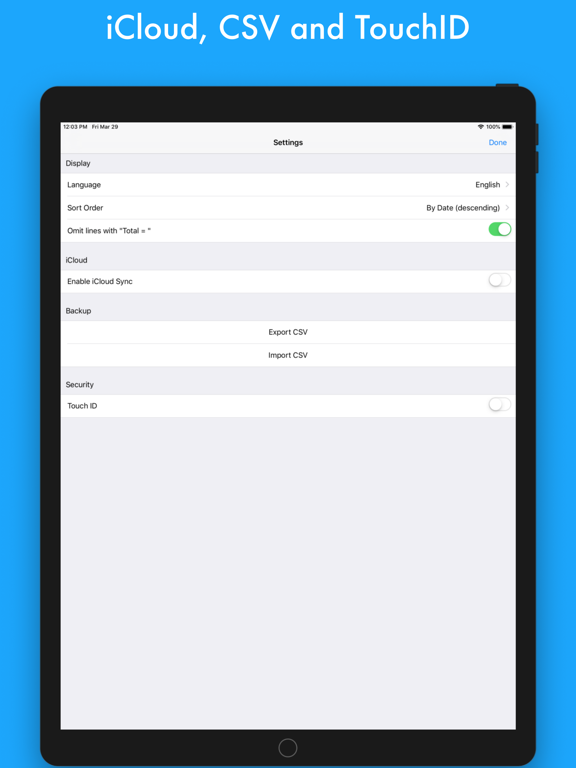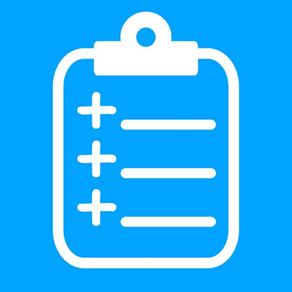
notally
Detect and add numbers in text
FreeOffers In-App Purchases
2.7.2for iPhone, iPad and more
9.3
146 Ratings
Tsuyoshi Niwa
Developer
12.7 MB
Size
Oct 23, 2023
Update Date
Productivity
Category
4+
Age Rating
Age Rating
notally Screenshots
About notally
This note pad app detects whatever number that you write and calculates the total. Easy to make a quote or a shopping list without opening a calculator. If you bundle notes together in a folder, the folder will show a grand total. Perfect for tracking day-to-day expenses.
Use notally for doing a simple math that you do everyday, like accounting, making a budget list, inventory and so on. The app adds all the numbers as you type your text, and the total is displayed on top of the screen. So, you no longer have to go back and forth between your notes app and calculator. If you want to subtract, use a negative number.
Create a note where numbers are detected and added automatically.
Craete a folder to organize multiple notes and folders.
A folder to shows a grand total for everything inside.
A numeric keypad and date buttons for easy entry.
Choose font type, size, colors for the numbers.
iCloud Sync for multiple iOS devices
Importing & Exporting CSV file
Lock Screen using TouchID or FaceID
Advanced Search can do AND (All Keywords) or OR (Any Keyword) searches.
Save as PDF
Use notally for doing a simple math that you do everyday, like accounting, making a budget list, inventory and so on. The app adds all the numbers as you type your text, and the total is displayed on top of the screen. So, you no longer have to go back and forth between your notes app and calculator. If you want to subtract, use a negative number.
Create a note where numbers are detected and added automatically.
Craete a folder to organize multiple notes and folders.
A folder to shows a grand total for everything inside.
A numeric keypad and date buttons for easy entry.
Choose font type, size, colors for the numbers.
iCloud Sync for multiple iOS devices
Importing & Exporting CSV file
Lock Screen using TouchID or FaceID
Advanced Search can do AND (All Keywords) or OR (Any Keyword) searches.
Save as PDF
Show More
What's New in the Latest Version 2.7.2
Last updated on Oct 23, 2023
Old Versions
Resolved an issue where scroll position goes to top when resuming the app.
Resolved an issue with undo button where you have to tap twice to undo one key stroke.
Added haptic to undo and redo buttons.
Fixed the background color of refresh control in dark mode.
Adapted to iOS 17
Resolved an issue with undo button where you have to tap twice to undo one key stroke.
Added haptic to undo and redo buttons.
Fixed the background color of refresh control in dark mode.
Adapted to iOS 17
Show More
Version History
2.7.2
Oct 23, 2023
Resolved an issue where scroll position goes to top when resuming the app.
Resolved an issue with undo button where you have to tap twice to undo one key stroke.
Added haptic to undo and redo buttons.
Fixed the background color of refresh control in dark mode.
Adapted to iOS 17
Resolved an issue with undo button where you have to tap twice to undo one key stroke.
Added haptic to undo and redo buttons.
Fixed the background color of refresh control in dark mode.
Adapted to iOS 17
2.7.1
Mar 16, 2023
bug fix and performance improvement
2.7
Feb 20, 2023
Esthetical problem (yellow line in setting) solved.
Diacritic insensitive search
Edit mode for 'Quick Items' (Duplicate / multiple deletion)
Diacritic insensitive search
Edit mode for 'Quick Items' (Duplicate / multiple deletion)
2.6.9
Dec 22, 2022
bug fix and performance improvement
2.6.8
Dec 21, 2022
bug fix and performance improvement
2.6.7
Dec 18, 2022
Subscribe for advanced editing, FaceID security, support page and developer's email.
2.6.6
Dec 16, 2022
Subscribe for advanced editing, FaceID security, support page and developer's email.
2.6.5
Dec 13, 2022
Subscribe for advanced editing, FaceID security, support page and developer's email.
2.6.4
Dec 12, 2022
Subscribe for advanced editing, FaceID security, support page and developer's email.
2.6.3
Oct 17, 2022
bug fix and performance improvement
2.6.2
Sep 28, 2022
bug fix and performance improvement
2.6.1
Sep 13, 2022
bug fix and performance improvement
2.6
May 23, 2022
bug fix and performance improvement
2.5.9
May 22, 2022
bug fix and performance improvement
2.5.8
Mar 5, 2022
bug fix and performance improvement
2.5.7
Feb 16, 2022
bug fix and performance improvement
2.5.6
Feb 13, 2022
bug fix and performance improvement
2.5.5
Feb 12, 2022
bug fix and performance improvement
2.5.4
Feb 11, 2022
Remember Search Keyword
You can add thousand separator to numeric keypad.
You can turn on integer mode to replace decimal point with a space key.
You can select items to export in CSV.
Performance improvement
This app is now free. But, a donation would be appreciated. Open Tip Jar for details.
You can add thousand separator to numeric keypad.
You can turn on integer mode to replace decimal point with a space key.
You can select items to export in CSV.
Performance improvement
This app is now free. But, a donation would be appreciated. Open Tip Jar for details.
2.5.3
Feb 10, 2022
Remember Search Keyword
You can add thousand separator to numeric keypad.
You can turn on integer mode to replace decimal point with a space key.
You can select items to export in CSV.
Performance improvement
This app is now free. But, a donation would be appreciated. Open Tip Jar for details.
You can add thousand separator to numeric keypad.
You can turn on integer mode to replace decimal point with a space key.
You can select items to export in CSV.
Performance improvement
This app is now free. But, a donation would be appreciated. Open Tip Jar for details.
2.5.2
Feb 5, 2022
Removed confirmation when saving.
If you save changes by mistake, go back to the note immediately.
You can undo and redo even after saving changes.
Once you start editing another note, undo history will be discarded.
Undo button relocated to top right.
To hide keyboard, swipe down or tap triangle button.
This app is now free. But, a donation would be appreciated. Open Tip Jar for details.
If you save changes by mistake, go back to the note immediately.
You can undo and redo even after saving changes.
Once you start editing another note, undo history will be discarded.
Undo button relocated to top right.
To hide keyboard, swipe down or tap triangle button.
This app is now free. But, a donation would be appreciated. Open Tip Jar for details.
2.5.1
Jan 19, 2022
This is a free app.
If you love this app, please tip the developer.
If you love this app, please tip the developer.
2.5
Jan 15, 2022
This app is now free for all users.
If you love this app, please tip the developer.
If you love this app, please tip the developer.
2.4.9
Jan 14, 2022
This app is now free for all users.
If you love this app, please tip the developer.
If you love this app, please tip the developer.
2.4.8
Dec 14, 2021
You can insert Today's date and current time by long pressing Today Button.
You can undo text edits. Hide keyboard by tapping top right corner. Then, tap or long press Undo Button.
Advanced Search can do AND (All Keywords) or OR (Any Keyword) searches.
Thank you for using 'notally'. Please write a review if you like it, so the community grows!
You can undo text edits. Hide keyboard by tapping top right corner. Then, tap or long press Undo Button.
Advanced Search can do AND (All Keywords) or OR (Any Keyword) searches.
Thank you for using 'notally'. Please write a review if you like it, so the community grows!
notally FAQ
Click here to learn how to download notally in restricted country or region.
Check the following list to see the minimum requirements of notally.
iPhone
Requires iOS 12.0 or later.
iPad
Requires iPadOS 12.0 or later.
iPod touch
Requires iOS 12.0 or later.
notally supports English, Arabic, Dutch, French, German, Italian, Japanese, Korean, Portuguese, Russian, Simplified Chinese, Spanish, Traditional Chinese
notally contains in-app purchases. Please check the pricing plan as below:
Monthly Subscription
$0.99
Yearly Subscription
$7.99
Every 6 Months
$4.49