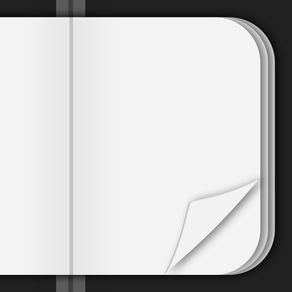
Notebook - Diary & Journal App
Page-turning e-book style
FreeOffers In-App Purchases
4.17for iPhone, iPod touch
Age Rating
Notebook - Diary & Journal App Screenshots
About Notebook - Diary & Journal App
Notebook is a simple and easy-to-use e-book style memo and diary application. You can flip through the pages and read them again like a diary.
■ Your notes and diary like a book
You can flip through the pages of your notebook by swiping or tapping the screen. Flipping through the pages makes it fun to read your notes and diary again.
■ All the events of the day on one page
All notes taken during the day are displayed on a single page. It is very easy to read back your notes. What happened yesterday? What did you do a month ago? You can specify the date and make a note of tomorrow's schedule or a week from now.
■ Simple and easy-to-understand operation
Just pull out your iPhone and take a quick note. With simple operation, you can use it anytime, anywhere. You will want to take a note of even the smallest of things.
■ Lock function for secret diaries
In Notebook, you can lock the screen with a combination of 4-digit numbers. You can lock your important diary entries.
■ Main functions
- Page-turning effect
- iCloud synchronization function
- Passcode lock function (compatible with FaceID and TouchID)
- Search function
- Dark mode
■ How to use
- Tap the Create button to enter a new memo.
- Tap the Date button at the top of the memo entry screen to specify the date.
- Tap the Back button to finish entering a new memo.
- Swipe the screen to turn the page.
- Tap the font button to specify the font size.
- Tap the top of the screen to show/hide the toolbar.
- Tap the Edit button to edit or delete a memo.
■ Remarks
When you back up your iPhone to PC or iCloud, the data in the app will be backed up at the same time. When you change the model of your iPhone, the data in the app will also be restored by restoring the iPhone data.
■ Your notes and diary like a book
You can flip through the pages of your notebook by swiping or tapping the screen. Flipping through the pages makes it fun to read your notes and diary again.
■ All the events of the day on one page
All notes taken during the day are displayed on a single page. It is very easy to read back your notes. What happened yesterday? What did you do a month ago? You can specify the date and make a note of tomorrow's schedule or a week from now.
■ Simple and easy-to-understand operation
Just pull out your iPhone and take a quick note. With simple operation, you can use it anytime, anywhere. You will want to take a note of even the smallest of things.
■ Lock function for secret diaries
In Notebook, you can lock the screen with a combination of 4-digit numbers. You can lock your important diary entries.
■ Main functions
- Page-turning effect
- iCloud synchronization function
- Passcode lock function (compatible with FaceID and TouchID)
- Search function
- Dark mode
■ How to use
- Tap the Create button to enter a new memo.
- Tap the Date button at the top of the memo entry screen to specify the date.
- Tap the Back button to finish entering a new memo.
- Swipe the screen to turn the page.
- Tap the font button to specify the font size.
- Tap the top of the screen to show/hide the toolbar.
- Tap the Edit button to edit or delete a memo.
■ Remarks
When you back up your iPhone to PC or iCloud, the data in the app will be backed up at the same time. When you change the model of your iPhone, the data in the app will also be restored by restoring the iPhone data.
Show More
What's New in the Latest Version 4.17
Last updated on Oct 26, 2023
Old Versions
- Added support for Korean.
Show More
Version History
4.17
Oct 26, 2023
- Added support for Korean.
4.16.1
Oct 2, 2023
- Made corrections related to advertisements.
4.16
Sep 21, 2023
- Updated for iOS 17 compatibility.
4.15.1
Jul 24, 2023
- Minor bug fixes and improvements.
4.15
Mar 27, 2023
- Now available in German.
4.14.1
Mar 11, 2023
- Minor bug fixes and improvements.
4.14
Mar 3, 2023
- Now available in French.
4.13
Feb 10, 2023
- Spanish language support has been added.
4.12.1
Feb 6, 2023
- Minor wording corrections were made.
- Updated advertisements.
- Updated advertisements.
4.12
Jan 19, 2023
- Chinese (Simplified) is now supported.
- Fixed a bug that the value was not displayed correctly when changing the passcode lock time.
- Fixed a bug that the value was not displayed correctly when changing the passcode lock time.
4.11
Dec 8, 2022
- Improved performance and stability.
- Fixes related to advertisements.
- Fixes related to advertisements.
4.10
Nov 10, 2022
- Specification changes were made regarding passcodes.
4.9
Nov 4, 2022
- The settings screens and cells have been modified.
4.8
Oct 17, 2022
- AirPrint is now supported. You can print out the contents of notes from the action button on the note edit screen for individual notes, or from "Share All Notes" on the settings screen for all notes.
4.7.1
Oct 15, 2022
- Various font sizes and cell heights have been revised.
4.7
Oct 14, 2022
- Dark mode is now supported.
4.6
Sep 17, 2022
- iOS16 is now supported.
- Fixed an issue with cell deletion when swiping the screen.
- Fixed an issue with cell deletion when swiping the screen.
4.5.1
Aug 25, 2022
- Fixed a bug that prevented app icon from being displayed on the iPad.
- Fixed a bug that cells were not highlighted when tapping cells in the note list screen.
- Fixed a bug that cells were not highlighted when tapping cells in the note list screen.
4.5
Aug 16, 2022
- Changed the timing of when authentication is required to when the app enters the foreground instead of when the app is activated, to keep the app consistent.
- Fixed several minor bugs.
- Internal structure has been modified.
- The display method of items on the settings screen has been partially corrected.
- Fixed several minor bugs.
- Internal structure has been modified.
- The display method of items on the settings screen has been partially corrected.
4.4
Dec 10, 2021
- The tap area at the top of the screen when switching between showing and hiding tools in the note list screen has been expanded horizontally. When the tool is hidden, you can also switch to show it by tapping the bottom of the screen. Also, when the app is restarted, it will always start with the tools displayed.
- Reviewed error handling in the program.
- Minor corrections were made.
- Reviewed error handling in the program.
- Minor corrections were made.
4.3
Nov 10, 2021
- Added a search function for notes.
4.2
Oct 29, 2021
- Some UI fixes have been made for the iOS15 release.
- Basic functions have been improved.
- Basic functions have been improved.
4.1
Sep 15, 2021
- Added the ability to use Face ID or Touch ID to unlock apps.
4.0.3
Aug 6, 2021
- Added the ability to display an indicator during iCloud sync.
- Fixed a bug related to iCloud.
- Fixed a bug related to iCloud.
4.0.2
Aug 2, 2021
- When iCloud is not available, the status is now displayed in the settings screen.
- Minor fixes.
- Minor fixes.
Notebook - Diary & Journal App FAQ
Click here to learn how to download Notebook - Diary & Journal App in restricted country or region.
Check the following list to see the minimum requirements of Notebook - Diary & Journal App.
iPhone
Requires iOS 14.2 or later.
iPod touch
Requires iOS 14.2 or later.
Notebook - Diary & Journal App supports English, French, German, Japanese, Korean, Simplified Chinese, Spanish
Notebook - Diary & Journal App contains in-app purchases. Please check the pricing plan as below:
Remove Ads
$4.99


























