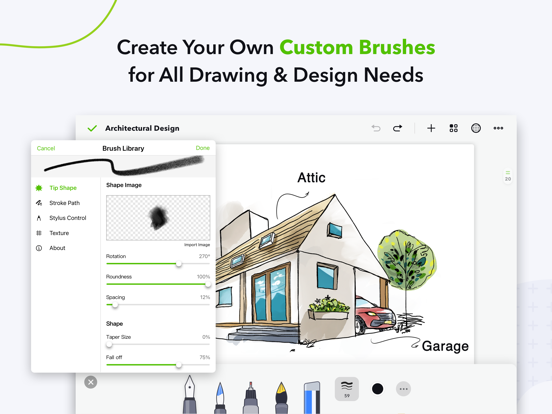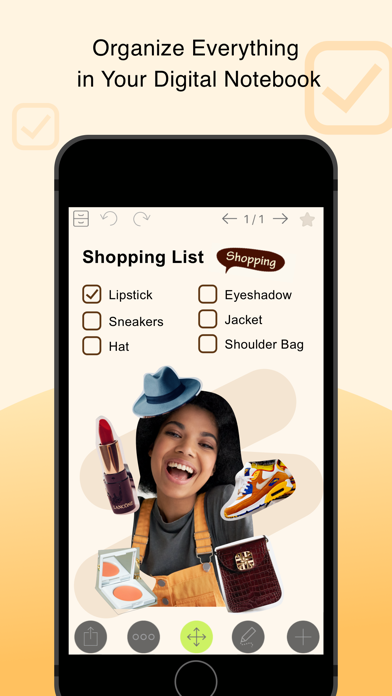NoteLedge Ultimate - Notebook
Mood Boards, Notes & Sketch
$19.99
4.3.6for iPhone, iPad and more
6.3
26 Ratings
Kdan Mobile Software LTD
Developer
446.5 MB
Size
Apr 25, 2023
Update Date
Productivity
Category
4+
Age Rating
Age Rating
NoteLedge Ultimate - Notebook Screenshots
About NoteLedge Ultimate - Notebook
NoteLedge is a digital notebook for designers and creatives to quickly capture inspiration and organize everything in one place. Discover ideas from Pinterest, web pages, YouTube, Vimeo, or your surroundings, save clips to your notes and add your thoughts. NoteLedge streamlines your creative process, allowing you to connect the dots and get creative in the flexible workspace.
Create mood boards or collages to play around with content and visualize your thoughts. Draw, outline, and make quick design sketches with a variety of brushes for designers. Present work straight from your smart device or share notes in PDF format with audio and video included. Communicate ideas with your team or clients efficiently multimedia aids. NoteLedge is the best note-taking app for creative projects including interior styling, home decor, product design, fashion design, character design, and more!
ULTIMATE NOTE-TAKING EXPERIENCE
NoteLedge Ultimate is the stand-alone version fully equipped with all the premium tools and creative materials. Search “NoteLedge” in the App Store and try it out for free before purchasing.
AWARDS & RECOGNITION
- Featured as “Perfect with Apple Pencil,” “Amazing Apps for iPad Pro,” and “Easy Note-taking” on the App Store
- Designated app for iPad program at Monbulk College, Australia & Special Education School in Tokushima, Japan
KEY FEATURES
CAPTURE IDEAS QUICKLY
- Record audio, add photos, or insert videos
- Web Clipper – Clip images, texts or screenshots from Pinterest and websites with easy drag and drop (iPad only)
- Clip videos from YouTube & Vimeo, and take notes while you’re streaming videos (iPad only)
- Type anywhere and stay organized with bullet points and checklists
EMPOWER YOUR CREATIVITY
- Draw, outline, sketch, or color with a variety of brushes for designers and creators
- Customize fonts with your own handwriting
- Make mood boards, design boards, idea boards
- Create collages by cutting out images and arranging layers
- Get creative with a variety of stickers and covers*
- Select note paper for Cornell notes, planner, lined paper, graphic paper, and more (iPad only)
- Customize note paper with your own photos (iPad only)
- Stylus support: Apple Pencil, Adonit, Wacom Bamboo, and Pogo Connect 2
SYNC, MANAGE & SHARE
- Export notes to PDFs with audio and video included
- Auto-sync to multiple cloud storages, including Kdan Cloud, iCloud, Dropbox, OneDrive, and Google Drive
- Add notes to Apple and Google Calendar
- Present work in slideshow mode
- Protect the app with a password or Touch ID / Face ID
SUBSCRIPTION PLANS
NoteLedge Ultimate is equipped with all premium note-taking features. If you need more cloud storage or want to get premium app features across the Creativity 365 App Series on all platforms, check out the following upgrade options:
- Kdan Cloud: $2.99/month or $9.99/year
- Creativity 365: $9.99/month, $19.99/3 months, or $59.99/year - Free trial available. Get premium access to the Creativity 365 App series across phone, tablet, and desktop.
Subscriptions will be charged through your iTunes account at the confirmation of purchase. Your subscription will automatically renew unless cancelled at least 24 hours before the end of the current subscription period. Your iTunes account will be charged for renewal within 24-hours prior to the end of the current period, for the same duration and at the current subscription price. You may manage your subscriptions in your iTunes Account Settings after purchase. No cancellation of the current subscription is allowed during an active subscription period.
Terms of service: https://www.kdanmobile.com/terms_of_service
Privacy Policy: https://www.kdanmobile.com/privacy_policy
CAN WE GIVE YOU A HAND?
Got a question? Contact us at helpdesk@kdanmobile.com or check out https://support.kdanmobile.com.
Create mood boards or collages to play around with content and visualize your thoughts. Draw, outline, and make quick design sketches with a variety of brushes for designers. Present work straight from your smart device or share notes in PDF format with audio and video included. Communicate ideas with your team or clients efficiently multimedia aids. NoteLedge is the best note-taking app for creative projects including interior styling, home decor, product design, fashion design, character design, and more!
ULTIMATE NOTE-TAKING EXPERIENCE
NoteLedge Ultimate is the stand-alone version fully equipped with all the premium tools and creative materials. Search “NoteLedge” in the App Store and try it out for free before purchasing.
AWARDS & RECOGNITION
- Featured as “Perfect with Apple Pencil,” “Amazing Apps for iPad Pro,” and “Easy Note-taking” on the App Store
- Designated app for iPad program at Monbulk College, Australia & Special Education School in Tokushima, Japan
KEY FEATURES
CAPTURE IDEAS QUICKLY
- Record audio, add photos, or insert videos
- Web Clipper – Clip images, texts or screenshots from Pinterest and websites with easy drag and drop (iPad only)
- Clip videos from YouTube & Vimeo, and take notes while you’re streaming videos (iPad only)
- Type anywhere and stay organized with bullet points and checklists
EMPOWER YOUR CREATIVITY
- Draw, outline, sketch, or color with a variety of brushes for designers and creators
- Customize fonts with your own handwriting
- Make mood boards, design boards, idea boards
- Create collages by cutting out images and arranging layers
- Get creative with a variety of stickers and covers*
- Select note paper for Cornell notes, planner, lined paper, graphic paper, and more (iPad only)
- Customize note paper with your own photos (iPad only)
- Stylus support: Apple Pencil, Adonit, Wacom Bamboo, and Pogo Connect 2
SYNC, MANAGE & SHARE
- Export notes to PDFs with audio and video included
- Auto-sync to multiple cloud storages, including Kdan Cloud, iCloud, Dropbox, OneDrive, and Google Drive
- Add notes to Apple and Google Calendar
- Present work in slideshow mode
- Protect the app with a password or Touch ID / Face ID
SUBSCRIPTION PLANS
NoteLedge Ultimate is equipped with all premium note-taking features. If you need more cloud storage or want to get premium app features across the Creativity 365 App Series on all platforms, check out the following upgrade options:
- Kdan Cloud: $2.99/month or $9.99/year
- Creativity 365: $9.99/month, $19.99/3 months, or $59.99/year - Free trial available. Get premium access to the Creativity 365 App series across phone, tablet, and desktop.
Subscriptions will be charged through your iTunes account at the confirmation of purchase. Your subscription will automatically renew unless cancelled at least 24 hours before the end of the current subscription period. Your iTunes account will be charged for renewal within 24-hours prior to the end of the current period, for the same duration and at the current subscription price. You may manage your subscriptions in your iTunes Account Settings after purchase. No cancellation of the current subscription is allowed during an active subscription period.
Terms of service: https://www.kdanmobile.com/terms_of_service
Privacy Policy: https://www.kdanmobile.com/privacy_policy
CAN WE GIVE YOU A HAND?
Got a question? Contact us at helpdesk@kdanmobile.com or check out https://support.kdanmobile.com.
Show More
What's New in the Latest Version 4.3.6
Last updated on Apr 25, 2023
Old Versions
Bug fixes and performance improvement
Show More
Version History
4.3.6
Apr 25, 2023
Bug fixes and performance improvement
4.3.5
Dec 12, 2022
IMPROVEMENTS
+Fixed the online video import issue for YouTube and Vimeo
+Fixed the online video import issue for YouTube and Vimeo
4.3.4
Sep 26, 2022
Maintenance and performance improve
4.3.3
Aug 24, 2022
NEWS & TIPS
+ We've added an inspiring user story from a digital content curator and some tips. Check them out!
IMPROVEMENTS
+ We care about your experience and privacy. This update allows you to manage your account and gives you more control of the personal data you've shared.
+ We've added an inspiring user story from a digital content curator and some tips. Check them out!
IMPROVEMENTS
+ We care about your experience and privacy. This update allows you to manage your account and gives you more control of the personal data you've shared.
4.3.2
Apr 7, 2022
NEW FASHION COLOR PALETTES
+ FREE 2022 Spring Fashion Color Palette inspired by Pantone New York Fashion Week & London Fashion Week
+ Make beautiful fashion sketches or plan your outfits with the trending colors
+ FREE 2022 Spring Fashion Color Palette inspired by Pantone New York Fashion Week & London Fashion Week
+ Make beautiful fashion sketches or plan your outfits with the trending colors
4.3.1
Mar 10, 2022
NEW LOOK FOR THE HOME PAGE
+ A brand new home page that is beautiful and easy to navigate
+ Quick access to the most recent notes
+ Find the latest news, creative tips, tutorials, and special offers right at the home page
+ A brand new home page that is beautiful and easy to navigate
+ Quick access to the most recent notes
+ Find the latest news, creative tips, tutorials, and special offers right at the home page
4.3.0
Mar 3, 2022
CREATE CUSTOM BRUSHES (iPad)
+ Expand the brush library for all your drawing and design needs
+ Create custom brush tips and modify the effects
+ Adjust the settings for a default brush
+ Import a custom brush from Animation Desk or NoteLedge
+ Export and share a custom brush
VIDEO TUTORIALS (iPad)
+ Check out the video tutorials to learn how to take better notes and get creative with our tools
+ Expand the brush library for all your drawing and design needs
+ Create custom brush tips and modify the effects
+ Adjust the settings for a default brush
+ Import a custom brush from Animation Desk or NoteLedge
+ Export and share a custom brush
VIDEO TUTORIALS (iPad)
+ Check out the video tutorials to learn how to take better notes and get creative with our tools
4.2.0
Jan 22, 2022
LUNAR NEW YEAR SPECIAL
+ Plan your room decor or outfits with our new Year of Tiger materials
+ FREE Year of Tiger stickers
+ FREE Tiger Print brush (iPad only) - Add a touch of the tiger in your furniture, wall decors or accessories.
NEW - COLOR PALETTE GENERATOR (iPad only)
+ FREE 2022 Fashion Color palette
+ Get colors from a photo and generate stunning color palettes in seconds
+ Pick colors and customize your own color palette
MORE TUTORIALS COMING SOON
+ Stay tuned for more video tutorials
+ Plan your room decor or outfits with our new Year of Tiger materials
+ FREE Year of Tiger stickers
+ FREE Tiger Print brush (iPad only) - Add a touch of the tiger in your furniture, wall decors or accessories.
NEW - COLOR PALETTE GENERATOR (iPad only)
+ FREE 2022 Fashion Color palette
+ Get colors from a photo and generate stunning color palettes in seconds
+ Pick colors and customize your own color palette
MORE TUTORIALS COMING SOON
+ Stay tuned for more video tutorials
4.1
Nov 1, 2021
Bug fixes and performance enhancement
4.0
Aug 14, 2021
Welcome to the all new note-taking experience for creatives and designers! We are excited to present you a new look for the iPad version with new and refined features.
+ A brand new, revamped interface that is beautiful and easy to use
+ Better note organization with categories and an all-new file manager
+ Effortless access to online resources, like Pinterest, YouTube, Unsplash, and more!
+ An updated scroll function that allows you to navigate through pages quickly
+ Refined and optimized editing tools
Update and take better notes, your way!
+ A brand new, revamped interface that is beautiful and easy to use
+ Better note organization with categories and an all-new file manager
+ Effortless access to online resources, like Pinterest, YouTube, Unsplash, and more!
+ An updated scroll function that allows you to navigate through pages quickly
+ Refined and optimized editing tools
Update and take better notes, your way!
3.7
Jun 12, 2020
NEW CHECKLIST
- Create checklists or to-do lists with the upgraded text editor
- Organize tasks and capture ideas more efficiently
EXPORT NOTES TO PDF*
- Export notes to PDF with multimedia content included
- Refined user interface and experience
- Unlimited PDF export
BUG FIXES & PERFORMANCE ENHANCEMENT
+ Improved handwriting experience
+ Fixed the video clipping issues from YouTube or Vimeo on iOS 13
+ Fixed the text entry issues with the table tool
+ Other user experience improvement
- Create checklists or to-do lists with the upgraded text editor
- Organize tasks and capture ideas more efficiently
EXPORT NOTES TO PDF*
- Export notes to PDF with multimedia content included
- Refined user interface and experience
- Unlimited PDF export
BUG FIXES & PERFORMANCE ENHANCEMENT
+ Improved handwriting experience
+ Fixed the video clipping issues from YouTube or Vimeo on iOS 13
+ Fixed the text entry issues with the table tool
+ Other user experience improvement
3.6
May 7, 2020
NEW CHECKLIST
- Create checklists or to-do lists with the upgraded text editor
- Organize tasks and capture ideas more efficiently
EXPORT NOTES TO PDF*
- Export notes to PDF with multimedia content included
- Refined user interface and experience
- Unlimited PDF export
BUG FIXES & PERFORMANCE ENHANCEMENT
+ Improved handwriting experience
+ Fixed the video clipping issues from YouTube or Vimeo on iOS 13
+ Fixed the text entry issues with the table tool
+ Other user experience improvement
- Create checklists or to-do lists with the upgraded text editor
- Organize tasks and capture ideas more efficiently
EXPORT NOTES TO PDF*
- Export notes to PDF with multimedia content included
- Refined user interface and experience
- Unlimited PDF export
BUG FIXES & PERFORMANCE ENHANCEMENT
+ Improved handwriting experience
+ Fixed the video clipping issues from YouTube or Vimeo on iOS 13
+ Fixed the text entry issues with the table tool
+ Other user experience improvement
3.5
Oct 25, 2019
New Stylus Support
+ Adonit Note+: The latest Adonit stylus for the new iPad/iPad Pro models (2018 or later)
+ Better writing and drawing experience with pressure sensitivity, natural tilt, undo/redo shortcut buttons and palm rejection
+ Adonit Note+: The latest Adonit stylus for the new iPad/iPad Pro models (2018 or later)
+ Better writing and drawing experience with pressure sensitivity, natural tilt, undo/redo shortcut buttons and palm rejection
3.4
Oct 21, 2019
Support the latest iOS 13 & iPadOS
3.3
Aug 10, 2019
Support Undo/Redo Feature for All Editing Tools
In addition to drawing and writing, NoteLedge now allows you to undo/redo all edits including texts, tables, images and inserting videos/audios and more.
In addition to drawing and writing, NoteLedge now allows you to undo/redo all edits including texts, tables, images and inserting videos/audios and more.
3.2
May 10, 2019
More note-taking tips and tutorials! Go to Settings > Knowledge Base.
For iPhone users - Fixed the table editing button blocking issues for new iPhone models
For iPad users - Fixed the video recording preview issue
For iPhone users - Fixed the table editing button blocking issues for new iPhone models
For iPad users - Fixed the video recording preview issue
3.1
Mar 9, 2019
+ Apple Pencil 2 optimized. Double tap to switch between drawing and eraser mode
+ Fixed the YouTube video embedding issue
+ Fixed the YouTube video embedding issue
3.0
Nov 26, 2018
WORK WITH PENCIL 2 AND THE NEW IPAD PRO
+ Double tap on Apple Pencil 2 to switch from writing/drawing mode to eraser tools instantly
MICROSOFT LOGIN
+ Now you can log in Kdan Cloud account instantly with your Microsoft ID
+ Double tap on Apple Pencil 2 to switch from writing/drawing mode to eraser tools instantly
MICROSOFT LOGIN
+ Now you can log in Kdan Cloud account instantly with your Microsoft ID
2.9
Oct 31, 2018
Fixed the handwriting issues on iOS 12
Bug fixes and performance enhancement
Bug fixes and performance enhancement
2.8
Oct 20, 2018
Fixed the handwriting issues on iOS 12
Bug fixes and performance enhancement
Bug fixes and performance enhancement
2.7
Jun 27, 2018
WORK WITH FILES (iOS 11 Required)
+ Better manage exported notes in the iOS 11 Files app, supporting PDF, docx, epub, mobi, and azw3 file formats.
+ Quickly find files in the File app, tap and open in NoteLedge or other supporting apps.
+ Organize, search and view files with the Files app. You can add tags, rename, delete or view file details easily.
Fixed the text editing issues for the iPhone version
+ Better manage exported notes in the iOS 11 Files app, supporting PDF, docx, epub, mobi, and azw3 file formats.
+ Quickly find files in the File app, tap and open in NoteLedge or other supporting apps.
+ Organize, search and view files with the Files app. You can add tags, rename, delete or view file details easily.
Fixed the text editing issues for the iPhone version
2.6
Mar 15, 2018
TAKE BETTER HANDWRITTEN NOTES
+ Turn your thoughts into notes as ideas flow
+ Works perfectly for math notes, chemistry notes, music notation, or simply writing thoughts
+ Focus on writing with the zoom box
+ Write naturally and make beautiful handwritten notes
+ Add space, delete, change color, or start a new line like you’re typing
+ Quickly switch between the handwriting and typing mode
RESIZE VIDEOS
+ Adjust the size of videos with two-finger pinch to fit better into your notes
+ Turn your thoughts into notes as ideas flow
+ Works perfectly for math notes, chemistry notes, music notation, or simply writing thoughts
+ Focus on writing with the zoom box
+ Write naturally and make beautiful handwritten notes
+ Add space, delete, change color, or start a new line like you’re typing
+ Quickly switch between the handwriting and typing mode
RESIZE VIDEOS
+ Adjust the size of videos with two-finger pinch to fit better into your notes
2.5
Nov 11, 2017
SAY HELLO TO iPHONE X
+ Compatible with the new iPhone X
WEB CLIPPER UPGRADED (iPad)
+ Resize the web clipper for better web browsing experience
+ Move the web clipper to the place you like. Take notes with reference web pages and gather information with ease.
AUTO-SYNC TO THIRD-PARTY CLOUD SERVICES FOR FREE (iPad)
+ The auto-sync feature is now free for NoteLedge Ultimate users
+ Auto sync to all your favorite cloud storages at once, including, iCloud, Dropbox, Google Drive, OneDrive and Kdan Cloud
+ Enjoy the services from Kdan Cloud and make the best use of your existing cloud services accounts and storages
Bug fixes and performance improvement
+ Compatible with the new iPhone X
WEB CLIPPER UPGRADED (iPad)
+ Resize the web clipper for better web browsing experience
+ Move the web clipper to the place you like. Take notes with reference web pages and gather information with ease.
AUTO-SYNC TO THIRD-PARTY CLOUD SERVICES FOR FREE (iPad)
+ The auto-sync feature is now free for NoteLedge Ultimate users
+ Auto sync to all your favorite cloud storages at once, including, iCloud, Dropbox, Google Drive, OneDrive and Kdan Cloud
+ Enjoy the services from Kdan Cloud and make the best use of your existing cloud services accounts and storages
Bug fixes and performance improvement
2.4
Oct 19, 2017
SLIDESHOW SCREEN RECORDING
+ Record on-screen activities and microphone audio in slideshow mode
+ Save slideshow recording as a video and share with others
+ Works on all iPad models with iOS 8 and above
Bug fixes and performance enhancement
+ Record on-screen activities and microphone audio in slideshow mode
+ Save slideshow recording as a video and share with others
+ Works on all iPad models with iOS 8 and above
Bug fixes and performance enhancement
2.3
Oct 14, 2017
SLIDESHOW SCREEN RECORDING
+ Record on-screen activities and microphone audio in slideshow mode
+ Save slideshow recording as a video and share with others
+ Works on all iPad models with iOS 8 and above
SOCIAL LOGIN
+ Sign up or connect Kdan ID with your social media account, available for Facebook, Google, Twitter, LinkedIn, QQ and WeChat.
CREATIVITY 365
+ New subscription period available - Subscribe by quarter and save USD$10 every 3 months. (Free trial available)
+ Record on-screen activities and microphone audio in slideshow mode
+ Save slideshow recording as a video and share with others
+ Works on all iPad models with iOS 8 and above
SOCIAL LOGIN
+ Sign up or connect Kdan ID with your social media account, available for Facebook, Google, Twitter, LinkedIn, QQ and WeChat.
CREATIVITY 365
+ New subscription period available - Subscribe by quarter and save USD$10 every 3 months. (Free trial available)
NoteLedge Ultimate - Notebook FAQ
Click here to learn how to download NoteLedge Ultimate - Notebook in restricted country or region.
Check the following list to see the minimum requirements of NoteLedge Ultimate - Notebook.
iPhone
Requires iOS 10.0 or later.
iPad
Requires iPadOS 10.0 or later.
iPod touch
Requires iOS 10.0 or later.
NoteLedge Ultimate - Notebook supports English, French, German, Greek, Italian, Japanese, Portuguese, Russian, Simplified Chinese, Spanish, Traditional Chinese
NoteLedge Ultimate - Notebook contains in-app purchases. Please check the pricing plan as below:
Classic Covers
$0.00
Label
$0.00
Emoticon
$0.00
Fabrics
$0.00
Best of the Best
$0.00
Travel
$0.00
England
$0.00
Other
$0.00
Valentine
$0.00
Xmas
$0.00
Related Videos
Latest introduction video of NoteLedge Ultimate - Notebook on iPhone