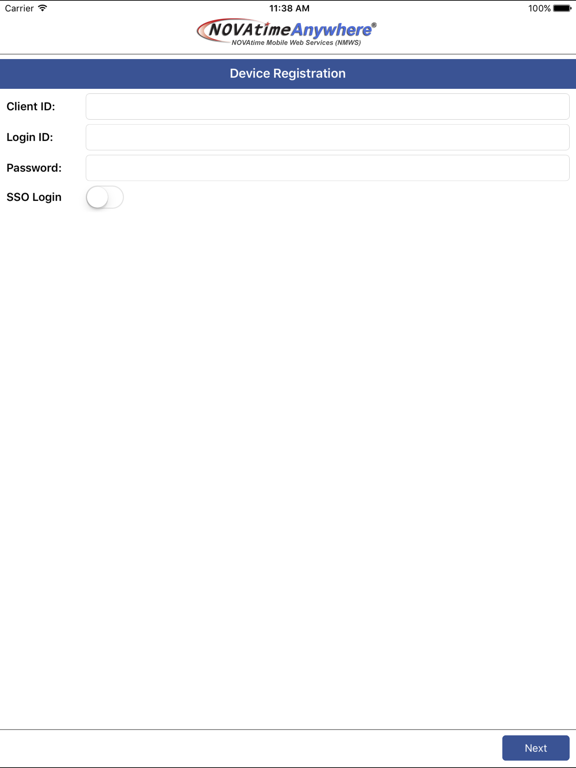NOVAmobile
Free
24.02.439for iPhone, iPad and more
4.7
147 Ratings
Kronos Incorporated
Developer
223.4 MB
Size
Feb 11, 2024
Update Date
Business
Category
4+
Age Rating
Age Rating
NOVAmobile Screenshots
About NOVAmobile
Designed with today’s workplace demands in mind, NOVAtime’s Mobility Suite offers true Workforce Management / Time and Attendance functionality on the go. Whether you are a remote employee or a manager supervising a team of employees in the field, NOVAmobile offers flexibility that allows you to accomplish critical workforce management tasks when and where needed.
Powered by NOVAtime’s industry-leading SaaS solution, the NOVAmobile application incorporates many of the latest NOVAtime 5000 features to transcend typical Time and Attendance. From an HR, Payroll, and Accounting perspective, NOVAtime is a strategic part of the daily management of your company.
Additionally, the intuitive interface minimizes the learning curve and puts the power of data in your hands immediately. NOVAmobile offers easy configuration and installation, while also providing secure access to authorized users only. For large organizations and those supporting BYOD policies, general validation procedures further streamline app deployment.
Key employee features:
- Clock in/out
- Perform job/project transfers
- Review/submit timesheets
- View current and upcoming work schedules
- View accrual balances
- Request sick leave, vacation, etc.
- View time-off requests
- Submit expense reports
- View and edit employee profile
Key supervisor features:
- Review/manage timesheets (add/edit/delete time)
- Approve timesheets
- Submit team punches/transfers
- Build teams on the go
- Review/approve time-off requests
- Enable geo-fencing auto-transfer and lockout capability
Additional features:
- Offline punching to support transactions in remote areas (data synchronizes once network is connected)
- Duel supervisor/employee functionality to allow users to toggle seamlessly between roles
- GPS capture upon punch transactions to accurately track work locations
Important Notes:
1. Server configuration is required for app usage.
2. To access app features, your employer/organization must be an existing client using the NOVAtime 5000 Workforce Management SaaS solution.
3. Contact your system administrator or an authorized reseller to configure app access on your device.
Disclaimers: NOVAmobile is designed and built for iOS devices.
1. Use of the NOVAmobile app requires data usage, subject to additional charges. Data charges will depend on the mobile phone service provider and actual usage patterns.
2. This app collects and transmits (or allows the transmission of) geolocation information to the NOVAtime Workforce Management solution. The app accesses geolocation information for the sole purpose of recording the location of employee time punches to allow supervisors/managers to verify permissible work premises. The app saves geolocation information within separate electronic timesheets for each employee. GPS data capture requires employee (app user) authorization. Location information will not be collected if GPS is not authorized.
3. The app transmits geolocation information only to the NOVAtime database of the client company with which an employee is associated. Geolocation information collected by the app is the property of the client and may be used and shared at the client’s discretion. NOVAtime is not responsible for the client’s release of geolocation information.
4. GPS location accuracy depends on physical location, signal strength, and the mobile phone service provider. NOVAtime cannot guarantee the capture of exact locations.
Powered by NOVAtime’s industry-leading SaaS solution, the NOVAmobile application incorporates many of the latest NOVAtime 5000 features to transcend typical Time and Attendance. From an HR, Payroll, and Accounting perspective, NOVAtime is a strategic part of the daily management of your company.
Additionally, the intuitive interface minimizes the learning curve and puts the power of data in your hands immediately. NOVAmobile offers easy configuration and installation, while also providing secure access to authorized users only. For large organizations and those supporting BYOD policies, general validation procedures further streamline app deployment.
Key employee features:
- Clock in/out
- Perform job/project transfers
- Review/submit timesheets
- View current and upcoming work schedules
- View accrual balances
- Request sick leave, vacation, etc.
- View time-off requests
- Submit expense reports
- View and edit employee profile
Key supervisor features:
- Review/manage timesheets (add/edit/delete time)
- Approve timesheets
- Submit team punches/transfers
- Build teams on the go
- Review/approve time-off requests
- Enable geo-fencing auto-transfer and lockout capability
Additional features:
- Offline punching to support transactions in remote areas (data synchronizes once network is connected)
- Duel supervisor/employee functionality to allow users to toggle seamlessly between roles
- GPS capture upon punch transactions to accurately track work locations
Important Notes:
1. Server configuration is required for app usage.
2. To access app features, your employer/organization must be an existing client using the NOVAtime 5000 Workforce Management SaaS solution.
3. Contact your system administrator or an authorized reseller to configure app access on your device.
Disclaimers: NOVAmobile is designed and built for iOS devices.
1. Use of the NOVAmobile app requires data usage, subject to additional charges. Data charges will depend on the mobile phone service provider and actual usage patterns.
2. This app collects and transmits (or allows the transmission of) geolocation information to the NOVAtime Workforce Management solution. The app accesses geolocation information for the sole purpose of recording the location of employee time punches to allow supervisors/managers to verify permissible work premises. The app saves geolocation information within separate electronic timesheets for each employee. GPS data capture requires employee (app user) authorization. Location information will not be collected if GPS is not authorized.
3. The app transmits geolocation information only to the NOVAtime database of the client company with which an employee is associated. Geolocation information collected by the app is the property of the client and may be used and shared at the client’s discretion. NOVAtime is not responsible for the client’s release of geolocation information.
4. GPS location accuracy depends on physical location, signal strength, and the mobile phone service provider. NOVAtime cannot guarantee the capture of exact locations.
Show More
What's New in the Latest Version 24.02.439
Last updated on Feb 11, 2024
Old Versions
Mobile Punch – Corrected specific scenario where punches displayed the wrong time.
Requests – Notification now sends out when an employee cancels/remove a PTO request.
Timesheet – Employee cannot submit timesheet when there is an exception.
Requests – Notification now sends out when an employee cancels/remove a PTO request.
Timesheet – Employee cannot submit timesheet when there is an exception.
Show More
Version History
24.02.439
Feb 11, 2024
Mobile Punch – Corrected specific scenario where punches displayed the wrong time.
Requests – Notification now sends out when an employee cancels/remove a PTO request.
Timesheet – Employee cannot submit timesheet when there is an exception.
Requests – Notification now sends out when an employee cancels/remove a PTO request.
Timesheet – Employee cannot submit timesheet when there is an exception.
23.10.0
Oct 15, 2023
Requests – allow supervisors to make PTO requests for employees.
Requests – ability to cancel/remove PTO requests when using Calendar Driven mode.
Requests – address issue where employee got error when making PTO requests.
Requests – ability to cancel/remove PTO requests when using Calendar Driven mode.
Requests – address issue where employee got error when making PTO requests.
23.8.0
Aug 14, 2023
What's new
- Registration/Login – allow new employees and users to register via Ascentis Mobile App.
- Security Update.
- Timesheet – system has addressed issue where time records were being truncated for Samsung users.
- Registration/Login – allow new employees and users to register via Ascentis Mobile App.
- Security Update.
- Timesheet – system has addressed issue where time records were being truncated for Samsung users.
23.6.0
Jun 11, 2023
Login – System has been enhanced to always display the login button on the screen.
Timesheet – System has been enhanced to filter reason code based on user access group.
Request – System has been enhanced to retain employee preference with the 'forecast' option.
Request – Employees can make PTO requests that are less than 1 hour.
Security Updates
Timesheet – System has been enhanced to filter reason code based on user access group.
Request – System has been enhanced to retain employee preference with the 'forecast' option.
Request – Employees can make PTO requests that are less than 1 hour.
Security Updates
23.4.0
Apr 17, 2023
What's new!
- Registration/Login – allow new employees and users to register via Mobile App.
- Employee Punches – Added retry logic to keep fetching GPS coordinates when Geofencing is enabled.
- Registration/Login – allow new employees and users to register via Mobile App.
- Employee Punches – Added retry logic to keep fetching GPS coordinates when Geofencing is enabled.
22.12.0
Dec 12, 2022
- Improve view request page to display the legends properly
- Fix an issue for the user not able to re-enter missed punch after removing a record
- Daily timesheet to honor the timesheet exception settings
- Sorting accruals records in view accruals page
- Fix an issue for the user not able to re-enter missed punch after removing a record
- Daily timesheet to honor the timesheet exception settings
- Sorting accruals records in view accruals page
22.10.02
Nov 11, 2022
What's new -
Resolve timesheet exception
Resolve timesheet exception
22.10.0
Oct 9, 2022
Support Note and Reason code enforcement
Support “Disable submit/approval button in the timesheet”
Adding a “Missed Punch” button with acknowledgement support
Support “Right Justify Zero Filled” for using Employee ID for registration/login
Bug fixes on WFM timesheet exception approval, Punch with GPS, Expense category sorting, multi-level approval, and group transfer with group linkage.
Support “Disable submit/approval button in the timesheet”
Adding a “Missed Punch” button with acknowledgement support
Support “Right Justify Zero Filled” for using Employee ID for registration/login
Bug fixes on WFM timesheet exception approval, Punch with GPS, Expense category sorting, multi-level approval, and group transfer with group linkage.
22.8.0
Aug 14, 2022
• Fix schedule display not following date order after editing the schedule when ASM is enabled
• Fix timesheet record error after editing a record when Autopay is enabled
• Modify the title for adjusted amount column in Expense to Reimbursement
• Implement Nlog
• Set earn/Ded. fields as optional timesheet column
• Fix timesheet record error after editing a record when Autopay is enabled
• Modify the title for adjusted amount column in Expense to Reimbursement
• Implement Nlog
• Set earn/Ded. fields as optional timesheet column
22.6.0
Jun 13, 2022
What's new
- Timeoff Request email notification is now including the note to the supervisor when employee submit the request from the mobile app.
- Comp Adjustment feature is now supported for user access.
- Timeoff Request email notification is now including the note to the supervisor when employee submit the request from the mobile app.
- Comp Adjustment feature is now supported for user access.
22.5.0
May 15, 2022
What's new -
Expense email notification is now following the setting under Expense Approval Level
Resolve the issue that employees are able to punch with location info when it is required
Support timesheet editing for OT to Comp time
Expense email notification is now following the setting under Expense Approval Level
Resolve the issue that employees are able to punch with location info when it is required
Support timesheet editing for OT to Comp time
22.4.0
Apr 10, 2022
What's new!
- Resolve GPS location exception
- Resolve payroll pie chart loading errors
- Adding scroll bar in Timesheet page
- Supporting TLS1.2
- Using numeric keypad for registration page
- Resolve GPS location exception
- Resolve payroll pie chart loading errors
- Adding scroll bar in Timesheet page
- Supporting TLS1.2
- Using numeric keypad for registration page
22.3.0
Mar 14, 2022
What's New!
- Fix the issue that pay stub is showing the wrong date.
- Correct the tool bar misaligned issue after configuring the feeds.
- Fix the GPS location discrepancy when using the display languages other than English.
- Manager can view the timeoff request within the past 30 days.
- Fix the issue that pay stub is showing the wrong date.
- Correct the tool bar misaligned issue after configuring the feeds.
- Fix the GPS location discrepancy when using the display languages other than English.
- Manager can view the timeoff request within the past 30 days.
22.2.0
Feb 14, 2022
Company News Feed Enhancements
"Added the ability for admin's to 'Pin a Post' so the post will always appear at the top of the company news feed.
Added the support for hyperlinks in news feed posts."
"Added the ability for admin's to 'Pin a Post' so the post will always appear at the top of the company news feed.
Added the support for hyperlinks in news feed posts."
21.12.0
Dec 12, 2021
Offline Punch
- Modified offline punch to automatically upload any offline punches upon the employee’s next login into the app.
- Modified offline punch to automatically upload any offline punches upon the employee’s next login into the app.
21.11.0
Nov 14, 2021
New! Payroll Dashboard
- The Payroll home screen has been enhanced with the Paycheck Pie Chart allowing employees to get a graphical representation of their gross pay. Pay detail, Paycheck History, and W-2 information can all still be accessed just below the Paycheck Pie Chart.
- The Payroll home screen has been enhanced with the Paycheck Pie Chart allowing employees to get a graphical representation of their gross pay. Pay detail, Paycheck History, and W-2 information can all still be accessed just below the Paycheck Pie Chart.
21.10.0
Oct 10, 2021
New! Updated Time Dashboard
- The Employee Time Dashboard has been updated with a new look and straightforward navigation. The updated dashboard replaces the current My Self Time Dashboard and Menu navigation. You can tab from the Dashboard to the Attendance and Schedule sections from the top of the screen. Additional function keys like group transfer and submit rule can be accessed from the dashboard’s ‘More’ menu.
- The Employee Time Dashboard has been updated with a new look and straightforward navigation. The updated dashboard replaces the current My Self Time Dashboard and Menu navigation. You can tab from the Dashboard to the Attendance and Schedule sections from the top of the screen. Additional function keys like group transfer and submit rule can be accessed from the dashboard’s ‘More’ menu.
21.9.0
Sep 12, 2021
New! Company News Feed
- The Company News Feed provides you the ability to post important information in real time right to the Ascentis app home screen.
Improved! Assignment Based Controls Updates
- In our latest release, we have made two enhancements to Assignment Based Control (ABC) for mobile.
- The Company News Feed provides you the ability to post important information in real time right to the Ascentis app home screen.
Improved! Assignment Based Controls Updates
- In our latest release, we have made two enhancements to Assignment Based Control (ABC) for mobile.
21.8.0
Aug 15, 2021
New! Multi-J Support on Mobile Paycheck In our latest mobile release, we have expanded paycheck screen to allow for multiple tax jurisdictions scenarios. When applicable multiple lines will display under the state and local tax sections on the mobile paycheck.
21.7.0
Jul 11, 2021
Adding a punch record for a previous pay period timesheet regardless of approval status.
21.6.0
Jun 20, 2021
New! Navigation Redesign
In our latest mobile release, we have introduced a redesign to the navigation within the app for improved usability. We have removed the hamburger menu system and have replace it with a header and bottom navigation bar to give you quicker access to the items most often used. The navigation bar at the bottom of app dynamically updates according to the options and features configured. Didn’t find what you were looking for, click on the more button for additional options. Be on the lookout for additional navigational and screen updates in our upcoming releases.
In our latest mobile release, we have introduced a redesign to the navigation within the app for improved usability. We have removed the hamburger menu system and have replace it with a header and bottom navigation bar to give you quicker access to the items most often used. The navigation bar at the bottom of app dynamically updates according to the options and features configured. Didn’t find what you were looking for, click on the more button for additional options. Be on the lookout for additional navigational and screen updates in our upcoming releases.
21.5.0
May 10, 2021
- NEW! Myself>Talent Manament
Talent Management has come to mobile app. Just click on Home under Myself>Talent Management to access your Performance and Learning activities. Once you are on the Talent Management Home screen use the Menu in the upper left corner to navigate to your content.
Talent Management has come to mobile app. Just click on Home under Myself>Talent Management to access your Performance and Learning activities. Once you are on the Talent Management Home screen use the Menu in the upper left corner to navigate to your content.
21.4.0
Apr 11, 2021
Issues Fixed:
1. Corrected misspelled words.
2. Fixed Benefits Summary information not displaying.
3. Fixed Log in error loop if attempted on unstable network connections.
1. Corrected misspelled words.
2. Fixed Benefits Summary information not displaying.
3. Fixed Log in error loop if attempted on unstable network connections.
21.3.0
Mar 14, 2021
What's new!
* Push Notification Filters - Provide HR Administrators the ability to filter push notifications so that they can send target communications to specific employee populations.
Fixed!
* Progressive approval feature resulting in an unaccepted error message during 'final approval' of Timesheet approval process.
* App Crashes when scrolling through View Schedule.
* Filter button in 'Management Time Sheet' generates an error message.
* Push Notification Filters - Provide HR Administrators the ability to filter push notifications so that they can send target communications to specific employee populations.
Fixed!
* Progressive approval feature resulting in an unaccepted error message during 'final approval' of Timesheet approval process.
* App Crashes when scrolling through View Schedule.
* Filter button in 'Management Time Sheet' generates an error message.
21.2.2
Feb 21, 2021
Fixed
- This update resolves an issue with personal information not displaying correctly for HR users
- This update resolves an issue with personal information not displaying correctly for HR users
NOVAmobile FAQ
Click here to learn how to download NOVAmobile in restricted country or region.
Check the following list to see the minimum requirements of NOVAmobile.
iPhone
Requires iOS 9.0 or later.
iPad
Requires iPadOS 9.0 or later.
iPod touch
Requires iOS 9.0 or later.