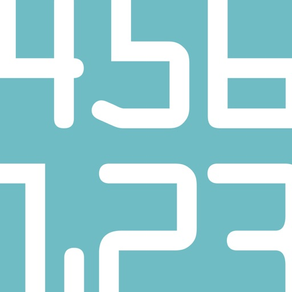
NumPad.
Mobile Numeric Keypad
$4.99
5.3.1for iPhone, iPad and more
Age Rating
NumPad. Screenshots
About NumPad.
A full sized keyboard is only a tap away. Enjoy the luxury of an extended number pad to power through your spreadsheets at the coffee shop. Or compose a ditty on the beach using Simple Entry for Finale and Sibelius. Leave bulky keyboards at home and use NumPad as a lightweight alternative for those moments when you need a few more keys.
NumPad easily connects your iPhone or iPod Touch to your Mac, Linux, or Windows computer.
Don't miss a beat using NumPad with Sibelius and Simple Entry for Finale.
Familiar numeric pad layout means using NumPad is already second nature.
REQUIREMENTS:
- WiFi connection shared with your computer.
- Screen Sharing (Leopard, Snow Leopard) or Remote Access (Tiger) enabled or any VNC Server.
- For Windows, Linux and Raspberry Pi, a VNC Server is required (RealVNC and TightVNC recommended).
- Server Setup Instructions are available within the app.
- Compatible with Sibelius 6 or up.
NumPad easily connects your iPhone or iPod Touch to your Mac, Linux, or Windows computer.
Don't miss a beat using NumPad with Sibelius and Simple Entry for Finale.
Familiar numeric pad layout means using NumPad is already second nature.
REQUIREMENTS:
- WiFi connection shared with your computer.
- Screen Sharing (Leopard, Snow Leopard) or Remote Access (Tiger) enabled or any VNC Server.
- For Windows, Linux and Raspberry Pi, a VNC Server is required (RealVNC and TightVNC recommended).
- Server Setup Instructions are available within the app.
- Compatible with Sibelius 6 or up.
Show More
What's New in the Latest Version 5.3.1
Last updated on Nov 1, 2018
Old Versions
Adds support for iOS 12.1 and upcoming iPad hardware.
Show More
Version History
5.3.1
Nov 1, 2018
Adds support for iOS 12.1 and upcoming iPad hardware.
5.3
Oct 29, 2018
- Added iOS 12 support
- Added support for Siri predictions
- Added NumPad:// URL scheme
- Added modifier keys
- Stability and performance improvements
- Added support for Siri predictions
- Added NumPad:// URL scheme
- Added modifier keys
- Stability and performance improvements
5.2.2
Jun 7, 2018
- Stability and performance Improvements
If you enjoy NumPad, please consider leaving a favorable review on the App Store!
If you enjoy NumPad, please consider leaving a favorable review on the App Store!
5.2.1
May 21, 2018
- Stability and performance Improvements
If you enjoy NumPad, please consider leaving a favorable review on the App Store!
If you enjoy NumPad, please consider leaving a favorable review on the App Store!
5.2
Mar 23, 2018
NumPad is back at Edovia! This new version adds a few new features and many improvements:
- New Dark theme
- All themes and modes are now free
- Modern and powerful VNC engine, the same that runs under our flagship app Screens
- Improved iPhone X support
- Many user interface bug fixes
- Many bug fixes and stability improvements
If you enjoy NumPad, please consider leaving a favorable review on the App Store!
- New Dark theme
- All themes and modes are now free
- Modern and powerful VNC engine, the same that runs under our flagship app Screens
- Improved iPhone X support
- Many user interface bug fixes
- Many bug fixes and stability improvements
If you enjoy NumPad, please consider leaving a favorable review on the App Store!
5.1.1
Nov 4, 2017
• Bug fixes and iOS 11 compatibility updates
5.1.0
Oct 12, 2017
• Bug fixes and iOS 11 compatibility updates
5.0.3
May 26, 2016
---NumPad 5.0.3---
- Fixes for common crashes
---NumPad 5.0.2---
NumPad is all new from the ground up, is now a universal app and is free. Same great interface, now fully supported on iPhones and iPads.
- Full compatibility with Splitview
- Better multitasking handling
- New Themes
- We have also fixed a lot of bugs.
Note:
If you already own NumPad you will be presented with an option to purchase the new theme packs, but will not have to purchase any of the keyboards. All new users will get these themes as part of the app purchase, but will need to buy Finale and Sibelius support via an in app purchase.
- Fixes for common crashes
---NumPad 5.0.2---
NumPad is all new from the ground up, is now a universal app and is free. Same great interface, now fully supported on iPhones and iPads.
- Full compatibility with Splitview
- Better multitasking handling
- New Themes
- We have also fixed a lot of bugs.
Note:
If you already own NumPad you will be presented with an option to purchase the new theme packs, but will not have to purchase any of the keyboards. All new users will get these themes as part of the app purchase, but will need to buy Finale and Sibelius support via an in app purchase.
5.0.2
May 19, 2016
NumPad is all new from the ground up, is now a universal app and is free. Same great interface, now fully supported on iPhones and iPads.
- Full compatibility with Splitview
- Better multitasking handling
- New Themes
- We have also fixed a lot of bugs.
Note:
If you already own NumPad you will be presented with an option to purchase the new theme packs, but will not have to purchase any of the keyboards. All new users will get these themes as part of the app purchase, but will need to buy Finale and Sibelius support via an in app purchase.
- Full compatibility with Splitview
- Better multitasking handling
- New Themes
- We have also fixed a lot of bugs.
Note:
If you already own NumPad you will be presented with an option to purchase the new theme packs, but will not have to purchase any of the keyboards. All new users will get these themes as part of the app purchase, but will need to buy Finale and Sibelius support via an in app purchase.
5.0.1
May 18, 2016
NumPad is all new from the ground up, is now a universal app and is free. Same great interface, now fully supported on iPhones and iPads.
- Full compatibility with Splitview
- Better multitasking handling
- New Themes
- We have also fixed a lot of bugs.
Note:
If you already own NumPad you will be presented with an option to purchase the new theme packs, but will not have to purchase any of the keyboards. All new users will get these themes as part of the app purchase, but will need to buy Finale and Sibelius support via an in app purchase.
- Full compatibility with Splitview
- Better multitasking handling
- New Themes
- We have also fixed a lot of bugs.
Note:
If you already own NumPad you will be presented with an option to purchase the new theme packs, but will not have to purchase any of the keyboards. All new users will get these themes as part of the app purchase, but will need to buy Finale and Sibelius support via an in app purchase.
5.0.0
May 18, 2016
NumPad is all new from the ground up, is now a universal app and is free. Same great interface, now fully supported on iPhones and iPads.
- Full compatibility with Splitview
- Better multitasking handling
- New Themes
- We have also fixed a lot of bugs.
Note:
If you already own NumPad you will be presented with an option to purchase the new theme packs, but will not have to purchase any of the keyboards. All new users will get these themes as part of the app purchase, but will need to buy Finale and Sibelius support via an in app purchase.
- Full compatibility with Splitview
- Better multitasking handling
- New Themes
- We have also fixed a lot of bugs.
Note:
If you already own NumPad you will be presented with an option to purchase the new theme packs, but will not have to purchase any of the keyboards. All new users will get these themes as part of the app purchase, but will need to buy Finale and Sibelius support via an in app purchase.
4.1.1
Apr 2, 2015
• FIXED Crash when establishing a connection after previous failures or retries.
• FIXED Tiny text in some message views.
• IMPROVED Icons for Finale and Sibelius Keyboards.
• FIXED Tiny text in some message views.
• IMPROVED Icons for Finale and Sibelius Keyboards.
4.1.0
Sep 18, 2014
• New user interface rewrite that adds themes for higher contrast
• New settings options to switch between light and dark themes
• Fixed an issue that could potentially cause a crash while connecting to some Windows computers
• Fixes VNC password saving
• Fixes connection issues experienced by some users
• New settings options to switch between light and dark themes
• Fixed an issue that could potentially cause a crash while connecting to some Windows computers
• Fixes VNC password saving
• Fixes connection issues experienced by some users
4.0.1
Jul 23, 2014
• Ability to disconnect from a computer in settings
• Other bug fixes and reliability improvements relating to connections and settings
• Other bug fixes and reliability improvements relating to connections and settings
4.0.0
Jun 12, 2014
All new native iOS 7 design
Bug fixes and stability for iOS 7 devices
Bug fixes and stability for iOS 7 devices
3.6.3
Oct 2, 2013
Bug fixes
3.6.2
Apr 1, 2013
Fixed issue on devices running iOS 5
3.6.1
Mar 18, 2013
Bug fixes
3.6
Oct 17, 2012
NumPad now requires iOS 5 or later.
Bug fixes
Bug fixes
3.5.1
Oct 12, 2012
Now supports upside-down portrait orientation for you kids running iOS 6.
3.5
Sep 21, 2012
Optimized for iPhone 5:
- More room means more shortcut and keys!
Also:
- Improved help documentation
- Improved connectivity
- Bug fixes
Enjoy!
- More room means more shortcut and keys!
Also:
- Improved help documentation
- Improved connectivity
- Bug fixes
Enjoy!
3.2.1
Oct 18, 2011
- Fixed crash under iOS 5
3.2
Aug 1, 2011
OS X 10.7 LION COMPATIBILITY
This version adds OS X 10.7 Lion compatibility. Be aware that the connection process has changed and so has the authentication method.
If you wish to use NumPad with Lion, take a look at the new OS User Account authentication method in the updated instructions. You can switch to the new method by editing your saved connections.
OTHER IMPROVEMENTS
- New connection engine. Fast, reliable, efficient.
- Bug fixes
This version adds OS X 10.7 Lion compatibility. Be aware that the connection process has changed and so has the authentication method.
If you wish to use NumPad with Lion, take a look at the new OS User Account authentication method in the updated instructions. You can switch to the new method by editing your saved connections.
OTHER IMPROVEMENTS
- New connection engine. Fast, reliable, efficient.
- Bug fixes
3.1.4
Mar 30, 2011
Fixed crash on iOS 4.2.1
3.1.3
Mar 21, 2011
- Bug fixes
NumPad. FAQ
Click here to learn how to download NumPad. in restricted country or region.
Check the following list to see the minimum requirements of NumPad..
iPhone
Requires iOS 12.0 or later.
iPad
Requires iPadOS 12.0 or later.
iPod touch
Requires iOS 12.0 or later.
NumPad. supports English, French, German, Italian, Spanish




























