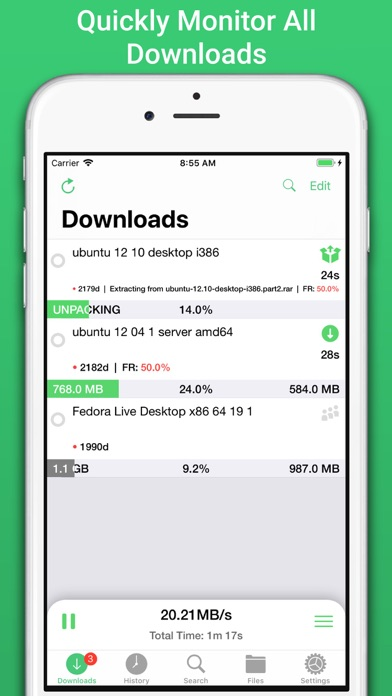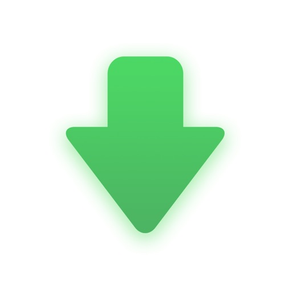
NZBClient for NZBGet
The Best Way to Control NZBGet
FreeOffers In-App Purchases
2024.2for iPhone, iPad and more
9.3
101 Ratings
Digital Tools Ltd
Developer
26.7 MB
Size
Apr 4, 2024
Update Date
Utilities
Category
4+
Age Rating
Age Rating
NZBClient for NZBGet Screenshots
About NZBClient for NZBGet
Use NZBClient to manage your NZBGet Server on your iPhone or iPad. This app works as a client or front-end for your NZBGet server v13+. Monitor, delete and edit current downloads and items in your history.
Including support for multiple servers with fast switching, great for local/remote access setups.
Search or Browse Newznab based servers for new NZB's, then fetch or save them. Create custom searches then automatically search and fetch results.
Get push notifications from NZBGet or any other service, when new NZB's are added to queue, deleted, fail, or downloaded.
With custom settings and menus you can fully customisable the app to suit your needs.
Widgets included for quick monitoring, pausing and resuming.
Features include:
- Search, Browse & Fetch from Newznab servers,
- Pause, Resume downloads
- Push Notifications
- E2E Encrypted Push Notifications
- Delete history or active downloads
- Upload .NZB files
- Multiple Servers
- HTTPS/SSL
- Set Speed limit
- Active download Widget
- History Widget
- Pause queue for set time,
- Set Category when uploading
- Set Priority when uploading
- Add to top when uploading
- Add paused when uploading
- Change priority of NZB in queue,
- Change category of NZB in Queue,
- Pause resume single NZB file in queue,
- Save NZB files locally on device
- Re-upload local NZB files
- Set Default server
- View History
- View Log files
- Edit and delete Servers
- Set Refresh time
- See detailed overview of each active download
- Mark History items as good/bad
- Re-download and Re-Postprocess history items
- View Hidden items in history
- View server log
- Open and Uncompress .zip files
- Group upload NZB files
- Set unpack password
- RSS fetching
- Search and filter Downloads and History
- Full App customisation
Note: Some features require a in-app purchase this helps support independent development.
You need to have a Laptop, NAS or PC running NZBGet v13+ to use this app.
NZBClient is a free download and offers a limited feature set for free forever! If you would like to unlock the full potential of the app and support independent development, you can purchase a one-time purchase of Premium to access some extra features, or subscribe (monthly or yearly) to Ultra to access all features.
NZBClient has monthly and yearly subscription options available that unlock all features. Subscriptions can be canceled at any time at least 24 hours before the next billing cycle.
Privacy policy: https://nzbclient.app/privacy
Terms of use: https://nzbclient.app/terms
Including support for multiple servers with fast switching, great for local/remote access setups.
Search or Browse Newznab based servers for new NZB's, then fetch or save them. Create custom searches then automatically search and fetch results.
Get push notifications from NZBGet or any other service, when new NZB's are added to queue, deleted, fail, or downloaded.
With custom settings and menus you can fully customisable the app to suit your needs.
Widgets included for quick monitoring, pausing and resuming.
Features include:
- Search, Browse & Fetch from Newznab servers,
- Pause, Resume downloads
- Push Notifications
- E2E Encrypted Push Notifications
- Delete history or active downloads
- Upload .NZB files
- Multiple Servers
- HTTPS/SSL
- Set Speed limit
- Active download Widget
- History Widget
- Pause queue for set time,
- Set Category when uploading
- Set Priority when uploading
- Add to top when uploading
- Add paused when uploading
- Change priority of NZB in queue,
- Change category of NZB in Queue,
- Pause resume single NZB file in queue,
- Save NZB files locally on device
- Re-upload local NZB files
- Set Default server
- View History
- View Log files
- Edit and delete Servers
- Set Refresh time
- See detailed overview of each active download
- Mark History items as good/bad
- Re-download and Re-Postprocess history items
- View Hidden items in history
- View server log
- Open and Uncompress .zip files
- Group upload NZB files
- Set unpack password
- RSS fetching
- Search and filter Downloads and History
- Full App customisation
Note: Some features require a in-app purchase this helps support independent development.
You need to have a Laptop, NAS or PC running NZBGet v13+ to use this app.
NZBClient is a free download and offers a limited feature set for free forever! If you would like to unlock the full potential of the app and support independent development, you can purchase a one-time purchase of Premium to access some extra features, or subscribe (monthly or yearly) to Ultra to access all features.
NZBClient has monthly and yearly subscription options available that unlock all features. Subscriptions can be canceled at any time at least 24 hours before the next billing cycle.
Privacy policy: https://nzbclient.app/privacy
Terms of use: https://nzbclient.app/terms
Show More
What's New in the Latest Version 2024.2
Last updated on Apr 4, 2024
Old Versions
#Sign in with Apple
You can now create accounts and sign in to Ultra using Sign in with Apple, making NZBClient Ultra even more private and secure.
# Bug fixes
This update also has a number of small bug fixes for Ultra.
You can now create accounts and sign in to Ultra using Sign in with Apple, making NZBClient Ultra even more private and secure.
# Bug fixes
This update also has a number of small bug fixes for Ultra.
Show More
Version History
2024.2
Apr 4, 2024
#Sign in with Apple
You can now create accounts and sign in to Ultra using Sign in with Apple, making NZBClient Ultra even more private and secure.
# Bug fixes
This update also has a number of small bug fixes for Ultra.
You can now create accounts and sign in to Ultra using Sign in with Apple, making NZBClient Ultra even more private and secure.
# Bug fixes
This update also has a number of small bug fixes for Ultra.
2024.1
Feb 21, 2024
Fixed bug with password validation when signing up for Ultra.
2023.6
Nov 16, 2023
Minor bug fixes and made it easier to see Premium status.
2023.5
Oct 19, 2023
Fixes for restoring purchases, if you can't restore your Premium purchase please email or message me immediately using the Feedback & Suggestions button in the apps settings, please include a copy of the debug data that can be found in settings as well.
# Introducing NZBClient Ultra
NZBClient Ultra has amazing new features to help you get the most out of NZBGet and other related usenet services.
* Push Notifications
* Optional E2E Encrypted Push Notifications
* Auto Categorizer
* Smart Switch, for auto local/remote server switching.
* Amazing new app icons.
This update also includes UI improvements to settings and direct links to support articles, if you get stuck setting up the app, just tap the ? button.
# Introducing NZBClient Ultra
NZBClient Ultra has amazing new features to help you get the most out of NZBGet and other related usenet services.
* Push Notifications
* Optional E2E Encrypted Push Notifications
* Auto Categorizer
* Smart Switch, for auto local/remote server switching.
* Amazing new app icons.
This update also includes UI improvements to settings and direct links to support articles, if you get stuck setting up the app, just tap the ? button.
2023.4
Oct 10, 2023
Fixed issues restoring purchases and minor Ultra setup improvements.
# Introducing NZBClient Ultra
NZBClient Ultra has amazing new features to help you get the most out of NZBGet and other related usenet services.
* Push Notifications
* Optional E2E Encrypted Push Notifications
* Auto Categorizer
* Smart Switch, for auto local/remote server switching.
* Amazing new app icons.
This update also includes UI improvements to settings and direct links to support articles, if you get stuck setting up the app, just tap the ? button.
# Introducing NZBClient Ultra
NZBClient Ultra has amazing new features to help you get the most out of NZBGet and other related usenet services.
* Push Notifications
* Optional E2E Encrypted Push Notifications
* Auto Categorizer
* Smart Switch, for auto local/remote server switching.
* Amazing new app icons.
This update also includes UI improvements to settings and direct links to support articles, if you get stuck setting up the app, just tap the ? button.
2023.3
Oct 9, 2023
# Introducing NZBClient Ultra
NZBClient Ultra has amazing new features to help you get the most out of NZBGet and other related usenet services.
* Push Notifications
* Optional E2E Encrypted Push Notifications
* Auto Categorizer
* Smart Switch, for auto local/remote server switching.
* Amazing new app icons.
This update also includes UI improvements to settings and direct links to support articles, if you get stuck setting up the app, just tap the ? button.
NZBClient Ultra has amazing new features to help you get the most out of NZBGet and other related usenet services.
* Push Notifications
* Optional E2E Encrypted Push Notifications
* Auto Categorizer
* Smart Switch, for auto local/remote server switching.
* Amazing new app icons.
This update also includes UI improvements to settings and direct links to support articles, if you get stuck setting up the app, just tap the ? button.
2023.2
Sep 20, 2023
Support for iOS 17 and minor bug fixes.
2023.1
Jul 18, 2023
Anded option to filter queue by paused as well as queued.
Minor bug fixes.
Minor bug fixes.
2022.5
Mar 19, 2022
Fixed bug where publish dates did not decode when searching, causing search results to be randomly sorted.
2022.4
Mar 6, 2022
* Improve server stats for both downloads and history
* Minor bug fixes
* Minor bug fixes
2022.3
Mar 4, 2022
* Improve history details to show more information and statistics.
* Finally support showing usenet server name when viewing history or downloads details article completion.
* Fix crash when using new sort by status
* Sort by status also now sorts by priority
* Updated some of the apps colours and move to use more apple default (SF Symbols) icons throughout the app.
* Added total download size and count at the bottom of the downloads page
* Finally support showing usenet server name when viewing history or downloads details article completion.
* Fix crash when using new sort by status
* Sort by status also now sorts by priority
* Updated some of the apps colours and move to use more apple default (SF Symbols) icons throughout the app.
* Added total download size and count at the bottom of the downloads page
2022.2
Mar 2, 2022
Fix issue with download pages progress 'jumping' around.
Add new sort downloads by download status.
Add new sort downloads by download status.
2022.1
Feb 28, 2022
Fixes bugs with dark mode and app crashes and added links to release notes and FAQ page
2021.2
May 9, 2021
Added new Support Icon Pack, - purchase this pack to unlock amazing custom app icons and support development of this app.
* Bug fixes for syncing servers and indexers.
* Added setting to not save recent searches.
* Minor dark mode color fixes
* Bug fixes for syncing servers and indexers.
* Added setting to not save recent searches.
* Minor dark mode color fixes
2021.1
Mar 11, 2021
This is the biggest update to NZBClient ever!!!
New:
* Smart Switch:
- Automatically switch between ‘local’ and ‘remote’ server configuration.
- Smart switch will check if you are connected to your 'home' wifi and change your active server so you always remain connected.
* iCloud syncing between devices:
- Sync main settings between your iPad and iPhone
- Please open your 'primary' device first to try and avoid sync conflicts.
* New Search/Advanced Searching:
- Advanced search is gone, you can now search all indexers from the main search tab.
- Improved search filtering.
- Recent searches and indexer settings will sync across devices.
* New iPad layout
- New iOS 14 style iPad split view
* Change App Icon
- There are now 6 new app icons you can pick from.
- Happy to take icon suggestions.
* Minor updates downloads page UI
* Improved support for running on M1 Macs.
Bug fixes:
* Fix dark mode for rss
* Auto rotation on phones
There is a bunch more that I have forgotten about, enjoy :)
Thanks for all the feedback, please let me know if you have any feedback or issues.
Cheers
Andy
New:
* Smart Switch:
- Automatically switch between ‘local’ and ‘remote’ server configuration.
- Smart switch will check if you are connected to your 'home' wifi and change your active server so you always remain connected.
* iCloud syncing between devices:
- Sync main settings between your iPad and iPhone
- Please open your 'primary' device first to try and avoid sync conflicts.
* New Search/Advanced Searching:
- Advanced search is gone, you can now search all indexers from the main search tab.
- Improved search filtering.
- Recent searches and indexer settings will sync across devices.
* New iPad layout
- New iOS 14 style iPad split view
* Change App Icon
- There are now 6 new app icons you can pick from.
- Happy to take icon suggestions.
* Minor updates downloads page UI
* Improved support for running on M1 Macs.
Bug fixes:
* Fix dark mode for rss
* Auto rotation on phones
There is a bunch more that I have forgotten about, enjoy :)
Thanks for all the feedback, please let me know if you have any feedback or issues.
Cheers
Andy
2020.3
Oct 30, 2020
This update has lots of minor little bug fixes and UI fixes but it also adds some new key features:
* Dark mode settings, change the dark mode settings between auto, light & dark.
* I've renamed default servers to active servers as this better reflects what it does.
* You can now duplicate servers, this helps when adding more than one server with only slightly different config.
* Fixed issue when sending a support email and the email view would not close.
Thanks for everyones feedback about bugs and issues in the latest updates, I think I've fixed most of the issues, please let me know if you are having any issues or have general feedback.
Cheers
Andy
* Dark mode settings, change the dark mode settings between auto, light & dark.
* I've renamed default servers to active servers as this better reflects what it does.
* You can now duplicate servers, this helps when adding more than one server with only slightly different config.
* Fixed issue when sending a support email and the email view would not close.
Thanks for everyones feedback about bugs and issues in the latest updates, I think I've fixed most of the issues, please let me know if you are having any issues or have general feedback.
Cheers
Andy
2020.2
Oct 26, 2020
Minor fixes:
* Support for new iPhones.
* Fix opening NZB files.
* Fix iPad layout.
* Minor dark mode fixes
* Support for new iPhones.
* Fix opening NZB files.
* Fix iPad layout.
* Minor dark mode fixes
2020.1
Oct 24, 2020
Thanks for all your feedback and support, unfortunately I haven't had the time to work on this app, but hopefully with the improvements I have made in this update I will be able to do more smaller updates in the future.
This update mainly just works on iOS 14 support, I've removed the custom theming/dark mode in favour of using iOS defaults, currently dark mode just follows your system settings.
As part of rewriting this app and bringing it up to modern standards, I've rewritten the settings, server and the support pages.
This update also drops support for older versions of iOS so I can spend more time working on updates, if you have an older unsupported version please email me, if enough people email me about a specific version I may support it.
Please email me if you find any issues with this update or have some feedback.
Thanks again :)
This update mainly just works on iOS 14 support, I've removed the custom theming/dark mode in favour of using iOS defaults, currently dark mode just follows your system settings.
As part of rewriting this app and bringing it up to modern standards, I've rewritten the settings, server and the support pages.
This update also drops support for older versions of iOS so I can spend more time working on updates, if you have an older unsupported version please email me, if enough people email me about a specific version I may support it.
Please email me if you find any issues with this update or have some feedback.
Thanks again :)
2019.9
Oct 5, 2019
* iOS 13 support
* Fix bug when saving NZBs to app, they are empty
* Fix bug when saving NZBs to app, they are empty
2019.8
Aug 20, 2019
Just a couple of minor bug fixes for this version
FIXED:
- Setting Unpack password only had number keyboard (thanks to the people who let me know)
- Black theme hides text in advanced search
NEW:
- Added this new change log popup to quickly see what's new
Thanks for all your great Feedback and Tips it's really appreciated
FIXED:
- Setting Unpack password only had number keyboard (thanks to the people who let me know)
- Black theme hides text in advanced search
NEW:
- Added this new change log popup to quickly see what's new
Thanks for all your great Feedback and Tips it's really appreciated
2019.7
Jul 8, 2019
* Added Pure Black Dark mode for OLCD screen, under customise app.
* Updated auto-categoriser UI
* Minor bug fixes and improvements
* Updated auto-categoriser UI
* Minor bug fixes and improvements
2019.6
May 8, 2019
Fixed:
- Issue with downloads status bar not displaying correctly
- A couple of minor bugs
Added:
- Gzip support, open and unzip .gz and gzip files
- Issue with downloads status bar not displaying correctly
- A couple of minor bugs
Added:
- Gzip support, open and unzip .gz and gzip files
2019.5
May 4, 2019
Lots of minor changes.
- Update icons to more modern style,
- Remove some 'Swipe left' menus, now just has normal popup.
- Reworked Files, now has better zip support, including zip passwords,
- Updated the look of the history view,
- Added new to new 'status tags',
- You can now set a default color for your categories, makes it easy to see at a glance.
- Switched to yearly versioning
And much more, thanks for you feedback, if you like the app you can support it by leaving a tip :)
- Update icons to more modern style,
- Remove some 'Swipe left' menus, now just has normal popup.
- Reworked Files, now has better zip support, including zip passwords,
- Updated the look of the history view,
- Added new to new 'status tags',
- You can now set a default color for your categories, makes it easy to see at a glance.
- Switched to yearly versioning
And much more, thanks for you feedback, if you like the app you can support it by leaving a tip :)
3.0.2
Apr 24, 2019
Fix for crash when searching using some filters
3.0.1
Apr 19, 2019
Added:
+ Share .NZBs and .ZIPs to other apps using iOS Share menu (Swipe left on a file in Files at tap Share),
+ Group pause and resume from downloads,
Fixed:
* Minor layout issue on newer iPad Pros,
* Animations on downloads progress bar,
* Search in history not working,
Also did a lot of project clean up so it should be easier to work on new features :)
Thanks for all your feedback and support, if you would like to support further development of the app, feel free to leave a tip :)
+ Share .NZBs and .ZIPs to other apps using iOS Share menu (Swipe left on a file in Files at tap Share),
+ Group pause and resume from downloads,
Fixed:
* Minor layout issue on newer iPad Pros,
* Animations on downloads progress bar,
* Search in history not working,
Also did a lot of project clean up so it should be easier to work on new features :)
Thanks for all your feedback and support, if you would like to support further development of the app, feel free to leave a tip :)
NZBClient for NZBGet FAQ
Click here to learn how to download NZBClient for NZBGet in restricted country or region.
Check the following list to see the minimum requirements of NZBClient for NZBGet.
iPhone
Requires iOS 15.0 or later.
iPad
Requires iPadOS 15.0 or later.
iPod touch
Requires iOS 15.0 or later.
NZBClient for NZBGet supports English
NZBClient for NZBGet contains in-app purchases. Please check the pricing plan as below:
NZBClient Premium Lifetime
$4.99
Ultra Yearly
$8.99
Ultra Monthly
$0.99
Support Icon Pack
$2.99