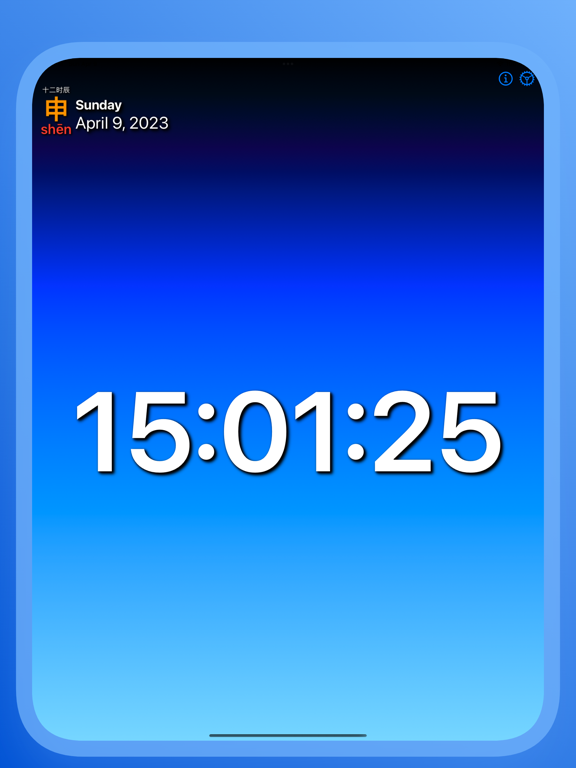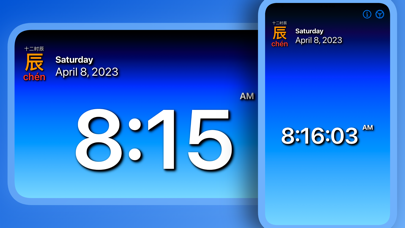O'Clock Lite
Clock App with Widget (十二时辰对照)
$1.99
1.3.4for iPhone, iPad and more
Age Rating
O'Clock Lite Screenshots
About O'Clock Lite
O'Clock is a clock app with a modern and minimal design. The font is large and clear, with comparison to the twelve divisions of the day of early Chinese timekeeping. Support Widgets and Apple Watch.
Features:
- Support Apple Watch with Watch Face Complications
- Support Lock Screen Widgets
- Switch between 12/24 hour clock
- Support both portrait and landscape mode
- Toggle display of seconds
- Background and text color switching
- Support Background Picture
Features:
- Support Apple Watch with Watch Face Complications
- Support Lock Screen Widgets
- Switch between 12/24 hour clock
- Support both portrait and landscape mode
- Toggle display of seconds
- Background and text color switching
- Support Background Picture
Show More
What's New in the Latest Version 1.3.4
Last updated on Dec 31, 2023
Old Versions
Minor bugs fixes and improvements.
Show More
Version History
1.3.4
Dec 31, 2023
Minor bugs fixes and improvements.
1.3.3
Oct 2, 2023
Minor improvements and fixes.
1.3.2
Sep 28, 2023
Minor fixes and improvements.
1.3.1
Sep 28, 2023
Minor updates and fixes.
1.3
Aug 28, 2023
More widgets.
1.2.2
Jun 3, 2023
Minor Fixes and Enhancements.
1.2.1
Apr 9, 2023
Added more background pictures and enhancements.
1.2
Mar 31, 2023
Minor Fixes, Enhancement and add new feature to select picture background.
1.1.2
Jan 31, 2023
Minor fixes and improvements.
1.1.1
Nov 5, 2022
Minor fixes and improvements.
1.1
Oct 10, 2022
Improvements and enchantments.
New Features:
- Support Apple Watch
- Support Watch Face Complications
New Features:
- Support Apple Watch
- Support Watch Face Complications
1.0.4
Oct 4, 2022
Minor bugs fixes and improvements.
1.0.3
Oct 3, 2022
Add New Features - Lock Screen Widgets.
1.0.2
Sep 17, 2022
Bugs fixes and improvements.
1.0.1
Aug 31, 2022
Minor Improvements and enhancements.
1.0.0
Aug 17, 2022
O'Clock Lite FAQ
O'Clock Lite is available in regions other than the following restricted countries:
Austria,Sweden,Germany,Lithuania,Estonia,Poland,Finland,Greece,Ireland,Italy,Malta,France,Latvia,Slovakia,Cyprus,Belgium,Netherlands,Hungary,Romania,Slovenia,Denmark,Portugal,Luxembourg,Croatia,Czech Republic,Bulgaria,Spain
O'Clock Lite supports English, Malay, Simplified Chinese, Traditional Chinese
Click here to learn how to download O'Clock Lite in restricted country or region.
Check the following list to see the minimum requirements of O'Clock Lite.
iPhone
Requires iOS 15.5 or later.
iPad
Requires iPadOS 15.5 or later.
Apple Watch
Requires watchOS 9.0 or later.
iPod touch
Requires iOS 15.5 or later.