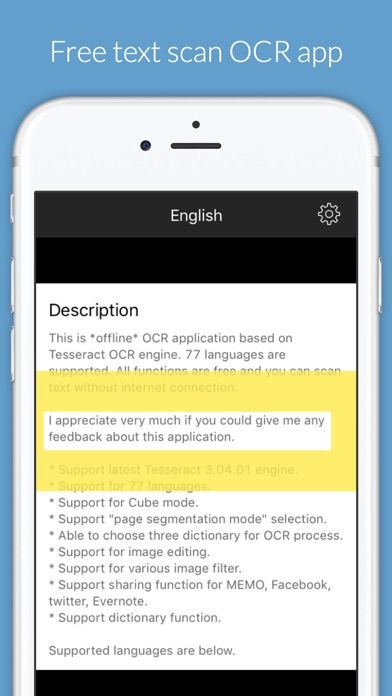OCR Clip Scan
Simple Text Scanner
FreeOffers In-App Purchases
1.3.1for iPhone, iPad and more
Age Rating
OCR Clip Scan Screenshots
About OCR Clip Scan
This is simple OCR application that scan the image into text. 77 languages are supported. All functions are free and you can scan text without internet connection if upgraded.
* Support 77 languages.
* Support to use three dictionaries for scanning.
* Support image editing functions.
* Support various image filters.
You can share the result with Facebook, Twitter, Evernote and so on.
[In-App-purchase]
* Upgrade : Remove all of the ads from this app.
Supported languages are below.
Afrikaans, Amharic, Assamese, Azerbaijani, Belarusian, Bengali, Tibetan, Bosnian, Bulgarian, Catalan; Valencian, Cebuano, Czech, Chinese – Simplified, Chinese – Traditional, Cherokee, Welsh, Danish, German, Dzongkha, Greek, English, Esperanto, Estonian, Basque, Persian, Finnish, French. Frankish, Irish, Galician, Greek, Gujarati, Haitian; Haitian Creole, Hebrew, Hindi, Croatian, Hungarian, Inuktitut, Indonesian, Icelandic, Italian, Javanese, Japanese, Kannada, Georgian, Kazakh, Central Khmer, Kirghiz; Kyrgyz, Korean, Kurdish, Lao, Latin, Latvian, Lithuanian, Malayalam, Marathi, Macedonian, Maltese, Malay, Burmese, Nepali, Flemish, Norwegian. Oriya,Polish, Portuguese, Pushto; Pashto Romanian; Moldavian;, Moldovan, Russian, Sanskrit, Sinhala; Sinhalese, Slovak, Slovenian, Albanian, Serbian, Swahili, Swedish, Syriac, Tamil, Telugu, Tajik, Tagalog, Thai, Tigrinya, Turkish, Ukrainian, Urdu, Uzbek, Vietnamese, Yiddish
Note : Please use this application at your own risk. I can not be held liable or responsible for any damages caused by using this application.
This application includes Apache License, Version 2.0 work.
https://icons8.com/
Thank you for cool icons.
* Support 77 languages.
* Support to use three dictionaries for scanning.
* Support image editing functions.
* Support various image filters.
You can share the result with Facebook, Twitter, Evernote and so on.
[In-App-purchase]
* Upgrade : Remove all of the ads from this app.
Supported languages are below.
Afrikaans, Amharic, Assamese, Azerbaijani, Belarusian, Bengali, Tibetan, Bosnian, Bulgarian, Catalan; Valencian, Cebuano, Czech, Chinese – Simplified, Chinese – Traditional, Cherokee, Welsh, Danish, German, Dzongkha, Greek, English, Esperanto, Estonian, Basque, Persian, Finnish, French. Frankish, Irish, Galician, Greek, Gujarati, Haitian; Haitian Creole, Hebrew, Hindi, Croatian, Hungarian, Inuktitut, Indonesian, Icelandic, Italian, Javanese, Japanese, Kannada, Georgian, Kazakh, Central Khmer, Kirghiz; Kyrgyz, Korean, Kurdish, Lao, Latin, Latvian, Lithuanian, Malayalam, Marathi, Macedonian, Maltese, Malay, Burmese, Nepali, Flemish, Norwegian. Oriya,Polish, Portuguese, Pushto; Pashto Romanian; Moldavian;, Moldovan, Russian, Sanskrit, Sinhala; Sinhalese, Slovak, Slovenian, Albanian, Serbian, Swahili, Swedish, Syriac, Tamil, Telugu, Tajik, Tagalog, Thai, Tigrinya, Turkish, Ukrainian, Urdu, Uzbek, Vietnamese, Yiddish
Note : Please use this application at your own risk. I can not be held liable or responsible for any damages caused by using this application.
This application includes Apache License, Version 2.0 work.
https://icons8.com/
Thank you for cool icons.
Show More
What's New in the Latest Version 1.3.1
Last updated on May 16, 2018
Old Versions
This app has been updated by Apple to display the Apple Watch app icon.
- Removed full screen ads.
- Fixed crash issue.
- Removed full screen ads.
- Fixed crash issue.
Show More
Version History
1.3.1
May 16, 2018
This app has been updated by Apple to display the Apple Watch app icon.
- Removed full screen ads.
- Fixed crash issue.
- Removed full screen ads.
- Fixed crash issue.
1.3.0
May 9, 2018
- Added History function.
- Fixed bugs.
- Fixed bugs.
1.2.0
Jan 29, 2018
- Bug fix.
1.1.0
Apr 13, 2017
- Update UI design.
- Performance tuning for OCR process.
- Bug fix related to sharing.
- Performance tuning for OCR process.
- Bug fix related to sharing.
1.0.10
Dec 3, 2016
Improved accuracy for "English", "French", "Arabic", "Hindi", "Italian" and "Russian".
Remove ads In-App purchase price was discounted.
Remove ads In-App purchase price was discounted.
1.0.9
Nov 24, 2016
- Modified "Digets" mode to scan also symbols.
1.0.8
Nov 17, 2016
* Supported "Remove ads" In-App-Purchase.
1.0.7
May 1, 2016
* Modify Line feed replacement function.
* Add vertical writing menu.
* Fix bugs.
* Add vertical writing menu.
* Fix bugs.
1.0.6
Apr 21, 2016
* Support clip rectangle resize function.
* Support rectangle color menu.
* Support new line code removal function.
* Fixed bugs.
* Support rectangle color menu.
* Support new line code removal function.
* Fixed bugs.
1.0.5
Apr 5, 2016
* Fix bugs.
* Support for image editing.
* Support for various image filter.
* Support for image editing.
* Support for various image filter.
1.0.4
Mar 15, 2016
* Update icons.
* Support photo cutting function.
* Support uploading function for Memo, Evernote, Facebook, Twitter and so on.
* Support photo cutting function.
* Support uploading function for Memo, Evernote, Facebook, Twitter and so on.
1.0.3
Mar 10, 2016
* Reduced application size.
* Support download function.
* Support download function.
1.0.2
Feb 26, 2016
* Upgrade Tesserat-OCR engine from 3.03 to 3.04.
* Cube mode is supported.
* Cube mode is supported.
1.0.1
Feb 22, 2016
New all functions are free!!
* Able to select the language up to three at the same time.
* Able to use "Page segmentation mode" option of Tesseract.
* Able to select the language up to three at the same time.
* Able to use "Page segmentation mode" option of Tesseract.
1.0.0
Sep 26, 2015
OCR Clip Scan FAQ
Click here to learn how to download OCR Clip Scan in restricted country or region.
Check the following list to see the minimum requirements of OCR Clip Scan.
iPhone
Requires iOS 9.3 or later.
iPad
Requires iPadOS 9.3 or later.
iPod touch
Requires iOS 9.3 or later.
OCR Clip Scan supports English, Japanese
OCR Clip Scan contains in-app purchases. Please check the pricing plan as below:
Upgrade
$3.99