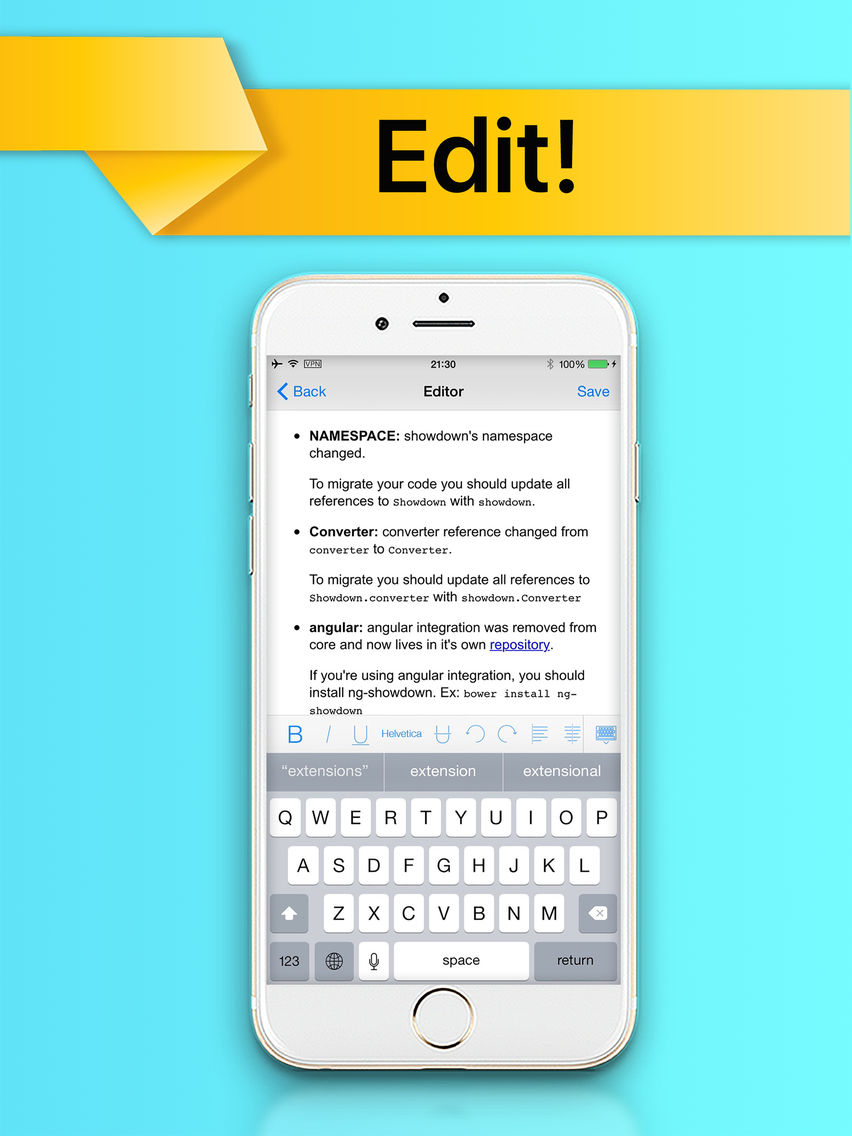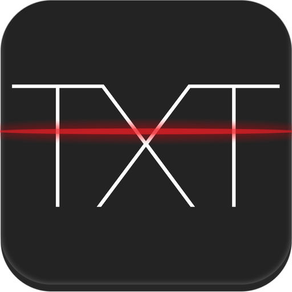
OCR Scanner - Recognize Characters on any Document with Optical Character Recognition
$1.99
3.1.2for iPhone, iPad
Age Rating
OCR Scanner - Recognize Characters on any Document with Optical Character Recognition Screenshots
About OCR Scanner - Recognize Characters on any Document with Optical Character Recognition
Scan, Convert into Text, Edit and save.
▸ More than Optical Character Recognition thanks to the included editor and file manager.
OCR Scanner turns your iPhone or iPad into a document scanner with optical character recognition for business, office, travelling and more.
OCR Scanner has benefits that make life easier:
◆ Save time: scan and convert instead of typing
◆ Be precise: edit text from converted images, add notes and instructions
◆ Be compatible: Save documents as pdf, markdown, html, txt and more
◆ Get organized: Included file manager allows easy storing and sharing
Scanned files can be edited once they are converted into plain text, the file manager makes sharing a piece of cake.
OCR Scanner scans documents of any type and converts the characters into ready to use text, the numbers from bills can just be inserted into accountancy with copy/paste.
Scan any bill or receipt when you are travelling and have the text on it ready to use, without the hassle of having to type it manually. Just scan the receipt from your last meal in the drive in, as example, and avoid spelling errors or typing wrong numbers.
Optical Character Recognition is actually lowering the work load and lowers the stress of a business trip as well, it is increasing your productivity - in fact, it makes any trip more enjoyable. No more need to type of bills and receipts letter by letter and number by number, OCR Scanner is doing that for you.
OCR Scanner is able to recognize printed letters and characters on ducuments.
Once you got the text ready to use and the necessary edits are made, the document can easily be converted into pdf format. The file manager allows storing in clouds, sharing via e-mail and have it ready for other persons who need to work at it.
To use OCR Scanner and achieve best results, make sure that:
- The document is flat. The less crumples and wronkles it has the better the camera can do its work
- Make sure that it is well lit, try alternatively with or without flashlight. The better the light is, the better the camera can do the job, just as for any picture.
- Right perspective makes OCR more efficient, keep the camera parallel to the document
- Correct distance between document and camera provides a better result. Try various distances when unsure.
- Rotation and position can increase the quality of OCR
- Extremly small or unreasonable big letters are hard to recognize
- The glare of glossy paper makes a quality scan difficult, try different light sources
OCR may not work on older devices, since they don't have a camera as good as newer devices. Better camera quality provides better results, sounds logic :)
Features:
- Optical Character Recognition
- Perfect Scan Technique provides high quality results
- Ready-to-use text from scanned documents
- Scan newspaper articel, receipts, note, multipage, single page
- Edit converted text
- Save as txt, html, md. pdf. jpg
- File Manager
- No internet connection needed
OCR Scanner is something like your little, genius camscanner for the pocket, always with you and ready to help you! You will thank it everytime you are using it!
▸ More than Optical Character Recognition thanks to the included editor and file manager.
OCR Scanner turns your iPhone or iPad into a document scanner with optical character recognition for business, office, travelling and more.
OCR Scanner has benefits that make life easier:
◆ Save time: scan and convert instead of typing
◆ Be precise: edit text from converted images, add notes and instructions
◆ Be compatible: Save documents as pdf, markdown, html, txt and more
◆ Get organized: Included file manager allows easy storing and sharing
Scanned files can be edited once they are converted into plain text, the file manager makes sharing a piece of cake.
OCR Scanner scans documents of any type and converts the characters into ready to use text, the numbers from bills can just be inserted into accountancy with copy/paste.
Scan any bill or receipt when you are travelling and have the text on it ready to use, without the hassle of having to type it manually. Just scan the receipt from your last meal in the drive in, as example, and avoid spelling errors or typing wrong numbers.
Optical Character Recognition is actually lowering the work load and lowers the stress of a business trip as well, it is increasing your productivity - in fact, it makes any trip more enjoyable. No more need to type of bills and receipts letter by letter and number by number, OCR Scanner is doing that for you.
OCR Scanner is able to recognize printed letters and characters on ducuments.
Once you got the text ready to use and the necessary edits are made, the document can easily be converted into pdf format. The file manager allows storing in clouds, sharing via e-mail and have it ready for other persons who need to work at it.
To use OCR Scanner and achieve best results, make sure that:
- The document is flat. The less crumples and wronkles it has the better the camera can do its work
- Make sure that it is well lit, try alternatively with or without flashlight. The better the light is, the better the camera can do the job, just as for any picture.
- Right perspective makes OCR more efficient, keep the camera parallel to the document
- Correct distance between document and camera provides a better result. Try various distances when unsure.
- Rotation and position can increase the quality of OCR
- Extremly small or unreasonable big letters are hard to recognize
- The glare of glossy paper makes a quality scan difficult, try different light sources
OCR may not work on older devices, since they don't have a camera as good as newer devices. Better camera quality provides better results, sounds logic :)
Features:
- Optical Character Recognition
- Perfect Scan Technique provides high quality results
- Ready-to-use text from scanned documents
- Scan newspaper articel, receipts, note, multipage, single page
- Edit converted text
- Save as txt, html, md. pdf. jpg
- File Manager
- No internet connection needed
OCR Scanner is something like your little, genius camscanner for the pocket, always with you and ready to help you! You will thank it everytime you are using it!
Show More
What's New in the Latest Version 3.1.2
Last updated on Mar 24, 2016
Old Versions
More Filetypes added
Show More
Version History
3.1.2
Mar 24, 2016
More Filetypes added
3.1.1
Feb 24, 2016
Bug Fixes
3.1.0
Feb 23, 2016
SMB support added
3.0.0
Jan 28, 2016
Complete rebuild from scratch
2.0.0
Mar 26, 2014
Better recognition
Simple UI
38 Languages added
Simple UI
38 Languages added
1.3.0
Dec 24, 2013
- Better TXT recognition
- Optimized workflow
- Optimized workflow
1.2.0
Mar 14, 2013
- Bug fix for iPad
1.1.0
Feb 12, 2013
- New UI
- Bug fixes
- Bug fixes
1.00
Jan 6, 2013
OCR Scanner - Recognize Characters on any Document with Optical Character Recognition FAQ
Click here to learn how to download OCR Scanner - Recognize Characters on any Document with Optical Character Recognition in restricted country or region.
Check the following list to see the minimum requirements of OCR Scanner - Recognize Characters on any Document with Optical Character Recognition.
iPhone
iPad
OCR Scanner - Recognize Characters on any Document with Optical Character Recognition supports Arabic, Chinese, Croatian, Dutch, English, French, German, Italian, Japanese, Korean, Portuguese, Russian, Spanish, Thai