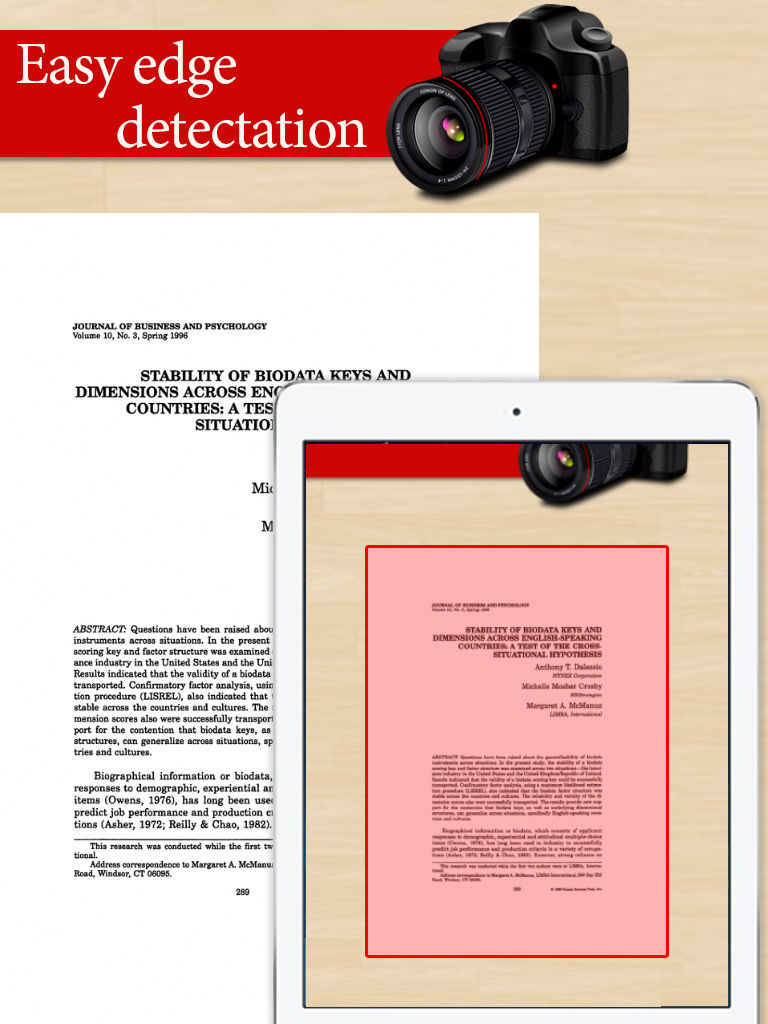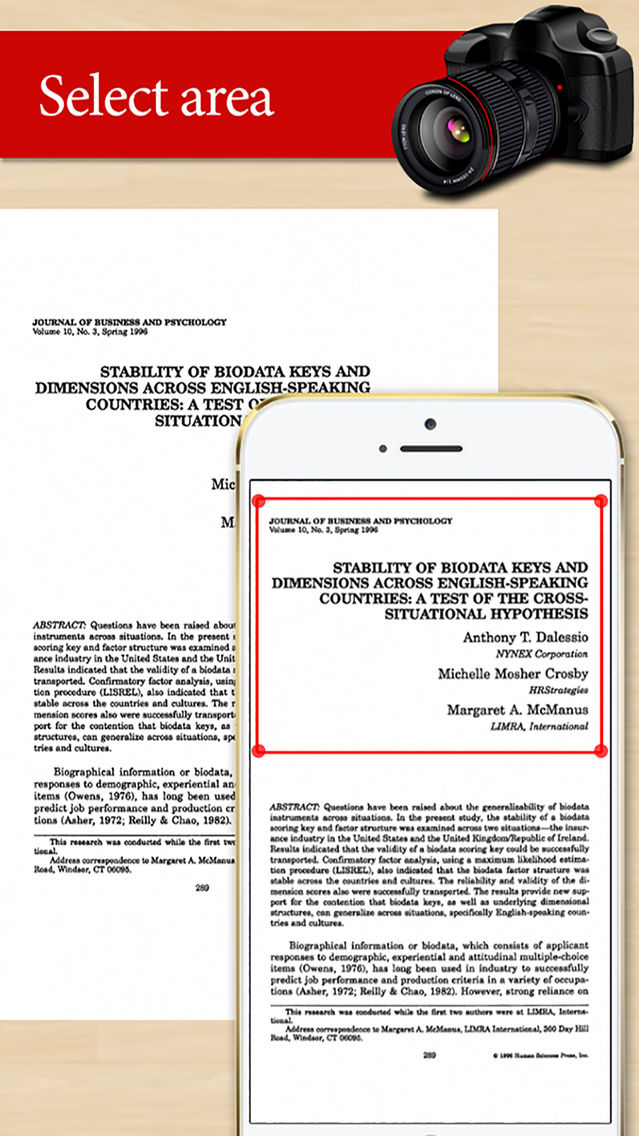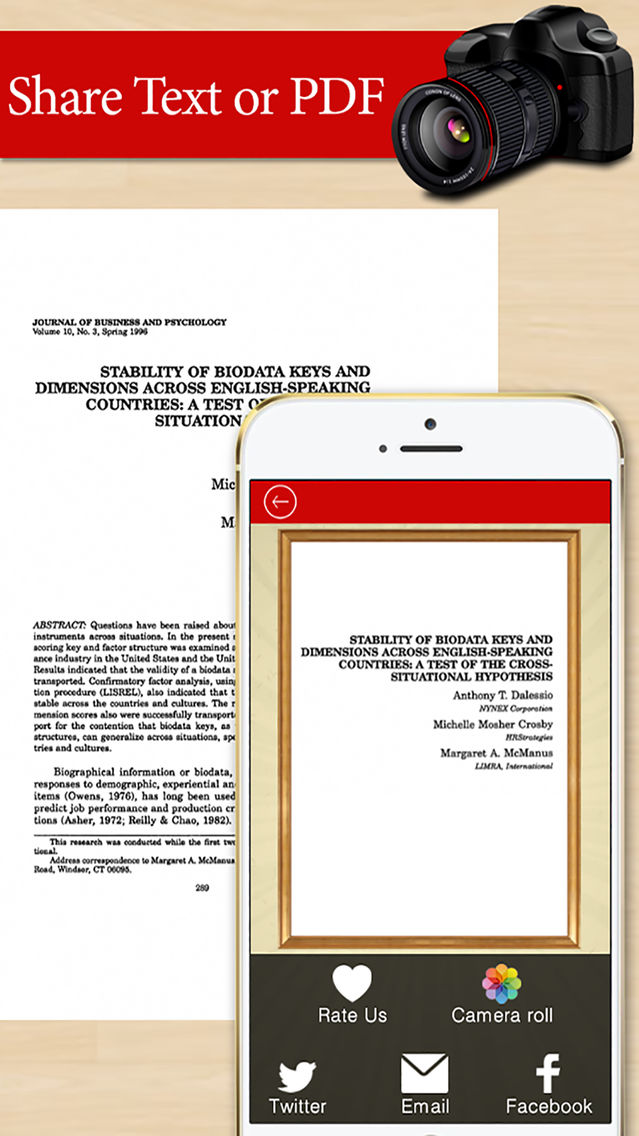OCR+Translation - Text Recognition
Free
1.0for iPhone, iPad
Age Rating
OCR+Translation - Text Recognition Screenshots
About OCR+Translation - Text Recognition
OCR+Translation - Text Recognition is an App to recognize text from image,document,receipt etc and translate all important documents in different languages.
The advantage of using OCR+Translation Scanner application is below.
- Translation of English documents
- Report of business or work
- Homework of students
- Conversion (Image to Text)
- Copy to text from English documents (Send to Email, SMS)
HOW TO USE
==========
1. Load a gallery image or Take a picture by camera.
2. Select image's English text area by crop picture function.
3. Tap to match the picture horizontally.
4. Tap a recognize icon.
5. Check the text result.
6. The text result can be used to translate, copy & paste function & share to another application.
The advantage of using OCR+Translation Scanner application is below.
- Translation of English documents
- Report of business or work
- Homework of students
- Conversion (Image to Text)
- Copy to text from English documents (Send to Email, SMS)
HOW TO USE
==========
1. Load a gallery image or Take a picture by camera.
2. Select image's English text area by crop picture function.
3. Tap to match the picture horizontally.
4. Tap a recognize icon.
5. Check the text result.
6. The text result can be used to translate, copy & paste function & share to another application.
Show More
What's New in the Latest Version 1.0
Last updated on May 10, 2015
Version History
1.0
May 10, 2015
OCR+Translation - Text Recognition FAQ
Click here to learn how to download OCR+Translation - Text Recognition in restricted country or region.
Check the following list to see the minimum requirements of OCR+Translation - Text Recognition.
iPhone
iPad
OCR+Translation - Text Recognition supports English