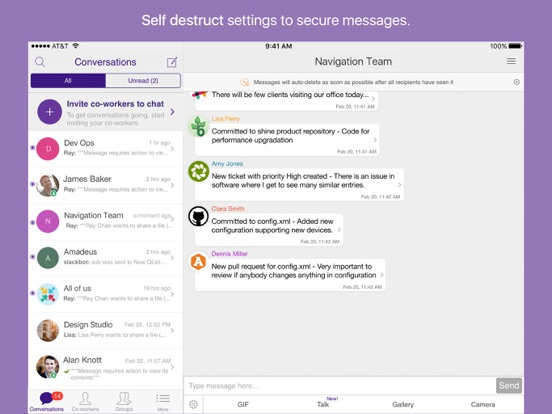Office Chat, Work Messaging
Free
3.0.3for iPhone, iPad and more
9.1
7 Ratings
MangoApps Incorporated
Developer
58.9 MB
Size
Apr 10, 2024
Update Date
Business
Category
4+
Age Rating
Age Rating
Office Chat, Work Messaging Screenshots
About Office Chat, Work Messaging
Office Chat is a secure mobile messaging service. Improve your company's ability to collaborate, network, and share information. Businesses big and small, start-ups, and non-profit organizations use Office Chat to streamline secure communication within their company.
Office Chat features include:
- Group messaging and private chat
- Rich text messaging features that allow you share pictures, video, and audio attachments
- Ability to view images inline and play videos directly from within the message
- Unlimited chat history
- Detailed info pages for colleagues & teams
- Message delivery confirmation for your sent messages
- Real time push notifications for messages received by you
- Quick access to colleague list & the teams you are in
- Email integration allows messages sent from Office Chat to be replied to from any email client
- Hyper real-time, where character-by-character message transfer option is available in private chat
Beyond chatting, with Office Chat you can also share files, pictures, audio, and videos with your coworkers instantly -- without worrying about exchanging phone numbers or information leaking.
Office Chat features include:
- Group messaging and private chat
- Rich text messaging features that allow you share pictures, video, and audio attachments
- Ability to view images inline and play videos directly from within the message
- Unlimited chat history
- Detailed info pages for colleagues & teams
- Message delivery confirmation for your sent messages
- Real time push notifications for messages received by you
- Quick access to colleague list & the teams you are in
- Email integration allows messages sent from Office Chat to be replied to from any email client
- Hyper real-time, where character-by-character message transfer option is available in private chat
Beyond chatting, with Office Chat you can also share files, pictures, audio, and videos with your coworkers instantly -- without worrying about exchanging phone numbers or information leaking.
Show More
What's New in the Latest Version 3.0.3
Last updated on Apr 10, 2024
Old Versions
What's New
+Bug fixes.
+Bug fixes.
Show More
Version History
3.0.3
Apr 10, 2024
What's New
+Bug fixes.
+Bug fixes.
3.0.2
Jan 25, 2024
What's New
+Bug fixes.
+Bug fixes.
3.0.1
Jun 2, 2021
Bug fixes.
3.0.0
Dec 3, 2020
1. New custom status with timeout settings
2. Now tell colleagues when you are busy with Do Not Disturb status
3. Mute/un-mute conversations on inbox itself with as easy as left swipe
4. Enhanced in app notifications
2. Now tell colleagues when you are busy with Do Not Disturb status
3. Mute/un-mute conversations on inbox itself with as easy as left swipe
4. Enhanced in app notifications
2.12.2
May 29, 2019
Bug fixes.
2.12.1
Sep 26, 2018
Bug fixes.
2.12.0
Jun 13, 2018
1. Now one can join video call from iOS app while on the go.
2. Auto animated effects on messages. Send birthday wishes or congratulate a colleague/team for achievement and send message will automatically animate it.
3. Select animations from message effects.
4. We have got back read receipts for those users who loved this feature.
5. Enhanced action bar for easy access and more options.
2. Auto animated effects on messages. Send birthday wishes or congratulate a colleague/team for achievement and send message will automatically animate it.
3. Select animations from message effects.
4. We have got back read receipts for those users who loved this feature.
5. Enhanced action bar for easy access and more options.
2.11.1
Mar 28, 2018
Bug fixes.
2.11.0
Mar 20, 2018
1. Office Chat is introducing Priority Messaging, to help you emphasize your most important messages and encourage quicker response times.
2. Now setup emojis in custom status to express more in less words.
3. Bug fixes.
2. Now setup emojis in custom status to express more in less words.
3. Bug fixes.
2.10.0
Feb 9, 2018
1. Print Chat Message - Allow users to print chat messages
2. Modified "Who can add members to group" settings to make it same as web
3. Added "Who can view member list" settings in mobile
4. Bug fixes
2. Modified "Who can add members to group" settings to make it same as web
3. Added "Who can view member list" settings in mobile
4. Bug fixes
2.9.0
Jan 22, 2018
1. Forward messages & attachments to other teams in Office Chat with forward option in chat. This feature will allow sharing of multiple message/attachments at a time into multiple conversations.
Similarly messages can be share in other apps as well from the same forward option. Share in apps can be controlled via admin portal setting.
2. Admin now can request any device debug logs from admin portal.
3. Delete settings from admin are now extended to the Delete on Read Message option. If settings are set by admin to No one can delete OR only admin can delete then it will hide Delete on Read message option from the client.
Similarly messages can be share in other apps as well from the same forward option. Share in apps can be controlled via admin portal setting.
2. Admin now can request any device debug logs from admin portal.
3. Delete settings from admin are now extended to the Delete on Read Message option. If settings are set by admin to No one can delete OR only admin can delete then it will hide Delete on Read message option from the client.
2.8.0
Dec 7, 2017
1. Touch ID support to unlock app.
2. Support for Who Can Add / View Group Members.
3. Support for Multiple Group Admins.
2. Support for Who Can Add / View Group Members.
3. Support for Multiple Group Admins.
2.7.1
Nov 29, 2017
Fixed crashed, happening while app is in background.
2.7.0
Nov 8, 2017
Office Chat has been updated to support iOS 11 operating system version.
2.6.0
Oct 4, 2017
1. Talk Feature Improvements: Video player has been upgraded to a new version to provide a better UX and faster-playing performance.
2. Chat Box Actions: All chat bar actions of talk, gallery, camera now require a single tap to switch from one to another.
3. SignIn Improvements: For users who are part of multiple domains the UI presents the list of domain URLs making it easier to pick one and proceed.
4. Self-Message Sound/Vibrate Issue on Mobile: If you’re logged into Office Chat from two platforms, and you send a message from one platform in a group, then your logged in session on your other iOS device also used to get a sound / vibrate notification. This issue has been fixed in this release, and now for self-messages, you won’t get notified (sound or vibrate) on your mobile device; however, the message will still be silently updated in the chat history in real time on all platforms.
5. Reset Password Issue: In an AD/LDAP authenticated domain, the change password function is no longer available now. To reset a password for an AD/LDAP authenticated domain, please get in touch with your admin to reset your password using the AD/LDAP admin console.
2. Chat Box Actions: All chat bar actions of talk, gallery, camera now require a single tap to switch from one to another.
3. SignIn Improvements: For users who are part of multiple domains the UI presents the list of domain URLs making it easier to pick one and proceed.
4. Self-Message Sound/Vibrate Issue on Mobile: If you’re logged into Office Chat from two platforms, and you send a message from one platform in a group, then your logged in session on your other iOS device also used to get a sound / vibrate notification. This issue has been fixed in this release, and now for self-messages, you won’t get notified (sound or vibrate) on your mobile device; however, the message will still be silently updated in the chat history in real time on all platforms.
5. Reset Password Issue: In an AD/LDAP authenticated domain, the change password function is no longer available now. To reset a password for an AD/LDAP authenticated domain, please get in touch with your admin to reset your password using the AD/LDAP admin console.
2.5.0
Sep 7, 2017
Share Your Video & Audio Updates: You can stay connected with your team when you’re apart with daily video updates and regular feedback using the new “Talk” feature on Office Chat iOS clients. The talk feature is available in both private and group chats.
2.4.1
Aug 4, 2017
1.Admin Announcements:
1.1: Specially designed for domain admins & group admin to have place where company wide announcements can be done.
1.2: All domain users will be automatically part of this group. In Admin announcements only admins can send IMs unless settings changed.
2. Now from iOS clients users can share GIFs to express more and in a fancier way.
3. Control group communication with the settings “Who can send IM?”.
3.1: This gives power to regulate communication in 1 way or 2 way depending on settings.
4. Major bug fixes:
4.1 Customer reported issue where messages getting truncated.
4.2 Fixed, broken video inline playing.
4.3 Fixed, broken attachment sharing from other apps, gallery.
5. Other bug fixes
1.1: Specially designed for domain admins & group admin to have place where company wide announcements can be done.
1.2: All domain users will be automatically part of this group. In Admin announcements only admins can send IMs unless settings changed.
2. Now from iOS clients users can share GIFs to express more and in a fancier way.
3. Control group communication with the settings “Who can send IM?”.
3.1: This gives power to regulate communication in 1 way or 2 way depending on settings.
4. Major bug fixes:
4.1 Customer reported issue where messages getting truncated.
4.2 Fixed, broken video inline playing.
4.3 Fixed, broken attachment sharing from other apps, gallery.
5. Other bug fixes
2.4.0
Aug 1, 2017
1.Admin Announcements:
1.1: Specially designed for domain admins & group admin to have place where company wide announcements can be done.
1.2: All domain users will be automatically part of this group. In Admin announcements only admins can send IMs unless settings changed.
2. Now from iOS clients users can share GIFs to express more and in a fancier way.
3. Control group communication with the settings “Who can send IM?”.
3.1: This gives power to regulate communication in 1 way or 2 way depending on settings.
4. Major bug fixes:
4.1 Customer reported issue where messages were getting truncated.
5. Other bug fixes
1.1: Specially designed for domain admins & group admin to have place where company wide announcements can be done.
1.2: All domain users will be automatically part of this group. In Admin announcements only admins can send IMs unless settings changed.
2. Now from iOS clients users can share GIFs to express more and in a fancier way.
3. Control group communication with the settings “Who can send IM?”.
3.1: This gives power to regulate communication in 1 way or 2 way depending on settings.
4. Major bug fixes:
4.1 Customer reported issue where messages were getting truncated.
5. Other bug fixes
2.3.0
Jun 28, 2017
1. Now we don’t store message at by enabling a self destructive messages. You just need to enable a setting from admin interface.
2. Play the media received in notification without opening the app itself. Handy? Yeah!
3. Newly revamped conversation attachment user experience, made it simple to share files in conversation.
4. Improved gallery UX to make it easier for locating and selecting exact media that you want to share.
5. Now you can add PIN to your Office Chat mobile app to protect it from unauthorized access
6. We have improved user experience while opening app and visiting to a conversation. Quicker loading of latest messages.
7. Improved push notification size to show a larger preview.
8. Ability to login with Google Apps. what we are offering you in web also available in mobile, so keep in touch with your co-workers even when you are on the go.
9. Reading older messages in on going conversation, how would you know if there is a new message down there? No worries…‘New Message’ indicator in conversation screen, will tell you if there a new message waiting for you in same conversation.
2. Play the media received in notification without opening the app itself. Handy? Yeah!
3. Newly revamped conversation attachment user experience, made it simple to share files in conversation.
4. Improved gallery UX to make it easier for locating and selecting exact media that you want to share.
5. Now you can add PIN to your Office Chat mobile app to protect it from unauthorized access
6. We have improved user experience while opening app and visiting to a conversation. Quicker loading of latest messages.
7. Improved push notification size to show a larger preview.
8. Ability to login with Google Apps. what we are offering you in web also available in mobile, so keep in touch with your co-workers even when you are on the go.
9. Reading older messages in on going conversation, how would you know if there is a new message down there? No worries…‘New Message’ indicator in conversation screen, will tell you if there a new message waiting for you in same conversation.
2.2.3
Jun 15, 2017
Bug fixes.
2.2.2
Oct 24, 2016
Update:
1. Added a support for iOS 10.
2. Bug fixes.
1. Added a support for iOS 10.
2. Bug fixes.
2.2.1
Oct 2, 2016
Update:
1. Bug fixes.
1. Bug fixes.
2.2
Jul 30, 2016
• Ability to share files and links from other apps to Office Chat
• Now user can delete multiple messages at a time as per the admin settings.
• Added support for custom notification sounds in notification settings.
• Ability to edit pic (zoom and crop) while setting it up as profile pic for self and groups.
• Bug fixes
• Now user can delete multiple messages at a time as per the admin settings.
• Added support for custom notification sounds in notification settings.
• Ability to edit pic (zoom and crop) while setting it up as profile pic for self and groups.
• Bug fixes
2.1
Apr 18, 2016
1. Ability to reply to private & group chat messages directly from the notification center.
2. Polished delete message functionality
3. Notification issue for iOS version 9.3.x
4. Fixed crash faced by the users.
2. Polished delete message functionality
3. Notification issue for iOS version 9.3.x
4. Fixed crash faced by the users.
2.0.1
Mar 22, 2016
1.Starting a new conversation is now simpler and faster with additional options to select existing groups and co-workers in addition to typing email addresses. Selecting a group is a great way to include all the group members in the new conversation automatically.
2.No more being limited to upload of one image or document at a time. Now you can bulk upload images, documents (max 10) in both group and private chat. Each image can have a caption of it’s own.
3.The co-workers you invited haven’t joined? No problem, just click on the ‘Re-invite’ button next to their name in the coworker’s tab and we will send out another invitation email to them. No limits on the co-workers who can be re-invited.
4.Integrate office chat with existing business applications you may already be using. In this release, office chat integrates with MailChimp, Beanstalk, GitHub, JIRA, Zendesk, Slack, Airbrake, Pingdom and New Relic. Get notified in your group of important events in these systems and avoid all that constant switching between apps.
5.Want to know if an important message from you has been read by all team members? Now you can, with the read receipt feature, get a real time indication which recipients have read your message and when.
6.Want to send some confidential or time-sensitive information that you wan’t destroyed after it is read? Now you can, with the auto-delete on read message feature. The message is auto-deleted (after 2 mins) when the recipient has read it. The message is also auto-deleted from the sender’s view when all the recipients have read it.
7. Critical bug fixes.
2.No more being limited to upload of one image or document at a time. Now you can bulk upload images, documents (max 10) in both group and private chat. Each image can have a caption of it’s own.
3.The co-workers you invited haven’t joined? No problem, just click on the ‘Re-invite’ button next to their name in the coworker’s tab and we will send out another invitation email to them. No limits on the co-workers who can be re-invited.
4.Integrate office chat with existing business applications you may already be using. In this release, office chat integrates with MailChimp, Beanstalk, GitHub, JIRA, Zendesk, Slack, Airbrake, Pingdom and New Relic. Get notified in your group of important events in these systems and avoid all that constant switching between apps.
5.Want to know if an important message from you has been read by all team members? Now you can, with the read receipt feature, get a real time indication which recipients have read your message and when.
6.Want to send some confidential or time-sensitive information that you wan’t destroyed after it is read? Now you can, with the auto-delete on read message feature. The message is auto-deleted (after 2 mins) when the recipient has read it. The message is also auto-deleted from the sender’s view when all the recipients have read it.
7. Critical bug fixes.
Office Chat, Work Messaging FAQ
Click here to learn how to download Office Chat, Work Messaging in restricted country or region.
Check the following list to see the minimum requirements of Office Chat, Work Messaging.
iPhone
Requires iOS 14.0 or later.
iPad
Requires iPadOS 14.0 or later.
iPod touch
Requires iOS 14.0 or later.
Office Chat, Work Messaging supports English