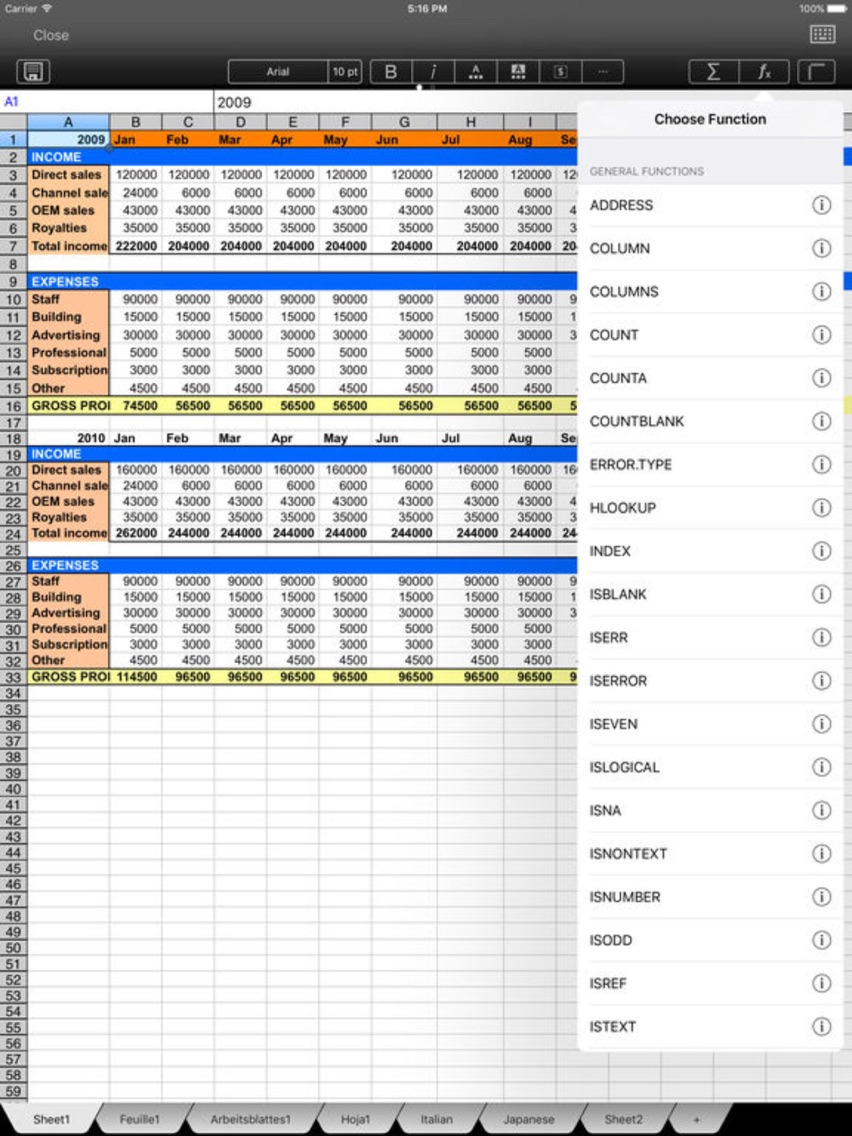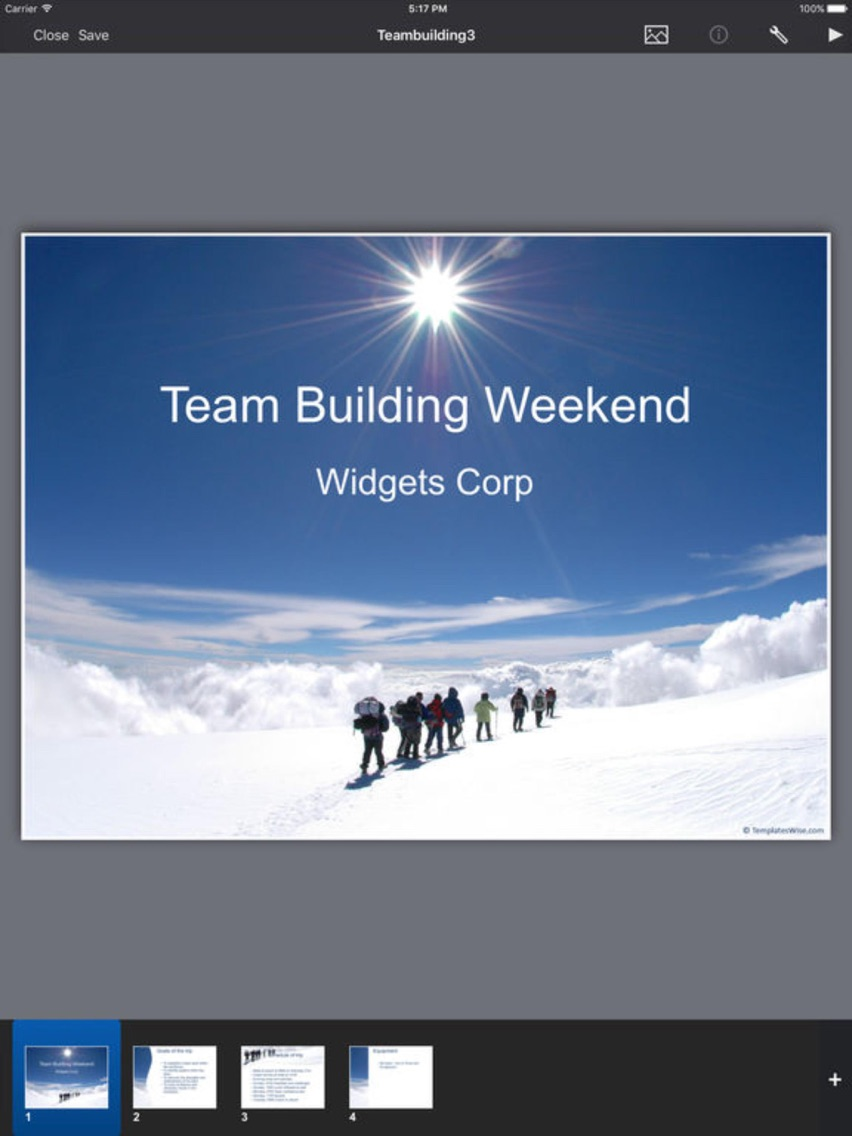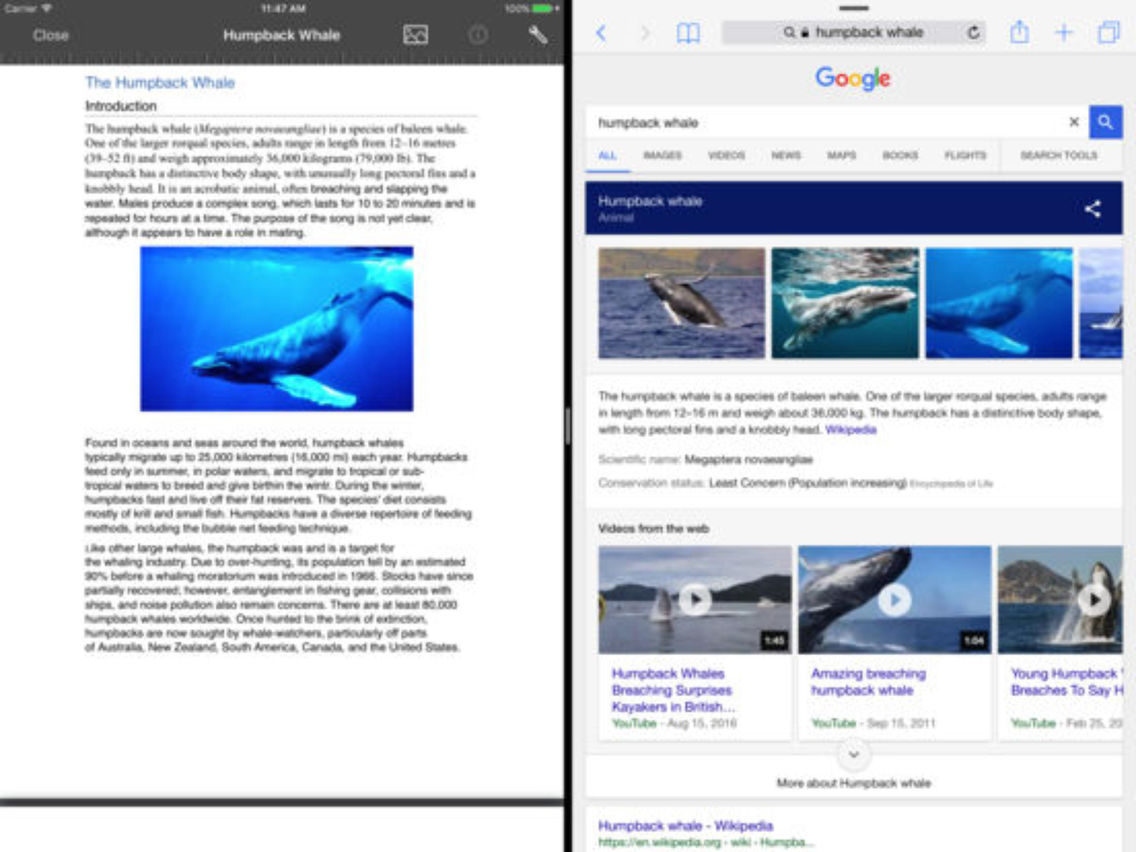Office Documents Pro +
$9.99
1.2for iPhone, iPad
Age Rating
Office Documents Pro + Screenshots
About Office Documents Pro +
Xtreme Write - Document Editor for Microsoft Office Word
- Powerful yet very easy to use rich-text word processor for iPad
- Create and edit documents for Microsoft Word.
- Insert photos, charts, signatures and drawings in your documents.
- Sign your documents realistically with your finger
- Export and mail your work as PDF , RTF , RTFD , TXT, PNG , Markdown and HTML
- Over 32 supported languages including Japanese , Arabic , Hebrew
Xtreme Write is an innovative, fast and reliable word processor designed exclusively for iPhone/iPad users. Enjoy writing with your iPhone/iPad and just focus on your creation process not the tool.
► MAIN FEATURES
• Read & write Microsoft Word (.docx & .doc)
• Read & write HTML5
• Write Adobe PDF
• Print directly from your iPhone/iPad with Apple AirPrint
• Email documents in Word, HTML5, and PDF formats
• Secure, fully automatic Dropbox
• Work seamlessly between Xtreme Write and Microsoft Word
• Reflowable text (like e-books and web pages) that automatically adapts to your screen size & orientation
• View text comfortably at your preferred size, without changing document formatting
• Works perfectly offline - no internet connection required
• Enhanced on-screen keyboard and “virtual trackpad” for convenient editing
• Enhanced auto-correct takes the headache out of typos
• Convert Word to PDF
• Styles for quick, consistent formatting across your documents
• Headings, lists, tables, and figures
• Outline view and editing for quickly navigating and restructuring large documents
• Automatic numbering, cross-references, table of contents, list of figures & tables
• Sign your pdf files
- Powerful yet very easy to use rich-text word processor for iPad
- Create and edit documents for Microsoft Word.
- Insert photos, charts, signatures and drawings in your documents.
- Sign your documents realistically with your finger
- Export and mail your work as PDF , RTF , RTFD , TXT, PNG , Markdown and HTML
- Over 32 supported languages including Japanese , Arabic , Hebrew
Xtreme Write is an innovative, fast and reliable word processor designed exclusively for iPhone/iPad users. Enjoy writing with your iPhone/iPad and just focus on your creation process not the tool.
► MAIN FEATURES
• Read & write Microsoft Word (.docx & .doc)
• Read & write HTML5
• Write Adobe PDF
• Print directly from your iPhone/iPad with Apple AirPrint
• Email documents in Word, HTML5, and PDF formats
• Secure, fully automatic Dropbox
• Work seamlessly between Xtreme Write and Microsoft Word
• Reflowable text (like e-books and web pages) that automatically adapts to your screen size & orientation
• View text comfortably at your preferred size, without changing document formatting
• Works perfectly offline - no internet connection required
• Enhanced on-screen keyboard and “virtual trackpad” for convenient editing
• Enhanced auto-correct takes the headache out of typos
• Convert Word to PDF
• Styles for quick, consistent formatting across your documents
• Headings, lists, tables, and figures
• Outline view and editing for quickly navigating and restructuring large documents
• Automatic numbering, cross-references, table of contents, list of figures & tables
• Sign your pdf files
Show More
What's New in the Latest Version 1.2
Last updated on Mar 5, 2017
Old Versions
bug fix;
Show More
Version History
1.2
Mar 5, 2017
bug fix;
1.0
Sep 2, 2013
Office Documents Pro + FAQ
Click here to learn how to download Office Documents Pro + in restricted country or region.
Check the following list to see the minimum requirements of Office Documents Pro +.
iPhone
iPad
Office Documents Pro + supports Chinese, English, French, German, Italian, Japanese, Korean, Polish, Portuguese, Spanish, Swedish