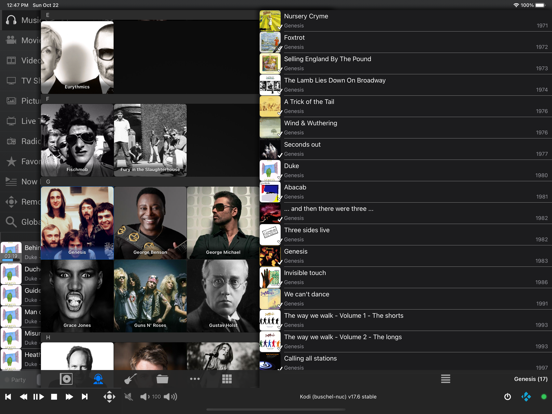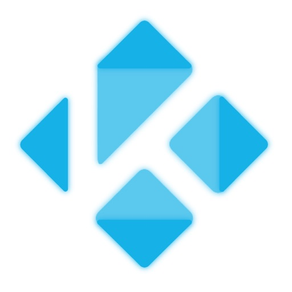
Official Kodi Remote
Free
1.14for iPhone, iPad and more
Age Rating
Official Kodi Remote Screenshots
About Official Kodi Remote
Official Kodi Remote is a full-featured remote control for Kodi Media Center.
It features library browsing, now playing informations and a direct remote control.
Features
- Control Kodi's volume
- Manage multiple Kodi instances
- Browse, search and sort your library
- Access your favorites
- Live view of currently playing playlist
- Displays music cover art where available
- Displays movie poster and actor thumbs where available
- Displays details for albums, artists, movies, TV shows and more
- Play and queue albums, songs, movies, genre selections and much more
– Switch to live TV channels and trigger or play recordings on your PVR setup
- Access and change settings of Kodi Media Center
- Browse files directly
- Clean and refresh your library
- Supports iOS Darkmode
... and much more!
------------------------------------------------------------
Please note
Supported Versions are: Kodi/XBMC version Eden (11) or higher
Additional actions can be accessed by long pressing items and remote control buttons.
------------------------------------------------------------
It features library browsing, now playing informations and a direct remote control.
Features
- Control Kodi's volume
- Manage multiple Kodi instances
- Browse, search and sort your library
- Access your favorites
- Live view of currently playing playlist
- Displays music cover art where available
- Displays movie poster and actor thumbs where available
- Displays details for albums, artists, movies, TV shows and more
- Play and queue albums, songs, movies, genre selections and much more
– Switch to live TV channels and trigger or play recordings on your PVR setup
- Access and change settings of Kodi Media Center
- Browse files directly
- Clean and refresh your library
- Supports iOS Darkmode
... and much more!
------------------------------------------------------------
Please note
Supported Versions are: Kodi/XBMC version Eden (11) or higher
Additional actions can be accessed by long pressing items and remote control buttons.
------------------------------------------------------------
Show More
What's New in the Latest Version 1.14
Last updated on Mar 5, 2024
Old Versions
Features:
- In-app view for movie trailers
Bugfixes:
- Do not sort add-on menus alphabetically
- Avoid potential error popup with virtual keyboard
Improvements:
- iPad grid view automatically tailors item sizes
- iPad fullscreen follows "hide label" setting
- Some minor layout improvements
- Translation updates for several languages
Beta-testers are welcome to join TestFlight! Please follow us on https://forum.kodi.tv/forumdisplay.php?fid=193
- In-app view for movie trailers
Bugfixes:
- Do not sort add-on menus alphabetically
- Avoid potential error popup with virtual keyboard
Improvements:
- iPad grid view automatically tailors item sizes
- iPad fullscreen follows "hide label" setting
- Some minor layout improvements
- Translation updates for several languages
Beta-testers are welcome to join TestFlight! Please follow us on https://forum.kodi.tv/forumdisplay.php?fid=193
Show More
Version History
1.14
Mar 5, 2024
Features:
- In-app view for movie trailers
Bugfixes:
- Do not sort add-on menus alphabetically
- Avoid potential error popup with virtual keyboard
Improvements:
- iPad grid view automatically tailors item sizes
- iPad fullscreen follows "hide label" setting
- Some minor layout improvements
- Translation updates for several languages
Beta-testers are welcome to join TestFlight! Please follow us on https://forum.kodi.tv/forumdisplay.php?fid=193
- In-app view for movie trailers
Bugfixes:
- Do not sort add-on menus alphabetically
- Avoid potential error popup with virtual keyboard
Improvements:
- iPad grid view automatically tailors item sizes
- iPad fullscreen follows "hide label" setting
- Some minor layout improvements
- Translation updates for several languages
Beta-testers are welcome to join TestFlight! Please follow us on https://forum.kodi.tv/forumdisplay.php?fid=193
1.13.1
Dec 17, 2023
Changes:
- Fix low resolution NowPlaying covers
- Fix crash in library, info and NowPlaying view
- Other minor bugfixes and improvements
Beta-testers are welcome to join TestFlight! Please follow us on https://forum.kodi.tv/forumdisplay.php?fid=193
- Fix low resolution NowPlaying covers
- Fix crash in library, info and NowPlaying view
- Other minor bugfixes and improvements
Beta-testers are welcome to join TestFlight! Please follow us on https://forum.kodi.tv/forumdisplay.php?fid=193
1.13
Nov 5, 2023
Features:
- Support user selectable dark/light/automatic theme
- Support user resizable left menu on iPad
- Support random sort in library view
- Show EXIF data in NowPlaying overlay
Bugfixes:
- Exit loop when entering wrong username/password
- Fix potential crash when scrolling via index
- Fix potentially non-working progress slider
- Fix potentially empty NowPlaying screen
- Fix several layout issues
Improvements:
- Improve readability of NowPlaying screen
- Enhance service discovery via "Find Kodi"
- Translation updates for several languages
- Many more improvements
Beta-testers are welcome to join TestFlight! Please follow us on https://forum.kodi.tv/forumdisplay.php?fid=193
- Support user selectable dark/light/automatic theme
- Support user resizable left menu on iPad
- Support random sort in library view
- Show EXIF data in NowPlaying overlay
Bugfixes:
- Exit loop when entering wrong username/password
- Fix potential crash when scrolling via index
- Fix potentially non-working progress slider
- Fix potentially empty NowPlaying screen
- Fix several layout issues
Improvements:
- Improve readability of NowPlaying screen
- Enhance service discovery via "Find Kodi"
- Translation updates for several languages
- Many more improvements
Beta-testers are welcome to join TestFlight! Please follow us on https://forum.kodi.tv/forumdisplay.php?fid=193
1.12.1
Feb 23, 2023
Bugfixes:
- Fix server status issues on iPhone after scrolling
- Fix loss of TCP when entering iOS App Switcher or Notification Center
- Fix potentially wrong A/V codec info in NowPlaying overlay
Improvements:
- Improve readability of NowPlaying overlay content
- Support newly added aspect ratios (Kodi 20)
- Add missing video codec icons
Beta-testers are welcome to join TestFlight! Please follow us on https://forum.kodi.tv/forumdisplay.php?fid=193
- Fix server status issues on iPhone after scrolling
- Fix loss of TCP when entering iOS App Switcher or Notification Center
- Fix potentially wrong A/V codec info in NowPlaying overlay
Improvements:
- Improve readability of NowPlaying overlay content
- Support newly added aspect ratios (Kodi 20)
- Add missing video codec icons
Beta-testers are welcome to join TestFlight! Please follow us on https://forum.kodi.tv/forumdisplay.php?fid=193
1.12
Jan 21, 2023
Features:
- Support rotation for iPad fullscreen
- Support art for music videos
- Support for Croatian language
Bugfixes:
- Fix crash when editing a custom button label
- Fix potential crashes in Global Search
- Fix non-touchable progress bar after using remote on iPad
- Fix unwanted rotation to portrait on iPads with iOS16+
- Fix unreadable layout with TV Show default thumbs
- Fix sporadically empty cover in NowPlaying view
- Further bugfixes for numerous UI glitches
Improvements:
- Performance improvement when loading from Kodi
- Consistent index for grid/list view
- Smoother volume control via slider
- Update translations for few languages
Beta-testers are welcome to join TestFlight! Please follow us on https://forum.kodi.tv/forumdisplay.php?fid=193
- Support rotation for iPad fullscreen
- Support art for music videos
- Support for Croatian language
Bugfixes:
- Fix crash when editing a custom button label
- Fix potential crashes in Global Search
- Fix non-touchable progress bar after using remote on iPad
- Fix unwanted rotation to portrait on iPads with iOS16+
- Fix unreadable layout with TV Show default thumbs
- Fix sporadically empty cover in NowPlaying view
- Further bugfixes for numerous UI glitches
Improvements:
- Performance improvement when loading from Kodi
- Consistent index for grid/list view
- Smoother volume control via slider
- Update translations for few languages
Beta-testers are welcome to join TestFlight! Please follow us on https://forum.kodi.tv/forumdisplay.php?fid=193
1.11
Oct 16, 2022
Features:
- Add "UI auto-color" setting
- Support Catalan (Spain) and Spanish (Mexico)
- Support clear art for movie set details
Bugfixes:
- Fix marking TV Shows as watched/unwatched
- Fix sometimes invisible search bar in grid view
- Fix long press action on few filtered lists
- Fix album view for albums with >100 titles
- Fix glitches in fullscreen fanart
- Further bugfixes and stability improvements
Improvements:
- Update translations for many languages
- Improve clear art handling for movies, movie sets and album artists
- Improve sync behaviour when filters are active
"UI auto-color" setting allows to switch on/off the automatic coloration of UI elements based on the thumbnail's color. This is mainly used in the TV Show episode view, the item detail view and the now playing screen. When switched off a grayscale is used.
Beta-testers are welcome to join TestFlight! Please follow us on https://forum.kodi.tv/forumdisplay.php?fid=193
- Add "UI auto-color" setting
- Support Catalan (Spain) and Spanish (Mexico)
- Support clear art for movie set details
Bugfixes:
- Fix marking TV Shows as watched/unwatched
- Fix sometimes invisible search bar in grid view
- Fix long press action on few filtered lists
- Fix album view for albums with >100 titles
- Fix glitches in fullscreen fanart
- Further bugfixes and stability improvements
Improvements:
- Update translations for many languages
- Improve clear art handling for movies, movie sets and album artists
- Improve sync behaviour when filters are active
"UI auto-color" setting allows to switch on/off the automatic coloration of UI elements based on the thumbnail's color. This is mainly used in the TV Show episode view, the item detail view and the now playing screen. When switched off a grayscale is used.
Beta-testers are welcome to join TestFlight! Please follow us on https://forum.kodi.tv/forumdisplay.php?fid=193
1.10.1
Apr 19, 2022
Bugfixes:
- Fix performance issues when reading cached data
- Fix creation of custom buttons with on/off switch or indexed list
- Fix missing Global Search navigation bar title
- Fix layout for slider-type Kodi setting
- Fix missing notification of selected or missing subtitle and audio stream
Improvements:
- Fix potential crashes when showing server info or resuming playback
For details on the recently added features please see the Release Notes for App version 1.10.
Beta-testers are welcome to join TestFlight! Please follow us on https://forum.kodi.tv/forumdisplay.php?fid=193
- Fix performance issues when reading cached data
- Fix creation of custom buttons with on/off switch or indexed list
- Fix missing Global Search navigation bar title
- Fix layout for slider-type Kodi setting
- Fix missing notification of selected or missing subtitle and audio stream
Improvements:
- Fix potential crashes when showing server info or resuming playback
For details on the recently added features please see the Release Notes for App version 1.10.
Beta-testers are welcome to join TestFlight! Please follow us on https://forum.kodi.tv/forumdisplay.php?fid=193
1.10
Mar 20, 2022
Features:
- New Global Search main menu
- Search in grid/wall view
- User selectable default view
- View options for TV shows (grid, list and iPad fullscreen)
- Server Info (storage, memory, load, temperature, ...)
- Option to send Wake-On-LAN automatically
- Details for movie sets
- Support for Finnish and Korean language
Bugfixes:
- Fix missing artists and albums for music roles
- Fix progress bar after playing picture playlist
- Fix Dark Mode font color of keyboard search field and server configuration
- Fix missing navigation bar items in detail view for iOS 11 and earlier
- Fix possible UI lockup in iPad fullscreen for iOS 13 and earlier
- Many more bugfixes and stability improvements
Improvements:
- UI: Move iPad's connection status to bottom right corner
- UI: Add option to let fanart fall back to thumbnail
- Remote: Use overlay on iPad (keeping the library browser visible)
- Remote: Reach remote on iPad from anywhere (new icon in toolbar)
- Remote: Save gesture mode and top/bottom position
- Remote: Change top/bottom position on iPhone at runtime
- Playlist: Support picture playlist and improve layout
- Playlist: Show details for music videos and recordings
- PVR: Show recording plot, channel and icon with Kodi Nexus or newer
- PVR: Show channel numbers in channel list
- Ensure consistency of library and image cache by forced update for new App versions
- Update translations for several languages using Weblate
Using Global Search:
"Global Search" lists all movies, movie sets, TV shows, music videos, artists, albums and songs. You can search, sort and continue to browse the database from there. Depending on the size of your database the synchronization can take a while.
Selecting a default view:
A default view can be selected in the app settings. You can for example make the remote your default screen which is brought up automatically after the Kodi server is connected. If the selected view is not configured to be shown in the main menu, the app will show the main menu.
Send Wake-On-LAN automatically:
If the option is enabled in the settings, the App will send Wake-On-LAN when attempting to connect a server. This either happens automatically at startup, or when manually selecting a new server. The option is disabled by default.
Selecting "Prefer post for TV":
To change the setting "Prefer poster for TV shows" go to app settings. This is now an App wide setting.
Cache refresh policy:
Since version 1.10 the library and image cache will be forced to update with each new App version. This ensures the cache holds the data in the expected format and avoids UI glitches.
Connection Timeout:
When observing "Connection Timeout" after upgrading your iOS to 14 or higher please either once use "Find Kodi" or tap a server to re-connect. You should at least once see the "Local Network Privacy Alert" popup and allow the access. For App versions before 1.9 only "Find Kodi" will trigger this.
Beta-testers are welcome to join TestFlight! Please follow us on https://forum.kodi.tv/forumdisplay.php?fid=193
- New Global Search main menu
- Search in grid/wall view
- User selectable default view
- View options for TV shows (grid, list and iPad fullscreen)
- Server Info (storage, memory, load, temperature, ...)
- Option to send Wake-On-LAN automatically
- Details for movie sets
- Support for Finnish and Korean language
Bugfixes:
- Fix missing artists and albums for music roles
- Fix progress bar after playing picture playlist
- Fix Dark Mode font color of keyboard search field and server configuration
- Fix missing navigation bar items in detail view for iOS 11 and earlier
- Fix possible UI lockup in iPad fullscreen for iOS 13 and earlier
- Many more bugfixes and stability improvements
Improvements:
- UI: Move iPad's connection status to bottom right corner
- UI: Add option to let fanart fall back to thumbnail
- Remote: Use overlay on iPad (keeping the library browser visible)
- Remote: Reach remote on iPad from anywhere (new icon in toolbar)
- Remote: Save gesture mode and top/bottom position
- Remote: Change top/bottom position on iPhone at runtime
- Playlist: Support picture playlist and improve layout
- Playlist: Show details for music videos and recordings
- PVR: Show recording plot, channel and icon with Kodi Nexus or newer
- PVR: Show channel numbers in channel list
- Ensure consistency of library and image cache by forced update for new App versions
- Update translations for several languages using Weblate
Using Global Search:
"Global Search" lists all movies, movie sets, TV shows, music videos, artists, albums and songs. You can search, sort and continue to browse the database from there. Depending on the size of your database the synchronization can take a while.
Selecting a default view:
A default view can be selected in the app settings. You can for example make the remote your default screen which is brought up automatically after the Kodi server is connected. If the selected view is not configured to be shown in the main menu, the app will show the main menu.
Send Wake-On-LAN automatically:
If the option is enabled in the settings, the App will send Wake-On-LAN when attempting to connect a server. This either happens automatically at startup, or when manually selecting a new server. The option is disabled by default.
Selecting "Prefer post for TV":
To change the setting "Prefer poster for TV shows" go to app settings. This is now an App wide setting.
Cache refresh policy:
Since version 1.10 the library and image cache will be forced to update with each new App version. This ensures the cache holds the data in the expected format and avoids UI glitches.
Connection Timeout:
When observing "Connection Timeout" after upgrading your iOS to 14 or higher please either once use "Find Kodi" or tap a server to re-connect. You should at least once see the "Local Network Privacy Alert" popup and allow the access. For App versions before 1.9 only "Find Kodi" will trigger this.
Beta-testers are welcome to join TestFlight! Please follow us on https://forum.kodi.tv/forumdisplay.php?fid=193
1.9
Dec 3, 2021
Features:
- New VIDEOS and RADIO main menus
- Easier access to channel lists in RADIO / LIVE TV menus
- 1-click access to Remote and NowPlaying from almost any menu
- Dedicated filters for artists / album artists
- Separate views for timers and timer rules
- Support artist clearlogo for Kodi 18 or higher
Bugfixes:
- Fix sort for items inside genres and movie sets
- Fix gesture zone in NowPlaying's remote screen
- Fix unreadable slider values in Kodi settings for Kodi 18 or higher
- Many more bugfixes and stability improvements
Improvements:
- Improve performance when "rounded corners" are enabled
- Improve readability of UI (font sizes, icons, DarkMode)
- Improve sliding / pan gesture behaviour for iPhones
- Improve support for music videos and timers
- Update translations for several languages using Weblate
- Follow iOS preferred language setting
Remarks:
To move the remote buttons up or down go to the App settings.
To toggle through the artists / album artists filters press the artist icon in the MUSIC menu multiple times.
When observing "Connection Timeout" after upgrading your iOS to 14 or higher please either once use "Find Kodi" or tap a server to re-connect. You should at least once see the "Local Network Privacy Alert" popup and allow the access. For App versions before 1.9 only "Find Kodi" will trigger this.
Beta-testers are welcome to join TestFlight! Please follow us on https://forum.kodi.tv/forumdisplay.php?fid=193
- New VIDEOS and RADIO main menus
- Easier access to channel lists in RADIO / LIVE TV menus
- 1-click access to Remote and NowPlaying from almost any menu
- Dedicated filters for artists / album artists
- Separate views for timers and timer rules
- Support artist clearlogo for Kodi 18 or higher
Bugfixes:
- Fix sort for items inside genres and movie sets
- Fix gesture zone in NowPlaying's remote screen
- Fix unreadable slider values in Kodi settings for Kodi 18 or higher
- Many more bugfixes and stability improvements
Improvements:
- Improve performance when "rounded corners" are enabled
- Improve readability of UI (font sizes, icons, DarkMode)
- Improve sliding / pan gesture behaviour for iPhones
- Improve support for music videos and timers
- Update translations for several languages using Weblate
- Follow iOS preferred language setting
Remarks:
To move the remote buttons up or down go to the App settings.
To toggle through the artists / album artists filters press the artist icon in the MUSIC menu multiple times.
When observing "Connection Timeout" after upgrading your iOS to 14 or higher please either once use "Find Kodi" or tap a server to re-connect. You should at least once see the "Local Network Privacy Alert" popup and allow the access. For App versions before 1.9 only "Find Kodi" will trigger this.
Beta-testers are welcome to join TestFlight! Please follow us on https://forum.kodi.tv/forumdisplay.php?fid=193
1.8.1
Oct 5, 2021
Bugfixes:
- Fix reduced resolution for thumbnails
- Fix 1-movie-sets for Kodi 15 and earlier
- Fix non-visible default values in settings
- Further bugfixes and stability improvements
Remark:
Movie-set behaviour was changed with Remote App 1.8. You need to configure Kodi server to either show or ignore movie sets with only a single movie. This as well can be done in the Remote App via the settings menu (Media / Videos / Include sets containing a single movie). For Kodi versions 15 and earlier this setting is not available, the Remote App will show all movie sets.
Beta-testers are welcome to join TestFlight! Please follow us on https://forum.kodi.tv/forumdisplay.php?fid=193
- Fix reduced resolution for thumbnails
- Fix 1-movie-sets for Kodi 15 and earlier
- Fix non-visible default values in settings
- Further bugfixes and stability improvements
Remark:
Movie-set behaviour was changed with Remote App 1.8. You need to configure Kodi server to either show or ignore movie sets with only a single movie. This as well can be done in the Remote App via the settings menu (Media / Videos / Include sets containing a single movie). For Kodi versions 15 and earlier this setting is not available, the Remote App will show all movie sets.
Beta-testers are welcome to join TestFlight! Please follow us on https://forum.kodi.tv/forumdisplay.php?fid=193
1.8
Sep 23, 2021
Features:
User Interface
- Aligned icons with Kodi 19
- Buttons/icons in modern look
- User selectable rounded edges for thumbnails
Main menu
- User configurable main menu items
- Support for Kodi favorites
Remote screen
- Updated icons and help screens
- Selectable remote position (top/bottom)
- Unified toolbar for iPad/iPhone
Movie collection
- Show collection posters
- Respect setting to show/ignore 1-movie sets
Audio details view
- Show bits per sample and HiRes logo
- Added logos for various codecs
Video details view
- Updated 4K and added 8K icons
Bugfixes:
- Fix action sheet title for recordings
- Fix amount of episodes in detail view
- Fix episode name when started via Kodi
- Fix detail view when called from playlist
- Further bugfixes and stability improvements
Beta-testers are welcome to join TestFlight! Please follow us on https://forum.kodi.tv/forumdisplay.php?fid=193
User Interface
- Aligned icons with Kodi 19
- Buttons/icons in modern look
- User selectable rounded edges for thumbnails
Main menu
- User configurable main menu items
- Support for Kodi favorites
Remote screen
- Updated icons and help screens
- Selectable remote position (top/bottom)
- Unified toolbar for iPad/iPhone
Movie collection
- Show collection posters
- Respect setting to show/ignore 1-movie sets
Audio details view
- Show bits per sample and HiRes logo
- Added logos for various codecs
Video details view
- Updated 4K and added 8K icons
Bugfixes:
- Fix action sheet title for recordings
- Fix amount of episodes in detail view
- Fix episode name when started via Kodi
- Fix detail view when called from playlist
- Further bugfixes and stability improvements
Beta-testers are welcome to join TestFlight! Please follow us on https://forum.kodi.tv/forumdisplay.php?fid=193
1.7.1
May 22, 2021
Bugfixes:
- Fix volume up/down button function for iPhone
- Fix sorting issues with Add-Ons (e.g. youtube)
- Fix long-press action in iPad fullscreen mode for Music
- Further bugfixes and stability improvements
Beta-testers are welcome to join TestFlight! Please follow us on https://forum.kodi.tv/forumdisplay.php?fid=193
- Fix volume up/down button function for iPhone
- Fix sorting issues with Add-Ons (e.g. youtube)
- Fix long-press action in iPad fullscreen mode for Music
- Further bugfixes and stability improvements
Beta-testers are welcome to join TestFlight! Please follow us on https://forum.kodi.tv/forumdisplay.php?fid=193
1.7
May 15, 2021
Features:
- Ignore articles based on Kodi sort tokens (e.g. "The")
- Introduce mute functionality
- Improved iPad fullscreen mode for Music
Bugfixes:
- Fix Wake-On-LAN on iOS 14.5
- Further bugfixes and stability improvements
Other:
- Maintenance, refactoring and code quality improvements
- Ignore articles based on Kodi sort tokens (e.g. "The")
- Introduce mute functionality
- Improved iPad fullscreen mode for Music
Bugfixes:
- Fix Wake-On-LAN on iOS 14.5
- Further bugfixes and stability improvements
Other:
- Maintenance, refactoring and code quality improvements
1.6.2
Apr 18, 2021
- New features:
- Live TV: Sorting for PVR recordings
- Live TV: Selectable mode for background color of TV station logos
- Live TV: TV station logos for recording details
- TV Shows: Automatic background color for TV series / seasons
- Movies: Video playlist support
- Music: Fullscreen for music albums and artists
- iPad: Broader views on newer iPads
- Bugfixes and stability improvements
- Internal rework to maintain iOS support
- Live TV: Sorting for PVR recordings
- Live TV: Selectable mode for background color of TV station logos
- Live TV: TV station logos for recording details
- TV Shows: Automatic background color for TV series / seasons
- Movies: Video playlist support
- Music: Fullscreen for music albums and artists
- iPad: Broader views on newer iPads
- Bugfixes and stability improvements
- Internal rework to maintain iOS support
1.6.1
Feb 20, 2021
- Bug fixes and stability improvements
1.6
Feb 6, 2021
- iPhone X and bigger devices support
- Kodi v19 "Matrix" support
- Bug fixes and stability improvements
- Kodi v19 "Matrix" support
- Bug fixes and stability improvements
1.5.7
Mar 1, 2017
- Start and stop a PVR recording or timer from within the Live TV section
- Check for Kodi TCP Connection availability on startup (for example, the keyboard input within the app will automatically be shown when Kodi requests keyboard input)
- Added copy and paste function to the remote control keyboard
- Added Swedish language support (thanks to Daniel Nylander)
- Updated Dutch translation (thanks to Pieter Jan)
- Minor improvements
- Check for Kodi TCP Connection availability on startup (for example, the keyboard input within the app will automatically be shown when Kodi requests keyboard input)
- Added copy and paste function to the remote control keyboard
- Added Swedish language support (thanks to Daniel Nylander)
- Updated Dutch translation (thanks to Pieter Jan)
- Minor improvements
1.5.6
Jan 6, 2017
- Added Dutch language support (thanks to ludacrash)
- Added Turkish language support (thanks to Percin)
- New Wake on Lan method (thanks to rschiks)
- Show plot information when tapping the now playing thumbnail
- Fixed Kodi authentication when using usernames or passwords with non-simple characters
- Minor improvements
- Added Turkish language support (thanks to Percin)
- New Wake on Lan method (thanks to rschiks)
- Show plot information when tapping the now playing thumbnail
- Fixed Kodi authentication when using usernames or passwords with non-simple characters
- Minor improvements
1.5.5
Feb 25, 2016
- Added Portougues language support (thanks to pedromendonca)
- Added Spanish language support (thanks to Oxer)
- fix iOS6 app crash when accessing to the music tracks list
- Show two different led colors once connected:
- yellow: HTTP connection successfully
- green: HTTP and TCP* connection successfully
* to activate the TCP connection you need to enable the option "Allow remote control by programs on other systems" under Kodi settings > services. Once the connection led is green the remote app will be able to listen to kodi notifications, for example to auto pop-up the keyboard input when occurs.
- Added Spanish language support (thanks to Oxer)
- fix iOS6 app crash when accessing to the music tracks list
- Show two different led colors once connected:
- yellow: HTTP connection successfully
- green: HTTP and TCP* connection successfully
* to activate the TCP connection you need to enable the option "Allow remote control by programs on other systems" under Kodi settings > services. Once the connection led is green the remote app will be able to listen to kodi notifications, for example to auto pop-up the keyboard input when occurs.
1.5.4
Jan 25, 2016
* support for iOS9
* Added support for music, movies and TV shows library sorting: It's never been easier to find your music albums for your 70s parties, a not-too-long movie to watch before going to bed, or the highest rated TV shows!
* Live TV: added radio channels support
* Live TV: display current broadcast progress pie chart in channels list
* Remote control "more" section: added support for additional kodi actions and kodi windows
* Added support for media flags images in the now playing view
* Show an action sheet for subtitles and audio streams instead of cycling through them
* Added support for MrMC, yo
* Updated German language (thanks to handy80)
* Added Czech language support (thanks to S474N)
* Some minor improvements here and there that I don't recall at the moment
* Added support for music, movies and TV shows library sorting: It's never been easier to find your music albums for your 70s parties, a not-too-long movie to watch before going to bed, or the highest rated TV shows!
* Live TV: added radio channels support
* Live TV: display current broadcast progress pie chart in channels list
* Remote control "more" section: added support for additional kodi actions and kodi windows
* Added support for media flags images in the now playing view
* Show an action sheet for subtitles and audio streams instead of cycling through them
* Added support for MrMC, yo
* Updated German language (thanks to handy80)
* Added Czech language support (thanks to S474N)
* Some minor improvements here and there that I don't recall at the moment
1.5.3
Apr 6, 2015
1.5.3 Change Log:
- Rebranded app into Kodi media center.
- Fixed youtube movies trailers playback.
Please note: you can still continue to use this app with your old XBMC appliances
- Rebranded app into Kodi media center.
- Fixed youtube movies trailers playback.
Please note: you can still continue to use this app with your old XBMC appliances
1.5.2
Nov 1, 2014
- support for iOS8
- support iPhone 6 and iPhone 6 Plus screen sizes
- new iPad movie library full screen mode
- added Polish translation (thanks to nivepl)
- support iPhone 6 and iPhone 6 Plus screen sizes
- new iPad movie library full screen mode
- added Polish translation (thanks to nivepl)
1.5.1
May 1, 2014
This new version fixes the app crash when accessing the music and movies section with some recent devices that still have iOS 7.0.x
1.5 change log:
- live TV access from the app main menu with Electronic Programming Guide (EPG) support
- access to XBMC PVR Recordings *
- access to XBMC PVR Timers list **
- When using the software remote control, long press the bottom movie/tv/picture button to activate PVR related windows on screen
- The iPad now has clean audio & video library buttons
- added custom URL handler "xbmcremote" so that other apps and urls can now open this app
- mark as watched/unwatched library items
- changes to XBMC settings can now be made in-app from the "more" button in the right drawer
- create remote control custom buttons in the right drawer from XBMC settings, as well as programs, video and audio add-ons
- app is now 64bit native
- fixed remote control DVD menu navigation
- fixed displayed language name on subtitles and audio streams information
- fixed subtitles search: support added for the new XBMC Gotham subtitle system.
- solved minor bugs here and there :)
* due to the initial support stage, start playback of a PVR recording from within the app is possible only with the PVR add-ons that are able to provide the link to the files.
** due to the initial support stage, PVR timers aren't editable within the remote app
If you are reading this line I'm glad that someone has read all the change log!
As long as I have your attention, I'd like you to remember that you can always contact us for any issue with the remote app on the support forum forum.xbmc.org
1.5 change log:
- live TV access from the app main menu with Electronic Programming Guide (EPG) support
- access to XBMC PVR Recordings *
- access to XBMC PVR Timers list **
- When using the software remote control, long press the bottom movie/tv/picture button to activate PVR related windows on screen
- The iPad now has clean audio & video library buttons
- added custom URL handler "xbmcremote" so that other apps and urls can now open this app
- mark as watched/unwatched library items
- changes to XBMC settings can now be made in-app from the "more" button in the right drawer
- create remote control custom buttons in the right drawer from XBMC settings, as well as programs, video and audio add-ons
- app is now 64bit native
- fixed remote control DVD menu navigation
- fixed displayed language name on subtitles and audio streams information
- fixed subtitles search: support added for the new XBMC Gotham subtitle system.
- solved minor bugs here and there :)
* due to the initial support stage, start playback of a PVR recording from within the app is possible only with the PVR add-ons that are able to provide the link to the files.
** due to the initial support stage, PVR timers aren't editable within the remote app
If you are reading this line I'm glad that someone has read all the change log!
As long as I have your attention, I'd like you to remember that you can always contact us for any issue with the remote app on the support forum forum.xbmc.org
1.5
Apr 27, 2014
Hi all! 1.5 version change log:
- live TV access from the app main menu with Electronic Programming Guide (EPG) support
- access to XBMC PVR Recordings *
- access to XBMC PVR Timers list **
- When using the software remote control, long press the bottom movie/tv/picture button to activate PVR related windows on screen
- The iPad now has clean audio & video library buttons
- added custom URL handler "xbmcremote" so that other apps and urls can now open this app
- mark as watched/unwatched library items
- changes to XBMC settings can now be made in-app from the "more" button in the right drawer
- create remote control custom buttons in the right drawer from XBMC settings, as well as programs, video and audio add-ons
- app is now 64bit native
- fixed remote control DVD menu navigation
- fixed displayed language name on subtitles and audio streams information
- fixed subtitles search: support added for the new XBMC Gotham subtitle system.
- solved minor bugs here and there :)
* due to the initial support stage, start playback of a PVR recording from within the app is possible only with the PVR add-ons that are able to provide the link to the files.
** due to the initial support stage, PVR timers aren't editable within the remote app
If you are reading this line I'm glad that someone has read all the change log!
As long as I have your attention, I'd like you to remember that you can always contact us for any issue with the remote app on the support forum forum.xbmc.org
- live TV access from the app main menu with Electronic Programming Guide (EPG) support
- access to XBMC PVR Recordings *
- access to XBMC PVR Timers list **
- When using the software remote control, long press the bottom movie/tv/picture button to activate PVR related windows on screen
- The iPad now has clean audio & video library buttons
- added custom URL handler "xbmcremote" so that other apps and urls can now open this app
- mark as watched/unwatched library items
- changes to XBMC settings can now be made in-app from the "more" button in the right drawer
- create remote control custom buttons in the right drawer from XBMC settings, as well as programs, video and audio add-ons
- app is now 64bit native
- fixed remote control DVD menu navigation
- fixed displayed language name on subtitles and audio streams information
- fixed subtitles search: support added for the new XBMC Gotham subtitle system.
- solved minor bugs here and there :)
* due to the initial support stage, start playback of a PVR recording from within the app is possible only with the PVR add-ons that are able to provide the link to the files.
** due to the initial support stage, PVR timers aren't editable within the remote app
If you are reading this line I'm glad that someone has read all the change log!
As long as I have your attention, I'd like you to remember that you can always contact us for any issue with the remote app on the support forum forum.xbmc.org
1.4.1
Sep 19, 2013
Fixed the issue that prevented with an old device operating system the proper connection to the server XBMC (blank user password) .
For any trouble contact the support!!!
For any trouble contact the support!!!
Official Kodi Remote FAQ
Click here to learn how to download Official Kodi Remote in restricted country or region.
Check the following list to see the minimum requirements of Official Kodi Remote.
iPhone
Requires iOS 11.0 or later.
iPad
Requires iPadOS 11.0 or later.
iPod touch
Requires iOS 11.0 or later.
Official Kodi Remote supports English, Catalan, Croatian, Czech, Dutch, Finnish, French, German, Italian, Korean, Polish, Portuguese, Simplified Chinese, Spanish, Swedish, Turkish