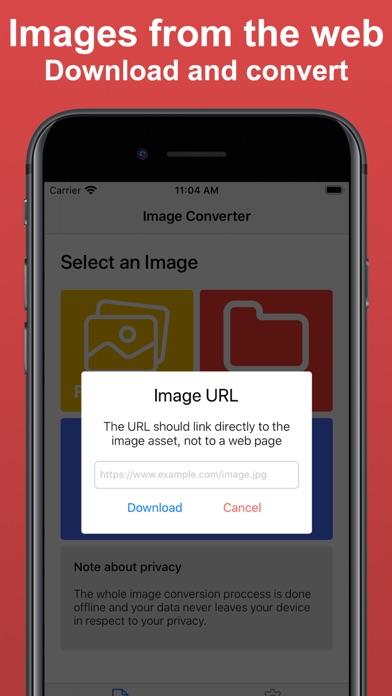Offline Image Converter
Convert image formats
FreeOffers In-App Purchases
1.2.108for iPhone, iPad and more
8.1
16 Ratings
Arthur Eduardo Skaetta Alvarez Desenvolvimento de Software LTDA.
Developer
28.7 MB
Size
Apr 8, 2024
Update Date
Productivity
Category
4+
Age Rating
Age Rating
Offline Image Converter Screenshots
About Offline Image Converter
Instantly convert your image and photo files to many image formats!
Image Converter works 100% offline and allows you to convert images to the following formats:
- JPG
- PNG
- BMP
- GIF
- PDF
- TIFF
- JP2
In respect to your privacy and the privacy of your data, Image Converter works offline and your files are never shared with any third party service or online server. All conversion proccess is done on your mobile device and your data never leaves your phone!
Convert images from the Web:
Paste an image asset URL from the Web and Image Converter will download it and convert to the desired format.
------
Terms of Use: https://image-converter-ff667.web.app/terms_of_use.html
Privacy Policy: https://image-converter-ff667.web.app/privacy_policy.html
Image Converter works 100% offline and allows you to convert images to the following formats:
- JPG
- PNG
- BMP
- GIF
- TIFF
- JP2
In respect to your privacy and the privacy of your data, Image Converter works offline and your files are never shared with any third party service or online server. All conversion proccess is done on your mobile device and your data never leaves your phone!
Convert images from the Web:
Paste an image asset URL from the Web and Image Converter will download it and convert to the desired format.
------
Terms of Use: https://image-converter-ff667.web.app/terms_of_use.html
Privacy Policy: https://image-converter-ff667.web.app/privacy_policy.html
Show More
What's New in the Latest Version 1.2.108
Last updated on Apr 8, 2024
Old Versions
Improvements to the user interface;
Improving quality of assets
Improving quality of assets
Show More
Version History
1.2.108
Apr 8, 2024
Improvements to the user interface;
Improving quality of assets
Improving quality of assets
1.2.107
Apr 1, 2024
Improvements to the user interface;
Improving quality of assets
Improving quality of assets
1.2.106
Mar 25, 2024
Improvements to the user interface;
Improving quality of assets
Improving quality of assets
1.2.105
Mar 18, 2024
Improvements to the user interface;
Improving quality of assets
Improving quality of assets
1.2.104
Mar 11, 2024
Improvements to the user interface;
Improving quality of assets
Improving quality of assets
1.2.103
Mar 4, 2024
Improvements to the user interface;
Improving quality of assets
Improving quality of assets
1.2.102
Feb 26, 2024
Improvements to the user interface;
Improving quality of assets
Improving quality of assets
1.2.101
Feb 19, 2024
Improvements to the user interface;
Improving quality of assets
Improving quality of assets
1.2.100
Feb 12, 2024
Improvements to the user interface;
Improving quality of assets
Improving quality of assets
1.2.99
Feb 5, 2024
Improvements to the user interface;
Improving quality of assets
Improving quality of assets
1.2.98
Jan 29, 2024
Improvements to the user interface;
Improving quality of assets
Improving quality of assets
1.2.97
Jan 22, 2024
Improvements to the user interface;
Improving quality of assets
Improving quality of assets
1.2.96
Jan 15, 2024
Improvements to the user interface;
Improving quality of assets
Improving quality of assets
1.2.95
Jan 8, 2024
Improvements to the user interface;
Improving quality of assets
Improving quality of assets
1.2.94
Jan 1, 2024
Improvements to the user interface;
Improving quality of assets
Improving quality of assets
1.2.93
Dec 25, 2023
Improvements to the user interface;
Improving quality of assets
Improving quality of assets
1.2.92
Dec 18, 2023
Improvements to the user interface;
Improving quality of assets
Improving quality of assets
1.2.91
Dec 15, 2023
Improvements to the user interface;
Improving quality of assets
Improving quality of assets
1.2.90
Dec 4, 2023
Improvements to the user interface;
Improving quality of assets
Improving quality of assets
1.2.89
Nov 27, 2023
Improvements to the user interface;
Improving quality of assets
Improving quality of assets
1.2.88
Nov 20, 2023
Improvements to the user interface;
Improving quality of assets
Improving quality of assets
1.2.87
Nov 17, 2023
Improvements to the user interface;
Improving quality of assets
Improving quality of assets
1.2.86
Nov 13, 2023
Improvements to the user interface;
Improving quality of assets
Improving quality of assets
1.2.85
Nov 6, 2023
Improvements to the user interface;
Improving quality of assets
Improving quality of assets
1.2.84
Nov 3, 2023
Improvements to the user interface;
Improving quality of assets
Improving quality of assets
Offline Image Converter FAQ
Click here to learn how to download Offline Image Converter in restricted country or region.
Check the following list to see the minimum requirements of Offline Image Converter.
iPhone
Requires iOS 11.0 or later.
iPad
Requires iPadOS 11.0 or later.
iPod touch
Requires iOS 11.0 or later.
Offline Image Converter supports English
Offline Image Converter contains in-app purchases. Please check the pricing plan as below:
Monthly Subscription
$0.99
Image Converter Premium
$2.99