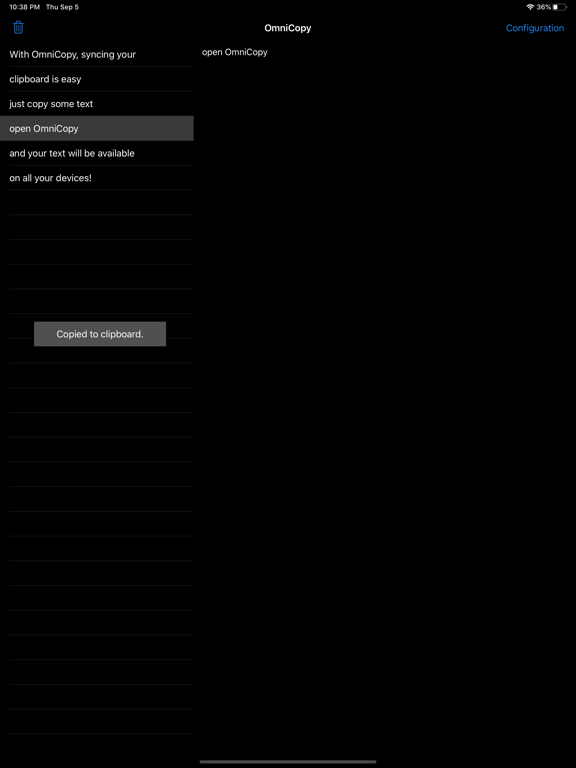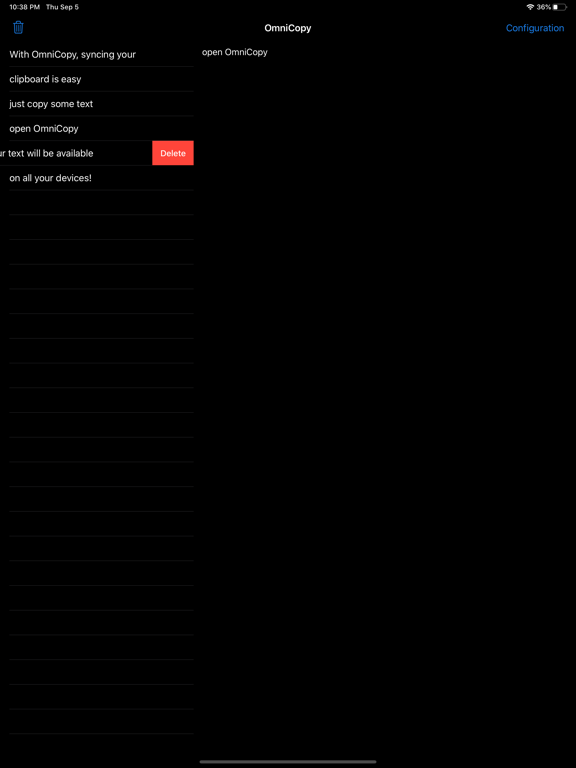OmniCopy
Free
2.2.0for iPhone, iPad and more
Age Rating
OmniCopy Screenshots
About OmniCopy
Desktop-Apps for macOS, Windows and Linux are available for free on http://www.omnicopy.de.
Story:
I often work on two or more computers in parallel ... coding on one computer, researching on another computer, getting e-mails on my smartphone. Several times a day I come to the point where I just want to quickly copy some text from one device to another. Write an e-mail to myself? Done that. Often. But it is not convenient. Pressing "copy" on one computer and "paste" on the other? Much better!
Application:
1.) Copy the text.
2.) Open OmniCopy. The clipboard is now copied to the Dropbox.
3.) On all your devices (e.g. PCs, cell phones, tablets) the text is now available through OmniCopy.
General remarks:
The OmniCopy iPhone (and iPad) App refreshes itself upon startup and via pull-to-refresh to go easy on your mobile data plan.
The desktop-apps however refresh automatically.
Right now this app only supports text (UTF-8).
Security:
OmniCopy uses the Dropbox API. All sent and received data is encrypted. The app only has access to the Dropbox folder "Apps/OmniCopy". If you delete this folder, all access tokens turn invalid.
Story:
I often work on two or more computers in parallel ... coding on one computer, researching on another computer, getting e-mails on my smartphone. Several times a day I come to the point where I just want to quickly copy some text from one device to another. Write an e-mail to myself? Done that. Often. But it is not convenient. Pressing "copy" on one computer and "paste" on the other? Much better!
Application:
1.) Copy the text.
2.) Open OmniCopy. The clipboard is now copied to the Dropbox.
3.) On all your devices (e.g. PCs, cell phones, tablets) the text is now available through OmniCopy.
General remarks:
The OmniCopy iPhone (and iPad) App refreshes itself upon startup and via pull-to-refresh to go easy on your mobile data plan.
The desktop-apps however refresh automatically.
Right now this app only supports text (UTF-8).
Security:
OmniCopy uses the Dropbox API. All sent and received data is encrypted. The app only has access to the Dropbox folder "Apps/OmniCopy". If you delete this folder, all access tokens turn invalid.
Show More
What's New in the Latest Version 2.2.0
Last updated on Sep 11, 2021
Old Versions
Thanks for using OmniCopy!
• Update Dropbox SDK
• New shorter-lived Dropbox tokens
• If you want to keep your long-lived token, do not log out!
• Update Dropbox SDK
• New shorter-lived Dropbox tokens
• If you want to keep your long-lived token, do not log out!
Show More
Version History
2.2.0
Sep 11, 2021
Thanks for using OmniCopy!
• Update Dropbox SDK
• New shorter-lived Dropbox tokens
• If you want to keep your long-lived token, do not log out!
• Update Dropbox SDK
• New shorter-lived Dropbox tokens
• If you want to keep your long-lived token, do not log out!
2.1.0
Feb 6, 2021
• Back in the Store!
• Updated Dropbox SDK
• You can now buy the developer a cup of coffee.
• Updated Dropbox SDK
• You can now buy the developer a cup of coffee.
2.0.6
Sep 12, 2019
Thank you for using OmniCopy!
- Added Dark Mode for iOS 13
- Updated Dropbox Swift SDK
- Added Dark Mode for iOS 13
- Updated Dropbox Swift SDK
2.0.3
Oct 16, 2017
Thank you for using OmniCopy!
- This version fixes a bug that sneaked in.
- This version fixes a bug that sneaked in.
2.0.2
Oct 10, 2017
Thanks for using OmniCopy. Its time for some updates!
- Optimized for iOS11
- Drag & Drop for iOS11 on iPad
- Using new app rating API on iOS 10.3+
- Under the hood: removed all deprecated functions
- Optimized for iOS11
- Drag & Drop for iOS11 on iPad
- Using new app rating API on iOS 10.3+
- Under the hood: removed all deprecated functions
2.0.1
Mar 22, 2017
Tank you for using OmniCopy!
This version features
- 3D Touch support
- Nicer, more instant delete animation
- Rate App button in config dialog.
This version features
- 3D Touch support
- Nicer, more instant delete animation
- Rate App button in config dialog.
2.0.0
Feb 28, 2017
iOS 9+
3D Touch support
Using new Dropbox API v2
Fixes problems with the authorization due to API change of Dropbox
3D Touch support
Using new Dropbox API v2
Fixes problems with the authorization due to API change of Dropbox
1.2.0
Oct 4, 2013
- iOS7 style (still compatible with iOS6.1)
- New Icon
- New data format. You need to update your other clients to v1.2)
- New Icon
- New data format. You need to update your other clients to v1.2)
1.0.3
Feb 15, 2013
- iPhone 5 Optimized
- Always start YouTube links in YouTube-App
- Always start YouTube links in YouTube-App
1.0.1
Feb 7, 2013
- iPad version with viewer of the selected clipboard
- Deletion of entries via swipe
- new icon
- Animations polished
- Deletion of entries via swipe
- new icon
- Animations polished
1.0.0
Jan 24, 2013
OmniCopy FAQ
Click here to learn how to download OmniCopy in restricted country or region.
Check the following list to see the minimum requirements of OmniCopy.
iPhone
Requires iOS 12.0 or later.
iPad
Requires iPadOS 12.0 or later.
iPod touch
Requires iOS 12.0 or later.
OmniCopy supports English, German