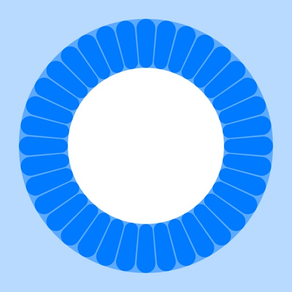
Omnistat 2
Activity Monitor
$5.99
2.1.4for iPhone, iPad and more
Age Rating
Omnistat 2 Screenshots
About Omnistat 2
Access your device's technical information from the app or even from the widgets.
With Omnistat for iOS you can see:
- Name of the device
- Host name
- Model of the device
- Internal device name
- Name of the operating system
- Current version of the operating system
- Build number of the current operating system
- Kernel version
- Device uptime
- Current Wi-Fi network
- BSSID and SSID of the Wi-Fi
- Wi-Fi Interfaces
- IPv4 and IPv6 address of each connected Wi-Fi interface
- Use of Wi-Fi data (download / upload)
- Speed of download / uploading in Wi-Fi
- Carrier
- Carrier mobile country code
- Carrier network country code
- Carrier ISO country code
- Carrier radio technology
- Cellular interfaces
- IPv4 and IPv6 address of each connected cellular interface
- Use of cellular data (download / upload)
- Cellular download / upload speed
- Size of Storage (Total, Used and Free)
- List of partitions on the device's storage
- Mount point for each partition
- Size used and free of each partition
- File system name of each partition
- RAM of the device (total, compressed, resident, active, inactive and free memory)
- Size of memory pages
- Writing volume in memory
- Memory reads volume
- Memory reactivations volume
- Memory compression volume
- Memory decompression volume
- Volume of memory faults
- Written swap
- Read swap
- Purgeable memory
- Purged memory
- CPU usage
- Thermal State
- Device processor name
- Device processor type
- Number of CPU cores
- Processor frequency
- Processor Architecture
- Little Endian / Big Endian
- Maximum number of processes
- Current number of processes
- Current number of threads
- Size of the cache blocks
- Cache L1 Instruction
- Cache L1 Data
- Cache L2
- Battery percentage
- Battery voltage
- Battery capacity (in mAh)
- Battery power
- Battery status
- Estimated remaining battery time
- Power saving mode state
• This product is not to the widgets in the notification. Now you click "Edit" in the "Edit" button. the widget of your choice.
With Omnistat for iOS you can see:
- Name of the device
- Host name
- Model of the device
- Internal device name
- Name of the operating system
- Current version of the operating system
- Build number of the current operating system
- Kernel version
- Device uptime
- Current Wi-Fi network
- BSSID and SSID of the Wi-Fi
- Wi-Fi Interfaces
- IPv4 and IPv6 address of each connected Wi-Fi interface
- Use of Wi-Fi data (download / upload)
- Speed of download / uploading in Wi-Fi
- Carrier
- Carrier mobile country code
- Carrier network country code
- Carrier ISO country code
- Carrier radio technology
- Cellular interfaces
- IPv4 and IPv6 address of each connected cellular interface
- Use of cellular data (download / upload)
- Cellular download / upload speed
- Size of Storage (Total, Used and Free)
- List of partitions on the device's storage
- Mount point for each partition
- Size used and free of each partition
- File system name of each partition
- RAM of the device (total, compressed, resident, active, inactive and free memory)
- Size of memory pages
- Writing volume in memory
- Memory reads volume
- Memory reactivations volume
- Memory compression volume
- Memory decompression volume
- Volume of memory faults
- Written swap
- Read swap
- Purgeable memory
- Purged memory
- CPU usage
- Thermal State
- Device processor name
- Device processor type
- Number of CPU cores
- Processor frequency
- Processor Architecture
- Little Endian / Big Endian
- Maximum number of processes
- Current number of processes
- Current number of threads
- Size of the cache blocks
- Cache L1 Instruction
- Cache L1 Data
- Cache L2
- Battery percentage
- Battery voltage
- Battery capacity (in mAh)
- Battery power
- Battery status
- Estimated remaining battery time
- Power saving mode state
• This product is not to the widgets in the notification. Now you click "Edit" in the "Edit" button. the widget of your choice.
Show More
What's New in the Latest Version 2.1.4
Last updated on Dec 15, 2022
Old Versions
Added support for :
- iPad (9th gen)
- iPad Air (5th gen)
- iPad (10th gen)
- iPad Pro (11-inch, 4th gen)
- iPad Pro (12.9-inch, 6th gen)
- iPhone SE (3rd gen)
- iPhone 14
- iPhone 14 Plus
- iPhone 14 Pro
- iPhone 14 Pro Max
- iPad (9th gen)
- iPad Air (5th gen)
- iPad (10th gen)
- iPad Pro (11-inch, 4th gen)
- iPad Pro (12.9-inch, 6th gen)
- iPhone SE (3rd gen)
- iPhone 14
- iPhone 14 Plus
- iPhone 14 Pro
- iPhone 14 Pro Max
Show More
Version History
2.1.4
Dec 15, 2022
Added support for :
- iPad (9th gen)
- iPad Air (5th gen)
- iPad (10th gen)
- iPad Pro (11-inch, 4th gen)
- iPad Pro (12.9-inch, 6th gen)
- iPhone SE (3rd gen)
- iPhone 14
- iPhone 14 Plus
- iPhone 14 Pro
- iPhone 14 Pro Max
- iPad (9th gen)
- iPad Air (5th gen)
- iPad (10th gen)
- iPad Pro (11-inch, 4th gen)
- iPad Pro (12.9-inch, 6th gen)
- iPhone SE (3rd gen)
- iPhone 14
- iPhone 14 Plus
- iPhone 14 Pro
- iPhone 14 Pro Max
2.1.3
Sep 24, 2021
Added support for :
- iPad Pro 11" 3rd generation
- iPad Pro 12,9" 5th generation
- iPad Mini 6
- iPhone 13 mini
- iPhone 13
- iPhone 13 Pro
- iPhone 13 Pro Max
- iPad Pro 11" 3rd generation
- iPad Pro 12,9" 5th generation
- iPad Mini 6
- iPhone 13 mini
- iPhone 13
- iPhone 13 Pro
- iPhone 13 Pro Max
2.1.2
Jan 18, 2021
Added support for :
- iPad Air (gen 4)
- iPhone 12 mini
- iPhone 12
- iPhone 12 Pro
- iPhone 12 Pro Max
Added option to always allow location (to allow iOS 14 widgets to read your WiFi network name).
- iPad Air (gen 4)
- iPhone 12 mini
- iPhone 12
- iPhone 12 Pro
- iPhone 12 Pro Max
Added option to always allow location (to allow iOS 14 widgets to read your WiFi network name).
2.1.1
Oct 5, 2020
• New iOS14 widgets!
Widgets to put right on your home screen to display all the information you need.
This is a first version, if you have ideas for different widgets, please send them to me at omnistatapp@gmail.com.
• Various iOS14 optimizations
• Compatibility with the new iPad (generation 8)
• Link to the correct page in the application when tapping on a widget
Widgets to put right on your home screen to display all the information you need.
This is a first version, if you have ideas for different widgets, please send them to me at omnistatapp@gmail.com.
• Various iOS14 optimizations
• Compatibility with the new iPad (generation 8)
• Link to the correct page in the application when tapping on a widget
2.1.0
Oct 5, 2020
• New iOS14 widgets!
Widgets to put right on your home screen to display all the information you need.
This is a first version, if you have ideas for different widgets, please send them to me at omnistatapp@gmail.com.
• Various iOS14 optimizations
• Compatibility with the new iPad (generation 8)
Widgets to put right on your home screen to display all the information you need.
This is a first version, if you have ideas for different widgets, please send them to me at omnistatapp@gmail.com.
• Various iOS14 optimizations
• Compatibility with the new iPad (generation 8)
2.0.7
May 23, 2020
• Improved support for new iPhone SE
• Added cache to storage stats (iOS Settings app is not counting cache on the storage stats)
• Fixed Japanese translation - Thanks Katagaki :)
• Added cache to storage stats (iOS Settings app is not counting cache on the storage stats)
• Fixed Japanese translation - Thanks Katagaki :)
2.0.6
Apr 3, 2020
• Updated for 2020 iPad Pro with A12Z CPU
• Minor enhancements
• Minor enhancements
2.0.5
Feb 15, 2020
• Added PDP address in network widget (thanks Thierryk85 for asking)
• Fixed Dutch translations (thanks Lex for the translation)
• Fixed Dutch translations (thanks Lex for the translation)
2.0.4
Dec 14, 2019
Added Device Widget after a long press on the App Icon. (Thanks Chris for the idea)
2.0.3
Dec 7, 2019
Added option to switch between MB/s and Mbps for data speed formatting.
Thanks Sebastien for the suggestion ;)
Thanks Sebastien for the suggestion ;)
2.0.2
Nov 28, 2019
Added Settings to automatically reset Wi-Fi or Cellular data daily, weekly or monthly
Fixed iPhone 11, iPhone 11 Pro & iPhone 11 Pro Max stats
Added stats for iPad generation 7
Fixed a bug where Wifi Upload speed was showing the Download speed (Thanks Larry for the report)
Fixed iPhone 11, iPhone 11 Pro & iPhone 11 Pro Max stats
Added stats for iPad generation 7
Fixed a bug where Wifi Upload speed was showing the Download speed (Thanks Larry for the report)
2.0
Sep 19, 2019
Omnistat 2 FAQ
Click here to learn how to download Omnistat 2 in restricted country or region.
Check the following list to see the minimum requirements of Omnistat 2.
iPhone
Requires iOS 13.0 or later.
iPad
Requires iPadOS 13.0 or later.
Apple Watch
Requires watchOS 6.0 or later.
iPod touch
Requires iOS 13.0 or later.
Omnistat 2 supports English, Dutch, French, German, Italian, Japanese, Korean, Malay, Portuguese, Simplified Chinese, Spanish, Traditional Chinese




































