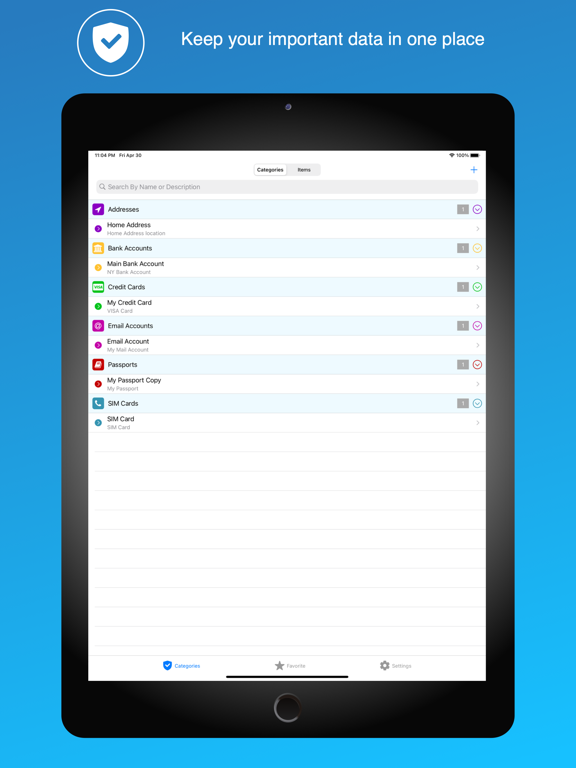Express Password Manager
Passwords Safe & secure Wallet
FreeOffers In-App Purchases
2.9for iPhone, iPad and more
1.9
1 Ratings
iAppNdroid Inc.
Developer
13 MB
Size
Aug 12, 2022
Update Date
Productivity
Category
4+
Age Rating
Age Rating
Express Password Manager Screenshots
About Express Password Manager
My Secure Wallet is an efficient app that saves your important information securely.
My Secure Wallet App protect your data securely and you are the only one can unlock the data.
Have you ever forgot your bank account number, IBAN number? Have you ever forgot to record important address? Would you like to send your bank account or insurance card details to someone by email or WhatsApp? This app made to help you.
Features:
- Simple and elegant
- All data stored inside phone securely.
- Contains list or more than 20 categories or entries like (Address, bank account, credit card, email account, passport SIM card, TV channel...etc).
- Easy to send data to someone by email or whatsApp.
- Protect information with security code protection screen, contains 4 digits.
- Support two languages: English and Arabic.
- Clear clipboard option.
- Protect login feature which disable login screen after every 6 failed login attempts. Login screen will be enabled again after 10 minutes.
- backup your data and restore them when you get new device.
- Lock screen on exit option (option).
- Auto lock screen after specific time (option).
- Self destruct (option) allows the app to delete all data after several attempts of failed login.
- Login report to see list of pass and fail logins.
- Reset data option, allows you to delete data on this device, iCloud or both.
- Add to Favorite items
- Enter complex security code
- Add custom category
- Add custom fields
- Multiple display options for categories on home and favorite
My Secure Wallet App protect your data securely and you are the only one can unlock the data.
Have you ever forgot your bank account number, IBAN number? Have you ever forgot to record important address? Would you like to send your bank account or insurance card details to someone by email or WhatsApp? This app made to help you.
Features:
- Simple and elegant
- All data stored inside phone securely.
- Contains list or more than 20 categories or entries like (Address, bank account, credit card, email account, passport SIM card, TV channel...etc).
- Easy to send data to someone by email or whatsApp.
- Protect information with security code protection screen, contains 4 digits.
- Support two languages: English and Arabic.
- Clear clipboard option.
- Protect login feature which disable login screen after every 6 failed login attempts. Login screen will be enabled again after 10 minutes.
- backup your data and restore them when you get new device.
- Lock screen on exit option (option).
- Auto lock screen after specific time (option).
- Self destruct (option) allows the app to delete all data after several attempts of failed login.
- Login report to see list of pass and fail logins.
- Reset data option, allows you to delete data on this device, iCloud or both.
- Add to Favorite items
- Enter complex security code
- Add custom category
- Add custom fields
- Multiple display options for categories on home and favorite
Show More
What's New in the Latest Version 2.9
Last updated on Aug 12, 2022
Old Versions
App Name Changed and Performance update
Show More
Version History
2.9
Aug 12, 2022
App Name Changed and Performance update
2.8
Jun 11, 2022
- Bug fix and performance update
- Fix visual appearance issues in order to comply with latest iOS versions
- Fix visual appearance issues in order to comply with latest iOS versions
2.7
Dec 6, 2021
- Important bug fix with backup process
2.6
Jul 21, 2021
- Bug fix for bank account note and custom fields were not saved correctly.
- You may notice after this update for bank account category some fields values are switched like routing number and support fields but no data loss.
- Improve Synchronization and backup
- You may notice after this update for bank account category some fields values are switched like routing number and support fields but no data loss.
- Improve Synchronization and backup
2.5
May 22, 2021
- Fix issue crash after delete custom category
- Fix issue opening some items with custom category
- Fix issue opening some items with custom category
2.4.2
May 20, 2021
- Bug fix during saving for items contains custom fields
- Fix custom fields limit
- Fix custom fields limit
2.4.1
May 10, 2021
- Change app name back to its old name to avoid confusing for our valuable users
- Bug fix and performance update
- Bug fix and performance update
2.4
May 9, 2021
- Fix issue of app crash when photos imported in some devices
- Increase the allowed number of photos attached for every item
- Increase the allowed number of photos attached for every item
2.3
May 2, 2021
General bug fixes and performance update
2.2
Apr 30, 2021
Bug fix and performance update
2.1
Apr 30, 2021
- Urgent update to support the latest devices
- Add support to dark mode
- Fix crash issue with new devices
- Fix backup issues
- Support latest iOS system
- Add support to dark mode
- Fix crash issue with new devices
- Fix backup issues
- Support latest iOS system
1.5
Aug 29, 2017
Fingerprint
Technical Improvement
Bug Fix
Support iPad
Technical Improvement
Bug Fix
Support iPad
1.3.5
Nov 14, 2015
Bug fix in search
1.3.4
Sep 22, 2015
- Add single image to each item
- Bug fixes
- Bug fixes
1.3
Feb 18, 2015
Amazing Update for you
- Enter complex security code
- Add custom category
- Add custom fields
- New favorite section
- Multiple display options by category or alphabet
- Fix iCloud synchronisation for removed items
- Add support to iPhone 6 and iPhone 6 plus on iOS 8
- Enter complex security code
- Add custom category
- Add custom fields
- New favorite section
- Multiple display options by category or alphabet
- Fix iCloud synchronisation for removed items
- Add support to iPhone 6 and iPhone 6 plus on iOS 8
1.0
Jun 17, 2014
Express Password Manager FAQ
Click here to learn how to download Express Password Manager in restricted country or region.
Check the following list to see the minimum requirements of Express Password Manager.
iPhone
Requires iOS 13.0 or later.
iPad
Requires iPadOS 13.0 or later.
iPod touch
Requires iOS 13.0 or later.
Express Password Manager supports English, Arabic, Catalan, French, German, Italian, Portuguese, Spanish
Express Password Manager contains in-app purchases. Please check the pricing plan as below:
Remove Ads
$3.99