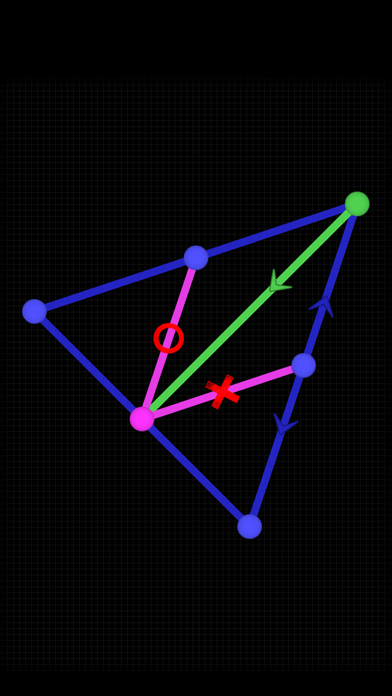One touch Drawing
Draw everything with One touch
FreeOffers In-App Purchases
3.6.0for iPhone, iPad and more
Age Rating
One touch Drawing Screenshots
About One touch Drawing
Draw everything with only "One touch".
Test your brain with an amazing puzzle game.
One touch Drawing is a simple yet very addictive puzzle.
The rule is very simple.
Draw given figures with only one touch.
The only problem is "You cannot draw twice the same line".
According to clear levels, new lines and points like below will make it difficult.
1. Line that must be passed twice.
2. One directional line.
3. Warp point.
4. Direction trigger.
5. Way trigger.
6. Warp Maker.
Test your brain with an amazing puzzle game.
One touch Drawing is a simple yet very addictive puzzle.
The rule is very simple.
Draw given figures with only one touch.
The only problem is "You cannot draw twice the same line".
According to clear levels, new lines and points like below will make it difficult.
1. Line that must be passed twice.
2. One directional line.
3. Warp point.
4. Direction trigger.
5. Way trigger.
6. Warp Maker.
Show More
What's New in the Latest Version 3.6.0
Last updated on Apr 5, 2022
Old Versions
Performance and stability improvements.
Does not mutes other audio anymore.
Does not mutes other audio anymore.
Show More
Version History
3.6.0
Apr 5, 2022
Performance and stability improvements.
Does not mutes other audio anymore.
Does not mutes other audio anymore.
3.5.0
Mar 30, 2022
Performance and stability improvements.
Visibility improvements at black theme.
Visibility improvements at black theme.
3.4.0
Mar 23, 2022
Performance and stability improvements.
Fixed invisible drawn line bug.
Fixed invisible drawn line bug.
3.3.6
Mar 17, 2022
Performance and stability improvements.
3.3.5
Feb 6, 2020
Performance and stability improvements.
3.3.2
May 25, 2018
Bug fix.
3.3.1
Mar 22, 2018
Bug fix.
3.3.0
Jan 5, 2018
1. 20 Levels are added.
2. Auto reset when touch release option is added. (Setting > Auto Reset) (User opinion accepted)
3. Number of Ad rewarded star coin is increased to 3. (User opinion accepted)
Thank you.
2. Auto reset when touch release option is added. (Setting > Auto Reset) (User opinion accepted)
3. Number of Ad rewarded star coin is increased to 3. (User opinion accepted)
Thank you.
3.2.1
Dec 21, 2017
Bug fix.
3.2.0
Dec 18, 2017
20 levels are added.
Color change.
Color change.
3.1.3
Oct 30, 2017
iPhone X Super Retina Display compatible.
Performance improvements.
Performance improvements.
3.1.2
Oct 13, 2017
Bugfix
3.1.1
Oct 6, 2017
Bugfix
3.1.0
Sep 28, 2017
40 levels are added.
3.0.2
Sep 20, 2017
1. iOS 11 compatibility update.
2. Fixed crash when requesting hint.
2. Fixed crash when requesting hint.
3.0.1
Sep 16, 2017
1. Game Center is available .
Leaderboard, Achievement.
2. iCloud save is available.
You can keep your progress between devices.
Leaderboard, Achievement.
2. iCloud save is available.
You can keep your progress between devices.
2.6.3
Jan 28, 2017
Bug fix.
2.6.2
Nov 29, 2016
Bug fix.
2.6.1
Nov 24, 2016
Bug fix.
2.6.0
Dec 6, 2015
- World 6 added. New rule, "Warp Maker" is added.
- Free hint and free solution are available.
- New theme is added.
- You can choose White or Black style.
- Free hint and free solution are available.
- New theme is added.
- You can choose White or Black style.
2.5.0
Nov 21, 2015
-World 6 added. New rule, "Warp Maker" is added.
-Free hint and free solution are available.
-Free hint and free solution are available.
2.3.6
Aug 13, 2015
World4 Level64 bug fix.
World5 undo bug fix.
World5 undo bug fix.
2.3.4
Jul 6, 2015
Improved image resolution in iPhone 6 Plus.
2.3.2
Nov 17, 2014
Compatible with iPhone 6 and iPhone 6 Plus.
Compatible with iOS 8.
Compatible with 64 bit.
Compatible with iOS 8.
Compatible with 64 bit.
2.3.0
Aug 13, 2014
Bug fix.
One touch Drawing FAQ
Click here to learn how to download One touch Drawing in restricted country or region.
Check the following list to see the minimum requirements of One touch Drawing.
iPhone
Requires iOS 11.0 or later.
iPad
Requires iPadOS 11.0 or later.
iPod touch
Requires iOS 11.0 or later.
One touch Drawing supports English, Japanese, Korean, Simplified Chinese
One touch Drawing contains in-app purchases. Please check the pricing plan as below:
10Starcoins
$0.99
No Ads
$1.99
25Starcoins
$1.99
70Starcoins
$4.99
Related Videos
Latest introduction video of One touch Drawing on iPhone