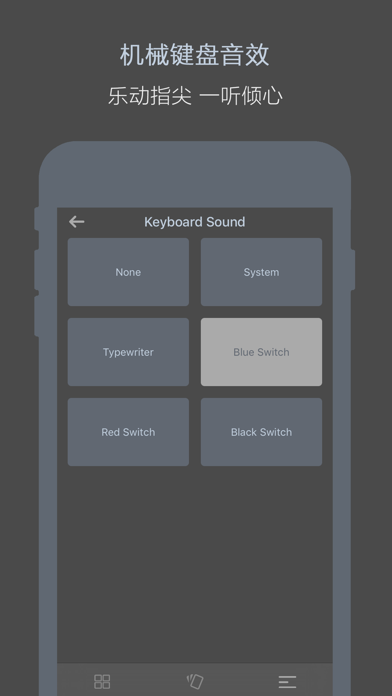OneBoard - Keyboard‘s Plugins
Smart Plugins & Custom Phrases
$1.99
1.5.2for iPhone, iPad and more
Age Rating
OneBoard - Keyboard‘s Plugins Screenshots
About OneBoard - Keyboard‘s Plugins
OneBoard is a multi-functional smart keyboard, many extensions brings more convenience to your keyboard.
Simple, Unique, Fresh, Playable,
this time OneBoard giving you a powerful keyboard like a split screen.
#Shortcut Phrases#
1. Create groups for common phrases. When you open the OneBoard, you can quickly switch between different groups.
2. Add phrases in the group. When you open the OneBoard, you can type common phrases to input.
3. The group of phrases and the content of phrases can be dragged and sorted.Those features improve your efficiency.
#Smart Extensions#
1. Multiple types of plugins are supported, which can be used at the same time.
2. Create your own plug-ins by customizing the plug-ins.Meanwhile There are many built-in exquisite icons for your use.
3. Free to use massive plug-in templates, and Easy to choose plug-in type.
4. After opening OneBoard, quickly switch between phrases and smart plug-ins.The combination of phrases and plug-ins is perfect.
#Like Mechanical Keyboard #
1. The color theme of the classic mechanical keyboard will make you love it.
2. The sound effect of the classic mechanical keyboard will give you surprise.
That's right. OneBoard wants to be the one on your palm.
#Keyboard Configuration #
1. Set the keyboard theme
2. Set the keyboard sound
3. Set the keyboard height
#Existing plug-ins#
1. The clipboard
2. Text reference
3. Quick query
4. Quick search
...
No advertising!
No in-purchase!
No restrictions!
Buy once and enjoy all iOS devices!
"IMONE" Products :
"OneDay" - calculate the countdown list of days
"OneClock" - turn off the screen clock
"OneScreen" - versatile tool with shell screenshots
"OneBoard" - plug-in extensions with a shortcut phrase keyboard
Web: IMONE. APP
Author: xDEHANG
Email: xdehang@gmail.com
Simple, Unique, Fresh, Playable,
this time OneBoard giving you a powerful keyboard like a split screen.
#Shortcut Phrases#
1. Create groups for common phrases. When you open the OneBoard, you can quickly switch between different groups.
2. Add phrases in the group. When you open the OneBoard, you can type common phrases to input.
3. The group of phrases and the content of phrases can be dragged and sorted.Those features improve your efficiency.
#Smart Extensions#
1. Multiple types of plugins are supported, which can be used at the same time.
2. Create your own plug-ins by customizing the plug-ins.Meanwhile There are many built-in exquisite icons for your use.
3. Free to use massive plug-in templates, and Easy to choose plug-in type.
4. After opening OneBoard, quickly switch between phrases and smart plug-ins.The combination of phrases and plug-ins is perfect.
#Like Mechanical Keyboard #
1. The color theme of the classic mechanical keyboard will make you love it.
2. The sound effect of the classic mechanical keyboard will give you surprise.
That's right. OneBoard wants to be the one on your palm.
#Keyboard Configuration #
1. Set the keyboard theme
2. Set the keyboard sound
3. Set the keyboard height
#Existing plug-ins#
1. The clipboard
2. Text reference
3. Quick query
4. Quick search
...
No advertising!
No in-purchase!
No restrictions!
Buy once and enjoy all iOS devices!
"IMONE" Products :
"OneDay" - calculate the countdown list of days
"OneClock" - turn off the screen clock
"OneScreen" - versatile tool with shell screenshots
"OneBoard" - plug-in extensions with a shortcut phrase keyboard
Web: IMONE. APP
Author: xDEHANG
Email: xdehang@gmail.com
Show More
What's New in the Latest Version 1.5.2
Last updated on Nov 1, 2023
Old Versions
- Fixed Data Synchronization Function
- Adapted to New System
- Adapted to New Models
- Adapted to New System
- Adapted to New Models
Show More
Version History
1.5.2
Nov 1, 2023
- Fixed Data Synchronization Function
- Adapted to New System
- Adapted to New Models
- Adapted to New System
- Adapted to New Models
1.5.1
Feb 7, 2022
- Bug fixes
1.5.0
Sep 19, 2021
- Bug fixes
- Improvements for the latest iOS system.
- Improvements for the latest iOS system.
1.4.3
Jul 18, 2021
- Bug fixes
1.4.2
Jan 11, 2021
- Input fixes
1.4.1
Jul 20, 2020
Optimization of the input
1.4.0
Apr 26, 2020
1.Fixed iClound Sync
2.Fiexed Page Colors
2.Fiexed Page Colors
1.3.4
Feb 11, 2020
Bug fixed.
1.3.2
Sep 13, 2019
1.Modify the icon
2.Add new theme
2.Add new theme
1.3.1
Sep 3, 2019
1. New function of copying and opening Safari in main application
2. Fixed invalid keyboard height setting problem
3. Fixed keyboard click repositioning problem
4. Fixed tutorial center problem
2. Fixed invalid keyboard height setting problem
3. Fixed keyboard click repositioning problem
4. Fixed tutorial center problem
1.3.0
Jun 10, 2019
Add iCloud storage
Fixed some bugs
Fixed some bugs
1.2.0
May 20, 2019
1. Add nickname input
2. Add nickname display and selection
3. Optimize keyboard display
2. Add nickname display and selection
3. Optimize keyboard display
1.1.5
Apr 17, 2019
Add Github Plugin
Add Simplified Chinese Plugin
Add Traditional Chinese Plugin
Add Simplified Chinese Plugin
Add Traditional Chinese Plugin
1.1.0
Jan 2, 2019
Add Phrases Widget
Add IP Query Plugin
Add Phone Attribution Plugin
Fixed Numeric Keyboard Problem
Add IP Query Plugin
Add Phone Attribution Plugin
Fixed Numeric Keyboard Problem
1.0.0
Dec 16, 2018
#New Plugins:
Statistical characters
Capitalized
Extract the number
Extract the link
#New Features:
Add numeric keyboard
Add native system color scheme
Prompt that the plug-in cannot load
Prompt that no phrases in the group
#New Optimization:
Fixed a display problem with grouping lists
Fixed a theme problem with keyboard loading
Thank you for your support.
The product is being continuously updated.
If you have any questions, please feel free to contact me in the comments section or weibo.
Weibo: xDEHANG
Email address: xdehang@gmail.com
Statistical characters
Capitalized
Extract the number
Extract the link
#New Features:
Add numeric keyboard
Add native system color scheme
Prompt that the plug-in cannot load
Prompt that no phrases in the group
#New Optimization:
Fixed a display problem with grouping lists
Fixed a theme problem with keyboard loading
Thank you for your support.
The product is being continuously updated.
If you have any questions, please feel free to contact me in the comments section or weibo.
Weibo: xDEHANG
Email address: xdehang@gmail.com
0.9.9
Nov 29, 2018
#Main App#
1. Add clipboard delete/edit/sort
2. Add clipboard rearrange refresh
3. Phrase editing supports multiple lines of input
4. Add Bing search/shortcut community template plug-in
5. Add a new page loading progress bar display
5. Background color optimization before web page loading
6. Adaptive system volume
#Keyboard#
1. Fixed theme and sound refresh problems
2. Add a progress bar for web page loading
3. Fixed Google translation plug-in problem
4. Adaptive system volume
1. Add clipboard delete/edit/sort
2. Add clipboard rearrange refresh
3. Phrase editing supports multiple lines of input
4. Add Bing search/shortcut community template plug-in
5. Add a new page loading progress bar display
5. Background color optimization before web page loading
6. Adaptive system volume
#Keyboard#
1. Fixed theme and sound refresh problems
2. Add a progress bar for web page loading
3. Fixed Google translation plug-in problem
4. Adaptive system volume
0.9.8
Nov 19, 2018
1. Add Dribbble/Unsplash template plug-ins.
2. Add detail page to preview plug-in.
3. Repair some problems.
4.Add black and white themes
5. Add keyboard memory function
2. Add detail page to preview plug-in.
3. Repair some problems.
4.Add black and white themes
5. Add keyboard memory function
0.9.7
Nov 15, 2018
OneBoard - Keyboard‘s Plugins FAQ
Click here to learn how to download OneBoard - Keyboard‘s Plugins in restricted country or region.
Check the following list to see the minimum requirements of OneBoard - Keyboard‘s Plugins.
iPhone
Requires iOS 14.0 or later.
iPad
Requires iPadOS 14.0 or later.
iPod touch
Requires iOS 14.0 or later.
OneBoard - Keyboard‘s Plugins supports English, Simplified Chinese, Traditional Chinese