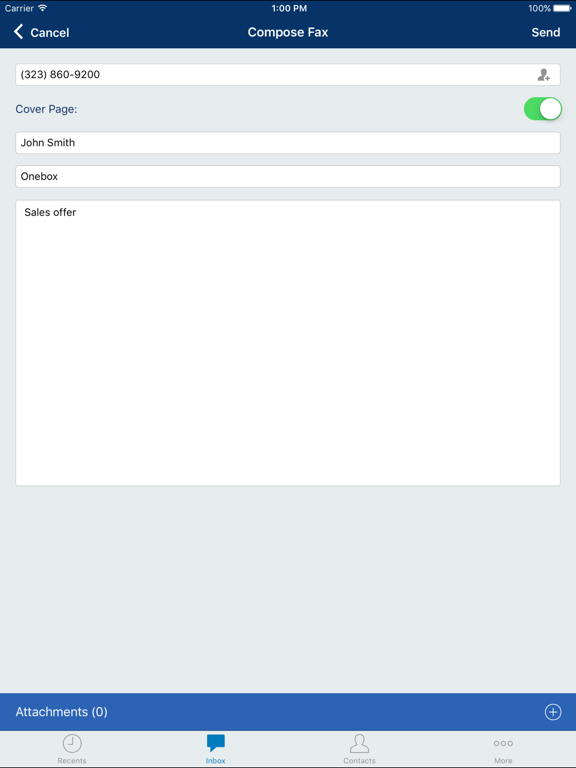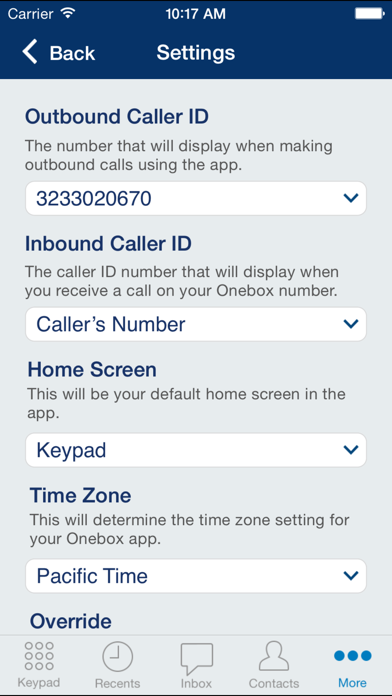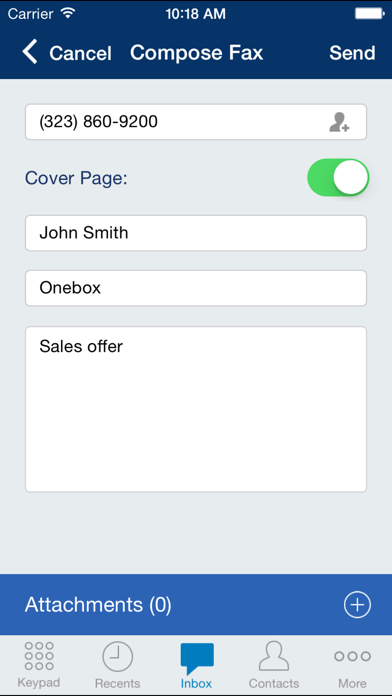Onebox® – business phone app
Free
4.14for iPhone, iPad and more
6.1
43 Ratings
J2 Web Services, Inc.
Developer
12.9 MB
Size
Jan 18, 2024
Update Date
Business
Category
4+
Age Rating
Age Rating
Onebox® – business phone app Screenshots
About Onebox® – business phone app
Use your Onebox® account while on the go with the Onebox app:
• Manage call forwarding settings so you don't miss important calls
• Read or listen to voicemail transcriptions/messages
• Send and receive text messages from your Onebox business phone number
• Choose which Caller ID number is shown when you make or receive calls
• View, send, and receive your faxes right from the app
• Add frequently called numbers to your speed dial list
The Onebox service turns your iPhone into a complete business phone system. Don't have your Onebox account yet? Sign up today at www.onebox.com.
Onebox is a state-of-the-art office phone system that’s perfect for small businesses, with all the capabilities you could ask for. Your calls are answered with a professionally recorded custom greeting and can be directed to any employee, in any location around the world. It includes an auto-attendant with easy-to-use menu options for call routing, voicemail, faxing, and conferencing.
Onebox is committed to improving our services and we welcome your feedback. Please send feedback, suggestions, or bug reports to ios@onebox.com.
Note: No emergency calling (911) available using the Onebox Application. Valid Onebox account is required to use the mobile app, some features are additional.
• Manage call forwarding settings so you don't miss important calls
• Read or listen to voicemail transcriptions/messages
• Send and receive text messages from your Onebox business phone number
• Choose which Caller ID number is shown when you make or receive calls
• View, send, and receive your faxes right from the app
• Add frequently called numbers to your speed dial list
The Onebox service turns your iPhone into a complete business phone system. Don't have your Onebox account yet? Sign up today at www.onebox.com.
Onebox is a state-of-the-art office phone system that’s perfect for small businesses, with all the capabilities you could ask for. Your calls are answered with a professionally recorded custom greeting and can be directed to any employee, in any location around the world. It includes an auto-attendant with easy-to-use menu options for call routing, voicemail, faxing, and conferencing.
Onebox is committed to improving our services and we welcome your feedback. Please send feedback, suggestions, or bug reports to ios@onebox.com.
Note: No emergency calling (911) available using the Onebox Application. Valid Onebox account is required to use the mobile app, some features are additional.
Show More
What's New in the Latest Version 4.14
Last updated on Jan 18, 2024
Old Versions
Thanks for using the OneBox app! In this version, we’ve made some general bug fixes based on our customer feedback.
What's changed:
* Fixed a crash when switching between multiple applications.
* Fixed an issue with sending SMS for some users.
* Fixed an issue with adding new contacts for some users.
* Fixed an issue with sending and printing Fax for some users.
* Fixed a crash while enabling the speaker during voicemail playback.
* Fixed an issue with replying to voicemails via text message for some users.
* Several other bug fixes improving the user experience.
What's changed:
* Fixed a crash when switching between multiple applications.
* Fixed an issue with sending SMS for some users.
* Fixed an issue with adding new contacts for some users.
* Fixed an issue with sending and printing Fax for some users.
* Fixed a crash while enabling the speaker during voicemail playback.
* Fixed an issue with replying to voicemails via text message for some users.
* Several other bug fixes improving the user experience.
Show More
Version History
4.14
Jan 18, 2024
Thanks for using the OneBox app! In this version, we’ve made some general bug fixes based on our customer feedback.
What's changed:
* Fixed a crash when switching between multiple applications.
* Fixed an issue with sending SMS for some users.
* Fixed an issue with adding new contacts for some users.
* Fixed an issue with sending and printing Fax for some users.
* Fixed a crash while enabling the speaker during voicemail playback.
* Fixed an issue with replying to voicemails via text message for some users.
* Several other bug fixes improving the user experience.
What's changed:
* Fixed a crash when switching between multiple applications.
* Fixed an issue with sending SMS for some users.
* Fixed an issue with adding new contacts for some users.
* Fixed an issue with sending and printing Fax for some users.
* Fixed a crash while enabling the speaker during voicemail playback.
* Fixed an issue with replying to voicemails via text message for some users.
* Several other bug fixes improving the user experience.
4.13
Sep 26, 2018
- Fixed display issue when using large system font size.
- Minor layout fixes for iPhone X.
- Various other minor fixes.
- Minor layout fixes for iPhone X.
- Various other minor fixes.
4.12
Dec 19, 2017
Bug fixes to improve app performance.
4.11.0
May 24, 2017
General bug fixes
4.9.0
Nov 17, 2015
- Send and receive text messages from your Onebox business phone number
- Choose which Caller ID number is shown when you make calls
- Manage call forwarding settings so you don't miss important calls
- Read or listen to voicemail transcriptions/messages
- Send and receive faxes right from the mobile app
- Choose which Caller ID number is shown when you make calls
- Manage call forwarding settings so you don't miss important calls
- Read or listen to voicemail transcriptions/messages
- Send and receive faxes right from the mobile app
4.0.0
Oct 13, 2014
• Manage your business communication easier with a completely redesigned app
• Send faxes with cover pages and attachments directly from your device
• Minor enhancements and bug fixes
• Send faxes with cover pages and attachments directly from your device
• Minor enhancements and bug fixes
3.2.3
May 2, 2013
Improved user experience with the SMS feature
Fixed issue with voicemail timestamps showing incorrectly
Fixed intermittent freezing issues when using the calling feature
Other bug fixes
Fixed issue with voicemail timestamps showing incorrectly
Fixed intermittent freezing issues when using the calling feature
Other bug fixes
3.1.0
Dec 20, 2012
-Fixed crashing issues when attempting to make a call, check messages, and viewing call logs.
-Fixed viewing SMS messages that appear blank.
-Fixed issue with sending faxes.
-Other bug fixes.
-Fixed viewing SMS messages that appear blank.
-Fixed issue with sending faxes.
-Other bug fixes.
3.0.10
Nov 2, 2012
Update to API
3.0.9
Oct 30, 2012
1) Now have the ability to send and receive text messages on your local numbers
2) Contact Sync Fix
3) Various Bug fixes
2) Contact Sync Fix
3) Various Bug fixes
3.0.6
Jul 11, 2012
Bug Fixes for VOIP and login issues
3.0.5
Jun 20, 2012
Bug fixes to the following:
1) Incoming VOIP calls not connecting
2) Copy changes
3) Error messages updated
4) Message Listing updates
1) Incoming VOIP calls not connecting
2) Copy changes
3) Error messages updated
4) Message Listing updates
3.0.4
Feb 29, 2012
Fixed an issue that causes crashing when placing VoIP calls in some cases.
3.0.3
Feb 7, 2012
- Fixed potential instability with Login
- Increased volume on App Ringtone
- Able to leave and return to app when new voice message notification arrives
- Increased volume on App Ringtone
- Able to leave and return to app when new voice message notification arrives
3.0.2
Oct 17, 2011
Fixed potential instability with application upgrade through AppStore
Fixed outbound calling issue associated with iOS 5.0
Fixed outbound calling issue associated with iOS 5.0
3.0.0
Oct 3, 2011
- VoIP Functionality to make calls over WiFi/3G/4G on iPhone, iPad, iPod Touch
- Company Intercom to easily connect to other users in your company
- Caller ID now shows the Onebox® number dialed and extension used.
- One touch call recording (requires activation)
- International dialing capability (requires activation)
- Company Intercom to easily connect to other users in your company
- Caller ID now shows the Onebox® number dialed and extension used.
- One touch call recording (requires activation)
- International dialing capability (requires activation)
2.0.0
Feb 14, 2011
- View received faxes
- Send faxes directly from your iPhone using your iPhone camera
- View your Onebox® call log
- Several performance improvements
- Send faxes directly from your iPhone using your iPhone camera
- View your Onebox® call log
- Several performance improvements
1.7.1
Nov 9, 2010
-HD graphics for iPhone 4
-Several speed improvements
-UI enhancements: animation, status message improvements
-Various bug fixes for notification and Click to Call
-Several speed improvements
-UI enhancements: animation, status message improvements
-Various bug fixes for notification and Click to Call
1.7.0
Oct 4, 2010
The following enhancements have been made to the Onebox® iPhone app, including several customer feature requests and optimizations.
-Voicemail Notifications: Receive a notification whenever a voicemail is received. If you have voicemail to text enabled, the notification will include a transcription of the beginning of the voicemail message.
-Improved Click to Call: You can now make a call using your Onebox® app just as quickly as you would a regular call! The Onebox® app places a call directly to the Onebox® system, which will then reroute the call to the intended destination. Your Onebox® Caller ID will still be displayed to the customer. Note: if you have more than one Onebox® number associated with your account, you can select which number you want to display in the Caller ID. Simply go to the “settings” section of the Onebox® app to make your selection.
-Speed improvements: Voicemail download time has been greatly reduced.
-App launch time improvements: The Onebox® app now launches to a redesigned navigation screen, instead of launching to your voicemail list. You will be up and running using the app in just a couple seconds!
-Voicemail playback: Voicemail playback now defaults to your iphone’s ear piece instead of the speaker. The option to utilize playback over the speaker phone is included if desired.
We are continuing to improve our apps. Thank you for the positive feedback ─ please continue to send it to mobileideas@onebox.com
The Onebox® team
-Voicemail Notifications: Receive a notification whenever a voicemail is received. If you have voicemail to text enabled, the notification will include a transcription of the beginning of the voicemail message.
-Improved Click to Call: You can now make a call using your Onebox® app just as quickly as you would a regular call! The Onebox® app places a call directly to the Onebox® system, which will then reroute the call to the intended destination. Your Onebox® Caller ID will still be displayed to the customer. Note: if you have more than one Onebox® number associated with your account, you can select which number you want to display in the Caller ID. Simply go to the “settings” section of the Onebox® app to make your selection.
-Speed improvements: Voicemail download time has been greatly reduced.
-App launch time improvements: The Onebox® app now launches to a redesigned navigation screen, instead of launching to your voicemail list. You will be up and running using the app in just a couple seconds!
-Voicemail playback: Voicemail playback now defaults to your iphone’s ear piece instead of the speaker. The option to utilize playback over the speaker phone is included if desired.
We are continuing to improve our apps. Thank you for the positive feedback ─ please continue to send it to mobileideas@onebox.com
The Onebox® team
1.2.1
Jul 26, 2010
Update to support iOS 4.
Fixes an issue with Click to Call not working on iOS 4.
Note: you will need to supply your iPhone's number the first time you use Click to Call.
Fixes an issue with Click to Call not working on iOS 4.
Note: you will need to supply your iPhone's number the first time you use Click to Call.
1.2.0
Apr 19, 2010
Thank you for using the Onebox iPhone app. We listened to your feedback and made the following improvements:
• Improved Click-to-Call - now you can place a call to any number, as well as to your existing contacts, using the Click-to-Call dial pad. Your Onebox number will be displayed in the caller ID field.
• Acccount admins can now view voicemail for all users on the account with a single click.
• Improved login process - just login with your Onebox email address or username. You will also enjoy a dramatically reduced login time.
Please continue to send feedback to mobileideas@onebox.com
• Improved Click-to-Call - now you can place a call to any number, as well as to your existing contacts, using the Click-to-Call dial pad. Your Onebox number will be displayed in the caller ID field.
• Acccount admins can now view voicemail for all users on the account with a single click.
• Improved login process - just login with your Onebox email address or username. You will also enjoy a dramatically reduced login time.
Please continue to send feedback to mobileideas@onebox.com
1.0.0
Dec 2, 2009
Onebox® – business phone app FAQ
Click here to learn how to download Onebox® – business phone app in restricted country or region.
Check the following list to see the minimum requirements of Onebox® – business phone app.
iPhone
Requires iOS 13.0 or later.
iPad
Requires iPadOS 13.0 or later.
iPod touch
Requires iOS 13.0 or later.
Onebox® – business phone app supports English