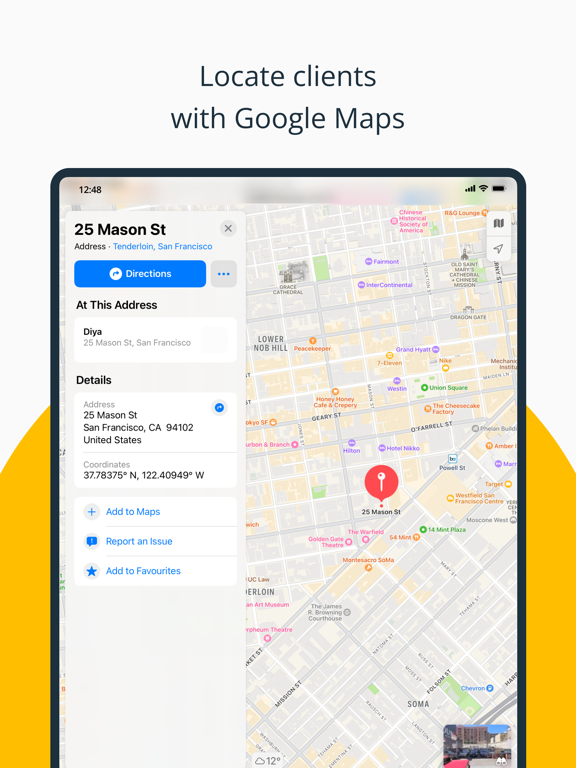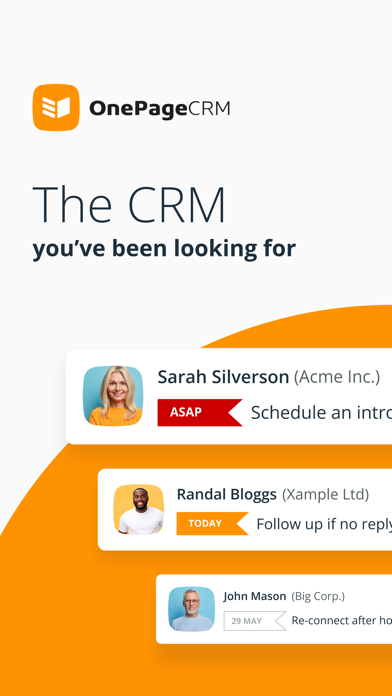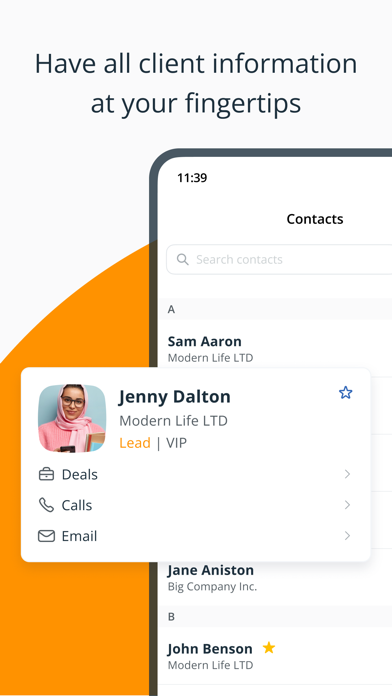OnePageCRM - CRM & To-Do List
CRM for those who take action
Free
4.12.0for iPhone, iPad and more
Age Rating
OnePageCRM - CRM & To-Do List Screenshots
About OnePageCRM - CRM & To-Do List
OnePageCRM is a unique combination of a simple CRM app and a productivity tool with follow-up reminders next to every contact. It helps you keep in touch with clients, prospects, and partners, and nurture business relationships.
Built for consulting and professional services businesses, OnePageCRM adjusts to your needs and works as both—a personal CRM and a team collaboration tool.
Set reminders to follow up and stay in touch
— Add follow-up reminders next to any contact
— Create a reusable list of consecutive actions
— Dial contacts straight from within your CRM
Keep complete client information within CRM
— Previous email conversations
— Call and meeting notes (with file attachments)
— Upcoming interactions, sales deals, and more
Call clients in just one click
— Connect your CRM to WhatsApp, Skype, Viber, FaceTime, etc.
— Speed dial any contact from within your mobile CRM
— Add call results and notes with the voice-to-text feature
Send, receive, and store client emails
— Send emails without leaving OnePageCRM
— Automatically save and store client emails in your CRM
— Use free email templates with attachments
Grow sales in a proactive way
— Manage your sales pipeline on the go
— Create and update deals in a few clicks
— Add notes and attachments to any deal
Keep the whole team aligned
— Assign contacts to other team members
— @mention your teammates and notify them about changes
— Integrate with other business apps
CONTACT US
To use OnePageCRM on your mobile device, you need to create a OnePageCRM account first. Please go to www.onepagecrm.com for more information.
If you have any questions or comments, please contact us at support@onepagecrm.com. We’re always happy to help.
Built for consulting and professional services businesses, OnePageCRM adjusts to your needs and works as both—a personal CRM and a team collaboration tool.
Set reminders to follow up and stay in touch
— Add follow-up reminders next to any contact
— Create a reusable list of consecutive actions
— Dial contacts straight from within your CRM
Keep complete client information within CRM
— Previous email conversations
— Call and meeting notes (with file attachments)
— Upcoming interactions, sales deals, and more
Call clients in just one click
— Connect your CRM to WhatsApp, Skype, Viber, FaceTime, etc.
— Speed dial any contact from within your mobile CRM
— Add call results and notes with the voice-to-text feature
Send, receive, and store client emails
— Send emails without leaving OnePageCRM
— Automatically save and store client emails in your CRM
— Use free email templates with attachments
Grow sales in a proactive way
— Manage your sales pipeline on the go
— Create and update deals in a few clicks
— Add notes and attachments to any deal
Keep the whole team aligned
— Assign contacts to other team members
— @mention your teammates and notify them about changes
— Integrate with other business apps
CONTACT US
To use OnePageCRM on your mobile device, you need to create a OnePageCRM account first. Please go to www.onepagecrm.com for more information.
If you have any questions or comments, please contact us at support@onepagecrm.com. We’re always happy to help.
Show More
What's New in the Latest Version 4.12.0
Last updated on Mar 18, 2024
Old Versions
bug fixes and do some enhancements
Show More
Version History
4.12.0
Mar 18, 2024
bug fixes and do some enhancements
4.11.0
Feb 21, 2024
bug fixes and do some enhancements
4.10.0
Nov 21, 2023
Updated our UI for adding Actions
4.9.0
Oct 5, 2023
Bug fixes and improvements
Keep up the great work and grow your sales one action at a time!
Keep up the great work and grow your sales one action at a time!
4.8.0
Aug 29, 2023
We have refreshed our UI with a stylistically modern update
4.7.0
Jul 25, 2023
Allow create/edit deal with negative amount value operation
Drag and drop for queued actions.
Drag and drop for queued actions.
4.6.0
Jun 27, 2023
Pin files to a contact (any file from notes, calls and deals)
Easy removal of address, phone number and website from a contact
Quick change of contact avatar in the contact view
Easy removal of address, phone number and website from a contact
Quick change of contact avatar in the contact view
4.5.0
May 15, 2023
Focus Mode is now available on Mobile
Promote Queued/Scheduled actions to Next Action is now live
Promote Queued/Scheduled actions to Next Action is now live
4.4.0
Apr 13, 2023
Focus Mode is now available on Mobile
Promote Queued/Scheduled actions to Next Action is now live
Promote Queued/Scheduled actions to Next Action is now live
4.3.0
Mar 11, 2023
Focus mode is now available on mobile!
4.2.0
Mar 1, 2023
We fixed a few bugs to make your experience with OnePageCRM even better. Focus on growing your business while we take care of admin.
4.1.0
Jan 31, 2023
What’s new [4.1.0]:
- We implemented some improvements to pave the way for new upcoming features.
- We fixed a few bugs.
- Keep up the great work and grow your sales one action at a time!
Recent updates:
- Add relationships between contacts
- Attach files from iOS File to Notes, Calls and Deals
- Capture Leads on the Go with the OnePageCRM Business Card Scanner
- Sign in with your Apple ID
- Save your eyes with our new dark mode!
- Check all your notifications in the new tab
- Add Deal Items to your deals
- Complete actions by swiping left
- Add/remove attachments while creating/editing deals, notes and calls
- View email correspondence with your contacts
- “Hide contacts without actions” option in settings
- Easily access contact details for deals in pipeline
- Copy contact/org. details with a quick press and hold
- Push notifications for call updates
A big update for the mobile app.
Our goal is to allow you to do everything from your phone so you’ll never need to go into the office. So purely to avoid office small talk we have redeployed all our engineering resources and award winning design from around the globe allow you to do as much of the sales process from your mobile device as possible.
This includes:
- Add a next action and deadline to a contact to ensure you always follow up.
- Set up a queue of follow up actions once complete.
- Assign these actions to another team member.
- You can now view your pipeline in the app.
- Quickly add and edit a deal and related notes.
- Fast / improved user interface. It’s not quite ‘Minority Report’ level yet but we dream of the day.
- Search / add / delete / edit / update / ask on a date / any contacts. (We recommend a lovely candle lit dinner).
- See if you are going to hit target by filtering deals and expected close dates. (To pay for said date).
- Record notes on the go, for contacts and deals. (Please don’t note and drive).
- See a contact’s address on maps.
- Now you can see a photo of your contact on your mobile.
- Edit and update your deals when you make that sale! Woot, drinks on you!
- Add contacts from your own phone to OnePageCRM. Maybe exclude your Mum… unless she has budget this quarter...
- Enhance Feature - Enhance a contact’s profile with public social data and URLs
- We implemented some improvements to pave the way for new upcoming features.
- We fixed a few bugs.
- Keep up the great work and grow your sales one action at a time!
Recent updates:
- Add relationships between contacts
- Attach files from iOS File to Notes, Calls and Deals
- Capture Leads on the Go with the OnePageCRM Business Card Scanner
- Sign in with your Apple ID
- Save your eyes with our new dark mode!
- Check all your notifications in the new tab
- Add Deal Items to your deals
- Complete actions by swiping left
- Add/remove attachments while creating/editing deals, notes and calls
- View email correspondence with your contacts
- “Hide contacts without actions” option in settings
- Easily access contact details for deals in pipeline
- Copy contact/org. details with a quick press and hold
- Push notifications for call updates
A big update for the mobile app.
Our goal is to allow you to do everything from your phone so you’ll never need to go into the office. So purely to avoid office small talk we have redeployed all our engineering resources and award winning design from around the globe allow you to do as much of the sales process from your mobile device as possible.
This includes:
- Add a next action and deadline to a contact to ensure you always follow up.
- Set up a queue of follow up actions once complete.
- Assign these actions to another team member.
- You can now view your pipeline in the app.
- Quickly add and edit a deal and related notes.
- Fast / improved user interface. It’s not quite ‘Minority Report’ level yet but we dream of the day.
- Search / add / delete / edit / update / ask on a date / any contacts. (We recommend a lovely candle lit dinner).
- See if you are going to hit target by filtering deals and expected close dates. (To pay for said date).
- Record notes on the go, for contacts and deals. (Please don’t note and drive).
- See a contact’s address on maps.
- Now you can see a photo of your contact on your mobile.
- Edit and update your deals when you make that sale! Woot, drinks on you!
- Add contacts from your own phone to OnePageCRM. Maybe exclude your Mum… unless she has budget this quarter...
- Enhance Feature - Enhance a contact’s profile with public social data and URLs
4.0.0
Jan 5, 2023
What’s new [4.0.0]:
- We implemented some improvements to pave the way for new upcoming features.
- We fixed a few bugs.
- Keep up the great work and grow your sales one action at a time!
Recent updates:
- Add relationships between contacts
- Attach files from iOS File to Notes, Calls and Deals
- Capture Leads on the Go with the OnePageCRM Business Card Scanner
- Sign in with your Apple ID
- Save your eyes with our new dark mode!
- Check all your notifications in the new tab
- Add Deal Items to your deals
- Complete actions by swiping left
- Add/remove attachments while creating/editing deals, notes and calls
- View email correspondence with your contacts
- “Hide contacts without actions” option in settings
- Easily access contact details for deals in pipeline
- Copy contact/org. details with a quick press and hold
- Push notifications for call updates
A big update for the mobile app.
Our goal is to allow you to do everything from your phone so you’ll never need to go into the office. So purely to avoid office small talk we have redeployed all our engineering resources and award winning design from around the globe allow you to do as much of the sales process from your mobile device as possible.
This includes:
- Add a next action and deadline to a contact to ensure you always follow up.
- Set up a queue of follow up actions once complete.
- Assign these actions to another team member.
- You can now view your pipeline in the app.
- Quickly add and edit a deal and related notes.
- Fast / improved user interface. It’s not quite ‘Minority Report’ level yet but we dream of the day.
- Search / add / delete / edit / update / ask on a date / any contacts. (We recommend a lovely candle lit dinner).
- See if you are going to hit target by filtering deals and expected close dates. (To pay for said date).
- Record notes on the go, for contacts and deals. (Please don’t note and drive).
- See a contact’s address on maps.
- Now you can see a photo of your contact on your mobile.
- Edit and update your deals when you make that sale! Woot, drinks on you!
- Add contacts from your own phone to OnePageCRM. Maybe exclude your Mum… unless she has budget this quarter...
- Enhance Feature - Enhance a contact’s profile with public social data and URLs
- We implemented some improvements to pave the way for new upcoming features.
- We fixed a few bugs.
- Keep up the great work and grow your sales one action at a time!
Recent updates:
- Add relationships between contacts
- Attach files from iOS File to Notes, Calls and Deals
- Capture Leads on the Go with the OnePageCRM Business Card Scanner
- Sign in with your Apple ID
- Save your eyes with our new dark mode!
- Check all your notifications in the new tab
- Add Deal Items to your deals
- Complete actions by swiping left
- Add/remove attachments while creating/editing deals, notes and calls
- View email correspondence with your contacts
- “Hide contacts without actions” option in settings
- Easily access contact details for deals in pipeline
- Copy contact/org. details with a quick press and hold
- Push notifications for call updates
A big update for the mobile app.
Our goal is to allow you to do everything from your phone so you’ll never need to go into the office. So purely to avoid office small talk we have redeployed all our engineering resources and award winning design from around the globe allow you to do as much of the sales process from your mobile device as possible.
This includes:
- Add a next action and deadline to a contact to ensure you always follow up.
- Set up a queue of follow up actions once complete.
- Assign these actions to another team member.
- You can now view your pipeline in the app.
- Quickly add and edit a deal and related notes.
- Fast / improved user interface. It’s not quite ‘Minority Report’ level yet but we dream of the day.
- Search / add / delete / edit / update / ask on a date / any contacts. (We recommend a lovely candle lit dinner).
- See if you are going to hit target by filtering deals and expected close dates. (To pay for said date).
- Record notes on the go, for contacts and deals. (Please don’t note and drive).
- See a contact’s address on maps.
- Now you can see a photo of your contact on your mobile.
- Edit and update your deals when you make that sale! Woot, drinks on you!
- Add contacts from your own phone to OnePageCRM. Maybe exclude your Mum… unless she has budget this quarter...
- Enhance Feature - Enhance a contact’s profile with public social data and URLs
3.45.0
Nov 11, 2022
What's new [3.45.0]:
- Bug fixes and improvements
Recent updates:
- Add relationships between contacts
- Attach files from iOS File to Notes, Calls and Deals
- Capture Leads on the Go with the OnePageCRM Business Card Scanner
- Sign in with your Apple ID
- Save your eyes with our new dark mode!
- Check all your notifications in the new tab
- Add Deal Items to your deals
- Complete actions by swiping left
- Add/remove attachments while creating/editing deals, notes and calls
- View email correspondence with your contacts
- "Hide contacts without actions" option in settings
- Easily access contact details for deals in pipeline
- Copy contact/org. details with a quick press and hold
- Push notifications for call updates
A big update for the mobile app.
Our goal is to allow you to do everything from your phone so you’ll never need to go into the office. So purely to avoid office small talk we have redeployed all our engineering resources and award winning design from around the globe allow you to do as much of the sales process from your mobile device as possible.
This includes:
- Add a next action and deadline to a contact to ensure you always follow up.
- Set up a queue of follow up actions once complete.
- Assign these actions to another team member.
- You can now view your pipeline in the app.
- Quickly add and edit a deal and related notes.
- Fast / improved user interface. It’s not quite ‘Minority Report’ level yet but we dream of the day.
- Search / add / delete / edit / update / ask on a date / any contacts. (We recommend a lovely candle lit dinner).
- See if you are going to hit target by filtering deals and expected close dates. (To pay for said date).
- Record notes on the go, for contacts and deals. (Please don’t note and drive).
- See a contact's address on maps.
- Now you can see a photo of your contact on your mobile.
- Edit and update your deals when you make that sale! Woot, drinks on you!
- Add contacts from your own phone to OnePageCRM. Maybe exclude your Mum… unless she has budget this quarter...
- Enhance Feature - Enhance a contact's profile with public social data and URLs
- Bug fixes and improvements
Recent updates:
- Add relationships between contacts
- Attach files from iOS File to Notes, Calls and Deals
- Capture Leads on the Go with the OnePageCRM Business Card Scanner
- Sign in with your Apple ID
- Save your eyes with our new dark mode!
- Check all your notifications in the new tab
- Add Deal Items to your deals
- Complete actions by swiping left
- Add/remove attachments while creating/editing deals, notes and calls
- View email correspondence with your contacts
- "Hide contacts without actions" option in settings
- Easily access contact details for deals in pipeline
- Copy contact/org. details with a quick press and hold
- Push notifications for call updates
A big update for the mobile app.
Our goal is to allow you to do everything from your phone so you’ll never need to go into the office. So purely to avoid office small talk we have redeployed all our engineering resources and award winning design from around the globe allow you to do as much of the sales process from your mobile device as possible.
This includes:
- Add a next action and deadline to a contact to ensure you always follow up.
- Set up a queue of follow up actions once complete.
- Assign these actions to another team member.
- You can now view your pipeline in the app.
- Quickly add and edit a deal and related notes.
- Fast / improved user interface. It’s not quite ‘Minority Report’ level yet but we dream of the day.
- Search / add / delete / edit / update / ask on a date / any contacts. (We recommend a lovely candle lit dinner).
- See if you are going to hit target by filtering deals and expected close dates. (To pay for said date).
- Record notes on the go, for contacts and deals. (Please don’t note and drive).
- See a contact's address on maps.
- Now you can see a photo of your contact on your mobile.
- Edit and update your deals when you make that sale! Woot, drinks on you!
- Add contacts from your own phone to OnePageCRM. Maybe exclude your Mum… unless she has budget this quarter...
- Enhance Feature - Enhance a contact's profile with public social data and URLs
3.44.0
Nov 6, 2022
What's new [3.44.0]:
- Bug fixes and improvements
Recent updates:
- Add relationships between contacts
- Attach files from iOS File to Notes, Calls and Deals
- Capture Leads on the Go with the OnePageCRM Business Card Scanner
- Sign in with your Apple ID
- Save your eyes with our new dark mode!
- Check all your notifications in the new tab
- Add Deal Items to your deals
- Complete actions by swiping left
- Add/remove attachments while creating/editing deals, notes and calls
- View email correspondence with your contacts
- "Hide contacts without actions" option in settings
- Easily access contact details for deals in pipeline
- Copy contact/org. details with a quick press and hold
- Push notifications for call updates
A big update for the mobile app.
Our goal is to allow you to do everything from your phone so you’ll never need to go into the office. So purely to avoid office small talk we have redeployed all our engineering resources and award winning design from around the globe allow you to do as much of the sales process from your mobile device as possible.
This includes:
- Add a next action and deadline to a contact to ensure you always follow up.
- Set up a queue of follow up actions once complete.
- Assign these actions to another team member.
- You can now view your pipeline in the app.
- Quickly add and edit a deal and related notes.
- Fast / improved user interface. It’s not quite ‘Minority Report’ level yet but we dream of the day.
- Search / add / delete / edit / update / ask on a date / any contacts. (We recommend a lovely candle lit dinner).
- See if you are going to hit target by filtering deals and expected close dates. (To pay for said date).
- Record notes on the go, for contacts and deals. (Please don’t note and drive).
- See a contact's address on maps.
- Now you can see a photo of your contact on your mobile.
- Edit and update your deals when you make that sale! Woot, drinks on you!
- Add contacts from your own phone to OnePageCRM. Maybe exclude your Mum… unless she has budget this quarter...
- Enhance Feature - Enhance a contact's profile with public social data and URLs
- Bug fixes and improvements
Recent updates:
- Add relationships between contacts
- Attach files from iOS File to Notes, Calls and Deals
- Capture Leads on the Go with the OnePageCRM Business Card Scanner
- Sign in with your Apple ID
- Save your eyes with our new dark mode!
- Check all your notifications in the new tab
- Add Deal Items to your deals
- Complete actions by swiping left
- Add/remove attachments while creating/editing deals, notes and calls
- View email correspondence with your contacts
- "Hide contacts without actions" option in settings
- Easily access contact details for deals in pipeline
- Copy contact/org. details with a quick press and hold
- Push notifications for call updates
A big update for the mobile app.
Our goal is to allow you to do everything from your phone so you’ll never need to go into the office. So purely to avoid office small talk we have redeployed all our engineering resources and award winning design from around the globe allow you to do as much of the sales process from your mobile device as possible.
This includes:
- Add a next action and deadline to a contact to ensure you always follow up.
- Set up a queue of follow up actions once complete.
- Assign these actions to another team member.
- You can now view your pipeline in the app.
- Quickly add and edit a deal and related notes.
- Fast / improved user interface. It’s not quite ‘Minority Report’ level yet but we dream of the day.
- Search / add / delete / edit / update / ask on a date / any contacts. (We recommend a lovely candle lit dinner).
- See if you are going to hit target by filtering deals and expected close dates. (To pay for said date).
- Record notes on the go, for contacts and deals. (Please don’t note and drive).
- See a contact's address on maps.
- Now you can see a photo of your contact on your mobile.
- Edit and update your deals when you make that sale! Woot, drinks on you!
- Add contacts from your own phone to OnePageCRM. Maybe exclude your Mum… unless she has budget this quarter...
- Enhance Feature - Enhance a contact's profile with public social data and URLs
3.43.0
Nov 2, 2022
What's new [3.43.0]:
- Bug fixes and improvements
- Saved action (nested action, choosing multiple actions)
Recent updates:
- Add relationships between contacts
- Attach files from iOS File to Notes, Calls and Deals
- Capture Leads on the Go with the OnePageCRM Business Card Scanner
- Sign in with your Apple ID
- Save your eyes with our new dark mode!
- Check all your notifications in the new tab
- Add Deal Items to your deals
- Complete actions by swiping left
- Add/remove attachments while creating/editing deals, notes and calls
- View email correspondence with your contacts
- "Hide contacts without actions" option in settings
- Easily access contact details for deals in pipeline
- Copy contact/org. details with a quick press and hold
- Push notifications for call updates
A big update for the mobile app.
Our goal is to allow you to do everything from your phone so you’ll never need to go into the office. So purely to avoid office small talk we have redeployed all our engineering resources and award winning design from around the globe allow you to do as much of the sales process from your mobile device as possible.
This includes:
- Add a next action and deadline to a contact to ensure you always follow up.
- Set up a queue of follow up actions once complete.
- Assign these actions to another team member.
- You can now view your pipeline in the app.
- Quickly add and edit a deal and related notes.
- Fast / improved user interface. It’s not quite ‘Minority Report’ level yet but we dream of the day.
- Search / add / delete / edit / update / ask on a date / any contacts. (We recommend a lovely candle lit dinner).
- See if you are going to hit target by filtering deals and expected close dates. (To pay for said date).
- Record notes on the go, for contacts and deals. (Please don’t note and drive).
- See a contact's address on maps.
- Now you can see a photo of your contact on your mobile.
- Edit and update your deals when you make that sale! Woot, drinks on you!
- Add contacts from your own phone to OnePageCRM. Maybe exclude your Mum… unless she has budget this quarter...
- Enhance Feature - Enhance a contact's profile with public social data and URLs
- Bug fixes and improvements
- Saved action (nested action, choosing multiple actions)
Recent updates:
- Add relationships between contacts
- Attach files from iOS File to Notes, Calls and Deals
- Capture Leads on the Go with the OnePageCRM Business Card Scanner
- Sign in with your Apple ID
- Save your eyes with our new dark mode!
- Check all your notifications in the new tab
- Add Deal Items to your deals
- Complete actions by swiping left
- Add/remove attachments while creating/editing deals, notes and calls
- View email correspondence with your contacts
- "Hide contacts without actions" option in settings
- Easily access contact details for deals in pipeline
- Copy contact/org. details with a quick press and hold
- Push notifications for call updates
A big update for the mobile app.
Our goal is to allow you to do everything from your phone so you’ll never need to go into the office. So purely to avoid office small talk we have redeployed all our engineering resources and award winning design from around the globe allow you to do as much of the sales process from your mobile device as possible.
This includes:
- Add a next action and deadline to a contact to ensure you always follow up.
- Set up a queue of follow up actions once complete.
- Assign these actions to another team member.
- You can now view your pipeline in the app.
- Quickly add and edit a deal and related notes.
- Fast / improved user interface. It’s not quite ‘Minority Report’ level yet but we dream of the day.
- Search / add / delete / edit / update / ask on a date / any contacts. (We recommend a lovely candle lit dinner).
- See if you are going to hit target by filtering deals and expected close dates. (To pay for said date).
- Record notes on the go, for contacts and deals. (Please don’t note and drive).
- See a contact's address on maps.
- Now you can see a photo of your contact on your mobile.
- Edit and update your deals when you make that sale! Woot, drinks on you!
- Add contacts from your own phone to OnePageCRM. Maybe exclude your Mum… unless she has budget this quarter...
- Enhance Feature - Enhance a contact's profile with public social data and URLs
3.42.0
Oct 27, 2022
What's new [3.42.0]:
- Bug fixes and improvements
Recent updates:
- Add relationships between contacts
- Attach files from iOS File to Notes, Calls and Deals
- Capture Leads on the Go with the OnePageCRM Business Card Scanner
- Sign in with your Apple ID
- Save your eyes with our new dark mode!
- Check all your notifications in the new tab
- Add Deal Items to your deals
- Complete actions by swiping left
- Add/remove attachments while creating/editing deals, notes and calls
- View email correspondence with your contacts
- "Hide contacts without actions" option in settings
- Easily access contact details for deals in pipeline
- Copy contact/org. details with a quick press and hold
- Push notifications for call updates
A big update for the mobile app.
Our goal is to allow you to do everything from your phone so you’ll never need to go into the office. So purely to avoid office small talk we have redeployed all our engineering resources and award winning design from around the globe allow you to do as much of the sales process from your mobile device as possible.
This includes:
- Add a next action and deadline to a contact to ensure you always follow up.
- Set up a queue of follow up actions once complete.
- Assign these actions to another team member.
- You can now view your pipeline in the app.
- Quickly add and edit a deal and related notes.
- Fast / improved user interface. It’s not quite ‘Minority Report’ level yet but we dream of the day.
- Search / add / delete / edit / update / ask on a date / any contacts. (We recommend a lovely candle lit dinner).
- See if you are going to hit target by filtering deals and expected close dates. (To pay for said date).
- Record notes on the go, for contacts and deals. (Please don’t note and drive).
- See a contact's address on maps.
- Now you can see a photo of your contact on your mobile.
- Edit and update your deals when you make that sale! Woot, drinks on you!
- Add contacts from your own phone to OnePageCRM. Maybe exclude your Mum… unless she has budget this quarter...
- Enhance Feature - Enhance a contact's profile with public social data and URLs
- Bug fixes and improvements
Recent updates:
- Add relationships between contacts
- Attach files from iOS File to Notes, Calls and Deals
- Capture Leads on the Go with the OnePageCRM Business Card Scanner
- Sign in with your Apple ID
- Save your eyes with our new dark mode!
- Check all your notifications in the new tab
- Add Deal Items to your deals
- Complete actions by swiping left
- Add/remove attachments while creating/editing deals, notes and calls
- View email correspondence with your contacts
- "Hide contacts without actions" option in settings
- Easily access contact details for deals in pipeline
- Copy contact/org. details with a quick press and hold
- Push notifications for call updates
A big update for the mobile app.
Our goal is to allow you to do everything from your phone so you’ll never need to go into the office. So purely to avoid office small talk we have redeployed all our engineering resources and award winning design from around the globe allow you to do as much of the sales process from your mobile device as possible.
This includes:
- Add a next action and deadline to a contact to ensure you always follow up.
- Set up a queue of follow up actions once complete.
- Assign these actions to another team member.
- You can now view your pipeline in the app.
- Quickly add and edit a deal and related notes.
- Fast / improved user interface. It’s not quite ‘Minority Report’ level yet but we dream of the day.
- Search / add / delete / edit / update / ask on a date / any contacts. (We recommend a lovely candle lit dinner).
- See if you are going to hit target by filtering deals and expected close dates. (To pay for said date).
- Record notes on the go, for contacts and deals. (Please don’t note and drive).
- See a contact's address on maps.
- Now you can see a photo of your contact on your mobile.
- Edit and update your deals when you make that sale! Woot, drinks on you!
- Add contacts from your own phone to OnePageCRM. Maybe exclude your Mum… unless she has budget this quarter...
- Enhance Feature - Enhance a contact's profile with public social data and URLs
3.41.0
Aug 27, 2022
What's new [3.41.0]:
- Bug fixes and improvements
Recent updates:
- Add relationships between contacts
- Attach files from iOS File to Notes, Calls and Deals
- Capture Leads on the Go with the OnePageCRM Business Card Scanner
- Sign in with your Apple ID
- Save your eyes with our new dark mode!
- Check all your notifications in the new tab
- Add Deal Items to your deals
- Complete actions by swiping left
- Add/remove attachments while creating/editing deals, notes and calls
- View email correspondence with your contacts
- "Hide contacts without actions" option in settings
- Easily access contact details for deals in pipeline
- Copy contact/org. details with a quick press and hold
- Push notifications for call updates
A big update for the mobile app.
Our goal is to allow you to do everything from your phone so you’ll never need to go into the office. So purely to avoid office small talk we have redeployed all our engineering resources and award winning design from around the globe allow you to do as much of the sales process from your mobile device as possible.
This includes:
- Add a next action and deadline to a contact to ensure you always follow up.
- Set up a queue of follow up actions once complete.
- Assign these actions to another team member.
- You can now view your pipeline in the app.
- Quickly add and edit a deal and related notes.
- Fast / improved user interface. It’s not quite ‘Minority Report’ level yet but we dream of the day.
- Search / add / delete / edit / update / ask on a date / any contacts. (We recommend a lovely candle lit dinner).
- See if you are going to hit target by filtering deals and expected close dates. (To pay for said date).
- Record notes on the go, for contacts and deals. (Please don’t note and drive).
- See a contact's address on maps.
- Now you can see a photo of your contact on your mobile.
- Edit and update your deals when you make that sale! Woot, drinks on you!
- Add contacts from your own phone to OnePageCRM. Maybe exclude your Mum… unless she has budget this quarter...
- Enhance Feature - Enhance a contact's profile with public social data and URLs
- Bug fixes and improvements
Recent updates:
- Add relationships between contacts
- Attach files from iOS File to Notes, Calls and Deals
- Capture Leads on the Go with the OnePageCRM Business Card Scanner
- Sign in with your Apple ID
- Save your eyes with our new dark mode!
- Check all your notifications in the new tab
- Add Deal Items to your deals
- Complete actions by swiping left
- Add/remove attachments while creating/editing deals, notes and calls
- View email correspondence with your contacts
- "Hide contacts without actions" option in settings
- Easily access contact details for deals in pipeline
- Copy contact/org. details with a quick press and hold
- Push notifications for call updates
A big update for the mobile app.
Our goal is to allow you to do everything from your phone so you’ll never need to go into the office. So purely to avoid office small talk we have redeployed all our engineering resources and award winning design from around the globe allow you to do as much of the sales process from your mobile device as possible.
This includes:
- Add a next action and deadline to a contact to ensure you always follow up.
- Set up a queue of follow up actions once complete.
- Assign these actions to another team member.
- You can now view your pipeline in the app.
- Quickly add and edit a deal and related notes.
- Fast / improved user interface. It’s not quite ‘Minority Report’ level yet but we dream of the day.
- Search / add / delete / edit / update / ask on a date / any contacts. (We recommend a lovely candle lit dinner).
- See if you are going to hit target by filtering deals and expected close dates. (To pay for said date).
- Record notes on the go, for contacts and deals. (Please don’t note and drive).
- See a contact's address on maps.
- Now you can see a photo of your contact on your mobile.
- Edit and update your deals when you make that sale! Woot, drinks on you!
- Add contacts from your own phone to OnePageCRM. Maybe exclude your Mum… unless she has budget this quarter...
- Enhance Feature - Enhance a contact's profile with public social data and URLs
3.40.1
Aug 12, 2022
What's new [3.40.1]:
- Bug fixes and improvements
Recent updates:
- Add relationships between contacts
- Attach files from iOS File to Notes, Calls and Deals
- Capture Leads on the Go with the OnePageCRM Business Card Scanner
- Sign in with your Apple ID
- Save your eyes with our new dark mode!
- Check all your notifications in the new tab
- Add Deal Items to your deals
- Complete actions by swiping left
- Add/remove attachments while creating/editing deals, notes and calls
- View email correspondence with your contacts
- "Hide contacts without actions" option in settings
- Easily access contact details for deals in pipeline
- Copy contact/org. details with a quick press and hold
- Push notifications for call updates
A big update for the mobile app.
Our goal is to allow you to do everything from your phone so you’ll never need to go into the office. So purely to avoid office small talk we have redeployed all our engineering resources and award winning design from around the globe allow you to do as much of the sales process from your mobile device as possible.
This includes:
- Add a next action and deadline to a contact to ensure you always follow up.
- Set up a queue of follow up actions once complete.
- Assign these actions to another team member.
- You can now view your pipeline in the app.
- Quickly add and edit a deal and related notes.
- Fast / improved user interface. It’s not quite ‘Minority Report’ level yet but we dream of the day.
- Search / add / delete / edit / update / ask on a date / any contacts. (We recommend a lovely candle lit dinner).
- See if you are going to hit target by filtering deals and expected close dates. (To pay for said date).
- Record notes on the go, for contacts and deals. (Please don’t note and drive).
- See a contact's address on maps.
- Now you can see a photo of your contact on your mobile.
- Edit and update your deals when you make that sale! Woot, drinks on you!
- Add contacts from your own phone to OnePageCRM. Maybe exclude your Mum… unless she has budget this quarter...
- Enhance Feature - Enhance a contact's profile with public social data and URLs
- Bug fixes and improvements
Recent updates:
- Add relationships between contacts
- Attach files from iOS File to Notes, Calls and Deals
- Capture Leads on the Go with the OnePageCRM Business Card Scanner
- Sign in with your Apple ID
- Save your eyes with our new dark mode!
- Check all your notifications in the new tab
- Add Deal Items to your deals
- Complete actions by swiping left
- Add/remove attachments while creating/editing deals, notes and calls
- View email correspondence with your contacts
- "Hide contacts without actions" option in settings
- Easily access contact details for deals in pipeline
- Copy contact/org. details with a quick press and hold
- Push notifications for call updates
A big update for the mobile app.
Our goal is to allow you to do everything from your phone so you’ll never need to go into the office. So purely to avoid office small talk we have redeployed all our engineering resources and award winning design from around the globe allow you to do as much of the sales process from your mobile device as possible.
This includes:
- Add a next action and deadline to a contact to ensure you always follow up.
- Set up a queue of follow up actions once complete.
- Assign these actions to another team member.
- You can now view your pipeline in the app.
- Quickly add and edit a deal and related notes.
- Fast / improved user interface. It’s not quite ‘Minority Report’ level yet but we dream of the day.
- Search / add / delete / edit / update / ask on a date / any contacts. (We recommend a lovely candle lit dinner).
- See if you are going to hit target by filtering deals and expected close dates. (To pay for said date).
- Record notes on the go, for contacts and deals. (Please don’t note and drive).
- See a contact's address on maps.
- Now you can see a photo of your contact on your mobile.
- Edit and update your deals when you make that sale! Woot, drinks on you!
- Add contacts from your own phone to OnePageCRM. Maybe exclude your Mum… unless she has budget this quarter...
- Enhance Feature - Enhance a contact's profile with public social data and URLs
3.40.0
Jul 31, 2022
What's new [3.40.0]:
- Bug fixes and improvements
Recent updates:
- Add relationships between contacts
- Attach files from iOS File to Notes, Calls and Deals
- Capture Leads on the Go with the OnePageCRM Business Card Scanner
- Sign in with your Apple ID
- Save your eyes with our new dark mode!
- Check all your notifications in the new tab
- Add Deal Items to your deals
- Complete actions by swiping left
- Add/remove attachments while creating/editing deals, notes and calls
- View email correspondence with your contacts
- "Hide contacts without actions" option in settings
- Easily access contact details for deals in pipeline
- Copy contact/org. details with a quick press and hold
- Push notifications for call updates
A big update for the mobile app.
Our goal is to allow you to do everything from your phone so you’ll never need to go into the office. So purely to avoid office small talk we have redeployed all our engineering resources and award winning design from around the globe allow you to do as much of the sales process from your mobile device as possible.
This includes:
- Add a next action and deadline to a contact to ensure you always follow up.
- Set up a queue of follow up actions once complete.
- Assign these actions to another team member.
- You can now view your pipeline in the app.
- Quickly add and edit a deal and related notes.
- Fast / improved user interface. It’s not quite ‘Minority Report’ level yet but we dream of the day.
- Search / add / delete / edit / update / ask on a date / any contacts. (We recommend a lovely candle lit dinner).
- See if you are going to hit target by filtering deals and expected close dates. (To pay for said date).
- Record notes on the go, for contacts and deals. (Please don’t note and drive).
- See a contact's address on maps.
- Now you can see a photo of your contact on your mobile.
- Edit and update your deals when you make that sale! Woot, drinks on you!
- Add contacts from your own phone to OnePageCRM. Maybe exclude your Mum… unless she has budget this quarter...
- Enhance Feature - Enhance a contact's profile with public social data and URLs
- Bug fixes and improvements
Recent updates:
- Add relationships between contacts
- Attach files from iOS File to Notes, Calls and Deals
- Capture Leads on the Go with the OnePageCRM Business Card Scanner
- Sign in with your Apple ID
- Save your eyes with our new dark mode!
- Check all your notifications in the new tab
- Add Deal Items to your deals
- Complete actions by swiping left
- Add/remove attachments while creating/editing deals, notes and calls
- View email correspondence with your contacts
- "Hide contacts without actions" option in settings
- Easily access contact details for deals in pipeline
- Copy contact/org. details with a quick press and hold
- Push notifications for call updates
A big update for the mobile app.
Our goal is to allow you to do everything from your phone so you’ll never need to go into the office. So purely to avoid office small talk we have redeployed all our engineering resources and award winning design from around the globe allow you to do as much of the sales process from your mobile device as possible.
This includes:
- Add a next action and deadline to a contact to ensure you always follow up.
- Set up a queue of follow up actions once complete.
- Assign these actions to another team member.
- You can now view your pipeline in the app.
- Quickly add and edit a deal and related notes.
- Fast / improved user interface. It’s not quite ‘Minority Report’ level yet but we dream of the day.
- Search / add / delete / edit / update / ask on a date / any contacts. (We recommend a lovely candle lit dinner).
- See if you are going to hit target by filtering deals and expected close dates. (To pay for said date).
- Record notes on the go, for contacts and deals. (Please don’t note and drive).
- See a contact's address on maps.
- Now you can see a photo of your contact on your mobile.
- Edit and update your deals when you make that sale! Woot, drinks on you!
- Add contacts from your own phone to OnePageCRM. Maybe exclude your Mum… unless she has budget this quarter...
- Enhance Feature - Enhance a contact's profile with public social data and URLs
3.39.0
Jul 19, 2022
What's new [3.39.0]:
- Bug fixes and improvements
Recent updates:
- Add relationships between contacts
- Attach files from iOS File to Notes, Calls and Deals
- Capture Leads on the Go with the OnePageCRM Business Card Scanner
- Sign in with your Apple ID
- Save your eyes with our new dark mode!
- Check all your notifications in the new tab
- Add Deal Items to your deals
- Complete actions by swiping left
- Add/remove attachments while creating/editing deals, notes and calls
- View email correspondence with your contacts
- "Hide contacts without actions" option in settings
- Easily access contact details for deals in pipeline
- Copy contact/org. details with a quick press and hold
- Push notifications for call updates
A big update for the mobile app.
Our goal is to allow you to do everything from your phone so you’ll never need to go into the office. So purely to avoid office small talk we have redeployed all our engineering resources and award winning design from around the globe allow you to do as much of the sales process from your mobile device as possible.
This includes:
- Add a next action and deadline to a contact to ensure you always follow up.
- Set up a queue of follow up actions once complete.
- Assign these actions to another team member.
- You can now view your pipeline in the app.
- Quickly add and edit a deal and related notes.
- Fast / improved user interface. It’s not quite ‘Minority Report’ level yet but we dream of the day.
- Search / add / delete / edit / update / ask on a date / any contacts. (We recommend a lovely candle lit dinner).
- See if you are going to hit target by filtering deals and expected close dates. (To pay for said date).
- Record notes on the go, for contacts and deals. (Please don’t note and drive).
- See a contact's address on maps.
- Now you can see a photo of your contact on your mobile.
- Edit and update your deals when you make that sale! Woot, drinks on you!
- Add contacts from your own phone to OnePageCRM. Maybe exclude your Mum… unless she has budget this quarter...
- Enhance Feature - Enhance a contact's profile with public social data and URLs
- Bug fixes and improvements
Recent updates:
- Add relationships between contacts
- Attach files from iOS File to Notes, Calls and Deals
- Capture Leads on the Go with the OnePageCRM Business Card Scanner
- Sign in with your Apple ID
- Save your eyes with our new dark mode!
- Check all your notifications in the new tab
- Add Deal Items to your deals
- Complete actions by swiping left
- Add/remove attachments while creating/editing deals, notes and calls
- View email correspondence with your contacts
- "Hide contacts without actions" option in settings
- Easily access contact details for deals in pipeline
- Copy contact/org. details with a quick press and hold
- Push notifications for call updates
A big update for the mobile app.
Our goal is to allow you to do everything from your phone so you’ll never need to go into the office. So purely to avoid office small talk we have redeployed all our engineering resources and award winning design from around the globe allow you to do as much of the sales process from your mobile device as possible.
This includes:
- Add a next action and deadline to a contact to ensure you always follow up.
- Set up a queue of follow up actions once complete.
- Assign these actions to another team member.
- You can now view your pipeline in the app.
- Quickly add and edit a deal and related notes.
- Fast / improved user interface. It’s not quite ‘Minority Report’ level yet but we dream of the day.
- Search / add / delete / edit / update / ask on a date / any contacts. (We recommend a lovely candle lit dinner).
- See if you are going to hit target by filtering deals and expected close dates. (To pay for said date).
- Record notes on the go, for contacts and deals. (Please don’t note and drive).
- See a contact's address on maps.
- Now you can see a photo of your contact on your mobile.
- Edit and update your deals when you make that sale! Woot, drinks on you!
- Add contacts from your own phone to OnePageCRM. Maybe exclude your Mum… unless she has budget this quarter...
- Enhance Feature - Enhance a contact's profile with public social data and URLs
3.38.0
Jul 9, 2022
What's new [3.38.0]:
- Bug fixes and improvements
Recent updates:
- Add relationships between contacts
- Attach files from iOS File to Notes, Calls and Deals
- Capture Leads on the Go with the OnePageCRM Business Card Scanner
- Sign in with your Apple ID
- Save your eyes with our new dark mode!
- Check all your notifications in the new tab
- Add Deal Items to your deals
- Complete actions by swiping left
- Add/remove attachments while creating/editing deals, notes and calls
- View email correspondence with your contacts
- "Hide contacts without actions" option in settings
- Easily access contact details for deals in pipeline
- Copy contact/org. details with a quick press and hold
- Push notifications for call updates
A big update for the mobile app.
Our goal is to allow you to do everything from your phone so you’ll never need to go into the office. So purely to avoid office small talk we have redeployed all our engineering resources and award winning design from around the globe allow you to do as much of the sales process from your mobile device as possible.
This includes:
- Add a next action and deadline to a contact to ensure you always follow up.
- Set up a queue of follow up actions once complete.
- Assign these actions to another team member.
- You can now view your pipeline in the app.
- Quickly add and edit a deal and related notes.
- Fast / improved user interface. It’s not quite ‘Minority Report’ level yet but we dream of the day.
- Search / add / delete / edit / update / ask on a date / any contacts. (We recommend a lovely candle lit dinner).
- See if you are going to hit target by filtering deals and expected close dates. (To pay for said date).
- Record notes on the go, for contacts and deals. (Please don’t note and drive).
- See a contact's address on maps.
- Now you can see a photo of your contact on your mobile.
- Edit and update your deals when you make that sale! Woot, drinks on you!
- Add contacts from your own phone to OnePageCRM. Maybe exclude your Mum… unless she has budget this quarter...
- Enhance Feature - Enhance a contact's profile with public social data and URLs
- Bug fixes and improvements
Recent updates:
- Add relationships between contacts
- Attach files from iOS File to Notes, Calls and Deals
- Capture Leads on the Go with the OnePageCRM Business Card Scanner
- Sign in with your Apple ID
- Save your eyes with our new dark mode!
- Check all your notifications in the new tab
- Add Deal Items to your deals
- Complete actions by swiping left
- Add/remove attachments while creating/editing deals, notes and calls
- View email correspondence with your contacts
- "Hide contacts without actions" option in settings
- Easily access contact details for deals in pipeline
- Copy contact/org. details with a quick press and hold
- Push notifications for call updates
A big update for the mobile app.
Our goal is to allow you to do everything from your phone so you’ll never need to go into the office. So purely to avoid office small talk we have redeployed all our engineering resources and award winning design from around the globe allow you to do as much of the sales process from your mobile device as possible.
This includes:
- Add a next action and deadline to a contact to ensure you always follow up.
- Set up a queue of follow up actions once complete.
- Assign these actions to another team member.
- You can now view your pipeline in the app.
- Quickly add and edit a deal and related notes.
- Fast / improved user interface. It’s not quite ‘Minority Report’ level yet but we dream of the day.
- Search / add / delete / edit / update / ask on a date / any contacts. (We recommend a lovely candle lit dinner).
- See if you are going to hit target by filtering deals and expected close dates. (To pay for said date).
- Record notes on the go, for contacts and deals. (Please don’t note and drive).
- See a contact's address on maps.
- Now you can see a photo of your contact on your mobile.
- Edit and update your deals when you make that sale! Woot, drinks on you!
- Add contacts from your own phone to OnePageCRM. Maybe exclude your Mum… unless she has budget this quarter...
- Enhance Feature - Enhance a contact's profile with public social data and URLs
3.37.0
Jul 4, 2022
What's new [3.37.0]:
- Bug fixes and improvements
- [Contact form] Display default field types
Recent updates:
- Add relationships between contacts
- Attach files from iOS File to Notes, Calls and Deals
- Capture Leads on the Go with the OnePageCRM Business Card Scanner
- Sign in with your Apple ID
- Save your eyes with our new dark mode!
- Check all your notifications in the new tab
- Add Deal Items to your deals
- Complete actions by swiping left
- Add/remove attachments while creating/editing deals, notes and calls
- View email correspondence with your contacts
- "Hide contacts without actions" option in settings
- Easily access contact details for deals in pipeline
- Copy contact/org. details with a quick press and hold
- Push notifications for call updates
A big update for the mobile app.
Our goal is to allow you to do everything from your phone so you’ll never need to go into the office. So purely to avoid office small talk we have redeployed all our engineering resources and award winning design from around the globe allow you to do as much of the sales process from your mobile device as possible.
This includes:
- Add a next action and deadline to a contact to ensure you always follow up.
- Set up a queue of follow up actions once complete.
- Assign these actions to another team member.
- You can now view your pipeline in the app.
- Quickly add and edit a deal and related notes.
- Fast / improved user interface. It’s not quite ‘Minority Report’ level yet but we dream of the day.
- Search / add / delete / edit / update / ask on a date / any contacts. (We recommend a lovely candle lit dinner).
- See if you are going to hit target by filtering deals and expected close dates. (To pay for said date).
- Record notes on the go, for contacts and deals. (Please don’t note and drive).
- See a contact's address on maps.
- Now you can see a photo of your contact on your mobile.
- Edit and update your deals when you make that sale! Woot, drinks on you!
- Add contacts from your own phone to OnePageCRM. Maybe exclude your Mum… unless she has budget this quarter...
- Enhance Feature - Enhance a contact's profile with public social data and URLs
- Bug fixes and improvements
- [Contact form] Display default field types
Recent updates:
- Add relationships between contacts
- Attach files from iOS File to Notes, Calls and Deals
- Capture Leads on the Go with the OnePageCRM Business Card Scanner
- Sign in with your Apple ID
- Save your eyes with our new dark mode!
- Check all your notifications in the new tab
- Add Deal Items to your deals
- Complete actions by swiping left
- Add/remove attachments while creating/editing deals, notes and calls
- View email correspondence with your contacts
- "Hide contacts without actions" option in settings
- Easily access contact details for deals in pipeline
- Copy contact/org. details with a quick press and hold
- Push notifications for call updates
A big update for the mobile app.
Our goal is to allow you to do everything from your phone so you’ll never need to go into the office. So purely to avoid office small talk we have redeployed all our engineering resources and award winning design from around the globe allow you to do as much of the sales process from your mobile device as possible.
This includes:
- Add a next action and deadline to a contact to ensure you always follow up.
- Set up a queue of follow up actions once complete.
- Assign these actions to another team member.
- You can now view your pipeline in the app.
- Quickly add and edit a deal and related notes.
- Fast / improved user interface. It’s not quite ‘Minority Report’ level yet but we dream of the day.
- Search / add / delete / edit / update / ask on a date / any contacts. (We recommend a lovely candle lit dinner).
- See if you are going to hit target by filtering deals and expected close dates. (To pay for said date).
- Record notes on the go, for contacts and deals. (Please don’t note and drive).
- See a contact's address on maps.
- Now you can see a photo of your contact on your mobile.
- Edit and update your deals when you make that sale! Woot, drinks on you!
- Add contacts from your own phone to OnePageCRM. Maybe exclude your Mum… unless she has budget this quarter...
- Enhance Feature - Enhance a contact's profile with public social data and URLs
3.36.0
Jun 22, 2022
What's new [3.36.0]:
- Bug fixes and improvements
Recent updates:
- Add relationships between contacts
- Attach files from iOS File to Notes, Calls and Deals
- Capture Leads on the Go with the OnePageCRM Business Card Scanner
- Sign in with your Apple ID
- Save your eyes with our new dark mode!
- Check all your notifications in the new tab
- Add Deal Items to your deals
- Complete actions by swiping left
- Add/remove attachments while creating/editing deals, notes and calls
- View email correspondence with your contacts
- "Hide contacts without actions" option in settings
- Easily access contact details for deals in pipeline
- Copy contact/org. details with a quick press and hold
- Push notifications for call updates
A big update for the mobile app.
Our goal is to allow you to do everything from your phone so you’ll never need to go into the office. So purely to avoid office small talk we have redeployed all our engineering resources and award winning design from around the globe allow you to do as much of the sales process from your mobile device as possible.
This includes:
- Add a next action and deadline to a contact to ensure you always follow up.
- Set up a queue of follow up actions once complete.
- Assign these actions to another team member.
- You can now view your pipeline in the app.
- Quickly add and edit a deal and related notes.
- Fast / improved user interface. It’s not quite ‘Minority Report’ level yet but we dream of the day.
- Search / add / delete / edit / update / ask on a date / any contacts. (We recommend a lovely candle lit dinner).
- See if you are going to hit target by filtering deals and expected close dates. (To pay for said date).
- Record notes on the go, for contacts and deals. (Please don’t note and drive).
- See a contact's address on maps.
- Now you can see a photo of your contact on your mobile.
- Edit and update your deals when you make that sale! Woot, drinks on you!
- Add contacts from your own phone to OnePageCRM. Maybe exclude your Mum… unless she has budget this quarter...
- Enhance Feature - Enhance a contact's profile with public social data and URLs
- Bug fixes and improvements
Recent updates:
- Add relationships between contacts
- Attach files from iOS File to Notes, Calls and Deals
- Capture Leads on the Go with the OnePageCRM Business Card Scanner
- Sign in with your Apple ID
- Save your eyes with our new dark mode!
- Check all your notifications in the new tab
- Add Deal Items to your deals
- Complete actions by swiping left
- Add/remove attachments while creating/editing deals, notes and calls
- View email correspondence with your contacts
- "Hide contacts without actions" option in settings
- Easily access contact details for deals in pipeline
- Copy contact/org. details with a quick press and hold
- Push notifications for call updates
A big update for the mobile app.
Our goal is to allow you to do everything from your phone so you’ll never need to go into the office. So purely to avoid office small talk we have redeployed all our engineering resources and award winning design from around the globe allow you to do as much of the sales process from your mobile device as possible.
This includes:
- Add a next action and deadline to a contact to ensure you always follow up.
- Set up a queue of follow up actions once complete.
- Assign these actions to another team member.
- You can now view your pipeline in the app.
- Quickly add and edit a deal and related notes.
- Fast / improved user interface. It’s not quite ‘Minority Report’ level yet but we dream of the day.
- Search / add / delete / edit / update / ask on a date / any contacts. (We recommend a lovely candle lit dinner).
- See if you are going to hit target by filtering deals and expected close dates. (To pay for said date).
- Record notes on the go, for contacts and deals. (Please don’t note and drive).
- See a contact's address on maps.
- Now you can see a photo of your contact on your mobile.
- Edit and update your deals when you make that sale! Woot, drinks on you!
- Add contacts from your own phone to OnePageCRM. Maybe exclude your Mum… unless she has budget this quarter...
- Enhance Feature - Enhance a contact's profile with public social data and URLs
3.35.0
Jun 13, 2022
What's new [3.35.0]:
- Bug fixes and improvements
Recent updates:
- Add relationships between contacts
- Attach files from iOS File to Notes, Calls and Deals
- Capture Leads on the Go with the OnePageCRM Business Card Scanner
- Sign in with your Apple ID
- Save your eyes with our new dark mode!
- Check all your notifications in the new tab
- Add Deal Items to your deals
- Complete actions by swiping left
- Add/remove attachments while creating/editing deals, notes and calls
- View email correspondence with your contacts
- "Hide contacts without actions" option in settings
- Easily access contact details for deals in pipeline
- Copy contact/org. details with a quick press and hold
- Push notifications for call updates
A big update for the mobile app.
Our goal is to allow you to do everything from your phone so you’ll never need to go into the office. So purely to avoid office small talk we have redeployed all our engineering resources and award winning design from around the globe allow you to do as much of the sales process from your mobile device as possible.
This includes:
- Add a next action and deadline to a contact to ensure you always follow up.
- Set up a queue of follow up actions once complete.
- Assign these actions to another team member.
- You can now view your pipeline in the app.
- Quickly add and edit a deal and related notes.
- Fast / improved user interface. It’s not quite ‘Minority Report’ level yet but we dream of the day.
- Search / add / delete / edit / update / ask on a date / any contacts. (We recommend a lovely candle lit dinner).
- See if you are going to hit target by filtering deals and expected close dates. (To pay for said date).
- Record notes on the go, for contacts and deals. (Please don’t note and drive).
- See a contact's address on maps.
- Now you can see a photo of your contact on your mobile.
- Edit and update your deals when you make that sale! Woot, drinks on you!
- Add contacts from your own phone to OnePageCRM. Maybe exclude your Mum… unless she has budget this quarter...
- Enhance Feature - Enhance a contact's profile with public social data and URLs
- Bug fixes and improvements
Recent updates:
- Add relationships between contacts
- Attach files from iOS File to Notes, Calls and Deals
- Capture Leads on the Go with the OnePageCRM Business Card Scanner
- Sign in with your Apple ID
- Save your eyes with our new dark mode!
- Check all your notifications in the new tab
- Add Deal Items to your deals
- Complete actions by swiping left
- Add/remove attachments while creating/editing deals, notes and calls
- View email correspondence with your contacts
- "Hide contacts without actions" option in settings
- Easily access contact details for deals in pipeline
- Copy contact/org. details with a quick press and hold
- Push notifications for call updates
A big update for the mobile app.
Our goal is to allow you to do everything from your phone so you’ll never need to go into the office. So purely to avoid office small talk we have redeployed all our engineering resources and award winning design from around the globe allow you to do as much of the sales process from your mobile device as possible.
This includes:
- Add a next action and deadline to a contact to ensure you always follow up.
- Set up a queue of follow up actions once complete.
- Assign these actions to another team member.
- You can now view your pipeline in the app.
- Quickly add and edit a deal and related notes.
- Fast / improved user interface. It’s not quite ‘Minority Report’ level yet but we dream of the day.
- Search / add / delete / edit / update / ask on a date / any contacts. (We recommend a lovely candle lit dinner).
- See if you are going to hit target by filtering deals and expected close dates. (To pay for said date).
- Record notes on the go, for contacts and deals. (Please don’t note and drive).
- See a contact's address on maps.
- Now you can see a photo of your contact on your mobile.
- Edit and update your deals when you make that sale! Woot, drinks on you!
- Add contacts from your own phone to OnePageCRM. Maybe exclude your Mum… unless she has budget this quarter...
- Enhance Feature - Enhance a contact's profile with public social data and URLs
OnePageCRM - CRM & To-Do List FAQ
Click here to learn how to download OnePageCRM - CRM & To-Do List in restricted country or region.
Check the following list to see the minimum requirements of OnePageCRM - CRM & To-Do List.
iPhone
Requires iOS 11.0 or later.
iPad
Requires iPadOS 11.0 or later.
iPod touch
Requires iOS 11.0 or later.
OnePageCRM - CRM & To-Do List supports English