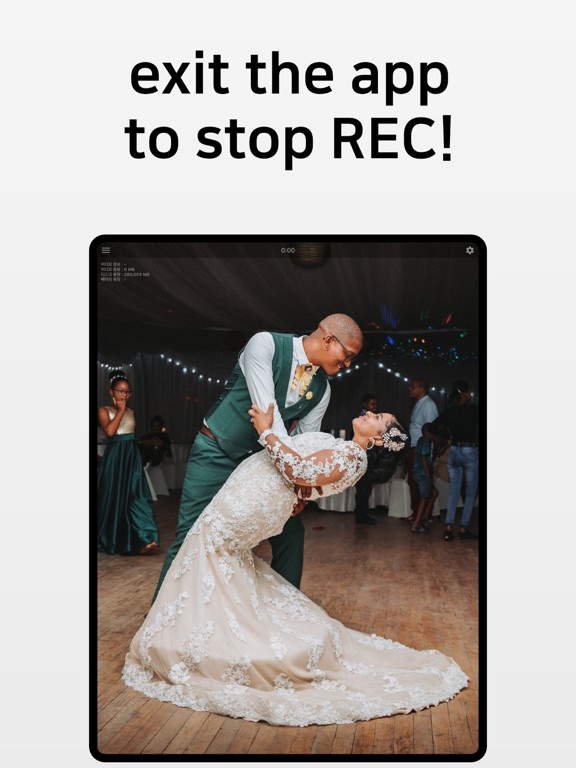BlackVideo (One-Touch Rec!)
Catch the moment instantly!
$1.99
3.4for iPhone, iPad and more
Age Rating
BlackVideo (One-Touch Rec!) Screenshots
About BlackVideo (One-Touch Rec!)
Do not miss important moments.
The recording starts very quickly, so you cannot miss any moment.
Just run the app to start video recording, and then go back to Home Screen to stop.
Use this app when you do not want to miss fun moments.
It also supports 4K video recording, album, wifi transfer and file loss provention features.
These are some of the amazing features available only in this app.
【Solution when the app does not run】
- If the camera settings are incorrect, the app will not run. Recover using the method below.
- Go to iPhone Settings -> Black Video and disable camera permission.
- Then, change the camera settings in the app settings and re-enable the camera permission.
The recording starts very quickly, so you cannot miss any moment.
Just run the app to start video recording, and then go back to Home Screen to stop.
Use this app when you do not want to miss fun moments.
It also supports 4K video recording, album, wifi transfer and file loss provention features.
These are some of the amazing features available only in this app.
【Solution when the app does not run】
- If the camera settings are incorrect, the app will not run. Recover using the method below.
- Go to iPhone Settings -> Black Video and disable camera permission.
- Then, change the camera settings in the app settings and re-enable the camera permission.
Show More
What's New in the Latest Version 3.4
Last updated on Apr 8, 2024
Old Versions
UI bug fixes.
Show More
Version History
3.4
Apr 8, 2024
UI bug fixes.
3.3
Mar 30, 2024
UI bug fixes.
3.2
Oct 18, 2023
UI bug fixes.
3.1
Nov 8, 2019
UI bug fixes.
3.0
May 16, 2019
Fixed an app crash bug when opening the in-app album.
2.9
May 14, 2019
App crash bug fix.
2.8
May 14, 2019
App crash bug fix.
2.7
May 13, 2019
Various resolutions support.
2.6
Sep 15, 2016
【1】 Reduce memory usage.
2.5
Sep 2, 2016
Fixes features.
2.4
Aug 6, 2016
【1】 Minor user interface improvements.
2.3
Jul 27, 2016
【1】 Secret Album is added.
【2】 Camera Flash feature is added.
【3】 Stop zooming while hiding buttons at blackscreen mode.
【4】 Recording will stop while you are in Setting, and it will resume with new options when you exit.
【5】 Minimum iOS version is changed to iOS 8.0.
【2】 Camera Flash feature is added.
【3】 Stop zooming while hiding buttons at blackscreen mode.
【4】 Recording will stop while you are in Setting, and it will resume with new options when you exit.
【5】 Minimum iOS version is changed to iOS 8.0.
2.2
Jun 18, 2016
【1】 Adds photo auto-shot feature.
【2】 Adds 2 camera modes. (Touch the eye icon on the left-bottom of the screen)
【3】 Improves 'PC Copy' feature in Failover Storage.
【2】 Adds 2 camera modes. (Touch the eye icon on the left-bottom of the screen)
【3】 Improves 'PC Copy' feature in Failover Storage.
2.1
Jun 13, 2016
【1】 Fixes video quality bugs.
2.0
Jun 4, 2016
【1】 Changes the app name from 'Video' to 'Video Rec.' due to New App Guidelines.
【2】 Improves the video orientation detection fidelity at Auto-Mode.
【3】 Fixes japanese text typo.
【2】 Improves the video orientation detection fidelity at Auto-Mode.
【3】 Fixes japanese text typo.
1.9
May 27, 2016
【1】 Camera switch bug fix.
Thank you for loving Black Video. We will keep up our work to make it better. Thank you sincerely :)
Thank you for loving Black Video. We will keep up our work to make it better. Thank you sincerely :)
1.8
May 20, 2016
【1】 Supports various video quality options. (Some qualities are only supported on the latest devices.)
【2】 Supports WiFi PC Transfer feature in Failover Storage.
【3】 Presents video recording information.
We've updated FAQs. Please read FAQs if you need help while using new features. (FAQs are available in Setting menu.)
【2】 Supports WiFi PC Transfer feature in Failover Storage.
【3】 Presents video recording information.
We've updated FAQs. Please read FAQs if you need help while using new features. (FAQs are available in Setting menu.)
1.7
Apr 4, 2016
【1】 Supports Orientation Lock. (Auto/Portrait/Landscape)
【2】 Fixes backlight bug. (Now it turns off backlight at startup if it's set off before)
【3】 It shows a video file size as well with free disk space.
【2】 Fixes backlight bug. (Now it turns off backlight at startup if it's set off before)
【3】 It shows a video file size as well with free disk space.
1.6
Mar 27, 2016
【1】 Supports FAQs to Settings screen. (Please read FAQs if you are in trouble)
【2】 Supports Front Camera.
【3】 Supports iTunes File Sharing to Failover Storage. (Now you can copy video files to PC directly)
【4】 Adds Open-In feature to Failover Storage.
【5】 Improves reliability.
【2】 Supports Front Camera.
【3】 Supports iTunes File Sharing to Failover Storage. (Now you can copy video files to PC directly)
【4】 Adds Open-In feature to Failover Storage.
【5】 Improves reliability.
1.5
Mar 15, 2016
【1】 Supports higher screen resolutions.
【2】 Supports 60 fps recording on the new iOS devices.
【3】 A new feature(Failover Storage) is added to the setting screen.
【4】 Improves the video quality of Low and Mid.
【5】 Video files are never lost even if the app is terminated accidently while recording.
【6】 Video files are never lost even if the free disk space is not enough.
【7】 Video files are never lost even if the iOS device is turned off due to a low battery condition.
【8】 Supports URL Scheme (BlackVideo://)
【9】 Improves reliability.
【2】 Supports 60 fps recording on the new iOS devices.
【3】 A new feature(Failover Storage) is added to the setting screen.
【4】 Improves the video quality of Low and Mid.
【5】 Video files are never lost even if the app is terminated accidently while recording.
【6】 Video files are never lost even if the free disk space is not enough.
【7】 Video files are never lost even if the iOS device is turned off due to a low battery condition.
【8】 Supports URL Scheme (BlackVideo://)
【9】 Improves reliability.
1.4
Aug 7, 2014
* iOS 9 Full Supports.
* Video Functions Updated.
* Video Functions Updated.
1.3
Oct 18, 2012
- iPhone 5S/5C Support!
- iOS 7.0 Support!
- iOS 7.0 Support!
1.2
May 3, 2012
- Application Crash Hot Bug Fix
--------------------------------------
If you cannot access Camera Roll Album, please follow the steps below.
[1] Go to iPhone's Settings -> Privacy -> Photos
[2] Enable the app
--------------------------------------
If you cannot access Camera Roll Album, please follow the steps below.
[1] Go to iPhone's Settings -> Privacy -> Photos
[2] Enable the app
1.1
Mar 7, 2012
- bug fix
1.0
Feb 13, 2012
BlackVideo (One-Touch Rec!) FAQ
Click here to learn how to download BlackVideo (One-Touch Rec!) in restricted country or region.
Check the following list to see the minimum requirements of BlackVideo (One-Touch Rec!).
iPhone
Requires iOS 15.0 or later.
iPad
Requires iPadOS 15.0 or later.
iPod touch
Requires iOS 15.0 or later.
BlackVideo (One-Touch Rec!) supports English, Japanese, Korean