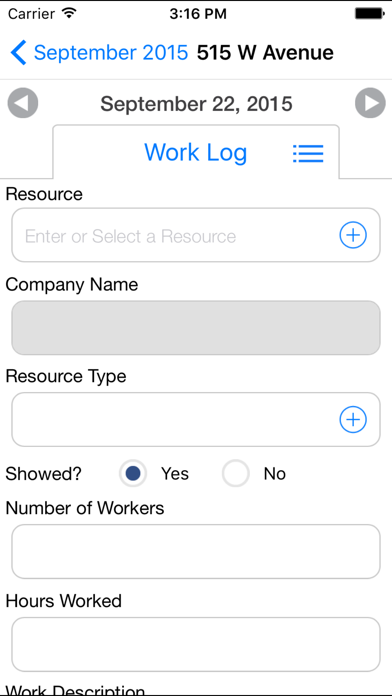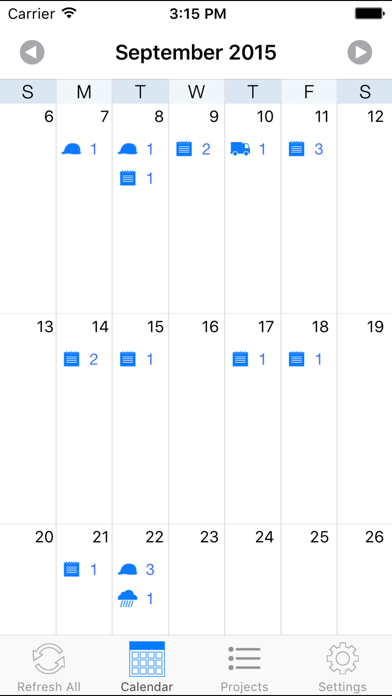OnSite Logging
Free
3.0.1for iPhone, iPad and more
9.9
1 Ratings
UDA Technologies, Inc.
Developer
49.4 MB
Size
Nov 2, 2016
Update Date
Business
Category
4+
Age Rating
Age Rating
OnSite Logging Screenshots
About OnSite Logging
Experience the freedom and convenience of new OnSite Logging powered by UDA ConstructionOnline. The sleek new OnSite Logging App for iOS devices combines traditional work logging methods with pictures and videos to create an organized and complete log. Now you can take pictures and record video of your progress straight from the jobsite. You'll never have to hassle with lengthy paper work logs again—OnSite Logging has six easy-to-use components that come together seamlessly to keep your team on track:
• Weather Tracking - Enter the project postal code to enable Weather Tracking, a feature that shows you the recorded weather at your jobsite at five times throughout the day. (USA and Canada only - more coming soon!)
• Work Log - With this efficient tool you can quickly and easily record essential information about what happened at the jobsite each day.
• Visitor Log - This convenient tool lets you make note of any visitors that arrive during the workday.
• Delivery Log - Avoid costly mistakes and keep track of all your deliveries in an efficient and highly organized manner with this simple tool.
• Project Notes - Enter project notes for each day and the add attachments to supplement your notes with pictures and videos.
• Custom Delay - Enter delays and delay durations not related to weather here.
Construction Connected
With the all new OnSite Logging App, you’ll finish your logging in half the time without the stress of maintaining paper logs and files. Once you upload your attachments and enter your notes, ConstructionOnline handles the rest by organizing and storing it for you by date for easy future access. From there you can visit ConstructionOnline to create automated log reports, clearly summarizing all activity for any defined period in a professional document. Just enter the start and end dates to create a comprehensive, printable report documenting everything you've logged within that time frame.
To get started, simply launch the app to log in or create your free ConstructionOnline account. ConstructionOnline lets you share plans, project documents, change orders, estimates, schedules, photos and more with contacts such as subcontractors, coworkers, and clients. Team members can upload and view existing files, set access permissions, make changes or comments, and contribute their own. Teamwork and communication have a new name – ConstructionOnline.
• Weather Tracking - Enter the project postal code to enable Weather Tracking, a feature that shows you the recorded weather at your jobsite at five times throughout the day. (USA and Canada only - more coming soon!)
• Work Log - With this efficient tool you can quickly and easily record essential information about what happened at the jobsite each day.
• Visitor Log - This convenient tool lets you make note of any visitors that arrive during the workday.
• Delivery Log - Avoid costly mistakes and keep track of all your deliveries in an efficient and highly organized manner with this simple tool.
• Project Notes - Enter project notes for each day and the add attachments to supplement your notes with pictures and videos.
• Custom Delay - Enter delays and delay durations not related to weather here.
Construction Connected
With the all new OnSite Logging App, you’ll finish your logging in half the time without the stress of maintaining paper logs and files. Once you upload your attachments and enter your notes, ConstructionOnline handles the rest by organizing and storing it for you by date for easy future access. From there you can visit ConstructionOnline to create automated log reports, clearly summarizing all activity for any defined period in a professional document. Just enter the start and end dates to create a comprehensive, printable report documenting everything you've logged within that time frame.
To get started, simply launch the app to log in or create your free ConstructionOnline account. ConstructionOnline lets you share plans, project documents, change orders, estimates, schedules, photos and more with contacts such as subcontractors, coworkers, and clients. Team members can upload and view existing files, set access permissions, make changes or comments, and contribute their own. Teamwork and communication have a new name – ConstructionOnline.
Show More
What's New in the Latest Version 3.0.1
Last updated on Nov 2, 2016
Old Versions
This app has been updated by Apple to display the Apple Watch app icon.
- Improved compatibility with iOS 10
- Enhanced security
- Fixed an issue where uploading multiple attachments could result in the inability to see them
- Improved compatibility with iOS 10
- Enhanced security
- Fixed an issue where uploading multiple attachments could result in the inability to see them
Show More
Version History
3.0.1
Nov 2, 2016
This app has been updated by Apple to display the Apple Watch app icon.
- Improved compatibility with iOS 10
- Enhanced security
- Fixed an issue where uploading multiple attachments could result in the inability to see them
- Improved compatibility with iOS 10
- Enhanced security
- Fixed an issue where uploading multiple attachments could result in the inability to see them
3.0
Mar 24, 2016
- Improved Security Features
- Enhancements with iOS 9
- Search for Contacts based on company when adding resources in logs.
- Enhancements with iOS 9
- Search for Contacts based on company when adding resources in logs.
2.1.2
Nov 19, 2014
Bug fixes
2.1.1
Nov 11, 2014
Bug fixes
2.1
Sep 6, 2014
General bug fixes
OnSite Logging allows you to work in offline mode when you don’t have access to the Internet.
OnSite Logging is now Spanish enabled and supports most international date formats.
OnSite Logging allows you to work in offline mode when you don’t have access to the Internet.
OnSite Logging is now Spanish enabled and supports most international date formats.
2.0
Jun 12, 2014
New Launchpad ensures even quicker navigation through the OnSite Apps Family
Calendar view shows you at a glance what days you recorded data and lets you jump to a date with just a tap
Create and view custom log entries from your device
Bug fixes
Calendar view shows you at a glance what days you recorded data and lets you jump to a date with just a tap
Create and view custom log entries from your device
Bug fixes
1.1.4
Mar 22, 2014
New resource types
Fixed issue with project note logs
Fixed issue with project note logs
1.1.3
Mar 4, 2014
Bug fixes
1.1.2
Feb 10, 2014
Improved weather tracking now supports both USA and Canadian postal codes
Launchpad updates
Bug fixes
Launchpad updates
Bug fixes
1.1.1
Jan 2, 2014
Happy New Year!
This update includes:
Launchpad updates
Bugs squashed
This update includes:
Launchpad updates
Bugs squashed
1.1
Oct 18, 2013
iOS 7 Updates
Bug Fixes
Bug Fixes
1.0
Sep 10, 2013
OnSite Logging FAQ
Click here to learn how to download OnSite Logging in restricted country or region.
Check the following list to see the minimum requirements of OnSite Logging.
iPhone
Requires iOS 7.0 or later.
iPad
Requires iPadOS 7.0 or later.
iPod touch
Requires iOS 7.0 or later.
OnSite Logging supports English, Spanish