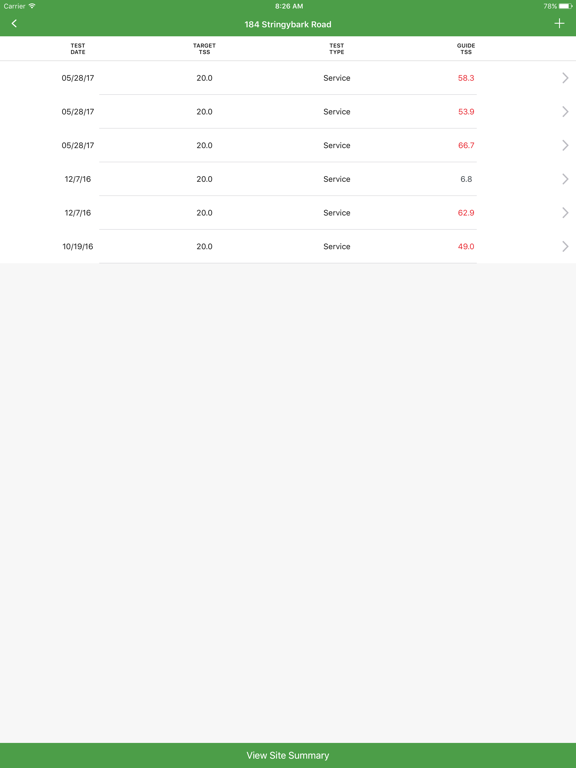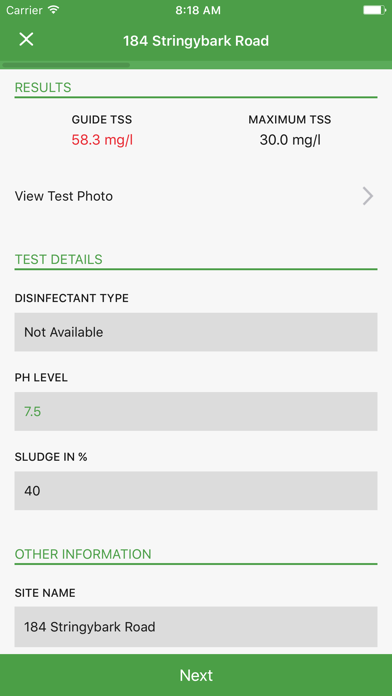Onsite Management App (OMA)
Free
1.9.36for iPhone, iPad and more
Age Rating
Onsite Management App (OMA) Screenshots
About Onsite Management App (OMA)
The Onsite Management App (OMA) has been developed to provide a cost effective, real time method of assessing the efficiency of individual Onsite Wastewater Treatment System (AWTS) to meet the desired goals of safe sewerage treatment on un-sewered properties. It also builds a detailed historic database of the systems performance over time.
OMA uses a patent pending method of capturing and analysing a sample of effluent from the treatment system and returning an indicator of the water quality being discharged from the treatment system, against a scale of pre-programmed parameters derived from Laboratory testing. OMA will return a value between 10mg/l to over 40mg/l TSS / turbitity.
In conjunction with use of the OMA sample tube (a clear acrylic tube with a secchi disc located in the bottom of the tube) a baseline photo of the Secchi Disc is taken through the aperture opening in the top of the sample tube and is assigned a value and recorded. The sample is then added to the tube and a 2nd photo of the secchi disc is taken. The OMA algorithms compare the level of turbidity/suspended solids in the sample against the value of the baseline photo of the secchi disc and using custom algorithms the app returns an indicator to the screen.
OMA records this data to the address entered into the device. When entering new addresses the app uses the longitude and latitude of the device and provides a suggestion list of addresses for the person testing the sample to select. This function prevents errors in spelling and doubling up of addresses in the database by producing a list of properties on the nearest named road from GPS data.
OMA returns a value to the screen of the device when a successful image of the sample has been captured and allows the user to enter comments on issues regarding the waste-water treatment systems operation, the disposal area, or information/directions given to the system owner/before submitting the comments to be recorded with the photos on the database.
Disclaimer: OMA App is a tool to aid in the collection and reporting of field data for a number of onsite wastewater facility indicators. The OMA app does not replace the requirement for laboratory testing. The TSS results supplied by the OMA App are an indicator only. Accuracy of the TSS indicator results generated by the OMA App can be affected by field conditions and method of operation outside the control of OMA App. The TSS indicator should not be read in isolation but in conjunction with all data provided by the approved app user to the Local Authority and facility owner. This includes all data in the service report, including but not restricted to:
- the service technician's advice and recommendations to the facility owner
- details of the facility’s operational state at the time of servicing
- any repairs carried out or required to be carried out to maintain the facility at optimum serviceability.
OMA uses a patent pending method of capturing and analysing a sample of effluent from the treatment system and returning an indicator of the water quality being discharged from the treatment system, against a scale of pre-programmed parameters derived from Laboratory testing. OMA will return a value between 10mg/l to over 40mg/l TSS / turbitity.
In conjunction with use of the OMA sample tube (a clear acrylic tube with a secchi disc located in the bottom of the tube) a baseline photo of the Secchi Disc is taken through the aperture opening in the top of the sample tube and is assigned a value and recorded. The sample is then added to the tube and a 2nd photo of the secchi disc is taken. The OMA algorithms compare the level of turbidity/suspended solids in the sample against the value of the baseline photo of the secchi disc and using custom algorithms the app returns an indicator to the screen.
OMA records this data to the address entered into the device. When entering new addresses the app uses the longitude and latitude of the device and provides a suggestion list of addresses for the person testing the sample to select. This function prevents errors in spelling and doubling up of addresses in the database by producing a list of properties on the nearest named road from GPS data.
OMA returns a value to the screen of the device when a successful image of the sample has been captured and allows the user to enter comments on issues regarding the waste-water treatment systems operation, the disposal area, or information/directions given to the system owner/before submitting the comments to be recorded with the photos on the database.
Disclaimer: OMA App is a tool to aid in the collection and reporting of field data for a number of onsite wastewater facility indicators. The OMA app does not replace the requirement for laboratory testing. The TSS results supplied by the OMA App are an indicator only. Accuracy of the TSS indicator results generated by the OMA App can be affected by field conditions and method of operation outside the control of OMA App. The TSS indicator should not be read in isolation but in conjunction with all data provided by the approved app user to the Local Authority and facility owner. This includes all data in the service report, including but not restricted to:
- the service technician's advice and recommendations to the facility owner
- details of the facility’s operational state at the time of servicing
- any repairs carried out or required to be carried out to maintain the facility at optimum serviceability.
Show More
What's New in the Latest Version 1.9.36
Last updated on Jan 27, 2023
Old Versions
Platform updates
Screen flow change to prevent reports being done on same address
Screen flow change to prevent reports being done on same address
Show More
Version History
1.9.36
Jan 27, 2023
Platform updates
Screen flow change to prevent reports being done on same address
Screen flow change to prevent reports being done on same address
1.9.35
Jun 14, 2021
Job scheduling functionality added
1.9.3.0
Nov 11, 2020
Handle new property types in map locations.
1.9.22
Oct 20, 2020
Localised addresses able to be entered
1.9.19
Feb 13, 2020
Resolved a potential crash whilst adding a new test result.
1.9.18
Jan 29, 2020
iOS 13 Bug fixes - picker selection
Queensland Form 11 Compliance
Add pump and air blower options
Multi pickers for cause and repair
Queensland Form 11 Compliance
Add pump and air blower options
Multi pickers for cause and repair
1.9.17
Jan 28, 2020
iOS 13 Bug fixes
Queensland Form 11 Compliance
Add pump and air blower options
Multi pickers for cause and repair
Queensland Form 11 Compliance
Add pump and air blower options
Multi pickers for cause and repair
1.9.16
Jan 27, 2020
Queensland Form 11 Compliance
Add pump and air blower options
Multi pickers for cause and repair
Add pump and air blower options
Multi pickers for cause and repair
1.9.15
Aug 4, 2019
Compliance label text changes
1.9.14
May 18, 2019
Improved photo storage
UI improvements
UI improvements
2.01
Feb 4, 2019
Fix for the ordering of facility types list
2.00
Jan 21, 2019
Minor interface updates
1.99
Jan 15, 2019
More efficient compression of images reducing data usage
Removal of archived records to free up device space
Removal of archived records to free up device space
1.98
Aug 21, 2018
Prompt for entry of system type details when adding to client sites list
1.53
Jul 31, 2018
"Manufacturers service procedure followed" added
In the site details screen show the city also
In the site details screen show the city also
1.52
Jun 24, 2018
Fixed an issue related to selecting the amount of chlorine disinfectant used.
1.51
May 23, 2018
iPhoneX layout fixes.
Select sludge value of zero now possible
Select sludge value of zero now possible
1.50
Feb 27, 2018
My Client Sites screen now lists all sites for your company
My Client Sites screen now has filter options to filter list by address
Improved address searching "smarts" to match addresses when searching
My Client Sites screen now has filter options to filter list by address
Improved address searching "smarts" to match addresses when searching
1.49
Sep 29, 2017
Extra homeowner advice options added
Ability to capture owner name on initial site setup
Navigation improvements
Wording changes
Ability to capture owner name on initial site setup
Navigation improvements
Wording changes
1.48
Jul 30, 2017
Fixed some issues when searching for existing facilities to add to your list.
1.4.7
Jul 19, 2017
Minor bug fix for some new facilities without a facility type set
1.4.6
Jun 2, 2017
Improvements in usability around selecting of test types
Improved permission setting and controls for users
New inputs for disinfectant type and UV settings
Improved permission setting and controls for users
New inputs for disinfectant type and UV settings
1.4.5
Feb 10, 2017
Fix for issue with some tests incorrectly being set to failed.
1.4.4
Feb 1, 2017
Ability to add new system site when councils allow.
Improved accuracy when determining location
Improved accuracy when determining location
1.4.3
Dec 19, 2016
Improved location handling
Onsite Management App (OMA) FAQ
Click here to learn how to download Onsite Management App (OMA) in restricted country or region.
Check the following list to see the minimum requirements of Onsite Management App (OMA).
iPhone
Requires iOS 9.0 or later.
iPad
Requires iPadOS 9.0 or later.
iPod touch
Requires iOS 9.0 or later.
Onsite Management App (OMA) supports English