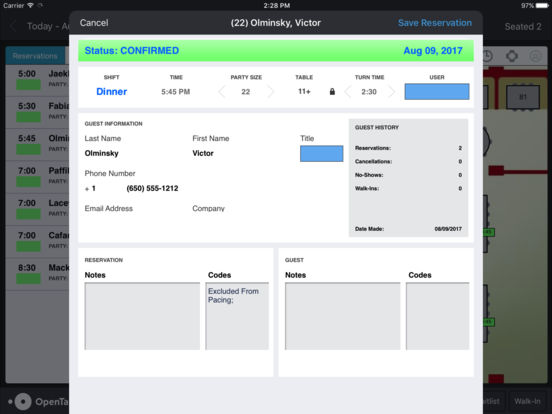OpenTable Manager for iPad
Free
1.18for iPad
Age Rating
OpenTable Manager for iPad Screenshots
About OpenTable Manager for iPad
OpenTable Manager for iPad enables restaurants to manage their reservations and tables in sync with their OpenTable Electronic Reservation Book.
Did you know we have a new cloud-based platform, called GuestCenter, that can be accessed anytime, from any device? We’re talking iPad, iPhone and web. Ask your Account Manager for more information.
Note: This app is for restaurants. If you are a diner and would like to book a reservation from your iPad, please download the OpenTable for iPad app or go to http://www.opentable.com/mobile.
Did you know we have a new cloud-based platform, called GuestCenter, that can be accessed anytime, from any device? We’re talking iPad, iPhone and web. Ask your Account Manager for more information.
Note: This app is for restaurants. If you are a diner and would like to book a reservation from your iPad, please download the OpenTable for iPad app or go to http://www.opentable.com/mobile.
Show More
What's New in the Latest Version 1.18
Last updated on Oct 4, 2017
Old Versions
• Compatible on iOS 11
• Slight visual changes to the app
• Additional crash/connectivity fixes
• Slight visual changes to the app
• Additional crash/connectivity fixes
Show More
Version History
1.18
Oct 4, 2017
• Compatible on iOS 11
• Slight visual changes to the app
• Additional crash/connectivity fixes
• Slight visual changes to the app
• Additional crash/connectivity fixes
1.17
Sep 16, 2017
• Compatible on iOS 11
• Slight visual changes to the app
• Additional crash/connectivity fixes
• Slight visual changes to the app
• Additional crash/connectivity fixes
1.16
Sep 6, 2017
• Compatible on iOS 11
• Slight visual changes to the app
• Slight visual changes to the app
1.15
Sep 25, 2014
• Fixes for iOS 8
1.14
Apr 28, 2014
Design updates
Performance improvements
Enhanced reservation view
Performance improvements
Enhanced reservation view
1.13
Mar 31, 2014
• Improved text messaging performance.
• Better wait list sort and search capabilities.
• Enhanced cover count summary.
• Bug fixes and feature enhancements.
• Better wait list sort and search capabilities.
• Enhanced cover count summary.
• Bug fixes and feature enhancements.
1.12
Feb 19, 2014
User confirmation is now required when overbooking
1.11
Feb 1, 2014
• Updated to work with iOS 7
• Fixed an issue that could cause phone numbers to not appear
• Fixed an issue that could cause phone numbers to not appear
1.10
Sep 26, 2013
• Users can now send confirmation emails when adding, editing, or canceling a reservation.
• Improved phone number formatting.
• New password logic enables a better log in process.
• New bug fixes that improve the reservation flow.
• Improved phone number formatting.
• New password logic enables a better log in process.
• New bug fixes that improve the reservation flow.
1.9
Sep 11, 2013
• Users can now send confirmation emails when adding, editing, or canceling a reservation.
• Improved phone number formatting.
• New password logic enables a better log in process.
• Fixed bugs related to seating, in-house sheets, and the floor plan ratio.
• Improved phone number formatting.
• New password logic enables a better log in process.
• Fixed bugs related to seating, in-house sheets, and the floor plan ratio.
1.8
Aug 8, 2013
• Improved booking with an override feature to give you even more control.
• Fixed a bug that prevented editing tables in the reservation details page.
• Fixed a bug that prevented editing tables in the reservation details page.
1.7
Jun 18, 2013
- Send text messages to guests on the waitlist*
*An upgrade to the OpenTable system at your host stand may be necessary before the ability to send text messages will appear on your iPad. Please contact OpenTable to request this upgrade.
*An upgrade to the OpenTable system at your host stand may be necessary before the ability to send text messages will appear on your iPad. Please contact OpenTable to request this upgrade.
1.6
May 10, 2013
- The "Now" button is back! Easily get back to the current shift in progress no matter which date or shift you're viewing.
- Significant performance improvements.
- Fixed several bugs including an issue where the country code of a phone number would get changed by accident.
- Full Bluetooth wireless keyboard support.
- Significant performance improvements.
- Fixed several bugs including an issue where the country code of a phone number would get changed by accident.
- Full Bluetooth wireless keyboard support.
1.5
Dec 20, 2012
- Add guests to the waitlist*
- Show/hide reservation assignments on tables in the Floor view
- Retina display support
*An upgrade to the OpenTable system at your host stand may be necessary before the ability to add guests to the waitlist will appear on your iPad. Please contact OpenTable to request this upgrade.
- Show/hide reservation assignments on tables in the Floor view
- Retina display support
*An upgrade to the OpenTable system at your host stand may be necessary before the ability to add guests to the waitlist will appear on your iPad. Please contact OpenTable to request this upgrade.
1.4
Nov 15, 2012
- Performance enhancements
- Added link to privacy policy
- Added link to privacy policy
1.3
Sep 11, 2012
New for 1.3:
- Make reservations from your iPad
- Combine reservations and waitlist parties onto one list on Floor View
All the great features from version 1.2:
- Seat walk-ins from your iPad
- New language support for French (Canada)
- Multitasking support: app resumes where you left off
- Make reservations from your iPad
- Combine reservations and waitlist parties onto one list on Floor View
All the great features from version 1.2:
- Seat walk-ins from your iPad
- New language support for French (Canada)
- Multitasking support: app resumes where you left off
1.2
Aug 13, 2012
- Seat walk-ins directly from your iPad*
- New language support for French (Canada)
- Multitasking support: app will now resume where you left off
- Bug fixes
*An upgrade to the OpenTable system at your host stand may be necessary before the ability to seat walk-ins will appear on your iPad. Please contact OpenTable to request this upgrade.
- New language support for French (Canada)
- Multitasking support: app will now resume where you left off
- Bug fixes
*An upgrade to the OpenTable system at your host stand may be necessary before the ability to seat walk-ins will appear on your iPad. Please contact OpenTable to request this upgrade.
1.1.1
May 22, 2012
- Re-display Settings page
1.1
May 17, 2012
- New language support for Spanish (Mexico), German, and Japanese
- Bug Fixes, including better support for restaurants connecting over their LAN to the ERB
- Bug Fixes, including better support for restaurants connecting over their LAN to the ERB
1.0
Feb 22, 2012
OpenTable Manager for iPad FAQ
Click here to learn how to download OpenTable Manager for iPad in restricted country or region.
Check the following list to see the minimum requirements of OpenTable Manager for iPad.
iPad
OpenTable Manager for iPad supports English, French, German, Japanese, Spanish