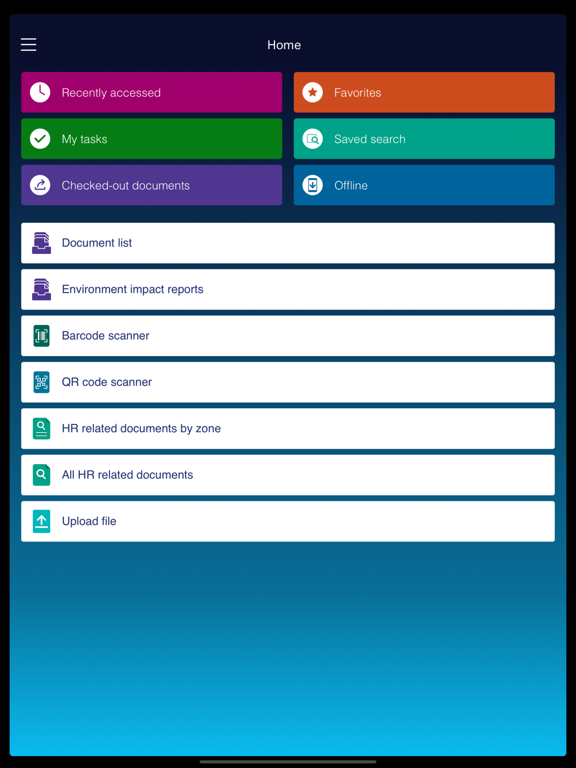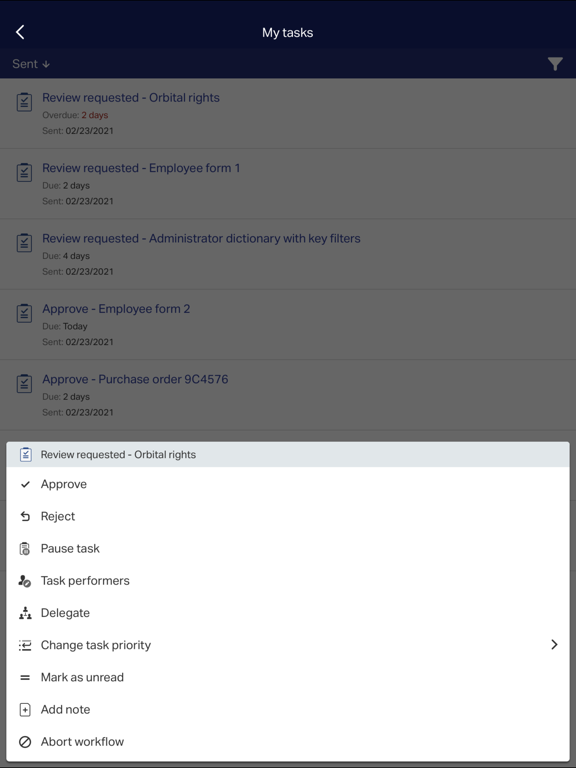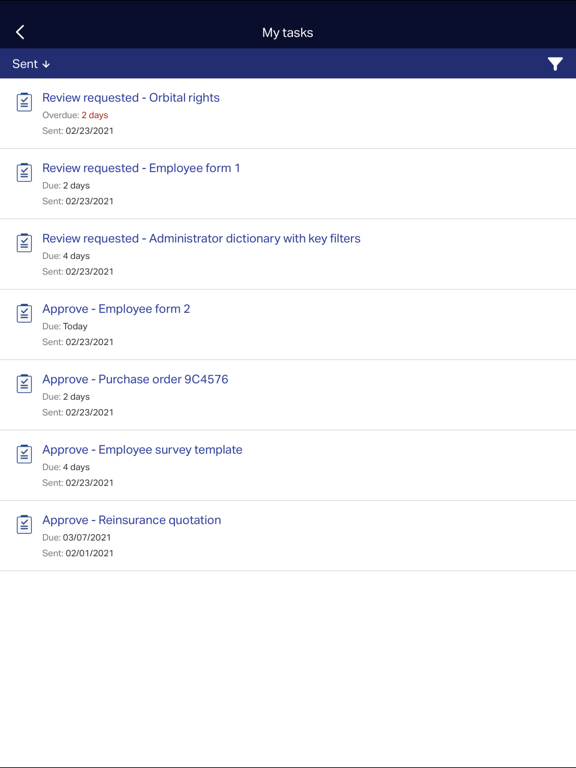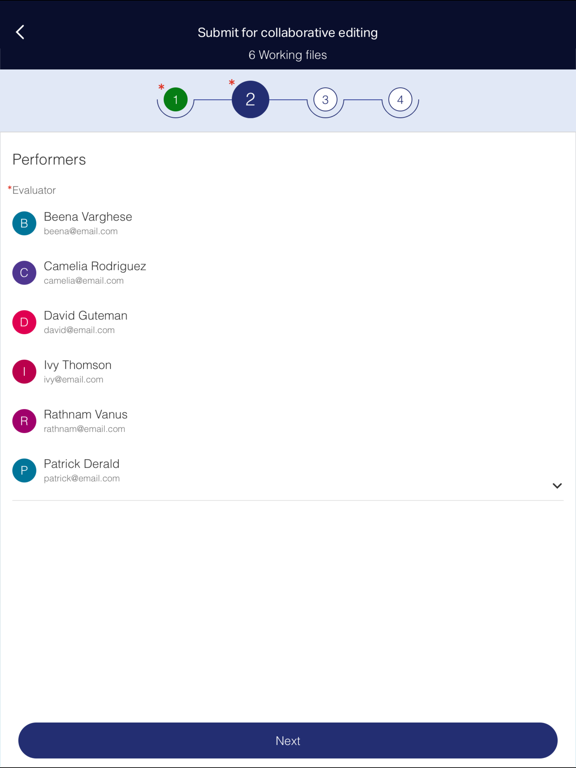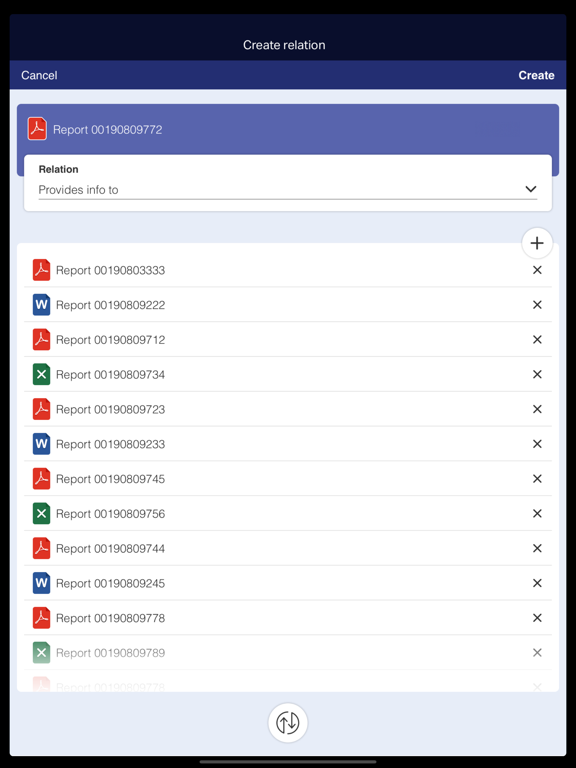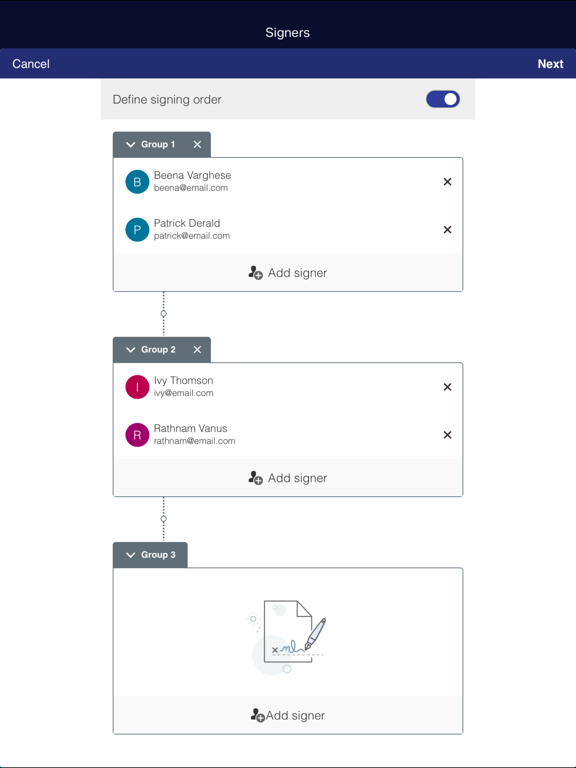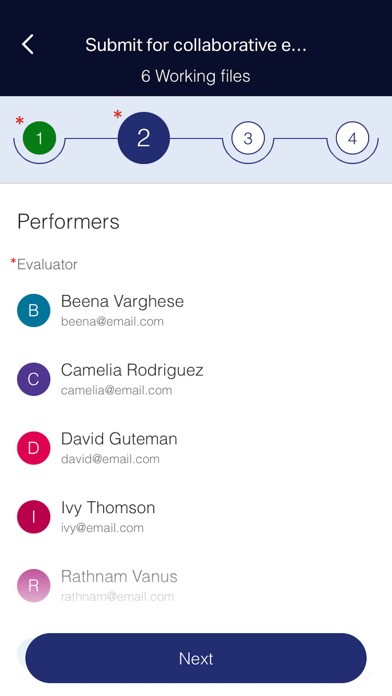OpenText Documentum Mobile
Free
23.4.1for iPhone, iPad and more
Age Rating
OpenText Documentum Mobile Screenshots
About OpenText Documentum Mobile
Documentum Mobile provides secure mobile access for OpenText Documentum customers to view and interact with their content. It is a lightweight mobile app that links directly to Documentum repository allowing users to browse, create/upload, access, edit and add file versions, search, view & edit properties, process tasks, initiate workflows, scan barcodes/QR codes, manage lifecycles, relations and work offline. Documentum Mobile is free for new and existing customers with Documentum version 16.7 or above.
Key Functionality :
• Faster access to information with favorites and recently accessed documents on the home screen.
• Consistent with the Documentum SmartView user experience.
• Maintain permission controls and security policies with all user access rights and settings automatically replicated on Documentum Mobile.
• Share secure links to content via email
• Offline access to downloaded content
• Search and view files, its properties and metadata
• Task Processing & Management
• Initiating Workflows.
• Edit files and its properties.
• Add versions of files.
• Import file and upload it to Documentum repository.
• Support for Barcode Scanning .
• Lifecycles.
• Relations.
• Support for QR Code Scanning.
• External e-signature support.
• Offline capabilities.
• Core Signature Integration.
Key Functionality :
• Faster access to information with favorites and recently accessed documents on the home screen.
• Consistent with the Documentum SmartView user experience.
• Maintain permission controls and security policies with all user access rights and settings automatically replicated on Documentum Mobile.
• Share secure links to content via email
• Offline access to downloaded content
• Search and view files, its properties and metadata
• Task Processing & Management
• Initiating Workflows.
• Edit files and its properties.
• Add versions of files.
• Import file and upload it to Documentum repository.
• Support for Barcode Scanning .
• Lifecycles.
• Relations.
• Support for QR Code Scanning.
• External e-signature support.
• Offline capabilities.
• Core Signature Integration.
Show More
What's New in the Latest Version 23.4.1
Last updated on Nov 1, 2023
Old Versions
Latest Documentum Mobile Hybrid App zip should be installed to avail these below features:
Upload multiple documents - Capability to upload multiple documents to Documentum repository using Documentum Mobile application.
Upload multiple documents - Capability to upload multiple documents to Documentum repository using Documentum Mobile application.
Show More
Version History
23.4.1
Nov 1, 2023
Latest Documentum Mobile Hybrid App zip should be installed to avail these below features:
Upload multiple documents - Capability to upload multiple documents to Documentum repository using Documentum Mobile application.
Upload multiple documents - Capability to upload multiple documents to Documentum repository using Documentum Mobile application.
23.4.0
Oct 30, 2023
Latest D2 Mobile Hybrid App zip should be installed to avail these below features:
Upload multiple documents - Capability to upload multiple documents to Documentum repository using D2 Mobile application.
Upload multiple documents - Capability to upload multiple documents to Documentum repository using D2 Mobile application.
23.2.0
Apr 14, 2023
Latest D2 Mobile Hybrid App zip should be installed to avail these below features:
Scan and Upload documents - Capability to scan and upload documents directly to Documentum repository using D2 Mobile application.
Scan and Upload documents - Capability to scan and upload documents directly to Documentum repository using D2 Mobile application.
22.4.0
Oct 14, 2022
Latest D2 Mobile Hybrid App zip should be installed to avail these below features:
Usability enhancements - Ability of user to add note to a task while it is being delegated to another user, similar to workflow level.
Usability enhancements - Ability of user to add note to a task while it is being delegated to another user, similar to workflow level.
22.2.0
May 19, 2022
Latest D2 Mobile Hybrid App zip should be installed to avail these below features:
* Offline capabilities
* Core Signature Integration
* Usability enhancements
* Offline capabilities
* Core Signature Integration
* Usability enhancements
21.4.0
Oct 25, 2021
Latest D2 Mobile Hybrid App zip should be installed to avail these below features:
Lifecycles.
Relations.
Support for QR Code Scanning.
External e-signature support
Lifecycles.
Relations.
Support for QR Code Scanning.
External e-signature support
21.3.0
Jul 26, 2021
Latest D2 Mobile Hybrid App zip should be installed to avail these below features:
Support for viewing and taking actions on checked out documents in mobile via tile on landing page and hamburger menu.
Provides faster access to content the user has checked out regardless of device.
Support for viewing and taking actions on checked out documents in mobile via tile on landing page and hamburger menu.
Provides faster access to content the user has checked out regardless of device.
21.2.1
Apr 29, 2021
Latest D2 Mobile Hybrid App zip should be installed to avail these below features:
Task Processing & Management
Initiating Workflows.
Edit files and its properties.
Add versions of files.
Import file and upload it to D2 repository.
Support for Barcode Scanning
Share secure links to content via email.
Support for profile picture
Support for push (client side) notifications
Offline access to downloaded content.
Task Processing & Management
Initiating Workflows.
Edit files and its properties.
Add versions of files.
Import file and upload it to D2 repository.
Support for Barcode Scanning
Share secure links to content via email.
Support for profile picture
Support for push (client side) notifications
Offline access to downloaded content.
21.2.0
Apr 27, 2021
Latest D2 Mobile Hybrid App zip should be installed to avail these below features:
Task Processing & Management
Initiating Workflows.
Edit files and its properties.
Add versions of files.
Import file and upload it to D2 repository.
Support for Barcode Scanning
Share secure links to content via email.
Support for profile picture
Support for push (client side) notifications
Offline access to downloaded content.
Task Processing & Management
Initiating Workflows.
Edit files and its properties.
Add versions of files.
Import file and upload it to D2 repository.
Support for Barcode Scanning
Share secure links to content via email.
Support for profile picture
Support for push (client side) notifications
Offline access to downloaded content.
16.7.0
Jan 29, 2020
OpenText Documentum Mobile FAQ
Click here to learn how to download OpenText Documentum Mobile in restricted country or region.
Check the following list to see the minimum requirements of OpenText Documentum Mobile.
iPhone
Requires iOS 15.0 or later.
iPad
Requires iPadOS 15.0 or later.
iPod touch
Requires iOS 15.0 or later.
OpenText Documentum Mobile supports English, Arabic, Catalan, Czech, Danish, Dutch, Finnish, French, German, Hebrew, Italian, Japanese, Kazakh, Korean, Norwegian Bokmål, Polish, Portuguese, Russian, Simplified Chinese, Spanish, Swedish, Traditional Chinese, Turkish, Ukrainian