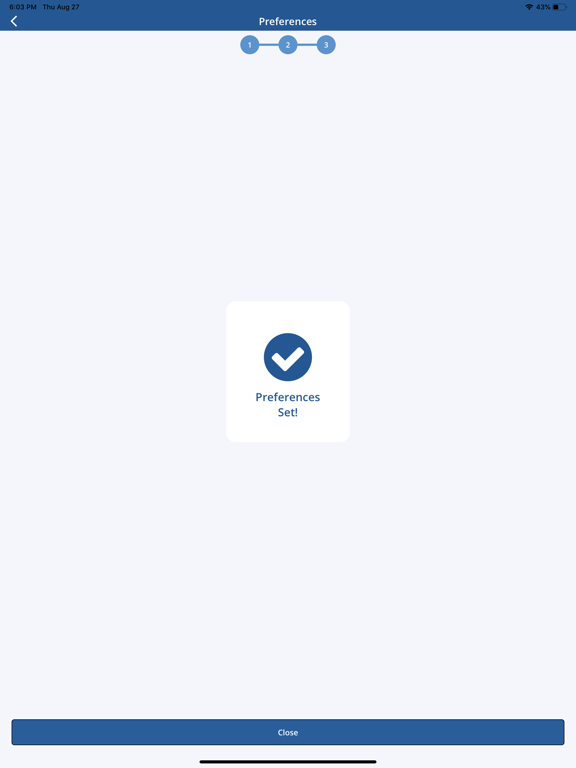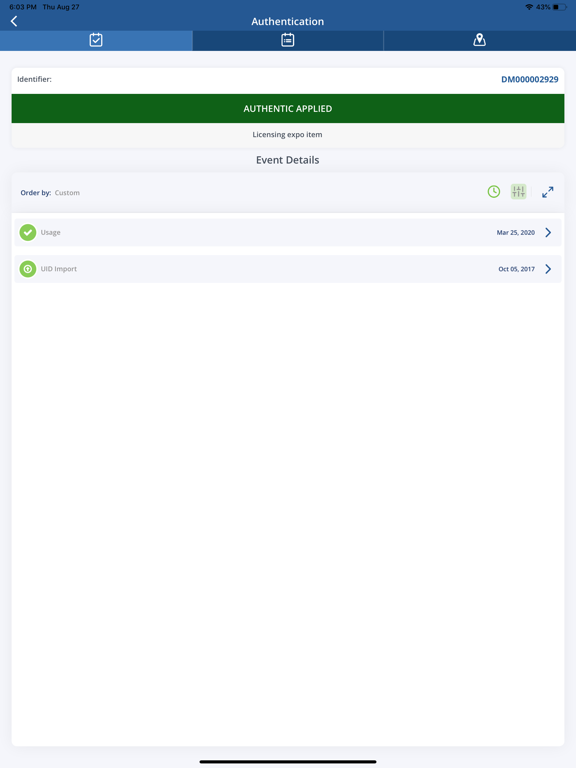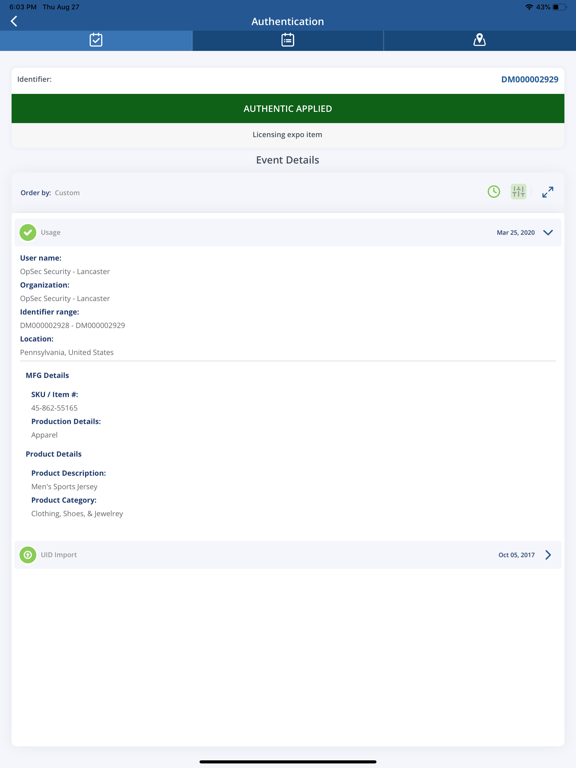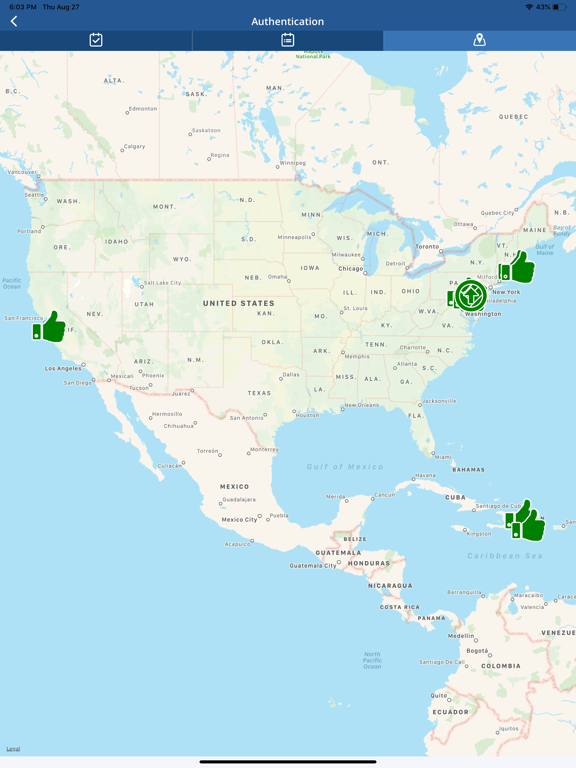OpSec InSight Mobile
Free
3.5.0for iPhone, iPad and more
8.5
3 Ratings
OpSec Security, Inc.
Developer
67.2 MB
Size
Oct 2, 2023
Update Date
Business
Category
4+
Age Rating
Age Rating
OpSec InSight Mobile Screenshots
About OpSec InSight Mobile
The OpSec InSight mobile app extends the power of OpSec’s Track InSight & Trace InSight products to users on the go. This mobile app enables recording of supply chain events (i.e. shipments, receipts, usage, scrap, etc.) and displays product provenance details to authorized OpSec InSight users. Using this mobile app users can instantly authenticate products and identify nefarious acts such as grey market diversion and parallel trade.
To use the OpSec InSight app to authenticate products:
- You must be an authorized OpSec InSight user
- Look for the OpSec InSight unique identifier (UID) or 2d barcode printed on your product
- Scan the 2d barcode (or manually enter the OpSec InSight UID in the ‘Authentication’ screen to verify authenticity and view product provenance details
Contact OpSec Security to learn how Track InSight and Trace InSight deliver full supply chain transparency making it easy to authenticate legitimate goods in the market.
To use the OpSec InSight app to authenticate products:
- You must be an authorized OpSec InSight user
- Look for the OpSec InSight unique identifier (UID) or 2d barcode printed on your product
- Scan the 2d barcode (or manually enter the OpSec InSight UID in the ‘Authentication’ screen to verify authenticity and view product provenance details
Contact OpSec Security to learn how Track InSight and Trace InSight deliver full supply chain transparency making it easy to authenticate legitimate goods in the market.
Show More
What's New in the Latest Version 3.5.0
Last updated on Oct 2, 2023
Old Versions
Improve multiple declarations by removing validation for existing event
Show More
Version History
3.5.0
Oct 2, 2023
Improve multiple declarations by removing validation for existing event
3.4.6
Jul 6, 2022
Added support for version 5 barcodes
Added multi scan support when declaring
Added multi scan support when declaring
3.4.3
Jul 23, 2021
-Performance improvement when scanning a hologram
3.4.1
Jun 21, 2021
-Hologram scanner
3.2.2
Oct 3, 2020
-Date fields are not pre-filled in forms.
-You can clear the data in date fields.
-Some bug fixes.
-You can clear the data in date fields.
-Some bug fixes.
3.1.3
Sep 26, 2020
-Improve scanner performance
-New UI for the scanner
-New UI for the scanner
3.0.1
Aug 28, 2020
-Improved & consistent app behavior
-Improvements to in-app dashboard widgets
-Minor UI enhancements throughout
-Bug fixes throughout
-Improvements to in-app dashboard widgets
-Minor UI enhancements throughout
-Bug fixes throughout
2.0.1
Jun 19, 2020
This version fixes the Event Summary graph axes and includes multiple improvements to operation if the device experiences network connectivity issues.
2.0.0
Apr 15, 2020
This version includes a major User Experience update and improved scanning of 2D barcodes
1.1.8
Mar 1, 2019
- Added ability to view uploaded files in Authentication by tapping link to open the default viewer for the attached file
- Bug fixes and performance improvements
- Bug fixes and performance improvements
1.1.7
Nov 7, 2018
Declarations will now use Submission Forms for organizing declaration questions. These can be defined and configured in the InSight Portal
Case Submission is now available via the app.
Various bug fixes and performance improvements are included in this release.
Case Submission is now available via the app.
Various bug fixes and performance improvements are included in this release.
1.1.6
Sep 18, 2018
Fixes an issue with display of Usage detail on Authentication form
1.1.5
Jul 2, 2018
Changes to the authentication provider backend
Upgrade of Authentication features
Bug fixes
Upgrade of Authentication features
Bug fixes
1.0.9
Oct 4, 2017
Users can now switch the application to Demo mode in Settings. This allows the user to test drive the application in a demo environment when using credentials supplied by sales or marketing. This version also includes minor bug fixes.
1.0.7
Apr 12, 2017
This version includes charts to display event and identifier counts for different timeframes
This version also includes a bug fix for certain types of users who had difficulty connecting to the application
This version also includes a bug fix for certain types of users who had difficulty connecting to the application
1.0
Oct 13, 2016
OpSec InSight Mobile FAQ
Click here to learn how to download OpSec InSight Mobile in restricted country or region.
Check the following list to see the minimum requirements of OpSec InSight Mobile.
iPhone
Requires iOS 14.1 or later.
iPad
Requires iPadOS 14.1 or later.
iPod touch
Requires iOS 14.1 or later.
OpSec InSight Mobile supports English, Spanish