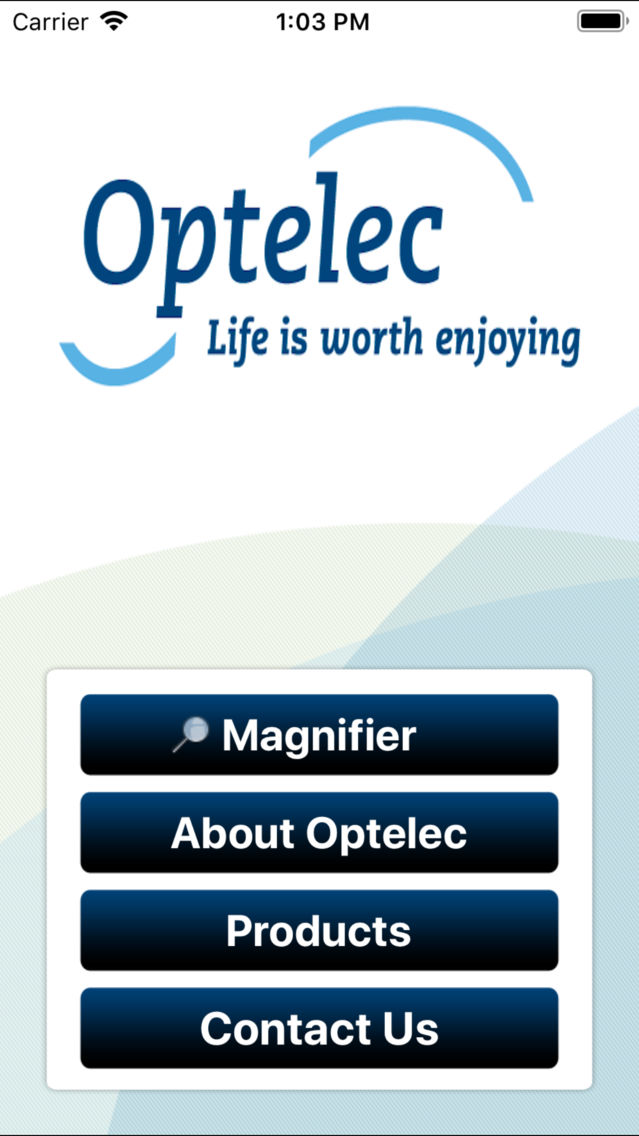Optelec
Free
1.5for iPhone
Age Rating
Optelec Screenshots
About Optelec
The Optelec Magnifier app provides basic magnification and high contrast functionality, which can help people with low vision. We hope you enjoy using the Optelec Magnifier app. People with low vision may find this app useful for reading text and viewing photographs using the simple magnification and high contrast functions.
With the Optelec app running, your Apple device becomes a simple electronic video magnifier using the on-board camera. Just press “magnifier” in the start screen, aim at your text, adjust magnification and contrast if you wish and start reading. Make sure you have good lighting conditions and if the text seems blurry, tap the screen to focus.
If you require more powerful magnification, would benefit from adjusting the appearance of written text on-screen (such as yellow text on a black background), or would require other helpful functionalities, then it is well worth trying out one of the Optelec video magnifiers. Besides video magnifiers Optelec offers a wide range of other products for people with a visual impairment.
With the Optelec app running, your Apple device becomes a simple electronic video magnifier using the on-board camera. Just press “magnifier” in the start screen, aim at your text, adjust magnification and contrast if you wish and start reading. Make sure you have good lighting conditions and if the text seems blurry, tap the screen to focus.
If you require more powerful magnification, would benefit from adjusting the appearance of written text on-screen (such as yellow text on a black background), or would require other helpful functionalities, then it is well worth trying out one of the Optelec video magnifiers. Besides video magnifiers Optelec offers a wide range of other products for people with a visual impairment.
Show More
What's New in the Latest Version 1.5
Last updated on Jan 19, 2019
Old Versions
Update for new devices.
Show More
Version History
1.5
Apr 10, 2012
Update for new devices.
Optelec FAQ
Click here to learn how to download Optelec in restricted country or region.
Check the following list to see the minimum requirements of Optelec.
iPhone
Optelec supports English