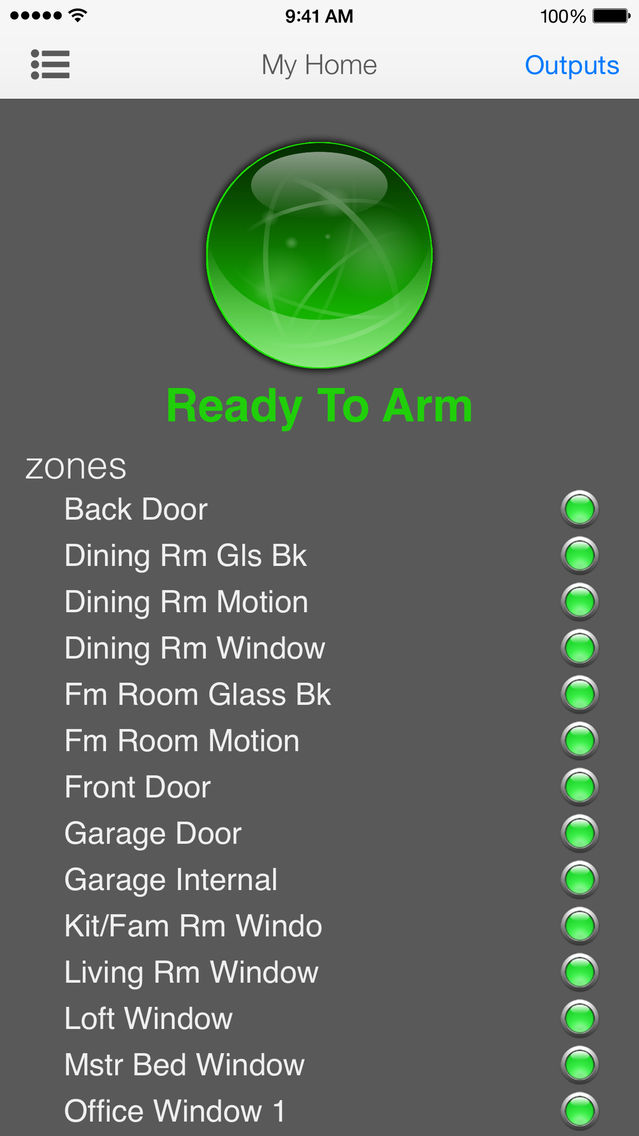Orchestrated MobiLinc
Home Automation Controller
$69.99
4.17for iPhone, iPad
Age Rating
Orchestrated MobiLinc Screenshots
About Orchestrated MobiLinc
Mobile Integrated Solutions and Orchestrated Home have partnered to bring an affordable home automation solution that effortlessly manages your home's lighting and small appliance energy consumption. Orchestrated MobiLinc works in concert with the powerful and affordable Universal Devices ISY-99x series controller and the many INSTEON-enabled home automation devices.
Building on our popular MobiLinc HD iPad/iPhone app, the core of Orchestrated MobiLinc is Resource Manager Technology that translates your energy management needs into powerful ISY-99x series programs and commands. With just a few taps on your iPhone, iPad or iPod Touch, you can easily specify if and when a light or device should be automatically turned off to save energy, automatically turned on or off with the integrated timers feature, or respond to your presence with INSTEON motion detectors. Should you need to temporarily disable the energy management features for a device, Resource Manager allows for you to override your custom settings right from your INSTEON switch, dimmer, or keypad without having to launch Orchestrated MobiLinc.
With Orchestrated MobiLinc, ISY-99x series, and your iPhone, iPad, or iPod Touch, you have one of the most powerful and affordable home automation systems available today and the energy management intelligence to save you real dollars on your energy bill. Plus, this system is affordable for every home even before it starts paying for itself. Visit www.OrchestratedHome.com for more information and to learn how you can receive Orchestrated MobiLinc by purchasing a bundled system.
Plug-Ins and services:
- Extended Screens: Extend MobiLinc to your Apple Watch and Today View widgets.
- Advanced Locations: Make MobiLinc, Apple Watch, and the Today View location contextually aware with iBeacon support and new geo-fence and other location features.
- IP Cameras. Supports over 200 IP Camera Manufacturers. See http://mobilinc.com for a complete list. RTSP (H.264/MPEG4/Sound), JPEG, MJPEG, and Pan/Tilt/Zoom controls supported.
- Voice Control.
- ELK Security panel. Arm/disarm areas, control outputs, and see zone status. Requires the ISY-ELK plug-in.
- Camera Alerts Subscription: Intelligent vision alerts and up to 30 days of cloud storage for IP Camera motion events.
-- Supports up to 5 IP Cameras with yearly auto-renewal subscriptions
-- Get started with a free 2 week trial
-- Payment will be charged to iTunes Account at confirmation of purchase
-- Subscription automatically renews unless auto-renew is turned off at least 24-hours before the end of the current period
-- Account will be charged for renewal within 24-hours prior to the end of the current period, and identify the cost of the renewal
-- Subscriptions may be managed by the user and auto-renewal may be turned off by going to the user's Account Settings after purchase
-- Any unused portion of a free trial period, if offered, will be forfeited when the user purchases a subscription to that publication, where applicable
-- Terms of Use: https://mobilinc.com/features/mobilincconnect/mlctos.php
-- Privacy Policy: https://mobilinc.com/features/mobilincconnect/mlcpp.php
Other Features:
- Apple Watch support with the Extended Screens plug-in!
- PUSH Notifications on device, program, variable, security changes (MobiLinc Connect Only).
- Geo-fence Awareness. MobiLinc is location aware and can set a variable in the ISY indicating if your iOS device is inside (1) or outside (0) of the defined region. You can then use this variable how you see fit in your ISY programs. For example:
If your iPhone is leaving home, set the alarm and turn the inside lights off.
If your iPhone is arriving home, open the garage door, disarm area(s), and turn the inside lights on.
*Requires the Universal Devices ISY-994i series with firmware 4.5.4 or later w/2413S PLM or Z-Wave Dongle.
Building on our popular MobiLinc HD iPad/iPhone app, the core of Orchestrated MobiLinc is Resource Manager Technology that translates your energy management needs into powerful ISY-99x series programs and commands. With just a few taps on your iPhone, iPad or iPod Touch, you can easily specify if and when a light or device should be automatically turned off to save energy, automatically turned on or off with the integrated timers feature, or respond to your presence with INSTEON motion detectors. Should you need to temporarily disable the energy management features for a device, Resource Manager allows for you to override your custom settings right from your INSTEON switch, dimmer, or keypad without having to launch Orchestrated MobiLinc.
With Orchestrated MobiLinc, ISY-99x series, and your iPhone, iPad, or iPod Touch, you have one of the most powerful and affordable home automation systems available today and the energy management intelligence to save you real dollars on your energy bill. Plus, this system is affordable for every home even before it starts paying for itself. Visit www.OrchestratedHome.com for more information and to learn how you can receive Orchestrated MobiLinc by purchasing a bundled system.
Plug-Ins and services:
- Extended Screens: Extend MobiLinc to your Apple Watch and Today View widgets.
- Advanced Locations: Make MobiLinc, Apple Watch, and the Today View location contextually aware with iBeacon support and new geo-fence and other location features.
- IP Cameras. Supports over 200 IP Camera Manufacturers. See http://mobilinc.com for a complete list. RTSP (H.264/MPEG4/Sound), JPEG, MJPEG, and Pan/Tilt/Zoom controls supported.
- Voice Control.
- ELK Security panel. Arm/disarm areas, control outputs, and see zone status. Requires the ISY-ELK plug-in.
- Camera Alerts Subscription: Intelligent vision alerts and up to 30 days of cloud storage for IP Camera motion events.
-- Supports up to 5 IP Cameras with yearly auto-renewal subscriptions
-- Get started with a free 2 week trial
-- Payment will be charged to iTunes Account at confirmation of purchase
-- Subscription automatically renews unless auto-renew is turned off at least 24-hours before the end of the current period
-- Account will be charged for renewal within 24-hours prior to the end of the current period, and identify the cost of the renewal
-- Subscriptions may be managed by the user and auto-renewal may be turned off by going to the user's Account Settings after purchase
-- Any unused portion of a free trial period, if offered, will be forfeited when the user purchases a subscription to that publication, where applicable
-- Terms of Use: https://mobilinc.com/features/mobilincconnect/mlctos.php
-- Privacy Policy: https://mobilinc.com/features/mobilincconnect/mlcpp.php
Other Features:
- Apple Watch support with the Extended Screens plug-in!
- PUSH Notifications on device, program, variable, security changes (MobiLinc Connect Only).
- Geo-fence Awareness. MobiLinc is location aware and can set a variable in the ISY indicating if your iOS device is inside (1) or outside (0) of the defined region. You can then use this variable how you see fit in your ISY programs. For example:
If your iPhone is leaving home, set the alarm and turn the inside lights off.
If your iPhone is arriving home, open the garage door, disarm area(s), and turn the inside lights on.
*Requires the Universal Devices ISY-994i series with firmware 4.5.4 or later w/2413S PLM or Z-Wave Dongle.
Show More
What's New in the Latest Version 4.17
Last updated on Oct 1, 2018
Old Versions
- Updates for iPhone XS Max, XS, iOS 12, and WatchOS5.
Show More
Version History
4.17
Oct 1, 2018
- Updates for iPhone XS Max, XS, iOS 12, and WatchOS5.
4.16
Apr 14, 2018
Fixed the TodayView Widget on iOS 11.3.
Fixed the iPad Single Camera layout for 9.7" iPads.
Fixed the iPad Single Camera layout for 9.7" iPads.
4.15
Dec 7, 2017
• Fixed - Z-Wave thermostat display issues on alpha firmware 5.x.
• Fixed - IP Cameras created but abandoned in the setup process on the iPad will now appear. Go to Settings->IP Cameras to remove. Only impacts iPad.
• Fixed - IP Cameras created but abandoned in the setup process on the iPad will now appear. Go to Settings->IP Cameras to remove. Only impacts iPad.
4.14
Nov 11, 2017
• Updated for iPhone X
4.13
Sep 30, 2017
- Fixed the iOS 11 missing navigation bar bug.
New Features:
- Added support for the new INSTEON Door Lock controller.
- Updated the real-time video processing engine for IP Cameras.
New Features:
- Added support for the new INSTEON Door Lock controller.
- Updated the real-time video processing engine for IP Cameras.
4.12
May 10, 2017
HUGE NEW FEATURE: Camera Alerts! DVR and Intelligent Vision alerts for your IP Cameras.
- Works with any IP Camera (including INSTEON, FOSCAM, and Sharx cameras) or DVRs capable of sending emails on motion.
- Intelligent Vision Notifications for your IP Cameras: Get a push notification if your camera sees a person or car.
- Motion Notifications with images on Apple Watch and iPhone. 3D press the notification image to see the animated motion recorded around the motion event right from your lock screen.
- Up to 30 days of motion history securely stored in the cloud.
- Customizable notifications including geo-fence sensitivity.
- Notified if your camera stops sending motion events.
- Supports up to 5 cameras.
- 2 week free trial with yearly auto-renewing.
Bug Fixes:
- Startup password is fixed.
- Resource Manager: Scene Day/Night creation now creates scenes compatible with ISY firmware 4.5.4
- Geo-fence and iBeacon triggers will now retry up to three times to set the associated ISY state variable.
- Works with any IP Camera (including INSTEON, FOSCAM, and Sharx cameras) or DVRs capable of sending emails on motion.
- Intelligent Vision Notifications for your IP Cameras: Get a push notification if your camera sees a person or car.
- Motion Notifications with images on Apple Watch and iPhone. 3D press the notification image to see the animated motion recorded around the motion event right from your lock screen.
- Up to 30 days of motion history securely stored in the cloud.
- Customizable notifications including geo-fence sensitivity.
- Notified if your camera stops sending motion events.
- Supports up to 5 cameras.
- 2 week free trial with yearly auto-renewing.
Bug Fixes:
- Startup password is fixed.
- Resource Manager: Scene Day/Night creation now creates scenes compatible with ISY firmware 4.5.4
- Geo-fence and iBeacon triggers will now retry up to three times to set the associated ISY state variable.
4.11
Mar 6, 2017
- Fixed the Feedback pop-up.
- Fixed certain cases with direct IP on the Apple Watch and Today View.
- Hardened the ISY sync code to help address a scenario where bad data could cause MobiLinc to lose the Dashboard items.
- Fixed certain cases with direct IP on the Apple Watch and Today View.
- Hardened the ISY sync code to help address a scenario where bad data could cause MobiLinc to lose the Dashboard items.
4.10
Feb 6, 2017
MobiLinc is rebuilt for iOS 10 and WatchOS 3!
NEW FEATURES:
- Custom voice notifications! Select your device, scene, program, variable, or security state to add or set a custom voice announcement instead of the default notification chime. For example announce that the "Garage Door is open". Pick from over 45+ voices spanning multiple languages and accents.
- Added multi-cam audio on the multi-cam page (iPhone only). To hear and see multiple cameras, each camera feed must only be setup for RTSP. Select "Do Not Use" for the JPEG and MJPEG profiles in the setup of each camera.
- Direct IP users can now get boundary crossing notifications. Go to Settings->Location Settings to enable.
- Added support for the EZIO8T.
- Added support for the Z-Wave bridge device.
Bug fixes:
- Added a Debounce check on geo-fence triggers from iOS.
- Resource Manager did not handle ON/OFF switches correctly.
- Improvements made for direct IP connections to make detecting local/remote direct IP ISYs more robust in non-UPnP environments.
- Updated the IP Camera engine for better CPU/battery performance and to support many more RTSP streaming cameras.
NEW FEATURES:
- Custom voice notifications! Select your device, scene, program, variable, or security state to add or set a custom voice announcement instead of the default notification chime. For example announce that the "Garage Door is open". Pick from over 45+ voices spanning multiple languages and accents.
- Added multi-cam audio on the multi-cam page (iPhone only). To hear and see multiple cameras, each camera feed must only be setup for RTSP. Select "Do Not Use" for the JPEG and MJPEG profiles in the setup of each camera.
- Direct IP users can now get boundary crossing notifications. Go to Settings->Location Settings to enable.
- Added support for the EZIO8T.
- Added support for the Z-Wave bridge device.
Bug fixes:
- Added a Debounce check on geo-fence triggers from iOS.
- Resource Manager did not handle ON/OFF switches correctly.
- Improvements made for direct IP connections to make detecting local/remote direct IP ISYs more robust in non-UPnP environments.
- Updated the IP Camera engine for better CPU/battery performance and to support many more RTSP streaming cameras.
4.9
Sep 27, 2016
- Fixed iOS 10 Widget size on the iPhone 6/7 Plus. Back to 4 items per row on the 5.5" screens.
- Fixed the FOSCAM and INSTEON SD camera audio. MJPEG Profile 1 now correctly connects and streams audio/video from these cameras.
- Fixed the FOSCAM and INSTEON SD camera audio. MJPEG Profile 1 now correctly connects and streams audio/video from these cameras.
4.8
Sep 21, 2016
- Fixed bug that caused MobiLinc to crash when parsing corrupted program XML data from ISY 5.x alpha/beta firmware.
- Added support for Z-Wave barrier devices.
- Added support for many new IP Cameras including Amcrest.
- Other under-the-hood enhancements for iOS 10.
- Added support for Z-Wave barrier devices.
- Added support for many new IP Cameras including Amcrest.
- Other under-the-hood enhancements for iOS 10.
4.7
Sep 18, 2015
What's New:
- Bug fixes for iOS 9.
- Fixed the iOS 9 (iPhone) TodayView display issue.
From our previous 4.6 release:
New Features:
- New Program option for the Dashboard, Today View, and Apple Watch: Toggle True/False.
- Program Icon is based on Program True or False if the Dashboard, Today View, or Apple Watch command path is to Run the IF statement OR toggle between true and false. All others the program icon is either "Running" or "Idle".
Bug Fixes (iPad):
- [Fixed] Tapping a camera on the 4 page view when on the 2...n page, resulted in the single camera view unable to stream the video.
- [Fixed] Tapping a program in MobiLinc HD worked the first time to bring up the program menu. The second time would fail.
Bug Fixes (All):
- [Fixed] Advanced Locations->Notify Options were not prompting to “Allow Notifications” causing direct IP users to skip the notification when crossing an iBeacon or geo-fence region.
- [Fixed] Energy page pie chart does not refresh.
- [Fixed] Audio is muted on the second launch of MobiLinc even if voice control is off.
- [Fixed] Direct IP connections would sometimes stall out of retrieving status if the Today View or Apple watch was recently used or used at the same time as the MobiLinc app.
- [Fixed] Today View and Apple Watch would crash if there were more than 10 or so devices, scenes, programs on the view. Large scenes in particular exposed this issue.
- [Fixed] Programs, devices, scenes removed from the ISY before removed from the Today View/Apple Watch are now automatically removed the next time MobiLinc is synced with the ISY.
- [Fixed] ISY 5.0 firmware exposed a bug where device status was reported as 0 or 255.
- [Fixed] ISY 5.0 firmware changed thermostat temp reports to cause MobiLinc to report double the temp value.
- [Fixed] When creating a new geo-fence, the default location was 0,0.
- Bug fixes for iOS 9.
- Fixed the iOS 9 (iPhone) TodayView display issue.
From our previous 4.6 release:
New Features:
- New Program option for the Dashboard, Today View, and Apple Watch: Toggle True/False.
- Program Icon is based on Program True or False if the Dashboard, Today View, or Apple Watch command path is to Run the IF statement OR toggle between true and false. All others the program icon is either "Running" or "Idle".
Bug Fixes (iPad):
- [Fixed] Tapping a camera on the 4 page view when on the 2...n page, resulted in the single camera view unable to stream the video.
- [Fixed] Tapping a program in MobiLinc HD worked the first time to bring up the program menu. The second time would fail.
Bug Fixes (All):
- [Fixed] Advanced Locations->Notify Options were not prompting to “Allow Notifications” causing direct IP users to skip the notification when crossing an iBeacon or geo-fence region.
- [Fixed] Energy page pie chart does not refresh.
- [Fixed] Audio is muted on the second launch of MobiLinc even if voice control is off.
- [Fixed] Direct IP connections would sometimes stall out of retrieving status if the Today View or Apple watch was recently used or used at the same time as the MobiLinc app.
- [Fixed] Today View and Apple Watch would crash if there were more than 10 or so devices, scenes, programs on the view. Large scenes in particular exposed this issue.
- [Fixed] Programs, devices, scenes removed from the ISY before removed from the Today View/Apple Watch are now automatically removed the next time MobiLinc is synced with the ISY.
- [Fixed] ISY 5.0 firmware exposed a bug where device status was reported as 0 or 255.
- [Fixed] ISY 5.0 firmware changed thermostat temp reports to cause MobiLinc to report double the temp value.
- [Fixed] When creating a new geo-fence, the default location was 0,0.
4.6
Sep 4, 2015
New Features:
- New Program option for the Dashboard, Today View, and Apple Watch: Toggle True/False.
- Program Icon is based on Program True or False if the Dashboard, Today View, or Apple Watch command path is to Run the IF statement OR toggle between true and false. All others the program icon is either "Running" or "Idle".
Bug Fixes (iPad):
- [Fixed] Tapping a camera on the 4 page view when on the 2...n page, resulted in the single camera view unable to stream the video.
- [Fixed] Tapping a program in MobiLinc HD worked the first time to bring up the program menu. The second time would fail.
Bug Fixes (All):
- [Fixed] Advanced Locations->Notify Options were not prompting to “Allow Notifications” causing direct IP users to skip the notification when crossing an iBeacon or geo-fence region.
- [Fixed] Energy page pie chart does not refresh.
- [Fixed] Audio is muted on the second launch of MobiLinc even if voice control is off.
- [Fixed] Direct IP connections would sometimes stall out of retrieving status if the Today View or Apple watch was recently used or used at the same time as the MobiLinc app.
- [Fixed] Today View and Apple Watch would crash if there were more than 10 or so devices, scenes, programs on the view. Large scenes in particular exposed this issue.
- [Fixed] Programs, devices, scenes removed from the ISY before removed from the Today View/Apple Watch are now automatically removed the next time MobiLinc is synced with the ISY.
- [Fixed] ISY 5.0 firmware exposed a bug where device status was reported as 0 or 255.
- [Fixed] ISY 5.0 firmware changed thermostat temp reports to cause MobiLinc to report double the temp value.
- [Fixed] When creating a new geo-fence, the default location was 0,0.
- New Program option for the Dashboard, Today View, and Apple Watch: Toggle True/False.
- Program Icon is based on Program True or False if the Dashboard, Today View, or Apple Watch command path is to Run the IF statement OR toggle between true and false. All others the program icon is either "Running" or "Idle".
Bug Fixes (iPad):
- [Fixed] Tapping a camera on the 4 page view when on the 2...n page, resulted in the single camera view unable to stream the video.
- [Fixed] Tapping a program in MobiLinc HD worked the first time to bring up the program menu. The second time would fail.
Bug Fixes (All):
- [Fixed] Advanced Locations->Notify Options were not prompting to “Allow Notifications” causing direct IP users to skip the notification when crossing an iBeacon or geo-fence region.
- [Fixed] Energy page pie chart does not refresh.
- [Fixed] Audio is muted on the second launch of MobiLinc even if voice control is off.
- [Fixed] Direct IP connections would sometimes stall out of retrieving status if the Today View or Apple watch was recently used or used at the same time as the MobiLinc app.
- [Fixed] Today View and Apple Watch would crash if there were more than 10 or so devices, scenes, programs on the view. Large scenes in particular exposed this issue.
- [Fixed] Programs, devices, scenes removed from the ISY before removed from the Today View/Apple Watch are now automatically removed the next time MobiLinc is synced with the ISY.
- [Fixed] ISY 5.0 firmware exposed a bug where device status was reported as 0 or 255.
- [Fixed] ISY 5.0 firmware changed thermostat temp reports to cause MobiLinc to report double the temp value.
- [Fixed] When creating a new geo-fence, the default location was 0,0.
4.5
Aug 13, 2015
Major Update!
What's New:
Two powerful new plug-ins: Extended Screens and Advanced Locations!
Extended Screens: Extend MobiLinc to your Apple Watch and Today View widgets. Supports MobiLinc Connect and direct IP connections for the ISY-99x series controller.
Advanced Locations: Make MobiLinc, Apple Watch, and the Today View location contextually aware with iBeacon support and new geo-fence and other location features.
Other new features:
- Apple Watch support with Extended Screens! Dynamic notifications, real-time status and control of your favorite devices, scenes, and programs, and voice control all from your wrist!
- Overhauled the geo-fence creation feature so that you can create any geo-fence anywhere in the world right from your home.
- Tap the IO Linc sensor to activate the relay. This is a much needed simplification to garage door status and control. Just add the sensor to your Dashboard, Today View, or Apple Watch for easy status and control in one icon.
- Enhanced MobiLinc on the iPad to properly handle widescreen IP Cameras.
- Improvements to the voice recognition engine.
Bug Fixes:
- Wall mount users: fixed the shutdown bug when voice recognition is left running.
- Fixed the Thermostat cooling/heating status bug on initial startup.
- Other internal bug fixes.
What's New:
Two powerful new plug-ins: Extended Screens and Advanced Locations!
Extended Screens: Extend MobiLinc to your Apple Watch and Today View widgets. Supports MobiLinc Connect and direct IP connections for the ISY-99x series controller.
Advanced Locations: Make MobiLinc, Apple Watch, and the Today View location contextually aware with iBeacon support and new geo-fence and other location features.
Other new features:
- Apple Watch support with Extended Screens! Dynamic notifications, real-time status and control of your favorite devices, scenes, and programs, and voice control all from your wrist!
- Overhauled the geo-fence creation feature so that you can create any geo-fence anywhere in the world right from your home.
- Tap the IO Linc sensor to activate the relay. This is a much needed simplification to garage door status and control. Just add the sensor to your Dashboard, Today View, or Apple Watch for easy status and control in one icon.
- Enhanced MobiLinc on the iPad to properly handle widescreen IP Cameras.
- Improvements to the voice recognition engine.
Bug Fixes:
- Wall mount users: fixed the shutdown bug when voice recognition is left running.
- Fixed the Thermostat cooling/heating status bug on initial startup.
- Other internal bug fixes.
4.4
Feb 8, 2015
Minor update to MobiLinc to address the following items:
- Added Settings->Lighting Controller->Hidden Items option to manage your hidden/disabled devices. You no longer have to download your ISY's configuration to restore hidden items.
- Displays Z-Wave thermostats using their formatted values. IE F or C as reported by the thermostat.
- Fixed an X10 issue with accessing the Advanced Options
- If a device or a scene has only one command set in MobiLinc, MobiLinc will always send that command when tapped.
- Fixed an issue where the second launch of MobiLinc would turn off music playing from other apps.
- Fixed the Z-Wave battery sensor display to report 0% and 100% instead of ON/OFF.
From our 4.3 release:
- Minor improvements to the Voice Recognition engine.
- Adjusted the vocal speech confirmation speaking rate slightly slower.
- Adjusted the speech, sound effect, and IP Camera volume playback louder when voice recognition is on.
- Added a confirmation dialog when hiding devices/scenes on the iPad.
From our 4.2 release:
- Added control support for Z-Wave Multilevel devices.
- Fixed the voice recognition bluetooth headset issue on iOS 8.
- Updated the internal voice engine to allow for adjusting MobiLinc to the background noise levels. To set, go to Settings->Voice Control->Background Noise.
--- 0 = Completely Silent Room.
--- 10 = Very noisy room with high levels of variable noise.
From our 4.1 release:
Major New Features:
- iOS 8 support!
- Today View Widgets! Go to your device/scene/program details in MobiLinc to set as a widget on the Today View. Must have a MobiLinc Connect account.
- iPhone 6 and iPhone 6 Plus support!
- Touch ID Support! (Set under Settings)
What else is new:
- Added a MobiLinc Settings option to configure scene status as basic or with percentages. Basic scene status means that the scene is ON only when all devices in the scene report the Scene's ON Level definition. All other device status will result in an OFF status for the scene. To turn off percentage scene status and use basic scene status, set under MobiLinc->Settings->MobiLinc Settings.
- MobiLinc on the iPad now uses the forecasted HIGH and LOW temps for the weather readout in the upper right corner on the iPad.
Bug Fixes:
- Z-Wave:
--- Fixed a bug where the Z-Wave value wasn't reduced by the included divisor.
--- "Barrier" Type is now controllable.
--- "Scene Switch" Type is now controllable.
- Fixed the bug that prevented background images in MobiLinc from being select/used.
- Fixed a MobiLinc IP Camera streaming bug that impacted the single camera view and RTSP streams on the iPad.
- Minor weather bug fixes.
- Added Settings->Lighting Controller->Hidden Items option to manage your hidden/disabled devices. You no longer have to download your ISY's configuration to restore hidden items.
- Displays Z-Wave thermostats using their formatted values. IE F or C as reported by the thermostat.
- Fixed an X10 issue with accessing the Advanced Options
- If a device or a scene has only one command set in MobiLinc, MobiLinc will always send that command when tapped.
- Fixed an issue where the second launch of MobiLinc would turn off music playing from other apps.
- Fixed the Z-Wave battery sensor display to report 0% and 100% instead of ON/OFF.
From our 4.3 release:
- Minor improvements to the Voice Recognition engine.
- Adjusted the vocal speech confirmation speaking rate slightly slower.
- Adjusted the speech, sound effect, and IP Camera volume playback louder when voice recognition is on.
- Added a confirmation dialog when hiding devices/scenes on the iPad.
From our 4.2 release:
- Added control support for Z-Wave Multilevel devices.
- Fixed the voice recognition bluetooth headset issue on iOS 8.
- Updated the internal voice engine to allow for adjusting MobiLinc to the background noise levels. To set, go to Settings->Voice Control->Background Noise.
--- 0 = Completely Silent Room.
--- 10 = Very noisy room with high levels of variable noise.
From our 4.1 release:
Major New Features:
- iOS 8 support!
- Today View Widgets! Go to your device/scene/program details in MobiLinc to set as a widget on the Today View. Must have a MobiLinc Connect account.
- iPhone 6 and iPhone 6 Plus support!
- Touch ID Support! (Set under Settings)
What else is new:
- Added a MobiLinc Settings option to configure scene status as basic or with percentages. Basic scene status means that the scene is ON only when all devices in the scene report the Scene's ON Level definition. All other device status will result in an OFF status for the scene. To turn off percentage scene status and use basic scene status, set under MobiLinc->Settings->MobiLinc Settings.
- MobiLinc on the iPad now uses the forecasted HIGH and LOW temps for the weather readout in the upper right corner on the iPad.
Bug Fixes:
- Z-Wave:
--- Fixed a bug where the Z-Wave value wasn't reduced by the included divisor.
--- "Barrier" Type is now controllable.
--- "Scene Switch" Type is now controllable.
- Fixed the bug that prevented background images in MobiLinc from being select/used.
- Fixed a MobiLinc IP Camera streaming bug that impacted the single camera view and RTSP streams on the iPad.
- Minor weather bug fixes.
4.3
Jan 23, 2015
Minor update to MobiLinc to address the following items:
- Minor improvements to the Voice Recognition engine.
- Adjusted the vocal speech confirmation speaking rate slightly slower.
- Adjusted the speech, sound effect, and IP Camera volume playback louder when voice recognition is on.
- Added a confirmation dialog when hiding devices/scenes on the iPad.
From our 4.2 release:
- Added control support for Z-Wave Multilevel devices.
- Fixed the voice recognition bluetooth headset issue on iOS 8.
- Updated the internal voice engine to allow for adjusting MobiLinc to the background noise levels. To set, go to Settings->Voice Control->Background Noise.
--- 0 = Completely Silent Room.
--- 10 = Very noisy room with high levels of variable noise.
From our 4.1 release:
Major New Features:
- iOS 8 support!
- Today View Widgets! Go to your device/scene/program details in MobiLinc to set as a widget on the Today View. Must have a MobiLinc Connect account.
- iPhone 6 and iPhone 6 Plus support!
- Touch ID Support! (Set under Settings)
What else is new:
- Added a MobiLinc Settings option to configure scene status as basic or with percentages. Basic scene status means that the scene is ON only when all devices in the scene report the Scene's ON Level definition. All other device status will result in an OFF status for the scene. To turn off percentage scene status and use basic scene status, set under MobiLinc->Settings->MobiLinc Settings.
- MobiLinc on the iPad now uses the forecasted HIGH and LOW temps for the weather readout in the upper right corner on the iPad.
Bug Fixes:
- Z-Wave:
--- Fixed a bug where the Z-Wave value wasn't reduced by the included divisor.
--- "Barrier" Type is now controllable.
--- "Scene Switch" Type is now controllable.
- Fixed the bug that prevented background images in MobiLinc from being select/used.
- Fixed a MobiLinc IP Camera streaming bug that impacted the single camera view and RTSP streams on the iPad.
- Minor weather bug fixes.
- Minor improvements to the Voice Recognition engine.
- Adjusted the vocal speech confirmation speaking rate slightly slower.
- Adjusted the speech, sound effect, and IP Camera volume playback louder when voice recognition is on.
- Added a confirmation dialog when hiding devices/scenes on the iPad.
From our 4.2 release:
- Added control support for Z-Wave Multilevel devices.
- Fixed the voice recognition bluetooth headset issue on iOS 8.
- Updated the internal voice engine to allow for adjusting MobiLinc to the background noise levels. To set, go to Settings->Voice Control->Background Noise.
--- 0 = Completely Silent Room.
--- 10 = Very noisy room with high levels of variable noise.
From our 4.1 release:
Major New Features:
- iOS 8 support!
- Today View Widgets! Go to your device/scene/program details in MobiLinc to set as a widget on the Today View. Must have a MobiLinc Connect account.
- iPhone 6 and iPhone 6 Plus support!
- Touch ID Support! (Set under Settings)
What else is new:
- Added a MobiLinc Settings option to configure scene status as basic or with percentages. Basic scene status means that the scene is ON only when all devices in the scene report the Scene's ON Level definition. All other device status will result in an OFF status for the scene. To turn off percentage scene status and use basic scene status, set under MobiLinc->Settings->MobiLinc Settings.
- MobiLinc on the iPad now uses the forecasted HIGH and LOW temps for the weather readout in the upper right corner on the iPad.
Bug Fixes:
- Z-Wave:
--- Fixed a bug where the Z-Wave value wasn't reduced by the included divisor.
--- "Barrier" Type is now controllable.
--- "Scene Switch" Type is now controllable.
- Fixed the bug that prevented background images in MobiLinc from being select/used.
- Fixed a MobiLinc IP Camera streaming bug that impacted the single camera view and RTSP streams on the iPad.
- Minor weather bug fixes.
4.2
Jan 12, 2015
Minor update to MobiLinc to address the following:
- Added control support for Z-Wave Multilevel devices.
- Fixed the voice recognition bluetooth headset issue on iOS 8.
- Updated the internal voice engine to allow for adjusting MobiLinc to the background noise levels. To set, go to Settings->Voice Control->Background Noise.
--- 0 = Completely Silent Room.
--- 10 = Very noisy room with high levels of variable noise.
From our 4.1 release:
Major New Features:
- iOS 8 support!
- Today View Widgets! Go to your device/scene/program details in MobiLinc to set as a widget on the Today View. Must have a MobiLinc Connect account.
- iPhone 6 and iPhone 6 Plus support!
- Touch ID Support! (Set under Settings)
What else is new:
- Added a MobiLinc Settings option to configure scene status as basic or with percentages. Basic scene status means that the scene is ON only when all devices in the scene report the Scene's ON Level definition. All other device status will result in an OFF status for the scene. To turn off percentage scene status and use basic scene status, set under MobiLinc->Settings->MobiLinc Settings.
- MobiLinc on the iPad now uses the forecasted HIGH and LOW temps for the weather readout in the upper right corner on the iPad.
Bug Fixes:
- Z-Wave:
--- Fixed a bug where the Z-Wave value wasn't reduced by the included divisor.
--- "Barrier" Type is now controllable.
--- "Scene Switch" Type is now controllable.
- Fixed the bug that prevented background images in MobiLinc from being select/used.
- Fixed a MobiLinc IP Camera streaming bug that impacted the single camera view and RTSP streams on the iPad.
- Minor weather bug fixes.
- Added control support for Z-Wave Multilevel devices.
- Fixed the voice recognition bluetooth headset issue on iOS 8.
- Updated the internal voice engine to allow for adjusting MobiLinc to the background noise levels. To set, go to Settings->Voice Control->Background Noise.
--- 0 = Completely Silent Room.
--- 10 = Very noisy room with high levels of variable noise.
From our 4.1 release:
Major New Features:
- iOS 8 support!
- Today View Widgets! Go to your device/scene/program details in MobiLinc to set as a widget on the Today View. Must have a MobiLinc Connect account.
- iPhone 6 and iPhone 6 Plus support!
- Touch ID Support! (Set under Settings)
What else is new:
- Added a MobiLinc Settings option to configure scene status as basic or with percentages. Basic scene status means that the scene is ON only when all devices in the scene report the Scene's ON Level definition. All other device status will result in an OFF status for the scene. To turn off percentage scene status and use basic scene status, set under MobiLinc->Settings->MobiLinc Settings.
- MobiLinc on the iPad now uses the forecasted HIGH and LOW temps for the weather readout in the upper right corner on the iPad.
Bug Fixes:
- Z-Wave:
--- Fixed a bug where the Z-Wave value wasn't reduced by the included divisor.
--- "Barrier" Type is now controllable.
--- "Scene Switch" Type is now controllable.
- Fixed the bug that prevented background images in MobiLinc from being select/used.
- Fixed a MobiLinc IP Camera streaming bug that impacted the single camera view and RTSP streams on the iPad.
- Minor weather bug fixes.
4.1
Jan 4, 2015
Major New Features:
- iOS 8 support!
- Today View Widgets! Go to your device/scene/program details in MobiLinc to set as a widget on the Today View. Must have a MobiLinc Connect account.
- iPhone 6 and iPhone 6 Plus support!
- Touch ID Support! (Set under Settings)
What else is new:
- Added a MobiLinc Settings option to configure scene status as basic or with percentages. Basic scene status means that the scene is ON only when all devices in the scene report the Scene's ON Level definition. All other device status will result in an OFF status for the scene. To turn off percentage scene status and use basic scene status, set under MobiLinc->Settings->MobiLinc Settings.
- MobiLinc on the iPad now uses the forecasted HIGH and LOW temps for the weather readout in the upper right corner on the iPad.
Bug Fixes:
- Z-Wave:
--- Fixed a bug where the Z-Wave value wasn't reduced by the included divisor.
--- "Barrier" Type is now controllable.
--- "Scene Switch" Type is now controllable.
- Fixed the bug that prevented background images in MobiLinc on the iPad from being select/used.
- Fixed an IP Camera streaming bug that impacted the single camera view and RTSP streams on the iPad.
- Minor weather bug fixes.
Notice:
- For those using a Bluetooth headset and voice recognition, this combination currently does not work on iOS 8. We are working with our voice partners to find a solution.
- iOS 8 support!
- Today View Widgets! Go to your device/scene/program details in MobiLinc to set as a widget on the Today View. Must have a MobiLinc Connect account.
- iPhone 6 and iPhone 6 Plus support!
- Touch ID Support! (Set under Settings)
What else is new:
- Added a MobiLinc Settings option to configure scene status as basic or with percentages. Basic scene status means that the scene is ON only when all devices in the scene report the Scene's ON Level definition. All other device status will result in an OFF status for the scene. To turn off percentage scene status and use basic scene status, set under MobiLinc->Settings->MobiLinc Settings.
- MobiLinc on the iPad now uses the forecasted HIGH and LOW temps for the weather readout in the upper right corner on the iPad.
Bug Fixes:
- Z-Wave:
--- Fixed a bug where the Z-Wave value wasn't reduced by the included divisor.
--- "Barrier" Type is now controllable.
--- "Scene Switch" Type is now controllable.
- Fixed the bug that prevented background images in MobiLinc on the iPad from being select/used.
- Fixed an IP Camera streaming bug that impacted the single camera view and RTSP streams on the iPad.
- Minor weather bug fixes.
Notice:
- For those using a Bluetooth headset and voice recognition, this combination currently does not work on iOS 8. We are working with our voice partners to find a solution.
4.00.21
Jul 18, 2014
Bug Fixes:
- Fixed a problem with the Z-Wave deadbolt icon not recognizing taps or updating its icon status.
- Fixed an ISY direct IP problem where if the external IP is invalid or non-responsive and the internal IP is valid and the iOS device is on the local WiFi, MobiLinc would fail to auto-detect the local ISY.
- Fixed an issue where if streaming cameras via a cell connection longer than 10 minutes multiple streaming warning messages would be displayed.
- Changed direct IP ISY UPnP search timeout in support of UPnP changed in ISY firmware 4.2.6.
- Fixed a problem with the Z-Wave deadbolt icon not recognizing taps or updating its icon status.
- Fixed an ISY direct IP problem where if the external IP is invalid or non-responsive and the internal IP is valid and the iOS device is on the local WiFi, MobiLinc would fail to auto-detect the local ISY.
- Fixed an issue where if streaming cameras via a cell connection longer than 10 minutes multiple streaming warning messages would be displayed.
- Changed direct IP ISY UPnP search timeout in support of UPnP changed in ISY firmware 4.2.6.
4.00.20
Jul 7, 2014
What's New:
- Voice Control: Added a new parameter to set a "stop listening" vocal command. If blank, this feature is disabled (default).
- Added an option under MobiLinc Settings for the "Prevent Sleep" mode. Options now to dim the screen after 1,2,5,or 10 minutes or to never dim the screen. Tap the screen to restore brightness.
- Updated Z-Wave support for new devices such as Power Meters, sensors, and other devices as well as added status support for battery levels, and other secondary status information.
- Added a Common Questions link to the Contact Us option.
Bug Fixes:
- Fixed a database problem with pre 4.x copies of MobiLinc that could lead to longer startup times.
- Fixed a misspelling in the new Weather status.
- Stability fixes.
- Voice Control: Added a new parameter to set a "stop listening" vocal command. If blank, this feature is disabled (default).
- Added an option under MobiLinc Settings for the "Prevent Sleep" mode. Options now to dim the screen after 1,2,5,or 10 minutes or to never dim the screen. Tap the screen to restore brightness.
- Updated Z-Wave support for new devices such as Power Meters, sensors, and other devices as well as added status support for battery levels, and other secondary status information.
- Added a Common Questions link to the Contact Us option.
Bug Fixes:
- Fixed a database problem with pre 4.x copies of MobiLinc that could lead to longer startup times.
- Fixed a misspelling in the new Weather status.
- Stability fixes.
4.00.18
Jun 21, 2014
What's New:
- Updated MobiLinc's weather support to match the new weather data sent from ISY firmware 4.2.3 and above.
- Updated the IP Camera feature on iPhone to attempt to constantly reconnect to a lost camera feed. Previously if camera feed failed, MobiLinc would no longer continue to try to connect.
- Added confirmation dialog when Syncing with Lighting Controller and selecting "Download All".
- Added confirmation dialog when changing from MobiLinc Connect to ISY.
Bug Fixes:
- Fixed a rare scrolling bug on the Devices and Scenes page on iPhone where a Fade operation could accidently start on a device/scene if the touch point of the scroll was over the device/scene icon under certain conditions.
- Fixed a bug related to MobiLinc Connect Subscription In-App purchase where if MobiLinc is shut down during the purchase process, it would result in the MobiLinc Connect servers not being updated with the new subscription information. (Updating CC info, etc).
- Fixed a bug where MobiLinc would sometimes not connect to the ISY on app resume. This would appear more frequently in some scenarios on a cellular connection.
- Fixed a couple of early iOS 8 UI bugs.
- Updated MobiLinc's weather support to match the new weather data sent from ISY firmware 4.2.3 and above.
- Updated the IP Camera feature on iPhone to attempt to constantly reconnect to a lost camera feed. Previously if camera feed failed, MobiLinc would no longer continue to try to connect.
- Added confirmation dialog when Syncing with Lighting Controller and selecting "Download All".
- Added confirmation dialog when changing from MobiLinc Connect to ISY.
Bug Fixes:
- Fixed a rare scrolling bug on the Devices and Scenes page on iPhone where a Fade operation could accidently start on a device/scene if the touch point of the scroll was over the device/scene icon under certain conditions.
- Fixed a bug related to MobiLinc Connect Subscription In-App purchase where if MobiLinc is shut down during the purchase process, it would result in the MobiLinc Connect servers not being updated with the new subscription information. (Updating CC info, etc).
- Fixed a bug where MobiLinc would sometimes not connect to the ISY on app resume. This would appear more frequently in some scenarios on a cellular connection.
- Fixed a couple of early iOS 8 UI bugs.
4.00.11
May 14, 2014
What's New:
- [iPhone] Added support for HD or widescreen IP Cameras. Previously camera images were always resized to 4:3. Now MobiLinc displays the camera image at the native format of the source video feed (4:3, 16:9, 16:10, etc).
- Updated the IP Camera driver for better stability and faster image processing.
- Updated Z-Wave notifications to be compatible with ISY firmware 4.2.2. If you have existing Z-Wave notifications, please delete and recreate after upgrading to 4.2.2.
Bug Fixes:
- Updated Charting library (energy/sound) to address stability issues.
- [iPhone] Fixed bug related to IP Camera's disconnecting in the background and MobiLinc not notifying the user if Drop Notify had been requested.
- [iPhone] Fixed bug where the IP Camera landscape view could appear when not on the IP Camera page.
- [iPhone] Fixed bug with IP Cameras as the start page resulting in the "Edit" button for the camera not working as intended.
- Fixed a bug when running on the iPad and background audio shutting down on initial launch of MobiLinc.
- [iPhone] Added support for HD or widescreen IP Cameras. Previously camera images were always resized to 4:3. Now MobiLinc displays the camera image at the native format of the source video feed (4:3, 16:9, 16:10, etc).
- Updated the IP Camera driver for better stability and faster image processing.
- Updated Z-Wave notifications to be compatible with ISY firmware 4.2.2. If you have existing Z-Wave notifications, please delete and recreate after upgrading to 4.2.2.
Bug Fixes:
- Updated Charting library (energy/sound) to address stability issues.
- [iPhone] Fixed bug related to IP Camera's disconnecting in the background and MobiLinc not notifying the user if Drop Notify had been requested.
- [iPhone] Fixed bug where the IP Camera landscape view could appear when not on the IP Camera page.
- [iPhone] Fixed bug with IP Cameras as the start page resulting in the "Edit" button for the camera not working as intended.
- Fixed a bug when running on the iPad and background audio shutting down on initial launch of MobiLinc.
4.00.10
Apr 24, 2014
What's New:
- Added camera options for the Local and Away IP's and ports. MobiLinc will auto-determine which IP is the best path to take based on cell, Wi-Fi, and reachability.
- IP Cameras on the iPhone: If you turn the single camera view on the iPhone to landscape, the IP Camera stream will fill the screen.
- Added Voice Control option to enable/disable Bluetooth input.
Bug Fixes:
- On startup, MobiLinc will attempt to recover lost IP Cameras from a previous bug where the IP camera(s) appeared to disappear after a profile was renamed. MobiLinc will present options to restore the camera(s) to another profile or to simply delete these restored cameras.
- Fixed a bug where the cameras would appear to be "lost" if the Profile was renamed.
- Fixed a bug with ISY auto-discovery if using a direct IP connection.
- Fixed a bug with the audio chart and energy chart stack layout.
- Fixed a bug that caused background music to stop playing when opening MobiLinc.
- Several stability fixes with Voice Control and overall operation on iOS 7.1
- PTZ commands now honor the HTTPS setting for the camera.
- Fixed a bug where the iPhone camera collections wouldn't update properly when switching profiles.
- Fixed an iPhone startup password bug when the startup page was also set to a specific start page.
- Fixed a bug where renaming a Thermostat wouldn't notify the voice module of the new name.
- Auto-handles (ignores) ISY added "-" in the Thermostat name when calculating the voice name of the thermostat for voice control.
- Added camera options for the Local and Away IP's and ports. MobiLinc will auto-determine which IP is the best path to take based on cell, Wi-Fi, and reachability.
- IP Cameras on the iPhone: If you turn the single camera view on the iPhone to landscape, the IP Camera stream will fill the screen.
- Added Voice Control option to enable/disable Bluetooth input.
Bug Fixes:
- On startup, MobiLinc will attempt to recover lost IP Cameras from a previous bug where the IP camera(s) appeared to disappear after a profile was renamed. MobiLinc will present options to restore the camera(s) to another profile or to simply delete these restored cameras.
- Fixed a bug where the cameras would appear to be "lost" if the Profile was renamed.
- Fixed a bug with ISY auto-discovery if using a direct IP connection.
- Fixed a bug with the audio chart and energy chart stack layout.
- Fixed a bug that caused background music to stop playing when opening MobiLinc.
- Several stability fixes with Voice Control and overall operation on iOS 7.1
- PTZ commands now honor the HTTPS setting for the camera.
- Fixed a bug where the iPhone camera collections wouldn't update properly when switching profiles.
- Fixed an iPhone startup password bug when the startup page was also set to a specific start page.
- Fixed a bug where renaming a Thermostat wouldn't notify the voice module of the new name.
- Auto-handles (ignores) ISY added "-" in the Thermostat name when calculating the voice name of the thermostat for voice control.
4.00.08
Apr 5, 2014
MobiLinc's 4th major release is here!
4.00.08:
- Added door lock commands to Voice Control. Works with MorningLinc and Z-Wave door locks.
"Lock my Front Door"
"Unlock my Front Door"
- Added optional "OK" to the voice prompt. You can say just your voice prompt, or add "OK" to your voice prompt.
- Fixed an issue with the voice control option: Auto-start on Launch and geo-fencing.
- Changed the IP Camera snapshot icon to a camera icon.
- Performance improvements with RTSP only cameras on multicam pages.
What's New:
MAJOR Voice Control Additions:
- Full command of your Thermostats. Set mode, fan, and adjust set points all with your voice.
"Set Upstairs Thermostat Cool Set point to 75 degrees".
"Set Upstairs Thermostat to Cool|Heat|Program|Auto".
"Set Upstairs Thermostat to Change Fan".
- Full Dim/Bright/Percentage control of your dimmable devices:
"Set Office Light to 56%".
"Set Office Light to Dim/Brighten".
- Supports explicit ON/OFF commands for devices/scenes.
"Set Office Light to ON" - Turns Office Light to ON.
"Set Office Light to OFF" - Turns Office Light OFF.
"Office Light" - Toggles Office Light based on current status.
- Added support for sensitivity adjustments to voice control.
- Full support for multiple commands issued via voice.
- Added option to associate turning on/off Voice Recognition based on geo-fence.
- Added option to always turn on Voice Recognition when opening MobiLinc.
Other additions:
- Added a new camera option to enable/disable background audio for the camera when leaving MobiLinc.
- Added more VoiceOver Accessibility labels and controls.
- Added support for additional IP Camera models.
Bug Fixes:
- Startup Voice Recognition voice prompt now follows the setting for voice confirmation.
- Fixed a bug that could cause Voice Recognition to stall out in the presence of repetitive background noise.
- Fixed a Copy Settings bug that could cause the receiver to crash.
- Fixed a bug that prevented the tap to scroll to top action from working correctly on the Devices, Scenes, and Programs page.
- Implemented a sound workaround for iPad 4 and iPad Mini devices where the audio levels were very low or muted when Voice Recognition was on.
- Other misc bug fixes.
From our version 4 release:
BIG NEW FEATURES:
- Rebuilt for iOS 7!
- Full support for arm64 devices (iPhone 5S/iPad Air).
- Redesigned iPhone layout.
- Added new Voice Control plug-in to control your devices, scenes, programs, and ELK security with your voice! Works in the background as well.
- IP Camera plug-in for the iPhone upgraded with features from our standalone IP Camera app including camera collections and custom layouts. (iPhone Only)
- ZWave support.
- ISY Firmware users 4.1.2 and later will see a significant speed improvement on startup.
OTHER UPGRADES:
- Added OutletLinc, 240V, SmokeBridge, and door lock graphics to the iPad.
- Several Geofencing updates for increased reliability.
- Resource Manager supports options for upto 24 hours.
- Variable input allows for negative values.
- MobiLinc will stay connected to the ISY in the background for up to 2 minutes to allow for a quick exit and entry into MobiLinc without incurring a startup delay.
- Stability fixes for our wall mounted users that run MobiLinc 24/7.
- Other bug fixes.
If you have any questions or issues, please contact us at support@mobilinc.com and we'll be happy to assist!
If you like this update and want to see more, leave us a great review!
4.00.08:
- Added door lock commands to Voice Control. Works with MorningLinc and Z-Wave door locks.
"Lock my Front Door"
"Unlock my Front Door"
- Added optional "OK" to the voice prompt. You can say just your voice prompt, or add "OK" to your voice prompt.
- Fixed an issue with the voice control option: Auto-start on Launch and geo-fencing.
- Changed the IP Camera snapshot icon to a camera icon.
- Performance improvements with RTSP only cameras on multicam pages.
What's New:
MAJOR Voice Control Additions:
- Full command of your Thermostats. Set mode, fan, and adjust set points all with your voice.
"Set Upstairs Thermostat Cool Set point to 75 degrees".
"Set Upstairs Thermostat to Cool|Heat|Program|Auto".
"Set Upstairs Thermostat to Change Fan".
- Full Dim/Bright/Percentage control of your dimmable devices:
"Set Office Light to 56%".
"Set Office Light to Dim/Brighten".
- Supports explicit ON/OFF commands for devices/scenes.
"Set Office Light to ON" - Turns Office Light to ON.
"Set Office Light to OFF" - Turns Office Light OFF.
"Office Light" - Toggles Office Light based on current status.
- Added support for sensitivity adjustments to voice control.
- Full support for multiple commands issued via voice.
- Added option to associate turning on/off Voice Recognition based on geo-fence.
- Added option to always turn on Voice Recognition when opening MobiLinc.
Other additions:
- Added a new camera option to enable/disable background audio for the camera when leaving MobiLinc.
- Added more VoiceOver Accessibility labels and controls.
- Added support for additional IP Camera models.
Bug Fixes:
- Startup Voice Recognition voice prompt now follows the setting for voice confirmation.
- Fixed a bug that could cause Voice Recognition to stall out in the presence of repetitive background noise.
- Fixed a Copy Settings bug that could cause the receiver to crash.
- Fixed a bug that prevented the tap to scroll to top action from working correctly on the Devices, Scenes, and Programs page.
- Implemented a sound workaround for iPad 4 and iPad Mini devices where the audio levels were very low or muted when Voice Recognition was on.
- Other misc bug fixes.
From our version 4 release:
BIG NEW FEATURES:
- Rebuilt for iOS 7!
- Full support for arm64 devices (iPhone 5S/iPad Air).
- Redesigned iPhone layout.
- Added new Voice Control plug-in to control your devices, scenes, programs, and ELK security with your voice! Works in the background as well.
- IP Camera plug-in for the iPhone upgraded with features from our standalone IP Camera app including camera collections and custom layouts. (iPhone Only)
- ZWave support.
- ISY Firmware users 4.1.2 and later will see a significant speed improvement on startup.
OTHER UPGRADES:
- Added OutletLinc, 240V, SmokeBridge, and door lock graphics to the iPad.
- Several Geofencing updates for increased reliability.
- Resource Manager supports options for upto 24 hours.
- Variable input allows for negative values.
- MobiLinc will stay connected to the ISY in the background for up to 2 minutes to allow for a quick exit and entry into MobiLinc without incurring a startup delay.
- Stability fixes for our wall mounted users that run MobiLinc 24/7.
- Other bug fixes.
If you have any questions or issues, please contact us at support@mobilinc.com and we'll be happy to assist!
If you like this update and want to see more, leave us a great review!
4.00.07
Mar 26, 2014
MobiLinc's 4th major release is here!
What's New:
MAJOR Voice Control Additions:
- Full command of your Thermostats. Set mode, fan, and adjust set points all with your voice.
"Set Upstairs Thermostat Cool Set point to 75 degrees".
"Set Upstairs Thermostat to Cool|Heat|Program|Auto".
"Set Upstairs Thermostat to Change Fan".
- Full Dim/Bright/Percentage control of your dimmable devices:
"Set Office Light to 56%".
"Set Office Light to Dim/Brighten".
- Supports explicit ON/OFF commands for devices/scenes.
"Set Office Light to ON" - Turns Office Light to ON.
"Set Office Light to OFF" - Turns Office Light OFF.
"Office Light" - Toggles Office Light based on current status.
- Added support for sensitivity adjustments to voice control.
- Full support for multiple commands issued via voice.
- Added option to associate turning on/off Voice Recognition based on geo-fence.
- Added option to always turn on Voice Recognition when opening MobiLinc.
Other additions:
- Added a new camera option to enable/disable background audio for the camera when leaving MobiLinc.
- Added more VoiceOver Accessibility labels and controls.
- Added support for additional IP Camera models.
Bug Fixes:
- Startup Voice Recognition voice prompt now follows the setting for voice confirmation.
- Fixed a bug that could cause Voice Recognition to stall out in the presence of repetitive background noise.
- Fixed a Copy Settings bug that could cause the receiver to crash.
- Fixed a bug that prevented the tap to scroll to top action from working correctly on the Devices, Scenes, and Programs page.
- Implemented a sound workaround for iPad 4 and iPad Mini devices where the audio levels were very low or muted when Voice Recognition was on.
- Other misc bug fixes.
From our version 4 release:
BIG NEW FEATURES:
- Rebuilt for iOS 7!
- Full support for arm64 devices (iPhone 5S/iPad Air).
- Redesigned iPhone layout.
- Added new Voice Control plug-in to control your devices, scenes, programs, and ELK security with your voice! Works in the background as well.
- IP Camera plug-in for the iPhone upgraded with features from our standalone IP Camera app including camera collections and custom layouts. (iPhone Only)
- ZWave support.
- ISY Firmware users 4.1.2 and later will see a significant speed improvement on startup.
OTHER UPGRADES:
- Added OutletLinc, 240V, SmokeBridge, and door lock graphics to the iPad.
- Several Geofencing updates for increased reliability.
- Resource Manager supports options for upto 24 hours.
- Variable input allows for negative values.
- MobiLinc will stay connected to the ISY in the background for up to 2 minutes to allow for a quick exit and entry into MobiLinc without incurring a startup delay.
- Stability fixes for our wall mounted users that run MobiLinc 24/7.
- Other bug fixes.
If you have any questions or issues, please contact us at support@mobilinc.com and we'll be happy to assist!
If you like this update and want to see more, leave us a great review!
What's New:
MAJOR Voice Control Additions:
- Full command of your Thermostats. Set mode, fan, and adjust set points all with your voice.
"Set Upstairs Thermostat Cool Set point to 75 degrees".
"Set Upstairs Thermostat to Cool|Heat|Program|Auto".
"Set Upstairs Thermostat to Change Fan".
- Full Dim/Bright/Percentage control of your dimmable devices:
"Set Office Light to 56%".
"Set Office Light to Dim/Brighten".
- Supports explicit ON/OFF commands for devices/scenes.
"Set Office Light to ON" - Turns Office Light to ON.
"Set Office Light to OFF" - Turns Office Light OFF.
"Office Light" - Toggles Office Light based on current status.
- Added support for sensitivity adjustments to voice control.
- Full support for multiple commands issued via voice.
- Added option to associate turning on/off Voice Recognition based on geo-fence.
- Added option to always turn on Voice Recognition when opening MobiLinc.
Other additions:
- Added a new camera option to enable/disable background audio for the camera when leaving MobiLinc.
- Added more VoiceOver Accessibility labels and controls.
- Added support for additional IP Camera models.
Bug Fixes:
- Startup Voice Recognition voice prompt now follows the setting for voice confirmation.
- Fixed a bug that could cause Voice Recognition to stall out in the presence of repetitive background noise.
- Fixed a Copy Settings bug that could cause the receiver to crash.
- Fixed a bug that prevented the tap to scroll to top action from working correctly on the Devices, Scenes, and Programs page.
- Implemented a sound workaround for iPad 4 and iPad Mini devices where the audio levels were very low or muted when Voice Recognition was on.
- Other misc bug fixes.
From our version 4 release:
BIG NEW FEATURES:
- Rebuilt for iOS 7!
- Full support for arm64 devices (iPhone 5S/iPad Air).
- Redesigned iPhone layout.
- Added new Voice Control plug-in to control your devices, scenes, programs, and ELK security with your voice! Works in the background as well.
- IP Camera plug-in for the iPhone upgraded with features from our standalone IP Camera app including camera collections and custom layouts. (iPhone Only)
- ZWave support.
- ISY Firmware users 4.1.2 and later will see a significant speed improvement on startup.
OTHER UPGRADES:
- Added OutletLinc, 240V, SmokeBridge, and door lock graphics to the iPad.
- Several Geofencing updates for increased reliability.
- Resource Manager supports options for upto 24 hours.
- Variable input allows for negative values.
- MobiLinc will stay connected to the ISY in the background for up to 2 minutes to allow for a quick exit and entry into MobiLinc without incurring a startup delay.
- Stability fixes for our wall mounted users that run MobiLinc 24/7.
- Other bug fixes.
If you have any questions or issues, please contact us at support@mobilinc.com and we'll be happy to assist!
If you like this update and want to see more, leave us a great review!
4.00.02
Mar 11, 2014
MobiLinc's 4th major release is here!
What's New:
- Voice Control: If Background listening is set to OFF and voice control was left ON when exiting MobiLinc, the next time MobiLinc is launched, voice control will auto-turn ON.
- Fixed an issue where MobiLinc would not reconnect to the ISY if in background and Wi-Fi dropped to force a cellular connection.
- Fixed an issue where the mic could turn off while MobiLinc was in background.
- Fixed a rare bug that could cause MobiLinc to crash when transitioning from Wi-Fi to cellular or cellular to Wi-Fi.
- Added more VoiceOver Accessibility labels and controls.
- Added support for additional IP Camera models.
From our version 4 release:
BIG NEW FEATURES:
- Rebuilt for iOS 7!
- Full support for arm64 devices (iPhone 5S/iPad Air).
- Redesigned iPhone layout.
- Added new Voice Control plug-in to control your devices, scenes, programs, and ELK security with your voice! Works in the background as well.
- IP Camera plug-in for the iPhone upgraded with features from our standalone IP Camera app including camera collections and custom layouts. (iPhone Only)
- ZWave support.
- ISY Firmware users 4.1.2 and later will see a significant speed improvement on startup.
OTHER UPGRADES:
- Added OutletLinc, 240V, SmokeBridge, and door lock graphics to the iPad.
- Several Geofencing updates for increased reliability.
- Resource Manager supports options for upto 24 hours.
- Variable input allows for negative values.
- MobiLinc will stay connected to the ISY in the background for up to 2 minutes to allow for a quick exit and entry into MobiLinc without incurring a startup delay.
- Stability fixes for our wall mounted users that run MobiLinc 24/7.
- Other bug fixes.
If you have any questions or issues, please contact us at support@mobilinc.com and we'll be happy to assist!
If you like this update and want to see more, leave us a great review!
What's New:
- Voice Control: If Background listening is set to OFF and voice control was left ON when exiting MobiLinc, the next time MobiLinc is launched, voice control will auto-turn ON.
- Fixed an issue where MobiLinc would not reconnect to the ISY if in background and Wi-Fi dropped to force a cellular connection.
- Fixed an issue where the mic could turn off while MobiLinc was in background.
- Fixed a rare bug that could cause MobiLinc to crash when transitioning from Wi-Fi to cellular or cellular to Wi-Fi.
- Added more VoiceOver Accessibility labels and controls.
- Added support for additional IP Camera models.
From our version 4 release:
BIG NEW FEATURES:
- Rebuilt for iOS 7!
- Full support for arm64 devices (iPhone 5S/iPad Air).
- Redesigned iPhone layout.
- Added new Voice Control plug-in to control your devices, scenes, programs, and ELK security with your voice! Works in the background as well.
- IP Camera plug-in for the iPhone upgraded with features from our standalone IP Camera app including camera collections and custom layouts. (iPhone Only)
- ZWave support.
- ISY Firmware users 4.1.2 and later will see a significant speed improvement on startup.
OTHER UPGRADES:
- Added OutletLinc, 240V, SmokeBridge, and door lock graphics to the iPad.
- Several Geofencing updates for increased reliability.
- Resource Manager supports options for upto 24 hours.
- Variable input allows for negative values.
- MobiLinc will stay connected to the ISY in the background for up to 2 minutes to allow for a quick exit and entry into MobiLinc without incurring a startup delay.
- Stability fixes for our wall mounted users that run MobiLinc 24/7.
- Other bug fixes.
If you have any questions or issues, please contact us at support@mobilinc.com and we'll be happy to assist!
If you like this update and want to see more, leave us a great review!
Orchestrated MobiLinc FAQ
Click here to learn how to download Orchestrated MobiLinc in restricted country or region.
Check the following list to see the minimum requirements of Orchestrated MobiLinc.
iPhone
iPad
Orchestrated MobiLinc supports Catalan, Chinese, Czech, Danish, Dutch, English, Finnish, French, German, Greek, Hebrew, Hungarian, Indonesian, Italian, Japanese, Korean, Malay, Norwegian Bokmål, Polish, Portuguese, Romanian, Russian, Slovak, Spanish, Swedish, Thai, Turkish, Vietnamese