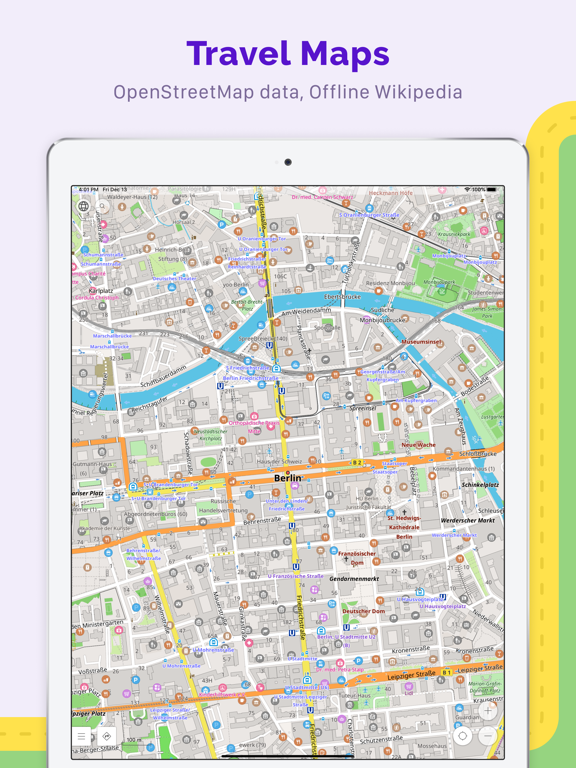OsmAnd Maps Travel & Navigate
Offline maps for travel
FreeOffers In-App Purchases
4.7for iPhone, iPad and more
Age Rating
OsmAnd Maps Travel & Navigate Screenshots
About OsmAnd Maps Travel & Navigate
OsmAnd is an offline world map application based on OpenStreetMap (OSM), which allows you to navigate taking into account the preferred roads and vehicle dimensions. Plan routes based on inclines and record GPX tracks without an internet connection.
OsmAnd is an open source app. We do not collect user data and you decide what data the app will have access to.
Main features:
Map view
• Choice of places to be displayed on the map: attractions, food, health and more;
• Search for places by address, name, coordinates, or category;
• Map styles for the convenience of different activities: touring view, nautical map, winter and ski, topographic, desert, off-road, and others;
• Shading relief and plug-in contour lines;
• Ability to overlay different sources of maps on top of each other;
GPS Navigation
• Plotting a route to a place without an Internet connection;
• Customizable navigation profiles for different vehicles: cars, motorcycles, bicycles, 4x4, pedestrians, boats, public transport, and more;
• Change the constructed route, taking into account the exclusion of certain roads or road surfaces;
• Customizable information widgets about the route: distance, speed, remaining travel time, distance to turn, and more;
Route Planning and Recording
• Plotting a route point by point using one or multiple navigation profiles;
• Route recording using GPX tracks;
• Manage GPX tracks: displaying your own or imported GPX tracks on the map, navigating through them;
• Visual data about the route - descents/ascents, distances;
• Ability to share GPX track in OpenStreetMap;
Creation of points with different functionality
• Favourites;
• Markers;
OpenStreetMap
• Making edits to OSM;
• Updating maps with a frequency of up to one hour;
Additional features
• Compass and radius ruler;
• Mapillary interface;
• Night theme;
• Large community of users around the world, documentation, and support;
Paid features:
OsmAnd Maps+ (in-app or subscription):
• Unlimited map downloads;
• Topo data (Contour lines and Terrain);
• Nautical depths;
• Offline Wikipedia;
• Apple CarPlay support;
OsmAnd Pro (subscription):
• All Maps+ features;
• Weather forecast on the map online/offline;
• OsmAnd Cloud (backup and restore);
• Customize Route line;
• Hourly map updates.
OsmAnd is an open source app. We do not collect user data and you decide what data the app will have access to.
Main features:
Map view
• Choice of places to be displayed on the map: attractions, food, health and more;
• Search for places by address, name, coordinates, or category;
• Map styles for the convenience of different activities: touring view, nautical map, winter and ski, topographic, desert, off-road, and others;
• Shading relief and plug-in contour lines;
• Ability to overlay different sources of maps on top of each other;
GPS Navigation
• Plotting a route to a place without an Internet connection;
• Customizable navigation profiles for different vehicles: cars, motorcycles, bicycles, 4x4, pedestrians, boats, public transport, and more;
• Change the constructed route, taking into account the exclusion of certain roads or road surfaces;
• Customizable information widgets about the route: distance, speed, remaining travel time, distance to turn, and more;
Route Planning and Recording
• Plotting a route point by point using one or multiple navigation profiles;
• Route recording using GPX tracks;
• Manage GPX tracks: displaying your own or imported GPX tracks on the map, navigating through them;
• Visual data about the route - descents/ascents, distances;
• Ability to share GPX track in OpenStreetMap;
Creation of points with different functionality
• Favourites;
• Markers;
OpenStreetMap
• Making edits to OSM;
• Updating maps with a frequency of up to one hour;
Additional features
• Compass and radius ruler;
• Mapillary interface;
• Night theme;
• Large community of users around the world, documentation, and support;
Paid features:
OsmAnd Maps+ (in-app or subscription):
• Unlimited map downloads;
• Topo data (Contour lines and Terrain);
• Nautical depths;
• Offline Wikipedia;
• Apple CarPlay support;
OsmAnd Pro (subscription):
• All Maps+ features;
• Weather forecast on the map online/offline;
• OsmAnd Cloud (backup and restore);
• Customize Route line;
• Hourly map updates.
Show More
What's New in the Latest Version 4.7
Last updated on Apr 19, 2024
Old Versions
• Enhanced top and bottom widget panels to accommodate all widgets
• Improved management for tracks visible on the map
• Updated "Analyze on Map" with the ability to display metrics from sensors
• Enhanced tags support for GPX has been added: link, author, copyright, and keywords.
• Improved widgets configuration by allowing users to move pages and rows
• Improved track management in the "My Places" with subfolders and context menus for tracks and folders
• Roundabout with exit number now shown on CarPlay when navigating
• Control the 3D relief with a new "Vertical exaggeration" option for a more dramatic landscape
• Visualize track elevation directly on the map in a dynamic 3D view
• New widgets: "Glide Ratio" and "Sun Position"
• Customize "Distance during navigation": choose between precise or round up numbers
• App language will be used for names on the world overview map instead of local languages
• OsmAnd Cloud: Added ability to manage your data, including restoring deleted files and deleting your account
• Added additional tags support for tourist routes
• Fixed the "Coordinates" widget where, in some cases, the last digits were missed
• Fixed "3D Mode" button behavior: tapping on the button doesn't save the tilt angle
• Fixed status bar color for older iOS versions
• Fixed rotate and pinch to zoom map gestures for the app running on macOS
• Improved management for tracks visible on the map
• Updated "Analyze on Map" with the ability to display metrics from sensors
• Enhanced tags support for GPX has been added: link, author, copyright, and keywords.
• Improved widgets configuration by allowing users to move pages and rows
• Improved track management in the "My Places" with subfolders and context menus for tracks and folders
• Roundabout with exit number now shown on CarPlay when navigating
• Control the 3D relief with a new "Vertical exaggeration" option for a more dramatic landscape
• Visualize track elevation directly on the map in a dynamic 3D view
• New widgets: "Glide Ratio" and "Sun Position"
• Customize "Distance during navigation": choose between precise or round up numbers
• App language will be used for names on the world overview map instead of local languages
• OsmAnd Cloud: Added ability to manage your data, including restoring deleted files and deleting your account
• Added additional tags support for tourist routes
• Fixed the "Coordinates" widget where, in some cases, the last digits were missed
• Fixed "3D Mode" button behavior: tapping on the button doesn't save the tilt angle
• Fixed status bar color for older iOS versions
• Fixed rotate and pinch to zoom map gestures for the app running on macOS
Show More
Version History
4.7
Apr 19, 2024
• Enhanced top and bottom widget panels to accommodate all widgets
• Improved management for tracks visible on the map
• Updated "Analyze on Map" with the ability to display metrics from sensors
• Enhanced tags support for GPX has been added: link, author, copyright, and keywords.
• Improved widgets configuration by allowing users to move pages and rows
• Improved track management in the "My Places" with subfolders and context menus for tracks and folders
• Roundabout with exit number now shown on CarPlay when navigating
• Control the 3D relief with a new "Vertical exaggeration" option for a more dramatic landscape
• Visualize track elevation directly on the map in a dynamic 3D view
• New widgets: "Glide Ratio" and "Sun Position"
• Customize "Distance during navigation": choose between precise or round up numbers
• App language will be used for names on the world overview map instead of local languages
• OsmAnd Cloud: Added ability to manage your data, including restoring deleted files and deleting your account
• Added additional tags support for tourist routes
• Fixed the "Coordinates" widget where, in some cases, the last digits were missed
• Fixed "3D Mode" button behavior: tapping on the button doesn't save the tilt angle
• Fixed status bar color for older iOS versions
• Fixed rotate and pinch to zoom map gestures for the app running on macOS
• Improved management for tracks visible on the map
• Updated "Analyze on Map" with the ability to display metrics from sensors
• Enhanced tags support for GPX has been added: link, author, copyright, and keywords.
• Improved widgets configuration by allowing users to move pages and rows
• Improved track management in the "My Places" with subfolders and context menus for tracks and folders
• Roundabout with exit number now shown on CarPlay when navigating
• Control the 3D relief with a new "Vertical exaggeration" option for a more dramatic landscape
• Visualize track elevation directly on the map in a dynamic 3D view
• New widgets: "Glide Ratio" and "Sun Position"
• Customize "Distance during navigation": choose between precise or round up numbers
• App language will be used for names on the world overview map instead of local languages
• OsmAnd Cloud: Added ability to manage your data, including restoring deleted files and deleting your account
• Added additional tags support for tourist routes
• Fixed the "Coordinates" widget where, in some cases, the last digits were missed
• Fixed "3D Mode" button behavior: tapping on the button doesn't save the tilt angle
• Fixed status bar color for older iOS versions
• Fixed rotate and pinch to zoom map gestures for the app running on macOS
4.6.3
Jan 21, 2024
• Record and track your metrics with external sensors including Bicycle speed, Bicycle Cadence, Bicycle Distance, Heart rate and temperature
• Now you can view map directly on your CarPlay dashboard
• Added Night theme for a comfortable viewing experience in low light conditions
• Discover travel guides by "Wikivoyage"
• Improved dialogs for adding notes and uploading notes and POIs to OpenStreetMap
• Easily restore your plugin settings to the installation defaults with a new 'Reset to Default' option
• Added a "Screen orientation" option to set your preferred orientation without automatic switching
• Added a separate button to switch 3D Mode directly on CarPlay screen
• Minimum and maximum elevation information has been added to navigation routes in addition to uphill and downhill
• Improved track coloring in Slope mode with new symmetric gradient
• Favorite folders now store default appearance that are applied automatically to each added point
• Fixed the "Radius ruler" center point mismatching with the map center
• Added "Read article" button for Wikipedia POIs context menu
• Fixed issue with importing GPX file to favorites
• Fixed issue with the calendar event for parking position
• Fixed crash with removing color from pallet
• Now you can view map directly on your CarPlay dashboard
• Added Night theme for a comfortable viewing experience in low light conditions
• Discover travel guides by "Wikivoyage"
• Improved dialogs for adding notes and uploading notes and POIs to OpenStreetMap
• Easily restore your plugin settings to the installation defaults with a new 'Reset to Default' option
• Added a "Screen orientation" option to set your preferred orientation without automatic switching
• Added a separate button to switch 3D Mode directly on CarPlay screen
• Minimum and maximum elevation information has been added to navigation routes in addition to uphill and downhill
• Improved track coloring in Slope mode with new symmetric gradient
• Favorite folders now store default appearance that are applied automatically to each added point
• Fixed the "Radius ruler" center point mismatching with the map center
• Added "Read article" button for Wikipedia POIs context menu
• Fixed issue with importing GPX file to favorites
• Fixed issue with the calendar event for parking position
• Fixed crash with removing color from pallet
4.6.2
Jan 11, 2024
• Record and track you metrics with external sensors including Bicycle speed, Bicycle Cadence, Bicycle Distance, Heart rate and temperature
• Now you can view map directly on your CarPlay dashboard
• Added Night theme for a comfortable viewing experience in low light conditions
• Discover travel guides by "Wikivoyage"
• Improved dialogs for adding notes and uploading notes and POIs to OpenStreetMap
• Easily restore your plugin settings to the installation defaults with a new 'Reset to Default' option
• Added a "Screen orientation" option to set your preferred orientation without automatic switching
• Added a separate button to switch 3D Mode directly on CarPlay screen
• Minimum and maximum elevation information has been added to navigation routes in addition to uphill and downhill
• Improved track coloring in Slope mode with new symmetric gradient
• Favorite folders now store default appearance that are applied automatically to each added point
• Fixed the "Radius ruler" center point mismatching with the map center
• Added "Read article" button for Wikipedia POIs context menu
• Fixed issue with importing GPX file to favorites
• Fixed issue with the calendar event for parking position
• Fixed crash with removing color from pallet
• Now you can view map directly on your CarPlay dashboard
• Added Night theme for a comfortable viewing experience in low light conditions
• Discover travel guides by "Wikivoyage"
• Improved dialogs for adding notes and uploading notes and POIs to OpenStreetMap
• Easily restore your plugin settings to the installation defaults with a new 'Reset to Default' option
• Added a "Screen orientation" option to set your preferred orientation without automatic switching
• Added a separate button to switch 3D Mode directly on CarPlay screen
• Minimum and maximum elevation information has been added to navigation routes in addition to uphill and downhill
• Improved track coloring in Slope mode with new symmetric gradient
• Favorite folders now store default appearance that are applied automatically to each added point
• Fixed the "Radius ruler" center point mismatching with the map center
• Added "Read article" button for Wikipedia POIs context menu
• Fixed issue with importing GPX file to favorites
• Fixed issue with the calendar event for parking position
• Fixed crash with removing color from pallet
4.6.1
Jan 8, 2024
• Record and track you metrics with external sensors including Bicycle speed, Bicycle Cadence, Bicycle Distance, Heart rate and temperature
• Now you can view map directly on your CarPlay dashboard
• Added Night theme for a comfortable viewing experience in low light conditions
• Discover travel guides by "Wikivoyage"
• Improved dialogs for adding notes and uploading notes and POIs to OpenStreetMap
• Easily restore your plugin settings to the installation defaults with a new 'Reset to Default' option
• Added a "Screen orientation" option to set your preferred orientation without automatic switching
• Added a separate button to switch 3D Mode directly on CarPlay screen
• Minimum and maximum elevation information has been added to navigation routes in addition to uphill and downhill
• Improved track coloring in Slope mode with new symmetric gradient
• Favorite folders now store default appearance that are applied automatically to each added point
• Fixed the "Radius ruler" center point mismatching with the map center
• Added "Read article" button for Wikipedia POIs context menu
• Fixed issue with importing GPX file to favorites
• Fixed issue with the calendar event for parking position
• Fixed crash with removing color from pallet
• Now you can view map directly on your CarPlay dashboard
• Added Night theme for a comfortable viewing experience in low light conditions
• Discover travel guides by "Wikivoyage"
• Improved dialogs for adding notes and uploading notes and POIs to OpenStreetMap
• Easily restore your plugin settings to the installation defaults with a new 'Reset to Default' option
• Added a "Screen orientation" option to set your preferred orientation without automatic switching
• Added a separate button to switch 3D Mode directly on CarPlay screen
• Minimum and maximum elevation information has been added to navigation routes in addition to uphill and downhill
• Improved track coloring in Slope mode with new symmetric gradient
• Favorite folders now store default appearance that are applied automatically to each added point
• Fixed the "Radius ruler" center point mismatching with the map center
• Added "Read article" button for Wikipedia POIs context menu
• Fixed issue with importing GPX file to favorites
• Fixed issue with the calendar event for parking position
• Fixed crash with removing color from pallet
4.6
Dec 20, 2023
• Record and track you metrics with external sensors including Bicycle speed, Bicycle Cadence, Bicycle Distance, Heart rate and temperature
• Now you can view map directly on your CarPlay dashboard
• Added Night theme for a comfortable viewing experience in low light conditions
• Discover travel guides by "Wikivoyage"
• Improved dialogs for adding notes and uploading notes and POIs to OpenStreetMap
• Easily restore your plugin settings to the installation defaults with a new 'Reset to Default' option
• Added a "Screen orientation" option to set your preferred orientation without automatic switching
• Added a separate button to switch 3D Mode directly on CarPlay screen
• Minimum and maximum elevation information has been added to navigation routes in addition to uphill and downhill
• Improved track coloring in Slope mode with new symmetric gradient
• Favorite folders now store default appearance that are applied automatically to each added point
• Fixed the "Radius ruler" center point mismatching with the map center
• Added "Read article" button for Wikipedia POIs context menu
• Fixed issue with importing GPX file to favorites
• Fixed issue with the calendar event for parking position
• Fixed crash with removing color from pallet
• Now you can view map directly on your CarPlay dashboard
• Added Night theme for a comfortable viewing experience in low light conditions
• Discover travel guides by "Wikivoyage"
• Improved dialogs for adding notes and uploading notes and POIs to OpenStreetMap
• Easily restore your plugin settings to the installation defaults with a new 'Reset to Default' option
• Added a "Screen orientation" option to set your preferred orientation without automatic switching
• Added a separate button to switch 3D Mode directly on CarPlay screen
• Minimum and maximum elevation information has been added to navigation routes in addition to uphill and downhill
• Improved track coloring in Slope mode with new symmetric gradient
• Favorite folders now store default appearance that are applied automatically to each added point
• Fixed the "Radius ruler" center point mismatching with the map center
• Added "Read article" button for Wikipedia POIs context menu
• Fixed issue with importing GPX file to favorites
• Fixed issue with the calendar event for parking position
• Fixed crash with removing color from pallet
4.5.2
Oct 18, 2023
• Completely redesigned widget experience: added ability to change widget position, added grouping by pages, one list of widgets for left and right panel
• Redesigned configure screen
• Free backup of favourites, settings and OSM edits to OsmAnd Cloud
• Added "CAI" scale for "Difficulty classification of the routes"
• Added 3D Relief
• Added OAuth authorization for OpenStreetMap Editing plugin
• Added separate button to switch between 2D or 3D Mode
• Changed direction of tilt gesture
• Fixed issue with favorites export, that could lead to data loss
• Redesigned configure screen
• Free backup of favourites, settings and OSM edits to OsmAnd Cloud
• Added "CAI" scale for "Difficulty classification of the routes"
• Added 3D Relief
• Added OAuth authorization for OpenStreetMap Editing plugin
• Added separate button to switch between 2D or 3D Mode
• Changed direction of tilt gesture
• Fixed issue with favorites export, that could lead to data loss
4.5.1
Oct 13, 2023
• Completely redesigned widget experience: added ability to change widget position, added grouping by pages, one list of widgets for left and right panel
• Redesigned configure screen
• Free backup of favourites, settings and OSM edits to OsmAnd Cloud
• Added "CAI" scale for "Difficulty classification of the routes"
• Added 3D Relief
• Added OAuth authorization for OpenStreetMap Editing plugin
• Added separate button to switch between 2D or 3D Mode
• Changed direction of tilt gesture
• Fixed issue with favorites export, that could lead to data loss
• Redesigned configure screen
• Free backup of favourites, settings and OSM edits to OsmAnd Cloud
• Added "CAI" scale for "Difficulty classification of the routes"
• Added 3D Relief
• Added OAuth authorization for OpenStreetMap Editing plugin
• Added separate button to switch between 2D or 3D Mode
• Changed direction of tilt gesture
• Fixed issue with favorites export, that could lead to data loss
4.5
Oct 8, 2023
• Completely redesigned widget experience: added ability to change widget position, added grouping by pages, one list of widgets for left and right panel
• Redesigned configure screen
• Free backup of favourites, settings and OSM edits to OsmAnd Cloud
• Added "CAI" scale for "Difficulty classification of the routes"
• Added 3D Relief
• Added OAuth authorization for OpenStreetMap Editing plugin
• Added separate button to switch between 2D or 3D Mode
• Changed direction of tilt gesture
• Fixed issue with favorites export, that could lead to data loss
• Redesigned configure screen
• Free backup of favourites, settings and OSM edits to OsmAnd Cloud
• Added "CAI" scale for "Difficulty classification of the routes"
• Added 3D Relief
• Added OAuth authorization for OpenStreetMap Editing plugin
• Added separate button to switch between 2D or 3D Mode
• Changed direction of tilt gesture
• Fixed issue with favorites export, that could lead to data loss
4.4.5
May 31, 2023
• New "Train" profile
• External keyboard: added support for new keys
• New widgets for Trip recording
• Added search for Favorites, Tracks, and OSM Edits
• CarPlay: history includes points that were used in navigation
• Emoji can now be used as favorites or waypoint name
• Fixed transition between offline Wikipedia articles
• Fixed issues with the import of custom routing and rendering files
• Track appearance: added ability to set any custom color
• New widget "Elevation: map center"
• Added option to disable announcing for deviation from the route
• Wikipedia: added ability to view images, updated reader UI
• Favorites: added search
• CarPlay: added history, reorganized tracks and favorites list
• Hiking routes: added ability to select routes on the map for viewing additional information or navigation
• OpenStreetMap: added ability to upload tracks
• New widget: show exact time of or time left to the next Sunrise or Sunset
• New widget: display coordinates for map center
• Improved support of external keyboards, added support for basic actions
• Voice prompts: added support for new languages: Catalan, Ukrainian, Bulgarian, Indonesian, Slovenian
• Added legal warning about using speed camera alerts
• Improved privacy: added options to disable history logging
• Improved visibility of the map ruler
• OsmAnd Cloud bug fixes and UI improvements
• UI improvements for RTL languages
• Accessibility: added content labelling for map buttons
• Added "Dynamic type" support, text size in OsmAnd will change accordingly to text size in iOS.
• Map orientation: added manually rotated mode
• New Moped profile
• Minimum iOS version is increased to 15.0
• External keyboard: added support for new keys
• New widgets for Trip recording
• Added search for Favorites, Tracks, and OSM Edits
• CarPlay: history includes points that were used in navigation
• Emoji can now be used as favorites or waypoint name
• Fixed transition between offline Wikipedia articles
• Fixed issues with the import of custom routing and rendering files
• Track appearance: added ability to set any custom color
• New widget "Elevation: map center"
• Added option to disable announcing for deviation from the route
• Wikipedia: added ability to view images, updated reader UI
• Favorites: added search
• CarPlay: added history, reorganized tracks and favorites list
• Hiking routes: added ability to select routes on the map for viewing additional information or navigation
• OpenStreetMap: added ability to upload tracks
• New widget: show exact time of or time left to the next Sunrise or Sunset
• New widget: display coordinates for map center
• Improved support of external keyboards, added support for basic actions
• Voice prompts: added support for new languages: Catalan, Ukrainian, Bulgarian, Indonesian, Slovenian
• Added legal warning about using speed camera alerts
• Improved privacy: added options to disable history logging
• Improved visibility of the map ruler
• OsmAnd Cloud bug fixes and UI improvements
• UI improvements for RTL languages
• Accessibility: added content labelling for map buttons
• Added "Dynamic type" support, text size in OsmAnd will change accordingly to text size in iOS.
• Map orientation: added manually rotated mode
• New Moped profile
• Minimum iOS version is increased to 15.0
4.4.1
Apr 21, 2023
• Wikipedia: added ability to view images, updated reader UI
• Favorites: added search
• CarPlay: added history, reorganized tracks and favorites list
• Hiking routes: added ability to select routes on the map for viewing additional information or navigation
• OpenStreetMap: added ability to upload tracks
• New widget: show exact time of or time left to the next Sunrise or Sunset
• New widget: display coordinates for map center
• Improved support of external keyboards, added support for basic actions
• Voice prompts: added support for new languages: Catalan, Ukrainian, Bulgarian, Indonesian, Slovenian
• Added legal warning about using speed camera alerts
• Improved privacy: added options to disable history logging
• Improved visibility of the map ruler
• OsmAnd Cloud bug fixes and UI improvements
• UI improvements for RTL languages
• Accessibility: added content labelling for map buttons
• Added "Dynamic type" support, text size in OsmAnd will change accordingly to text size in iOS.
• Map orientation: added manually rotated mode
• New Moped profile
• Minimum iOS version is increased to 15.0
• Favorites: added search
• CarPlay: added history, reorganized tracks and favorites list
• Hiking routes: added ability to select routes on the map for viewing additional information or navigation
• OpenStreetMap: added ability to upload tracks
• New widget: show exact time of or time left to the next Sunrise or Sunset
• New widget: display coordinates for map center
• Improved support of external keyboards, added support for basic actions
• Voice prompts: added support for new languages: Catalan, Ukrainian, Bulgarian, Indonesian, Slovenian
• Added legal warning about using speed camera alerts
• Improved privacy: added options to disable history logging
• Improved visibility of the map ruler
• OsmAnd Cloud bug fixes and UI improvements
• UI improvements for RTL languages
• Accessibility: added content labelling for map buttons
• Added "Dynamic type" support, text size in OsmAnd will change accordingly to text size in iOS.
• Map orientation: added manually rotated mode
• New Moped profile
• Minimum iOS version is increased to 15.0
4.4
Apr 5, 2023
• Wikipedia: added ability to view images, updated reader UI
• Favorites: added search
• CarPlay: added history, reorganized tracks and favorites list
• Hiking routes: added ability to select routes on the map for viewing additional information or navigation
• OpenStreetMap: added ability to upload tracks
• New widget: show exact time of or time left to the next Sunrise or Sunset
• New widget: display coordinates for map center
• Improved support of external keyboards, added support for basic actions
• Voice prompts: added support for new languages: Catalan, Ukrainian, Bulgarian, Indonesian, Slovenian
• Added legal warning about using speed camera alerts
• Improved privacy: added options to disable history logging
• Improved visibility of the map ruler
• OsmAnd Cloud bug fixes and UI improvements
• UI improvements for RTL languages
• Accessibility: added content labelling for map buttons
• Added "Dynamic type" support, text size in OsmAnd will change accordingly to text size in iOS.
• Map orientation: added manually rotated mode
• New Moped profile
• Minimum iOS version is increased to 15.0
• Favorites: added search
• CarPlay: added history, reorganized tracks and favorites list
• Hiking routes: added ability to select routes on the map for viewing additional information or navigation
• OpenStreetMap: added ability to upload tracks
• New widget: show exact time of or time left to the next Sunrise or Sunset
• New widget: display coordinates for map center
• Improved support of external keyboards, added support for basic actions
• Voice prompts: added support for new languages: Catalan, Ukrainian, Bulgarian, Indonesian, Slovenian
• Added legal warning about using speed camera alerts
• Improved privacy: added options to disable history logging
• Improved visibility of the map ruler
• OsmAnd Cloud bug fixes and UI improvements
• UI improvements for RTL languages
• Accessibility: added content labelling for map buttons
• Added "Dynamic type" support, text size in OsmAnd will change accordingly to text size in iOS.
• Map orientation: added manually rotated mode
• New Moped profile
• Minimum iOS version is increased to 15.0
4.3.5
Feb 21, 2023
• Smooth animation for location changes during movement
• CarPlay: added lanes, 2.5D view, fixed sound issues while connected over Bluetooth
• Introducing new purchase plans: "OsmAnd Pro" subscriptions with access to all features and "Maps+" purchase with unlimited map downloads and paid plugins access
• Added Cloud backup and Offline Weather forecast for OsmAnd Pro users
• New convenient ”Purchase" screen with the list of all purchases
• Benefits for active OpenStreetMap.org contributors
• Tracks can now be colored by altitude, speed, or slope
• Offline maps are now accessible via the Files app
• Favorites: added local backups generation after each change, backups accessible from the Files app
• POI saved to favorites will store and show all POI data even without an offline map
• GPX added support for link, cmt, desc tags and for any custom extensions
• Added mode for the Compass button
• Fixed an issue with UTM Coordinates format
• Fixed an issue with intermediate points in navigation
• Fixed an issue with the Purchases screen
• CarPlay: added lanes, 2.5D view, fixed sound issues while connected over Bluetooth
• Introducing new purchase plans: "OsmAnd Pro" subscriptions with access to all features and "Maps+" purchase with unlimited map downloads and paid plugins access
• Added Cloud backup and Offline Weather forecast for OsmAnd Pro users
• New convenient ”Purchase" screen with the list of all purchases
• Benefits for active OpenStreetMap.org contributors
• Tracks can now be colored by altitude, speed, or slope
• Offline maps are now accessible via the Files app
• Favorites: added local backups generation after each change, backups accessible from the Files app
• POI saved to favorites will store and show all POI data even without an offline map
• GPX added support for link, cmt, desc tags and for any custom extensions
• Added mode for the Compass button
• Fixed an issue with UTM Coordinates format
• Fixed an issue with intermediate points in navigation
• Fixed an issue with the Purchases screen
4.3.3
Jan 18, 2023
Smooth animation for location changes during movement
• CarPlay: added lanes, 2.5D view, fixed sound issues while connected over Bluetooth
• Introducing new purchase plans: "OsmAnd Pro" subscriptions with access to all features and "Maps+" purchase with unlimited map downloads and paid plugins access
• Added Cloud backup and Offline Weather forecast for OsmAnd Pro users
• New convenient ”Purchase" screen with the list of all purchases
• Benefits for active OpenStreetMap.org contributors
• Tracks can now be colored by altitude, speed, or slope
• Offline maps are now accessible via the Files app
• Favorites: added local backups generation after each change, backups accessible from the Files app
• POI saved to favorites will store and show all POI data even without an offline map
• GPX added support for link, cmt, desc tags and for any custom extensions
• Added mode for the Compass button
• Fixed an issue with UTM Coordinates format
• Fixed an issue with intermediate points in navigation
• Fixed an issue with the Purchases screen
• CarPlay: added lanes, 2.5D view, fixed sound issues while connected over Bluetooth
• Introducing new purchase plans: "OsmAnd Pro" subscriptions with access to all features and "Maps+" purchase with unlimited map downloads and paid plugins access
• Added Cloud backup and Offline Weather forecast for OsmAnd Pro users
• New convenient ”Purchase" screen with the list of all purchases
• Benefits for active OpenStreetMap.org contributors
• Tracks can now be colored by altitude, speed, or slope
• Offline maps are now accessible via the Files app
• Favorites: added local backups generation after each change, backups accessible from the Files app
• POI saved to favorites will store and show all POI data even without an offline map
• GPX added support for link, cmt, desc tags and for any custom extensions
• Added mode for the Compass button
• Fixed an issue with UTM Coordinates format
• Fixed an issue with intermediate points in navigation
• Fixed an issue with the Purchases screen
4.3.2
Dec 29, 2022
Smooth animation for location changes during movement
• CarPlay: added lanes, 2.5D view, fixed sound issues while connected over Bluetooth
• Introducing new purchase plans: "OsmAnd Pro" subscriptions with access to all features and "Maps+" purchase with unlimited map downloads and paid plugins access
• Added Cloud backup and Offline Weather forecast for OsmAnd Pro users
• New convenient ”Purchase" screen with the list of all purchases
• Benefits for active OpenStreetMap.org contributors
• Tracks can now be colored by altitude, speed, or slope
• Offline maps are now accessible via the Files app
• Favorites: added local backups generation after each change, backups accessible from the Files app
• POI saved to favorites will store and show all POI data even without an offline map
• GPX added support for link, cmt, desc tags and for any custom extensions
• Added mode for the Compass button
• Fixed an issue with UTM Coordinates format
• Fixed an issue with intermediate points in navigation
• Fixed an issue with the Purchases screen
• CarPlay: added lanes, 2.5D view, fixed sound issues while connected over Bluetooth
• Introducing new purchase plans: "OsmAnd Pro" subscriptions with access to all features and "Maps+" purchase with unlimited map downloads and paid plugins access
• Added Cloud backup and Offline Weather forecast for OsmAnd Pro users
• New convenient ”Purchase" screen with the list of all purchases
• Benefits for active OpenStreetMap.org contributors
• Tracks can now be colored by altitude, speed, or slope
• Offline maps are now accessible via the Files app
• Favorites: added local backups generation after each change, backups accessible from the Files app
• POI saved to favorites will store and show all POI data even without an offline map
• GPX added support for link, cmt, desc tags and for any custom extensions
• Added mode for the Compass button
• Fixed an issue with UTM Coordinates format
• Fixed an issue with intermediate points in navigation
• Fixed an issue with the Purchases screen
4.3.1
Dec 22, 2022
• Smooth animation for location changes during movement
• CarPlay: added lanes, 2.5D view, fixed sound issues while connected over Bluetooth
• Introducing new purchase plans: "OsmAnd Pro" subscriptions with access to all features and "Maps+" purchase with unlimited map downloads and paid plugins access
• Added Cloud backup and Offline Weather forecast for OsmAnd Pro users
• New convenient ”Purchase" screen with the list of all purchases
• Benefits for active OpenStreetMap.org contributors
• Tracks can now be colored by altitude, speed, or slope
• Offline maps are now accessible via the Files app
• Favorites: added local backups generation after each change, backups accessible from the Files app
• POI saved to favorites will store and show all POI data even without an offline map
• GPX added support for link, cmt, desc tags and for any custom extensions
• Added mode for the Compass button
• Fixed an issue with UTM Coordinates format
• Fixed an issue with intermediate points in navigation
• CarPlay: added lanes, 2.5D view, fixed sound issues while connected over Bluetooth
• Introducing new purchase plans: "OsmAnd Pro" subscriptions with access to all features and "Maps+" purchase with unlimited map downloads and paid plugins access
• Added Cloud backup and Offline Weather forecast for OsmAnd Pro users
• New convenient ”Purchase" screen with the list of all purchases
• Benefits for active OpenStreetMap.org contributors
• Tracks can now be colored by altitude, speed, or slope
• Offline maps are now accessible via the Files app
• Favorites: added local backups generation after each change, backups accessible from the Files app
• POI saved to favorites will store and show all POI data even without an offline map
• GPX added support for link, cmt, desc tags and for any custom extensions
• Added mode for the Compass button
• Fixed an issue with UTM Coordinates format
• Fixed an issue with intermediate points in navigation
4.3
Dec 17, 2022
• Smooth animation for location changes during movement
• CarPlay: added lanes, 2.5D view, fixed sound issues while connected over Bluetooth
• Introducing new purchase plans: "OsmAnd Pro" subscriptions with access to all features and "Maps+" purchase with unlimited map downloads and paid plugins access
• Added Cloud backup and Offline Weather forecast for OsmAnd Pro users
• New convenient ”Purchase" screen with the list of all purchases
• Benefits for active OpenStreetMap.org contributors
• Tracks can now be colored by altitude, speed, or slope
• Offline maps are now accessible via the Files app
• Favorites: added local backups generation after each change, backups accessible from the Files app
• POI saved to favorites will store and show all POI data even without an offline map
• GPX added support for link, cmt, desc tags and for any custom extensions
• Added mode for the Compass button
• Fixed an issue with UTM Coordinates format
• Fixed an issue with intermediate points in navigation
• CarPlay: added lanes, 2.5D view, fixed sound issues while connected over Bluetooth
• Introducing new purchase plans: "OsmAnd Pro" subscriptions with access to all features and "Maps+" purchase with unlimited map downloads and paid plugins access
• Added Cloud backup and Offline Weather forecast for OsmAnd Pro users
• New convenient ”Purchase" screen with the list of all purchases
• Benefits for active OpenStreetMap.org contributors
• Tracks can now be colored by altitude, speed, or slope
• Offline maps are now accessible via the Files app
• Favorites: added local backups generation after each change, backups accessible from the Files app
• POI saved to favorites will store and show all POI data even without an offline map
• GPX added support for link, cmt, desc tags and for any custom extensions
• Added mode for the Compass button
• Fixed an issue with UTM Coordinates format
• Fixed an issue with intermediate points in navigation
4.2.4
Jul 19, 2022
• Route line appearance: added ability to set width and color
• Tracks: added option for deleting several tracks at once
• Track context menu: added scroll bar with waypoint groups
• Public transport: divided additional routes by type with ability to enable one from each category separately
• Horseback riding: add new navigation type and app profile
• OsmAnd files are now visible in the "Files" application
• UX of options "Use elevation data" and "Select elevation fluctuation" was improved, they were combined and renamed to "Preferred terrain", currently available for "Bicycle" and "Pedestrian" profiles.
• New option "Include heading" for track recording
• Street name widget: now show road shield and exit number during navigation
• New Fitness and running routes on the map
• CarPlay bug fixes, added gestures for touchscreens
• Fixed import of GPX files from OSF package
• Fixed import of custom plugins with included files
• Fixed various crashes in the Route planning mode
• Fixed crashes during Navigation
• Tracks: added option for deleting several tracks at once
• Track context menu: added scroll bar with waypoint groups
• Public transport: divided additional routes by type with ability to enable one from each category separately
• Horseback riding: add new navigation type and app profile
• OsmAnd files are now visible in the "Files" application
• UX of options "Use elevation data" and "Select elevation fluctuation" was improved, they were combined and renamed to "Preferred terrain", currently available for "Bicycle" and "Pedestrian" profiles.
• New option "Include heading" for track recording
• Street name widget: now show road shield and exit number during navigation
• New Fitness and running routes on the map
• CarPlay bug fixes, added gestures for touchscreens
• Fixed import of GPX files from OSF package
• Fixed import of custom plugins with included files
• Fixed various crashes in the Route planning mode
• Fixed crashes during Navigation
4.2.3
Jul 1, 2022
• Route line appearance: added ability to set width and color
• Tracks: added option for deleting several tracks at once
• Track context menu: added scroll bar with waypoint groups
• Public transport: divided additional routes by type with ability to enable one from each category separately
• Horseback riding: add new navigation type and app profile
• OsmAnd files are now visible in the "Files" application
• UX of options "Use elevation data" and "Select elevation fluctuation" was improved, they were combined and renamed to "Preferred terrain", currently available for "Bicycle" and "Pedestrian" profiles.
• New option "Include heading" for track recording
• Street name widget: now show road shield and exit number during navigation
• New Fitness and running routes on the map
• CarPlay bug fixes, added gestures for touchscreens
• Fixed import of GPX files from OSF package
• Fixed import of custom plugins with included files
• Fixed various crashes in the Route planning mode
• Fixed crashes during Navigation
• Tracks: added option for deleting several tracks at once
• Track context menu: added scroll bar with waypoint groups
• Public transport: divided additional routes by type with ability to enable one from each category separately
• Horseback riding: add new navigation type and app profile
• OsmAnd files are now visible in the "Files" application
• UX of options "Use elevation data" and "Select elevation fluctuation" was improved, they were combined and renamed to "Preferred terrain", currently available for "Bicycle" and "Pedestrian" profiles.
• New option "Include heading" for track recording
• Street name widget: now show road shield and exit number during navigation
• New Fitness and running routes on the map
• CarPlay bug fixes, added gestures for touchscreens
• Fixed import of GPX files from OSF package
• Fixed import of custom plugins with included files
• Fixed various crashes in the Route planning mode
• Fixed crashes during Navigation
4.2.2.5
Jun 19, 2022
• Route line appearance: added ability to set width and color
• Tracks: added option for deleting several tracks at once
• Track context menu: added scroll bar with waypoint groups
• Public transport: divided additional routes by type with ability to enable one from each category separately
• Horseback riding: add new navigation type and app profile
• OsmAnd files are now visible in the "Files" application
• UX of options "Use elevation data" and "Select elevation fluctuation" was improved, they were combined and renamed to "Preferred terrain", currently available for "Bicycle" and "Pedestrian" profiles.
• New option "Include heading" for track recording
• Street name widget: now show road shield and exit number during navigation
• New Fitness and running routes on the map
• CarPlay bug fixes, added gestures for touchscreens
• Fixed import of GPX files from OSF package
• Fixed import of custom plugins with included files
• Fixed various crashes in the Route planning mode
• Fixed crashes during Navigation
• Tracks: added option for deleting several tracks at once
• Track context menu: added scroll bar with waypoint groups
• Public transport: divided additional routes by type with ability to enable one from each category separately
• Horseback riding: add new navigation type and app profile
• OsmAnd files are now visible in the "Files" application
• UX of options "Use elevation data" and "Select elevation fluctuation" was improved, they were combined and renamed to "Preferred terrain", currently available for "Bicycle" and "Pedestrian" profiles.
• New option "Include heading" for track recording
• Street name widget: now show road shield and exit number during navigation
• New Fitness and running routes on the map
• CarPlay bug fixes, added gestures for touchscreens
• Fixed import of GPX files from OSF package
• Fixed import of custom plugins with included files
• Fixed various crashes in the Route planning mode
• Fixed crashes during Navigation
4.2.1
May 31, 2022
• Route line appearance: added ability to set width and color
• Tracks: added option for deleting several tracks at once
• Track context menu: added scroll bar with waypoint groups
• Public transport: divided additional routes by type with ability to enable one from each category separately
• Horseback riding: add new navigation type and app profile
• OsmAnd files are now visible in the "Files" application
• UX of options "Use elevation data" and "Select elevation fluctuation" was improved, they were combined and renamed to "Preferred terrain", currently available for "Bicycle" and "Pedestrian" profiles.
• New option "Include heading" for track recording
• Street name widget: now show road shield and exit number during navigation
• New Fitness and running routes on the map
• CarPlay bug fixes, added gestures for touchscreens
• Fixed import of GPX files from OSF package
• Fixed import of custom plugins with included files
• Fixed various crashes in the Route planning mode
• Fixed crashes during Navigation
• Tracks: added option for deleting several tracks at once
• Track context menu: added scroll bar with waypoint groups
• Public transport: divided additional routes by type with ability to enable one from each category separately
• Horseback riding: add new navigation type and app profile
• OsmAnd files are now visible in the "Files" application
• UX of options "Use elevation data" and "Select elevation fluctuation" was improved, they were combined and renamed to "Preferred terrain", currently available for "Bicycle" and "Pedestrian" profiles.
• New option "Include heading" for track recording
• Street name widget: now show road shield and exit number during navigation
• New Fitness and running routes on the map
• CarPlay bug fixes, added gestures for touchscreens
• Fixed import of GPX files from OSF package
• Fixed import of custom plugins with included files
• Fixed various crashes in the Route planning mode
• Fixed crashes during Navigation
4.2
May 18, 2022
• Route line appearance: added ability to set width and color
• Tracks: added option for deleting several tracks at once
• Track context menu: added scroll bar with waypoint groups
• Public transport: divided additional routes by type with ability to enable one from each category separately
• Horseback riding: add new navigation type and app profile
• OsmAnd files are now visible in the "Files" application
• UX of options "Use elevation data" and "Select elevation fluctuation" was improved, they were combined and renamed to "Preferred terrain", currently available for "Bicycle" and "Pedestrian" profiles.
• New option "Include heading" for track recording
• Street name widget: now show road shield and exit number during navigation
• New Fitness and running routes on the map
• CarPlay bug fixes, added gestures for touchscreens
• Fixed import of GPX files from OSF package
• Fixed import of custom plugins with included files
• Fixed various crashes in the Route planning mode
• Fixed crashes during Navigation
• Tracks: added option for deleting several tracks at once
• Track context menu: added scroll bar with waypoint groups
• Public transport: divided additional routes by type with ability to enable one from each category separately
• Horseback riding: add new navigation type and app profile
• OsmAnd files are now visible in the "Files" application
• UX of options "Use elevation data" and "Select elevation fluctuation" was improved, they were combined and renamed to "Preferred terrain", currently available for "Bicycle" and "Pedestrian" profiles.
• New option "Include heading" for track recording
• Street name widget: now show road shield and exit number during navigation
• New Fitness and running routes on the map
• CarPlay bug fixes, added gestures for touchscreens
• Fixed import of GPX files from OSF package
• Fixed import of custom plugins with included files
• Fixed various crashes in the Route planning mode
• Fixed crashes during Navigation
4.1.1
Dec 31, 2021
• Completely redesigned interaction with tracks: a new menu with charts, statistics, ability to change the appearance, coloring by speed, height and slope, and track selection on the map
• New screen for searching by coordinates in different formats
• Improved coordinate search in OLC format
• New user-friendly menu for choosing languages to display Wikipedia articles on the map
• Added ability to easily load maps of all regions of the country with a couple of clicks.
• Added contour lines in feet (You need to download additional files)
• Added ability to download maps by selecting the desired region or country on the map, as well as adding a dialog box with the suggestion to load a missing map of a displayed region
• New appearance of the map control buttons and the ability to change map zoom by double-tapping and swiping.
• Routes visibility settings are moved higher in the Configure map screen and are re-organized for better flexibility
• New screen for searching by coordinates in different formats
• Improved coordinate search in OLC format
• New user-friendly menu for choosing languages to display Wikipedia articles on the map
• Added ability to easily load maps of all regions of the country with a couple of clicks.
• Added contour lines in feet (You need to download additional files)
• Added ability to download maps by selecting the desired region or country on the map, as well as adding a dialog box with the suggestion to load a missing map of a displayed region
• New appearance of the map control buttons and the ability to change map zoom by double-tapping and swiping.
• Routes visibility settings are moved higher in the Configure map screen and are re-organized for better flexibility
4.1.0
Dec 18, 2021
• Completely redesigned interaction with tracks: a new menu with charts, statistics, ability to change the appearance, coloring by speed, height and slope, and track selection on the map
• New screen for searching by coordinates in different formats
• Improved coordinate search in OLC format
• New user-friendly menu for choosing languages to display Wikipedia articles on the map
• Added ability to easily load maps of all regions of the country with a couple of clicks.
• Added contour lines in feet (You need to download additional files)
• Added ability to download maps by selecting the desired region or country on the map, as well as adding a dialog box with the suggestion to load a missing map of a displayed region
• New appearance of the map control buttons and the ability to change map zoom by double-tapping and swiping.
• Routes visibility settings are moved higher in the "Configure map" screen and are re-organized for better flexibility
• New screen for searching by coordinates in different formats
• Improved coordinate search in OLC format
• New user-friendly menu for choosing languages to display Wikipedia articles on the map
• Added ability to easily load maps of all regions of the country with a couple of clicks.
• Added contour lines in feet (You need to download additional files)
• Added ability to download maps by selecting the desired region or country on the map, as well as adding a dialog box with the suggestion to load a missing map of a displayed region
• New appearance of the map control buttons and the ability to change map zoom by double-tapping and swiping.
• Routes visibility settings are moved higher in the "Configure map" screen and are re-organized for better flexibility
4.0.6
Aug 5, 2021
• New! "Add favorite" screen with options to select the custom icon, color, and shape
• Added new "Coordinates widget" with coordinates of the current location
• Added ability to import custom user-defined plugins
• Significantly extended the import/export functionality
• Distance by tap moved from the Radius ruler into a separate option
• Fixed CarPlay app freezes when iPhone screen is turned off
• Plugins screen moved from the Maps & Resources to the main menu
• Added Finnish localization
• Fixed UI in landscape orientation for “Plan a route” screen
• Added support for custom routing and rendering files
• Fixed performance of markers direction line
• Fixed issue with importing GPX files with uppercase extensions
• Fixed issue with "Follow track" menu
• Fixed import of OBF files
• Added new "Coordinates widget" with coordinates of the current location
• Added ability to import custom user-defined plugins
• Significantly extended the import/export functionality
• Distance by tap moved from the Radius ruler into a separate option
• Fixed CarPlay app freezes when iPhone screen is turned off
• Plugins screen moved from the Maps & Resources to the main menu
• Added Finnish localization
• Fixed UI in landscape orientation for “Plan a route” screen
• Added support for custom routing and rendering files
• Fixed performance of markers direction line
• Fixed issue with importing GPX files with uppercase extensions
• Fixed issue with "Follow track" menu
• Fixed import of OBF files
4.0.5
Jul 10, 2021
4.0.4
• Fixed crashes and profile switch issue
4.0
• Fixed CarPlay app freezes when iPhone screen is turned off
• Plugins screen moved from the Maps & Resources to the main menu
• Added Finnish localization
• Fixed UI in landscape orientation for “Plan a route” screen
• Added support for custom routing and rendering files
• Fixed performance of markers direction line
• Fixed issue with importing GPX files with uppercase extensions
• Fixed issue with "Follow track" menu
• Fixed import of OBF files
• Fixed crashes and profile switch issue
4.0
• Fixed CarPlay app freezes when iPhone screen is turned off
• Plugins screen moved from the Maps & Resources to the main menu
• Added Finnish localization
• Fixed UI in landscape orientation for “Plan a route” screen
• Added support for custom routing and rendering files
• Fixed performance of markers direction line
• Fixed issue with importing GPX files with uppercase extensions
• Fixed issue with "Follow track" menu
• Fixed import of OBF files
OsmAnd Maps Travel & Navigate FAQ
OsmAnd Maps Travel & Navigate is available in regions other than the following restricted countries:
Russia
OsmAnd Maps Travel & Navigate supports English, Afrikaans, Albanian, Arabic, Aragonese, Armenian, Asturian, Azerbaijani, Basque, Belarusian, Bengali, Bosnian, Breton, Bulgarian, Burmese, Catalan, Central Atlas Tamazight, Central Kurdish, Croatian, Czech, Danish, Dutch, Esperanto, Estonian, Finnish, French, Galician, Georgian, German, Greek, Hebrew, Hindi, Hungarian, Icelandic, Indonesian, Interlingua, Italian, Japanese, Kabyle, Kannada, Korean, Kurdish, Latvian, Lithuanian, Macedonian, Malayalam, Marathi, Mongolian, Najdi Arabic, Norwegian Bokmål, Norwegian Nynorsk, Occitan, Persian, Polish, Portuguese, Punjabi, Romanian, Russian, Santali, Sardinian, Serbian, Simplified Chinese, Slovak, Slovenian, Spanish, Swedish, Tamil, Tatar, Telugu, Traditional Chinese, Turkish, Ukrainian, Upper Sorbian, Urdu, Uzbek, Vietnamese, Welsh
OsmAnd Maps Travel & Navigate contains in-app purchases. Please check the pricing plan as below:
OsmAnd: All inclusive Annual
$8.99
Wikipedia
$0.00
OsmAnd Pro monthly
$2.99
Contour lines
$8.99
North America
$14.99
OsmAnd Maps+ annual
$9.99
OsmAnd: All Inclusive Monthly
$1.99
OsmAnd Pro annual
$29.99
All World Maps
$19.99
OsmAnd Maps+
$39.99
Click here to learn how to download OsmAnd Maps Travel & Navigate in restricted country or region.
Check the following list to see the minimum requirements of OsmAnd Maps Travel & Navigate.
iPhone
Requires iOS 15.0 or later.
iPad
Requires iPadOS 15.0 or later.
iPod touch
Requires iOS 15.0 or later.