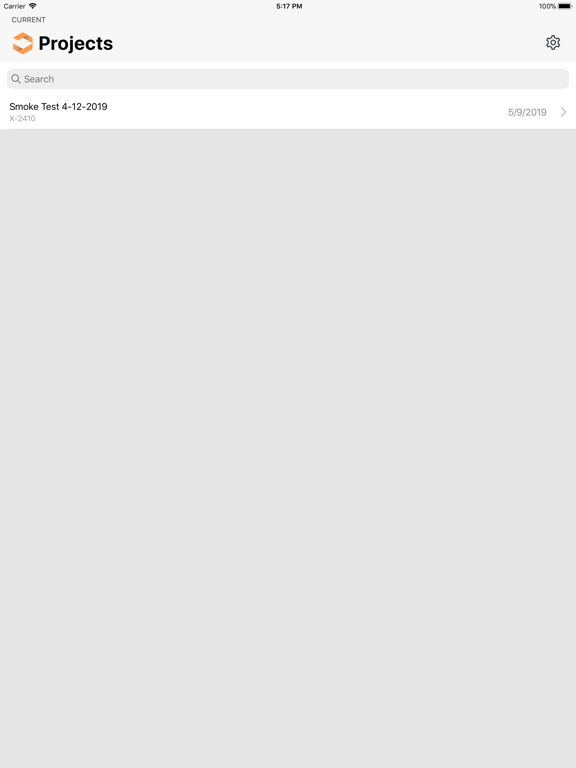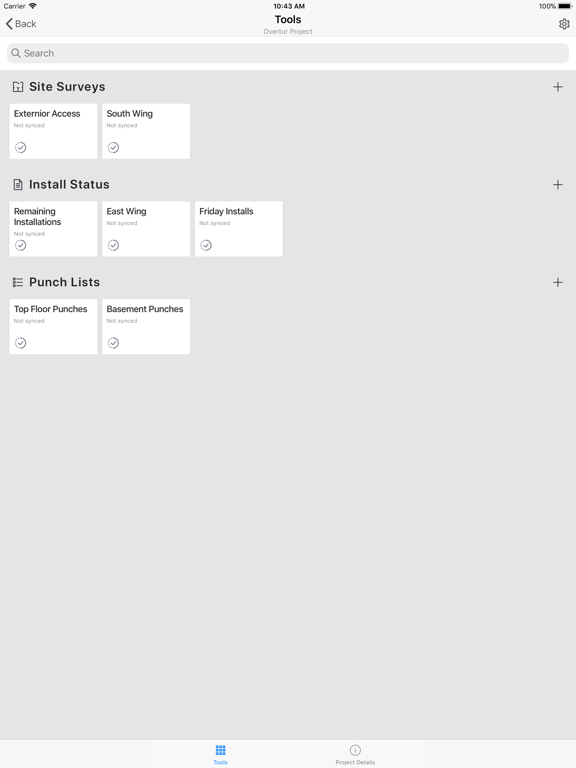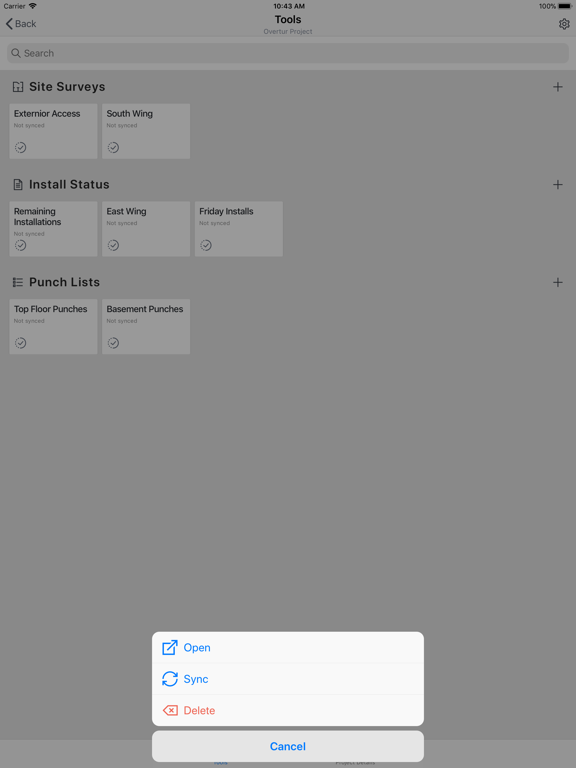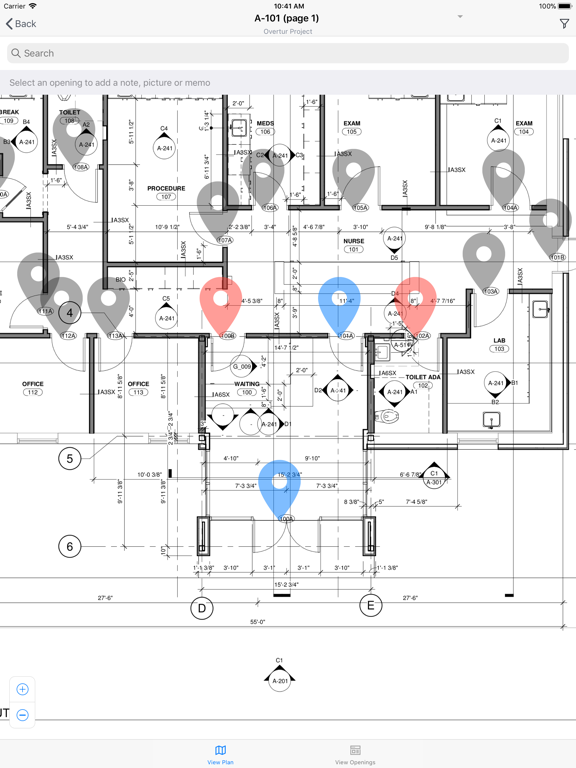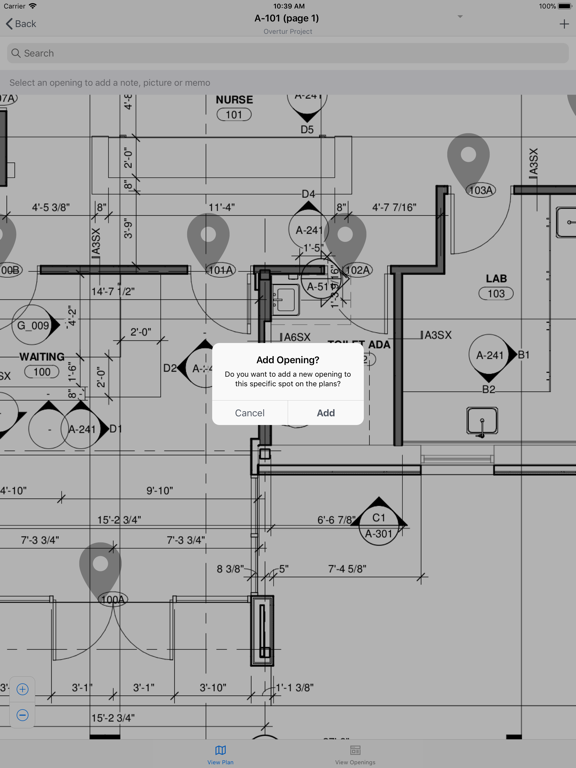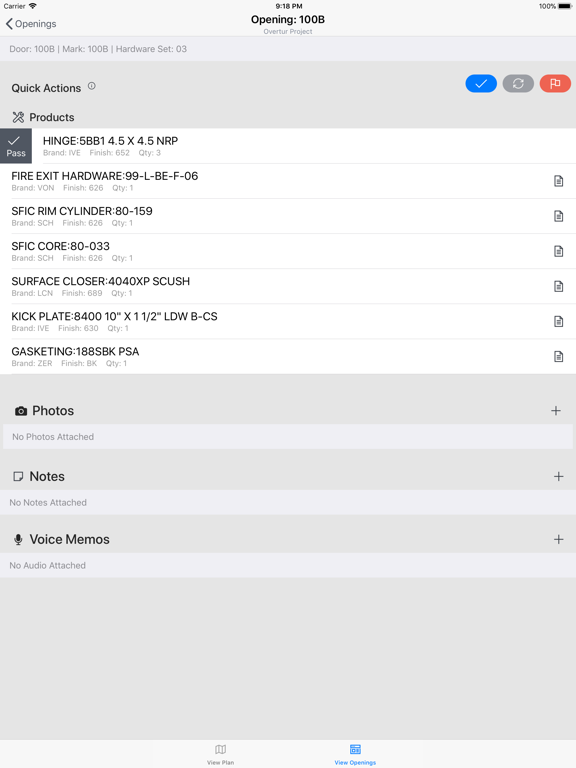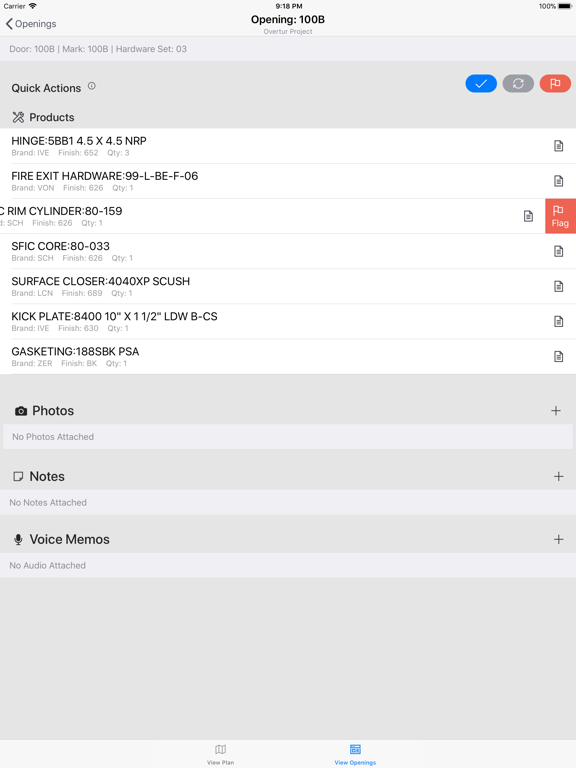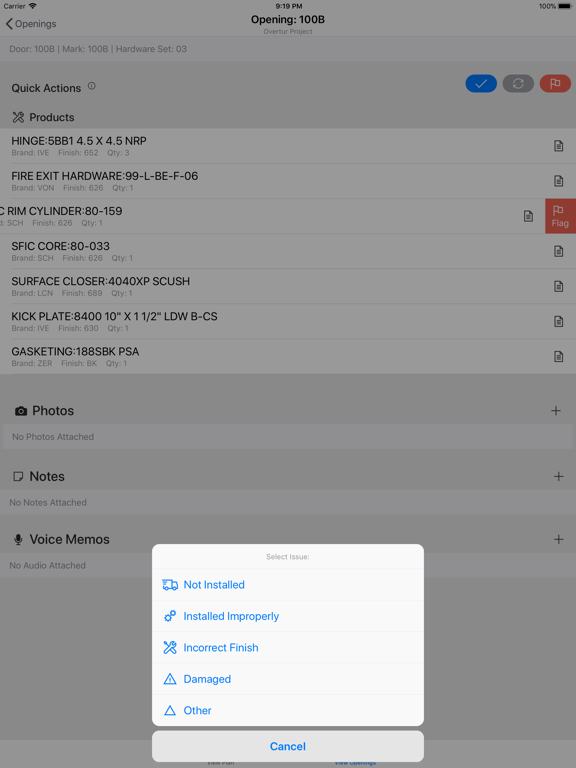Overtur™ Mobile
Free
2.9.6for iPhone, iPad and more
9.7
11 Ratings
Schlage Lock Company
Developer
33.9 MB
Size
Mar 21, 2024
Update Date
Business
Category
4+
Age Rating
Age Rating
Overtur™ Mobile Screenshots
About Overtur™ Mobile
Overtur™ Mobile provides a suite of tools for Overtur users to stay connected to their openings project when on the go. When users log into their Overtur project via the Mobile app, they can:
- Survey existing conditions on a project and sync back to Overtur on the web
- Review and edit project details
- Add and remove collaborators
- Email collaborators
- Transfer Ownership of a project
- View project files
- Create Punch Lists
- Document product installation
The Site Survey tool enables users to capture data while on a project and sync it to the web. Features include adding/editing door and frame data and capturing photos, notes, and voice memos. The Site Survey tool is one of the must-have tools for capturing the existing conditions of a project.
The Punch List tool enables users to walk down a completed installation with a set of plans and the hardware sets and products for the project. Users can accept or flag the door hardware on a door, or the opening itself, then further add notes, take photos, attach pre-snapped photos, or add voice memos.
The Installation tool allows users to mark the hardware items that are installed for an opening, or the opening itself, as they proceed through a project installation. Users can add notes, take photos, attach pre-snapped photos, or add voice memos to document their work at the time of installation.
All tools work in an off-line mode; users start by downloading the plans and data they need, working off-line (especially handy in areas with a minimal internet connection) then synchronizing the data back to the Overtur cloud once they are back online.
Allegion's Overtur™ is a cloud-based suite of tools where project collaborators and door hardware consultants can come together to collaborate on specifications and the security design of doors and openings. These tools provide a centralized place to capture and maintain door hardware requirements and decisions.
- Survey existing conditions on a project and sync back to Overtur on the web
- Review and edit project details
- Add and remove collaborators
- Email collaborators
- Transfer Ownership of a project
- View project files
- Create Punch Lists
- Document product installation
The Site Survey tool enables users to capture data while on a project and sync it to the web. Features include adding/editing door and frame data and capturing photos, notes, and voice memos. The Site Survey tool is one of the must-have tools for capturing the existing conditions of a project.
The Punch List tool enables users to walk down a completed installation with a set of plans and the hardware sets and products for the project. Users can accept or flag the door hardware on a door, or the opening itself, then further add notes, take photos, attach pre-snapped photos, or add voice memos.
The Installation tool allows users to mark the hardware items that are installed for an opening, or the opening itself, as they proceed through a project installation. Users can add notes, take photos, attach pre-snapped photos, or add voice memos to document their work at the time of installation.
All tools work in an off-line mode; users start by downloading the plans and data they need, working off-line (especially handy in areas with a minimal internet connection) then synchronizing the data back to the Overtur cloud once they are back online.
Allegion's Overtur™ is a cloud-based suite of tools where project collaborators and door hardware consultants can come together to collaborate on specifications and the security design of doors and openings. These tools provide a centralized place to capture and maintain door hardware requirements and decisions.
Show More
What's New in the Latest Version 2.9.6
Last updated on Mar 21, 2024
Old Versions
Bug fixes:
- Site Survey edited notes not syncing
- Site Survey synced session status not showing correctly
- Site Survey edited notes not syncing
- Site Survey synced session status not showing correctly
Show More
Version History
2.9.6
Mar 21, 2024
Bug fixes:
- Site Survey edited notes not syncing
- Site Survey synced session status not showing correctly
- Site Survey edited notes not syncing
- Site Survey synced session status not showing correctly
2.9.5
Feb 13, 2024
- Project Notes Available in the Punch tool!
- Can now see full product descriptions
- Technical updates
- Can now see full product descriptions
- Technical updates
2.9.4
Dec 15, 2023
- Technical improvements
2.9.3
Nov 8, 2023
- Bug fix & speed improvement for site survey sync
2.9.2
Oct 30, 2023
- Minor bug fixes
2.9.1
Oct 27, 2023
Punch App Refresh
- Scope Choices
- Split Door & Frame
- Single Quick Action functionality
- Punch Report update to match new scope options
Site Survey
- Sync Improvements
- Scope Choices
- Split Door & Frame
- Single Quick Action functionality
- Punch Report update to match new scope options
Site Survey
- Sync Improvements
2.8.3
Sep 29, 2023
Bug Fixes:
- Site Survey photo and voice note uploads not working
- Site Survey sessions from v2.7.10 and older not syncing
- Site Survey photo and voice note uploads not working
- Site Survey sessions from v2.7.10 and older not syncing
2.8.2
Sep 28, 2023
- Bug fix: Fixed Site Survey image and voice uploads
2.8.0
Sep 21, 2023
New Features!
- Site Survey - Move and Convert Anchors
- Inside Room Name added for all tools
- Site Survey - Move and Convert Anchors
- Inside Room Name added for all tools
2.7.10
Aug 30, 2023
- Critical bug fix: Punch session syncing causes duplicate openings in report
2.7.8
Aug 11, 2023
New Features
- Photo upload improvements
- Error handling improvements
- Show me last door number used when creating a new opening
- Anchor scale enhancements
Bug Fixes
- Duplicating an opening in Site Survey does not show up as a new door
- Deleting an opening and then trying to recreate the same opening number
- Swiping to change Door & Frame status in Punch tool
- Photo upload improvements
- Error handling improvements
- Show me last door number used when creating a new opening
- Anchor scale enhancements
Bug Fixes
- Duplicating an opening in Site Survey does not show up as a new door
- Deleting an opening and then trying to recreate the same opening number
- Swiping to change Door & Frame status in Punch tool
2.7.6
Jun 21, 2023
New Features
- What's new page in Settings
- Punch product notes edit functionality clean up
- Punch shows product details in flagged section
- Technical updates
Bug Fixes
- Install tool now shows openings on plans when there are no products included
- Session create button hides my files
- Mismatch between anchors on Overtur Mobile after anchor cleanup in desktop
- What's new page in Settings
- Punch product notes edit functionality clean up
- Punch shows product details in flagged section
- Technical updates
Bug Fixes
- Install tool now shows openings on plans when there are no products included
- Session create button hides my files
- Mismatch between anchors on Overtur Mobile after anchor cleanup in desktop
2.7.5
May 12, 2023
- Bug Fix: Openings added in Site Survey showing up as Installed in Install tool
- Clear Data button location moved to prevent accidental taps when signing out
- Clear Data button location moved to prevent accidental taps when signing out
2.7.3
Apr 17, 2023
Critical Bug Fix: Fixes a bug that may cause session data loss on some devices. Immediate update recommended for existing users.
2.7.1
Apr 6, 2023
BUG - Punch tool - Anchor color fix for progress filtering
BUG - Photos hanging in photo edit screen
Site Survey - guidance messaging and visuals added for deleting an opening
Support ticket creation - guidance messaging added when a user attempts to add a file attachment that exceeds 5MB
Punch - Added canned reasons to the quick actions flag option
BUG - Photos hanging in photo edit screen
Site Survey - guidance messaging and visuals added for deleting an opening
Support ticket creation - guidance messaging added when a user attempts to add a file attachment that exceeds 5MB
Punch - Added canned reasons to the quick actions flag option
2.7.0
Mar 9, 2023
- Added ability to Pre Install hardware in the Install Tool
- Can view hardware that has been pre-installed while doing a field install in the Install Tool
- Added ability to punch the door and frame in the Punch Tool
- Can view hardware that has been pre-installed while doing a field install in the Install Tool
- Added ability to punch the door and frame in the Punch Tool
2.6.2
Feb 18, 2023
- Site survey navigation bug fix
- Improved offline support
- Other minor improvements and fixes
- Improved offline support
- Other minor improvements and fixes
2.6.1
Feb 10, 2023
- Circular Navigation. Navigate from an opening to its location on a drawing regardless of page.
- Global Search. Search for any opening, product, or other detail that is available in your project.
- Improved Installation and Punch status filter feature.
- Overall navigation redesign for a seamless user experience regardless of device platform.
- Authentication loop bug fix
- Global Search. Search for any opening, product, or other detail that is available in your project.
- Improved Installation and Punch status filter feature.
- Overall navigation redesign for a seamless user experience regardless of device platform.
- Authentication loop bug fix
2.6.0
Feb 10, 2023
- Circular Navigation. Navigate from an opening to its location on a drawing regardless of page.
- Global Search. Search for any opening, product, or other detail that is available in your project.
- Improved Installation and Punch status filter feature.
- Overall navigation redesign for a seamless user experience regardless of device platform.
- Global Search. Search for any opening, product, or other detail that is available in your project.
- Improved Installation and Punch status filter feature.
- Overall navigation redesign for a seamless user experience regardless of device platform.
2.5.0
Dec 8, 2022
- File names expanded to view the entire name!
- Session creation screen updates
- "View Openings" list view scroll correction
- Sheet page navigation widened. Shows page numbers first.
- Punch tool improvements:
- pass/flag update for openings
- added session sync progress bar
- more transparent sync/error status
- added ability to retry failed photo uploads
- improved error handling
- Updated color palette for navigation options & buttons
- Session creation screen updates
- "View Openings" list view scroll correction
- Sheet page navigation widened. Shows page numbers first.
- Punch tool improvements:
- pass/flag update for openings
- added session sync progress bar
- more transparent sync/error status
- added ability to retry failed photo uploads
- improved error handling
- Updated color palette for navigation options & buttons
2.4.0
Oct 6, 2022
Camera Enhancements:
- In the Settings screen there's a new device settings section with camera as an option you can select. You can now choose to toggle off or on if you want to back up photos to your camera roll
- Within any tool session, when you want to take a picture we've removed some taps. Now the option is in front of you to upload or take your photo.
- Taking a photo just got faster! We've removed more taps and now offer you the ability to take photos back to back.
- We've reduced the image size. This reduces the size of the tool report you generate from the work you do in the field.
- Performance improvement for faster session sync times.
Bug Fixes:
- Photo Orientation
- Anchor Scale adjustment
- Older drawings not loading
- Custom Cut sheets error
- In the Settings screen there's a new device settings section with camera as an option you can select. You can now choose to toggle off or on if you want to back up photos to your camera roll
- Within any tool session, when you want to take a picture we've removed some taps. Now the option is in front of you to upload or take your photo.
- Taking a photo just got faster! We've removed more taps and now offer you the ability to take photos back to back.
- We've reduced the image size. This reduces the size of the tool report you generate from the work you do in the field.
- Performance improvement for faster session sync times.
Bug Fixes:
- Photo Orientation
- Anchor Scale adjustment
- Older drawings not loading
- Custom Cut sheets error
2.3.10
Aug 8, 2022
Bug fixes and performance issues.
2.3.9
Jul 6, 2022
Bug fixes and performance issues.
2.3.8
May 25, 2022
Bug fixes and performance upgrades.
2.3.7
May 16, 2022
Bug fixes and performance issues.
Overtur™ Mobile FAQ
Click here to learn how to download Overtur™ Mobile in restricted country or region.
Check the following list to see the minimum requirements of Overtur™ Mobile.
iPhone
Requires iOS 13.0 or later.
iPad
Requires iPadOS 13.0 or later.
iPod touch
Requires iOS 13.0 or later.
Overtur™ Mobile supports English