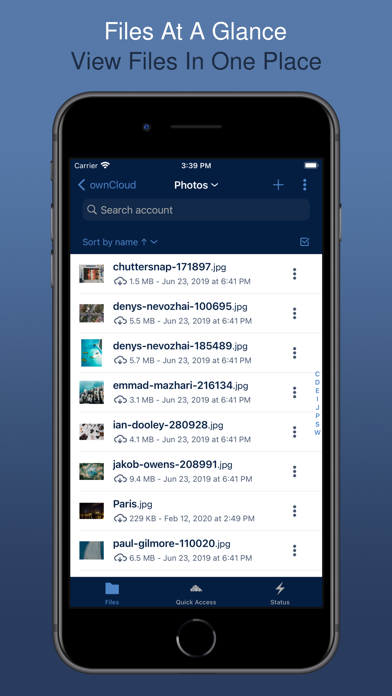ownCloud EMM
secure data sharing platform
$19.99
12.1for iPhone, iPad and more
Age Rating
ownCloud EMM Screenshots
About ownCloud EMM
Connect an ownCloud server and have your private file sync and share cloud up and running in no time.
ownCloud is an open source content collaboration software for everyone from individuals operating the free ownCloud server to large enterprises operating under ownCloud Enterprise subscription.
HOW DOES THE EMM-APP HELP YOU?
With the ownCloud iOS EMM-App you can browse all of your ownCloud synced files, create and edit new files, share these files and folders with co-workers, and keep the contents of those folders in sync across all of your devices. Simply copy a file into a directory on your server and ownCloud does the rest.
COOL NEW FEATURES
The iOS ownCloud EMM-App brings:
- Seamless integration with iOS files for improved collaboration
- Multi-select with drag and drop features for efficient file management
- Certificate management and password manager integration for boosting security
and so much more!
Whether using a mobile device, a desktop, or the web client, ownCloud provides the ability to put the right files in the right hands at the right time on any device in one simple-to-use, secure, private and controlled solution.
A WORD FROM THE DEVELOPER
"The new ownCloud app is a complete redesign and not only uses the latest technologies and frameworks under the hood, but offers the user a native and intuitive iOS user interface.
The development of the app was carried out in the team with great passion and we are very pleased, what we may present new in the next versions.
Thank you for your support!" Matthias Huehne
ABOUT OWNCLOUD
ownCloud is the market leading open source content collaboration solution worldwide. ownCloud enables users to securely access and share data from any device, anywhere in the world. With more than 200,000 installations and 50 million users, ownCloud provides users a modern collaborative experience, thereby boosting productivity without compromising on security.
Terms of Use: https://raw.githubusercontent.com/owncloud/ios-app/master/LICENSE
Privacy Policy: https://owncloud.com/privacy-legal/
ownCloud is an open source content collaboration software for everyone from individuals operating the free ownCloud server to large enterprises operating under ownCloud Enterprise subscription.
HOW DOES THE EMM-APP HELP YOU?
With the ownCloud iOS EMM-App you can browse all of your ownCloud synced files, create and edit new files, share these files and folders with co-workers, and keep the contents of those folders in sync across all of your devices. Simply copy a file into a directory on your server and ownCloud does the rest.
COOL NEW FEATURES
The iOS ownCloud EMM-App brings:
- Seamless integration with iOS files for improved collaboration
- Multi-select with drag and drop features for efficient file management
- Certificate management and password manager integration for boosting security
and so much more!
Whether using a mobile device, a desktop, or the web client, ownCloud provides the ability to put the right files in the right hands at the right time on any device in one simple-to-use, secure, private and controlled solution.
A WORD FROM THE DEVELOPER
"The new ownCloud app is a complete redesign and not only uses the latest technologies and frameworks under the hood, but offers the user a native and intuitive iOS user interface.
The development of the app was carried out in the team with great passion and we are very pleased, what we may present new in the next versions.
Thank you for your support!" Matthias Huehne
ABOUT OWNCLOUD
ownCloud is the market leading open source content collaboration solution worldwide. ownCloud enables users to securely access and share data from any device, anywhere in the world. With more than 200,000 installations and 50 million users, ownCloud provides users a modern collaborative experience, thereby boosting productivity without compromising on security.
Terms of Use: https://raw.githubusercontent.com/owncloud/ios-app/master/LICENSE
Privacy Policy: https://owncloud.com/privacy-legal/
Show More
What's New in the Latest Version 12.1
Last updated on Jan 29, 2024
Old Versions
• New account wizard:
Introducing a new, intuitive account wizard user interface for a fast onboarding experience.
• Reordering accounts:
Now you can easily reorder accounts in the sidebar by simply dragging and dropping them.
• Location breadcrumb:
We have added a location breadcrumb dropdown in the file viewer, making it easier to navigate through your files.
• Text recognition:
You can now perform text recognition actions on images.
• File extension / suffix protection:
To prevent accidental removal or modification of the suffix for new documents and document scanner files, we have implemented file extension protection.
• Share Action "Save to ownCloud":
We have added a new action called "Save to ownCloud" to the share sheet, allowing you to easily save files to your ownCloud account.
• Link naming:
You can now enter and edit the name of link shares.
• Sort by Last Used:
Introducing a new sorting method - “Last Used” - which allows you to sort items based on the most recently accessed ones.
• Markup Edit Mode on iOS 17:
We have fixed the issue that was disabling the edit mode in the markup document view on iOS 17.
• Open ownCloud Links in App:
We have resolved the issue with opening private links from third-party apps.
• Bug Fixes:
We have addressed various issues with the File Provider and the app itself.
Introducing a new, intuitive account wizard user interface for a fast onboarding experience.
• Reordering accounts:
Now you can easily reorder accounts in the sidebar by simply dragging and dropping them.
• Location breadcrumb:
We have added a location breadcrumb dropdown in the file viewer, making it easier to navigate through your files.
• Text recognition:
You can now perform text recognition actions on images.
• File extension / suffix protection:
To prevent accidental removal or modification of the suffix for new documents and document scanner files, we have implemented file extension protection.
• Share Action "Save to ownCloud":
We have added a new action called "Save to ownCloud" to the share sheet, allowing you to easily save files to your ownCloud account.
• Link naming:
You can now enter and edit the name of link shares.
• Sort by Last Used:
Introducing a new sorting method - “Last Used” - which allows you to sort items based on the most recently accessed ones.
• Markup Edit Mode on iOS 17:
We have fixed the issue that was disabling the edit mode in the markup document view on iOS 17.
• Open ownCloud Links in App:
We have resolved the issue with opening private links from third-party apps.
• Bug Fixes:
We have addressed various issues with the File Provider and the app itself.
Show More
Version History
12.1
Jan 29, 2024
• New account wizard:
Introducing a new, intuitive account wizard user interface for a fast onboarding experience.
• Reordering accounts:
Now you can easily reorder accounts in the sidebar by simply dragging and dropping them.
• Location breadcrumb:
We have added a location breadcrumb dropdown in the file viewer, making it easier to navigate through your files.
• Text recognition:
You can now perform text recognition actions on images.
• File extension / suffix protection:
To prevent accidental removal or modification of the suffix for new documents and document scanner files, we have implemented file extension protection.
• Share Action "Save to ownCloud":
We have added a new action called "Save to ownCloud" to the share sheet, allowing you to easily save files to your ownCloud account.
• Link naming:
You can now enter and edit the name of link shares.
• Sort by Last Used:
Introducing a new sorting method - “Last Used” - which allows you to sort items based on the most recently accessed ones.
• Markup Edit Mode on iOS 17:
We have fixed the issue that was disabling the edit mode in the markup document view on iOS 17.
• Open ownCloud Links in App:
We have resolved the issue with opening private links from third-party apps.
• Bug Fixes:
We have addressed various issues with the File Provider and the app itself.
Introducing a new, intuitive account wizard user interface for a fast onboarding experience.
• Reordering accounts:
Now you can easily reorder accounts in the sidebar by simply dragging and dropping them.
• Location breadcrumb:
We have added a location breadcrumb dropdown in the file viewer, making it easier to navigate through your files.
• Text recognition:
You can now perform text recognition actions on images.
• File extension / suffix protection:
To prevent accidental removal or modification of the suffix for new documents and document scanner files, we have implemented file extension protection.
• Share Action "Save to ownCloud":
We have added a new action called "Save to ownCloud" to the share sheet, allowing you to easily save files to your ownCloud account.
• Link naming:
You can now enter and edit the name of link shares.
• Sort by Last Used:
Introducing a new sorting method - “Last Used” - which allows you to sort items based on the most recently accessed ones.
• Markup Edit Mode on iOS 17:
We have fixed the issue that was disabling the edit mode in the markup document view on iOS 17.
• Open ownCloud Links in App:
We have resolved the issue with opening private links from third-party apps.
• Bug Fixes:
We have addressed various issues with the File Provider and the app itself.
12.0.3
Sep 5, 2023
- updated translations
- bugfixes
- bugfixes
12.0.2
Jun 23, 2023
Bug Fixes
• Added missing Recents Group
• Unable to authenticate using OpenID Connect
• Attach files from third-party apps
• Solves "Content unavailable" in Files.app
• Added missing Recents Group
• Unable to authenticate using OpenID Connect
• Attach files from third-party apps
• Solves "Content unavailable" in Files.app
12.0.1
Jun 15, 2023
• Bug Fixes
Fixed keyboard, media streaming, full screen mode, offline indicator, duplicated sharing option, and UI issues.
Fixed keyboard, media streaming, full screen mode, offline indicator, duplicated sharing option, and UI issues.
12.0
Jun 12, 2023
• Version 12 Major Release
Rearchitectured for iOS 15 and later.
• ownCloud Infinite Scale support
Support for Spaces, Authenticated WebFinger and other new oCIS features.
• New Search Capabilities
Powerful new search UI, saved searches and search templates.
• New Navigation
Navigate via the new sidebar, breadcrumbs and browser controls.
• Role-based Sharing Interface
The new role-based sharing user interface makes creating and editing shares and links even easier.
• Grid View Modes
Switch between list and several, different grid modes to display your folder's contents in new ways.
• App Provider support
Create and edit new documents through app providers on servers that support them.
• Improved Theming
The updated dark and light themes make use of a new, CSS-based theming system.
• MDM Enhancements
Many new MDM parameters.
Rearchitectured for iOS 15 and later.
• ownCloud Infinite Scale support
Support for Spaces, Authenticated WebFinger and other new oCIS features.
• New Search Capabilities
Powerful new search UI, saved searches and search templates.
• New Navigation
Navigate via the new sidebar, breadcrumbs and browser controls.
• Role-based Sharing Interface
The new role-based sharing user interface makes creating and editing shares and links even easier.
• Grid View Modes
Switch between list and several, different grid modes to display your folder's contents in new ways.
• App Provider support
Create and edit new documents through app providers on servers that support them.
• Improved Theming
The updated dark and light themes make use of a new, CSS-based theming system.
• MDM Enhancements
Many new MDM parameters.
11.11.1
Nov 2, 2022
• iOS 16: Markup Mode
Markup mode was not enabled automatically on iOS 16.
Markup mode was not enabled automatically on iOS 16.
11.11.0
Sep 28, 2022
• New Dark Mode Themes
Two new dark mode themes are available.
• iOS 16: Markup Mode
Markup mode was not enabled automatically on iOS 16.
• iOS 16: Video Player
Video player controls were not showing on iOS 16.
• Video Player
Metadata image could overlay the video player canvas.
• Passcode Interval
The passcode lock interval was not taken into use in the share extension.
Two new dark mode themes are available.
• iOS 16: Markup Mode
Markup mode was not enabled automatically on iOS 16.
• iOS 16: Video Player
Video player controls were not showing on iOS 16.
• Video Player
Metadata image could overlay the video player canvas.
• Passcode Interval
The passcode lock interval was not taken into use in the share extension.
11.10.1
Aug 2, 2022
• Available Offline Folders
Shows the contents of the available folders when offline.
Shows the contents of the available folders when offline.
11.10.0
May 18, 2022
• UI fixes on iOS 15
This version fixes some UI problems on iOS 15.
• Shortcuts Action
The shortcuts action Delete Path Item did not provide configured accounts.
• Increased Timeout for Copy Action
Timeout for Copy Action was increased up to 10 minutes.
This version fixes some UI problems on iOS 15.
• Shortcuts Action
The shortcuts action Delete Path Item did not provide configured accounts.
• Increased Timeout for Copy Action
Timeout for Copy Action was increased up to 10 minutes.
11.9.1
Mar 30, 2022
• Faster Account Scan
We improved the time for the initial scan after setting up a new account
• Biometrical Authentication Button
Improvements when setting up a passcode with biometrical unlock
We improved the time for the initial scan after setting up a new account
• Biometrical Authentication Button
Improvements when setting up a passcode with biometrical unlock
11.9.0
Mar 17, 2022
• Biometrical Authentication Button
Added a biometrical authentication button to the passcode unlock view. The biomatrical cancel button enables passcode unlock as fallback.
• Rename Account
Renaming an account does no longer need a re-authentication
• Media Playback
Fixes a bug where media playback failed
• Faster Account Scan
We improved the time for the initial scan after setting up a new account
Added a biometrical authentication button to the passcode unlock view. The biomatrical cancel button enables passcode unlock as fallback.
• Rename Account
Renaming an account does no longer need a re-authentication
• Media Playback
Fixes a bug where media playback failed
• Faster Account Scan
We improved the time for the initial scan after setting up a new account
11.8.2
Jan 18, 2022
• Fix: PDF Editing
Fixed bug that prevents changes to PDFs being saved in place.
• Fix: Continuous Audio Playback
Fixed continuous audio playback, which stopped after two audio files.
Fixed bug that prevents changes to PDFs being saved in place.
• Fix: Continuous Audio Playback
Fixed continuous audio playback, which stopped after two audio files.
11.8.1
Dec 22, 2021
• Sorting
Localized and improved sorting
• Fix: Authentication Improvement
Fixed an OAuth2 token refresh problem
• Fix: Connection Problem
Fixed a possible connection problem in the single account view
Localized and improved sorting
• Fix: Authentication Improvement
Fixed an OAuth2 token refresh problem
• Fix: Connection Problem
Fixed a possible connection problem in the single account view
11.8.0
Dec 2, 2021
• Account List
There is a fresh new look for the single account overview.
• Biometrical Unlock
When protecting the app with a pin code, biometrical unlock will be suggested as default.
• Display Name
If the users display name is available, it will be shown in the account view, instead of the user name.
• Background Location Settings
Only show background location settings if needed.
• Improvements
There are a lot of improvements under the hood.
There is a fresh new look for the single account overview.
• Biometrical Unlock
When protecting the app with a pin code, biometrical unlock will be suggested as default.
• Display Name
If the users display name is available, it will be shown in the account view, instead of the user name.
• Background Location Settings
Only show background location settings if needed.
• Improvements
There are a lot of improvements under the hood.
11.7.1
Sep 22, 2021
• Fix: Enabling Markup Edit Mode
Auto-enabling the markup edit mode on iOS 15 was broken.
• Fix: PDF-Viewer
The last page of a PDF file could not be opened with the "Go to page" action
• Fix: PDF-Viewer
Keyboard does not disappear when using the "Go to page" action on the iPad.
• Fix: Private Link
Resolving a private link opened via the URL scheme was not successful in some cases.
• Fix: Automatic Photo Upload
Fixed an crash on iOS 15.
Auto-enabling the markup edit mode on iOS 15 was broken.
• Fix: PDF-Viewer
The last page of a PDF file could not be opened with the "Go to page" action
• Fix: PDF-Viewer
Keyboard does not disappear when using the "Go to page" action on the iPad.
• Fix: Private Link
Resolving a private link opened via the URL scheme was not successful in some cases.
• Fix: Automatic Photo Upload
Fixed an crash on iOS 15.
11.7.0
Jul 31, 2021
• Clipboard Support
Clipboard support provides copy and paste actions! Use the system-wide clipboard to copy and paste files and content to the ownCloud app or third-party apps!
• Background Media Upload
Uploading new media files is now more reliable in the background when "Use background location updates" is enabled in the settings.
• Filename Layout
Adopted the filename layout to the new Web UI layout.
• Six Digits Passcode
Passcode lock supports to set a passcode lock with 4 or 6 digits.
Clipboard support provides copy and paste actions! Use the system-wide clipboard to copy and paste files and content to the ownCloud app or third-party apps!
• Background Media Upload
Uploading new media files is now more reliable in the background when "Use background location updates" is enabled in the settings.
• Filename Layout
Adopted the filename layout to the new Web UI layout.
• Six Digits Passcode
Passcode lock supports to set a passcode lock with 4 or 6 digits.
11.6.1
Jun 25, 2021
• Additional URL Scheme
Added an additional URL scheme to open a specific app, if more than one ownCloud apps are installed with different bundle IDs. (owncloud-app, owncloud-emm or owncloud-online)
• Fix: Let's encrypt
Fixed misleading warnings at let's encrypt cert renewal
• Fix: FileProvider UI on iOS 12
Views in File Provider UI (public links, share with user) could not be dismissed on iOS 12
• Fix: Background Media Upload
In some cases, background media upload worked not as expected.
Added an additional URL scheme to open a specific app, if more than one ownCloud apps are installed with different bundle IDs. (owncloud-app, owncloud-emm or owncloud-online)
• Fix: Let's encrypt
Fixed misleading warnings at let's encrypt cert renewal
• Fix: FileProvider UI on iOS 12
Views in File Provider UI (public links, share with user) could not be dismissed on iOS 12
• Fix: Background Media Upload
In some cases, background media upload worked not as expected.
11.6
May 13, 2021
• Improved Local Search
User can now switch from searching the local folder to a local account-wide search. Search now also supports using custom queries. Search terms and filter keywords can be combined in the search field to get more granular search results.
• Added File Provider Actions for Sharing and Public Links
New file provider actions for Sharing and Public Links now will open the UI, allowing users to add or edit Sharing Links and Public Links to the selected item, directly from the file provider.
• Improved File Provider Passcode Unlock
If the app is protected with a passcode, the file provider extension now presents a user interface for direct unlocking.
• Added Presentation Mode
Presentation mode opens a file in a full screen detail view, preventing the display from entering sleep mode until the detail view is closed.
• Moved "Go to Page" in PDF previews
The "Go to Page" option for PDF files has moved to the Actions menu. It is also available by tapping on the page label.
• Updated Keyboard Shortcuts
The PDF view now has additional keyboard shortcuts. Media playback can now be operated entirely with just keyboard commands. Fixed some broken keyboard commands.
• Improved UI
Polished some UI elements.
• Added French Localization
The app is now localized in French.
• Fix: Shortcut uploads and error handling improvements
Improved error handling for Shortcut actions. Now also reporting authentication errors.
Added an optional "Wait for completion" option to the "Save File" and "Create Folder" action.
• Fix: Swiping PDF thumbnail view on the iPhone
The App prevented the page container from scrolling when users tried to scroll inside the pdf thumbnail view on the iPhone
• Fix: Preview update
User can now decide do automatically update to a newer file version or to keep the current version in preview mode and we fixed some problems when displaying files.
• Fix: Enabling Markup Mode
Previously, in some cases enabling markup mode failed.
• Fix: Disable Markup Action for Mime-Type Gif
Disabled markup actions for images with mime type image/gif that can not be edited.
• Fix: Passcode Settings Section
If a passcode is enabled or disabled in the settings, the UI section now gets properly updated.
• Fix: Japanese Input Support
Fixed a problem in scan view when renaming a file and using a Japanese keyboard layout.
• Fix: Added Dark Mode Support to Preview
The preview view is now available in a dark mode theme.
User can now switch from searching the local folder to a local account-wide search. Search now also supports using custom queries. Search terms and filter keywords can be combined in the search field to get more granular search results.
• Added File Provider Actions for Sharing and Public Links
New file provider actions for Sharing and Public Links now will open the UI, allowing users to add or edit Sharing Links and Public Links to the selected item, directly from the file provider.
• Improved File Provider Passcode Unlock
If the app is protected with a passcode, the file provider extension now presents a user interface for direct unlocking.
• Added Presentation Mode
Presentation mode opens a file in a full screen detail view, preventing the display from entering sleep mode until the detail view is closed.
• Moved "Go to Page" in PDF previews
The "Go to Page" option for PDF files has moved to the Actions menu. It is also available by tapping on the page label.
• Updated Keyboard Shortcuts
The PDF view now has additional keyboard shortcuts. Media playback can now be operated entirely with just keyboard commands. Fixed some broken keyboard commands.
• Improved UI
Polished some UI elements.
• Added French Localization
The app is now localized in French.
• Fix: Shortcut uploads and error handling improvements
Improved error handling for Shortcut actions. Now also reporting authentication errors.
Added an optional "Wait for completion" option to the "Save File" and "Create Folder" action.
• Fix: Swiping PDF thumbnail view on the iPhone
The App prevented the page container from scrolling when users tried to scroll inside the pdf thumbnail view on the iPhone
• Fix: Preview update
User can now decide do automatically update to a newer file version or to keep the current version in preview mode and we fixed some problems when displaying files.
• Fix: Enabling Markup Mode
Previously, in some cases enabling markup mode failed.
• Fix: Disable Markup Action for Mime-Type Gif
Disabled markup actions for images with mime type image/gif that can not be edited.
• Fix: Passcode Settings Section
If a passcode is enabled or disabled in the settings, the UI section now gets properly updated.
• Fix: Japanese Input Support
Fixed a problem in scan view when renaming a file and using a Japanese keyboard layout.
• Fix: Added Dark Mode Support to Preview
The preview view is now available in a dark mode theme.
11.5.2
Mar 3, 2021
• Fix: Links in PDF documents
Tap on hyperlinks in PDF documents opens the link.
• Fix: PDF thumbnail view on the iPad
Fixed the position of the PDF thumbnail view on the iPad from the bottom to the right position to get more visible PDF content.
• Fix: UI refinement
In some cases the message view hides content and was no longer selectable.
Tap on hyperlinks in PDF documents opens the link.
• Fix: PDF thumbnail view on the iPad
Fixed the position of the PDF thumbnail view on the iPad from the bottom to the right position to get more visible PDF content.
• Fix: UI refinement
In some cases the message view hides content and was no longer selectable.
11.5.1
Feb 17, 2021
• Fix: Crash on iOS 12 devices
Fixed a crash on startup, when iOS 12 is installed on the device.
Fixed a crash on startup, when iOS 12 is installed on the device.
11.5
Feb 10, 2021
• Full Screen PDF View
A PDF file can be opened in fullscreen view and hides unnecessary UI elements.
• Video Upload Improvements
Added an option to allow uploading original videos like slow motion, unedited version without re-encoding
• Right-to-Left Language UI Improvements
We improved our App UI for Right-to-Left languages
• UI Improvements
The app is using the ownCloud colors and we also polished some UI elements
• Certificate Changes
Show certificate changes in a comparison view
• Login Improvements
User login to a bookmark is only possible with the same user ID
• Improved Drag & Drop
We improved Drag & Drop and now it is also possible for non local files
• Fix: Bookmark name editing
Editing the bookmark name was not possible
• Fix: Sync
Fixed some problems with items in stuck
• Fix: Media Playback
Media Player stopped playing, if there was a non media file item in the folder.
A PDF file can be opened in fullscreen view and hides unnecessary UI elements.
• Video Upload Improvements
Added an option to allow uploading original videos like slow motion, unedited version without re-encoding
• Right-to-Left Language UI Improvements
We improved our App UI for Right-to-Left languages
• UI Improvements
The app is using the ownCloud colors and we also polished some UI elements
• Certificate Changes
Show certificate changes in a comparison view
• Login Improvements
User login to a bookmark is only possible with the same user ID
• Improved Drag & Drop
We improved Drag & Drop and now it is also possible for non local files
• Fix: Bookmark name editing
Editing the bookmark name was not possible
• Fix: Sync
Fixed some problems with items in stuck
• Fix: Media Playback
Media Player stopped playing, if there was a non media file item in the folder.
11.4.5
Jan 8, 2021
• Fix: Crash in Detail View
Fixed a crash when selecting an item, which is still uploading
• Fix: Upload Improvements
Fixed some problems when uploading items in the background or from the share sheet
Fixed a crash when selecting an item, which is still uploading
• Fix: Upload Improvements
Fixed some problems when uploading items in the background or from the share sheet
11.4.4
Nov 29, 2020
• Fix: iPad on iOS 12
UI on iPad with iOS 12 does not appeared
• Fix: Improvements on Apple Silicon macOS
Fixed a crash and some improvements when running on macOS 11 Apple Silicon
UI on iPad with iOS 12 does not appeared
• Fix: Improvements on Apple Silicon macOS
Fixed a crash and some improvements when running on macOS 11 Apple Silicon
11.4.3
Nov 18, 2020
• Fix: iOS 14 UI Adaptions
Fixed some problems on iOS 14, with unresponsive UI elements.
Fixed some problems on iOS 14, with unresponsive UI elements.
11.4.2
Nov 7, 2020
• Support for new Display Sizes
We supporting all upcoming new display sizes with native screen resolution.
• Favorites in Directory Picker
We added access to the favorite items directly from the directory picker.
• Rename Filename in Scan View
Now it is easier to rename a filename in the scan view by preselecting the filename.
• Fix: Save Attachments from Mail.app
Saving attachments from iOS Mail.app was broken via the share sheet.
• Fix: Authentication Error in FileProvider
Notifies the user with a notification if authentication fails in File Provider.
• Fix: New Folder in FileProvider
A newly created folder in File Provider was not selectable.
We supporting all upcoming new display sizes with native screen resolution.
• Favorites in Directory Picker
We added access to the favorite items directly from the directory picker.
• Rename Filename in Scan View
Now it is easier to rename a filename in the scan view by preselecting the filename.
• Fix: Save Attachments from Mail.app
Saving attachments from iOS Mail.app was broken via the share sheet.
• Fix: Authentication Error in FileProvider
Notifies the user with a notification if authentication fails in File Provider.
• Fix: New Folder in FileProvider
A newly created folder in File Provider was not selectable.
ownCloud EMM FAQ
Click here to learn how to download ownCloud EMM in restricted country or region.
Check the following list to see the minimum requirements of ownCloud EMM.
iPhone
Requires iOS 15.4 or later.
iPad
Requires iPadOS 15.4 or later.
iPod touch
Requires iOS 15.4 or later.
ownCloud EMM supports English, Albanian, Arabic, Basque, Czech, French, German, Korean, Macedonian, Norwegian Bokmål, Norwegian Nynorsk, Portuguese, Russian, Simplified Chinese, Spanish, Thai