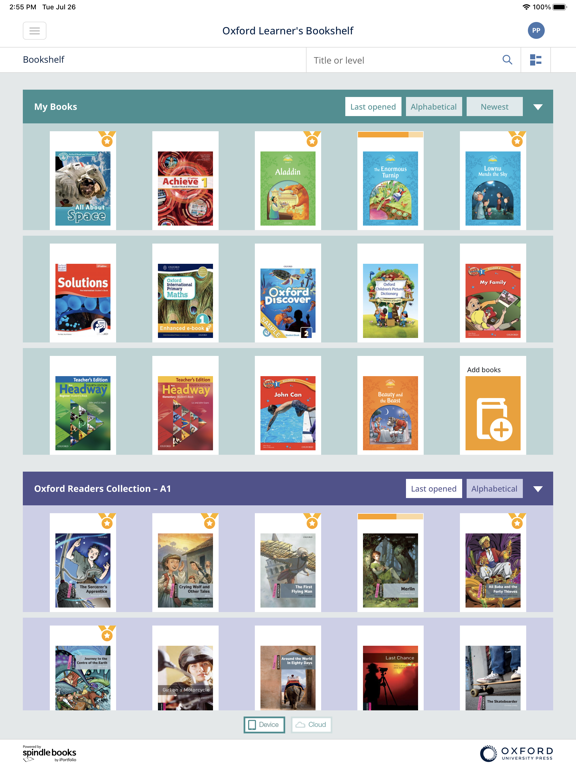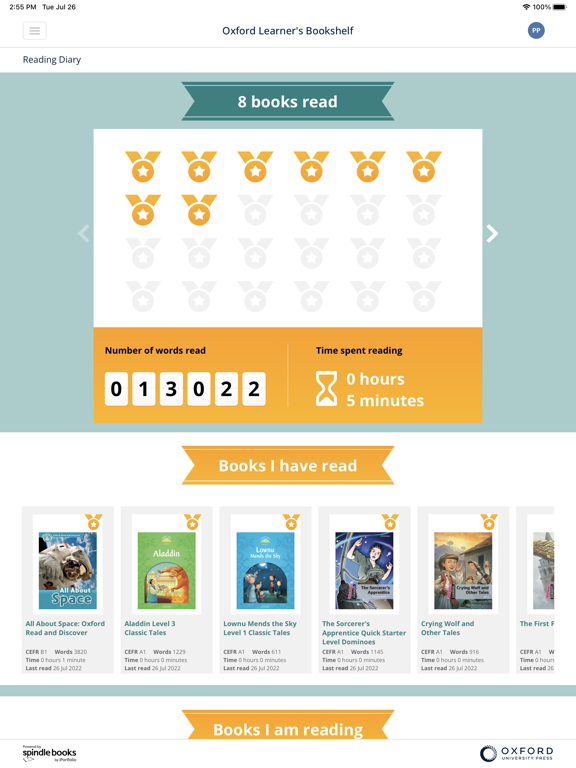Oxford Learner's Bookshelf
FreeOffers In-App Purchases
5.17.1for iPad
5.9
14 Ratings
Oxford University Press
Developer
82.7 MB
Size
Apr 12, 2024
Update Date
Education
Category
4+
Age Rating
Age Rating
Oxford Learner's Bookshelf Screenshots
About Oxford Learner's Bookshelf
Take Oxford University Press English language wherever you go with the Oxford Learner’s Bookshelf app. Learn and teach with enhanced Graded Readers, Coursebooks, Workbooks and Teacher’s Editions. Complete interactive activities, watch videos and complete listening activities from the page. Then, sync your progress and access your books from any tablet or computer.
LEARNING COMES TO LIFE WITH OXFORD UNIVERSITY PRESS E-BOOKS
* Develop skills watching videos and listening to audio while you complete interactive activities
* Check answers and progress instantly. Then, send to teachers or parents
* Slow down or speed up the audio to suit the pace of learning
* Improve pronunciation: listen to audio, record your own and compare
* Keep notes in one place on the page: write sticky notes or record voice notes
* Highlight or underline important vocabulary with the pen or highlighter, or simply annotate your pages
*Keep track of how many words and Graded Readers you read with the reading diary and certificate
Different e-books have different features.
HOW DO I START USING MY E-BOOKS?
Download Oxford Learner’s Bookshelf app, tap ‘Add a book’ and enter your access code if you have been given one by your school. You can also buy some e-books through the in-app Bookshop.
*Try samples of e-books before you buy!*
WHICH LEARNING MATERIALS ARE AVAILABLE?
GRADED READERS
Read your way to better English with Graded Readers. Choose the genre you like:
Fiction, non-fiction and fairy tales including Classic Tales, Oxford Read and Discover, Dominoes, Oxford Bookworms, Oxford Read and Imagine and Totally True. Collect reading awards and share the number of words and books read in your reading diary and get a certificate to share with friends, parents and teachers.
COURSEBOOKS AND WORKBOOKS
Favourite Oxford University Press coursebooks and workbooks are available for all ages, from young learners to adults. Teacher’s Editions are available for many courses as well as the Oxford Grammar Course.
LEARNING COMES TO LIFE WITH OXFORD UNIVERSITY PRESS E-BOOKS
* Develop skills watching videos and listening to audio while you complete interactive activities
* Check answers and progress instantly. Then, send to teachers or parents
* Slow down or speed up the audio to suit the pace of learning
* Improve pronunciation: listen to audio, record your own and compare
* Keep notes in one place on the page: write sticky notes or record voice notes
* Highlight or underline important vocabulary with the pen or highlighter, or simply annotate your pages
*Keep track of how many words and Graded Readers you read with the reading diary and certificate
Different e-books have different features.
HOW DO I START USING MY E-BOOKS?
Download Oxford Learner’s Bookshelf app, tap ‘Add a book’ and enter your access code if you have been given one by your school. You can also buy some e-books through the in-app Bookshop.
*Try samples of e-books before you buy!*
WHICH LEARNING MATERIALS ARE AVAILABLE?
GRADED READERS
Read your way to better English with Graded Readers. Choose the genre you like:
Fiction, non-fiction and fairy tales including Classic Tales, Oxford Read and Discover, Dominoes, Oxford Bookworms, Oxford Read and Imagine and Totally True. Collect reading awards and share the number of words and books read in your reading diary and get a certificate to share with friends, parents and teachers.
COURSEBOOKS AND WORKBOOKS
Favourite Oxford University Press coursebooks and workbooks are available for all ages, from young learners to adults. Teacher’s Editions are available for many courses as well as the Oxford Grammar Course.
Show More
What's New in the Latest Version 5.17.1
Last updated on Apr 12, 2024
Old Versions
We’ve fixed some bugs and made improvements to keep everything working well.
Show More
Version History
5.17.1
Apr 12, 2024
We’ve fixed some bugs and made improvements to keep everything working well.
5.17.0
Mar 27, 2024
The pen now opens at the smallest size and you can delete pen and highlighter marks with just one tap.
5.16.0
Jan 22, 2024
We’ve fixed some bugs and made improvements to keep everything working well.
5.13.0
Jun 23, 2023
The pen tool is no longer transparent. You can use it to make a stronger mark now.
5.12.1
Apr 27, 2023
We’ve fixed some bugs and made improvements to keep everything working well.
5.12.0
Apr 18, 2023
We’ve fixed some bugs and made improvements to keep everything working well.
5.11.0
Mar 28, 2023
- We have added progress tracking for some courses.
- Students can now submit answers for activities and see their scores in My progress.
- Teachers can create classes and track their students' progress.
- We have also made a small change to the audio player so that it now still plays when you turn off your screen or switch to another app.
- Students can now submit answers for activities and see their scores in My progress.
- Teachers can create classes and track their students' progress.
- We have also made a small change to the audio player so that it now still plays when you turn off your screen or switch to another app.
5.10.4
Mar 24, 2023
We’ve fixed some bugs and made improvements to keep everything working well.
5.10.3
Jan 12, 2023
We’ve fixed some bugs and made improvements to keep everything working well.
5.10.2
Oct 14, 2022
You can now delete your answers and keep both pen and highlighter notes in Focus mode.
5.10.0
Jul 31, 2022
We’ve fixed some bugs and made some improvements to keep everything working well but also we have updated the branding.
5.9.9
Jun 9, 2022
We’ve fixed some bugs and made improvements to keep everything working well.
5.9.8
Mar 31, 2022
You can now write better with your Apple Pencil, and use the “Only draw with Apple Pencil” option in Settings to stop accidentally drawing with your hand.
5.9.4
Feb 28, 2022
You can now link your Oxford ID to your Microsoft or Google account and sign in with those accounts next time.
5.8.5
Jan 31, 2022
We have fixed some bugs to keep everything working well.
5.8.4
Oct 19, 2021
We’ve fixed some bugs and made improvements to keep everything working well.
5.8.2
Jun 29, 2021
We’ve fixed some bugs and made improvements to keep everything working well.
5.8.0
Mar 31, 2021
We've fixed some bugs and made improvements to keep everything working well.
5.7.0
Jan 28, 2021
We've fixed some bugs and made improvements to keep everything working well.
5.6.12
Nov 18, 2020
We've fixed some bugs and made improvements to keep everything working well.
5.6.11
Oct 8, 2020
We've fixed some bugs and made improvements to keep everything working well.
5.6.10
Sep 1, 2020
We've fixed some bugs and made improvements to keep everything working well.
5.6.9
Jul 29, 2020
We've fixed some bugs and made improvements to keep everything working well.
5.6.7
Jul 1, 2020
We've fixed some bugs and made improvements to keep everything working well.
5.6.5
May 28, 2020
We've fixed some bugs and made improvements to keep everything working well.
Oxford Learner's Bookshelf FAQ
Click here to learn how to download Oxford Learner's Bookshelf in restricted country or region.
Check the following list to see the minimum requirements of Oxford Learner's Bookshelf.
iPad
Requires iPadOS 12.0 or later.
Oxford Learner's Bookshelf supports English
Oxford Learner's Bookshelf contains in-app purchases. Please check the pricing plan as below:
Learning Technology - Into the Classroom
$18.99
Motivational Teaching (Into the Classroom)
$18.99
Literature (Into the Classroom)
$18.99
Software – Bringing online video into the classroom (ITC)
$1.99
Bringing online video into the classroom (Into the Classroom)
$18.99
Mixed Ability Teaching - Into the Classroom
$17.99
Special Educational Needs - Into the Classroom
$18.99