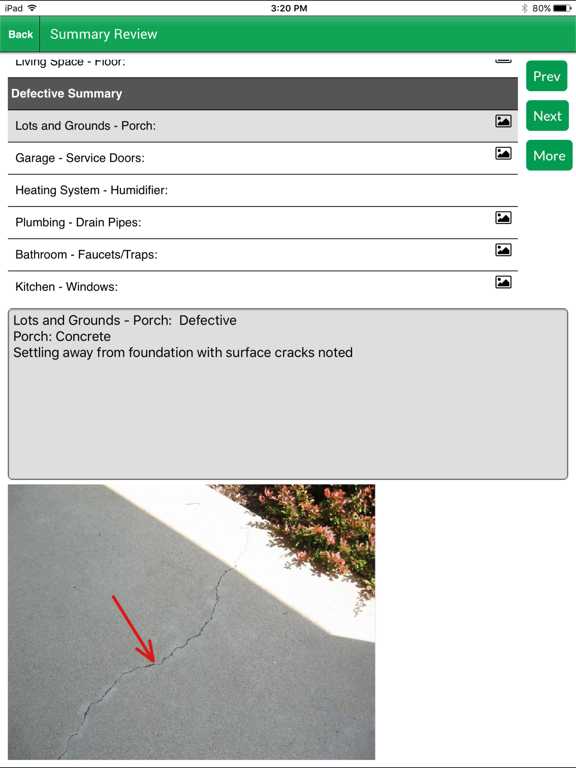Palm-Tech Home Inspection App
Free
8.16.02for iPhone, iPad and more
Age Rating
Palm-Tech Home Inspection App Screenshots
About Palm-Tech Home Inspection App
This App is a companion to our PC based product and will allow licensed Palm-Tech users to make the most of their time on-site and produce professional looking reports without spending extra time back at the office. Thousands of home inspectors have downloaded the Palm-Tech app and use it daily to quickly document inspection findings and create the best looking reports in the industry.
Palm-Tech gives you the ability to email your inspection reports to clients directly from your mobile device. This means you can start, finish and deliver your report all from your iPhone or iPad. This is exactly what you need and will save you time!
Not All Apps Are Created Equal - The Palm-Tech Advantage
Palm-Tech has been built from the ground up to be used in the field by home inspectors like you. It’s been around for 20 years and is constantly improved to make it easier for you to do your job.
• The Fastest - An intuitive interface and multiple options for entering information add up to the fastest app for entering inspection information.
• Most Flexible App - Fully customize your templates on your PC and send them over to your app. Make changes on the fly with cut, copy, paste options.
• Easy to learn - Free training webinars, tons of step by step HOW TO documents and lots of video tutorials - you’ll be an expert in no time!
• Customer Service - Call us Mon - Fri 9am - 5pm Eastern time and you get a live voice in the US ready to help. Call us today at 888-736-2462 and see for yourself.
• Save money - because you don't have to pay extra for mobile software, cloud access, tech support or additional devices!
• No Ongoing Fees - No one likes fee commitments that never end and unfortunately companies everywhere are charging more and more for ongoing use of their products, and in today’s market not having to worry about monthly or annual fees is important and allows you to maximize your investment.
With Palm-Tech Home Inspection Software, the price you pay is the price you pay. Once you purchase a license, you don't need to pay any more to keep using it.
Palm-Tech gives you the ability to email your inspection reports to clients directly from your mobile device. This means you can start, finish and deliver your report all from your iPhone or iPad. This is exactly what you need and will save you time!
Not All Apps Are Created Equal - The Palm-Tech Advantage
Palm-Tech has been built from the ground up to be used in the field by home inspectors like you. It’s been around for 20 years and is constantly improved to make it easier for you to do your job.
• The Fastest - An intuitive interface and multiple options for entering information add up to the fastest app for entering inspection information.
• Most Flexible App - Fully customize your templates on your PC and send them over to your app. Make changes on the fly with cut, copy, paste options.
• Easy to learn - Free training webinars, tons of step by step HOW TO documents and lots of video tutorials - you’ll be an expert in no time!
• Customer Service - Call us Mon - Fri 9am - 5pm Eastern time and you get a live voice in the US ready to help. Call us today at 888-736-2462 and see for yourself.
• Save money - because you don't have to pay extra for mobile software, cloud access, tech support or additional devices!
• No Ongoing Fees - No one likes fee commitments that never end and unfortunately companies everywhere are charging more and more for ongoing use of their products, and in today’s market not having to worry about monthly or annual fees is important and allows you to maximize your investment.
With Palm-Tech Home Inspection Software, the price you pay is the price you pay. Once you purchase a license, you don't need to pay any more to keep using it.
Show More
What's New in the Latest Version 8.16.02
Last updated on Mar 19, 2018
Old Versions
This app has been updated by Apple to display the Apple Watch app icon.
* Added the ability to edit basic print settings in the app
* Added the ability to make insertion of disclaimers and notes as paragraphs
* Made changes to the picture taking process to improve stability
* Took steps to improve speed of adding images from the camera roll
* Improved library stability
* Fixed issue in 8.15i with deleting the the last picture taken in an inspection
* Fixed issue with sorting of inspections in Open Inspection view
* Fixed issue with retry when emailing reports
* Fixed a couple of issues with rotating pictures in the app
* Various other fixes
* Added the ability to edit basic print settings in the app
* Added the ability to make insertion of disclaimers and notes as paragraphs
* Made changes to the picture taking process to improve stability
* Took steps to improve speed of adding images from the camera roll
* Improved library stability
* Fixed issue in 8.15i with deleting the the last picture taken in an inspection
* Fixed issue with sorting of inspections in Open Inspection view
* Fixed issue with retry when emailing reports
* Fixed a couple of issues with rotating pictures in the app
* Various other fixes
Show More
Version History
8.16.02
Mar 19, 2018
This app has been updated by Apple to display the Apple Watch app icon.
* Added the ability to edit basic print settings in the app
* Added the ability to make insertion of disclaimers and notes as paragraphs
* Made changes to the picture taking process to improve stability
* Took steps to improve speed of adding images from the camera roll
* Improved library stability
* Fixed issue in 8.15i with deleting the the last picture taken in an inspection
* Fixed issue with sorting of inspections in Open Inspection view
* Fixed issue with retry when emailing reports
* Fixed a couple of issues with rotating pictures in the app
* Various other fixes
* Added the ability to edit basic print settings in the app
* Added the ability to make insertion of disclaimers and notes as paragraphs
* Made changes to the picture taking process to improve stability
* Took steps to improve speed of adding images from the camera roll
* Improved library stability
* Fixed issue in 8.15i with deleting the the last picture taken in an inspection
* Fixed issue with sorting of inspections in Open Inspection view
* Fixed issue with retry when emailing reports
* Fixed a couple of issues with rotating pictures in the app
* Various other fixes
8.15.09
Mar 8, 2018
* Added the ability to edit basic print settings in the app
* Added the ability to make insertion of disclaimers and notes as paragraphs
* Made changes to the picture taking process to improve stability
* Took steps to improve speed of adding images from the camera roll
* Improved library stability
* Fixed issue with sorting of inspections in Open Inspection view
* Fixed issue with retry when emailing reports
* Fixed a couple of issues with rotating pictures in the app
* Various other fixes
* Added the ability to make insertion of disclaimers and notes as paragraphs
* Made changes to the picture taking process to improve stability
* Took steps to improve speed of adding images from the camera roll
* Improved library stability
* Fixed issue with sorting of inspections in Open Inspection view
* Fixed issue with retry when emailing reports
* Fixed a couple of issues with rotating pictures in the app
* Various other fixes
8.14.07
Nov 22, 2017
* Added the ability to make insertion of disclaimers and notes as paragraphs
* Made changes to the picture taking process to improve stability
* Took steps to improve speed of adding images from the camera roll
* Improved library stability
* Fixed issue with sorting of inspections in Open Inspection view
* Fixed issue with retry when emailing reports
* Various other fixes
* Made changes to the picture taking process to improve stability
* Took steps to improve speed of adding images from the camera roll
* Improved library stability
* Fixed issue with sorting of inspections in Open Inspection view
* Fixed issue with retry when emailing reports
* Various other fixes
8.14.06
Nov 21, 2017
* Added the ability to make insertion of disclaimers and notes as paragraphs
* Made changes to the picture taking process to improve stability
* Took steps to improve speed of adding images from the camera roll
* Improved library stability
* Fixed issue with sorting of inspections in Open Inspection view
* Fixed issue with retry when emailing reports
* Various other fixes
* Made changes to the picture taking process to improve stability
* Took steps to improve speed of adding images from the camera roll
* Improved library stability
* Fixed issue with sorting of inspections in Open Inspection view
* Fixed issue with retry when emailing reports
* Various other fixes
8.14.03
Nov 9, 2017
* Added the ability to make insertion of disclaimers and notes as paragraphs
* Made changes to the picture taking process to improve stability
* Took steps to improve speed of adding images from the camera roll
* Fixed issue with retry when emailing reports
* Various other fixes
* Made changes to the picture taking process to improve stability
* Took steps to improve speed of adding images from the camera roll
* Fixed issue with retry when emailing reports
* Various other fixes
8.13.08
Oct 3, 2017
* Added the ability to make insertion of disclaimers and notes as paragraphs
* Made changes to the picture taking process to improve stability
* Took steps to improve speed of adding images from the camera roll
* Made changes to the picture taking process to improve stability
* Took steps to improve speed of adding images from the camera roll
8.12.14
Jun 12, 2017
• Rotate pictures in the app
• Adding multiple pictures at a time is now faster
• Added a Completeness Check
• Faster uploads
• Customize Interface Color Scheme
• Higher Quality Pictures
• Fixed issue with slow uploads in version 8.12f
• Fixed issue with off-line appearing during slow uploads
• Fixed issue with adding pictures when the keyboard is up
• Updated interface
• and more...
• Adding multiple pictures at a time is now faster
• Added a Completeness Check
• Faster uploads
• Customize Interface Color Scheme
• Higher Quality Pictures
• Fixed issue with slow uploads in version 8.12f
• Fixed issue with off-line appearing during slow uploads
• Fixed issue with adding pictures when the keyboard is up
• Updated interface
• and more...
8.12.07
May 25, 2017
• Rotate pictures in the app
• Adding multiple pictures at a time is now faster
• Added a Completeness Check
• Faster uploads
• Customize Interface Color Scheme
• Higher Quality Pictures
• Fixed issue with slow uploads in version 8.12f
• Updated interface
• and more...
• Adding multiple pictures at a time is now faster
• Added a Completeness Check
• Faster uploads
• Customize Interface Color Scheme
• Higher Quality Pictures
• Fixed issue with slow uploads in version 8.12f
• Updated interface
• and more...
8.12.06
May 24, 2017
• Rotate pictures in the app
• Adding multiple pictures at a time is now faster
• Added a Completeness Check
• Faster uploads
• Customize Interface Color Scheme
• Higher Quality Pictures
• Updated interface
• and more...
• Adding multiple pictures at a time is now faster
• Added a Completeness Check
• Faster uploads
• Customize Interface Color Scheme
• Higher Quality Pictures
• Updated interface
• and more...
7.10.18
Nov 18, 2016
Improved iOS 10 compatibility
various bug fixes
various bug fixes
7.10.11
Oct 3, 2016
Improved iOS 10 compatibility
various bug fixes
various bug fixes
7.06.13
Jan 23, 2015
Added a color choice for note entries
Fixed the issue entry on line types with QA2 & QA3 in 7.03g
Fixed Electronic Signatures
Rotation is locked
Multiple other minor bug fixes
---------
Lots of new enhancements for Version 7 and some final updates for version 6.5 users
Version 7
Create PDFs of your reports within the App!
Easier data entry with the ability to tap and hold to cycle through ratings, descriptions and notes in the edit category screen
Copy, paste, delete and rename lines and categories in the field
New options allow you to tweak the interface to better fit your liking
Support for entry of cost estimates
Versions 6.5 and 7
Electronic signature support
Increase/decrease font sizes
Fixed the issue entry on line types with QA2 & QA3 in 7.03g
Fixed Electronic Signatures
Rotation is locked
Multiple other minor bug fixes
---------
Lots of new enhancements for Version 7 and some final updates for version 6.5 users
Version 7
Create PDFs of your reports within the App!
Easier data entry with the ability to tap and hold to cycle through ratings, descriptions and notes in the edit category screen
Copy, paste, delete and rename lines and categories in the field
New options allow you to tweak the interface to better fit your liking
Support for entry of cost estimates
Versions 6.5 and 7
Electronic signature support
Increase/decrease font sizes
7.03.07
Jan 31, 2014
Lots of new enhancements for Version 7 and some final updates for version 6.5 users
Version 7
Create PDFs of your reports within the App!
Easier data entry with the ability to tap and hold to cycle through ratings, descriptions and notes in the edit category screen
Copy, paste, delete and rename lines and categories in the field
New options allow you to tweak the interface to better fit your liking
Support for entry of cost estimates
Versions 6.5 and 7
Electronic signature support
Increase/decrease font sizes
Version 7
Create PDFs of your reports within the App!
Easier data entry with the ability to tap and hold to cycle through ratings, descriptions and notes in the edit category screen
Copy, paste, delete and rename lines and categories in the field
New options allow you to tweak the interface to better fit your liking
Support for entry of cost estimates
Versions 6.5 and 7
Electronic signature support
Increase/decrease font sizes
6.76k
Sep 9, 2013
Fixed the issues with multi-line text boxes created in version 6.76e
Reworked the picture add process to improve stability when adding large pictures
Full screen view for the iPhone 5
Fixed the issue with reviewing cover pages created in 6.75g
Corrected the issues with Select First Rating not turning off correctly
Added the ability to draw arrows and ellipses on pictures
Added the ability to put text on pictures
Added the option to SaveAs and change the inspection file name
Added the ability to switch categories from within a category
Modified the Save process to work a little faster
Various minor improvements
Reworked the picture add process to improve stability when adding large pictures
Full screen view for the iPhone 5
Fixed the issue with reviewing cover pages created in 6.75g
Corrected the issues with Select First Rating not turning off correctly
Added the ability to draw arrows and ellipses on pictures
Added the ability to put text on pictures
Added the option to SaveAs and change the inspection file name
Added the ability to switch categories from within a category
Modified the Save process to work a little faster
Various minor improvements
6.76e
Aug 15, 2013
Reworked the picture add process to improve stability with larger pictures
Full screen view for the iPhone 5
Fixed the issue with reviewing cover pages created in 6.75g
Corrected the issues with Select First Rating not turning off correctly
Added the ability to draw arrows and ellipses on pictures
Added the ability to put text on pictures
Added the option to SaveAs and change the inspection file name
Added the ability to switch categories from within a category
Modified the Save process to work a little faster
Various minor improvements
Full screen view for the iPhone 5
Fixed the issue with reviewing cover pages created in 6.75g
Corrected the issues with Select First Rating not turning off correctly
Added the ability to draw arrows and ellipses on pictures
Added the ability to put text on pictures
Added the option to SaveAs and change the inspection file name
Added the ability to switch categories from within a category
Modified the Save process to work a little faster
Various minor improvements
6.75g
Apr 30, 2013
Added the ability to draw arrows and ellipses on pictures
Added the ability to put text on pictures
Added the option to SaveAs and change the inspection file name
Added the ability to switch categories from within a category
Modified the Save process to work a little faster
Various minor improvements
Added the ability to put text on pictures
Added the option to SaveAs and change the inspection file name
Added the ability to switch categories from within a category
Modified the Save process to work a little faster
Various minor improvements
6.74b
Jan 4, 2013
Improved support for custom template created with default lists.
6.74a
Dec 27, 2012
Sped up the file save process
Modified the library save process to use the new fast and safe save process
Fixed the issue with rearranging lists
Made additional accommodations for highly customized templates.
Modified the library save process to use the new fast and safe save process
Fixed the issue with rearranging lists
Made additional accommodations for highly customized templates.
6.73.11
Dec 7, 2012
Corrected the issue created in version 6.73h with custom templates causing errors or appearing to not save when writing the inspection file.
6.73.08
Nov 30, 2012
* Sped up scrolling in Edit Category Window
* Sped up swiping between items when editing lines.
* Added a review process to see the summary Items
* Added a process to review all of the pictures in an inspection
* Changed the file save process to verify file integrity and report if an error occurs.
* Made the App automatically save when swiping between categories
* Sped up scrolling on long categories
* Made it easier to rearrange items in the Edit List Window.
* Modified the saving process to be more safe and verify file is correctly saved before continuing.
* Fixed various other reported issues.
* Sped up swiping between items when editing lines.
* Added a review process to see the summary Items
* Added a process to review all of the pictures in an inspection
* Changed the file save process to verify file integrity and report if an error occurs.
* Made the App automatically save when swiping between categories
* Sped up scrolling on long categories
* Made it easier to rearrange items in the Edit List Window.
* Modified the saving process to be more safe and verify file is correctly saved before continuing.
* Fixed various other reported issues.
6.71.02
Sep 5, 2012
Modified various file transmission procedures.
Added the ability to stop transmission of a file after it has started.
Added a new status for categories to indicate Not Applicable in the category list.
Modified the Open inspection process to prevent multiple files form opening at the same time.
Added the ability to stop transmission of a file after it has started.
Added a new status for categories to indicate Not Applicable in the category list.
Modified the Open inspection process to prevent multiple files form opening at the same time.
6.7.101
Aug 1, 2012
Modified the action bar buttons to be larger and easier to press.
Modified picture taking to automatically add a copy of the taken picture to the camera roll when you choose to use in the App.
Improved inspection upload reliability and error reporting.
Fixed the issue with templates that have components with hidden location lines.
Modified picture taking to automatically add a copy of the taken picture to the camera roll when you choose to use in the App.
Improved inspection upload reliability and error reporting.
Fixed the issue with templates that have components with hidden location lines.
6.61a
Jun 29, 2012
Updated the screen rendering engine to improve efficiency and further broaden hardware options.
Added cloud support for larger files. We tested with inspections containing 100+ pictures with no issues.
Fixed the issue related to lists assigned to City, State, and Zip in General Information. If you have library lists that are cross linked to these items, we can fix them for you. Call us or e-mail us your template and we will fix it and ssend it back to you.
Fixed the issue with component names not appearing correctly when created or added in the App.
Fixed the issue with the Edit Category screen going 'white' after rotating when scrolled.
Fixed issues with Final Comments and Private Note library lists.
Fixed several compatibility issues with importing older libraries.
Standardized the way that Tech Notes work across all of the platforms. There was an inconsistency previously that made the program look them up in the library differently on the different platforms which caused Tech Notes to appear in one place and not another. It also caused some issues with imported libraries. Moving forward, Tech Notes will work consistently and with maximum compatibility with libraries imported from version 6.
Fixed several issues related to 'swiping' navigation in the App.
Fixed several issues related to description and note abbreviations.
Fixed the issue with adding new items to the list in the App on the iPhone/iPad where the new item would appear twice.
Added cloud support for larger files. We tested with inspections containing 100+ pictures with no issues.
Fixed the issue related to lists assigned to City, State, and Zip in General Information. If you have library lists that are cross linked to these items, we can fix them for you. Call us or e-mail us your template and we will fix it and ssend it back to you.
Fixed the issue with component names not appearing correctly when created or added in the App.
Fixed the issue with the Edit Category screen going 'white' after rotating when scrolled.
Fixed issues with Final Comments and Private Note library lists.
Fixed several compatibility issues with importing older libraries.
Standardized the way that Tech Notes work across all of the platforms. There was an inconsistency previously that made the program look them up in the library differently on the different platforms which caused Tech Notes to appear in one place and not another. It also caused some issues with imported libraries. Moving forward, Tech Notes will work consistently and with maximum compatibility with libraries imported from version 6.
Fixed several issues related to 'swiping' navigation in the App.
Fixed several issues related to description and note abbreviations.
Fixed the issue with adding new items to the list in the App on the iPhone/iPad where the new item would appear twice.
6.59.4
Mar 9, 2012
Added the option to add pictures from the camera roll
Added the ability to add a photo for the cover page
Added rating colors assignments to the app
Fixed the issue with different End of Line characters
Modifified App to not overwrite file, instead add a suffix after the name
Fixed the issue with Carriage returns in lists and text boxes
Fixed issues with font settings in the cover page
Added the option to report an issue to tech support from within the app and send an inspection file to support
Added the ability to add a photo for the cover page
Added rating colors assignments to the app
Fixed the issue with different End of Line characters
Modifified App to not overwrite file, instead add a suffix after the name
Fixed the issue with Carriage returns in lists and text boxes
Fixed issues with font settings in the cover page
Added the option to report an issue to tech support from within the app and send an inspection file to support
6.6.1
Jan 19, 2012
Added a video tutorial explaining the basics of using the new App (http://www.youtube.com/watch?v=OgeGJpCXWZM).
Set the App to automatically download an example inspection, House template and Default library with the first login or a Demo login.
Fixed the issue where the Delete Line and the Take Photo buttons overlapped when the keyboard was showing.
Fixed various issues related to importing templates and libraries from version 6.
Set the App to automatically download an example inspection, House template and Default library with the first login or a Demo login.
Fixed the issue where the Delete Line and the Take Photo buttons overlapped when the keyboard was showing.
Fixed various issues related to importing templates and libraries from version 6.
Palm-Tech Home Inspection App FAQ
Click here to learn how to download Palm-Tech Home Inspection App in restricted country or region.
Check the following list to see the minimum requirements of Palm-Tech Home Inspection App.
iPhone
Requires iOS 6.0 or later.
iPad
Requires iPadOS 6.0 or later.
iPod touch
Requires iOS 6.0 or later.
Palm-Tech Home Inspection App supports English, Czech, Danish, Dutch, French, German, Hebrew, Italian, Japanese, Korean, Norwegian Bokmål, Polish, Portuguese, Russian, Simplified Chinese, Spanish, Swedish, Traditional Chinese, Turkish