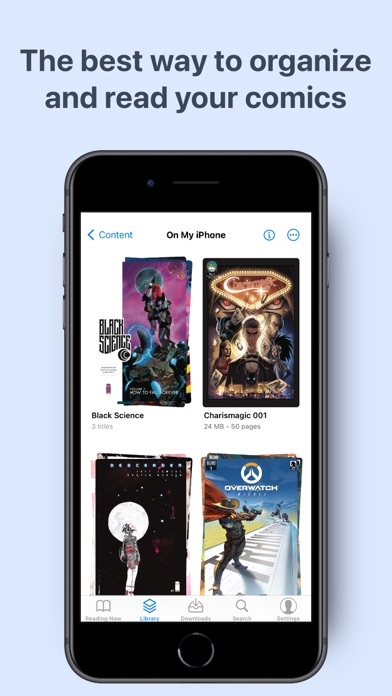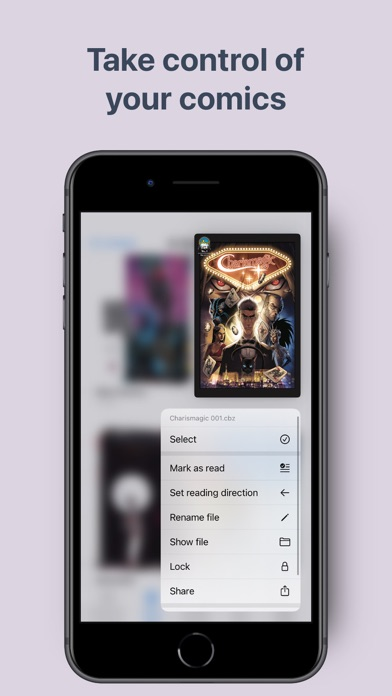Panels - Comic Reader
The best comic reader
FreeOffers In-App Purchases
3.4.0for iPhone, iPad and more
Age Rating
Panels - Comic Reader Screenshots
About Panels - Comic Reader
Improve your comic reading experience with Panels. Enjoy reading your favorite titles in a clean and delightful interface, with plenty of customization and advanced features.
Key features:
- Universal Compatibility: Support for most common comic types: CBR, CBZ, CB7, PDF and comic ePUB* (not text eBook). Support for multiple image formats, including WebP.
- Cross-Device Sync: Synchronize your reading progress across all your devices and resume reading exactly where you left off.
- Full iCloud Drive support: store your entire library on iCloud and access it from different devices.
- Library Organization: Effortlessly manage your comic library with intuitive tools for easy navigation.
* Themes: support for Light and Dark modes, and many others.
* Reading Presets: Choose from a multitude of reading presets or create your own, including horizontal, vertical, or panel-by-panel guided view.
- Right to Left reading (manga): read any comic with Panels.
* OPDS support: Stream, search and download comics from your OPDS compatible server.
* Secure your content: Keep files locked using a password or Face ID for your collections and files. Use Incognito mode to keep your reading sessions hidden.
- Customize your library collections: change folder color, logos and use custom images to make it yours.
* Customizable Live Text and Subject detection.
* Experimental Features: Access experimental features like screen reading or panel-by-panel navigation.
Native support for importing files from:
* iCloud Drive
* Dropbox
* Microsoft OneDrive
- Substack
* OPDS: Komga, Kavita, Codex and others
* Local network shared files and folders via SMB and Embedded web server
- iTunes
- External drives
- Airdrop
- Drag&Drop from other apps
Page Filters:
* Reduce Noise
* Increase Sharpness
* Reduce Moiré
* Crop Borders
* Require an active subscription or a one-time purchase.
• You may purchase an Auto-Renewing Subscription to unlock all the premium features while it\'s active; or a one-off purchase to unlock the current major version features forever.
• Your subscription will be charged to your iTunes account at confirmation of purchase and will automatically renew (at the duration selected) unless auto-renew is turned off at least 24 hours before the end of the current period.
• Current subscription may not be cancelled during the active subscription period; however, you can manage your subscription and/or turn off auto-renewal by visiting your iTunes Account Settings after purchase
• Read our privacy policy and terms of use: https://panels.app/privacy / https://panels.app/terms
Key features:
- Universal Compatibility: Support for most common comic types: CBR, CBZ, CB7, PDF and comic ePUB* (not text eBook). Support for multiple image formats, including WebP.
- Cross-Device Sync: Synchronize your reading progress across all your devices and resume reading exactly where you left off.
- Full iCloud Drive support: store your entire library on iCloud and access it from different devices.
- Library Organization: Effortlessly manage your comic library with intuitive tools for easy navigation.
* Themes: support for Light and Dark modes, and many others.
* Reading Presets: Choose from a multitude of reading presets or create your own, including horizontal, vertical, or panel-by-panel guided view.
- Right to Left reading (manga): read any comic with Panels.
* OPDS support: Stream, search and download comics from your OPDS compatible server.
* Secure your content: Keep files locked using a password or Face ID for your collections and files. Use Incognito mode to keep your reading sessions hidden.
- Customize your library collections: change folder color, logos and use custom images to make it yours.
* Customizable Live Text and Subject detection.
* Experimental Features: Access experimental features like screen reading or panel-by-panel navigation.
Native support for importing files from:
* iCloud Drive
* Dropbox
* Microsoft OneDrive
- Substack
* OPDS: Komga, Kavita, Codex and others
* Local network shared files and folders via SMB and Embedded web server
- iTunes
- External drives
- Airdrop
- Drag&Drop from other apps
Page Filters:
* Reduce Noise
* Increase Sharpness
* Reduce Moiré
* Crop Borders
* Require an active subscription or a one-time purchase.
• You may purchase an Auto-Renewing Subscription to unlock all the premium features while it\'s active; or a one-off purchase to unlock the current major version features forever.
• Your subscription will be charged to your iTunes account at confirmation of purchase and will automatically renew (at the duration selected) unless auto-renew is turned off at least 24 hours before the end of the current period.
• Current subscription may not be cancelled during the active subscription period; however, you can manage your subscription and/or turn off auto-renewal by visiting your iTunes Account Settings after purchase
• Read our privacy policy and terms of use: https://panels.app/privacy / https://panels.app/terms
Show More
What's New in the Latest Version 3.4.0
Last updated on Apr 4, 2024
Old Versions
3.4.0
====================
Features:
• Comic Page filters (Reduce Noise, Increase Sharpness, Remove Borders, Reduce Moire) on image-based comics, including OPDS Streaming.
• Comics now have their own Info view, with additional actions and file details and OPDS information.
Improvements:
• New \"My purchases\" screen.
• Detects when an ePUB is eBook and warns the experience could be supbar.
Fixes:
• UI Fixes in downloads screen.
• Vertical continuous scroll reading bug fixes.
• Mark as Read does make comics appear in the Finished list.
• Kavita series thumbnails don\'t appear when the server URL contains a path component.
====================
Features:
• Comic Page filters (Reduce Noise, Increase Sharpness, Remove Borders, Reduce Moire) on image-based comics, including OPDS Streaming.
• Comics now have their own Info view, with additional actions and file details and OPDS information.
Improvements:
• New \"My purchases\" screen.
• Detects when an ePUB is eBook and warns the experience could be supbar.
Fixes:
• UI Fixes in downloads screen.
• Vertical continuous scroll reading bug fixes.
• Mark as Read does make comics appear in the Finished list.
• Kavita series thumbnails don\'t appear when the server URL contains a path component.
Show More
Version History
3.4.0
Apr 4, 2024
3.4.0
====================
Features:
• Comic Page filters (Reduce Noise, Increase Sharpness, Remove Borders, Reduce Moire) on image-based comics, including OPDS Streaming.
• Comics now have their own Info view, with additional actions and file details and OPDS information.
Improvements:
• New \"My purchases\" screen.
• Detects when an ePUB is eBook and warns the experience could be supbar.
Fixes:
• UI Fixes in downloads screen.
• Vertical continuous scroll reading bug fixes.
• Mark as Read does make comics appear in the Finished list.
• Kavita series thumbnails don\'t appear when the server URL contains a path component.
====================
Features:
• Comic Page filters (Reduce Noise, Increase Sharpness, Remove Borders, Reduce Moire) on image-based comics, including OPDS Streaming.
• Comics now have their own Info view, with additional actions and file details and OPDS information.
Improvements:
• New \"My purchases\" screen.
• Detects when an ePUB is eBook and warns the experience could be supbar.
Fixes:
• UI Fixes in downloads screen.
• Vertical continuous scroll reading bug fixes.
• Mark as Read does make comics appear in the Finished list.
• Kavita series thumbnails don\'t appear when the server URL contains a path component.
3.3.8
Mar 20, 2024
3.3.8
====================
Fixes:
• Comics with .cb7 extension won't open even when Panels supports it.
3.3.7
====================
Fixes:
• Fixed a concurrency issue that made the app crash randomly while loading page thumbnails.
3.3.6
====================
Improvements:
• Reduced memory consumption when reading PDF comics.
Fixes:
• Thumbnails of OPDS servers wouldn\'t render when the URL was external to the server. This issue was reported to affect MyLar, which uses ComicVine images.
• One-finger zoom sometimes crashed the app.
Additionally, this version prevents the creation of new Google Drive connections. The service integration has been discontinued due to the latest Google Drive policies (more information is linked in the app with alternative methods to pull your comics from Google Drive). You will be able to continue using the importer for a while if you already have your account connected, but it\'s very likely to stop working when Google revokes the old entitlements.
3.3.5
====================
Improvements:
More memory management improvements:
• We have reduced the maximum memory allowance per page image from 3% to 2.5% of the total device memory.
• Before decodign an image, Panels now checks whether or not it will fit in the available memory to avoid exhausting it.
3.3.4
====================
Improvements:
• Reduce the allowance of memory usage per page to reduce the chances of crashing due to memory exhaustion.
3.3.3
====================
Fixes:
• Random crash when reading.
• Sometimes the readers crash when using one-finger zoom.
3.3.2
====================
Improvements:
• Speed up PDF rendering.
• Reduce ePUB footprint.
3.3.1
====================
Improvements:
• Readers now consume less memory.
• Added ePUB to imported UTI so Panels can handle it from other apps.
Fixes:
• Page images are not cached when generated from ePUB/PDF.
• Thumbnails are not cached on disk.
3.3.0
====================
Improvements:
• ePUB Comic support
• Live Text now shows a button on top of the reader to give feedback when the text/subject detection is complete. Tapping on this button shows the Live Text detection highlight.
• Added another Live Text button to highlight the detected subjects to be lift-off the page.
• A new Live Text section in Settings to hide/show the new feedback button, and to select the type of detection we want Live Text to do. (text only, subjects only, text + subjects).
• Improved the internal logic to deal with RTL reading.
• Adds UI feedback when deleting caches. Also shows the cache size.
Fixes:
• Clear cache also deletes URLSession caches and other temporary files.
• Compressed files with a different compression method, but the cbz/zip extension doesn\'t work.
• Dynamic background works incorrectly when reading RTL.
• Dynamic background works incorrectly in vertical pagination and scrolling readers.
• Pages miniatures sometimes fail to render, showing a black loading state forever.
• Opening a comic from the widget can cause the app to present two readers, one on top of the other.
====================
Fixes:
• Comics with .cb7 extension won't open even when Panels supports it.
3.3.7
====================
Fixes:
• Fixed a concurrency issue that made the app crash randomly while loading page thumbnails.
3.3.6
====================
Improvements:
• Reduced memory consumption when reading PDF comics.
Fixes:
• Thumbnails of OPDS servers wouldn\'t render when the URL was external to the server. This issue was reported to affect MyLar, which uses ComicVine images.
• One-finger zoom sometimes crashed the app.
Additionally, this version prevents the creation of new Google Drive connections. The service integration has been discontinued due to the latest Google Drive policies (more information is linked in the app with alternative methods to pull your comics from Google Drive). You will be able to continue using the importer for a while if you already have your account connected, but it\'s very likely to stop working when Google revokes the old entitlements.
3.3.5
====================
Improvements:
More memory management improvements:
• We have reduced the maximum memory allowance per page image from 3% to 2.5% of the total device memory.
• Before decodign an image, Panels now checks whether or not it will fit in the available memory to avoid exhausting it.
3.3.4
====================
Improvements:
• Reduce the allowance of memory usage per page to reduce the chances of crashing due to memory exhaustion.
3.3.3
====================
Fixes:
• Random crash when reading.
• Sometimes the readers crash when using one-finger zoom.
3.3.2
====================
Improvements:
• Speed up PDF rendering.
• Reduce ePUB footprint.
3.3.1
====================
Improvements:
• Readers now consume less memory.
• Added ePUB to imported UTI so Panels can handle it from other apps.
Fixes:
• Page images are not cached when generated from ePUB/PDF.
• Thumbnails are not cached on disk.
3.3.0
====================
Improvements:
• ePUB Comic support
• Live Text now shows a button on top of the reader to give feedback when the text/subject detection is complete. Tapping on this button shows the Live Text detection highlight.
• Added another Live Text button to highlight the detected subjects to be lift-off the page.
• A new Live Text section in Settings to hide/show the new feedback button, and to select the type of detection we want Live Text to do. (text only, subjects only, text + subjects).
• Improved the internal logic to deal with RTL reading.
• Adds UI feedback when deleting caches. Also shows the cache size.
Fixes:
• Clear cache also deletes URLSession caches and other temporary files.
• Compressed files with a different compression method, but the cbz/zip extension doesn\'t work.
• Dynamic background works incorrectly when reading RTL.
• Dynamic background works incorrectly in vertical pagination and scrolling readers.
• Pages miniatures sometimes fail to render, showing a black loading state forever.
• Opening a comic from the widget can cause the app to present two readers, one on top of the other.
3.3.7
Mar 11, 2024
3.3.7
====================
Fixes:
• Fixed a concurrency issue that made the app crash randomly while loading page thumbnails.
3.3.6
====================
Improvements:
• Reduced memory consumption when reading PDF comics.
Fixes:
• Thumbnails of OPDS servers wouldn\'t render when the URL was external to the server. This issue was reported to affect MyLar, which uses ComicVine images.
• One-finger zoom sometimes crashed the app.
Additionally, this version prevents the creation of new Google Drive connections. The service integration has been discontinued due to the latest Google Drive policies (more information is linked in the app with alternative methods to pull your comics from Google Drive). You will be able to continue using the importer for a while if you already have your account connected, but it\'s very likely to stop working when Google revokes the old entitlements.
3.3.5
====================
Improvements:
More memory management improvements:
• We have reduced the maximum memory allowance per page image from 3% to 2.5% of the total device memory.
• Before decodign an image, Panels now checks whether or not it will fit in the available memory to avoid exhausting it.
3.3.4
====================
Improvements:
• Reduce the allowance of memory usage per page to reduce the chances of crashing due to memory exhaustion.
3.3.3
====================
Fixes:
• Random crash when reading.
• Sometimes the readers crash when using one-finger zoom.
3.3.2
====================
Improvements:
• Speed up PDF rendering.
• Reduce ePUB footprint.
3.3.1
====================
Improvements:
• Readers now consume less memory.
• Added ePUB to imported UTI so Panels can handle it from other apps.
Fixes:
• Page images are not cached when generated from ePUB/PDF.
• Thumbnails are not cached on disk.
3.3.0
====================
Improvements:
• ePUB Comic support
• Live Text now shows a button on top of the reader to give feedback when the text/subject detection is complete. Tapping on this button shows the Live Text detection highlight.
• Added another Live Text button to highlight the detected subjects to be lift-off the page.
• A new Live Text section in Settings to hide/show the new feedback button, and to select the type of detection we want Live Text to do. (text only, subjects only, text + subjects).
• Improved the internal logic to deal with RTL reading.
• Adds UI feedback when deleting caches. Also shows the cache size.
Fixes:
• Clear cache also deletes URLSession caches and other temporary files.
• Compressed files with a different compression method, but the cbz/zip extension doesn\'t work.
• Dynamic background works incorrectly when reading RTL.
• Dynamic background works incorrectly in vertical pagination and scrolling readers.
• Pages miniatures sometimes fail to render, showing a black loading state forever.
• Opening a comic from the widget can cause the app to present two readers, one on top of the other.
====================
Fixes:
• Fixed a concurrency issue that made the app crash randomly while loading page thumbnails.
3.3.6
====================
Improvements:
• Reduced memory consumption when reading PDF comics.
Fixes:
• Thumbnails of OPDS servers wouldn\'t render when the URL was external to the server. This issue was reported to affect MyLar, which uses ComicVine images.
• One-finger zoom sometimes crashed the app.
Additionally, this version prevents the creation of new Google Drive connections. The service integration has been discontinued due to the latest Google Drive policies (more information is linked in the app with alternative methods to pull your comics from Google Drive). You will be able to continue using the importer for a while if you already have your account connected, but it\'s very likely to stop working when Google revokes the old entitlements.
3.3.5
====================
Improvements:
More memory management improvements:
• We have reduced the maximum memory allowance per page image from 3% to 2.5% of the total device memory.
• Before decodign an image, Panels now checks whether or not it will fit in the available memory to avoid exhausting it.
3.3.4
====================
Improvements:
• Reduce the allowance of memory usage per page to reduce the chances of crashing due to memory exhaustion.
3.3.3
====================
Fixes:
• Random crash when reading.
• Sometimes the readers crash when using one-finger zoom.
3.3.2
====================
Improvements:
• Speed up PDF rendering.
• Reduce ePUB footprint.
3.3.1
====================
Improvements:
• Readers now consume less memory.
• Added ePUB to imported UTI so Panels can handle it from other apps.
Fixes:
• Page images are not cached when generated from ePUB/PDF.
• Thumbnails are not cached on disk.
3.3.0
====================
Improvements:
• ePUB Comic support
• Live Text now shows a button on top of the reader to give feedback when the text/subject detection is complete. Tapping on this button shows the Live Text detection highlight.
• Added another Live Text button to highlight the detected subjects to be lift-off the page.
• A new Live Text section in Settings to hide/show the new feedback button, and to select the type of detection we want Live Text to do. (text only, subjects only, text + subjects).
• Improved the internal logic to deal with RTL reading.
• Adds UI feedback when deleting caches. Also shows the cache size.
Fixes:
• Clear cache also deletes URLSession caches and other temporary files.
• Compressed files with a different compression method, but the cbz/zip extension doesn\'t work.
• Dynamic background works incorrectly when reading RTL.
• Dynamic background works incorrectly in vertical pagination and scrolling readers.
• Pages miniatures sometimes fail to render, showing a black loading state forever.
• Opening a comic from the widget can cause the app to present two readers, one on top of the other.
3.3.6
Mar 9, 2024
3.3.6
====================
Improvements:
• Reduced memory consumption when reading PDF comics.
Fixes:
• Thumbnails of OPDS servers wouldn't render when the URL was external to the server. This issue was reported to affect MyLar, which uses ComicVine images.
• One-finger zoom sometimes crashed the app.
Additionally, this version prevents the creation of new Google Drive connections. The service integration has been discontinued due to the latest Google Drive policies (more information is linked in the app with alternative methods to pull your comics from Google Drive). You will be able to continue using the importer for a while if you already have your account connected, but it's very likely to stop working when Google revokes the old entitlements.
3.3.5
====================
Improvements:
More memory management improvements:
• We have reduced the maximum memory allowance per page image from 3% to 2.5% of the total device memory.
• Before decodign an image, Panels now checks whether or not it will fit in the available memory to avoid exhausting it.
3.3.4
====================
Improvements:
• Reduce the allowance of memory usage per page to reduce the chances of crashing due to memory exhaustion.
3.3.3
====================
Fixes:
• Random crash when reading.
• Sometimes the readers crash when using one-finger zoom.
3.3.2
====================
Improvements:
• Speed up PDF rendering.
• Reduce ePUB footprint.
3.3.1
====================
Improvements:
• Readers now consume less memory.
• Added ePUB to imported UTI so Panels can handle it from other apps.
Fixes:
• Page images are not cached when generated from ePUB/PDF.
• Thumbnails are not cached on disk.
3.3.0
====================
Improvements:
• ePUB Comic support
• Live Text now shows a button on top of the reader to give feedback when the text/subject detection is complete. Tapping on this button shows the Live Text detection highlight.
• Added another Live Text button to highlight the detected subjects to be lift-off the page.
• A new Live Text section in Settings to hide/show the new feedback button, and to select the type of detection we want Live Text to do. (text only, subjects only, text + subjects).
• Improved the internal logic to deal with RTL reading.
• Adds UI feedback when deleting caches. Also shows the cache size.
Fixes:
• Clear cache also deletes URLSession caches and other temporary files.
• Compressed files with a different compression method, but the cbz/zip extension doesn\'t work.
• Dynamic background works incorrectly when reading RTL.
• Dynamic background works incorrectly in vertical pagination and scrolling readers.
• Pages miniatures sometimes fail to render, showing a black loading state forever.
• Opening a comic from the widget can cause the app to present two readers, one on top of the other.
====================
Improvements:
• Reduced memory consumption when reading PDF comics.
Fixes:
• Thumbnails of OPDS servers wouldn't render when the URL was external to the server. This issue was reported to affect MyLar, which uses ComicVine images.
• One-finger zoom sometimes crashed the app.
Additionally, this version prevents the creation of new Google Drive connections. The service integration has been discontinued due to the latest Google Drive policies (more information is linked in the app with alternative methods to pull your comics from Google Drive). You will be able to continue using the importer for a while if you already have your account connected, but it's very likely to stop working when Google revokes the old entitlements.
3.3.5
====================
Improvements:
More memory management improvements:
• We have reduced the maximum memory allowance per page image from 3% to 2.5% of the total device memory.
• Before decodign an image, Panels now checks whether or not it will fit in the available memory to avoid exhausting it.
3.3.4
====================
Improvements:
• Reduce the allowance of memory usage per page to reduce the chances of crashing due to memory exhaustion.
3.3.3
====================
Fixes:
• Random crash when reading.
• Sometimes the readers crash when using one-finger zoom.
3.3.2
====================
Improvements:
• Speed up PDF rendering.
• Reduce ePUB footprint.
3.3.1
====================
Improvements:
• Readers now consume less memory.
• Added ePUB to imported UTI so Panels can handle it from other apps.
Fixes:
• Page images are not cached when generated from ePUB/PDF.
• Thumbnails are not cached on disk.
3.3.0
====================
Improvements:
• ePUB Comic support
• Live Text now shows a button on top of the reader to give feedback when the text/subject detection is complete. Tapping on this button shows the Live Text detection highlight.
• Added another Live Text button to highlight the detected subjects to be lift-off the page.
• A new Live Text section in Settings to hide/show the new feedback button, and to select the type of detection we want Live Text to do. (text only, subjects only, text + subjects).
• Improved the internal logic to deal with RTL reading.
• Adds UI feedback when deleting caches. Also shows the cache size.
Fixes:
• Clear cache also deletes URLSession caches and other temporary files.
• Compressed files with a different compression method, but the cbz/zip extension doesn\'t work.
• Dynamic background works incorrectly when reading RTL.
• Dynamic background works incorrectly in vertical pagination and scrolling readers.
• Pages miniatures sometimes fail to render, showing a black loading state forever.
• Opening a comic from the widget can cause the app to present two readers, one on top of the other.
3.3.5
Feb 28, 2024
3.3.5
====================
Improvements:
More memory management improvements:
• We have reduced the maximum memory allowance per page image from 3% to 2.5% of the total device memory.
• Before decodign an image, Panels now checks whether or not it will fit in the available memory to avoid exhausting it.
3.3.4
====================
Improvements:
• Reduce the allowance of memory usage per page to reduce the chances of crashing due to memory exhaustion.
3.3.3
====================
Fixes:
• Random crash when reading.
• Sometimes the readers crash when using one-finger zoom.
3.3.2
====================
Improvements:
• Speed up PDF rendering.
• Reduce ePUB footprint.
3.3.1
====================
Improvements:
• Readers now consume less memory.
• Added ePUB to imported UTI so Panels can handle it from other apps.
Fixes:
• Page images are not cached when generated from ePUB/PDF.
• Thumbnails are not cached on disk.
3.3.0
====================
Improvements:
• ePUB Comic support
• Live Text now shows a button on top of the reader to give feedback when the text/subject detection is complete. Tapping on this button shows the Live Text detection highlight.
• Added another Live Text button to highlight the detected subjects to be lift-off the page.
• A new Live Text section in Settings to hide/show the new feedback button, and to select the type of detection we want Live Text to do. (text only, subjects only, text + subjects).
• Improved the internal logic to deal with RTL reading.
• Adds UI feedback when deleting caches. Also shows the cache size.
Fixes:
• Clear cache also deletes URLSession caches and other temporary files.
• Compressed files with a different compression method, but the cbz/zip extension doesn\'t work.
• Dynamic background works incorrectly when reading RTL.
• Dynamic background works incorrectly in vertical pagination and scrolling readers.
• Pages miniatures sometimes fail to render, showing a black loading state forever.
• Opening a comic from the widget can cause the app to present two readers, one on top of the other.
====================
Improvements:
More memory management improvements:
• We have reduced the maximum memory allowance per page image from 3% to 2.5% of the total device memory.
• Before decodign an image, Panels now checks whether or not it will fit in the available memory to avoid exhausting it.
3.3.4
====================
Improvements:
• Reduce the allowance of memory usage per page to reduce the chances of crashing due to memory exhaustion.
3.3.3
====================
Fixes:
• Random crash when reading.
• Sometimes the readers crash when using one-finger zoom.
3.3.2
====================
Improvements:
• Speed up PDF rendering.
• Reduce ePUB footprint.
3.3.1
====================
Improvements:
• Readers now consume less memory.
• Added ePUB to imported UTI so Panels can handle it from other apps.
Fixes:
• Page images are not cached when generated from ePUB/PDF.
• Thumbnails are not cached on disk.
3.3.0
====================
Improvements:
• ePUB Comic support
• Live Text now shows a button on top of the reader to give feedback when the text/subject detection is complete. Tapping on this button shows the Live Text detection highlight.
• Added another Live Text button to highlight the detected subjects to be lift-off the page.
• A new Live Text section in Settings to hide/show the new feedback button, and to select the type of detection we want Live Text to do. (text only, subjects only, text + subjects).
• Improved the internal logic to deal with RTL reading.
• Adds UI feedback when deleting caches. Also shows the cache size.
Fixes:
• Clear cache also deletes URLSession caches and other temporary files.
• Compressed files with a different compression method, but the cbz/zip extension doesn\'t work.
• Dynamic background works incorrectly when reading RTL.
• Dynamic background works incorrectly in vertical pagination and scrolling readers.
• Pages miniatures sometimes fail to render, showing a black loading state forever.
• Opening a comic from the widget can cause the app to present two readers, one on top of the other.
3.3.4
Feb 27, 2024
3.3.4
====================
Improvements:
• Reduce the allowance of memory usage per page to reduce the chances of crashing due to memory exhaustion.
3.3.3
====================
Fixes:
• Random crash when reading.
• Sometimes the readers crash when using one-finger zoom.
3.3.2
====================
Improvements:
• Speed up PDF rendering.
• Reduce ePUB footprint.
3.3.1
====================
Improvements:
• Readers now consume less memory.
• Added ePUB to imported UTI so Panels can handle it from other apps.
Fixes:
• Page images are not cached when generated from ePUB/PDF.
• Thumbnails are not cached on disk.
3.3.0
====================
Improvements:
• ePUB Comic support
• Live Text now shows a button on top of the reader to give feedback when the text/subject detection is complete. Tapping on this button shows the Live Text detection highlight.
• Added another Live Text button to highlight the detected subjects to be lift-off the page.
• A new Live Text section in Settings to hide/show the new feedback button, and to select the type of detection we want Live Text to do. (text only, subjects only, text + subjects).
• Improved the internal logic to deal with RTL reading.
• Adds UI feedback when deleting caches. Also shows the cache size.
Fixes:
• Clear cache also deletes URLSession caches and other temporary files.
• Compressed files with a different compression method, but the cbz/zip extension doesn\'t work.
• Dynamic background works incorrectly when reading RTL.
• Dynamic background works incorrectly in vertical pagination and scrolling readers.
• Pages miniatures sometimes fail to render, showing a black loading state forever.
• Opening a comic from the widget can cause the app to present two readers, one on top of the other.
====================
Improvements:
• Reduce the allowance of memory usage per page to reduce the chances of crashing due to memory exhaustion.
3.3.3
====================
Fixes:
• Random crash when reading.
• Sometimes the readers crash when using one-finger zoom.
3.3.2
====================
Improvements:
• Speed up PDF rendering.
• Reduce ePUB footprint.
3.3.1
====================
Improvements:
• Readers now consume less memory.
• Added ePUB to imported UTI so Panels can handle it from other apps.
Fixes:
• Page images are not cached when generated from ePUB/PDF.
• Thumbnails are not cached on disk.
3.3.0
====================
Improvements:
• ePUB Comic support
• Live Text now shows a button on top of the reader to give feedback when the text/subject detection is complete. Tapping on this button shows the Live Text detection highlight.
• Added another Live Text button to highlight the detected subjects to be lift-off the page.
• A new Live Text section in Settings to hide/show the new feedback button, and to select the type of detection we want Live Text to do. (text only, subjects only, text + subjects).
• Improved the internal logic to deal with RTL reading.
• Adds UI feedback when deleting caches. Also shows the cache size.
Fixes:
• Clear cache also deletes URLSession caches and other temporary files.
• Compressed files with a different compression method, but the cbz/zip extension doesn\'t work.
• Dynamic background works incorrectly when reading RTL.
• Dynamic background works incorrectly in vertical pagination and scrolling readers.
• Pages miniatures sometimes fail to render, showing a black loading state forever.
• Opening a comic from the widget can cause the app to present two readers, one on top of the other.
3.3.3
Feb 26, 2024
3.3.3
====================
Fixes:
• Random crash when reading.
• Sometimes the readers crash when using one-finger zoom.
3.3.2
====================
Improvements:
• Speed up PDF rendering.
• Reduce ePUB footprint.
3.3.1
====================
Improvements:
• Readers now consume less memory.
• Added ePUB to imported UTI so Panels can handle it from other apps.
Fixes:
• Page images are not cached when generated from ePUB/PDF.
• Thumbnails are not cached on disk.
3.3.0
====================
Improvements:
• ePUB Comic support
• Live Text now shows a button on top of the reader to give feedback when the text/subject detection is complete. Tapping on this button shows the Live Text detection highlight.
• Added another Live Text button to highlight the detected subjects to be lift-off the page.
• A new Live Text section in Settings to hide/show the new feedback button, and to select the type of detection we want Live Text to do. (text only, subjects only, text + subjects).
• Improved the internal logic to deal with RTL reading.
• Adds UI feedback when deleting caches. Also shows the cache size.
Fixes:
• Clear cache also deletes URLSession caches and other temporary files.
• Compressed files with a different compression method, but the cbz/zip extension doesn\'t work.
• Dynamic background works incorrectly when reading RTL.
• Dynamic background works incorrectly in vertical pagination and scrolling readers.
• Pages miniatures sometimes fail to render, showing a black loading state forever.
• Opening a comic from the widget can cause the app to present two readers, one on top of the other.
====================
Fixes:
• Random crash when reading.
• Sometimes the readers crash when using one-finger zoom.
3.3.2
====================
Improvements:
• Speed up PDF rendering.
• Reduce ePUB footprint.
3.3.1
====================
Improvements:
• Readers now consume less memory.
• Added ePUB to imported UTI so Panels can handle it from other apps.
Fixes:
• Page images are not cached when generated from ePUB/PDF.
• Thumbnails are not cached on disk.
3.3.0
====================
Improvements:
• ePUB Comic support
• Live Text now shows a button on top of the reader to give feedback when the text/subject detection is complete. Tapping on this button shows the Live Text detection highlight.
• Added another Live Text button to highlight the detected subjects to be lift-off the page.
• A new Live Text section in Settings to hide/show the new feedback button, and to select the type of detection we want Live Text to do. (text only, subjects only, text + subjects).
• Improved the internal logic to deal with RTL reading.
• Adds UI feedback when deleting caches. Also shows the cache size.
Fixes:
• Clear cache also deletes URLSession caches and other temporary files.
• Compressed files with a different compression method, but the cbz/zip extension doesn\'t work.
• Dynamic background works incorrectly when reading RTL.
• Dynamic background works incorrectly in vertical pagination and scrolling readers.
• Pages miniatures sometimes fail to render, showing a black loading state forever.
• Opening a comic from the widget can cause the app to present two readers, one on top of the other.
3.3.2
Feb 22, 2024
3.3.2
====================
Improvements:
• Speed up PDF rendering.
• Reduce ePUB footprint.
3.3.1
====================
Improvements:
• Readers now consume less memory.
• Added ePUB to imported UTI so Panels can handle it from other apps.
Fixes:
• Page images are not cached when generated from ePUB/PDF.
• Thumbnails are not cached on disk.
3.3.0
====================
Improvements:
• ePUB Comic support
• Live Text now shows a button on top of the reader to give feedback when the text/subject detection is complete. Tapping on this button shows the Live Text detection highlight.
• Added another Live Text button to highlight the detected subjects to be lift-off the page.
• A new Live Text section in Settings to hide/show the new feedback button, and to select the type of detection we want Live Text to do. (text only, subjects only, text + subjects).
• Improved the internal logic to deal with RTL reading.
• Adds UI feedback when deleting caches. Also shows the cache size.
Fixes:
• Clear cache also deletes URLSession caches and other temporary files.
• Compressed files with a different compression method, but the cbz/zip extension doesn\'t work.
• Dynamic background works incorrectly when reading RTL.
• Dynamic background works incorrectly in vertical pagination and scrolling readers.
• Pages miniatures sometimes fail to render, showing a black loading state forever.
• Opening a comic from the widget can cause the app to present two readers, one on top of the other.
====================
Improvements:
• Speed up PDF rendering.
• Reduce ePUB footprint.
3.3.1
====================
Improvements:
• Readers now consume less memory.
• Added ePUB to imported UTI so Panels can handle it from other apps.
Fixes:
• Page images are not cached when generated from ePUB/PDF.
• Thumbnails are not cached on disk.
3.3.0
====================
Improvements:
• ePUB Comic support
• Live Text now shows a button on top of the reader to give feedback when the text/subject detection is complete. Tapping on this button shows the Live Text detection highlight.
• Added another Live Text button to highlight the detected subjects to be lift-off the page.
• A new Live Text section in Settings to hide/show the new feedback button, and to select the type of detection we want Live Text to do. (text only, subjects only, text + subjects).
• Improved the internal logic to deal with RTL reading.
• Adds UI feedback when deleting caches. Also shows the cache size.
Fixes:
• Clear cache also deletes URLSession caches and other temporary files.
• Compressed files with a different compression method, but the cbz/zip extension doesn\'t work.
• Dynamic background works incorrectly when reading RTL.
• Dynamic background works incorrectly in vertical pagination and scrolling readers.
• Pages miniatures sometimes fail to render, showing a black loading state forever.
• Opening a comic from the widget can cause the app to present two readers, one on top of the other.
3.3.1
Feb 22, 2024
3.3.1
====================
Improvements:
• Readers now consume less memory.
• Added ePUB to imported UTI so Panels can handle it from other apps.
Fixes:
• Page images are not cached when generated from ePUB/PDF.
• Thumbnails are not cached on disk.
3.3.0
====================
Improvements:
• ePUB Comic support
• Live Text now shows a button on top of the reader to give feedback when the text/subject detection is complete. Tapping on this button shows the Live Text detection highlight.
• Added another Live Text button to highlight the detected subjects to be lift-off the page.
• A new Live Text section in Settings to hide/show the new feedback button, and to select the type of detection we want Live Text to do. (text only, subjects only, text + subjects).
• Improved the internal logic to deal with RTL reading.
• Adds UI feedback when deleting caches. Also shows the cache size.
Fixes:
• Clear cache also deletes URLSession caches and other temporary files.
• Compressed files with a different compression method, but the cbz/zip extension doesn\'t work.
• Dynamic background works incorrectly when reading RTL.
• Dynamic background works incorrectly in vertical pagination and scrolling readers.
• Pages miniatures sometimes fail to render, showing a black loading state forever.
• Opening a comic from the widget can cause the app to present two readers, one on top of the other.
====================
Improvements:
• Readers now consume less memory.
• Added ePUB to imported UTI so Panels can handle it from other apps.
Fixes:
• Page images are not cached when generated from ePUB/PDF.
• Thumbnails are not cached on disk.
3.3.0
====================
Improvements:
• ePUB Comic support
• Live Text now shows a button on top of the reader to give feedback when the text/subject detection is complete. Tapping on this button shows the Live Text detection highlight.
• Added another Live Text button to highlight the detected subjects to be lift-off the page.
• A new Live Text section in Settings to hide/show the new feedback button, and to select the type of detection we want Live Text to do. (text only, subjects only, text + subjects).
• Improved the internal logic to deal with RTL reading.
• Adds UI feedback when deleting caches. Also shows the cache size.
Fixes:
• Clear cache also deletes URLSession caches and other temporary files.
• Compressed files with a different compression method, but the cbz/zip extension doesn\'t work.
• Dynamic background works incorrectly when reading RTL.
• Dynamic background works incorrectly in vertical pagination and scrolling readers.
• Pages miniatures sometimes fail to render, showing a black loading state forever.
• Opening a comic from the widget can cause the app to present two readers, one on top of the other.
3.3.0
Feb 20, 2024
3.3.0
====================
Improvements:
• ePUB Comic support
• Live Text now shows a button on top of the reader to give feedback when the text/subject detection is complete. Tapping on this button shows the Live Text detection highlight.
• Added another Live Text button to highlight the detected subjects to be lift-off the page.
• A new Live Text section in Settings to hide/show the new feedback button, and to select the type of detection we want Live Text to do. (text only, subjects only, text + subjects).
• Improved the internal logic to deal with RTL reading.
• Adds UI feedback when deleting caches. Also shows the cache size.
Fixes:
• Clear cache also deletes URLSession caches and other temporary files.
• Compressed files with a different compression method, but the cbz/zip extension doesn\'t work.
• Dynamic background works incorrectly when reading RTL.
• Dynamic background works incorrectly in vertical pagination and scrolling readers.
• Pages miniatures sometimes fail to render, showing a black loading state forever.
• Opening a comic from the widget can cause the app to present two readers, one on top of the other.
====================
Improvements:
• ePUB Comic support
• Live Text now shows a button on top of the reader to give feedback when the text/subject detection is complete. Tapping on this button shows the Live Text detection highlight.
• Added another Live Text button to highlight the detected subjects to be lift-off the page.
• A new Live Text section in Settings to hide/show the new feedback button, and to select the type of detection we want Live Text to do. (text only, subjects only, text + subjects).
• Improved the internal logic to deal with RTL reading.
• Adds UI feedback when deleting caches. Also shows the cache size.
Fixes:
• Clear cache also deletes URLSession caches and other temporary files.
• Compressed files with a different compression method, but the cbz/zip extension doesn\'t work.
• Dynamic background works incorrectly when reading RTL.
• Dynamic background works incorrectly in vertical pagination and scrolling readers.
• Pages miniatures sometimes fail to render, showing a black loading state forever.
• Opening a comic from the widget can cause the app to present two readers, one on top of the other.
3.2.1
Feb 1, 2024
3.2.1
====================
Improvements:
• Clear cache also deletes URLSession caches and other temporary files.
Fixes:
• Compressed files with a different compression method but cbz/zip extension don't work.
3.2.0
====================
Improvements:
• Completely new Continuous Scroll Reader (Vertical Scroll). It fixes previous reader layout issues, performance and crashes with large comic files.
• Continuous Scroll now supports 1-finger zoom.
• Dynamic Background now supports two colors (immersive mode).
• PDF performance improvement
• Improved pages pre-fetch
• Large CBZ/CBR performance improvements
• We have updated the ZIP library, which improves compatibility with ZIP64.
Fixes:
• Dynamic Background has been fixed.
• PageCurl reader sometimes crashes on the last page.
• Pages miniatures gallery now uses their correct size when the cover differs from the rest of the pages.
• The current page on the vertical scroll reader is incorrectly calculated, affecting reading progress and not marking titles as read.
• LiveText is producing unnecessary analysis that can overload the device.
• LiveText selection does not work using a mouse/trackpad
• Some PNG images fail to decode, in some cases, preventing comics from opening.
• Kavita reading progress synchronization does not work if the server customizes the base URL.
• Panels makes unnecessary requests streaming pages.
• Page Curl crashes when two pages are forced into a single page.
• OPDS servers show the generic file icon on the library instead of a folder when it\'s expected to load a remote cover, but it fails.
====================
Improvements:
• Clear cache also deletes URLSession caches and other temporary files.
Fixes:
• Compressed files with a different compression method but cbz/zip extension don't work.
3.2.0
====================
Improvements:
• Completely new Continuous Scroll Reader (Vertical Scroll). It fixes previous reader layout issues, performance and crashes with large comic files.
• Continuous Scroll now supports 1-finger zoom.
• Dynamic Background now supports two colors (immersive mode).
• PDF performance improvement
• Improved pages pre-fetch
• Large CBZ/CBR performance improvements
• We have updated the ZIP library, which improves compatibility with ZIP64.
Fixes:
• Dynamic Background has been fixed.
• PageCurl reader sometimes crashes on the last page.
• Pages miniatures gallery now uses their correct size when the cover differs from the rest of the pages.
• The current page on the vertical scroll reader is incorrectly calculated, affecting reading progress and not marking titles as read.
• LiveText is producing unnecessary analysis that can overload the device.
• LiveText selection does not work using a mouse/trackpad
• Some PNG images fail to decode, in some cases, preventing comics from opening.
• Kavita reading progress synchronization does not work if the server customizes the base URL.
• Panels makes unnecessary requests streaming pages.
• Page Curl crashes when two pages are forced into a single page.
• OPDS servers show the generic file icon on the library instead of a folder when it\'s expected to load a remote cover, but it fails.
3.2.0
Jan 30, 2024
3.2.0
====================
Improvements:
• Completely new Continuous Scroll Reader (Vertical Scroll). It fixes previous reader layout issues, performance and crashes with large comic files.
• Continuous Scroll now supports 1-finger zoom.
• Dynamic Background now supports two colors (immersive mode).
• PDF performance improvement
• Improved pages pre-fetch
• Large CBZ/CBR performance improvements
• We have updated the ZIP library, which improves compatibility with ZIP64.
Fixes:
• Dynamic Background has been fixed.
• PageCurl reader sometimes crashes on the last page.
• Pages miniatures gallery now uses their correct size when the cover differs from the rest of the pages.
• The current page on the vertical scroll reader is incorrectly calculated, affecting reading progress and not marking titles as read.
• LiveText is producing unnecessary analysis that can overload the device.
• LiveText selection does not work using a mouse/trackpad
• Some PNG images fail to decode, in some cases, preventing comics from opening.
• Kavita reading progress synchronization does not work if the server customizes the base URL.
• Panels makes unnecessary requests streaming pages.
• Page Curl crashes when two pages are forced into a single page.
• OPDS servers show the generic file icon on the library instead of a folder when it\'s expected to load a remote cover, but it fails.
====================
Improvements:
• Completely new Continuous Scroll Reader (Vertical Scroll). It fixes previous reader layout issues, performance and crashes with large comic files.
• Continuous Scroll now supports 1-finger zoom.
• Dynamic Background now supports two colors (immersive mode).
• PDF performance improvement
• Improved pages pre-fetch
• Large CBZ/CBR performance improvements
• We have updated the ZIP library, which improves compatibility with ZIP64.
Fixes:
• Dynamic Background has been fixed.
• PageCurl reader sometimes crashes on the last page.
• Pages miniatures gallery now uses their correct size when the cover differs from the rest of the pages.
• The current page on the vertical scroll reader is incorrectly calculated, affecting reading progress and not marking titles as read.
• LiveText is producing unnecessary analysis that can overload the device.
• LiveText selection does not work using a mouse/trackpad
• Some PNG images fail to decode, in some cases, preventing comics from opening.
• Kavita reading progress synchronization does not work if the server customizes the base URL.
• Panels makes unnecessary requests streaming pages.
• Page Curl crashes when two pages are forced into a single page.
• OPDS servers show the generic file icon on the library instead of a folder when it\'s expected to load a remote cover, but it fails.
3.1.3
Dec 19, 2023
3.1.3
===========
Improvements:
• Improved some localized texts.
Fixes:
• Moving comics to a different collection using drag and drop crashes the app.
• LiveText + subject detection acts on the adjacent page in the continuous scroll reader.
• The continuous scroll reader has a memory leak.
• The LiveText Analyzer has a memory leak.
3.1.0
===========
Introducing Live Text: supported devices using iOS 16+ will now be able to select text and characters. Use it to translate, share and even create new stickers!
Panels now supports 10 more languages, for a total of 12:
• English
• Spanish
• Catalan
• Russian
• Portuguese
• French
• Chinese
• Italian
• German
• Hindi
• Japanese
• Korean
Most of these translations were generated using AI. Our goal is to make Panels more accessible to everyone. We are aware that most of these translations might not be 100% accurate, and we plan to keep iterating on them.
Features:
• Live-Text
• 12 Languages
Improvements:
• New gestures and zoom section in settings
• One-finger zoom gesture has been improved
• One-finger zoom no longer works with long press. Use tap + long press instead. This follows a more iOS system convention, similar to how Maps gestures work.
• Readers\' Page Cache polish. Expanded the number of pages we cache in memory from 6 to 10. Improved the logic for cache invalidation.
• We have modernized the logic for decoding images and creating thumbnails.
Fixes:
• Fixed Page Curl reader not rendering properly after rotating the device.
• Fixed bug when switching from one preset to another where it will not show the correct page.
• Fixed random crash with Page Curl animation
• Fixed crash when number of pages in a comic was edited
• Fixed crash with drag gesture
• Fixed crash when trying to open certain PDFs
• Fixed crash while calculating background color
• Komga & Kavita progress sync doesn\'t work for some users using certain local network configuration, due to a change in how iOS 17 constructs URLs.
• Library sometimes doesn\'t load covers immediately after opening the app.
• iCloud Downloads don\'t show the comic cover in the Downloads section.
===========
Improvements:
• Improved some localized texts.
Fixes:
• Moving comics to a different collection using drag and drop crashes the app.
• LiveText + subject detection acts on the adjacent page in the continuous scroll reader.
• The continuous scroll reader has a memory leak.
• The LiveText Analyzer has a memory leak.
3.1.0
===========
Introducing Live Text: supported devices using iOS 16+ will now be able to select text and characters. Use it to translate, share and even create new stickers!
Panels now supports 10 more languages, for a total of 12:
• English
• Spanish
• Catalan
• Russian
• Portuguese
• French
• Chinese
• Italian
• German
• Hindi
• Japanese
• Korean
Most of these translations were generated using AI. Our goal is to make Panels more accessible to everyone. We are aware that most of these translations might not be 100% accurate, and we plan to keep iterating on them.
Features:
• Live-Text
• 12 Languages
Improvements:
• New gestures and zoom section in settings
• One-finger zoom gesture has been improved
• One-finger zoom no longer works with long press. Use tap + long press instead. This follows a more iOS system convention, similar to how Maps gestures work.
• Readers\' Page Cache polish. Expanded the number of pages we cache in memory from 6 to 10. Improved the logic for cache invalidation.
• We have modernized the logic for decoding images and creating thumbnails.
Fixes:
• Fixed Page Curl reader not rendering properly after rotating the device.
• Fixed bug when switching from one preset to another where it will not show the correct page.
• Fixed random crash with Page Curl animation
• Fixed crash when number of pages in a comic was edited
• Fixed crash with drag gesture
• Fixed crash when trying to open certain PDFs
• Fixed crash while calculating background color
• Komga & Kavita progress sync doesn\'t work for some users using certain local network configuration, due to a change in how iOS 17 constructs URLs.
• Library sometimes doesn\'t load covers immediately after opening the app.
• iCloud Downloads don\'t show the comic cover in the Downloads section.
3.1.2
Dec 15, 2023
3.1.2
===========
Fixes:
• Some comics crash when calculating the background color.
3.1.0
===========
Introducing Live Text: supported devices using iOS 16+ will now be able to select text and characters. Use it to translate, share and even create new stickers!
Panels now supports 10 more languages, for a total of 12:
• English
• Spanish
• Catalan
• Russian
• Portuguese
• French
• Chinese
• Italian
• German
• Hindi
• Japanese
• Korean
Most of these translations were generated using AI. Our goal is to make Panels more accessible to everyone. We are aware that most of these translations might not be 100% accurate, and we plan to keep iterating on them.
Features:
• Live-Text
• 12 Languages
Improvements:
• New gestures and zoom section in settings
• One-finger zoom gesture has been improved
• One-finger zoom no longer works with long press. Use tap + long press instead. This follows a more iOS system convention, similar to how Maps gestures work.
• Readers\' Page Cache polish. Expanded the number of pages we cache in memory from 6 to 10. Improved the logic for cache invalidation.
• We have modernized the logic for decoding images and creating thumbnails.
Fixes:
• Fixed Page Curl reader not rendering properly after rotating the device.
• Fixed bug when switching from one preset to another where it will not show the correct page.
• Fixed random crash with Page Curl animation
• Fixed crash when number of pages in a comic was edited
• Fixed crash with drag gesture
• Fixed crash when trying to open certain PDFs
• Fixed crash while calculating background color
• Komga & Kavita progress sync doesn\'t work for some users using certain local network configuration, due to a change in how iOS 17 constructs URLs.
• Library sometimes doesn\'t load covers immediately after opening the app.
• iCloud Downloads don\'t show the comic cover in the Downloads section.
===========
Fixes:
• Some comics crash when calculating the background color.
3.1.0
===========
Introducing Live Text: supported devices using iOS 16+ will now be able to select text and characters. Use it to translate, share and even create new stickers!
Panels now supports 10 more languages, for a total of 12:
• English
• Spanish
• Catalan
• Russian
• Portuguese
• French
• Chinese
• Italian
• German
• Hindi
• Japanese
• Korean
Most of these translations were generated using AI. Our goal is to make Panels more accessible to everyone. We are aware that most of these translations might not be 100% accurate, and we plan to keep iterating on them.
Features:
• Live-Text
• 12 Languages
Improvements:
• New gestures and zoom section in settings
• One-finger zoom gesture has been improved
• One-finger zoom no longer works with long press. Use tap + long press instead. This follows a more iOS system convention, similar to how Maps gestures work.
• Readers\' Page Cache polish. Expanded the number of pages we cache in memory from 6 to 10. Improved the logic for cache invalidation.
• We have modernized the logic for decoding images and creating thumbnails.
Fixes:
• Fixed Page Curl reader not rendering properly after rotating the device.
• Fixed bug when switching from one preset to another where it will not show the correct page.
• Fixed random crash with Page Curl animation
• Fixed crash when number of pages in a comic was edited
• Fixed crash with drag gesture
• Fixed crash when trying to open certain PDFs
• Fixed crash while calculating background color
• Komga & Kavita progress sync doesn\'t work for some users using certain local network configuration, due to a change in how iOS 17 constructs URLs.
• Library sometimes doesn\'t load covers immediately after opening the app.
• iCloud Downloads don\'t show the comic cover in the Downloads section.
3.1.1
Dec 14, 2023
3.1.0
===========
Introducing Live Text: supported devices using iOS 17+ will now be able to select text and characters. Use it to translate, share and even create new stickers!
Panels now supports 10 more languages, for a total of 12:
• English
• Spanish
• Catalan
• Russian
• Portuguese
• French
• Chinese
• Italian
• German
• Hindi
• Japanese
• Korean
Most of these translations were generated using AI. Our goal is to make Panels more accessible to everyone. We are aware that most of these translations might not be 100% accurate, and we plan to keep iterating on them.
Features:
• Live-Text
• 12 Languages
Improvements:
• New gestures and zoom section in settings
• One-finger zoom gesture has been improved
• One-finger zoom no longer works with long press. Use tap + long press instead. This follows a more iOS system convention, similar to how Maps gestures work.
• Readers\' Page Cache polish. Expanded the number of pages we cache in memory from 6 to 10. Improved the logic for cache invalidation.
• We have modernized the logic for decoding images and creating thumbnails.
Fixes:
• Fixed Page Curl reader not rendering properly after rotating the device.
• Fixed bug when switching from one preset to another where it will not show the correct page.
• Fixed random crash with Page Curl animation
• Fixed crash when number of pages in a comic was edited
• Fixed crash with drag gesture
• Fixed crash when trying to open certain PDFs
• Fixed crash while calculating background color
• Komga & Kavita progress sync doesn\'t work for some users using certain local network configuration, due to a change in how iOS 17 constructs URLs.
• Library sometimes doesn\'t load covers immediately after opening the app.
• iCloud Downloads don\'t show the comic cover in the Downloads section.
===========
Introducing Live Text: supported devices using iOS 17+ will now be able to select text and characters. Use it to translate, share and even create new stickers!
Panels now supports 10 more languages, for a total of 12:
• English
• Spanish
• Catalan
• Russian
• Portuguese
• French
• Chinese
• Italian
• German
• Hindi
• Japanese
• Korean
Most of these translations were generated using AI. Our goal is to make Panels more accessible to everyone. We are aware that most of these translations might not be 100% accurate, and we plan to keep iterating on them.
Features:
• Live-Text
• 12 Languages
Improvements:
• New gestures and zoom section in settings
• One-finger zoom gesture has been improved
• One-finger zoom no longer works with long press. Use tap + long press instead. This follows a more iOS system convention, similar to how Maps gestures work.
• Readers\' Page Cache polish. Expanded the number of pages we cache in memory from 6 to 10. Improved the logic for cache invalidation.
• We have modernized the logic for decoding images and creating thumbnails.
Fixes:
• Fixed Page Curl reader not rendering properly after rotating the device.
• Fixed bug when switching from one preset to another where it will not show the correct page.
• Fixed random crash with Page Curl animation
• Fixed crash when number of pages in a comic was edited
• Fixed crash with drag gesture
• Fixed crash when trying to open certain PDFs
• Fixed crash while calculating background color
• Komga & Kavita progress sync doesn\'t work for some users using certain local network configuration, due to a change in how iOS 17 constructs URLs.
• Library sometimes doesn\'t load covers immediately after opening the app.
• iCloud Downloads don\'t show the comic cover in the Downloads section.
3.1.0
Dec 14, 2023
3.1.0
===========
Introducing Live Text: supported devices using iOS 16+ will now be able to select text and characters. Use it to translate, share and even create new stickers!
Panels now supports 10 more languages, for a total of 12:
• English
• Spanish
• Catalan
• Russian
• Portuguese
• French
• Chinese
• Italian
• German
• Hindi
• Japanese
• Korean
Most of these translations were generated using AI. Our goal is to make Panels more accessible to everyone. We are aware that most of these translations might not be 100% accurate, and we plan to keep iterating on them.
Features:
• Live-Text
• 12 Languages
Improvements:
• New gestures and zoom section in settings
• One-finger zoom gesture has been improved
• One-finger zoom no longer works with long press. Use tap + long press instead. This follows a more iOS system convention, similar to how Maps gestures work.
• Readers\' Page Cache polish. Expanded the number of pages we cache in memory from 6 to 10. Improved the logic for cache invalidation.
• We have modernized the logic for decoding images and creating thumbnails.
Fixes:
• Fixed Page Curl reader not rendering properly after rotating the device.
• Fixed bug when switching from one preset to another where it will not show the correct page.
• Fixed random crash with Page Curl animation
• Fixed crash when number of pages in a comic was edited
• Fixed crash with drag gesture
• Fixed crash when trying to open certain PDFs
• Fixed crash while calculating background color
• Komga & Kavita progress sync doesn\'t work for some users using certain local network configuration, due to a change in how iOS 17 constructs URLs.
• Library sometimes doesn\'t load covers immediately after opening the app.
• iCloud Downloads don\'t show the comic cover in the Downloads section.
===========
Introducing Live Text: supported devices using iOS 16+ will now be able to select text and characters. Use it to translate, share and even create new stickers!
Panels now supports 10 more languages, for a total of 12:
• English
• Spanish
• Catalan
• Russian
• Portuguese
• French
• Chinese
• Italian
• German
• Hindi
• Japanese
• Korean
Most of these translations were generated using AI. Our goal is to make Panels more accessible to everyone. We are aware that most of these translations might not be 100% accurate, and we plan to keep iterating on them.
Features:
• Live-Text
• 12 Languages
Improvements:
• New gestures and zoom section in settings
• One-finger zoom gesture has been improved
• One-finger zoom no longer works with long press. Use tap + long press instead. This follows a more iOS system convention, similar to how Maps gestures work.
• Readers\' Page Cache polish. Expanded the number of pages we cache in memory from 6 to 10. Improved the logic for cache invalidation.
• We have modernized the logic for decoding images and creating thumbnails.
Fixes:
• Fixed Page Curl reader not rendering properly after rotating the device.
• Fixed bug when switching from one preset to another where it will not show the correct page.
• Fixed random crash with Page Curl animation
• Fixed crash when number of pages in a comic was edited
• Fixed crash with drag gesture
• Fixed crash when trying to open certain PDFs
• Fixed crash while calculating background color
• Komga & Kavita progress sync doesn\'t work for some users using certain local network configuration, due to a change in how iOS 17 constructs URLs.
• Library sometimes doesn\'t load covers immediately after opening the app.
• iCloud Downloads don\'t show the comic cover in the Downloads section.
3.0.8
Nov 15, 2023
3.0.8
===========
Improvements:
• Added RFC1918 ranges as AppTransportSecurity exceptions to allow connecting OPDS servers using local network without HTTPS.
• Library polish to show covers faster and placeholders less frequently.
• Performance improvements so processing remote iCloud files does not make the UI so laggy.
• Swipe to delete action on the Storage Manager on an iCloud library now shows a non-destructive action to "Remove Download", instead of a destructive "Delete"
Fixes:
• Sometimes, the app crashes when closing the reader when reading a file on iCloud or an external folder.
• iCloud sometimes doesn't provide download progress when the device is using a cellular connection.
• Added logs to investigate a crash that sometimes occurs on the Page Curl reader.
3.0.0
===========
Welcome to our biggest release!
Introducing Panels 3.
A new set of features that takes Panels to a whole new level.
===========
Features:
• iCloud Library: Change your library root folder. Use iCloud Drive, an external drive, or any other folder on your device
• Customize Collections: Customize the appearance of your collections. Adjust folder colors or add custom logos and covers to personalize your experience.
• Reader Configurations: Create and save your own reader configuration. Explore new modes, including Page Curl animation and automatic background color adjustments.
• Incognito Mode: Enable Incognito mode to ensure your reading sessions remain private without appearing in 'reading now' or widgets.
• Better Storage Management: It is now easier to monitor disk space usage. Identify files consuming more space at a glance.
Improvements:
• Added a new toggle to hide reading time.
• Added a new menu action in 'reading now' comics to navigate to its containing folder.
• Enhanced visualization of OPDS collections for an improved browsing experience.
• Search tab improvements: OPDS search and UI improvements.
• Swipe freely with Panels View enabled for improved navigation.
• Enhanced double-tap zoom - faster response and ability to zoom on the single-page paginated reader. Panels now stores the preferred zoom level.
• Panels will show a modal prompt if a newer reading session is saved from another device, guiding you to the most up-to-date page.
• View comic information from all pages by tapping on the comic title at the top.
Fixes:
• Resolved black pages in readers, especially affecting vertical mode.
• Fixed vertical mode issues (big space at the bottom), continued reading indicators, and memory issues leading to app crashes.
• Further enhancements for iOS 17 compatibility.
• Fixed OPDS omitting series with the same name as the collection.
• Resolved issues with PDFs not rendering.
• Implemented memory and performance improvements.
• Fixed issues with 1-finger zoom.
• Numerous minor improvements for enhanced app performance.
===========
Improvements:
• Added RFC1918 ranges as AppTransportSecurity exceptions to allow connecting OPDS servers using local network without HTTPS.
• Library polish to show covers faster and placeholders less frequently.
• Performance improvements so processing remote iCloud files does not make the UI so laggy.
• Swipe to delete action on the Storage Manager on an iCloud library now shows a non-destructive action to "Remove Download", instead of a destructive "Delete"
Fixes:
• Sometimes, the app crashes when closing the reader when reading a file on iCloud or an external folder.
• iCloud sometimes doesn't provide download progress when the device is using a cellular connection.
• Added logs to investigate a crash that sometimes occurs on the Page Curl reader.
3.0.0
===========
Welcome to our biggest release!
Introducing Panels 3.
A new set of features that takes Panels to a whole new level.
===========
Features:
• iCloud Library: Change your library root folder. Use iCloud Drive, an external drive, or any other folder on your device
• Customize Collections: Customize the appearance of your collections. Adjust folder colors or add custom logos and covers to personalize your experience.
• Reader Configurations: Create and save your own reader configuration. Explore new modes, including Page Curl animation and automatic background color adjustments.
• Incognito Mode: Enable Incognito mode to ensure your reading sessions remain private without appearing in 'reading now' or widgets.
• Better Storage Management: It is now easier to monitor disk space usage. Identify files consuming more space at a glance.
Improvements:
• Added a new toggle to hide reading time.
• Added a new menu action in 'reading now' comics to navigate to its containing folder.
• Enhanced visualization of OPDS collections for an improved browsing experience.
• Search tab improvements: OPDS search and UI improvements.
• Swipe freely with Panels View enabled for improved navigation.
• Enhanced double-tap zoom - faster response and ability to zoom on the single-page paginated reader. Panels now stores the preferred zoom level.
• Panels will show a modal prompt if a newer reading session is saved from another device, guiding you to the most up-to-date page.
• View comic information from all pages by tapping on the comic title at the top.
Fixes:
• Resolved black pages in readers, especially affecting vertical mode.
• Fixed vertical mode issues (big space at the bottom), continued reading indicators, and memory issues leading to app crashes.
• Further enhancements for iOS 17 compatibility.
• Fixed OPDS omitting series with the same name as the collection.
• Resolved issues with PDFs not rendering.
• Implemented memory and performance improvements.
• Fixed issues with 1-finger zoom.
• Numerous minor improvements for enhanced app performance.
3.0.7
Nov 11, 2023
3.0.7
===========
Fixes:
• Some users are getting a crash on launch.
3.0.0
===========
Welcome to our biggest release!
Introducing Panels 3.
A new set of features that takes Panels to a whole new level.
===========
Features:
• iCloud Library: Change your library root folder. Use iCloud Drive, an external drive, or any other folder on your device
• Customize Collections: Customize the appearance of your collections. Adjust folder colors or add custom logos and covers to personalize your experience.
• Reader Configurations: Create and save your own reader configuration. Explore new modes, including Page Curl animation and automatic background color adjustments.
• Incognito Mode: Enable Incognito mode to ensure your reading sessions remain private without appearing in 'reading now' or widgets.
• Better Storage Management: It is now easier to monitor disk space usage. Identify files consuming more space at a glance.
Improvements:
• Added a new toggle to hide reading time.
• Added a new menu action in 'reading now' comics to navigate to its containing folder.
• Enhanced visualization of OPDS collections for an improved browsing experience.
• Search tab improvements: OPDS search and UI improvements.
• Swipe freely with Panels View enabled for improved navigation.
• Enhanced double-tap zoom - faster response and ability to zoom on the single-page paginated reader. Panels now stores the preferred zoom level.
• Panels will show a modal prompt if a newer reading session is saved from another device, guiding you to the most up-to-date page.
• View comic information from all pages by tapping on the comic title at the top.
Fixes:
• Resolved black pages in readers, especially affecting vertical mode.
• Fixed vertical mode issues (big space at the bottom), continued reading indicators, and memory issues leading to app crashes.
• Further enhancements for iOS 17 compatibility.
• Fixed OPDS omitting series with the same name as the collection.
• Resolved issues with PDFs not rendering.
• Implemented memory and performance improvements.
• Fixed issues with 1-finger zoom.
• Numerous minor improvements for enhanced app performance.
===========
Fixes:
• Some users are getting a crash on launch.
3.0.0
===========
Welcome to our biggest release!
Introducing Panels 3.
A new set of features that takes Panels to a whole new level.
===========
Features:
• iCloud Library: Change your library root folder. Use iCloud Drive, an external drive, or any other folder on your device
• Customize Collections: Customize the appearance of your collections. Adjust folder colors or add custom logos and covers to personalize your experience.
• Reader Configurations: Create and save your own reader configuration. Explore new modes, including Page Curl animation and automatic background color adjustments.
• Incognito Mode: Enable Incognito mode to ensure your reading sessions remain private without appearing in 'reading now' or widgets.
• Better Storage Management: It is now easier to monitor disk space usage. Identify files consuming more space at a glance.
Improvements:
• Added a new toggle to hide reading time.
• Added a new menu action in 'reading now' comics to navigate to its containing folder.
• Enhanced visualization of OPDS collections for an improved browsing experience.
• Search tab improvements: OPDS search and UI improvements.
• Swipe freely with Panels View enabled for improved navigation.
• Enhanced double-tap zoom - faster response and ability to zoom on the single-page paginated reader. Panels now stores the preferred zoom level.
• Panels will show a modal prompt if a newer reading session is saved from another device, guiding you to the most up-to-date page.
• View comic information from all pages by tapping on the comic title at the top.
Fixes:
• Resolved black pages in readers, especially affecting vertical mode.
• Fixed vertical mode issues (big space at the bottom), continued reading indicators, and memory issues leading to app crashes.
• Further enhancements for iOS 17 compatibility.
• Fixed OPDS omitting series with the same name as the collection.
• Resolved issues with PDFs not rendering.
• Implemented memory and performance improvements.
• Fixed issues with 1-finger zoom.
• Numerous minor improvements for enhanced app performance.
3.0.6
Nov 7, 2023
3.0.6
===========
Features:
• Added a new modal to announce future seasonal promotions/discounts.
Improvements:
• The Library now scrolls automatically when a new collection is added.
• Less chances of locking files while loading thumbnails.
• Pre-computes collections content counters in the index, to speed up Library performance in general.
• Annotate non-free presets in the reader so it's easier to identify the ones you have/don't have access to.
Fixes:
• iOS 15/16 widgets don't work.
• In some cases, iCloud downloads don't work.
• Opening a collection containing other collections shows a annoying flicker of the covers.
• Locked files/folders should be hidden in Files app but that logic broke recently.
3.0.0
===========
Welcome to our biggest release!
Introducing Panels 3.
A new set of features that takes Panels to a whole new level.
===========
Features:
• iCloud Library: Change your library root folder. Use iCloud Drive, an external drive, or any other folder on your device
• Customize Collections: Customize the appearance of your collections. Adjust folder colors or add custom logos and covers to personalize your experience.
• Reader Configurations: Create and save your own reader configuration. Explore new modes, including Page Curl animation and automatic background color adjustments.
• Incognito Mode: Enable Incognito mode to ensure your reading sessions remain private without appearing in 'reading now' or widgets.
• Better Storage Management: It is now easier to monitor disk space usage. Identify files consuming more space at a glance.
Improvements:
• Added a new toggle to hide reading time.
• Added a new menu action in 'reading now' comics to navigate to its containing folder.
• Enhanced visualization of OPDS collections for an improved browsing experience.
• Search tab improvements: OPDS search and UI improvements.
• Swipe freely with Panels View enabled for improved navigation.
• Enhanced double-tap zoom - faster response and ability to zoom on the single-page paginated reader. Panels now stores the preferred zoom level.
• Panels will show a modal prompt if a newer reading session is saved from another device, guiding you to the most up-to-date page.
• View comic information from all pages by tapping on the comic title at the top.
Fixes:
• Resolved black pages in readers, especially affecting vertical mode.
• Fixed vertical mode issues (big space at the bottom), continued reading indicators, and memory issues leading to app crashes.
• Further enhancements for iOS 17 compatibility.
• Fixed OPDS omitting series with the same name as the collection.
• Resolved issues with PDFs not rendering.
• Implemented memory and performance improvements.
• Fixed issues with 1-finger zoom.
• Numerous minor improvements for enhanced app performance.
===========
Features:
• Added a new modal to announce future seasonal promotions/discounts.
Improvements:
• The Library now scrolls automatically when a new collection is added.
• Less chances of locking files while loading thumbnails.
• Pre-computes collections content counters in the index, to speed up Library performance in general.
• Annotate non-free presets in the reader so it's easier to identify the ones you have/don't have access to.
Fixes:
• iOS 15/16 widgets don't work.
• In some cases, iCloud downloads don't work.
• Opening a collection containing other collections shows a annoying flicker of the covers.
• Locked files/folders should be hidden in Files app but that logic broke recently.
3.0.0
===========
Welcome to our biggest release!
Introducing Panels 3.
A new set of features that takes Panels to a whole new level.
===========
Features:
• iCloud Library: Change your library root folder. Use iCloud Drive, an external drive, or any other folder on your device
• Customize Collections: Customize the appearance of your collections. Adjust folder colors or add custom logos and covers to personalize your experience.
• Reader Configurations: Create and save your own reader configuration. Explore new modes, including Page Curl animation and automatic background color adjustments.
• Incognito Mode: Enable Incognito mode to ensure your reading sessions remain private without appearing in 'reading now' or widgets.
• Better Storage Management: It is now easier to monitor disk space usage. Identify files consuming more space at a glance.
Improvements:
• Added a new toggle to hide reading time.
• Added a new menu action in 'reading now' comics to navigate to its containing folder.
• Enhanced visualization of OPDS collections for an improved browsing experience.
• Search tab improvements: OPDS search and UI improvements.
• Swipe freely with Panels View enabled for improved navigation.
• Enhanced double-tap zoom - faster response and ability to zoom on the single-page paginated reader. Panels now stores the preferred zoom level.
• Panels will show a modal prompt if a newer reading session is saved from another device, guiding you to the most up-to-date page.
• View comic information from all pages by tapping on the comic title at the top.
Fixes:
• Resolved black pages in readers, especially affecting vertical mode.
• Fixed vertical mode issues (big space at the bottom), continued reading indicators, and memory issues leading to app crashes.
• Further enhancements for iOS 17 compatibility.
• Fixed OPDS omitting series with the same name as the collection.
• Resolved issues with PDFs not rendering.
• Implemented memory and performance improvements.
• Fixed issues with 1-finger zoom.
• Numerous minor improvements for enhanced app performance.
3.0.5
Nov 7, 2023
3.0.5
===========
Features:
• Added a new modal to announce future seasonal promotions/discounts.
Improvements:
• The Library now scrolls automatically when a new collection is added.
• Less chances of locking files while loading thumbnails.
• Pre-computes collections content counters in the index to speed up Library performance in general.
• Annotate non-free presets in the reader so it's easier to identify the ones you have/don't have access to.
Fixes:
• iOS 15/16 widgets don't work.
• In some cases, iCloud downloads don't work.
• Opening a collection containing other collections shows an annoying flicker of the covers.
• Locked files/folders should be hidden in Files app, but that logic broke recently.
3.0.0
===========
Welcome to our biggest release!
Introducing Panels 3.
A new set of features that takes Panels to a whole new level.
===========
Features:
• iCloud Library: Change your library root folder. Use iCloud Drive, an external drive, or any other folder on your device
• Customize Collections: Customize the appearance of your collections. Adjust folder colors or add custom logos and covers to personalize your experience.
• Reader Configurations: Create and save your own reader configuration. Explore new modes, including Page Curl animation and automatic background color adjustments.
• Incognito Mode: Enable Incognito mode to ensure your reading sessions remain private without appearing in 'reading now' or widgets.
• Better Storage Management: It is now easier to monitor disk space usage. Identify files consuming more space at a glance.
Improvements:
• Added a new toggle to hide reading time.
• Added a new menu action in 'reading now' comics to navigate to its containing folder.
• Enhanced visualization of OPDS collections for an improved browsing experience.
• Search tab improvements: OPDS search and UI improvements.
• Swipe freely with Panels View enabled for improved navigation.
• Enhanced double-tap zoom - faster response and ability to zoom on the single-page paginated reader. Panels now stores the preferred zoom level.
• Panels will show a modal prompt if a newer reading session is saved from another device, guiding you to the most up-to-date page.
• View comic information from all pages by tapping on the comic title at the top.
Fixes:
• Resolved black pages in readers, especially affecting vertical mode.
• Fixed vertical mode issues (big space at the bottom), continued reading indicators, and memory issues leading to app crashes.
• Further enhancements for iOS 17 compatibility.
• Fixed OPDS omitting series with the same name as the collection.
• Resolved issues with PDFs not rendering.
• Implemented memory and performance improvements.
• Fixed issues with 1-finger zoom.
• Numerous minor improvements for enhanced app performance.
===========
Features:
• Added a new modal to announce future seasonal promotions/discounts.
Improvements:
• The Library now scrolls automatically when a new collection is added.
• Less chances of locking files while loading thumbnails.
• Pre-computes collections content counters in the index to speed up Library performance in general.
• Annotate non-free presets in the reader so it's easier to identify the ones you have/don't have access to.
Fixes:
• iOS 15/16 widgets don't work.
• In some cases, iCloud downloads don't work.
• Opening a collection containing other collections shows an annoying flicker of the covers.
• Locked files/folders should be hidden in Files app, but that logic broke recently.
3.0.0
===========
Welcome to our biggest release!
Introducing Panels 3.
A new set of features that takes Panels to a whole new level.
===========
Features:
• iCloud Library: Change your library root folder. Use iCloud Drive, an external drive, or any other folder on your device
• Customize Collections: Customize the appearance of your collections. Adjust folder colors or add custom logos and covers to personalize your experience.
• Reader Configurations: Create and save your own reader configuration. Explore new modes, including Page Curl animation and automatic background color adjustments.
• Incognito Mode: Enable Incognito mode to ensure your reading sessions remain private without appearing in 'reading now' or widgets.
• Better Storage Management: It is now easier to monitor disk space usage. Identify files consuming more space at a glance.
Improvements:
• Added a new toggle to hide reading time.
• Added a new menu action in 'reading now' comics to navigate to its containing folder.
• Enhanced visualization of OPDS collections for an improved browsing experience.
• Search tab improvements: OPDS search and UI improvements.
• Swipe freely with Panels View enabled for improved navigation.
• Enhanced double-tap zoom - faster response and ability to zoom on the single-page paginated reader. Panels now stores the preferred zoom level.
• Panels will show a modal prompt if a newer reading session is saved from another device, guiding you to the most up-to-date page.
• View comic information from all pages by tapping on the comic title at the top.
Fixes:
• Resolved black pages in readers, especially affecting vertical mode.
• Fixed vertical mode issues (big space at the bottom), continued reading indicators, and memory issues leading to app crashes.
• Further enhancements for iOS 17 compatibility.
• Fixed OPDS omitting series with the same name as the collection.
• Resolved issues with PDFs not rendering.
• Implemented memory and performance improvements.
• Fixed issues with 1-finger zoom.
• Numerous minor improvements for enhanced app performance.
3.0.4
Oct 31, 2023
3.0.4
===========
Features:
• 2-way reading progress synchronization with Kavita.
Improvements:
• Adds support for using a physical trackpad to control the PageCurl reader.
• Now, when you tap on a file that is being indexed, instead of showing an error, the app presents an alert view explaining what's going on, and forces the individual index of the file so it can be opened as soon as possible.
• Double-tap zoom level is now configurable from readers' settings.
• Double-tap gesture speed is now configurable from readers' settings.
Fixes:
• Search screen and some others look incorrect using dark themes.
• In some cases, if a collection appears duplicated in the library, the app crashes.
• Import files from Files.app or sharing from a different app doesn't work. It shows an error saying the file can't be read.
• Page navigation is allowed even when zoomed in.
• With zoom lock enabled, moving to another page incorrectly triggers a haptic feedback.
3.0.0
===========
Welcome to our biggest release!
Introducing Panels 3.
A new set of features that takes Panels to a whole new level.
===========
Features:
• iCloud Library: Change your library root folder. Use iCloud Drive, an external drive, or any other folder on your device
• Customize Collections: Customize the appearance of your collections. Adjust folder colors or add custom logos and covers to personalize your experience.
• Reader Configurations: Create and save your own reader configuration. Explore new modes, including Page Curl animation and automatic background color adjustments.
• Incognito Mode: Enable Incognito mode to ensure your reading sessions remain private without appearing in 'reading now' or widgets.
• Better Storage Management: It is now easier to monitor disk space usage. Identify files consuming more space at a glance.
Improvements:
• Added a new toggle to hide reading time.
• Added a new menu action in 'reading now' comics to navigate to its containing folder.
• Enhanced visualization of OPDS collections for an improved browsing experience.
• Search tab improvements: OPDS search and UI improvements.
• Swipe freely with Panels View enabled for improved navigation.
• Enhanced double-tap zoom - faster response and ability to zoom on the single-page paginated reader. Panels now stores the preferred zoom level.
• Panels will show a modal prompt if a newer reading session is saved from another device, guiding you to the most up-to-date page.
• View comic information from all pages by tapping on the comic title at the top.
Fixes:
• Resolved black pages in readers, especially affecting vertical mode.
• Fixed vertical mode issues (big space at the bottom), continued reading indicators, and memory issues leading to app crashes.
• Further enhancements for iOS 17 compatibility.
• Fixed OPDS omitting series with the same name as the collection.
• Resolved issues with PDFs not rendering.
• Implemented memory and performance improvements.
• Fixed issues with 1-finger zoom.
• Numerous minor improvements for enhanced app performance.
===========
Features:
• 2-way reading progress synchronization with Kavita.
Improvements:
• Adds support for using a physical trackpad to control the PageCurl reader.
• Now, when you tap on a file that is being indexed, instead of showing an error, the app presents an alert view explaining what's going on, and forces the individual index of the file so it can be opened as soon as possible.
• Double-tap zoom level is now configurable from readers' settings.
• Double-tap gesture speed is now configurable from readers' settings.
Fixes:
• Search screen and some others look incorrect using dark themes.
• In some cases, if a collection appears duplicated in the library, the app crashes.
• Import files from Files.app or sharing from a different app doesn't work. It shows an error saying the file can't be read.
• Page navigation is allowed even when zoomed in.
• With zoom lock enabled, moving to another page incorrectly triggers a haptic feedback.
3.0.0
===========
Welcome to our biggest release!
Introducing Panels 3.
A new set of features that takes Panels to a whole new level.
===========
Features:
• iCloud Library: Change your library root folder. Use iCloud Drive, an external drive, or any other folder on your device
• Customize Collections: Customize the appearance of your collections. Adjust folder colors or add custom logos and covers to personalize your experience.
• Reader Configurations: Create and save your own reader configuration. Explore new modes, including Page Curl animation and automatic background color adjustments.
• Incognito Mode: Enable Incognito mode to ensure your reading sessions remain private without appearing in 'reading now' or widgets.
• Better Storage Management: It is now easier to monitor disk space usage. Identify files consuming more space at a glance.
Improvements:
• Added a new toggle to hide reading time.
• Added a new menu action in 'reading now' comics to navigate to its containing folder.
• Enhanced visualization of OPDS collections for an improved browsing experience.
• Search tab improvements: OPDS search and UI improvements.
• Swipe freely with Panels View enabled for improved navigation.
• Enhanced double-tap zoom - faster response and ability to zoom on the single-page paginated reader. Panels now stores the preferred zoom level.
• Panels will show a modal prompt if a newer reading session is saved from another device, guiding you to the most up-to-date page.
• View comic information from all pages by tapping on the comic title at the top.
Fixes:
• Resolved black pages in readers, especially affecting vertical mode.
• Fixed vertical mode issues (big space at the bottom), continued reading indicators, and memory issues leading to app crashes.
• Further enhancements for iOS 17 compatibility.
• Fixed OPDS omitting series with the same name as the collection.
• Resolved issues with PDFs not rendering.
• Implemented memory and performance improvements.
• Fixed issues with 1-finger zoom.
• Numerous minor improvements for enhanced app performance.
3.0.3
Oct 26, 2023
3.0.3
===========
Improvements:
• Update Unrar library to version 6.24
• Adds identifiers for new iPhone models (15, 15 Pro, 15 Plus, 15 Pro Max)
Fixes:
• Google SignIn crashes.
• In some cases, selecting All in the Library crashes the app.
• In some cases, continue reading crashes the app.
• Some iCloud downloads trigger a crash on the app.
• Calculating the background color of a page sometimes crashes the app.
3.0.0
===========
Welcome to our biggest release!
Introducing Panels 3.
A new set of features that takes Panels to a whole new level.
===========
Features:
• iCloud Library: Change your library root folder. Use iCloud Drive, an external drive, or any other folder on your device
• Customize Collections: Customize the appearance of your collections. Adjust folder colors or add custom logos and covers to personalize your experience.
• Reader Configurations: Create and save your own reader configuration. Explore new modes, including Page Curl animation and automatic background color adjustments.
• Incognito Mode: Enable Incognito mode to ensure your reading sessions remain private without appearing in 'reading now' or widgets.
• Better Storage Management: It is now easier to monitor disk space usage. Identify files consuming more space at a glance.
Improvements:
• Added a new toggle to hide reading time.
• Added a new menu action in 'reading now' comics to navigate to its containing folder.
• Enhanced visualization of OPDS collections for an improved browsing experience.
• Search tab improvements: OPDS search and UI improvements.
• Swipe freely with Panels View enabled for improved navigation.
• Enhanced double-tap zoom - faster response and ability to zoom on the single-page paginated reader. Panels now stores the preferred zoom level.
• Panels will show a modal prompt if a newer reading session is saved from another device, guiding you to the most up-to-date page.
• View comic information from all pages by tapping on the comic title at the top.
Fixes:
• Resolved black pages in readers, especially affecting vertical mode.
• Fixed vertical mode issues (big space at the bottom), continued reading indicators, and memory issues leading to app crashes.
• Further enhancements for iOS 17 compatibility.
• Fixed OPDS omitting series with the same name as the collection.
• Resolved issues with PDFs not rendering.
• Implemented memory and performance improvements.
• Fixed issues with 1-finger zoom.
• Numerous minor improvements for enhanced app performance.
===========
Improvements:
• Update Unrar library to version 6.24
• Adds identifiers for new iPhone models (15, 15 Pro, 15 Plus, 15 Pro Max)
Fixes:
• Google SignIn crashes.
• In some cases, selecting All in the Library crashes the app.
• In some cases, continue reading crashes the app.
• Some iCloud downloads trigger a crash on the app.
• Calculating the background color of a page sometimes crashes the app.
3.0.0
===========
Welcome to our biggest release!
Introducing Panels 3.
A new set of features that takes Panels to a whole new level.
===========
Features:
• iCloud Library: Change your library root folder. Use iCloud Drive, an external drive, or any other folder on your device
• Customize Collections: Customize the appearance of your collections. Adjust folder colors or add custom logos and covers to personalize your experience.
• Reader Configurations: Create and save your own reader configuration. Explore new modes, including Page Curl animation and automatic background color adjustments.
• Incognito Mode: Enable Incognito mode to ensure your reading sessions remain private without appearing in 'reading now' or widgets.
• Better Storage Management: It is now easier to monitor disk space usage. Identify files consuming more space at a glance.
Improvements:
• Added a new toggle to hide reading time.
• Added a new menu action in 'reading now' comics to navigate to its containing folder.
• Enhanced visualization of OPDS collections for an improved browsing experience.
• Search tab improvements: OPDS search and UI improvements.
• Swipe freely with Panels View enabled for improved navigation.
• Enhanced double-tap zoom - faster response and ability to zoom on the single-page paginated reader. Panels now stores the preferred zoom level.
• Panels will show a modal prompt if a newer reading session is saved from another device, guiding you to the most up-to-date page.
• View comic information from all pages by tapping on the comic title at the top.
Fixes:
• Resolved black pages in readers, especially affecting vertical mode.
• Fixed vertical mode issues (big space at the bottom), continued reading indicators, and memory issues leading to app crashes.
• Further enhancements for iOS 17 compatibility.
• Fixed OPDS omitting series with the same name as the collection.
• Resolved issues with PDFs not rendering.
• Implemented memory and performance improvements.
• Fixed issues with 1-finger zoom.
• Numerous minor improvements for enhanced app performance.
3.0.2
Oct 24, 2023
3.0.2
===========
Fixes:
• In some cases, the app crashes when opening a comic using the Vertical Scroll reader.
• The page miniatures view sometimes crashes when updated.
• Presenting some actions on iPad crashes the app.
3.0.0
===========
Welcome to our biggest release!
Introducing Panels 3.
A new set of features that takes Panels to a whole new level.
===========
Features:
• iCloud Library: Change your library root folder. Use iCloud Drive, an external drive, or any other folder on your device
• Customize Collections: Customize the appearance of your collections. Adjust folder colors or add custom logos and covers to personalize your experience.
• Reader Configurations: Create and save your own reader configuration. Explore new modes, including Page Curl animation and automatic background color adjustments.
• Incognito Mode: Enable Incognito mode to ensure your reading sessions remain private without appearing in 'reading now' or widgets.
• Better Storage Management: It is now easier to monitor disk space usage. Identify files consuming more space at a glance.
Improvements:
• Added a new toggle to hide reading time.
• Added a new menu action in 'reading now' comics to navigate to its containing folder.
• Enhanced visualization of OPDS collections for an improved browsing experience.
• Search tab improvements: OPDS search and UI improvements.
• Swipe freely with Panels View enabled for improved navigation.
• Enhanced double-tap zoom - faster response and ability to zoom on the single-page paginated reader. Panels now stores the preferred zoom level.
• Panels will show a modal prompt if a newer reading session is saved from another device, guiding you to the most up-to-date page.
• View comic information from all pages by tapping on the comic title at the top.
Fixes:
• Resolved black pages in readers, especially affecting vertical mode.
• Fixed vertical mode issues (big space at the bottom), continued reading indicators, and memory issues leading to app crashes.
• Further enhancements for iOS 17 compatibility.
• Fixed OPDS omitting series with the same name as the collection.
• Resolved issues with PDFs not rendering.
• Implemented memory and performance improvements.
• Fixed issues with 1-finger zoom.
• Numerous minor improvements for enhanced app performance.
===========
Fixes:
• In some cases, the app crashes when opening a comic using the Vertical Scroll reader.
• The page miniatures view sometimes crashes when updated.
• Presenting some actions on iPad crashes the app.
3.0.0
===========
Welcome to our biggest release!
Introducing Panels 3.
A new set of features that takes Panels to a whole new level.
===========
Features:
• iCloud Library: Change your library root folder. Use iCloud Drive, an external drive, or any other folder on your device
• Customize Collections: Customize the appearance of your collections. Adjust folder colors or add custom logos and covers to personalize your experience.
• Reader Configurations: Create and save your own reader configuration. Explore new modes, including Page Curl animation and automatic background color adjustments.
• Incognito Mode: Enable Incognito mode to ensure your reading sessions remain private without appearing in 'reading now' or widgets.
• Better Storage Management: It is now easier to monitor disk space usage. Identify files consuming more space at a glance.
Improvements:
• Added a new toggle to hide reading time.
• Added a new menu action in 'reading now' comics to navigate to its containing folder.
• Enhanced visualization of OPDS collections for an improved browsing experience.
• Search tab improvements: OPDS search and UI improvements.
• Swipe freely with Panels View enabled for improved navigation.
• Enhanced double-tap zoom - faster response and ability to zoom on the single-page paginated reader. Panels now stores the preferred zoom level.
• Panels will show a modal prompt if a newer reading session is saved from another device, guiding you to the most up-to-date page.
• View comic information from all pages by tapping on the comic title at the top.
Fixes:
• Resolved black pages in readers, especially affecting vertical mode.
• Fixed vertical mode issues (big space at the bottom), continued reading indicators, and memory issues leading to app crashes.
• Further enhancements for iOS 17 compatibility.
• Fixed OPDS omitting series with the same name as the collection.
• Resolved issues with PDFs not rendering.
• Implemented memory and performance improvements.
• Fixed issues with 1-finger zoom.
• Numerous minor improvements for enhanced app performance.
3.0.1
Oct 24, 2023
3.0.1
===========
Fixes:
• In some cases, the app crashes when opening a comic using the Vertical Scroll reader.
3.0.0
===========
Welcome to our biggest release!
Introducing Panels 3.
A new set of features that takes Panels to a whole new level.
===========
Features:
• iCloud Library: Change your library root folder. Use iCloud Drive, an external drive, or any other folder on your device
• Customize Collections: Customize the appearance of your collections. Adjust folder colors or add custom logos and covers to personalize your experience.
• Reader Configurations: Create and save your own reader configuration. Explore new modes, including Page Curl animation and automatic background color adjustments.
• Incognito Mode: Enable Incognito mode to ensure your reading sessions remain private without appearing in 'reading now' or widgets.
• Better Storage Management: It is now easier to monitor disk space usage. Identify files consuming more space at a glance.
Improvements:
• Added a new toggle to hide reading time.
• Added a new menu action in 'reading now' comics to navigate to its containing folder.
• Enhanced visualization of OPDS collections for an improved browsing experience.
• Search tab improvements: OPDS search and UI improvements.
• Swipe freely with Panels View enabled for improved navigation.
• Enhanced double-tap zoom - faster response and ability to zoom on the single-page paginated reader. Panels now stores the preferred zoom level.
• Panels will show a modal prompt if a newer reading session is saved from another device, guiding you to the most up-to-date page.
• View comic information from all pages by tapping on the comic title at the top.
Fixes:
• Resolved black pages in readers, especially affecting vertical mode.
• Fixed vertical mode issues (big space at the bottom), continued reading indicators, and memory issues leading to app crashes.
• Further enhancements for iOS 17 compatibility.
• Fixed OPDS omitting series with the same name as the collection.
• Resolved issues with PDFs not rendering.
• Implemented memory and performance improvements.
• Fixed issues with 1-finger zoom.
• Numerous minor improvements for enhanced app performance.
===========
Fixes:
• In some cases, the app crashes when opening a comic using the Vertical Scroll reader.
3.0.0
===========
Welcome to our biggest release!
Introducing Panels 3.
A new set of features that takes Panels to a whole new level.
===========
Features:
• iCloud Library: Change your library root folder. Use iCloud Drive, an external drive, or any other folder on your device
• Customize Collections: Customize the appearance of your collections. Adjust folder colors or add custom logos and covers to personalize your experience.
• Reader Configurations: Create and save your own reader configuration. Explore new modes, including Page Curl animation and automatic background color adjustments.
• Incognito Mode: Enable Incognito mode to ensure your reading sessions remain private without appearing in 'reading now' or widgets.
• Better Storage Management: It is now easier to monitor disk space usage. Identify files consuming more space at a glance.
Improvements:
• Added a new toggle to hide reading time.
• Added a new menu action in 'reading now' comics to navigate to its containing folder.
• Enhanced visualization of OPDS collections for an improved browsing experience.
• Search tab improvements: OPDS search and UI improvements.
• Swipe freely with Panels View enabled for improved navigation.
• Enhanced double-tap zoom - faster response and ability to zoom on the single-page paginated reader. Panels now stores the preferred zoom level.
• Panels will show a modal prompt if a newer reading session is saved from another device, guiding you to the most up-to-date page.
• View comic information from all pages by tapping on the comic title at the top.
Fixes:
• Resolved black pages in readers, especially affecting vertical mode.
• Fixed vertical mode issues (big space at the bottom), continued reading indicators, and memory issues leading to app crashes.
• Further enhancements for iOS 17 compatibility.
• Fixed OPDS omitting series with the same name as the collection.
• Resolved issues with PDFs not rendering.
• Implemented memory and performance improvements.
• Fixed issues with 1-finger zoom.
• Numerous minor improvements for enhanced app performance.
3.0.0
Oct 24, 2023
Welcome to our biggest release!
Introducing Panels 3.
A new set of features that takes Panels to a whole new level.
===========
Features:
• iCloud Library: Change your library root folder. Use iCloud Drive, an external drive, or any other folder on your device
• Customize Collections: Customize the appearance of your collections. Adjust folder colors or add custom logos and covers to personalize your experience.
• Reader Configurations: Create and save your own reader configuration. Explore new modes, including Page Curl animation and automatic background color adjustments.
• Incognito Mode: Enable Incognito mode to ensure your reading sessions remain private without appearing in 'reading now' or widgets.
• Better Storage Management: It is now easier to monitor disk space usage. Identify files consuming more space at a glance.
Improvements:
• Added a new toggle to hide reading time.
• Added a new menu action in 'reading now' comics to navigate to its containing folder.
• Enhanced visualization of OPDS collections for an improved browsing experience.
• Search tab improvements: OPDS search and UI improvements.
• Swipe freely with Panels View enabled for improved navigation.
• Enhanced double-tap zoom - faster response and ability to zoom on the single-page paginated reader. Panels now stores the preferred zoom level.
• Panels will show a modal prompt if a newer reading session is saved from another device, guiding you to the most up-to-date page.
• View comic information from all pages by tapping on the comic title at the top.
Fixes:
• Resolved black pages in readers, especially affecting vertical mode.
• Fixed vertical mode issues (big space at the bottom), continued reading indicators, and memory issues leading to app crashes.
• Further enhancements for iOS 17 compatibility.
• Fixed OPDS omitting series with the same name as the collection.
• Resolved issues with PDFs not rendering.
• Implemented memory and performance improvements.
• Fixed issues with 1-finger zoom.
• Numerous minor improvements for enhanced app performance.
Introducing Panels 3.
A new set of features that takes Panels to a whole new level.
===========
Features:
• iCloud Library: Change your library root folder. Use iCloud Drive, an external drive, or any other folder on your device
• Customize Collections: Customize the appearance of your collections. Adjust folder colors or add custom logos and covers to personalize your experience.
• Reader Configurations: Create and save your own reader configuration. Explore new modes, including Page Curl animation and automatic background color adjustments.
• Incognito Mode: Enable Incognito mode to ensure your reading sessions remain private without appearing in 'reading now' or widgets.
• Better Storage Management: It is now easier to monitor disk space usage. Identify files consuming more space at a glance.
Improvements:
• Added a new toggle to hide reading time.
• Added a new menu action in 'reading now' comics to navigate to its containing folder.
• Enhanced visualization of OPDS collections for an improved browsing experience.
• Search tab improvements: OPDS search and UI improvements.
• Swipe freely with Panels View enabled for improved navigation.
• Enhanced double-tap zoom - faster response and ability to zoom on the single-page paginated reader. Panels now stores the preferred zoom level.
• Panels will show a modal prompt if a newer reading session is saved from another device, guiding you to the most up-to-date page.
• View comic information from all pages by tapping on the comic title at the top.
Fixes:
• Resolved black pages in readers, especially affecting vertical mode.
• Fixed vertical mode issues (big space at the bottom), continued reading indicators, and memory issues leading to app crashes.
• Further enhancements for iOS 17 compatibility.
• Fixed OPDS omitting series with the same name as the collection.
• Resolved issues with PDFs not rendering.
• Implemented memory and performance improvements.
• Fixed issues with 1-finger zoom.
• Numerous minor improvements for enhanced app performance.
Panels - Comic Reader FAQ
Click here to learn how to download Panels - Comic Reader in restricted country or region.
Check the following list to see the minimum requirements of Panels - Comic Reader.
iPhone
Requires iOS 15.0 or later.
iPad
Requires iPadOS 15.0 or later.
iPod touch
Requires iOS 15.0 or later.
Panels - Comic Reader supports English, Catalan, French, German, Hindi, Italian, Japanese, Korean, Portuguese, Russian, Simplified Chinese, Spanish
Panels - Comic Reader contains in-app purchases. Please check the pricing plan as below:
Panels+ Monthly
$1.49
Panels+ Yearly
$11.49
Panels 2
$19.99
Panels 3
$19.99
Panels 3 Upgrade
$9.99