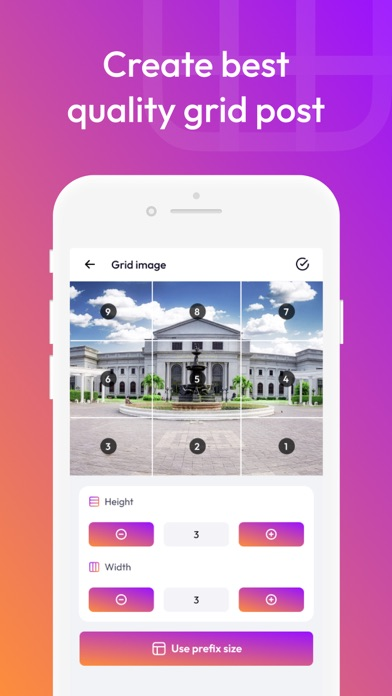Panorama Crop for Insta
Multi Photos for Instagram
FreeOffers In-App Purchases
6.0for iPhone, iPad and more
8.7
134 Ratings
Nalin Savaliya
Developer
103.8 MB
Size
Jun 7, 2023
Update Date
Social Networking
Category
4+
Age Rating
Age Rating
Panorama Crop for Insta Screenshots
About Panorama Crop for Insta
Ever wanted to display your gorgeous full - size photos on Instagram but had to sacrifice the resolution to fit the size restrictions...?
Here is best solution for you to try this "Panorama Crop for Instagram" application which has option to share your full- size images on insta without compromise the resolution and adornment. Panorama Split with just one tap and share it fast on insta.
Panorama Crop for Instagram is auto adjust your images into different shapes without removing resolution or size, just select images and share directly on insta. Now no need to crop, rotate, zoom and resize an image to share full- size image just place your image in our "Panorama for Instagram" app and it will automatically display your image into different parts. Share all your images part on insta without removing any little part or resolution of an image.
"Insta" is wild used by everyone, the app allows users to upload photos and videos to the service, which can be edited with various filters, and organized with tags and location information. An account's posts can be shared publicly or with pre- approved followers. Users can "like" photos, and follow other users to add their content to a feed. But sometimes it's too boar to share full- size images try this Panorama post for Instagram application and make your insta best.
How to use.?
- Tap on Panorama Crop for Instagram
- It will automatically display your gallery images
- Tap on your wish image which you want to share on insta
- In this you get a different part of images without compromise any little resolution
- Share one by one image on grid view on your insta account
Features
- Automatically divide your images into square pieces.
- Direct share on Insta with grid view.
- Download and start creating immediately
- No need to rotate, zoom or crop image
- Share image without resize
- Share high- resolution images
- Crop images into different parts
- Save images into a gallery
- Share app on social side
- Instant to see preview
- Fast to share images one by one on insta
- Simple User design to use app
- Neat and clean UI
For more information :
Privacy Policy : http://nhapplab.in/privacy_policy.html
Terms of Use : http://nhapplab.in/terms_of_use.html
Here is best solution for you to try this "Panorama Crop for Instagram" application which has option to share your full- size images on insta without compromise the resolution and adornment. Panorama Split with just one tap and share it fast on insta.
Panorama Crop for Instagram is auto adjust your images into different shapes without removing resolution or size, just select images and share directly on insta. Now no need to crop, rotate, zoom and resize an image to share full- size image just place your image in our "Panorama for Instagram" app and it will automatically display your image into different parts. Share all your images part on insta without removing any little part or resolution of an image.
"Insta" is wild used by everyone, the app allows users to upload photos and videos to the service, which can be edited with various filters, and organized with tags and location information. An account's posts can be shared publicly or with pre- approved followers. Users can "like" photos, and follow other users to add their content to a feed. But sometimes it's too boar to share full- size images try this Panorama post for Instagram application and make your insta best.
How to use.?
- Tap on Panorama Crop for Instagram
- It will automatically display your gallery images
- Tap on your wish image which you want to share on insta
- In this you get a different part of images without compromise any little resolution
- Share one by one image on grid view on your insta account
Features
- Automatically divide your images into square pieces.
- Direct share on Insta with grid view.
- Download and start creating immediately
- No need to rotate, zoom or crop image
- Share image without resize
- Share high- resolution images
- Crop images into different parts
- Save images into a gallery
- Share app on social side
- Instant to see preview
- Fast to share images one by one on insta
- Simple User design to use app
- Neat and clean UI
For more information :
Privacy Policy : http://nhapplab.in/privacy_policy.html
Terms of Use : http://nhapplab.in/terms_of_use.html
Show More
What's New in the Latest Version 6.0
Last updated on Jun 7, 2023
Old Versions
- Added new features like Hashtags, Profile Border, Display Picture.
- Enhanced UI.
- Fixed Bugs & Crashes.
- Enhanced UI.
- Fixed Bugs & Crashes.
Show More
Version History
6.0
Jun 7, 2023
- Added new features like Hashtags, Profile Border, Display Picture.
- Enhanced UI.
- Fixed Bugs & Crashes.
- Enhanced UI.
- Fixed Bugs & Crashes.
5.2
Apr 11, 2023
- Fixed bugs
- Added new IAP model
- Added new IAP model
5.1
Aug 2, 2022
- Solved crashes
5.0
Jul 8, 2022
- Added Grid cut post for instagram.
- Custom and Manual Grids.
- Solved crashes.
- Custom and Manual Grids.
- Solved crashes.
4.5
Jun 1, 2022
- Fixed IAP related issues.
4.3
May 18, 2022
- Fixed crashes.
4.1
Apr 15, 2022
- Solved crashes
4.0
Mar 22, 2022
- Corrected UI as per new iPhones.
- Solved crashes
- Solved crashes
3.1
Jan 13, 2022
- Solved crashes
3.0
Jun 2, 2021
- Added photo editor section to let users create an amazing photo collage.
- Solved bugs
- Solved bugs
2.1
Apr 8, 2021
- Solved Minor Bugs
2.0
Apr 1, 2021
- Solved bugs
1.4
Dec 22, 2020
- In-App purchase added to Remove ads from the app for a lifetime.
- Handled Crashes
- Handled Crashes
1.3
Jun 23, 2020
- Bug Fixes
1.2
Jun 22, 2020
- Minor bug fixes
- Support for iOS 13
- Support for iOS 13
1.1
Feb 4, 2020
- Added two new modules "Swipeable Post" and "No Crop Post"
- Memory issues solved.
- Handled crashes
- Memory issues solved.
- Handled crashes
1.0
Jun 19, 2019
Panorama Crop for Insta FAQ
Click here to learn how to download Panorama Crop for Insta in restricted country or region.
Check the following list to see the minimum requirements of Panorama Crop for Insta.
iPhone
Requires iOS 13.0 or later.
iPad
Requires iPadOS 13.0 or later.
iPod touch
Requires iOS 13.0 or later.
Panorama Crop for Insta supports English
Panorama Crop for Insta contains in-app purchases. Please check the pricing plan as below:
Panorama Crop For Insta
$3.99
Panorama for Insta One Month
$6.99
Panorama for Insta One Year
$34.99
Panorama for Insta Six Month
$19.99