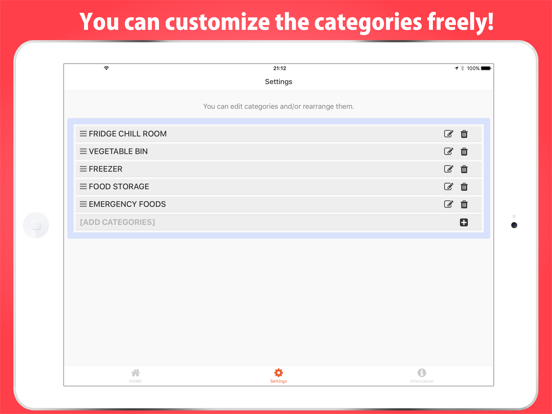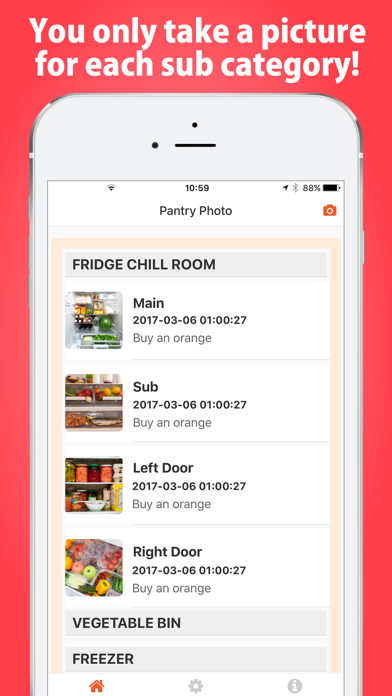Pantry Photo
Easy Fridge Management
Free
1.3.2for iPhone, iPad and more
Age Rating
Pantry Photo Screenshots
About Pantry Photo
Pantry Photo, take a picture of a refrigerator etc., let's manage inventory roughly! It is a food management application.
There are many inventory management applications in the refrigerator, but is not it troublesome to enter the expiration date?
In the first place, is it necessary to enter the expiry date?
If you are looking at the fridge every day, you probably know the most expiration date.
What is important is that when you go shopping, "How many eggs were left?" "Has there been a store of mayonnaise?" "Is today's dinner somehow leftover?", "What is there?" Is it not?
Pantry Photo is an app that understands such "what is there".
【How to use】
1. Just take a picture of a refrigerator, a vegetable room, a freezer room etc. with a smartphone, set a category and save it.
2. "What was left in the refrigerator?" Launch the application and confirm it at such time.
* When you shoot every day after cooking is finished or before work in the morning, it is convenient to always record the latest situation.
[Convenient point]
- Entry of troublesome product name and input of expiration date are not performed.
- Because you can enlarge and view photos, you can also read the expiration date listed in the package.
- You can easily share photos to SNS. You can also boast to everyone a fridge that has become clean.
- If you regularly take pictures of not only the refrigerator but also food stockers and emergency carry bags, you do not have to worry about what to buy at shopping time.
- Since you can check images in time series, you can also see the changes of the days.
[Recommended for people like this]
- People who want inventory control of foodstuff but do not want to troubleshoot.
- People who tried several food management applications and did not continue after all.
- People who wants to manage refrigerator cleanly.
- People who care about food loss.
There are many inventory management applications in the refrigerator, but is not it troublesome to enter the expiration date?
In the first place, is it necessary to enter the expiry date?
If you are looking at the fridge every day, you probably know the most expiration date.
What is important is that when you go shopping, "How many eggs were left?" "Has there been a store of mayonnaise?" "Is today's dinner somehow leftover?", "What is there?" Is it not?
Pantry Photo is an app that understands such "what is there".
【How to use】
1. Just take a picture of a refrigerator, a vegetable room, a freezer room etc. with a smartphone, set a category and save it.
2. "What was left in the refrigerator?" Launch the application and confirm it at such time.
* When you shoot every day after cooking is finished or before work in the morning, it is convenient to always record the latest situation.
[Convenient point]
- Entry of troublesome product name and input of expiration date are not performed.
- Because you can enlarge and view photos, you can also read the expiration date listed in the package.
- You can easily share photos to SNS. You can also boast to everyone a fridge that has become clean.
- If you regularly take pictures of not only the refrigerator but also food stockers and emergency carry bags, you do not have to worry about what to buy at shopping time.
- Since you can check images in time series, you can also see the changes of the days.
[Recommended for people like this]
- People who want inventory control of foodstuff but do not want to troubleshoot.
- People who tried several food management applications and did not continue after all.
- People who wants to manage refrigerator cleanly.
- People who care about food loss.
Show More
What's New in the Latest Version 1.3.2
Last updated on Dec 5, 2018
Old Versions
We made a layout adjustment for iPhoneXS.
Show More
Version History
1.3.2
Dec 5, 2018
We made a layout adjustment for iPhoneXS.
1.3.1
Jul 31, 2018
-Minor bugs fixed.
1.3.0
Jul 15, 2018
Minor bugs fixed.
1.2.2
Jan 8, 2018
Fixed a bug in the memo function.
1.2.1
Jan 5, 2018
Fixed a bug in sorting function.
1.1.7
Dec 18, 2017
Minor bugs fixed.
1.1.6
Nov 6, 2017
Minor bugs fixed.
1.1.5
Nov 5, 2017
It corresponds to iPhone X screen layout.
1.1.4
Nov 2, 2017
It corresponds to iPhone X screen layout.
1.1.3
Oct 29, 2017
-Minor bugs fixed.
1.1.2
Oct 2, 2017
- It corresponds to the 3D Touch function. When you press an icon on the home screen, the shortcut menu is displayed.
1.1.1
Sep 30, 2017
- It corresponds to the 3D Touch function. When you press an icon on the home screen, the shortcut menu is displayed.
1.1.0
Sep 26, 2017
- It corresponds to the 3D Touch function. When you press an icon on the home screen, the shortcut menu is displayed.
1.0.15
Aug 17, 2017
Fixed sorting problem.
The number of days elapsed since the image shooting date is displayed.
The number of days elapsed since the image shooting date is displayed.
1.0.14
Aug 15, 2017
The number of days elapsed since the image shooting date is displayed.
1.0.13
Aug 9, 2017
The number of days elapsed since the image shooting date is displayed.
1.0.12
Aug 8, 2017
-Minor bugs fixed.
1.0.11
Jul 5, 2017
-Minor bugs fixed.
1.0.10
May 8, 2017
-Minor bugs fixed.
1.0.9
May 1, 2017
-A notification function was added.
-It is a reminder function for checking ingredients at a fixed time every day.
-Required iOS9 or later
-It is a reminder function for checking ingredients at a fixed time every day.
-Required iOS9 or later
1.0.8
Apr 24, 2017
-Minor bugs fixed.
1.0.7
Apr 17, 2017
It is added the image correction function.
1.0.6
Apr 4, 2017
-Minor bugs fixed.
1.0.5
Mar 30, 2017
-Minor bugs fixed.
1.0.4
Mar 23, 2017
-Added the remove ads option.
It can be set from Information page.
It can be set from Information page.
Pantry Photo FAQ
Click here to learn how to download Pantry Photo in restricted country or region.
Check the following list to see the minimum requirements of Pantry Photo.
iPhone
Requires iOS 9.0 or later.
iPad
Requires iPadOS 9.0 or later.
iPod touch
Requires iOS 9.0 or later.
Pantry Photo supports English, Japanese