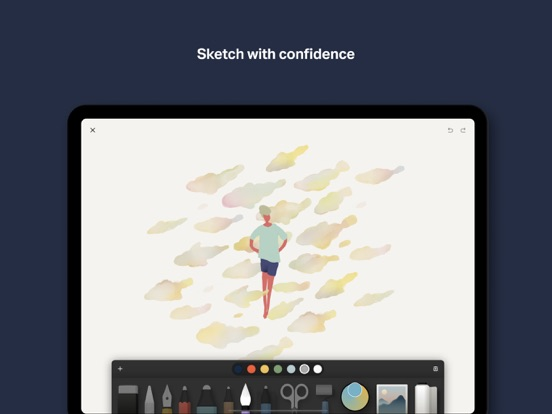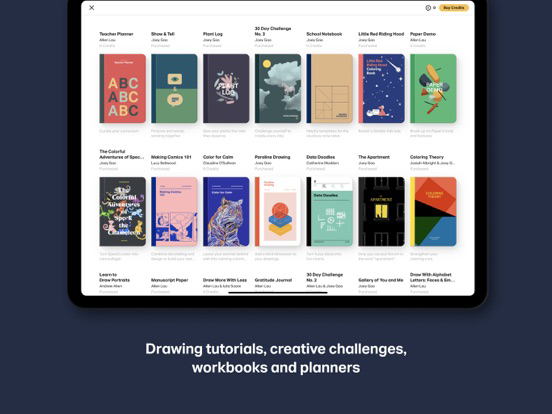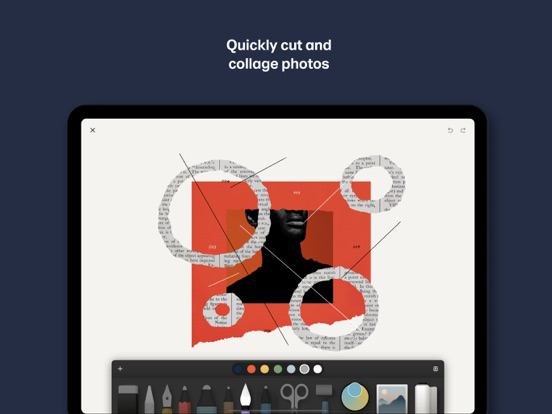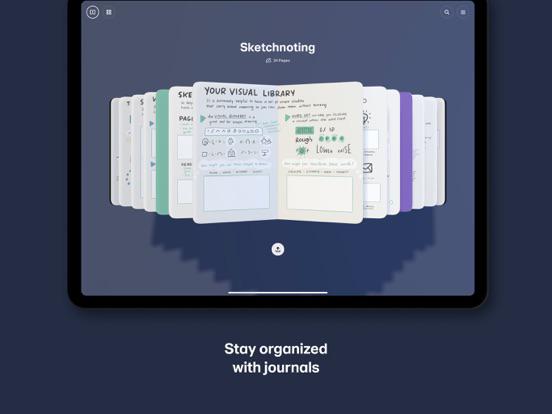Paper by WeTransfer
Sketch with confidence
FreeOffers In-App Purchases
5.4.5for iPhone, iPad and more
9.1
11K+ Ratings
WeTransfer BV
Developer
81 MB
Size
Mar 7, 2024
Update Date
Productivity
Category
4+
Age Rating
Age Rating
Paper by WeTransfer Screenshots
About Paper by WeTransfer
Over 30 million people set their ideas free with Paper®, the award-winning immersive sketching app.
SKETCH WITH CONFIDENCE
Paper’s perfectly-tuned tools make it easy to sketch, collage, paint, draw—wherever your thoughts take you. Wave goodbye to distracting menus and let natural gestures guide you, keeping you in your creative flow.
A HELPING HAND
Not sure where to start? The Paper Store is home to a collection of creative prompts, from guides and how-tos to daily activities. With tips and tricks from top artists, it’s easy to connect the dots from fleeting thought to final masterpiece.
GET CREATIVE (WITHOUT THE MESS)
Add multiple photos to a single page and cut, stick, move, and fix without the fuss of complex layers. From mood boards to storyboards, pull in inspiration from anywhere and get your ideas moving.
YOUR IDEAS, YOUR WAY
Wherever and however you get your ideas, it’s never been easier to put them on Paper. Organize pages into beautiful journals and sync them across your devices, ready to pick up right where you left off.
CREATE LIKE A PRO
Take creativity to the next level and subscribe to Paper Pro for more tools, features, and journals. Subscription is optional and you can cancel anytime. To upgrade, simply visit the Paper Pro section in your Settings menu.
* Payment will be charged to your iTunes Account once you confirm the purchase.
* Your subscription will automatically renew at the end of your subscription period. To opt out, you must turn off auto-renew at least 24 hours before the end of the current period.
* Manage changes to your subscription in the iTunes Account Settings.
* Any unused portion of a free trial will be forfeited when you purchase a Paper Pro subscription.
Love Paper? Leave us a review! Thanks to your comments, reviews, and tweets we can continue to evolve Paper with you in mind.
Questions? Shoot us an email at support@wetransfer.com.
Terms of Service: https://paper.bywetransfer.com/terms
Privacy Policy: https://paper.bywetransfer.com/privacy
Patents: https://paper.bywetransfer.com/legal/patents
SKETCH WITH CONFIDENCE
Paper’s perfectly-tuned tools make it easy to sketch, collage, paint, draw—wherever your thoughts take you. Wave goodbye to distracting menus and let natural gestures guide you, keeping you in your creative flow.
A HELPING HAND
Not sure where to start? The Paper Store is home to a collection of creative prompts, from guides and how-tos to daily activities. With tips and tricks from top artists, it’s easy to connect the dots from fleeting thought to final masterpiece.
GET CREATIVE (WITHOUT THE MESS)
Add multiple photos to a single page and cut, stick, move, and fix without the fuss of complex layers. From mood boards to storyboards, pull in inspiration from anywhere and get your ideas moving.
YOUR IDEAS, YOUR WAY
Wherever and however you get your ideas, it’s never been easier to put them on Paper. Organize pages into beautiful journals and sync them across your devices, ready to pick up right where you left off.
CREATE LIKE A PRO
Take creativity to the next level and subscribe to Paper Pro for more tools, features, and journals. Subscription is optional and you can cancel anytime. To upgrade, simply visit the Paper Pro section in your Settings menu.
* Payment will be charged to your iTunes Account once you confirm the purchase.
* Your subscription will automatically renew at the end of your subscription period. To opt out, you must turn off auto-renew at least 24 hours before the end of the current period.
* Manage changes to your subscription in the iTunes Account Settings.
* Any unused portion of a free trial will be forfeited when you purchase a Paper Pro subscription.
Love Paper? Leave us a review! Thanks to your comments, reviews, and tweets we can continue to evolve Paper with you in mind.
Questions? Shoot us an email at support@wetransfer.com.
Terms of Service: https://paper.bywetransfer.com/terms
Privacy Policy: https://paper.bywetransfer.com/privacy
Patents: https://paper.bywetransfer.com/legal/patents
Show More
What's New in the Latest Version 5.4.5
Last updated on Mar 7, 2024
Old Versions
General performance updates and bug fixes.
Show More
Version History
5.4.5
Mar 7, 2024
General performance updates and bug fixes.
5.4.4
Nov 29, 2023
General performance updates and bug fixes.
5.4.3
Nov 20, 2023
General performance updates and bug fixes.
5.4.2
Jun 27, 2023
General performance updates and bug fixes.
5.4.1
Nov 16, 2022
This release fixes a bug affecting Apple Pencil performance on the 2022 iPad Pro.
5.4.0
Mar 2, 2022
This release adds a highly requested feature for Pro users: custom templates.
Create your own design for a reusable page background and save it to the library of templates.
You can also capture templates from any of the journals you’ve downloaded from the Paper store:
• Monthly planner pages
• Manuscript paper
• Custom grids and ruled lines
And don’t forget — you can set any template to be the default for an entire journal. Every new page will start just the way you want it.
This release also contains several bug fixes, including:
• A fix for navigating to iCloud-only journals from the search dialog
• You can once again drag and drop images from other apps into the ‘butterfly view’
Create your own design for a reusable page background and save it to the library of templates.
You can also capture templates from any of the journals you’ve downloaded from the Paper store:
• Monthly planner pages
• Manuscript paper
• Custom grids and ruled lines
And don’t forget — you can set any template to be the default for an entire journal. Every new page will start just the way you want it.
This release also contains several bug fixes, including:
• A fix for navigating to iCloud-only journals from the search dialog
• You can once again drag and drop images from other apps into the ‘butterfly view’
5.3.1
Sep 8, 2021
This update fixes a bug in the photo picker. You can now add multiple images at once from your Photos collection (iOS 14+).
We’ve also added a curated gallery of starter images to our Pexels integration.
We’ve also added a curated gallery of starter images to our Pexels integration.
5.3.0
Aug 26, 2021
This version brings some design updates to the canvas and tray, as well as the usual bug fixes and performance improvements.
5.2.0
Aug 3, 2021
This version brings another new feature to Paper's creative toolset: canvas clips.
Canvas clips let you save any portion of your drawings to a visual clipboard. Reuse your clips anytime to create a new composition. Like a more powerful version of copy and paste, canvas clips streamline your workflow and speed up your creative explorations.
Also in this release:
• You can now delete color palettes to keep your color swatches more organized
• Bug fixes and performance improvements
Canvas clips let you save any portion of your drawings to a visual clipboard. Reuse your clips anytime to create a new composition. Like a more powerful version of copy and paste, canvas clips streamline your workflow and speed up your creative explorations.
Also in this release:
• You can now delete color palettes to keep your color swatches more organized
• Bug fixes and performance improvements
5.1.0
Jun 21, 2021
This update brings new dimensions to the Cut tool. You can now scale and rotate your cut selections in the canvas with simple gestures. This is a surprisingly powerful and highly requested feature.
Additionally we’ve fixed a rare bug that resulted in a blank grey screen.
Additionally we’ve fixed a rare bug that resulted in a blank grey screen.
5.0.2
Jun 2, 2021
This update fixes a few bugs and improves performance.
* The selected page for an iCloud journal was reset between launches. Now iCloud journals correctly remember which page was last viewed.
* The app launch speed has been improved, especially for large collections of journals.
* General stability improvements to prevent intermittent crashes.
* The selected page for an iCloud journal was reset between launches. Now iCloud journals correctly remember which page was last viewed.
* The app launch speed has been improved, especially for large collections of journals.
* General stability improvements to prevent intermittent crashes.
5.0.1
May 21, 2021
This update fixes a few bugs and improves performance in several areas.
• The color picker is working again.
• Apple Pencil 2 gesture support is restored.
• Some journal titles were slightly off-center. That's fixed.
• Some page backgrounds would become transparent in the journal view. That’s fixed, too.
• Several transitions have been smoothed out with better performance.
• The app launch sequence received a bit of polish.
• General stability improvements to prevent intermittent crashes.
And in case you missed it…
Paper 5 brings your ideas to life with our most immersive experience yet. With drawings and journals that jump from the page, our latest update applies refreshed 3D models and lighting to show your work in the best way possible.
But beauty is more than screen deep. You'll notice snappier performance and more responsive gestures, too.
Under the hood, we've made some major renovations that will pave the way for some highly requested features including journal management to help you organize and navigate your library of sketches and notes.
• The color picker is working again.
• Apple Pencil 2 gesture support is restored.
• Some journal titles were slightly off-center. That's fixed.
• Some page backgrounds would become transparent in the journal view. That’s fixed, too.
• Several transitions have been smoothed out with better performance.
• The app launch sequence received a bit of polish.
• General stability improvements to prevent intermittent crashes.
And in case you missed it…
Paper 5 brings your ideas to life with our most immersive experience yet. With drawings and journals that jump from the page, our latest update applies refreshed 3D models and lighting to show your work in the best way possible.
But beauty is more than screen deep. You'll notice snappier performance and more responsive gestures, too.
Under the hood, we've made some major renovations that will pave the way for some highly requested features including journal management to help you organize and navigate your library of sketches and notes.
5.0.0
May 18, 2021
Paper 5 brings your ideas to life with our most immersive experience yet. With drawings and journals that jump from the page, our latest update applies refreshed 3D models and lighting to show your work in the best way possible.
But beauty is more than screen deep. You'll notice snappier performance and more responsive gestures, too.
Under the hood we've made some major renovations that will pave the way for some highly requested features including journal management to help you organize and navigate your library of sketches and notes.
But beauty is more than screen deep. You'll notice snappier performance and more responsive gestures, too.
Under the hood we've made some major renovations that will pave the way for some highly requested features including journal management to help you organize and navigate your library of sketches and notes.
4.7.3
Jan 25, 2021
This release contains bug fixes.
This will be the last version of Paper that supports iOS 12.
This will be the last version of Paper that supports iOS 12.
4.7.2
Dec 17, 2020
This release contains bug fixes and performance improvements.
4.7.1
Oct 12, 2020
This release contains several bug fixes, including:
• Some users might have encountered broken color-tuning sliders in the canvas. Sliders are now perfectly slidable.
• If you'd grown to love the garish magenta flash upon leaving the canvas, we're sorry to inform you that it had to go.
• Some users might have encountered broken color-tuning sliders in the canvas. Sliders are now perfectly slidable.
• If you'd grown to love the garish magenta flash upon leaving the canvas, we're sorry to inform you that it had to go.
4.7.0
Aug 26, 2020
This update includes a fresh new app icon and some small changes to our design language.
4.6.3
Aug 4, 2020
This update fixes a bug that prevented new pages from being created in some journals.
4.6.2
Jul 31, 2020
This release contains bug fixes and performance improvements, plus a fresh new look for our in-app notifications.
4.6.1
May 1, 2020
With Paper's new Private Journals feature, you can use Face ID, Touch ID, or a numeric code to protect your most personal journals from prying eyes.
This will be the last version of Paper that supports iOS 11.
This will be the last version of Paper that supports iOS 11.
4.6.0
Apr 1, 2020
Introducing the Paper Demo journal: a fresh onboarding experience powered by our all-new in-canvas guide.
Existing users can download a copy from the Paper Store to give it a try.
Existing users can download a copy from the Paper Store to give it a try.
4.5.6
Feb 26, 2020
This release fixes an issue for some users who were unable to restore their in-app purchases.
4.5.5
Feb 12, 2020
This release contains improvements to iCloud sync stability.
4.5.4
Dec 23, 2019
This update contains an update to the Paper Store and a few bug fixes.
- Changing the sync status to/from "iCloud Only" is working again.
- Performance improvements.
- Changing the sync status to/from "iCloud Only" is working again.
- Performance improvements.
4.5.3
Dec 13, 2019
This updates contains performance improvements and bug fixes.
- The text note editor would crash under certain conditions in iOS 13. This has been fixed.
- For a specific set of users, the Blend tool would not activate. This has been fixed.
- The perspective templates contained some faint visual lines. Those have been removed.
- The text note editor would crash under certain conditions in iOS 13. This has been fixed.
- For a specific set of users, the Blend tool would not activate. This has been fixed.
- The perspective templates contained some faint visual lines. Those have been removed.
Paper by WeTransfer FAQ
Click here to learn how to download Paper by WeTransfer in restricted country or region.
Check the following list to see the minimum requirements of Paper by WeTransfer.
iPhone
Requires iOS 13.0 or later.
iPad
Requires iPadOS 13.0 or later.
iPod touch
Requires iOS 13.0 or later.
Paper by WeTransfer supports English, Dutch, French, German, Italian, Japanese, Korean, Portuguese, Russian, Simplified Chinese, Spanish, Traditional Chinese
Paper by WeTransfer contains in-app purchases. Please check the pricing plan as below:
Paper Pro
$11.99
Paper Pro
$7.99
Paper Credit
$1.99
Paper Credit Bundle
$7.99
Paper Credit Bundle
$12.99