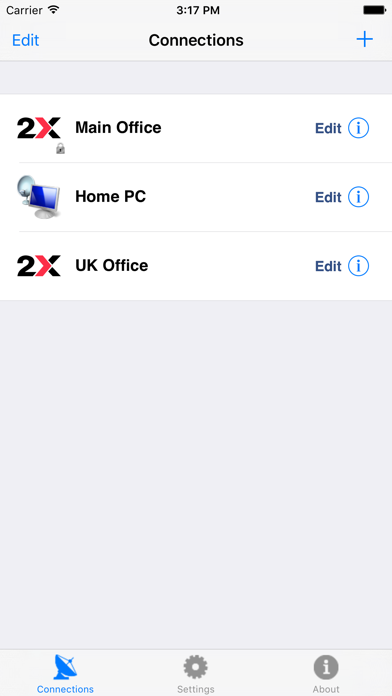Parallels Client (legacy)
Free
15.0.3883for iPhone, iPad and more
6.5
11 Ratings
Parallels International GmbH
Developer
11.8 MB
Size
Oct 27, 2016
Update Date
Business
Category
4+
Age Rating
Age Rating
Parallels Client (legacy) Screenshots
About Parallels Client (legacy)
This version of the app should be used with Parallels Remote Application Server v15.0 and older. Download the "Parallels Client" app for use with Parallels Remote Application Server v15.5 or newer.
---
Parallels Client, when connected to Parallels Remote Application Server, provides secure access to business applications, virtual desktops, and data from your device. Using virtualized applications and desktops on Parallels Client is intuitive, fast, and reliable.
Parallels Remote Application Server and Parallels Client allow you to:
• Work on any device from everywhere
• Access any Windows corporate application
• Resize and optimize published applications for a native look and feel
FEATURE HIGHLIGHTS
• Seamless access to Windows applications on your device
• On-screen mouse for easy, intuitive navigation
• Higher level of security when you connect over SSL
• Works with virtual desktops, terminal server/RD session host, and Windows PC host
• Universal printing allows you to print from your device to any printer
• Graphic acceleration using RemoteFX
If you have questions about Parallels Client, visit our support page.
For more information about Parallels Client, visit www.parallels.com/products/client/
Parallels Remote Application Server is an industry-leading solution for virtual application and desktop delivery.
---
Parallels Client, when connected to Parallels Remote Application Server, provides secure access to business applications, virtual desktops, and data from your device. Using virtualized applications and desktops on Parallels Client is intuitive, fast, and reliable.
Parallels Remote Application Server and Parallels Client allow you to:
• Work on any device from everywhere
• Access any Windows corporate application
• Resize and optimize published applications for a native look and feel
FEATURE HIGHLIGHTS
• Seamless access to Windows applications on your device
• On-screen mouse for easy, intuitive navigation
• Higher level of security when you connect over SSL
• Works with virtual desktops, terminal server/RD session host, and Windows PC host
• Universal printing allows you to print from your device to any printer
• Graphic acceleration using RemoteFX
If you have questions about Parallels Client, visit our support page.
For more information about Parallels Client, visit www.parallels.com/products/client/
Parallels Remote Application Server is an industry-leading solution for virtual application and desktop delivery.
Show More
What's New in the Latest Version 15.0.3883
Last updated on Oct 27, 2016
Old Versions
This app has been updated by Apple to display the Apple Watch app icon.
New: Update application icon with text "Legacy".
Improved: Device identification with iOS10 on iPads.
Fixed: Miscellaneous fixes
New: Update application icon with text "Legacy".
Improved: Device identification with iOS10 on iPads.
Fixed: Miscellaneous fixes
Show More
Version History
15.0.3883
Oct 27, 2016
This app has been updated by Apple to display the Apple Watch app icon.
New: Update application icon with text "Legacy".
Improved: Device identification with iOS10 on iPads.
Fixed: Miscellaneous fixes
New: Update application icon with text "Legacy".
Improved: Device identification with iOS10 on iPads.
Fixed: Miscellaneous fixes
15.0.3873
Oct 25, 2016
New: Update application icon with text "Legacy".
Improved: Device identification with iOS10 on iPads.
Fixed: Miscellaneous fixes
Improved: Device identification with iOS10 on iPads.
Fixed: Miscellaneous fixes
15.0.3817
Jun 22, 2016
Improved: Upgraded to OpenSSL 1.0.1t.
Fixed: Invalid image when using Remote FX 3D.
Fixed: Invalid image when using Remote FX 3D.
15.0.3793
Apr 18, 2016
Improved: Upgraded OpenSSL to v1.0.1s
Improved: Various localised strings.
Improved: Disable App Transport Security for the application.
Fixed: Issues with Web Portal integration when not using TLS v1.2.
Fixed: Drive redirection - Deleting of folders with items in it from Windows Explorer.
Improved: Various localised strings.
Improved: Disable App Transport Security for the application.
Fixed: Issues with Web Portal integration when not using TLS v1.2.
Fixed: Drive redirection - Deleting of folders with items in it from Windows Explorer.
15.0.3730
Feb 3, 2016
New: Support for Client Control policies
New: Support for logoff command (for Web Portal)
Improved: Windows key combinations for seamless mode
Improved: Updated OpenSSL version
Fixed: Keyboard issues with iOS9
Fixed: Policy enforcement of the Save Password setting
New: Support for logoff command (for Web Portal)
Improved: Windows key combinations for seamless mode
Improved: Updated OpenSSL version
Fixed: Keyboard issues with iOS9
Fixed: Policy enforcement of the Save Password setting
15.0.3683
Dec 21, 2015
- Miscellaneous bug fixes
14.1.3484
Nov 26, 2015
Fixed: Click and Hold on iPhone6s
14.1.3377
Jun 10, 2015
Added: Support for new Languages:
- Japanese
- Portuguese (Brasil)
Changed: Re branded to "Parallels 2X"
Improved: RDP session performance
- Japanese
- Portuguese (Brasil)
Changed: Re branded to "Parallels 2X"
Improved: RDP session performance
14.0.3245
May 4, 2015
Added: Support for RAS Server invitation
Added: Support to swap mouse button
Fixed: Client based filtering
Fixed: Remote control of RDP Sessions
Added: Support to swap mouse button
Fixed: Client based filtering
Fixed: Remote control of RDP Sessions
12.0.2304
Nov 12, 2014
Fixed: NLA authentication was failing on iOS 8 and Windows 2008
12.0.2187
Oct 7, 2014
Added: Support for iOS8
12.0.2168
Sep 12, 2014
Added: Support for 2X Universal Printing
Added: Default Printer settings
Added: Gesture Controlled Sequences
Added: Support for sorting the application list for 2X Connections
Fixed: Chinese keyboards
Added: Default Printer settings
Added: Gesture Controlled Sequences
Added: Support for sorting the application list for 2X Connections
Fixed: Chinese keyboards
11.1.2064
Jul 1, 2014
Added Authentication tab in Connection Settings
Removed SRD connection
Removed SRD connection
11.1.2035
Jun 16, 2014
Added: Mouse cursor in trackpad mode
Added: Portuguese keyboard
Added: Secondary server support
Added: Saving of approved SSL certificates
Added: Session information
Added: Network proxy support
Added: '1 Finger Gesture' in Configure Gestures section
Added: 'Sequential Tap' in Configure Gestures section (set as 'right click' by default)
Improved: Keyboard layouts
Improved: Mouse gestures
Added: Portuguese keyboard
Added: Secondary server support
Added: Saving of approved SSL certificates
Added: Session information
Added: Network proxy support
Added: '1 Finger Gesture' in Configure Gestures section
Added: 'Sequential Tap' in Configure Gestures section (set as 'right click' by default)
Improved: Keyboard layouts
Improved: Mouse gestures
11.0.1936
Apr 17, 2014
Added: 64 bit support
Added: 2X Farm Logoff
Added: Support for desktop resize
Added: Support for eMail and URL redirection
Added: Support for sound playing on remote computer
Improved: Security using OpenSSL 10.0.1g
Improved: Mouse hotspot
Fixed: Keys on Russian Keyboard
Added: 2X Farm Logoff
Added: Support for desktop resize
Added: Support for eMail and URL redirection
Added: Support for sound playing on remote computer
Improved: Security using OpenSSL 10.0.1g
Improved: Mouse hotspot
Fixed: Keys on Russian Keyboard
11.0.1872
Feb 18, 2014
+ Graphic acceleration (RemoteFX)
+ Display for SSL certificates
+ Clipboard (text only)
+ Devices recognition information to server
+ Bug fixes
+ Display for SSL certificates
+ Clipboard (text only)
+ Devices recognition information to server
+ Bug fixes
11.0.1845
Dec 16, 2013
Added: Support for iOS 7
Added: Support for NLA connectivity
Added: Support for Korean keyboard
Added: Support to login on Windows 8 using live account
Improved: On screen Keyboard
Improved: Hardware keyboard Support
Fixed: Session re-connection
Added: Support for NLA connectivity
Added: Support for Korean keyboard
Added: Support to login on Windows 8 using live account
Improved: On screen Keyboard
Improved: Hardware keyboard Support
Fixed: Session re-connection
10.6.1522
Sep 12, 2013
Added: Support for 2X SecureRemoteDesktop
Added: 2X Cloud Portal Integration using URL Schemas
Added: Option to hide the iOS status bar
Added: PC Keyboard Layouts for:
United States
British
German
French
Italian
Spanish
Dutch
Russian
Portuguese
Norwegian (Nyorsk)
Swedish
Maltese
Japanese
Improved: Arrow keys when using Bluetooth keyboard
Improved: Storage of CAL licenses (one-per-device)
Fixed: Usage of passwords with white-spaces.
Added: 2X Cloud Portal Integration using URL Schemas
Added: Option to hide the iOS status bar
Added: PC Keyboard Layouts for:
United States
British
German
French
Italian
Spanish
Dutch
Russian
Portuguese
Norwegian (Nyorsk)
Swedish
Maltese
Japanese
Improved: Arrow keys when using Bluetooth keyboard
Improved: Storage of CAL licenses (one-per-device)
Fixed: Usage of passwords with white-spaces.
10.5.1396
Mar 21, 2013
German keyboard support improved.
10.5.1390
Mar 7, 2013
Added: Support for Windows 8 and Windows Server 2012 connections
Added: Support for iPhone 5
Added: Capability to move and hide task bar
Added: Support for 32 Bit color depth.
Added: Option for minimum Windows 8 screen size
Added: Keyboard auto hiding
Improved: Right click with long press
Improved: Keyboard popup on text fields
Added: Support for iPhone 5
Added: Capability to move and hide task bar
Added: Support for 32 Bit color depth.
Added: Option for minimum Windows 8 screen size
Added: Keyboard auto hiding
Improved: Right click with long press
Improved: Keyboard popup on text fields
10.1.1256
May 2, 2012
Added support for 2X ApplicationServer v8.1 or lower
Added support for One time password with challenge code in 2nd Level Authentication
Added support for 3rd party applications to launch 2X Client (URL Schemes)
Improved Mouse Scroll wheel to be more responsive
Added support for One time password with challenge code in 2nd Level Authentication
Added support for 3rd party applications to launch 2X Client (URL Schemes)
Improved Mouse Scroll wheel to be more responsive
10.1.1204
Dec 6, 2011
Added Support for Second Level Authentication
Added Internationalisation – German, French, Italian, Spanish, Russian and Japanese
Added Screen Size optimisation
Added Connect to Console for RDP connection
Preventing WiFi disconnections during RDP session
Added Internationalisation – German, French, Italian, Spanish, Russian and Japanese
Added Screen Size optimisation
Added Connect to Console for RDP connection
Preventing WiFi disconnections during RDP session
10.0.1124
Jun 28, 2011
Improved text mode input.
10.0.1114
Jun 6, 2011
Added: Text Mode when entering data. In this mode users can paste data or type in characters with the local IME and then send the data to the server
Added: Support for audio redirection with Win2008 R2
Improvement: Zoom control in the session toolbar
Added: Support for audio redirection with Win2008 R2
Improvement: Zoom control in the session toolbar
9.0.1034
Jan 27, 2011
Improved support for connections to 2X Farms with 2X ApplicationServer v9.0 and 2X VirtualDesktopServer v9.0
Improved RDP license management (after 2X Client update if license mismatch error popups - just reconnect)
Improved RDP license management (after 2X Client update if license mismatch error popups - just reconnect)
Parallels Client (legacy) FAQ
Click here to learn how to download Parallels Client (legacy) in restricted country or region.
Check the following list to see the minimum requirements of Parallels Client (legacy).
iPhone
Requires iOS 7.0 or later.
iPad
Requires iPadOS 7.0 or later.
iPod touch
Requires iOS 7.0 or later.
Parallels Client (legacy) supports English, French, German, Italian, Japanese, Portuguese, Russian, Spanish