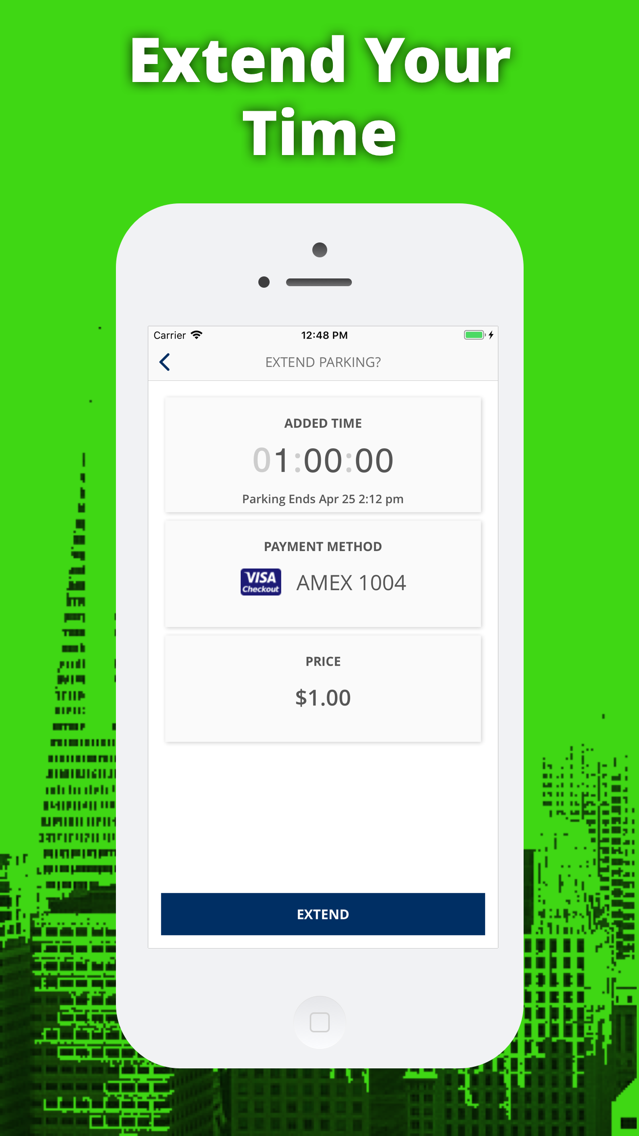Park Medford
Free
8.7.1for iPhone, iPad
Age Rating
Park Medford Screenshots
About Park Medford
Park Medford – Find Parking in Medford
A Smarter Way to Park
Parkmobile USA, Inc.
The Park Medford app, powered by ParkMobile, gives you a smarter way to park in Medford. Easily pay for on-street and off-street parking right from your mobile device. You can also reserve parking ahead of time in lots, garages, venues, airports, and universities across the country. You can use the ParkMedford app in over 370 other cities across the country, including New York, San Francisco, Washington, D.C., Atlanta, Chicago, Miami, New Orleans, Dallas, St. Louis, Minneapolis, Pittsburgh, Philadelphia, and more.
Why Use Park Medford?
• Skip the meter and easily pay for parking from your mobile device
• Extend your parking duration remotely from the app
• Get alerts so you know when your parking session is going to expire
• Reserve parking spots ahead of time to save time and money
• Use ParkMobile in over 3000 locations coast-to-coast including venues, airports, and universities
How to Set Up Your Account
• Download the Park Medford app and create an account with your email address and password
• Enter your license plate number and the state where your vehicle is registered
• Add your method of payment and start using the Park Medford app
How It Works
On-Street and Off-Street Parking:
• Enter the zone number on the posted signs around the meter
• Select the amount of time you want to park and confirm your information
• Touch the “Start Parking” button to begin your parking session
• Extend time in the app if you are running late
• Touch the “Stop” button to end your active parking session
Parking Reservations:
• Search for the area where you want to park and select the specific parking location
• Choose the date/time and complete your reservation
• Follow the instructions in your confirmation to redeem at the parking facility
App Features
• Customizable notifications delivered via email, text, and/or app
• Save your favorite parking locations for next time
• Store up to five cars in your account
• “Find your car” feature directs you back to the location where you parked
• Turn-by-turn directions to the parking garage where you reserved your spot
• Multiple payment methods available including PayPal, Visa Checkout, ApplePay, MasterPass, ChasePay, and most major credit cards
About ParkMobile
Parkmobile, LLC is the leading provider ParkMobile, LLC is the leading provider of parking payment solutions in the United States, helping over 13 million people easily find, reserve, and pay for parking from their mobile devices.
Looking for Help?
At ParkMobile, we’re serious about customer service. We process over 200,000 parking transactions every day and we know that every now and then, something might go wrong. If you have an issue, we will do everything we can to make it right. Our customer service is 24/7/365. If you need help, here’s how to get in touch with us:
Web: https://parkmobile.io/
Email: helpdesk@parkmobile.io
Online Help Center: https://parkmobile.zendesk.com/hc/en-us
Video Tutorials: https://www.youtube.com/playlist?list=PLkFsfUAHrnUc5jOm9XtjOmmJQt4YTTCyA
Twitter: https://twitter.com/ParkMobile
Facebook: https://www.facebook.com/ParkMobile/
A Smarter Way to Park
Parkmobile USA, Inc.
The Park Medford app, powered by ParkMobile, gives you a smarter way to park in Medford. Easily pay for on-street and off-street parking right from your mobile device. You can also reserve parking ahead of time in lots, garages, venues, airports, and universities across the country. You can use the ParkMedford app in over 370 other cities across the country, including New York, San Francisco, Washington, D.C., Atlanta, Chicago, Miami, New Orleans, Dallas, St. Louis, Minneapolis, Pittsburgh, Philadelphia, and more.
Why Use Park Medford?
• Skip the meter and easily pay for parking from your mobile device
• Extend your parking duration remotely from the app
• Get alerts so you know when your parking session is going to expire
• Reserve parking spots ahead of time to save time and money
• Use ParkMobile in over 3000 locations coast-to-coast including venues, airports, and universities
How to Set Up Your Account
• Download the Park Medford app and create an account with your email address and password
• Enter your license plate number and the state where your vehicle is registered
• Add your method of payment and start using the Park Medford app
How It Works
On-Street and Off-Street Parking:
• Enter the zone number on the posted signs around the meter
• Select the amount of time you want to park and confirm your information
• Touch the “Start Parking” button to begin your parking session
• Extend time in the app if you are running late
• Touch the “Stop” button to end your active parking session
Parking Reservations:
• Search for the area where you want to park and select the specific parking location
• Choose the date/time and complete your reservation
• Follow the instructions in your confirmation to redeem at the parking facility
App Features
• Customizable notifications delivered via email, text, and/or app
• Save your favorite parking locations for next time
• Store up to five cars in your account
• “Find your car” feature directs you back to the location where you parked
• Turn-by-turn directions to the parking garage where you reserved your spot
• Multiple payment methods available including PayPal, Visa Checkout, ApplePay, MasterPass, ChasePay, and most major credit cards
About ParkMobile
Parkmobile, LLC is the leading provider ParkMobile, LLC is the leading provider of parking payment solutions in the United States, helping over 13 million people easily find, reserve, and pay for parking from their mobile devices.
Looking for Help?
At ParkMobile, we’re serious about customer service. We process over 200,000 parking transactions every day and we know that every now and then, something might go wrong. If you have an issue, we will do everything we can to make it right. Our customer service is 24/7/365. If you need help, here’s how to get in touch with us:
Web: https://parkmobile.io/
Email: helpdesk@parkmobile.io
Online Help Center: https://parkmobile.zendesk.com/hc/en-us
Video Tutorials: https://www.youtube.com/playlist?list=PLkFsfUAHrnUc5jOm9XtjOmmJQt4YTTCyA
Twitter: https://twitter.com/ParkMobile
Facebook: https://www.facebook.com/ParkMobile/
Show More
What's New in the Latest Version 8.7.1
Last updated on May 30, 2019
Old Versions
• Prominent in-app reminder to confirm the car you are parking before you start a parking session. This is an easy way for you to double-check that you are parking the right car in your ParkMobile account. If you want to switch cars, simply touch “change” and you will be able to select another car or add a new car.
• Improved parking session expiration alerts with vibration and sound to notify you when your parking is about to end
• We have moved “History” to its own tab to allow for more focus on upcoming and active sessions.
• Other minor bug fixes and UI enhancements
• Improved parking session expiration alerts with vibration and sound to notify you when your parking is about to end
• We have moved “History” to its own tab to allow for more focus on upcoming and active sessions.
• Other minor bug fixes and UI enhancements
Show More
Version History
8.7.1
May 30, 2019
• Prominent in-app reminder to confirm the car you are parking before you start a parking session. This is an easy way for you to double-check that you are parking the right car in your ParkMobile account. If you want to switch cars, simply touch “change” and you will be able to select another car or add a new car.
• Improved parking session expiration alerts with vibration and sound to notify you when your parking is about to end
• We have moved “History” to its own tab to allow for more focus on upcoming and active sessions.
• Other minor bug fixes and UI enhancements
• Improved parking session expiration alerts with vibration and sound to notify you when your parking is about to end
• We have moved “History” to its own tab to allow for more focus on upcoming and active sessions.
• Other minor bug fixes and UI enhancements
8.1
Jul 30, 2018
Good news for Masterpass users! We’ve improved the checkout process. No need to log in every time you pay. Just log in once and you are all set. Make sure to reauthorize your Masterpass account to active this new feature.
Don’t miss a second of the big game or concert because you can’t find parking. Make event parking reservations right in the ParkMobile app! Just select the “reserve” icon, search for your venue and you will find all the upcoming event parking options. Available in hundreds of stadiums, arenas and theaters across the country.
Don’t miss a second of the big game or concert because you can’t find parking. Make event parking reservations right in the ParkMobile app! Just select the “reserve” icon, search for your venue and you will find all the upcoming event parking options. Available in hundreds of stadiums, arenas and theaters across the country.
7.1
Apr 5, 2018
Minor bug fixes and enhancements
6.8
Jan 31, 2018
Support for Apple Pay
Optimized for iPhone X
Optimized for iPhone X
4.5.3
Sep 22, 2016
New Feature:
• Pay for parking using Masterpass
Bug fixes:
• Fixed a crash on the parking sessions page affecting some users
• The time duration is now more prominent on the confirmation screen
• Fixed a bug that prevented users from adding PayPal
• Fixed a bug that was causing issues with garage parking
• Parking reminder is now deactivated for start-stop sessions after the session is stopped
• Changed the timer for start-stop sessions back to count down to show time remaining
• Pay for parking using Masterpass
Bug fixes:
• Fixed a crash on the parking sessions page affecting some users
• The time duration is now more prominent on the confirmation screen
• Fixed a bug that prevented users from adding PayPal
• Fixed a bug that was causing issues with garage parking
• Parking reminder is now deactivated for start-stop sessions after the session is stopped
• Changed the timer for start-stop sessions back to count down to show time remaining
4.3
Jun 28, 2016
New Features:
• Most requested feature: Parking reminder alarm that you can customize
• We now offer parking validations
• Easier ways to choose and manage your payment methods.
• You can now easily store and use multiple promo codes.
Bug Fixes:
• Fixed a bug that temporarily hid vehicle information from accounts.
• Fixed a bug so that available payment methods are easier to select.
• Fixed a crash related to touch ID authentication.
• Most requested feature: Parking reminder alarm that you can customize
• We now offer parking validations
• Easier ways to choose and manage your payment methods.
• You can now easily store and use multiple promo codes.
Bug Fixes:
• Fixed a bug that temporarily hid vehicle information from accounts.
• Fixed a bug so that available payment methods are easier to select.
• Fixed a crash related to touch ID authentication.
4.2.2
Apr 19, 2016
Enhancements and bug fixes
4.1
Dec 10, 2015
- Introducing Apple Touch ID for easy login!
- Minor performance enhancements and bug fixes
- Minor performance enhancements and bug fixes
3.9
Oct 13, 2015
Minor enhancements and bug fixes
3.6.0
Mar 24, 2015
Park Medford FAQ
Click here to learn how to download Park Medford in restricted country or region.
Check the following list to see the minimum requirements of Park Medford.
iPhone
iPad
Park Medford supports English, German