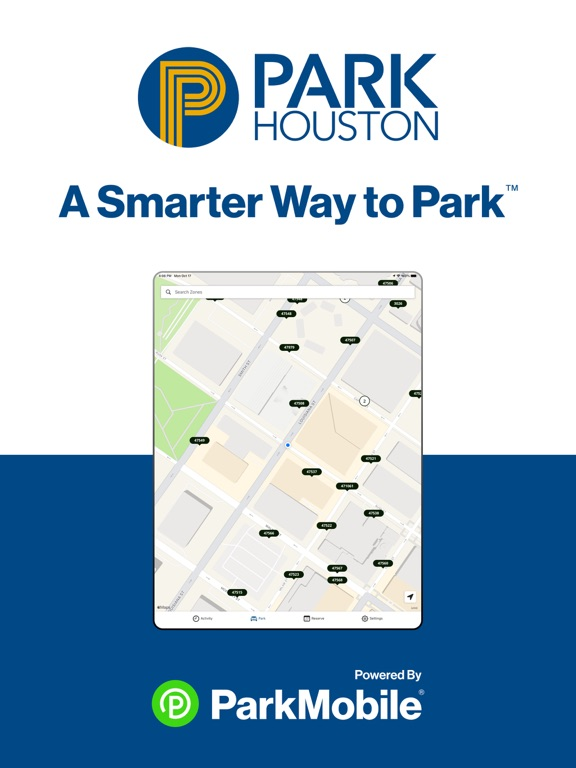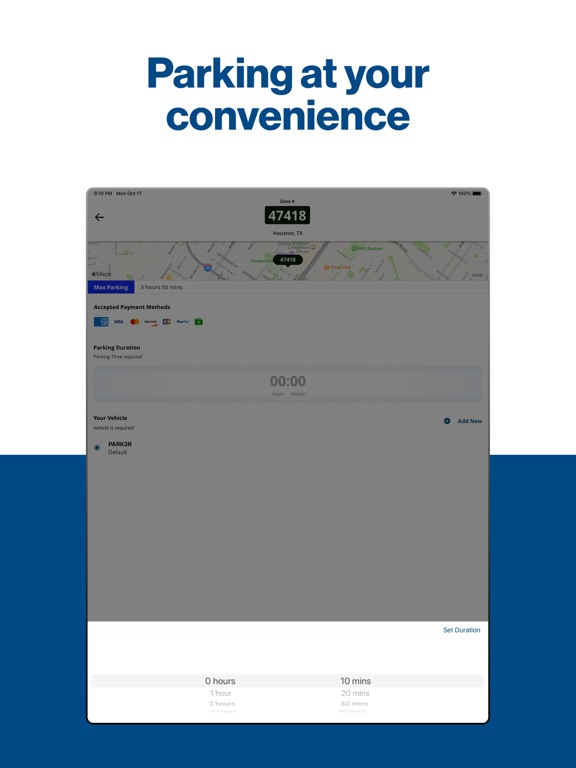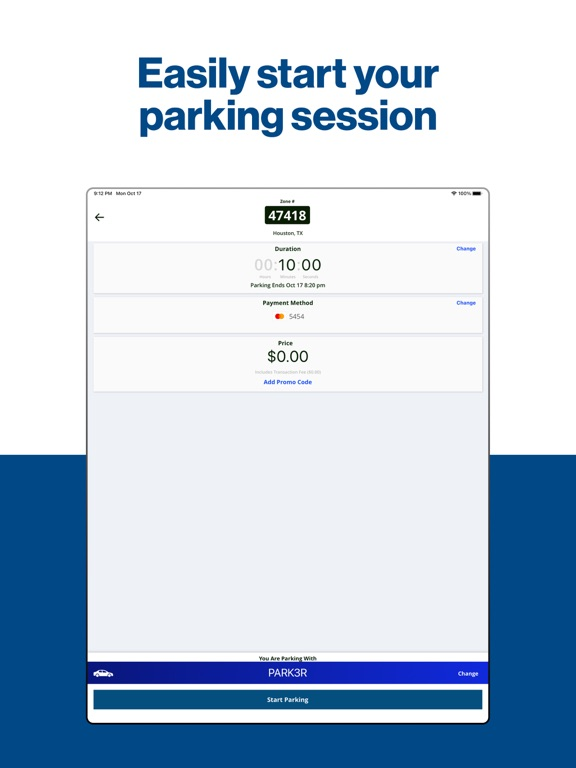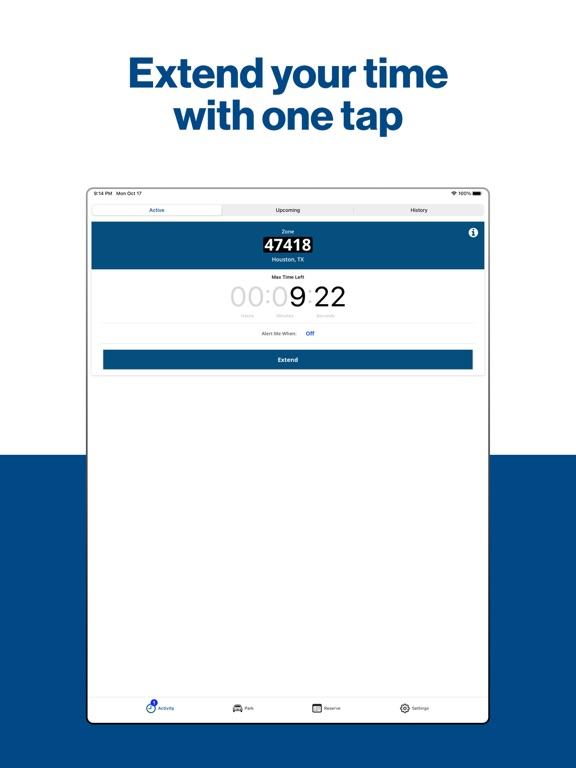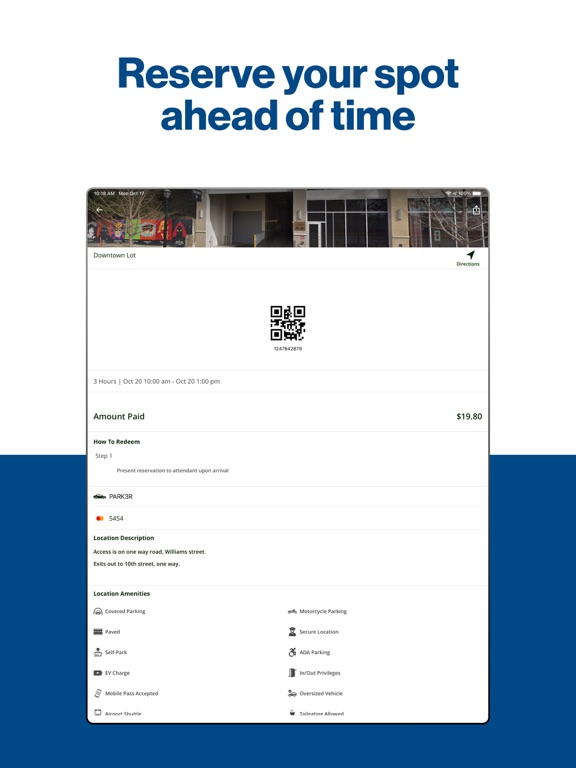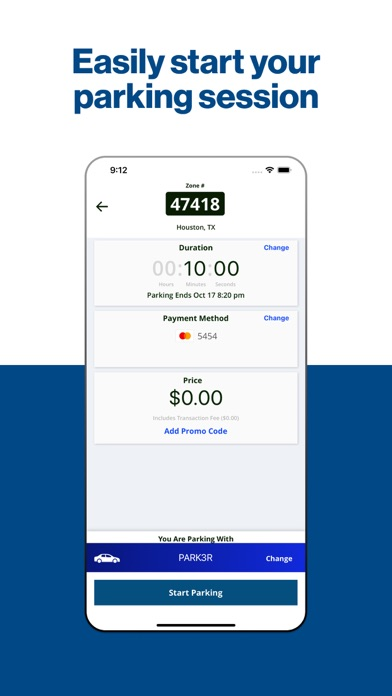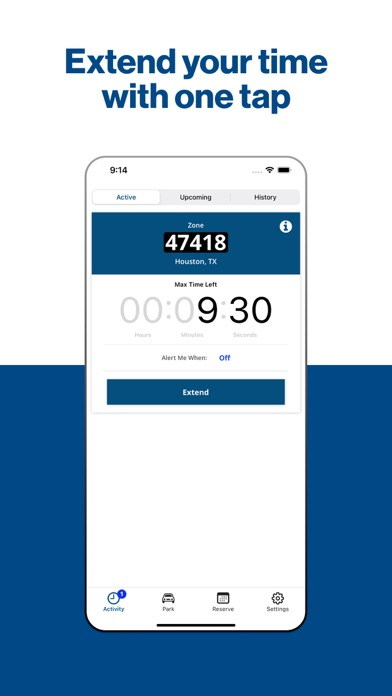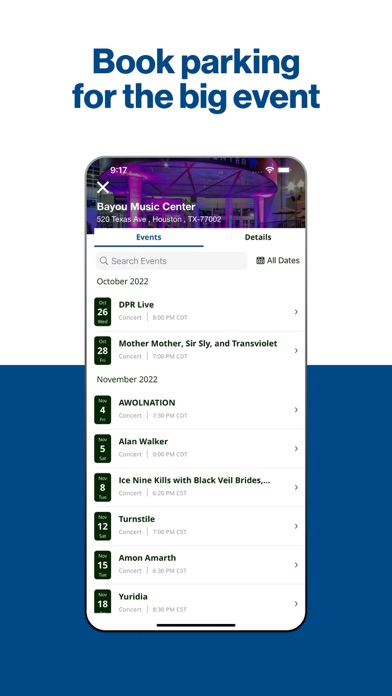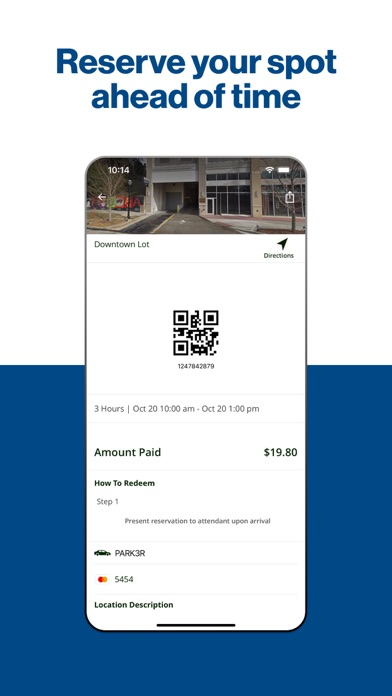ParkHouston
Free
24.14.0for iPhone, iPad and more
9.5
1K+ Ratings
Parkmobile USA, Inc.
Developer
83.5 MB
Size
Apr 10, 2024
Update Date
#99
in Navigation
4+
Age Rating
Age Rating
ParkHouston Screenshots
About ParkHouston
The ParkHouston app, powered by ParkMobile, gives you a smarter way to park in Houston. Easily pay for on-street and off-street parking right from your mobile device. You can also reserve parking ahead of time in lots, garages, venues, airports, and universities across the country. You can use the ParkHouston app in over 500 other cities across the country, including Boston, San Francisco, Washington, D.C., Atlanta, Chicago, Miami, New Orleans, Dallas, St. Louis, Minneapolis, Pittsburgh, Philadelphia, and more.
Why Use ParkHouston?
• Skip the meter and easily pay for parking from your mobile device
• Extend your parking duration remotely from the app
• Get alerts so you know when your parking session is going to expire
• Reserve parking spots ahead of time to save time and money
• Use the app in over 3000 locations coast-to-coast including venues, airports, and universities
How to Set Up Your Account
• Download the ParkHouston app and create an account with your email address and password
• Enter your license plate number and the state where your vehicle is registered
• Add your method of payment and start using the ParkHouston app
How It Works
On-Street and Off-Street Parking:
• Enter the zone number on the posted signs around the meter
• Select the amount of time you want to park and confirm your information
• Touch the “Start Parking” button to begin your parking session
• Extend time in the app if you are running late
Parking Reservations:
• Search for the area where you want to park and select the specific parking location
• Choose the date/time and complete your reservation
• Follow the instructions in your confirmation to redeem at the parking facility
App Features
• Customizable notifications delivered via email, text, and/or app
• Save your favorite parking locations for next time
• Store up to five cars in your account
• “Find my car” feature directs you back to the location where you parked
• Turn-by-turn directions to the parking garage where you reserved your spot
• Multiple payment methods available
About ParkMobile
ParkMobile, LLC is the leading provider of parking payment solutions in the United States, helping over 40 million people easily find, reserve, and pay for parking from their mobile devices.
Looking for Help?
At ParkMobile, we’re serious about customer service. We process nearly 500,000 parking transactions every day and we know that every now and then, something might go wrong. If you have an issue, we will do everything we can to make it right. Our customer service is 24/7/365. If you need help, here’s how to get in touch with us:
Web: https://ParkMobile.io/
Email: helpdesk@ParkMobile.io
Online Help Center: https://ParkMobile.zendesk.com/hc/en-us
Video Tutorials: https://www.youtube.com/playlist?list=PLkFsfUAHrnUc5jOm9XtjOmmJQt4YTTCyA
Twitter: https://twitter.com/ParkMobile
Facebook: https://www.facebook.com/ParkMobile/
Why Use ParkHouston?
• Skip the meter and easily pay for parking from your mobile device
• Extend your parking duration remotely from the app
• Get alerts so you know when your parking session is going to expire
• Reserve parking spots ahead of time to save time and money
• Use the app in over 3000 locations coast-to-coast including venues, airports, and universities
How to Set Up Your Account
• Download the ParkHouston app and create an account with your email address and password
• Enter your license plate number and the state where your vehicle is registered
• Add your method of payment and start using the ParkHouston app
How It Works
On-Street and Off-Street Parking:
• Enter the zone number on the posted signs around the meter
• Select the amount of time you want to park and confirm your information
• Touch the “Start Parking” button to begin your parking session
• Extend time in the app if you are running late
Parking Reservations:
• Search for the area where you want to park and select the specific parking location
• Choose the date/time and complete your reservation
• Follow the instructions in your confirmation to redeem at the parking facility
App Features
• Customizable notifications delivered via email, text, and/or app
• Save your favorite parking locations for next time
• Store up to five cars in your account
• “Find my car” feature directs you back to the location where you parked
• Turn-by-turn directions to the parking garage where you reserved your spot
• Multiple payment methods available
About ParkMobile
ParkMobile, LLC is the leading provider of parking payment solutions in the United States, helping over 40 million people easily find, reserve, and pay for parking from their mobile devices.
Looking for Help?
At ParkMobile, we’re serious about customer service. We process nearly 500,000 parking transactions every day and we know that every now and then, something might go wrong. If you have an issue, we will do everything we can to make it right. Our customer service is 24/7/365. If you need help, here’s how to get in touch with us:
Web: https://ParkMobile.io/
Email: helpdesk@ParkMobile.io
Online Help Center: https://ParkMobile.zendesk.com/hc/en-us
Video Tutorials: https://www.youtube.com/playlist?list=PLkFsfUAHrnUc5jOm9XtjOmmJQt4YTTCyA
Twitter: https://twitter.com/ParkMobile
Facebook: https://www.facebook.com/ParkMobile/
Show More
What's New in the Latest Version 24.14.0
Last updated on Apr 10, 2024
Old Versions
General product enhancements and bug fixes
Show More
Version History
24.14.0
Apr 10, 2024
General product enhancements and bug fixes
24.10.0
Mar 25, 2024
Enhancements to the passwordless login experience
General product enhancements and bug fixes
General product enhancements and bug fixes
24.7.0
Feb 22, 2024
General product enhancements and bug fixes
24.5.1
Feb 4, 2024
General product enhancements and bug fixes
24.3.0
Jan 16, 2024
General product enhancements and bug fixes
23.48.1
Dec 20, 2023
General product enhancements and bug fixes
23.48.0
Dec 13, 2023
General product enhancements and bug fixes
23.11.0
Mar 27, 2023
General product enhancements and bug fixes
9.19.1
Nov 7, 2022
We regularly update the app to ensure you have a quick and easy parking experience. Here's what's included in this latest release:
•Creating a new account just got simpler with Apple and Google Sign On! To access existing account details, continue signing in with your ParkMobile account email and password.
•Creating a new account just got simpler with Apple and Google Sign On! To access existing account details, continue signing in with your ParkMobile account email and password.
9.17.3
Nov 30, 2021
• iOS Keychain support
• Displaying accepted payment methods available at our parking locations
• Spanish language experience
• Bug fixes
• Displaying accepted payment methods available at our parking locations
• Spanish language experience
• Bug fixes
9.8
Nov 5, 2020
• Updated vehicle selection designed to help you choose the right vehicle every time you pay.
• We’ve cleaned up the map view to simplify the process of finding your zone. Location markers now include the zone number and group together in clusters as you zoom out.
• Creating your password is easier than ever with our password helper.
• Have a question? Use our new chat support feature to get help without ever leaving the app. We’ll get you started parking and have you on your way in no time.
• General product enhancements and bug fixes
• We’ve cleaned up the map view to simplify the process of finding your zone. Location markers now include the zone number and group together in clusters as you zoom out.
• Creating your password is easier than ever with our password helper.
• Have a question? Use our new chat support feature to get help without ever leaving the app. We’ll get you started parking and have you on your way in no time.
• General product enhancements and bug fixes
8.7.1
Apr 25, 2019
• Prominent in-app reminder to confirm the car you are parking before you start a parking session. This is an easy way for you to double-check that you are parking the right car in your ParkMobile account. If you want to switch cars, simply touch “change” and you will be able to select another car or add a new car.
• Improved parking session expiration alerts with vibration and sound to notify you when your parking is about to end
• We have moved “History” to its own tab to allow for more focus on upcoming and active sessions.
• Other minor bug fixes and UI enhancements
• Improved parking session expiration alerts with vibration and sound to notify you when your parking is about to end
• We have moved “History” to its own tab to allow for more focus on upcoming and active sessions.
• Other minor bug fixes and UI enhancements
8.1
Jul 30, 2018
Good news for Masterpass users! We’ve improved the checkout process. No need to log in every time you pay. Just log in once and you are all set. Make sure to reauthorize your Masterpass account to active this new feature.
Don’t miss a second of the big game or concert because you can’t find parking. Make event parking reservations right in the Park Houston app! Just select the “reserve” icon, search for your venue and you will find all the upcoming event parking options. Available in hundreds of stadiums, arenas and theaters across the country.
Don’t miss a second of the big game or concert because you can’t find parking. Make event parking reservations right in the Park Houston app! Just select the “reserve” icon, search for your venue and you will find all the upcoming event parking options. Available in hundreds of stadiums, arenas and theaters across the country.
7.1
Apr 2, 2018
Minor bug fixes and enhancements
6.6.1
Jan 16, 2018
Support for Apple Pay
Optimized for iPhone X
Optimized for iPhone X
5.1
Jun 1, 2017
Minor bug fixes
5.0
May 2, 2017
ParkHouston FAQ
ParkHouston is available in regions other than the following restricted countries:
Madagascar,Uruguay,Brunei Darussalam,Egypt,Morocco,Russia,Tonga,Congo, Democratic Republic,Chile,Tunisia,Finland,Greece,Mongolia,Sweden,Cote Divoire,Dominica,Malawi,Romania,Senegal,Vietnam,Gambia,India,Japan,Saudi Arabia,Cyprus,Algeria,Micronesia,Myanmar,Germany,Italy,Turkmenistan,Libya,Malaysia,Mozambique,Azerbaijan,Barbados,Benin,China,Grenada,Hungary,Malta,Peru,Venezuela,South Africa,Denmark,Indonesia,Kyrgyzstan,Netherlands,Poland,Anguilla,Croatia,Iraq,Gabon,Mexico,Tajikistan,St. Vincent & The Grenadines,Kosovo,Liberia,Nicaragua,Panama,Rwanda,Swaziland,Turkey,Uganda,Zambia,Bahrain,Mauritania,Philippines,Pakistan,Australia,Nigeria,Armenia,Colombia,Spain,Norway,Portugal,Oman,Botswana,Belarus,Estonia,Fiji,Jamaica,Jordan,Montenegro,Sierra Leone,Yemen,Bahamas,Congo,Iceland,Palau,Paraguay,Solomon Islands,Thailand,Bhutan,Dominican Republic,St. Lucia,Mauritius,Nauru,Turks and Caicos,Zimbabwe,Sao Tome & Principe,El Salvador,Austria,Bosnia & Herzegovina,Ecuador,Sri Lanka,Lithuania,Latvia,Moldova,Bermuda,Bolivia,France,Kenya,Kazakhstan,Montserrat,Papua New Guinea,Cameroon,Czech Republic,South Korea,Macedonia,Mali,Costa Rica,Kuwait,United Kingdom,Honduras,Cambodia,Nepal,Slovakia,Uzbekistan,United Arab Emirates,Afghanistan,Antigua And Barbuda,Belgium,Israel,Cayman Islands,Maldives,Belize,Ghana,Hong Kong,Niger,Tanzania,British Virgin Islands,Ukraine,Albania,Guinea-bissau,Luxembourg,Namibia,Qatar,Suriname,Chad,Vanuatu,Ireland,Lebanon,Macao,Taiwan,Slovenia,Burkina Faso,Georgia,Guatemala,St. Kitts and Nevis,Lao Peoples Democratic Republic,New Zealand,Seychelles,Serbia,Angola,Argentina,Bulgaria,Brazil,Switzerland,Cape Verde,Guyana,Singapore,Trinidad and Tobago
ParkHouston supports English, Spanish
Click here to learn how to download ParkHouston in restricted country or region.
Check the following list to see the minimum requirements of ParkHouston.
iPhone
Requires iOS 15.0 or later.
iPad
Requires iPadOS 15.0 or later.
iPod touch
Requires iOS 15.0 or later.