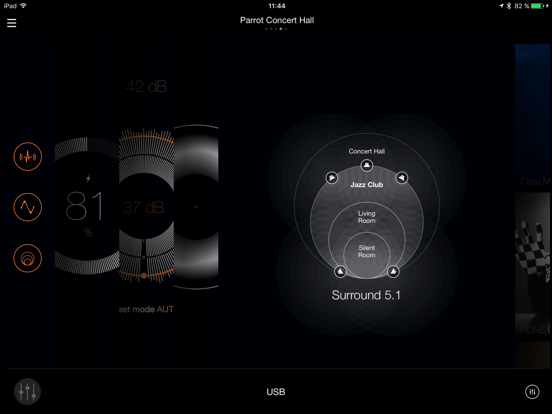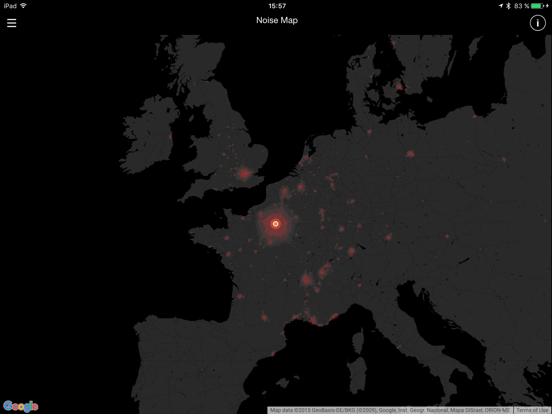Parrot Zik for iPad
Free
1.6.0for iPad
Age Rating
Parrot Zik for iPad Screenshots
About Parrot Zik for iPad
Use the Parrot Zik application to easily modify the configuration and settings of your Parrot Zik headset (2.0 and 3).
(Not compatible with the first-generation Parrot Zik)
Use your Parrot Zik application to customise all the features of your headset:
- Adjustment of noise reduction
- Presence sensor around the neck
- Automatic Bluetooth connection
- Maximum down-time before automatic shut-out
- Choice of language for vocal announcement of caller
- Colour of the application theme
- Travel mode (to disable Bluetooth waves and save on the battery)
Artist audio presets
With Parrot Zik, you can customise audio playback. Parrot offers artists a chance to create and share their own audio Presets. Users can thus download these Presets and experience music the way the artists intended.
Producer Mode
You can use Producer Mode to create your own Audio Presets and share them with the Parrot Zik community. Recreate unique acoustics using the 5-band parametric Parrot Pro equalizer combined with sound spatialisation.
Smart Audio Tuning
The Parrot Zik application uses tags in your music files and selects the best presets automatically.
Graphic equalizer
Use the graphic equalizer to intuitively and quickly adjust your headset's audio playback. Simply point at the musical style best adapted to your taste.
Parrot "Concert Hall Effect"
Parrot Zik 2.0 and 3 have powerful processors capable of recreating the acoustics of various concert halls. Use the Parrot Zik application to choose a venue and achieve a lounge or concert hall effect.
World map of noise (New!)
Get an instant view of the noisiest places on the planet.
The world map of noise is produced thanks to the participation of consenting Parrot Zik 2.0 & 3 owners.*
*Parrot does not save any vocal data, only the ambient noise level (dB) is shared, provided the user consents.
Automatic adaptive noise reduction
Multiple integrated microphones sense exterior noise and cancel it out using the anti-noise waves the headphones send back. This helps to achieve
optimum sound quality all the time. Several options are available in the application, to ensure unique listening comfort.
- Noise reduction: for insulation from exterior noise during telephone conversations and while listening to music
- Street mode: to enjoy the sensation of not wearing a headset, to remain alert in the street. Exterior sound is reinjected into the earbuds.
(Not compatible with the first-generation Parrot Zik)
Use your Parrot Zik application to customise all the features of your headset:
- Adjustment of noise reduction
- Presence sensor around the neck
- Automatic Bluetooth connection
- Maximum down-time before automatic shut-out
- Choice of language for vocal announcement of caller
- Colour of the application theme
- Travel mode (to disable Bluetooth waves and save on the battery)
Artist audio presets
With Parrot Zik, you can customise audio playback. Parrot offers artists a chance to create and share their own audio Presets. Users can thus download these Presets and experience music the way the artists intended.
Producer Mode
You can use Producer Mode to create your own Audio Presets and share them with the Parrot Zik community. Recreate unique acoustics using the 5-band parametric Parrot Pro equalizer combined with sound spatialisation.
Smart Audio Tuning
The Parrot Zik application uses tags in your music files and selects the best presets automatically.
Graphic equalizer
Use the graphic equalizer to intuitively and quickly adjust your headset's audio playback. Simply point at the musical style best adapted to your taste.
Parrot "Concert Hall Effect"
Parrot Zik 2.0 and 3 have powerful processors capable of recreating the acoustics of various concert halls. Use the Parrot Zik application to choose a venue and achieve a lounge or concert hall effect.
World map of noise (New!)
Get an instant view of the noisiest places on the planet.
The world map of noise is produced thanks to the participation of consenting Parrot Zik 2.0 & 3 owners.*
*Parrot does not save any vocal data, only the ambient noise level (dB) is shared, provided the user consents.
Automatic adaptive noise reduction
Multiple integrated microphones sense exterior noise and cancel it out using the anti-noise waves the headphones send back. This helps to achieve
optimum sound quality all the time. Several options are available in the application, to ensure unique listening comfort.
- Noise reduction: for insulation from exterior noise during telephone conversations and while listening to music
- Street mode: to enjoy the sensation of not wearing a headset, to remain alert in the street. Exterior sound is reinjected into the earbuds.
Show More
What's New in the Latest Version 1.6.0
Last updated on Jan 27, 2017
Old Versions
This app has been updated by Apple to display the Apple Watch app icon.
- added battery widget
- major bugfixes
- improvement of Voice Over management
- added battery widget
- major bugfixes
- improvement of Voice Over management
Show More
Version History
1.6.0
Jan 27, 2017
This app has been updated by Apple to display the Apple Watch app icon.
- added battery widget
- major bugfixes
- improvement of Voice Over management
- added battery widget
- major bugfixes
- improvement of Voice Over management
1.4
Dec 23, 2015
- Zik 3 compatibility
- bugfixes
- bugfixes
1.3
Apr 23, 2015
Parrot Zik for iPad FAQ
Click here to learn how to download Parrot Zik for iPad in restricted country or region.
Check the following list to see the minimum requirements of Parrot Zik for iPad.
iPad
Requires iPadOS 7.0 or later.
Parrot Zik for iPad supports English, French, German, Italian, Japanese, Korean, Portuguese, Russian, Simplified Chinese, Spanish, Traditional Chinese, Turkish