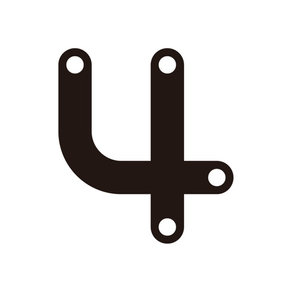
4Login for Windows
Protects Windows Logon and RDP
FreeOffers In-App Purchases
4.5.1for iPhone, iPod touch
Age Rating
4Login for Windows Screenshots
About 4Login for Windows
4Login is equipped with various convenient functions for login.
You only need to remember one secret "pattern" for every login.
■ Security
・Your information is encrypted and stored on the server.
・Since it is encrypted, the operator (Passlogy) cannot see your information.
・Even if the terminal fails, your information can be restored as long as the "pattern" is remembered.
■ Password management
・You can automatically generate a random password by specifying the character type and number of digits.
・You can choose a password made of hiragana which will be input in alphabet.
・The password is displayed on the "pattern" in a 5x5 matrix (cipher table). So even if others see it, they cannot understand the password.
・Up to 3 change histories are retained.
■ Automatically generate a PIN for your My Number Card
・Automatically generates the two (*) PINs required when receiving your My Number Card.
・The requirements (character type, number of characters) for PINs are met.
・PIN numbers are displayed on the "pattern" of a 5 x 5 matrix (encryption table), so even if others see it, they cannot understand it.
・You can also register and manage the PINs you already have.
*There are 4 PINs, but 2 PINs are actually required. (4-digit number and a string of 6 to 16 characters mixed with numbers and alphabets)
■ Two-factor authentication
・By reading the QR code, you can register a one-time password required for two-step verification. Manual input is also available.
・The one-time password (OTP) is displayed on the "pattern" in a 5 x 5 matrix (cipher table), so even if someone else sees it, they cannot understand it.
・Normal display is also available.
■ Login by 4Login authentication
・You can use advanced member registration and login functions for software and websites linked with 4Login (*).
・You can get registered without deciding an ID or password.
・You can swiftly login without entering an ID or password.
* The API is released free of charge for service providers. Please contact us for details.
■ Enhanced authentication for Windows logon [4Login for Windows] (paid/in-app purchase)
・Additional authentication service for Windows logon that supports remote desktop connection can be used.
・Sophisticated 2FA with a smartphone for Windows logon on PCs.
■Others
・You can manage passwords, etc. collectively in groups.
・Passwords can be rearranged freely.
・Passwords can be found quickly with the search function.
・You can save a secret memo.
・You can design the display screen for passwords, etc. as you like.
・You can use it completely free of charge except for the enhanced authentication for Windows authentication.
You only need to remember one secret "pattern" for every login.
■ Security
・Your information is encrypted and stored on the server.
・Since it is encrypted, the operator (Passlogy) cannot see your information.
・Even if the terminal fails, your information can be restored as long as the "pattern" is remembered.
■ Password management
・You can automatically generate a random password by specifying the character type and number of digits.
・You can choose a password made of hiragana which will be input in alphabet.
・The password is displayed on the "pattern" in a 5x5 matrix (cipher table). So even if others see it, they cannot understand the password.
・Up to 3 change histories are retained.
■ Automatically generate a PIN for your My Number Card
・Automatically generates the two (*) PINs required when receiving your My Number Card.
・The requirements (character type, number of characters) for PINs are met.
・PIN numbers are displayed on the "pattern" of a 5 x 5 matrix (encryption table), so even if others see it, they cannot understand it.
・You can also register and manage the PINs you already have.
*There are 4 PINs, but 2 PINs are actually required. (4-digit number and a string of 6 to 16 characters mixed with numbers and alphabets)
■ Two-factor authentication
・By reading the QR code, you can register a one-time password required for two-step verification. Manual input is also available.
・The one-time password (OTP) is displayed on the "pattern" in a 5 x 5 matrix (cipher table), so even if someone else sees it, they cannot understand it.
・Normal display is also available.
■ Login by 4Login authentication
・You can use advanced member registration and login functions for software and websites linked with 4Login (*).
・You can get registered without deciding an ID or password.
・You can swiftly login without entering an ID or password.
* The API is released free of charge for service providers. Please contact us for details.
■ Enhanced authentication for Windows logon [4Login for Windows] (paid/in-app purchase)
・Additional authentication service for Windows logon that supports remote desktop connection can be used.
・Sophisticated 2FA with a smartphone for Windows logon on PCs.
■Others
・You can manage passwords, etc. collectively in groups.
・Passwords can be rearranged freely.
・Passwords can be found quickly with the search function.
・You can save a secret memo.
・You can design the display screen for passwords, etc. as you like.
・You can use it completely free of charge except for the enhanced authentication for Windows authentication.
Show More
What's New in the Latest Version 4.5.1
Last updated on Nov 9, 2023
Old Versions
The version 4.5.1 changes are as follows:
- Minor bugs fixed.
- Minor bugs fixed.
Show More
Version History
4.5.1
Nov 9, 2023
The version 4.5.1 changes are as follows:
- Minor bugs fixed.
- Minor bugs fixed.
4.5.0
Apr 6, 2023
The version 4.5.0 changes are as follows:
・A mechanism is now installed that allows you to login to the service which has adopted 4Login authentication, by scanning the dedicated QR code displayed on the service.
・Chinese (simplified and traditional) and Korean characters are now supported.
・The default value of "Hide additional characters" in password display has changed to "off".
・A mechanism is now installed that allows you to login to the service which has adopted 4Login authentication, by scanning the dedicated QR code displayed on the service.
・Chinese (simplified and traditional) and Korean characters are now supported.
・The default value of "Hide additional characters" in password display has changed to "off".
4.4.0
Feb 8, 2023
The version 4.4.0 changes are as follows:
・Two-factor authentication (RFC 6238) is now supported.
・The two-step verification key can be added via QR code.
・The layout of copyright info has been changed.
・Minor bugs have been fixed.
・Two-factor authentication (RFC 6238) is now supported.
・The two-step verification key can be added via QR code.
・The layout of copyright info has been changed.
・Minor bugs have been fixed.
4.3.0
Nov 7, 2022
The version 4.3.0 changes are as follows:
・A button to self-certificate location information is added to the side menu.
・Minor bugs have been fixed.
・The libraries have been updated.
・A button to self-certificate location information is added to the side menu.
・Minor bugs have been fixed.
・The libraries have been updated.
4.2.0
Oct 4, 2022
The version 4.2.0 changes are as follows:
・The layout of the main menu has been changed, and the primary email address and subscription of 4Login Premium are displayed.
・Minor bugs have been fixed.
・The layout of the main menu has been changed, and the primary email address and subscription of 4Login Premium are displayed.
・Minor bugs have been fixed.
4.1.0
Aug 9, 2022
The version 4.1.0 changes and additions are as follows:
・The QR code reader can be started with the icon at the bottom of the slot list screen.
・Cooperation with a Windows encryption software is now supported.
・The settings for the remocon function has been moved to the main menu.
・The libraries have been updated.
・Localization info is now imported from the master file.
・Minor bugs have been fixed.
・The QR code reader can be started with the icon at the bottom of the slot list screen.
・Cooperation with a Windows encryption software is now supported.
・The settings for the remocon function has been moved to the main menu.
・The libraries have been updated.
・Localization info is now imported from the master file.
・Minor bugs have been fixed.
4.0.1
May 12, 2022
The version 4.0.1 changes and additions are as follows:
・The app name, icon, and domain have been changed.
・A subscription account can now be created.
・There is a facility for cancelling a subscription inside the app.
・A paid service (4Login for Windows) is now available.
・There is now a dedicated webpage for each user (My Page).
・My Page notifications will be indicated on the app icon by a red circle.
・A user can now link the app to web browsers on external devices and open and authenticate to webpages on those external devices from inside the app.
・The app name, icon, and domain have been changed.
・A subscription account can now be created.
・There is a facility for cancelling a subscription inside the app.
・A paid service (4Login for Windows) is now available.
・There is now a dedicated webpage for each user (My Page).
・My Page notifications will be indicated on the app icon by a red circle.
・A user can now link the app to web browsers on external devices and open and authenticate to webpages on those external devices from inside the app.
4.0.0
May 9, 2022
The version 4.0.0 changes and additions are as follows:
- The app name and icon have been changed.
- The domain for the app has been changed.
- Registration to the paid service can be done.
- "4 Login for Windows" (paid service) can be signed up to.
- "My Page" to do settings for each user is created, and "My Page" button has been put on the main screen.
- If there is a notification on My Page, a badge will be displayed on the app icon.
- If the QR code of a specific site is scanned, the app will send location info.
- a website can be opened in conjunction with a browser on PC. (Remocon function)
- Unsubscription can be started on the app.
- The app name and icon have been changed.
- The domain for the app has been changed.
- Registration to the paid service can be done.
- "4 Login for Windows" (paid service) can be signed up to.
- "My Page" to do settings for each user is created, and "My Page" button has been put on the main screen.
- If there is a notification on My Page, a badge will be displayed on the app icon.
- If the QR code of a specific site is scanned, the app will send location info.
- a website can be opened in conjunction with a browser on PC. (Remocon function)
- Unsubscription can be started on the app.
3.2.1
Nov 8, 2021
The version 3.2.1 changes are as follows:
- The default color of the characters and the background image of the password display screen has been changed.
- The staff credit screen has been deleted.
- Some minor bugs are fixed.
- The default color of the characters and the background image of the password display screen has been changed.
- The staff credit screen has been deleted.
- Some minor bugs are fixed.
3.2.0
Oct 8, 2021
The version 3.2.0 changes and additions are as follows:
[New Features]
- A slot can now be added directly to a specific group.
- A string of Additional Characters can be created separately and used for multiple Hiragana Passwords.
- The option to hide the Additional Characters on the password display screen can now be set in the main settings section.
- The button for opening/closing a group of Slots has now been moved to the left.
- The bottom tab navigator has been removed from the Edit Password screen.
- A password is automatically saved once it is generated.
- Slot sortings are now saved automatically.
- 'Additions' and 'Length' are now displayed on a single line in a slot.
- App data is not shown in the App preview screen that is displayed in App Switching mode.
- The default font and background image of the password display screen has been changed.
- The 'Save' button has been changed from simple text to a button icon.
- The default settings for Hiragana Mode are as follows: Japanese, ON; English, OFF.
- A frame guide has been added to QR Code Reader Screen.
[New Features]
- A slot can now be added directly to a specific group.
- A string of Additional Characters can be created separately and used for multiple Hiragana Passwords.
- The option to hide the Additional Characters on the password display screen can now be set in the main settings section.
- The button for opening/closing a group of Slots has now been moved to the left.
- The bottom tab navigator has been removed from the Edit Password screen.
- A password is automatically saved once it is generated.
- Slot sortings are now saved automatically.
- 'Additions' and 'Length' are now displayed on a single line in a slot.
- App data is not shown in the App preview screen that is displayed in App Switching mode.
- The default font and background image of the password display screen has been changed.
- The 'Save' button has been changed from simple text to a button icon.
- The default settings for Hiragana Mode are as follows: Japanese, ON; English, OFF.
- A frame guide has been added to QR Code Reader Screen.
3.1.1
Jan 15, 2020
Changes and additions in Ver.3.1.0 are as follows:
- Fixed some problems.
- Fixed some problems.
3.1.0
Nov 11, 2019
Changes and additions in Ver.3.1.0 are as follows:
- Masking of display is supported in followings.
- Additional passphrase in slot detail information
- Restore key
- Refine messages in English display
- Change the display format of date and time following to the system setting
- Fixed some problems.
- Masking of display is supported in followings.
- Additional passphrase in slot detail information
- Restore key
- Refine messages in English display
- Change the display format of date and time following to the system setting
- Fixed some problems.
3.0.1
Jun 19, 2019
Changes and additions in Ver.3.0.1 are as follows:
-Fixed some problems.
-Fixed some problems.
3.0.0
Jun 6, 2019
Changes and additions in Ver.3.0.0 are as follows:
-User Interface in Slot List screen is changed.
-When a folder is tapped, Slots in that folder opens.
-Changing the contents of the toolbar at the bottom of the screen.
-Changing switching to "Favorites" folder, to tab format.
-A function to display function description by tapping the "Guidebook" icon was added.
-Icons related to the new function "Remote Control" was added.
-Fixed some problems.
-User Interface in Slot List screen is changed.
-When a folder is tapped, Slots in that folder opens.
-Changing the contents of the toolbar at the bottom of the screen.
-Changing switching to "Favorites" folder, to tab format.
-A function to display function description by tapping the "Guidebook" icon was added.
-Icons related to the new function "Remote Control" was added.
-Fixed some problems.
2.6.2
Feb 13, 2019
Changes and additions in Ver. 2.6.2 are as follows.
-Added following functions in password display screen setting.
-Turning background image
-Changing letter color
-Changing color of circles in squares
-Some user interfaces have been changed.
-Fixed some problems.
-Added following functions in password display screen setting.
-Turning background image
-Changing letter color
-Changing color of circles in squares
-Some user interfaces have been changed.
-Fixed some problems.
2.6.0
Nov 26, 2018
Changes and additions in Ver. 2.6.0 are as follows.
-A function to customize colors, letter size, and font on squares in password display screens.
-A menu item and an icon related to a new function "Remote Control Function".
*Remote Control Function will be released in future version.
-Guidance content at the start of PassClip is changed.
-Some user interfaces have been changed.
-Fixed some problems.
-A function to customize colors, letter size, and font on squares in password display screens.
-A menu item and an icon related to a new function "Remote Control Function".
*Remote Control Function will be released in future version.
-Guidance content at the start of PassClip is changed.
-Some user interfaces have been changed.
-Fixed some problems.
2.5.0
Jun 28, 2018
Changes and additions in Ver. 2.5.0 are as follows.
-After completion of e-mail address confirmation at the time of new member registration,additional function launches the mail application and send the contents of the already set "Pattern" to the registered e-mail address.
-At the same time as the completion of the new member registration, the "Slot" of "PassClip Support Forum" has been changed to automatical generation.
-"PassClip Code" and "QR Code Reader" has been changed to register from the "+" mark.
-Deletion of "PassClip Code" and "QR Code Reader" from the Main Menu.
-Supported OS has been changed to iOS10.0 and up.
-Some user interfaces have been changed.
-Fixed some problems.
-After completion of e-mail address confirmation at the time of new member registration,additional function launches the mail application and send the contents of the already set "Pattern" to the registered e-mail address.
-At the same time as the completion of the new member registration, the "Slot" of "PassClip Support Forum" has been changed to automatical generation.
-"PassClip Code" and "QR Code Reader" has been changed to register from the "+" mark.
-Deletion of "PassClip Code" and "QR Code Reader" from the Main Menu.
-Supported OS has been changed to iOS10.0 and up.
-Some user interfaces have been changed.
-Fixed some problems.
2.4.1
Apr 4, 2018
The following features in Ver.2.4.1 have been changed.
-Some user interfaces were changed.
-Fixed some problems.
-Some user interfaces were changed.
-Fixed some problems.
2.4.0
Mar 8, 2018
The following features in Ver.2.4.0 have been changed.
-PassClip Code to add the PassClip Auth Slot is displayed in the slot
-When a PassClip Auth Slot is updated, an announce is come out.
-Folder name of the folder is shown at the top of the slot list screen.
-On the account registration screen and the data takeover screen, links to the support page is added.
-Some user interfaces were changed.
-Fixed some problems.
*About "PassClip Auth", please refer following page.
https://www.passclip.com/pca/passclip_auth/
-PassClip Code to add the PassClip Auth Slot is displayed in the slot
-When a PassClip Auth Slot is updated, an announce is come out.
-Folder name of the folder is shown at the top of the slot list screen.
-On the account registration screen and the data takeover screen, links to the support page is added.
-Some user interfaces were changed.
-Fixed some problems.
*About "PassClip Auth", please refer following page.
https://www.passclip.com/pca/passclip_auth/
2.3.3
Nov 16, 2017
The following features in Ver.2.3.3 have been changed.
-Adapt to iPhone X.(only in iOS version)
-Some user interfaces were changed.
-Fixed some problems.
-Adapt to iPhone X.(only in iOS version)
-Some user interfaces were changed.
-Fixed some problems.
2.3.2
Oct 2, 2017
The following features in Ver.2.3.2 have been changed.
-Adapt to iOS 11.
-Some user interfaces were changed.
-Fixed some problems.
-Adapt to iOS 11.
-Some user interfaces were changed.
-Fixed some problems.
2.3.1
Sep 5, 2017
The following features in Ver.2.3.1 have been changed.
-Some user interfaces were changed.
-Fixed some problems.
-Some user interfaces were changed.
-Fixed some problems.
2.3.0
Aug 29, 2017
The following features in Ver.2.3.0 have been changed.
-Maximum number of slots became 1000.
-A optional function to require tapping Pattern when seeing passwords, was added.
-QR code reader was added.(It read only QR codes related PassClip)
-Slot search filter was added on slot list screen.
-Slotlogin setting support screen was added.
-Adding email address procedure and Changing Pattern procedure has been changed.
-Some user interfaces were changed.
-Fixed some problems.
-Maximum number of slots became 1000.
-A optional function to require tapping Pattern when seeing passwords, was added.
-QR code reader was added.(It read only QR codes related PassClip)
-Slot search filter was added on slot list screen.
-Slotlogin setting support screen was added.
-Adding email address procedure and Changing Pattern procedure has been changed.
-Some user interfaces were changed.
-Fixed some problems.
2.2.6
Jul 20, 2017
The following features in Ver.2.2.6. have been changed.
-A function to register a website URL was added.
-Grid color when it is tapped was changed to light coler.
-A funtion to send a restoration key was added.
-"Trial Use" has been deleted.
-Membership registration procedure has been changed.
-Some user interfaces were changed.
-Fixed some problems.
-A function to register a website URL was added.
-Grid color when it is tapped was changed to light coler.
-A funtion to send a restoration key was added.
-"Trial Use" has been deleted.
-Membership registration procedure has been changed.
-Some user interfaces were changed.
-Fixed some problems.
2.1.2
Oct 4, 2016
The following features in Ver.2.1.2. have been changed.
-When starting PassClip, an arrow icon is come out to point the password registering button.
-When membership registration is finished, check the time setting is correct.
-Only some user interfaces were changed.
-Fixed some problems.
-When starting PassClip, an arrow icon is come out to point the password registering button.
-When membership registration is finished, check the time setting is correct.
-Only some user interfaces were changed.
-Fixed some problems.
4Login for Windows FAQ
Click here to learn how to download 4Login for Windows in restricted country or region.
Check the following list to see the minimum requirements of 4Login for Windows.
iPhone
Requires iOS 12.1 or later.
iPod touch
Requires iOS 12.1 or later.
4Login for Windows supports English, Japanese, Korean, Simplified Chinese, Traditional Chinese
4Login for Windows contains in-app purchases. Please check the pricing plan as below:
4Login Premium
$5.99
Related Videos
Latest introduction video of 4Login for Windows on iPhone






















