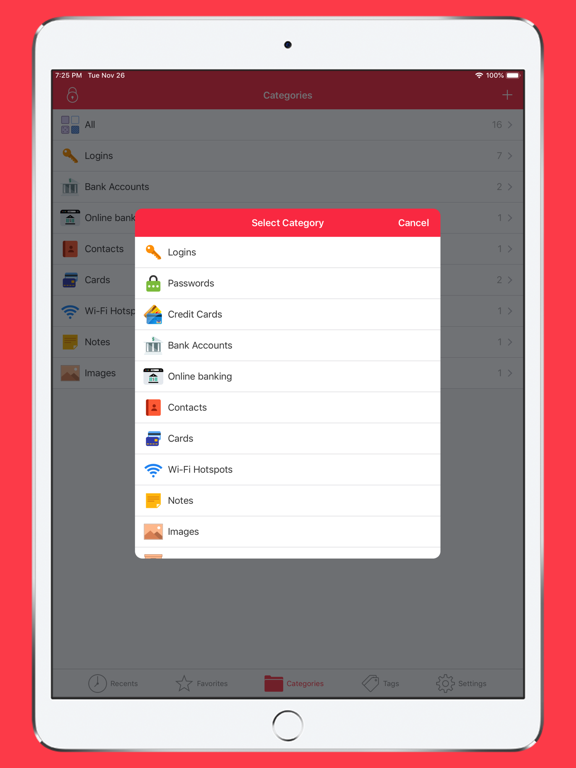Password Goo Lite
Passward Manager App
Free
1.3for iPhone, iPad and more
Age Rating
Password Goo Lite Screenshots
About Password Goo Lite
Password Goo help you remembers all your passwords and important data, with simple and easy to use, your data will be encrypted with AES-256+SHA2 to keeps them safe and secure, and the password generator to help to create strong and unique passwords.
Password Goo Features:
- Keep all of your data in a safe and secure location
- You can store many type of data, logins, passwords, credit cards, notes, bank accounts, contact, and uncategorized data
- Support custom fields to store security questions, extra URLs, and any other information you can think of
- Support fields history to track data changes
- Organize your data with tags and favorites
- Built-in password generator lets you create strong and unique passwords for logins.
- Quick Search allow you to search for data when you need it
- Lock the app automatically when you leave app to ensure your data is protected
- Unlock the app quickly and securely with Touch ID or Passcode
- Autofill username and password in Built-in browser
- No sign-up required, and no subscription charges
**** Lite Version limit to 10 items ****
Password Goo Features:
- Keep all of your data in a safe and secure location
- You can store many type of data, logins, passwords, credit cards, notes, bank accounts, contact, and uncategorized data
- Support custom fields to store security questions, extra URLs, and any other information you can think of
- Support fields history to track data changes
- Organize your data with tags and favorites
- Built-in password generator lets you create strong and unique passwords for logins.
- Quick Search allow you to search for data when you need it
- Lock the app automatically when you leave app to ensure your data is protected
- Unlock the app quickly and securely with Touch ID or Passcode
- Autofill username and password in Built-in browser
- No sign-up required, and no subscription charges
**** Lite Version limit to 10 items ****
Show More
What's New in the Latest Version 1.3
Last updated on May 14, 2022
Old Versions
Bug fixes
Show More
Version History
1.3
May 14, 2022
Bug fixes
1.1.7
Nov 26, 2019
- UI adjustment for iOS 13
- Bug fixes
- Bug fixes
1.1.6
Jun 24, 2018
Support Face ID on iPhone X
1.1.5
Feb 12, 2018
Minor UI improvement (Support iOS 11 and iPhone X)
1.1
May 23, 2017
- Adjust UI for iPad
1.0.2
May 15, 2017
- Rename Safe file
1.0.1
Apr 4, 2017
- Bug fixes
- Improve Password Generator
- Improve Password Generator
1.0
Mar 30, 2017
Password Goo Lite FAQ
Click here to learn how to download Password Goo Lite in restricted country or region.
Check the following list to see the minimum requirements of Password Goo Lite.
iPhone
Requires iOS 11.0 or later.
iPad
Requires iPadOS 11.0 or later.
iPod touch
Requires iOS 11.0 or later.
Password Goo Lite supports English, Thai