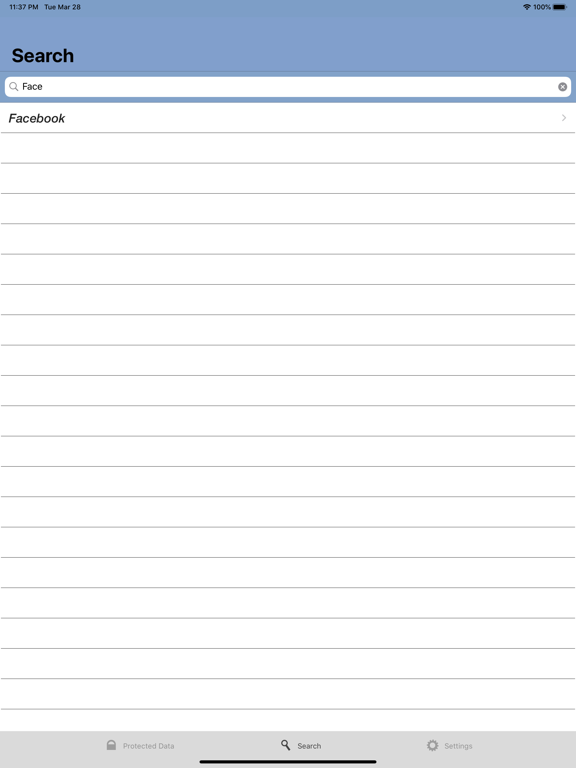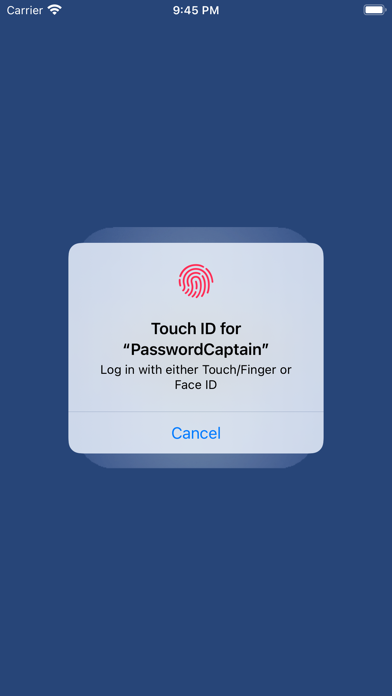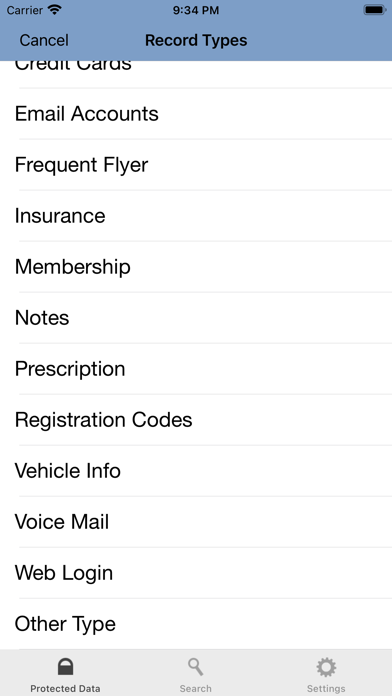PasswordCaptain
BioMetric Password Manager
Free
6.7for iPhone, iPad and more
8.7
8 Ratings
MobileSandbox LLC
Developer
16.5 MB
Size
Sep 20, 2023
Update Date
Utilities
Category
4+
Age Rating
Age Rating
PasswordCaptain Screenshots
About PasswordCaptain
Forget Personal Login Data? PasswordCaptain Doesn't and hasn't since 2013.
•Touch ID™ / Fingerprint BioMetric Access
•Face ID™ / Face BioMetric Access
•No more writing passwords on stick-e notes (paper), losing them, and wondering if someone has your password.
•Manage your passwords, security data, credit-card data, login passwords, and more!
•17 useful input record templates to choose from to organize your data.
•Save yourself the frustration and give yourself a break with quick, secure, and accessible wherever you are features.
•If your smartphone is with you then so is your personal login data!
•Free on the Apple App Store!
Government Grade Security Protection
•Touch ID™ / Fingerprint BioMetric Access
•Face ID™ / Face BioMetric Access
•Your data is protected with Gov approved and used AES 256 bit security software.
•Shake device to invoke immediate lock feature.
•Be sure to set your auto-lock feature.
•So safe, PasswordCaptain does not save the password on the device!
•Your 'PasswordCaptain Master Passcode' is never logged - never transferred over networks.
•Only you can unlock your data. Only you know the code so remember it and don't lose it.
•U.S. Department of Commerce registered.
Templates and Management
•Users of this app enjoy a simple, intuitive, and quick access flow of views.
•Pre-Formatted Templates for Convenience at your Fingertips!
•Choose from Credit Card Templates, Prescriptions, Web Logons, Insurance Record, Bank Settings, Social Security, Frequent Flyer Points, and more!
•Delete, manage, and add single or complete data sets.
Shoot It Off
•E-mail Feature allows for backing up precious data using email.
•Transfer content to clients!
•Send all your content at once!
•Remember … once emailed it is outside the security features of the PasswordCaptain database.
Free version includes all current features:
• Passcode Management, Auto-Lock, Encrypted Database Management, Search, Touch ID™/Face ID™, Manual Login
Staff is always available at comments@passwordcaptain.com .
Be sure to visit this products dedicated web site at www.PasswordCaptain.com for upcoming features and other important info.
Touch ID™ and Face ID™ is a trademark of Apple Inc.
•Touch ID™ / Fingerprint BioMetric Access
•Face ID™ / Face BioMetric Access
•No more writing passwords on stick-e notes (paper), losing them, and wondering if someone has your password.
•Manage your passwords, security data, credit-card data, login passwords, and more!
•17 useful input record templates to choose from to organize your data.
•Save yourself the frustration and give yourself a break with quick, secure, and accessible wherever you are features.
•If your smartphone is with you then so is your personal login data!
•Free on the Apple App Store!
Government Grade Security Protection
•Touch ID™ / Fingerprint BioMetric Access
•Face ID™ / Face BioMetric Access
•Your data is protected with Gov approved and used AES 256 bit security software.
•Shake device to invoke immediate lock feature.
•Be sure to set your auto-lock feature.
•So safe, PasswordCaptain does not save the password on the device!
•Your 'PasswordCaptain Master Passcode' is never logged - never transferred over networks.
•Only you can unlock your data. Only you know the code so remember it and don't lose it.
•U.S. Department of Commerce registered.
Templates and Management
•Users of this app enjoy a simple, intuitive, and quick access flow of views.
•Pre-Formatted Templates for Convenience at your Fingertips!
•Choose from Credit Card Templates, Prescriptions, Web Logons, Insurance Record, Bank Settings, Social Security, Frequent Flyer Points, and more!
•Delete, manage, and add single or complete data sets.
Shoot It Off
•E-mail Feature allows for backing up precious data using email.
•Transfer content to clients!
•Send all your content at once!
•Remember … once emailed it is outside the security features of the PasswordCaptain database.
Free version includes all current features:
• Passcode Management, Auto-Lock, Encrypted Database Management, Search, Touch ID™/Face ID™, Manual Login
Staff is always available at comments@passwordcaptain.com .
Be sure to visit this products dedicated web site at www.PasswordCaptain.com for upcoming features and other important info.
Touch ID™ and Face ID™ is a trademark of Apple Inc.
Show More
What's New in the Latest Version 6.7
Last updated on Sep 20, 2023
Old Versions
Built and tested for iOS 17 and the new iPhone 15.
Show More
Version History
6.7
Sep 20, 2023
Built and tested for iOS 17 and the new iPhone 15.
6.6
Apr 19, 2023
user interface fixes.
6.5
Apr 16, 2023
Updates for iPhone 14 PRO user interfaces and iOS 16.4 and newer.
6.4
Mar 31, 2023
Updates for iPhone 14 devices and screens. Software improvements to run on iOS 16 devices.
6.3
Sep 19, 2022
Support for the new iPhone 14 Pro and Pro Max.
6.2
Jul 1, 2021
[MODERNIZATION] effort converting to the latest software languages. This latest update, Protected Data and Settings, includes updates to a modernized user interface and the programming language behind it. All modernization efforts are in sync with the upcoming iOS 15 launch in late 2021.
6.1
Jun 6, 2021
[MODERNIZATION] effort converting to the latest software languages. This latest update, Search Section, includes updates to a modernized user interface and the programming language behind it. All modernization efforts are in sync with the upcoming iOS 15 launch in late 2021.
6.0
May 9, 2021
[MODERNIZATION] effort converting to the latest software languages. Updates throughout for new tech software languages, devices, and screens. Built and burn tested under iOS 14.5 (Available for iOS 12, 13, and 14)
5.9
Mar 16, 2021
- Updated for iOS 14
- User Interface Support for iPhone 12, iPhone 12 Pro, iPhone 12 Pro Max, new iPad Air, new iPad 10.2 inch.
- User Interface Support for iPhone 12, iPhone 12 Pro, iPhone 12 Pro Max, new iPad Air, new iPad 10.2 inch.
5.5
Mar 30, 2020
- Sorting and displaying your records in alphabetical order.
- Updates to run on the new iOS 13.
- Updates to the search bar, a few settings screens, and color changes.
- Support for the new 10.2 inch iPad Pro.
- Tested the email, iOS Mail app setup required, backup of single and all records.
- Small optimization fixes that come with newer versions of iOS and iPadOS.
- Updates to run on the new iOS 13.
- Updates to the search bar, a few settings screens, and color changes.
- Support for the new 10.2 inch iPad Pro.
- Tested the email, iOS Mail app setup required, backup of single and all records.
- Small optimization fixes that come with newer versions of iOS and iPadOS.
5.4
Mar 6, 2020
- Sorting and displaying your records in alphabetical order.
- Updates to run on the new iOS 13.
- Updates to the search bar, a few settings screens, and color changes.
- Support for the new 10.2 inch iPad Pro.
- Tested the email, iOS Mail app setup required, backup of single and all records.
- Updates to run on the new iOS 13.
- Updates to the search bar, a few settings screens, and color changes.
- Support for the new 10.2 inch iPad Pro.
- Tested the email, iOS Mail app setup required, backup of single and all records.
5.3
Nov 19, 2018
A complete re-designed for iOS 11 and iOS 12 for version 5.0, version 5.1, version 5.2, and version 5.3(current):
- Full screen text edit (record edit and add) for each of a record's line items.
- Added large word count views to display each of the records items and notes.
- New iPad Pro 11 inch and 12.9 (3rd generation) user views have been added. iPhone Xr and Xs are supported.
- All devices running iOS 11 and 12 are supported.
Help us improve this wonderful app by sending suggestions and problems to comments@passwordcaptain.com .
- Full screen text edit (record edit and add) for each of a record's line items.
- Added large word count views to display each of the records items and notes.
- New iPad Pro 11 inch and 12.9 (3rd generation) user views have been added. iPhone Xr and Xs are supported.
- All devices running iOS 11 and 12 are supported.
Help us improve this wonderful app by sending suggestions and problems to comments@passwordcaptain.com .
5.2
Sep 22, 2018
A complete re-designed for iOS 11 and iOS 12 for v5.0, v5.1, v5.2 :
- Added large word count views to display each of the records items and notes.
Help us improve this wonderful app by sending suggestions and problems to comments@passwordcaptain.com.
- Added large word count views to display each of the records items and notes.
Help us improve this wonderful app by sending suggestions and problems to comments@passwordcaptain.com.
5.1
Sep 15, 2018
A complete re-designed for iOS 11. Stability improvements for managing the passcode. Added Apple Face ID access for iPhone X. Touch ID access support improvements and we now support the new iPad Pro device screen sizes. Changed the single record view. Help us improve this wonderful app by sending suggestions and problems to comments@passwordcaptain.com.
5.0
Sep 12, 2018
A complete re-designed for iOS 11 and 12. Stability improvements for managing the passcode. Added Apple Face ID access support for iPhone X, Touch ID access support improvements, and we now support the new iPad Pro device screen sizes. Changed the single record view. Help us improve this wonderful app by sending suggestions and problems to comments@passwordcaptain.com.
4.0.0
May 21, 2015
We added a "Align Access" button within the "Fingerprint Access" settings area. At anytime, the user can align touch ID with the current passcode (correct passcode required).
Optimized some of the new sized screens for the user.
Optimized some of the new sized screens for the user.
3.0.0
Oct 23, 2014
1. Touch ID™ / Fingerprint access w/In-App Purchase.
2. Added a Tier - Unlimited record add with Twitter Post.
3. Optimization for the amazing iOS 8, iPhone 6, and iPhone 6 Plus.
4. Update to the In-App Purchase section for Touch ID™/Fingerprint Access.
2. Added a Tier - Unlimited record add with Twitter Post.
3. Optimization for the amazing iOS 8, iPhone 6, and iPhone 6 Plus.
4. Update to the In-App Purchase section for Touch ID™/Fingerprint Access.
2.0.0
Oct 20, 2014
1. Touch ID / Fingerprint access
2. Added a Tier - Unlimited record add with Twitter Post.
3. Optimization for the amazing iOS 8, iPhone 6, and iPhone 6 Plus.
2. Added a Tier - Unlimited record add with Twitter Post.
3. Optimization for the amazing iOS 8, iPhone 6, and iPhone 6 Plus.
1.2.0
Oct 3, 2014
Updated to run on iOS 6, 7, and the new amazing iOS 8, iPhone 6, and iPhone 6 Plus.
1.1.0
Sep 17, 2013
Lowered the In-App Purchase Price to $.99 USD.
Tested and Ready for the new amazing iOS 7. Now runs on iOS 6.0 to iOS 7.0.
Tested and Ready for the new amazing iOS 7. Now runs on iOS 6.0 to iOS 7.0.
1.0.4
May 22, 2013
PasswordCaptain FAQ
Click here to learn how to download PasswordCaptain in restricted country or region.
Check the following list to see the minimum requirements of PasswordCaptain.
iPhone
Requires iOS 13.0 or later.
iPad
Requires iPadOS 13.0 or later.
iPod touch
Requires iOS 13.0 or later.
PasswordCaptain supports English